Hi, Readers.
Minor update 21.2 for Business Central 2022 release wave 2 has been released last week. Learn more: Link.
Today I would like to share a new small update in BC 21.2, “Intellisense will suggest tables for report extension data-items”.
PS: This information is not mentioned in What’s new and planned for update 21.2, but is recorded in AL Language Changelog version 10.2 (AL Release Notes).
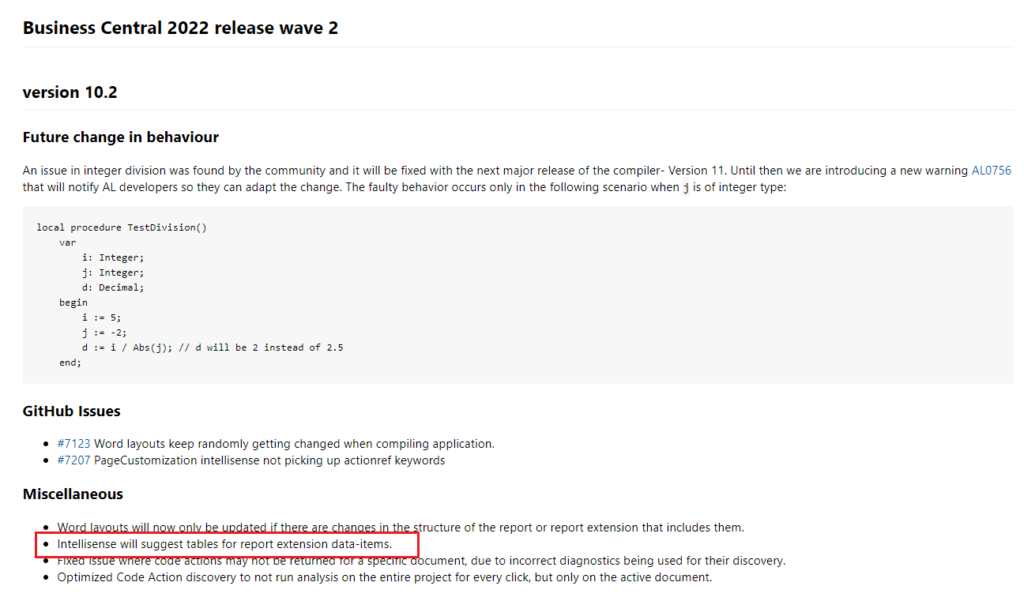
VS Code IntelliSense features are powered by a language service. A language service provides intelligent code completions based on language semantics and an analysis of your source code. If a language service knows possible completions, the IntelliSense suggestions will pop up as you type. If you continue typing characters, the list of members (variables, methods, etc.) is filtered to only include members containing your typed characters. Pressing Tab or Enter will insert the selected member.
You can trigger IntelliSense in any editor window by typing Ctrl+Space or by typing a trigger character (such as the dot character (.) in AL language).
Let’s see more details.
In the previous version, when we modified or added content to the standard dataitems in the report extension object, there was no suggest in VS Code IntelliSense, and it would only be displayed after entering the complete name.
For example, Header (“Sales Header”)
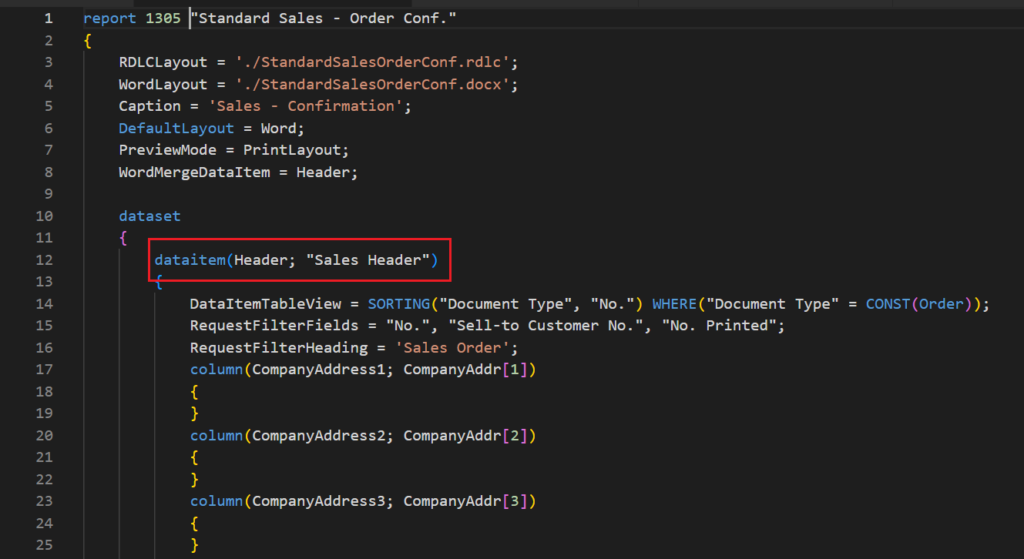
When you typing Ctrl+Space, there is no table for report extension data-items.
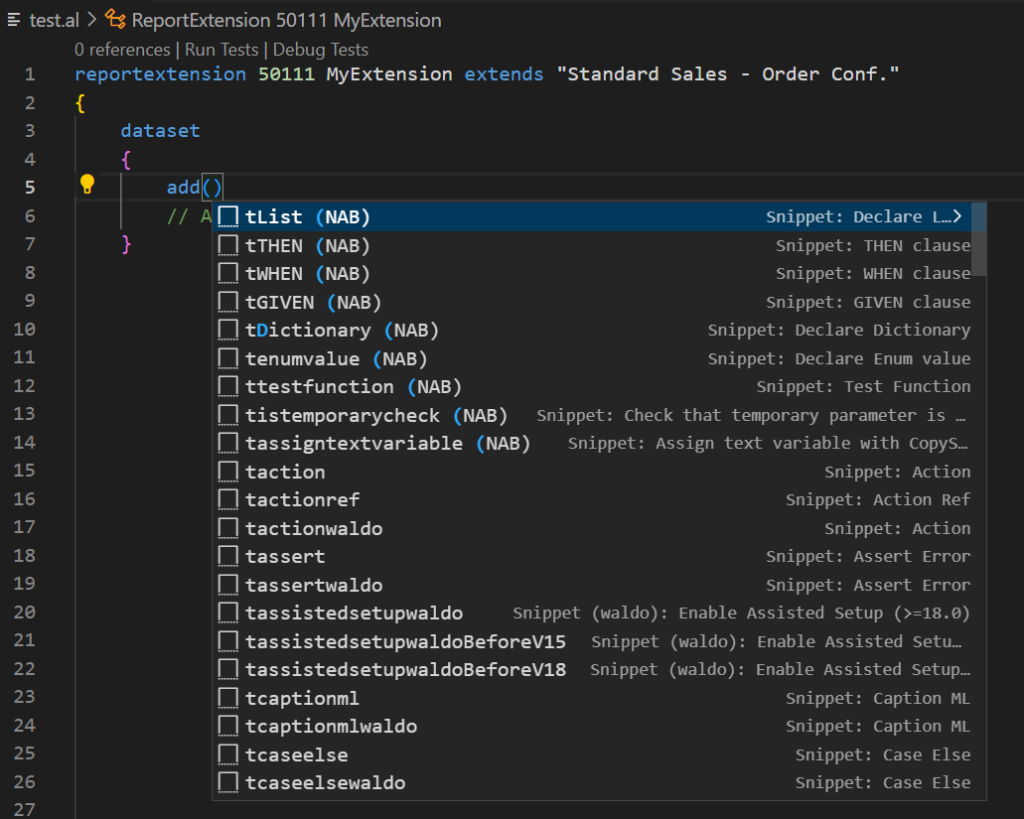
We can only enter the full dataitem name manually.
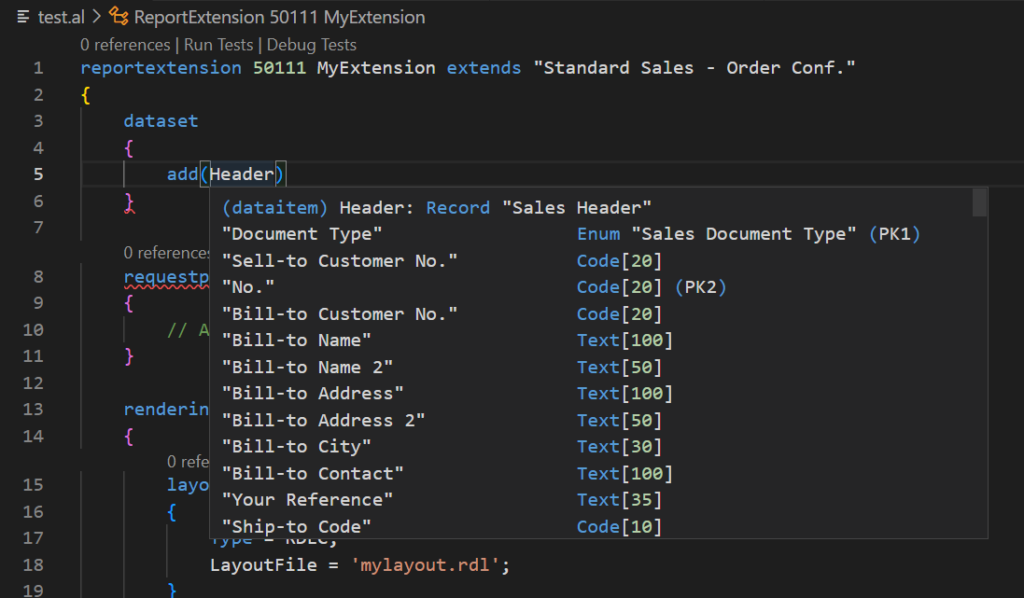
But in the latest version, this has changed.
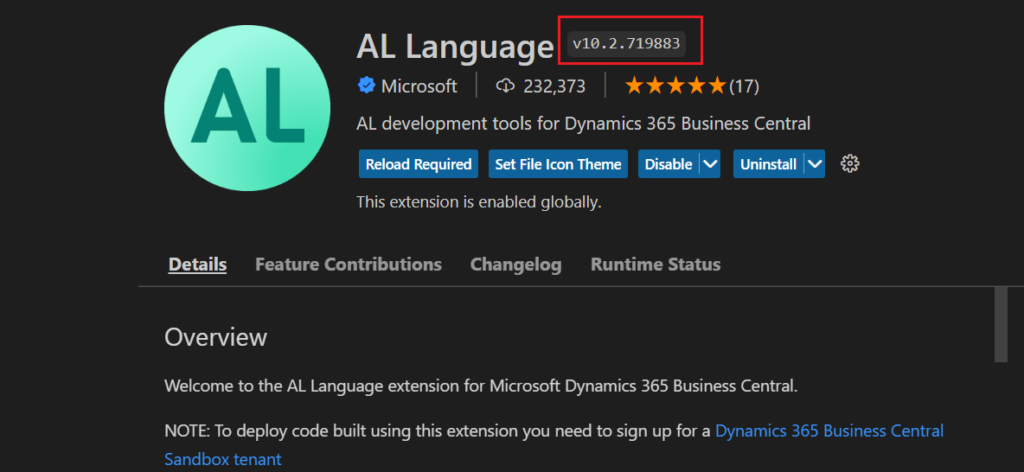
When you typing Ctrl+Space, you can see all dataitems in the standard report now.
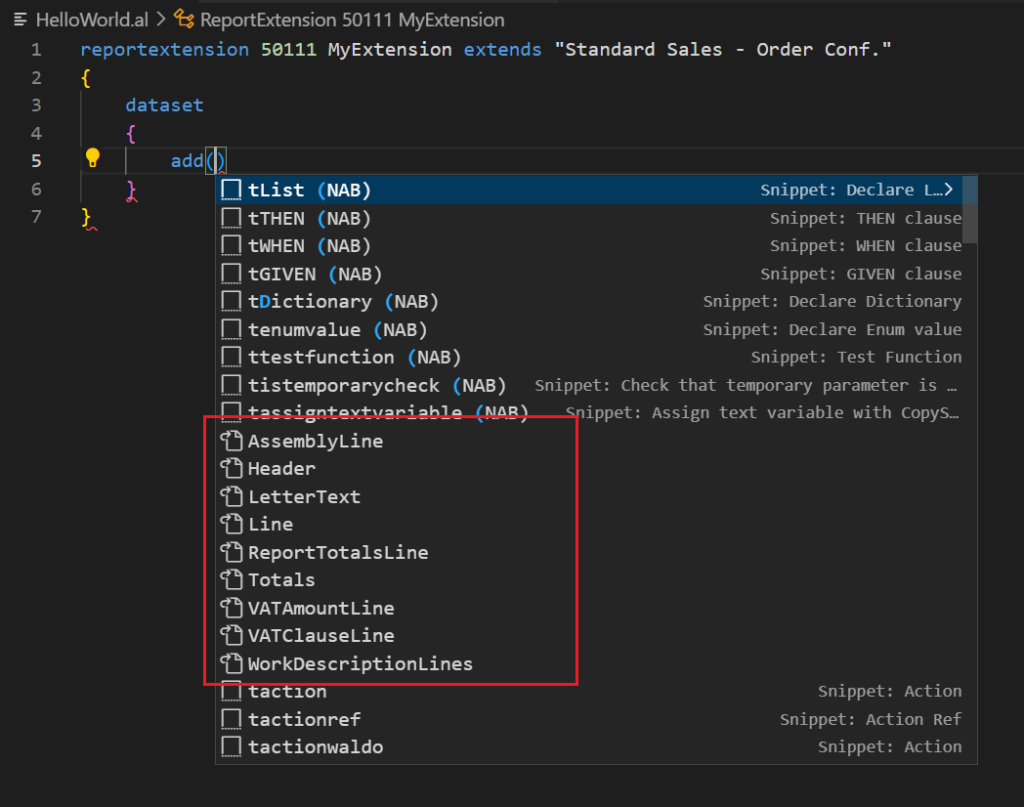
In report 1305 “Standard Sales – Order Conf.”:
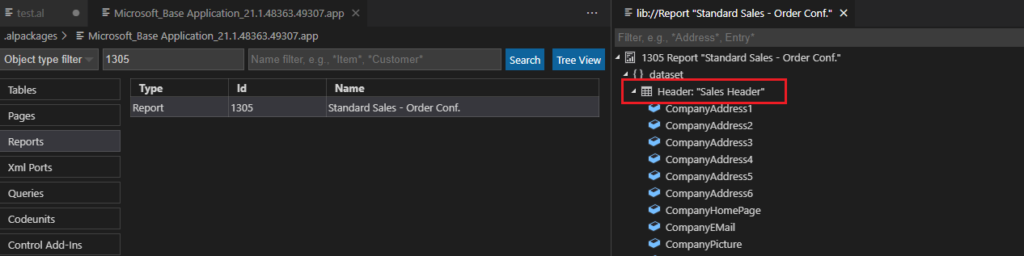
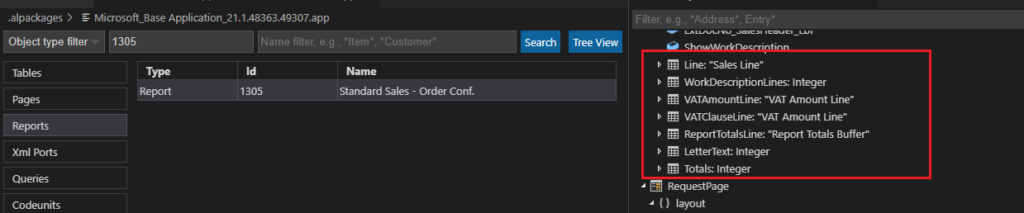
This is a small update, but it makes our programming easier. Give it a try!!!😁
More details about Report extensibility (ReportExtension Object)
END
Hope this will help.
Thanks for reading.
ZHU




コメント