Hi, Readers. Happy Thanksgiving! 😁
Recently some of our customers upgraded to BC21 and started using the new Modern Action Bar feature. The most asked question by some developers and customers is, where is the process tab?
BC20:
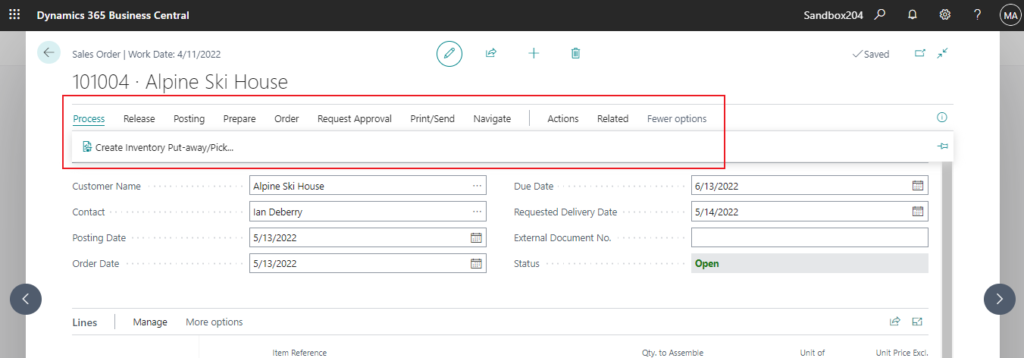
BC21:
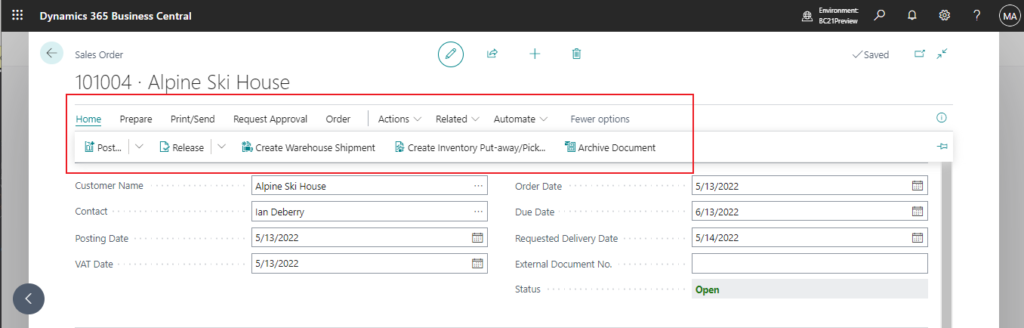
In this post, I would like to briefly talk about this.
PS: Please be aware that Microsoft has started to notify all Business Central customers who are using the current version of Business Central about the changes to the Action Bar they’ll experience when they update to 2022 release wave 2.
The in-product message that customers will receive mentions the enhancements to the Action Bar. Customers will experience the changes, even if they don’t enable the Modern Action Bar feature on the Feature Management page.
When users choose “Tell me more about it”, they will be directed to this article that contains a video about the improvements. Furthermore, the video point to aka.ms/bcactionbar with more information about Modern Action Bar.
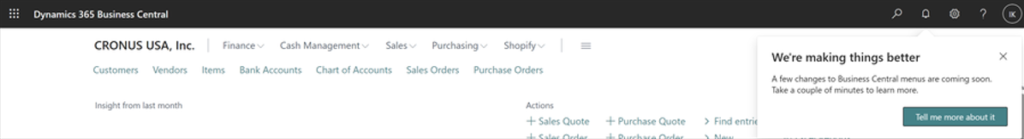
In fact, this is mentioned in MS Learn (Docs) below.
Optional changes to the action bar in 2022 release wave 2
1. On documents, cards, worksheets, and listplus pages, the Process tab is renamed to Home to better align with the ribbon terminology that users see in other Microsoft products.
So for users, there is no Process tab on documents, cards, worksheets, and listplus pages anymore, only Home tab. But for developers, it’s not quite the same. In the standard source code, this tab is still called Process.
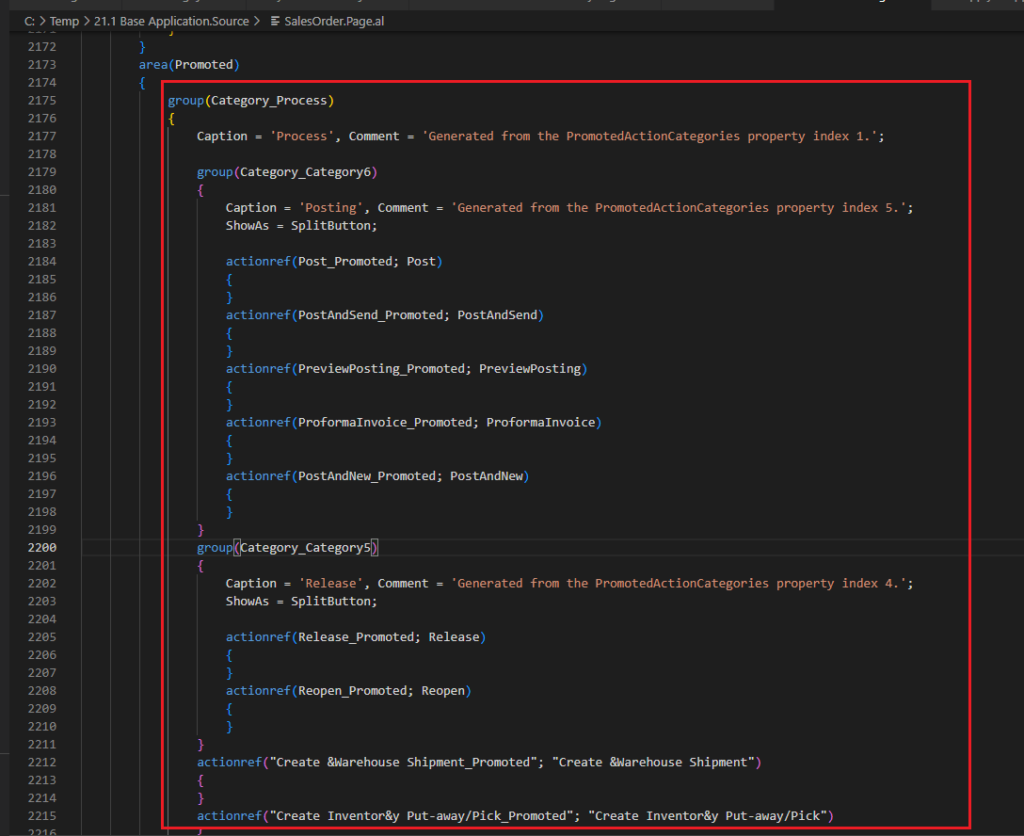
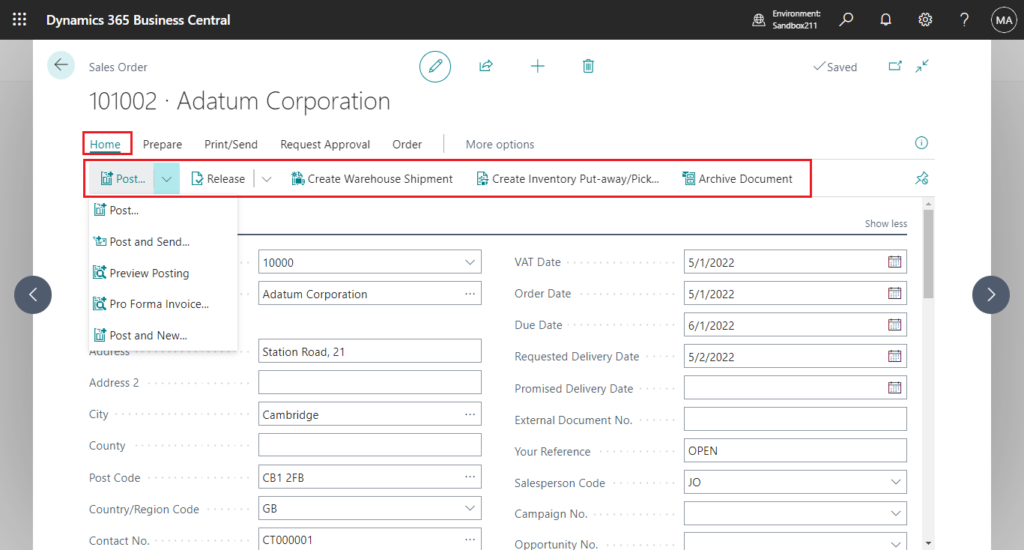
Here is some key information about Modern Action Bar.
More details: Promoted action groups, action references, and ShowAs Property (New Modern Action Bar)
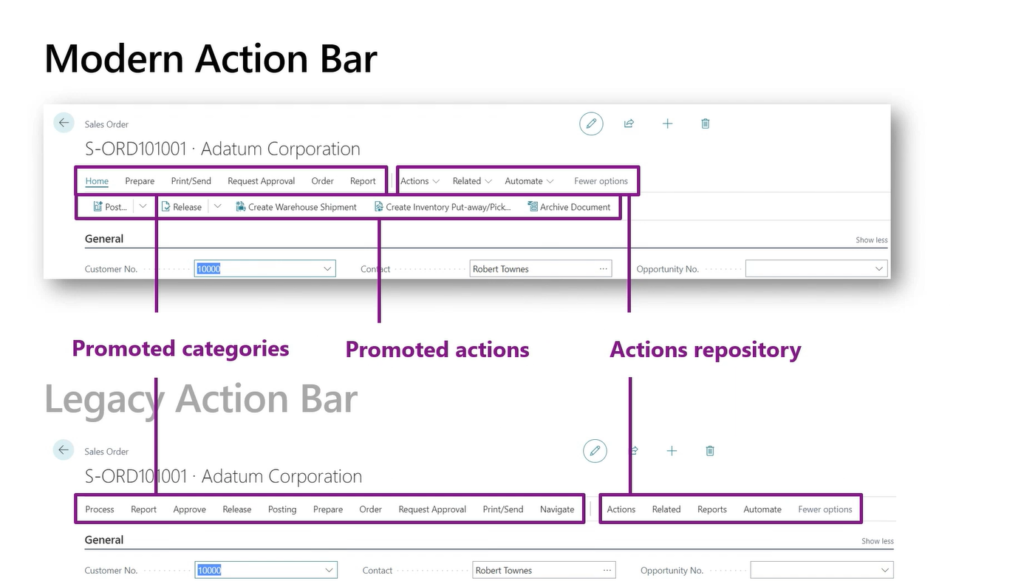
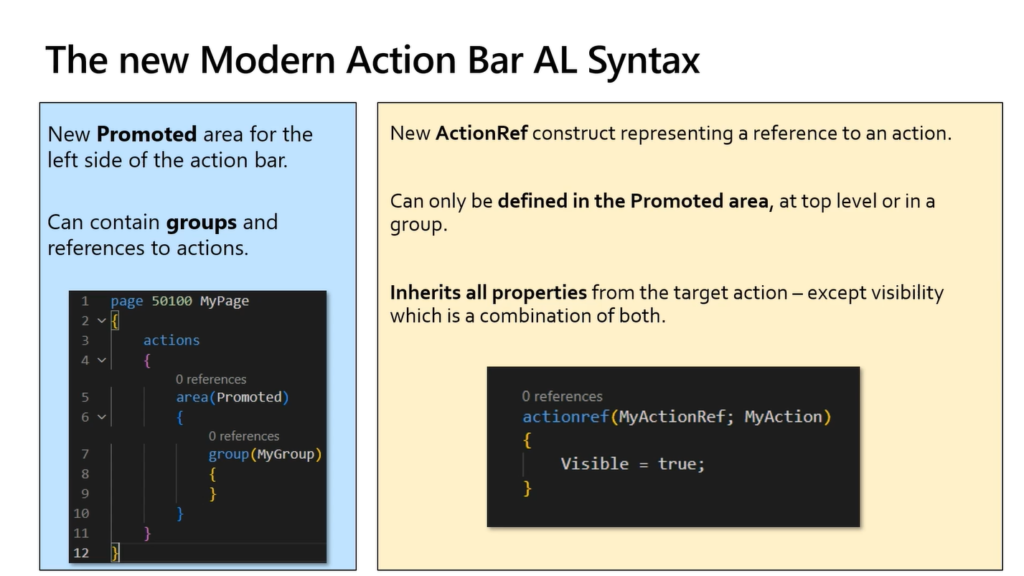
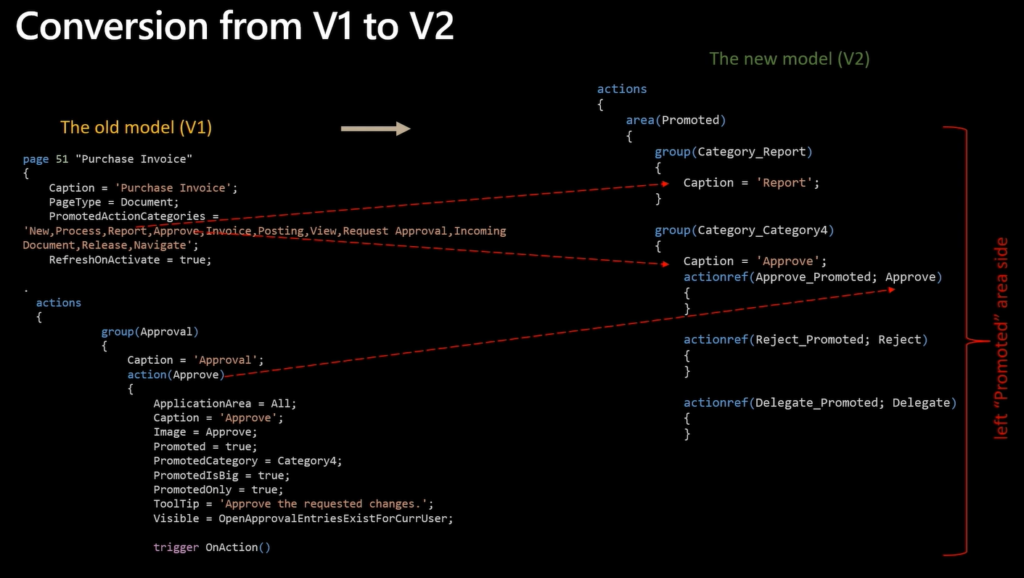
So for developers, if we want our action to be displayed in Home tab, we still need to add it to Process group.
For example,
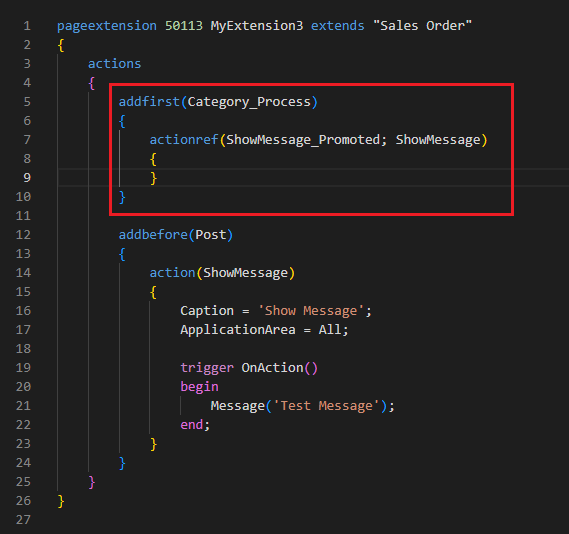
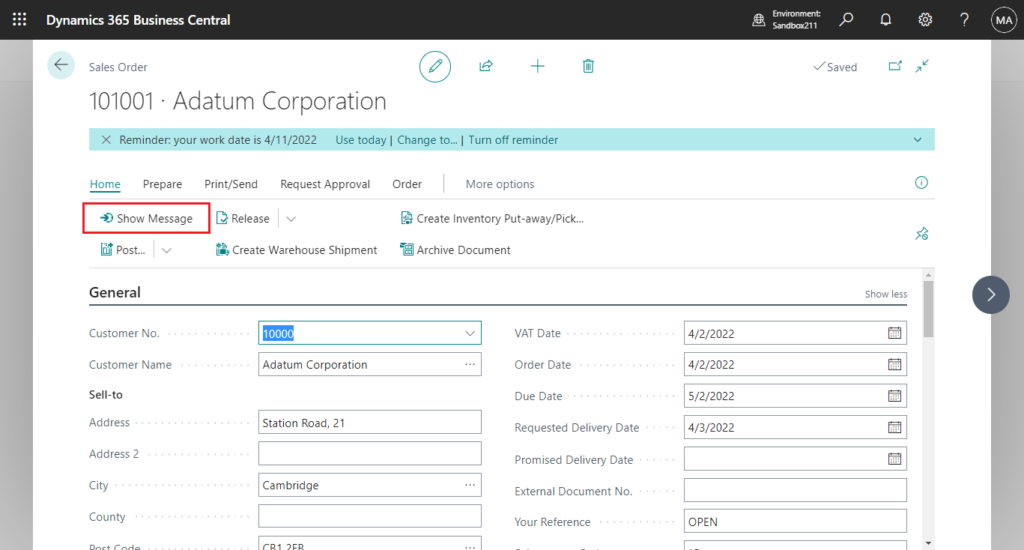
And, there is a small update in in AL Language Changelog version 10.1 (BC21.1) for developers.
Improved IntelliSense and hover display for the promoted category
Category_Processto mention that this category is theHomecategory.
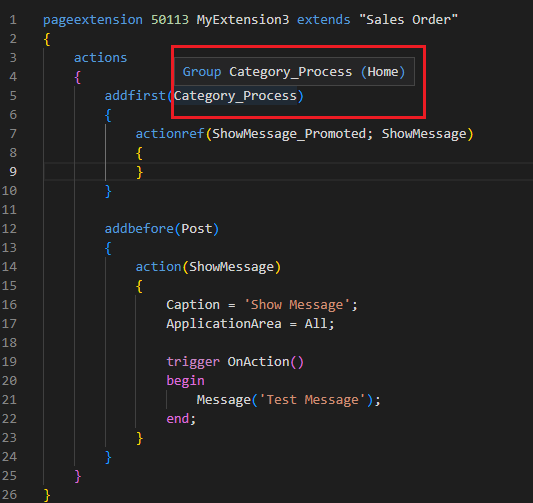
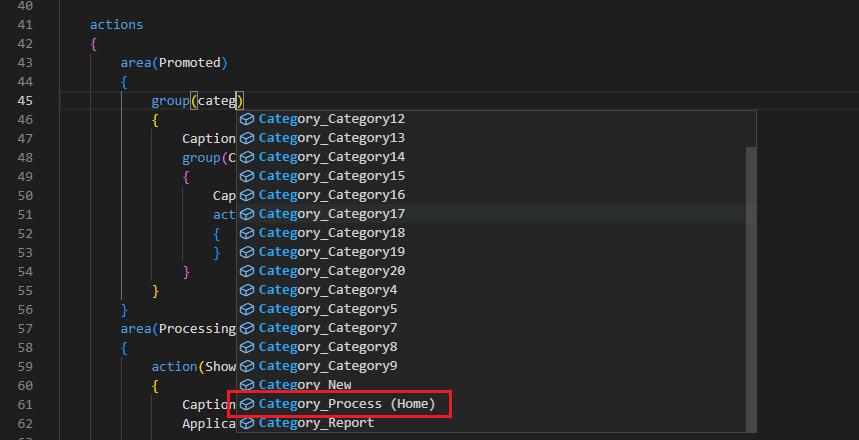
In addition, this has no effect on other pages such as the list page, which is still called Process😑. I personally think it would be better to unify the name.
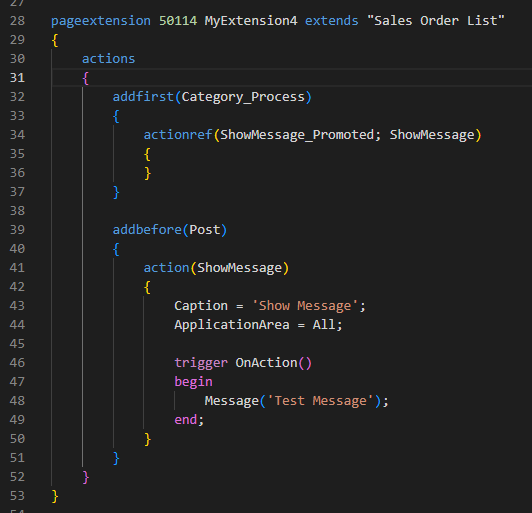
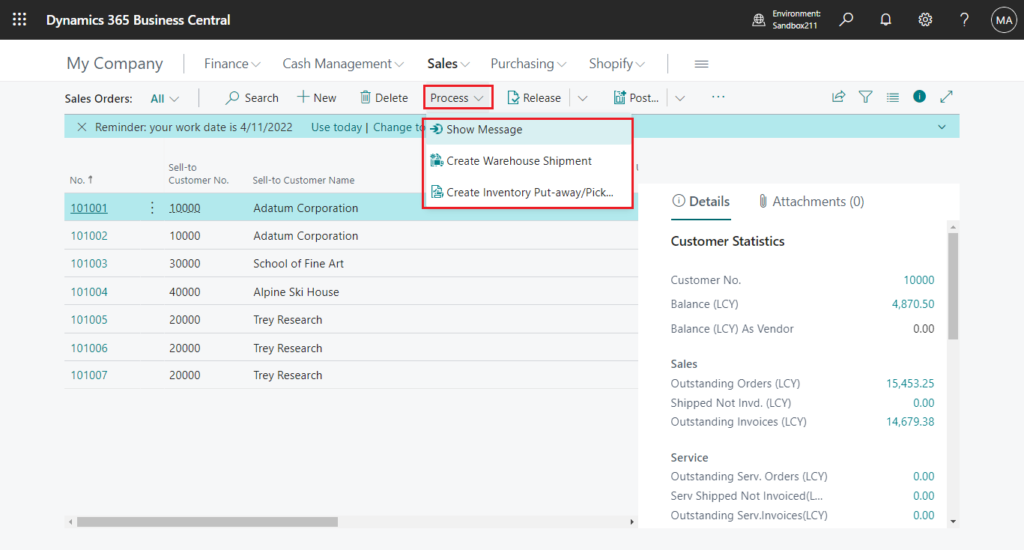
Note: You must have Feature Update: Modern Action Bar enabled in the Feature Management page to use this capability or select Try it out to try for your session only.
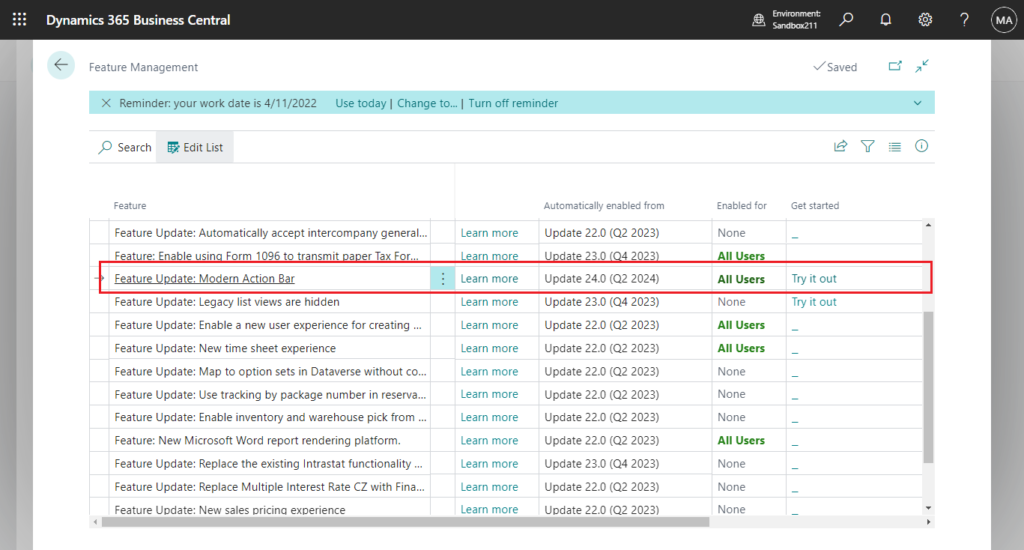
END
Hope this will help.
Thanks for reading.
ZHU

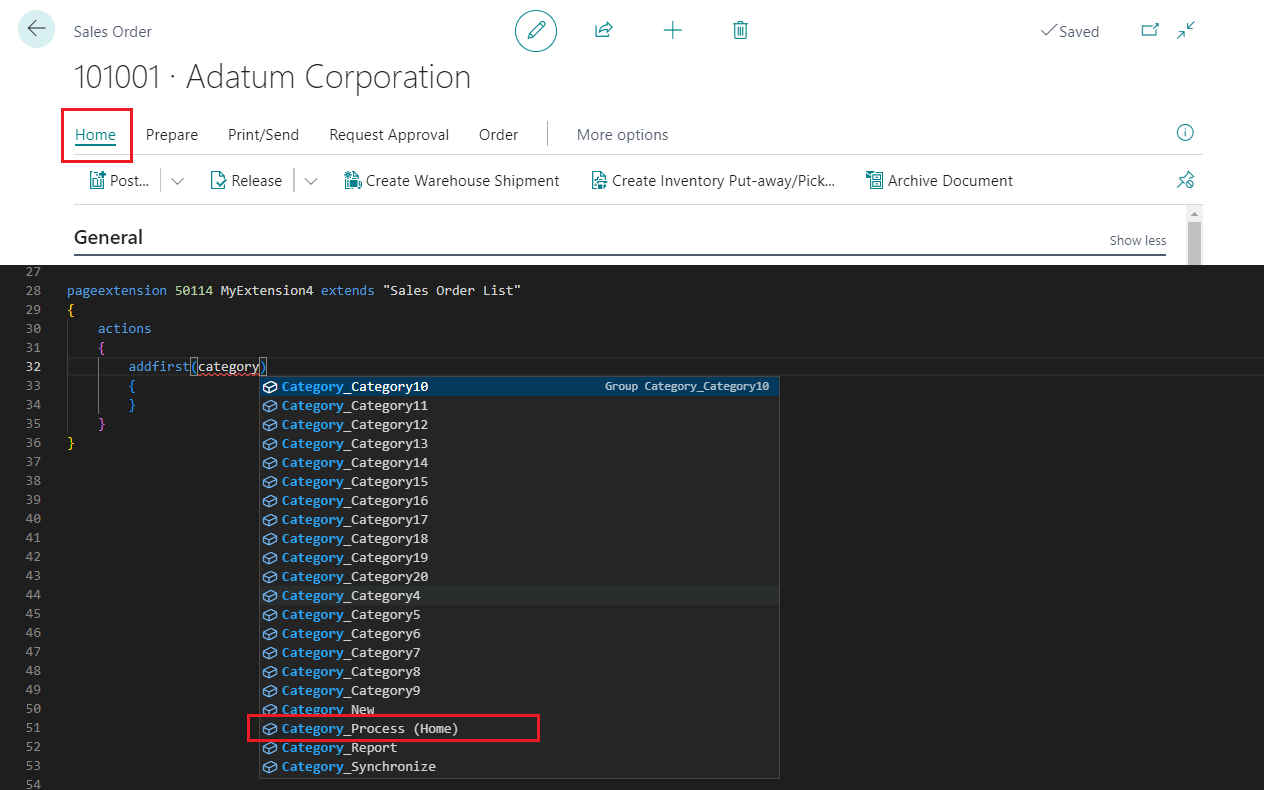


コメント