Hi, Readers.
The preview environment for Dynamics 365 Business Central 2022 release wave 2 (BC21) is available. Learn more: Link.
I will continue to test and share some new features that I hope will be helpful.
Business value:
We’ve made minor improvements in Service Management.
https://docs.microsoft.com/en-us/dynamics365-release-plan/2022wave2/smb/dynamics365-business-central/service–minor-improvements
This has two minor improvements.
1. For sales, purchase, and now also service documents, you can add information and control the layout of an email with the Use for Email Body and Email Body Layout Description fields when sending a report to someone. For example, the Use for Email Body field adds information such as an invoice number or due date in an email. The Email Body Layout Description lets you use a custom report layout. These fields are now available on the Report Selection – Service page.
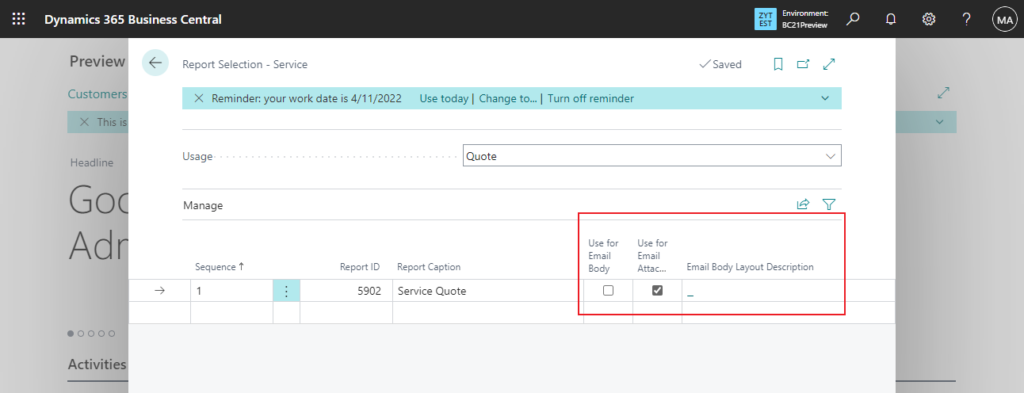
You can find more about Report Selection in Business Central in MS Docs.
| Field name | Description |
|---|---|
| Use for Email Body | Insert summarized information, such as invoice number, due date, and payment service link, in an email. |
| Use for Email Attachment | Attach the related document to the email. |
| Email Body Layout Description | Specify the email body layout to use. Typically, the layout is a custom report layout. |
2. Additionally, Microsoft have expanded the types of items that you can include in standard service codes to include service and non-inventoriable items. If you often perform a certain type of service, you can save time by creating a standard service code that contains the lines you’d want to add to a service document. When you create a service document and choose the standard service code, its lines are added to the document.
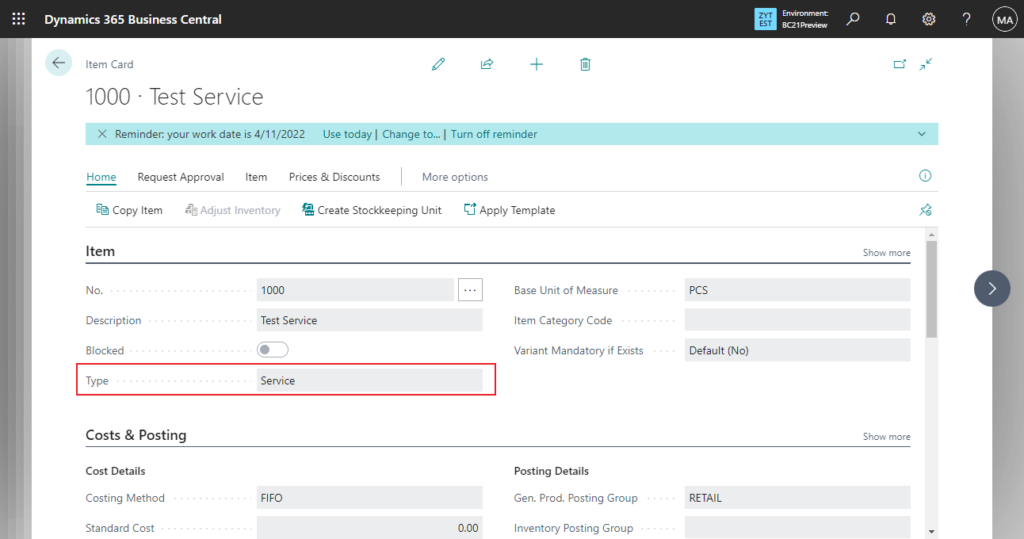
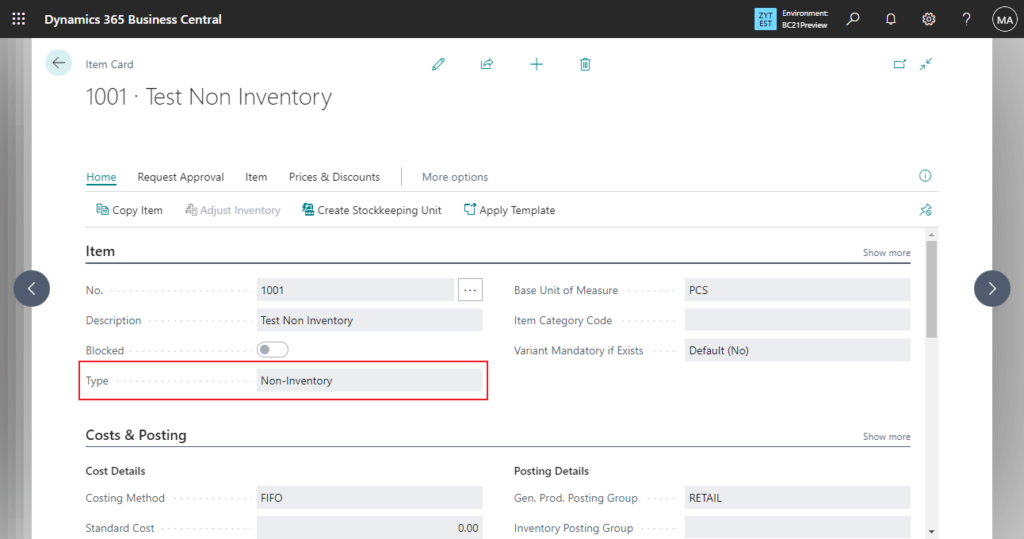
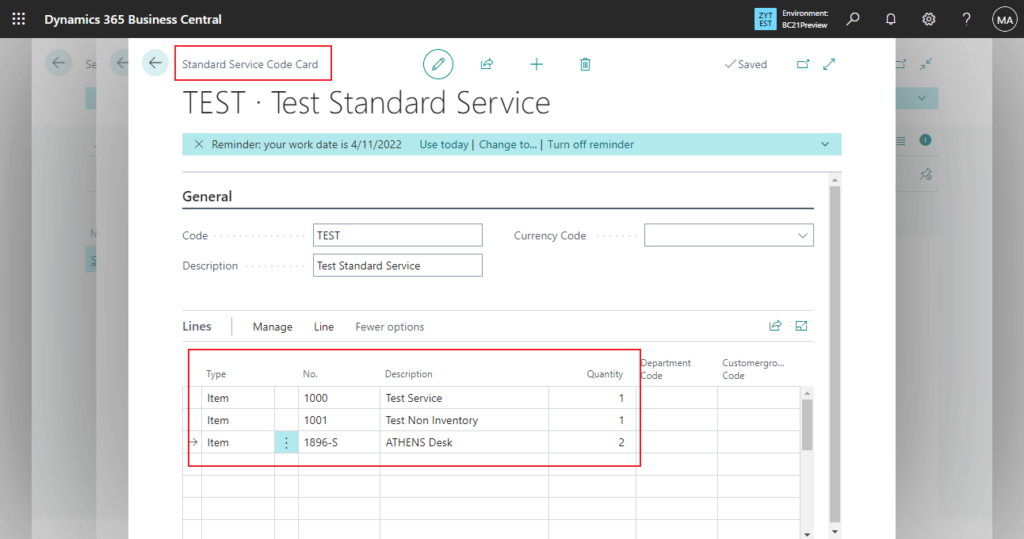
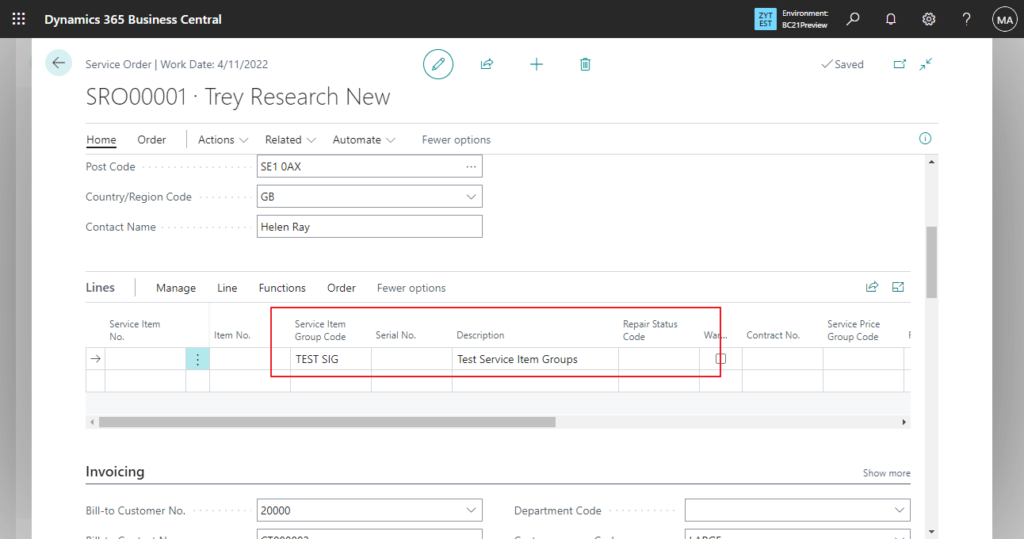
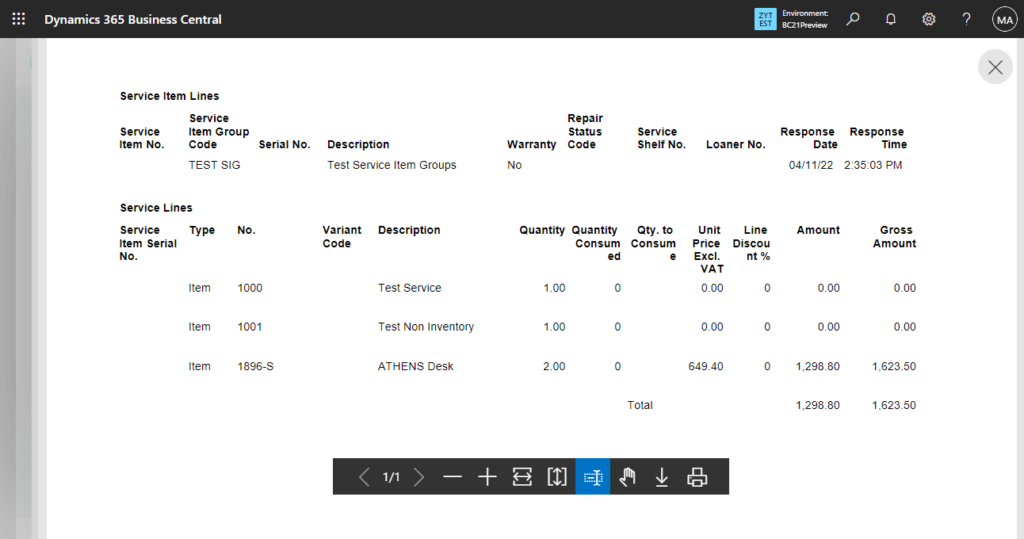
You can find more about Set Up Standard Service Codes in MS Docs.
END
Hope this will help.
Thanks for reading.
ZHU

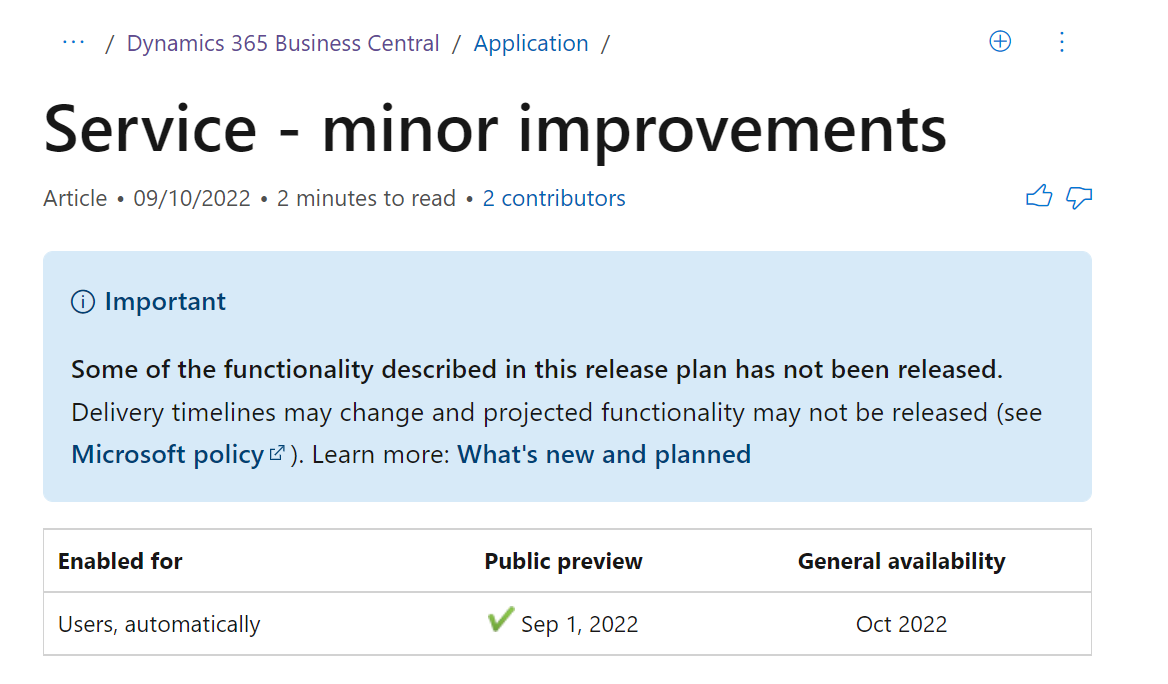


コメント