Hi, Readers.
The preview environment for Dynamics 365 Business Central 2022 release wave 2 (BC21) is available. Learn more: Link.
I will continue to test and share some new features that I hope will be helpful.
Today I would like to share a small hidden feature in Business Central 2022 wave 2 (BC21), New Company Badge (System Indicator). This feature should be part of Switch companies across environments, but I wanted to talk about it separately. It’s not a huge change, but I think it’s really helpful.
Last year, we talked about System Indicator in Dynamics 365 Business Central – Company Badge.
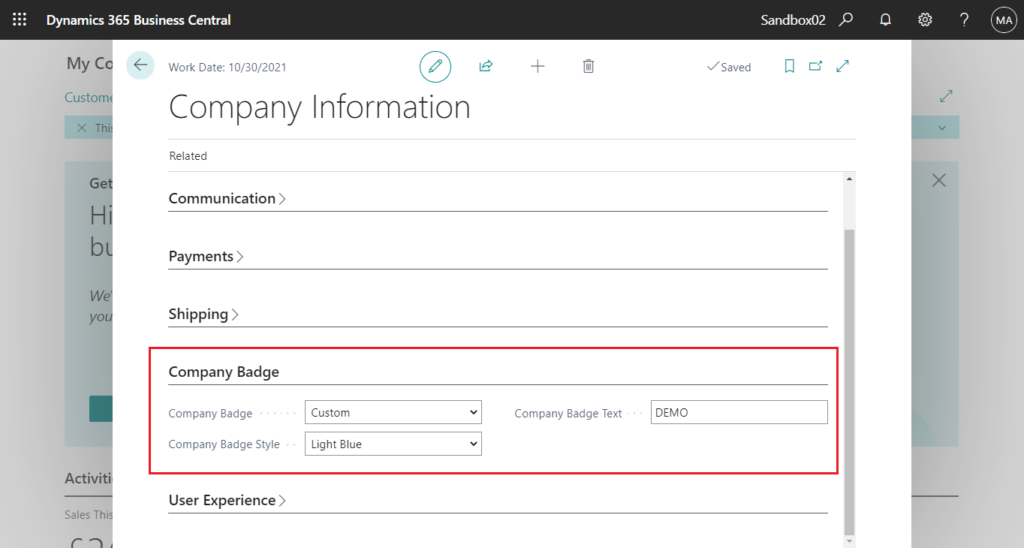
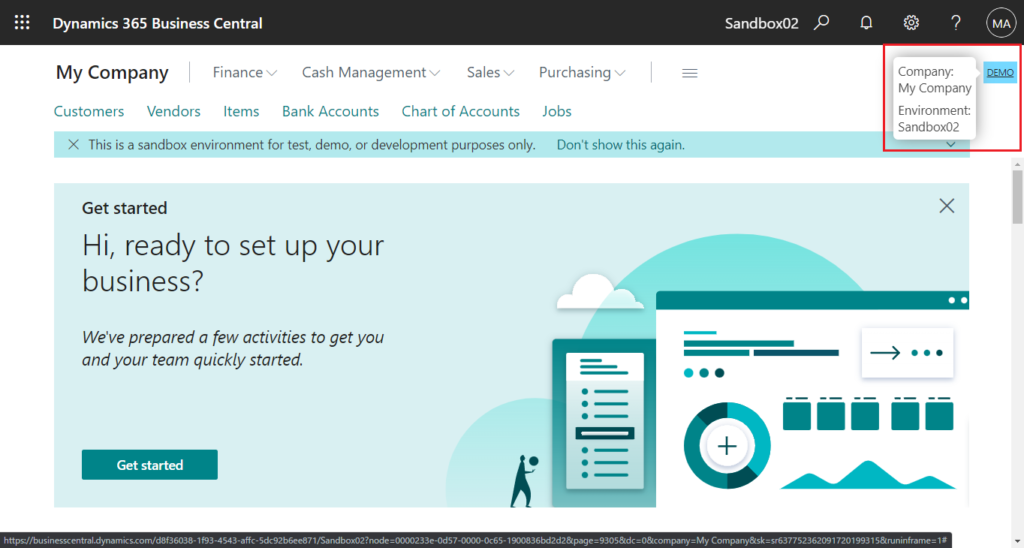
PS: In BC20.5 and in previous versions
Company Badge Text: Specifies text that you want to use in the Company Badge. Only the first 4 characters will be shown in the badge.
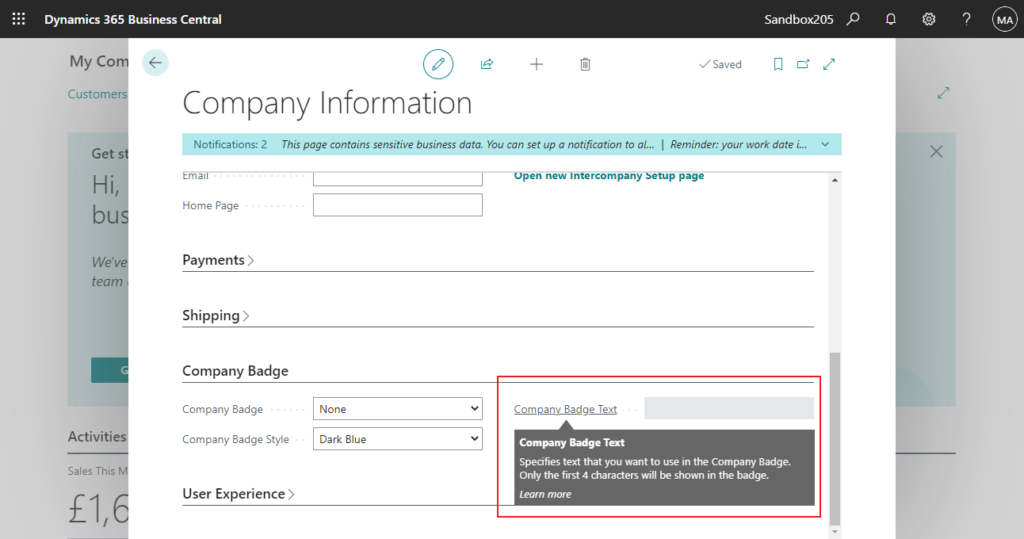
With the release of the Switch companies across environments feature, this feature has been enhanced.
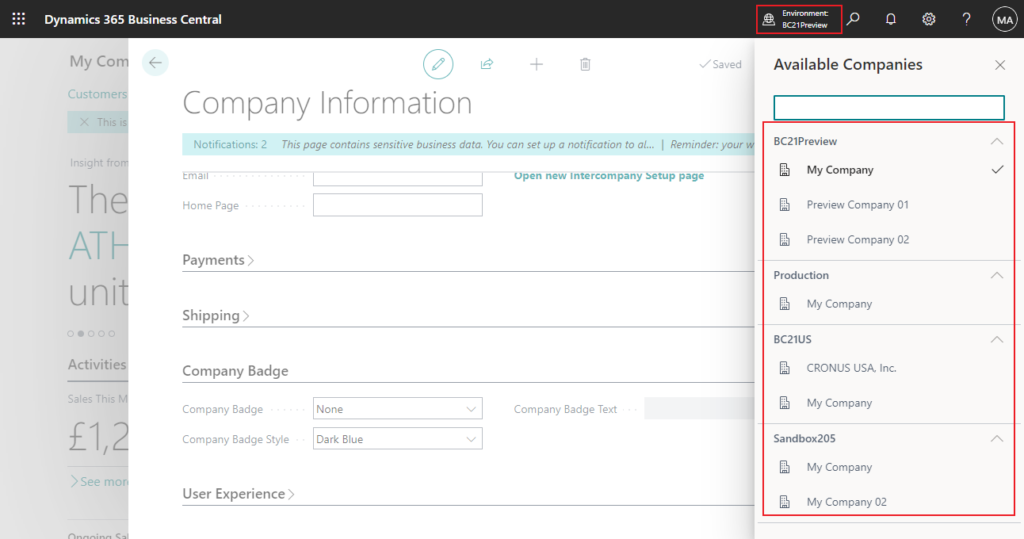
Company Badge Text (BC21): Specifies text that you want to use in the Company Badge. Only the first 6 characters will be shown in the badge.
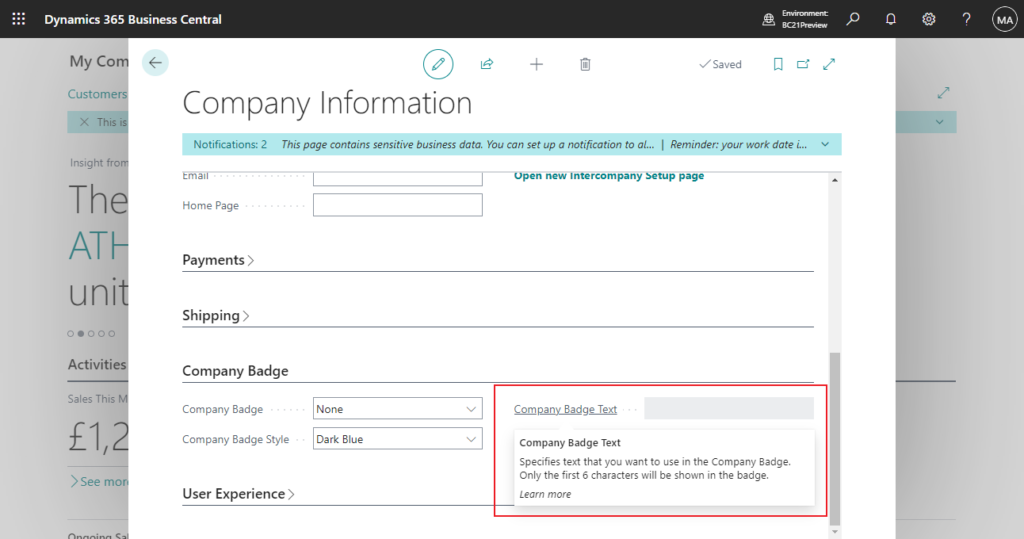
Let me try to set it.
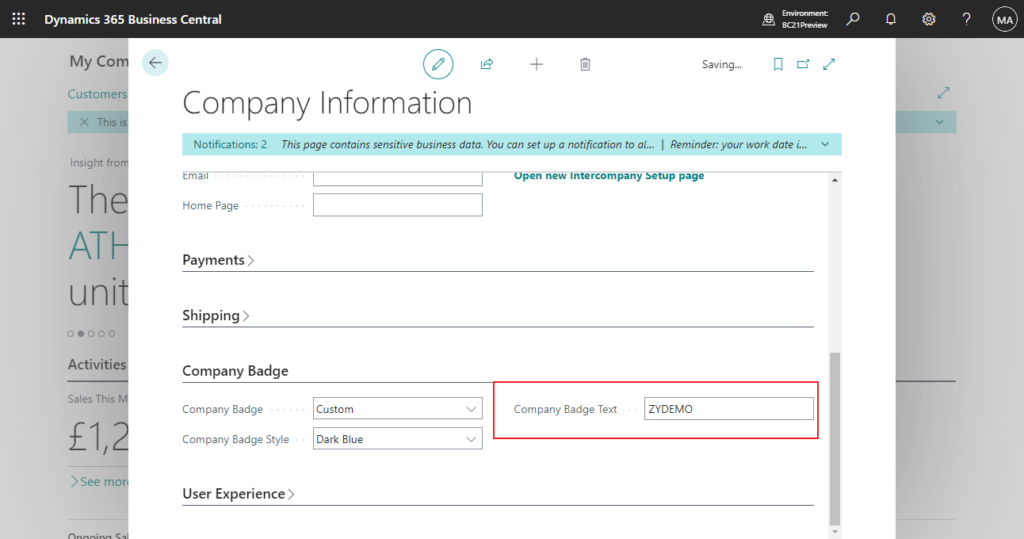
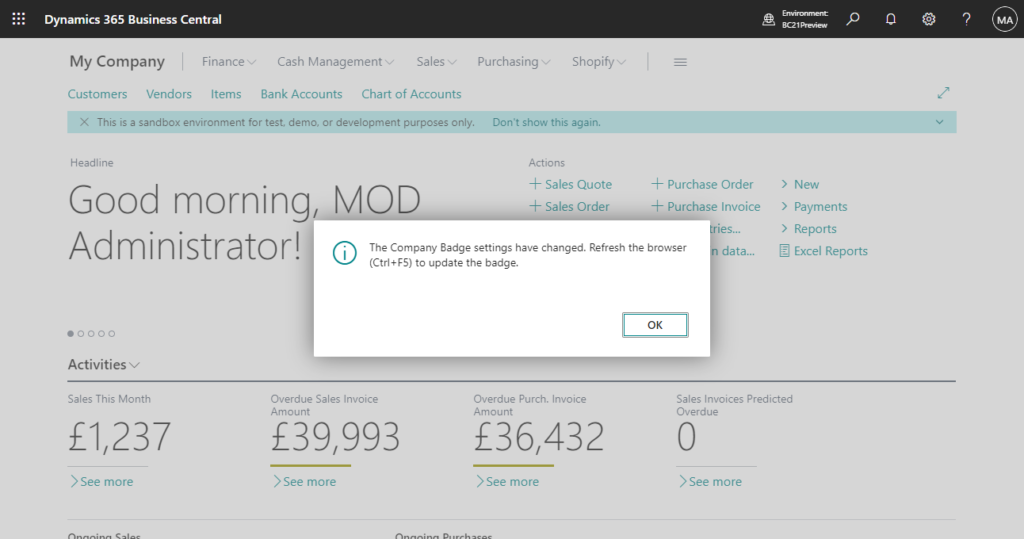
Very nice.
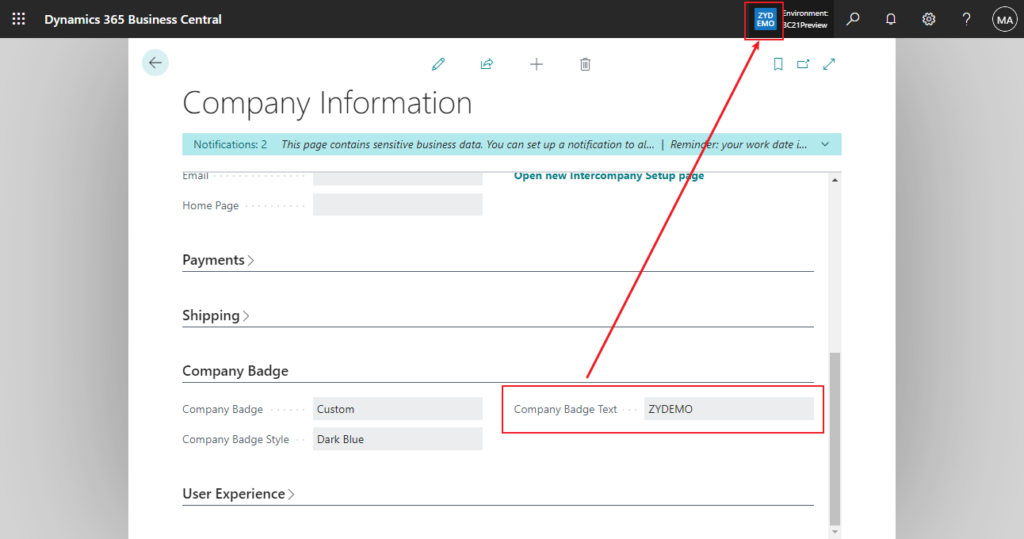
And now Company Badge Text will also be displayed in the company list.
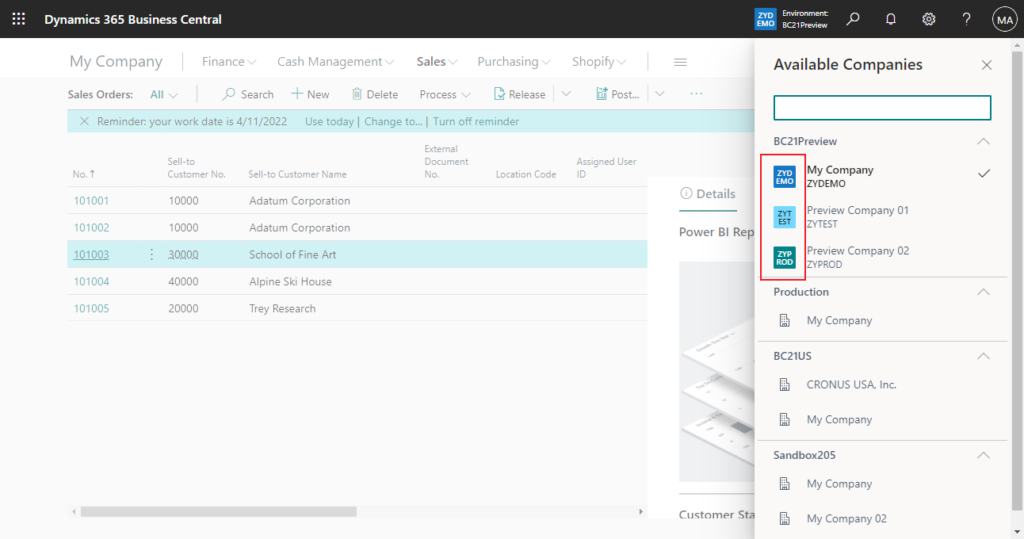
Give it a try!!!😁
Update info from MS Yammer: Company badge is showing within a Circle shape if is a Production environment, and in a Square shape if it’s a Sandbox environment.
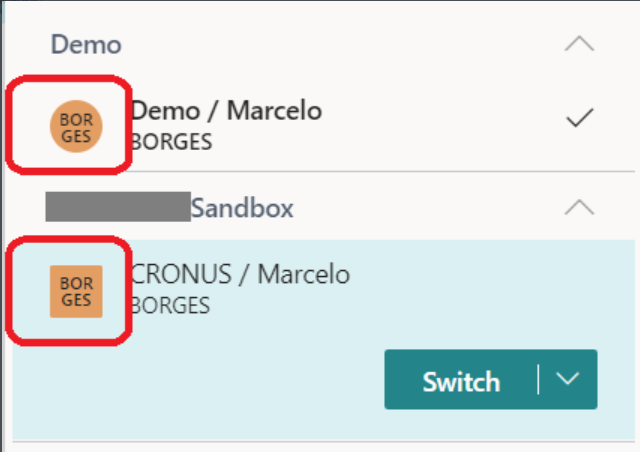
END
Hope this will help.
Thanks for reading.
ZHU

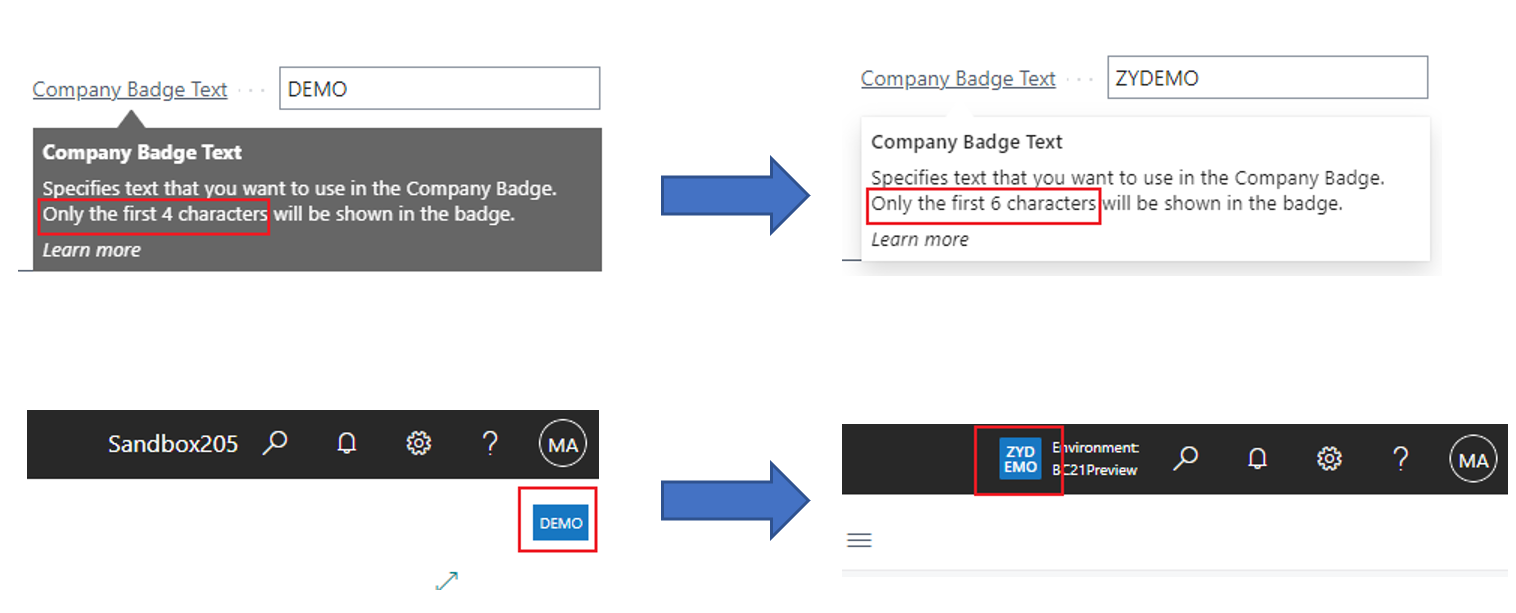


コメント