Hi, Readers.
Today I would like to share another mini tip about Business Central, how to access Dynamics 365 Business Central admin center from the URL without Tenant ID.
As you might know, the Business Central administration center provides a portal for administrators to do administrative tasks for a Business Central tenant.
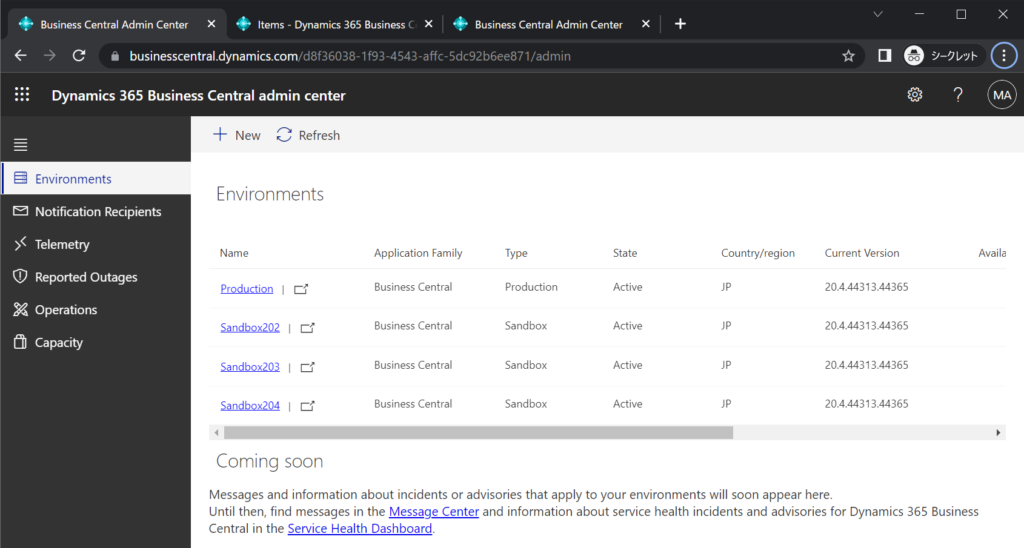
As the internal administrator, you can choose the link in the Settings menu when you’re signed in to Business Central.
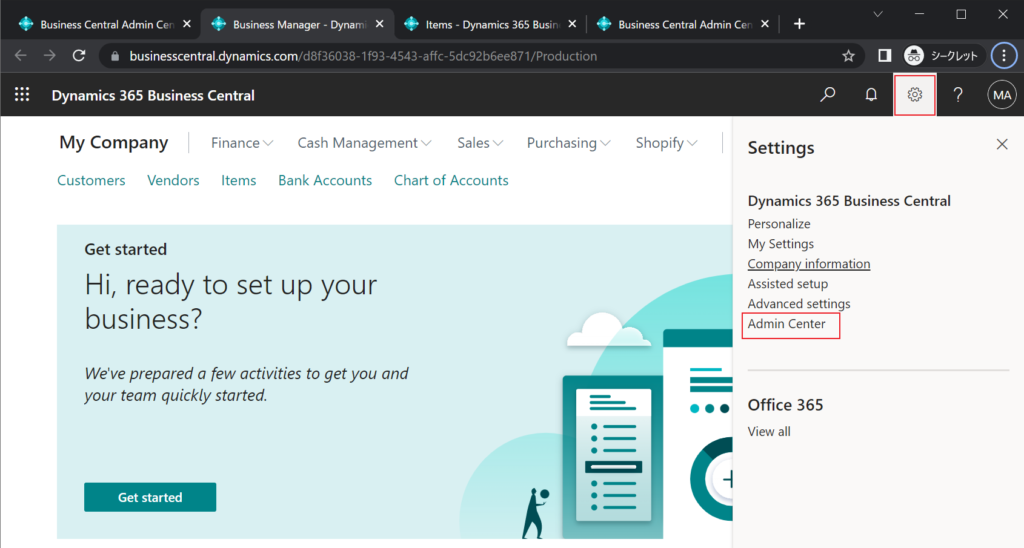
Alternatively, you can access the administration center from the URL, use the following pattern but replace [TENANT_ID] with the tenant ID of your Business Central:
https://businesscentral.dynamics.com/[TENANT_ID]/admin
For example, https://businesscentral.dynamics.com/d8f36038-1f93-4543-affc-5dc92b6ee871/admin
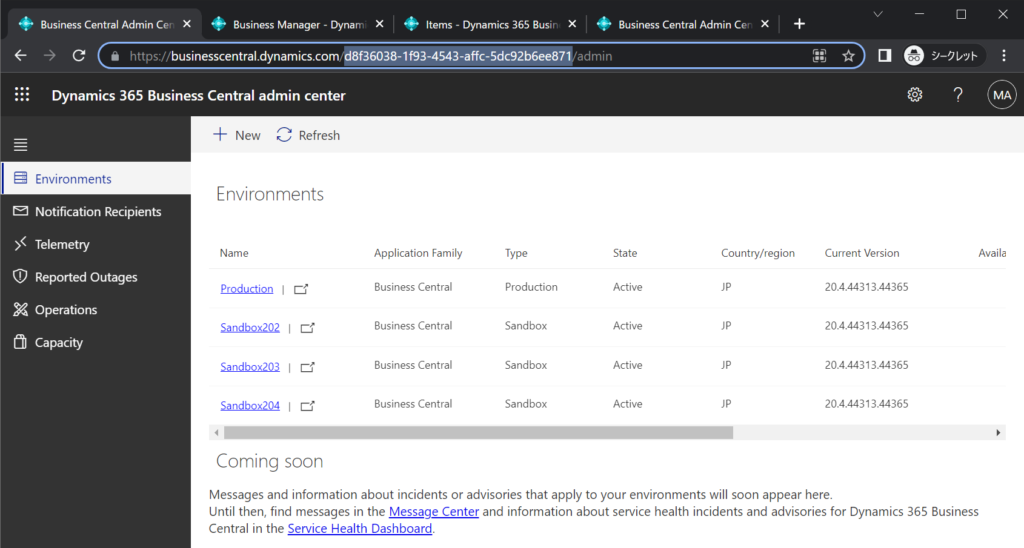
The tenant ID is shown in the Help and Support page in your Business Central.
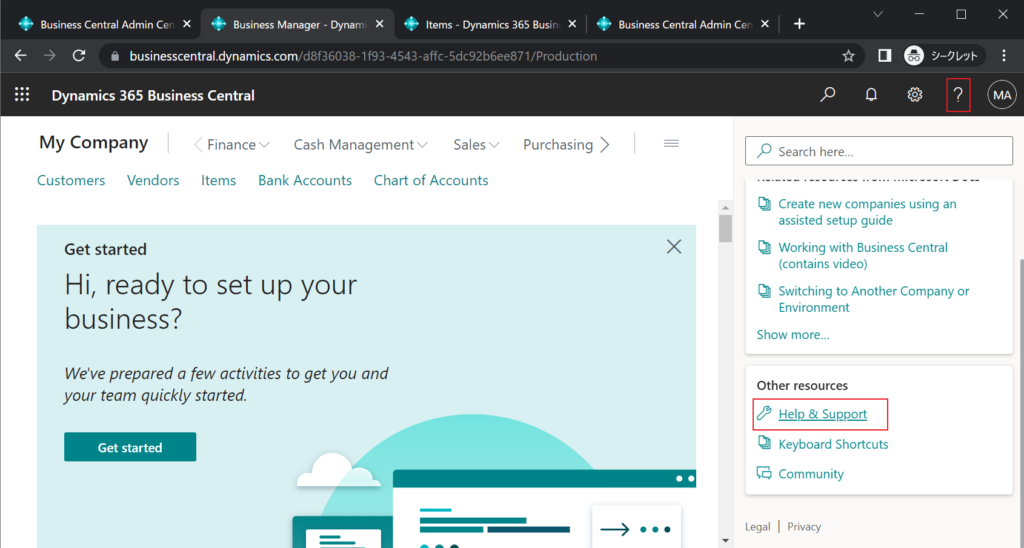
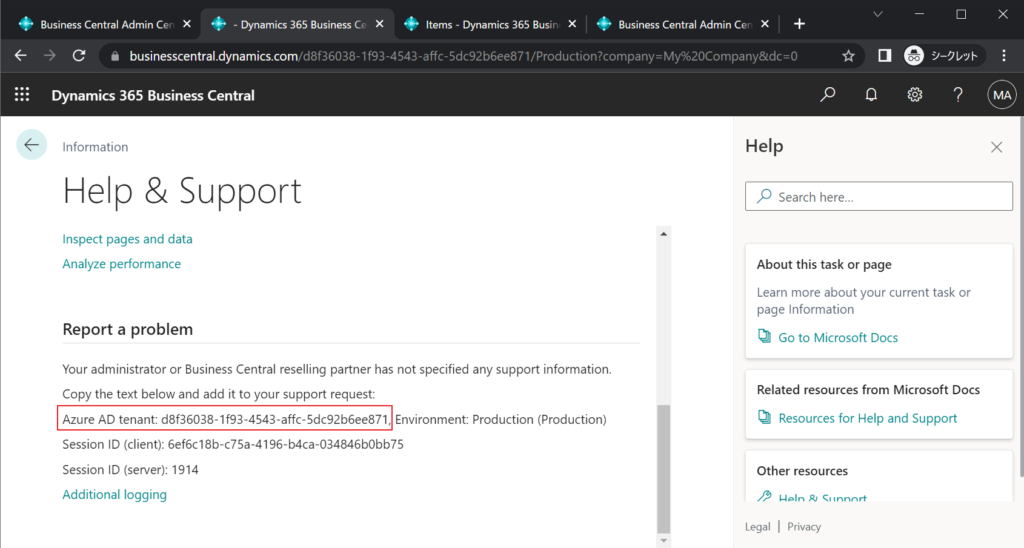
And the Tenant ID is also displayed in the BC URL when there are multiple environments in the tenant.
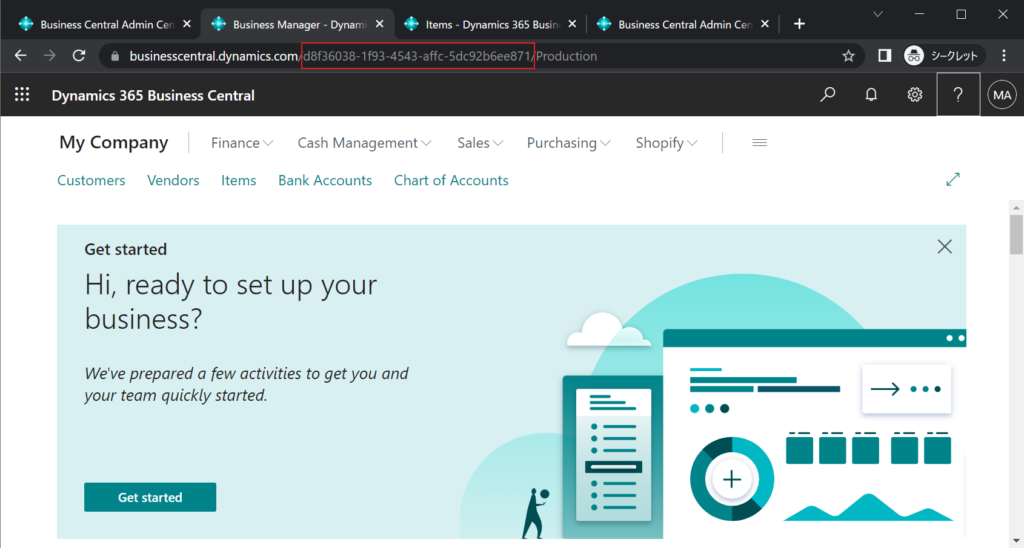
PS: Tenant ID is not displayed when there is only one environment in the tenant.
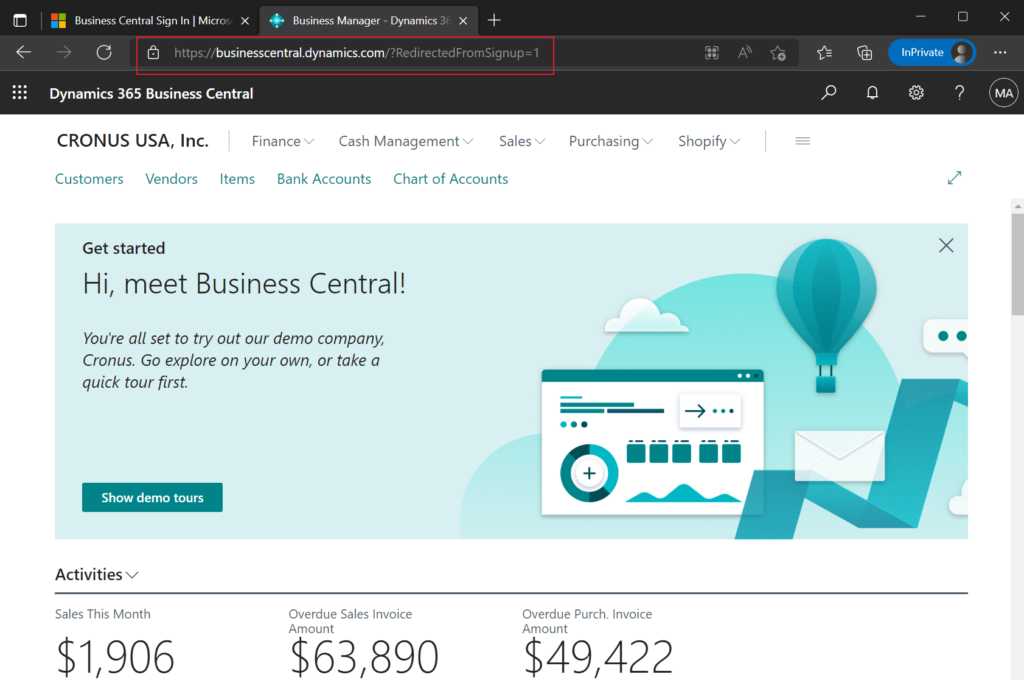
More details about Access to the administration center in MS Docs.
So that is, if no environment is created, we cannot access Business Central admin center.
And another little problem, when we access the Business Central for the first time, the system will automatically create a environment based on the region of your tenant. If we do not want the environment to be created automatically, we need to first access to the admin center.
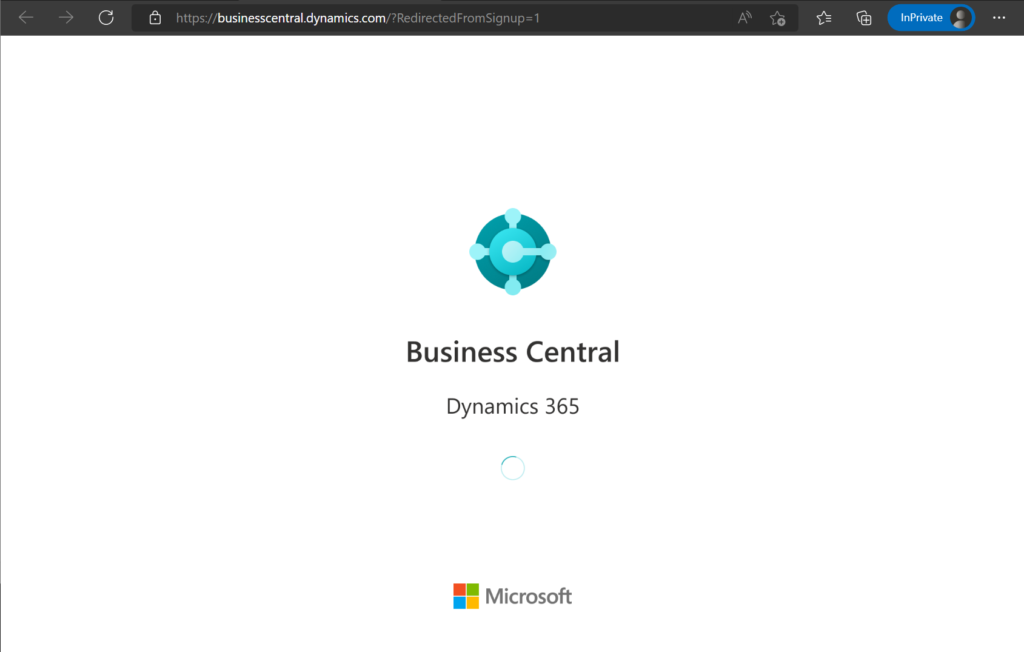
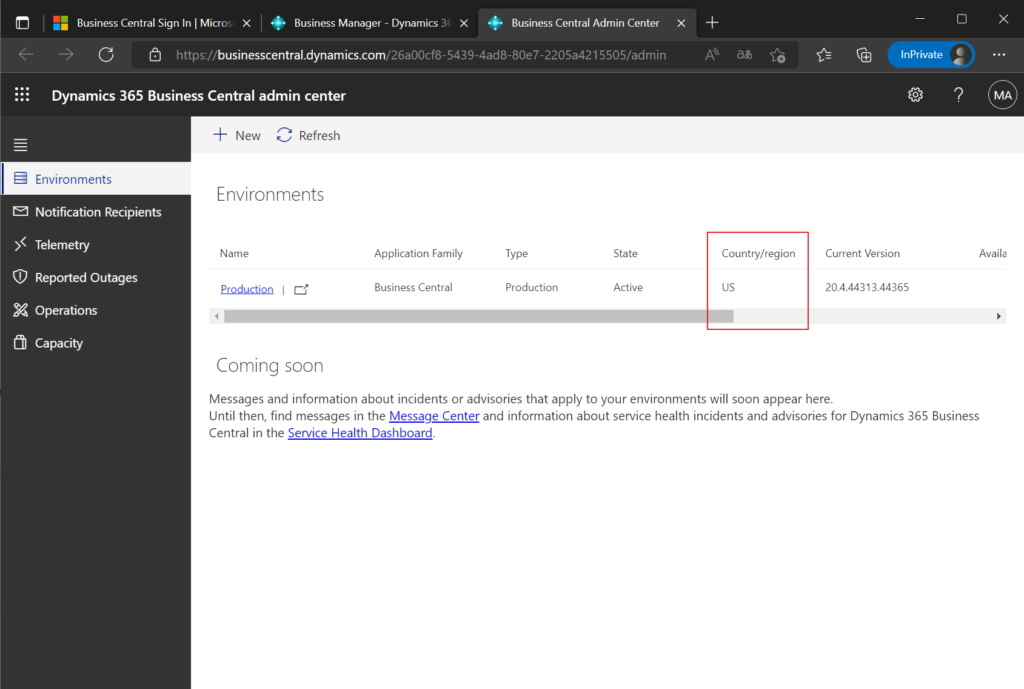
So, is it possible to open Business Central Admin Center without logging into Business Central and without knowing the Tenant ID?
Yes, here is a very simple way. (I suggest that Microsoft should add this to MS Docs.)
As with the URL method above, we can use the following pattern but replace [Domain] with the Domain Name of your Business Central:
https://businesscentral.dynamics.com/[Domain]/admin
For example, https://businesscentral.dynamics.com/CRMbc572567.OnMicrosoft.com/admin
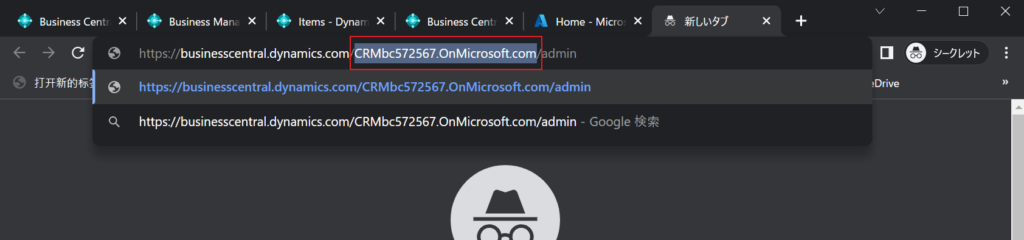
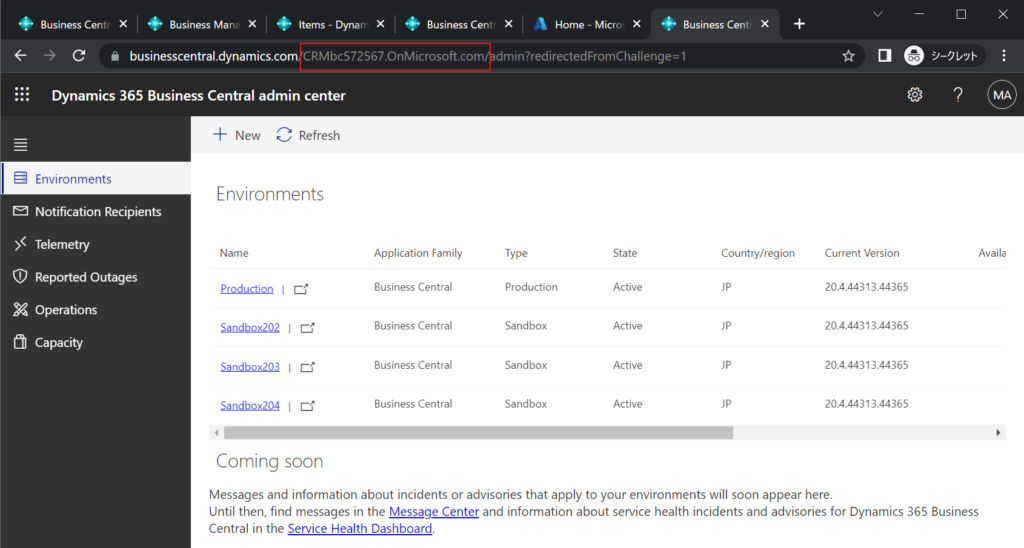
Isn’t it very simple? In fact, you can also use Domain when accessing the environment.
Give it a try!!!😁
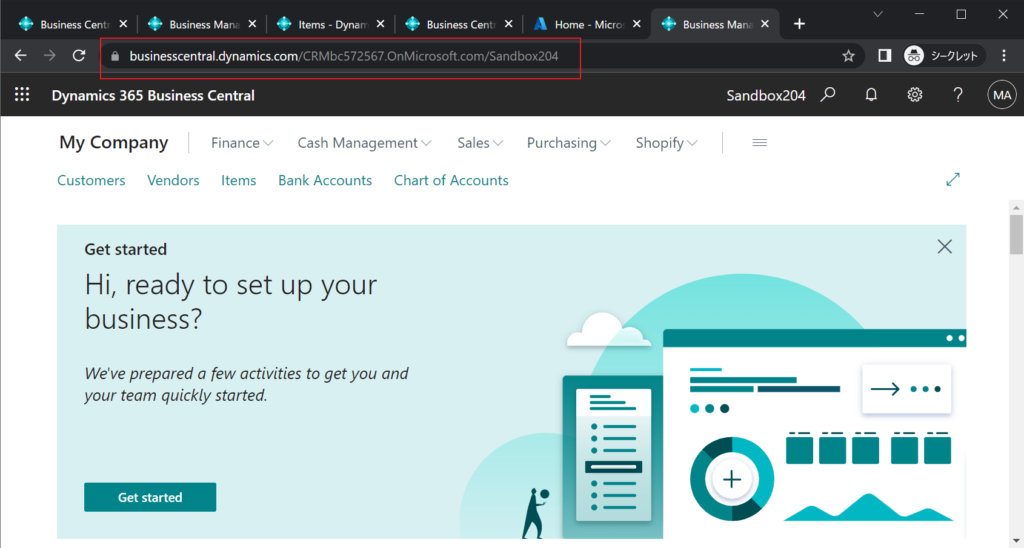
PS:
1. The admin agent and helpdesk agent roles are assigned through the Microsoft Partner Center for the partner that is associated with the tenant. These roles can access the Business Central tenant as delegated administrators. For more information, see Administration of Business Central Online.
2. You can also find the Tenant ID in the Azure Active Directory of the Azure Portal.
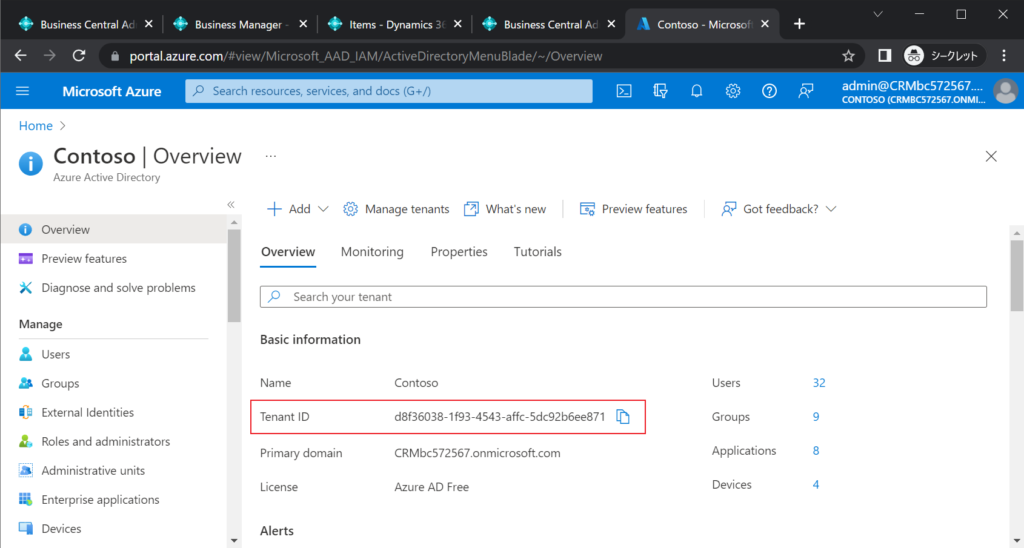
END
Hope this will help.
Thanks for reading.
ZHU

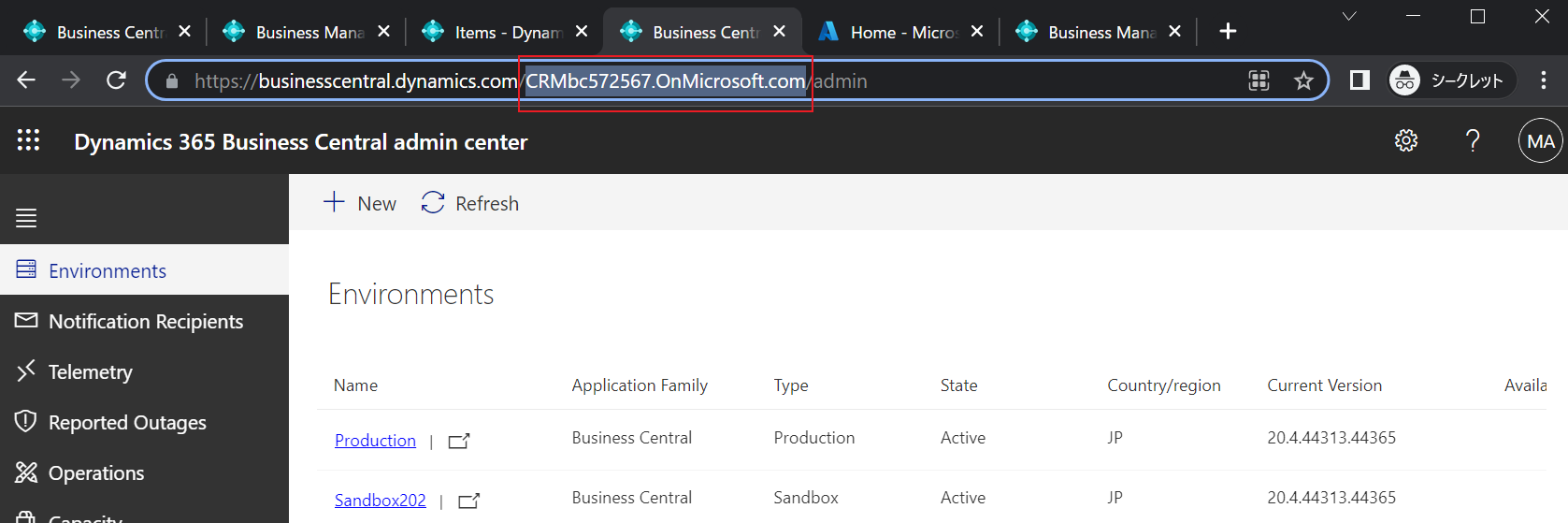


コメント