Hi, Readers.
Today I want to share a very important news about Business Central. In August 2022, Microsoft expect to remove the Notification recipients list from the Business Central administration center.
As you might know, we can get notified of administrative events that occur on environments in a Business Central online tenant. For example, BC send notifications when a major update is available for environments, when an environment update has succeeded or failed, or when extensions require changes to be compatible with an upcoming update. When these and other similar events occur on the tenant, an email is sent to the notification recipients for the tenant.
Notifications are sent to all email addresses that are listed in the Notification recipients list of the Business Central administration center. The list is managed manually by adding and removing recipients to ensure the right individuals are notified of the event.
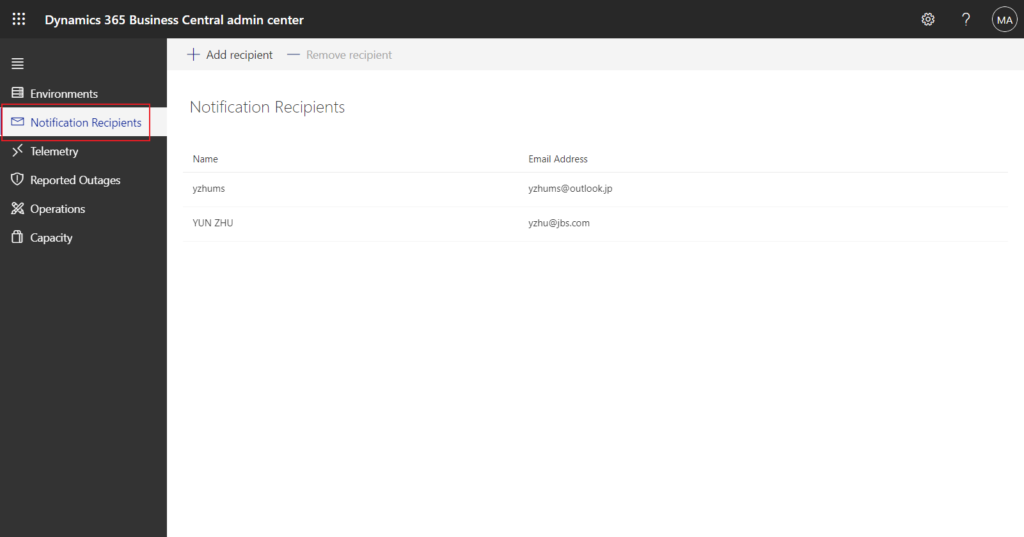
The information is from MS Docs.
Manage Tenant-Specific Notifications
Note
In June 2022, we start moving this type of notification to the Microsoft 365 Message center. For a while, notifications will be sent both from the Microsoft 365 Message center and the Business Central administration center. In August 2022, we expect to remove the Notification recipients list from the Business Central administration center, and that will mean that you will no longer receive those notification emails.
Already now, we warmly recommend that you make sure that the relevant people sign up to receive email notifications from the Message center. For more information, see the article Message center in the Microsoft 365 admin content.
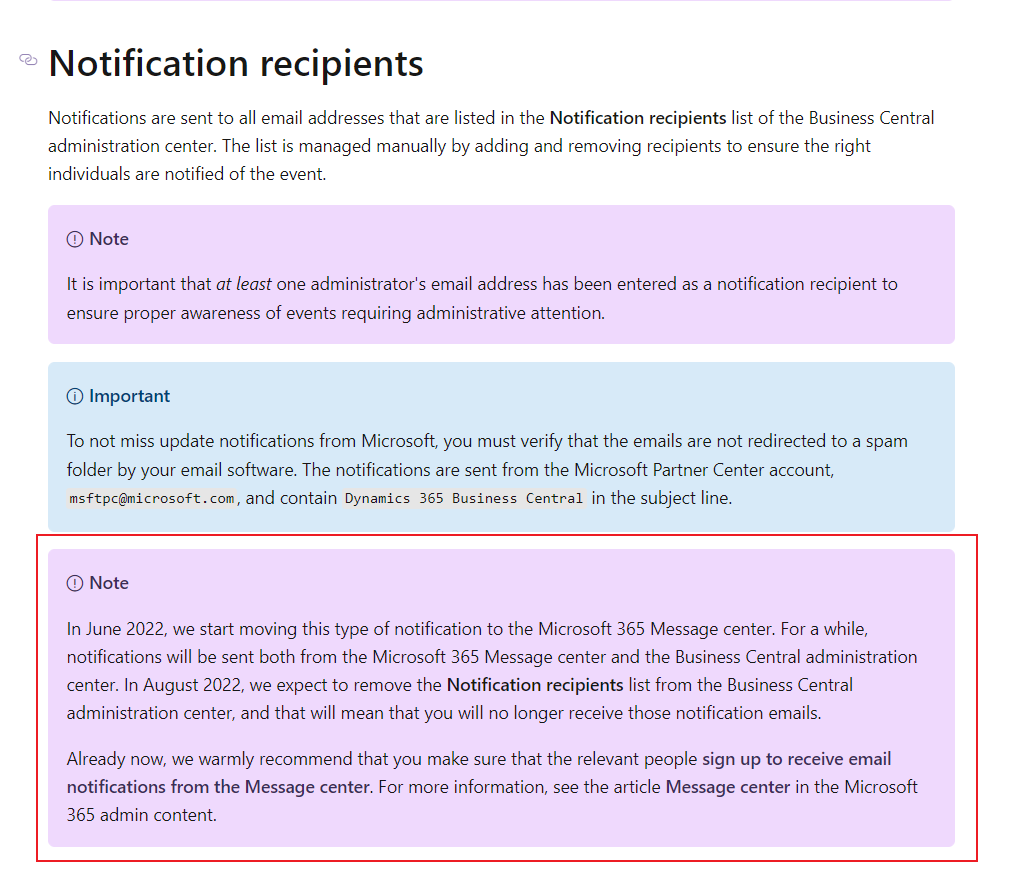
So, from June 2022 we need to add Notification recipients to the Microsoft 365 Message center.
Let’s do it together
First log in to Microsoft 365 admin center. Choose Health -> Message center, or search for Message center, and then choose the related link.
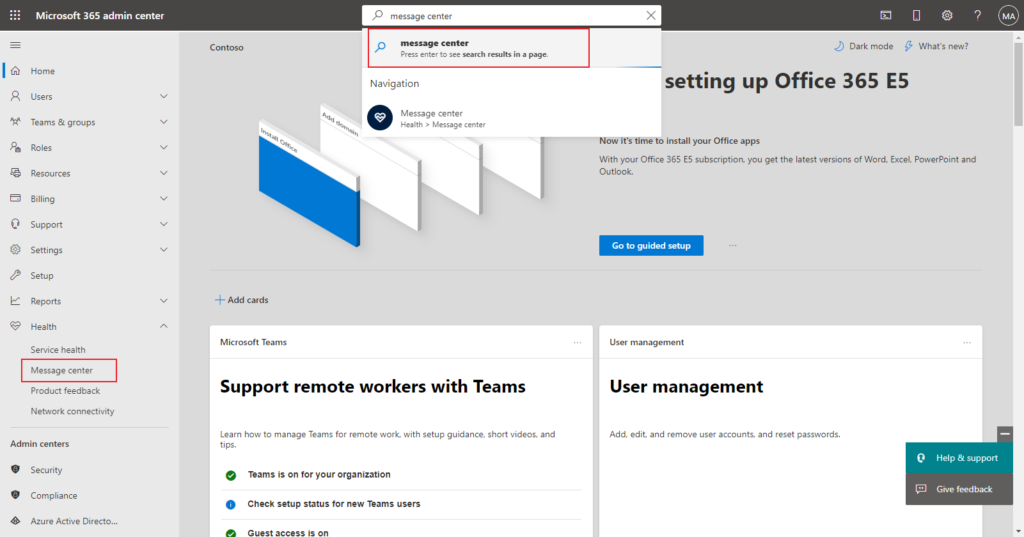
Select Preferences at the top of Message center.
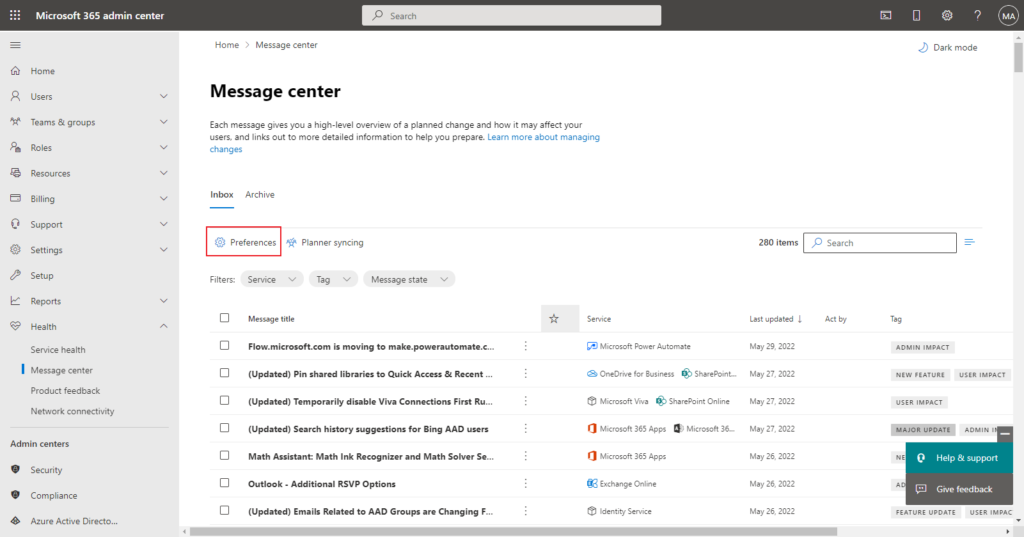
In the Custom View tab, make sure that the check box is selected for each service that you want to monitor. Clear the check boxes for the services you want to filter out of your Message center view. For example, Dynamics 365 Business Central.
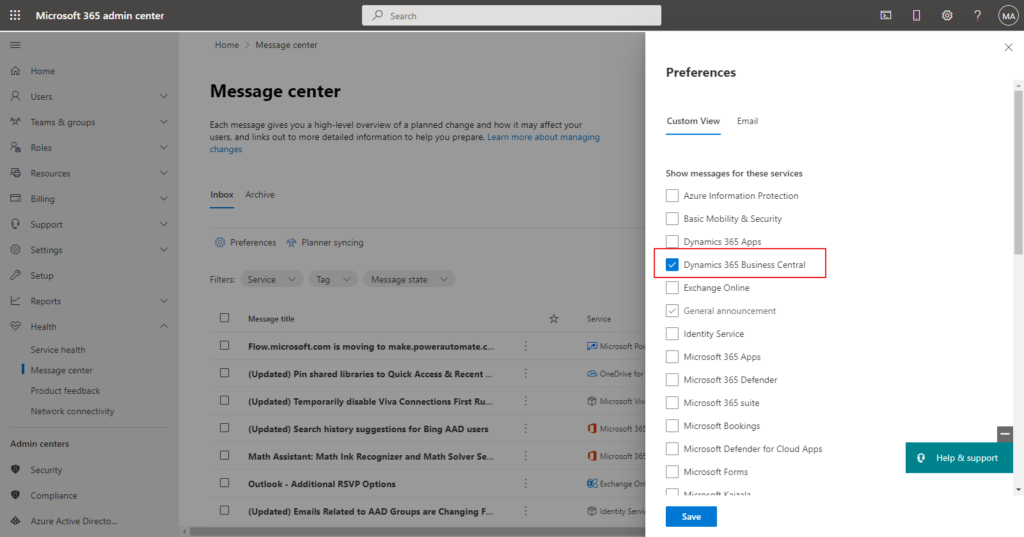
In the Custom View tab, the Primary e-mail address is automatically selected. If you want to add other addresses as in BC Admin Center, please select Other e-mail addresses first. Then enter up email addresses.
You can also enter up to two email addresses, separated by a semicolon.
You can also choose the emails you want to get, as well as a weekly digest of services you select.
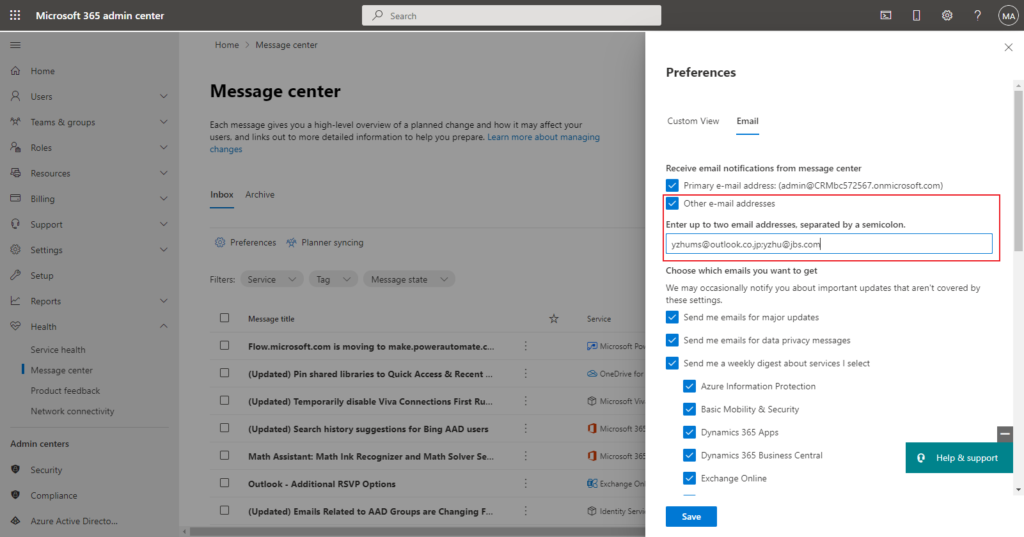
Select Save to keep your changes.
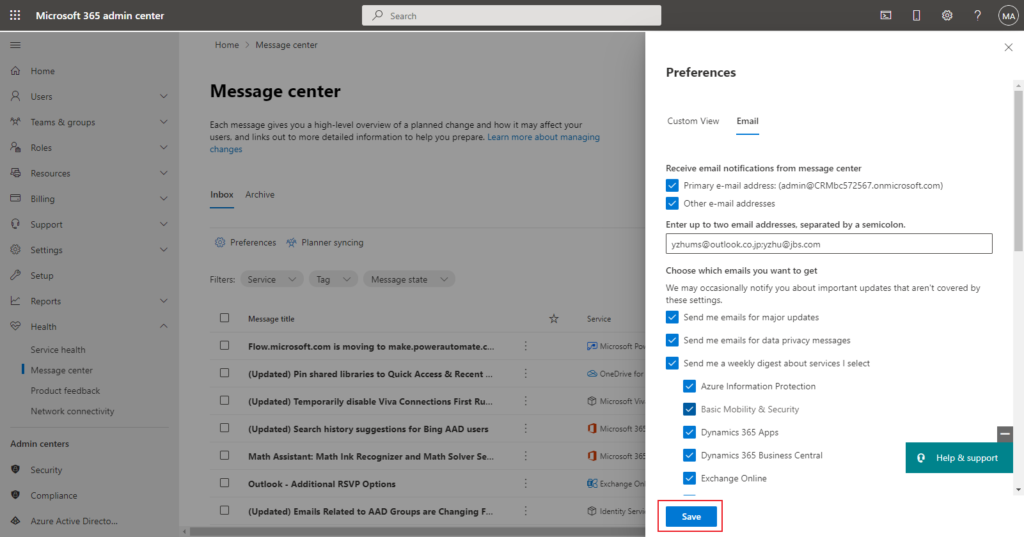
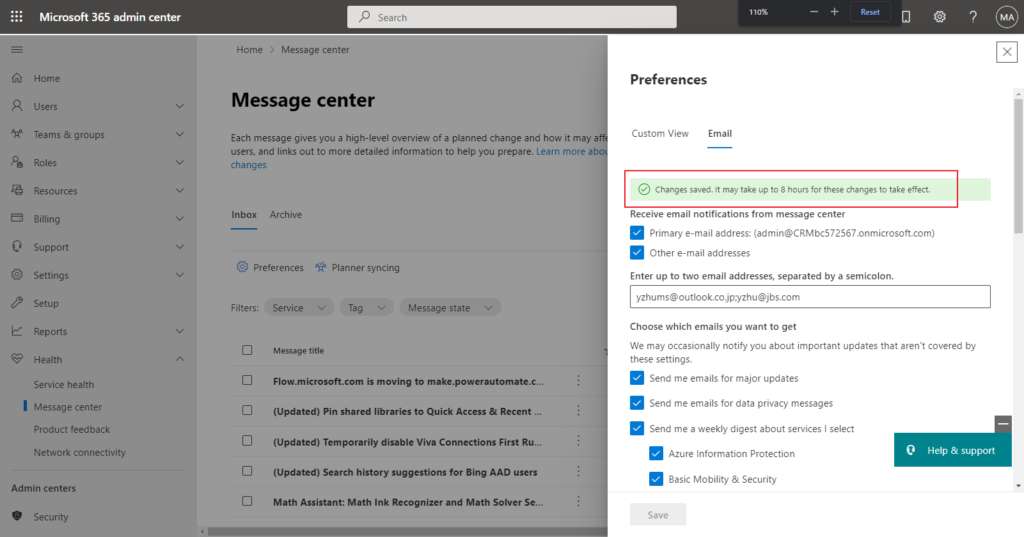
In short, from June to August is the transition period, so please don’t forget to add your email addresses to Microsoft 365 Message center.
You can find more about Track new and changed features in the Microsoft 365 Message center in MS Docs.
PS: This is also mentioned in the release plan for Dynamics 365 Business Central 2022 release wave 1 (BC20).
More details: Receive notifications in the Microsoft 365 Message center
Update:Now after logging into Business Central Admin Center, the following message will be displayed.
Messages and information about incidents or advisories that apply to your environments will soon appear here.
Until then, find messages in the Message Center and information about service health incidents and advisories for Dynamics 365 Business Central in the Service Health Dashboard.
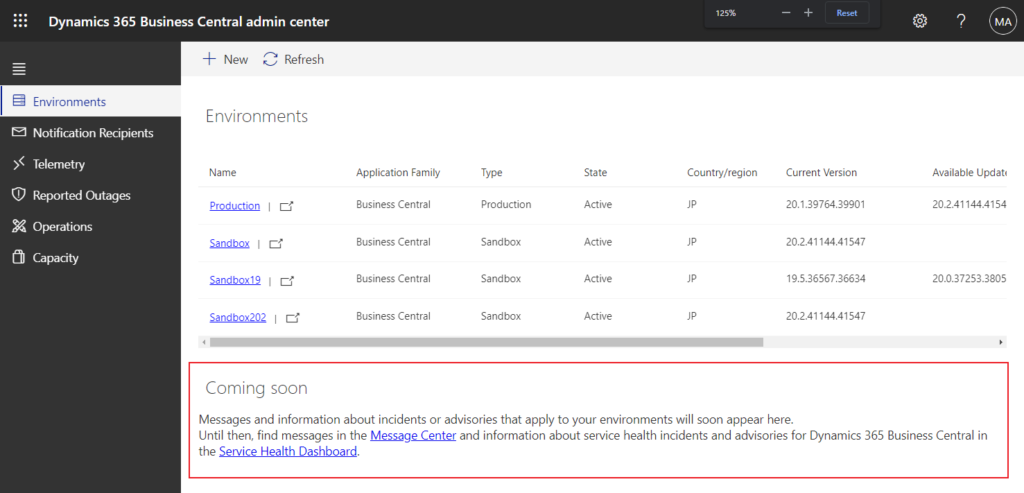
Update 2022.10.25: MS Yammer
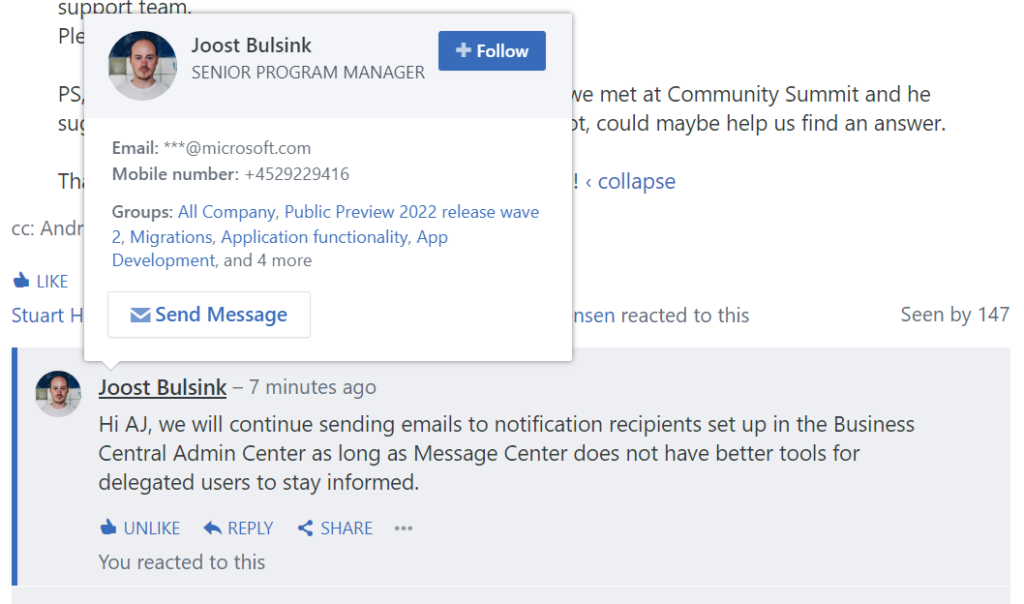
END
Hope this will help.
Thanks for reading.
ZHU

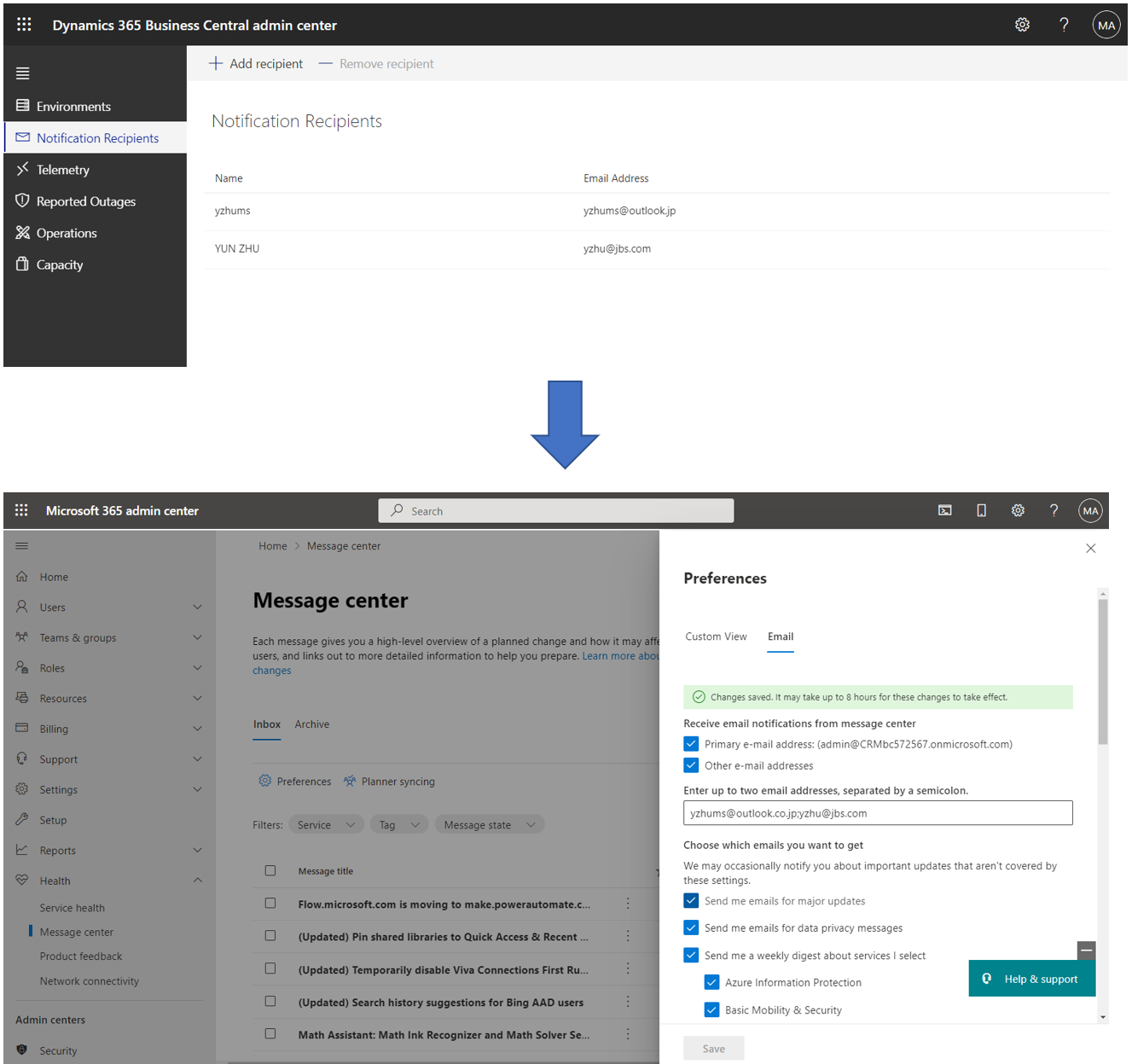

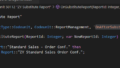
コメント