Hi, Readers.
The preview environment for Dynamics 365 Business Central 2021 release wave 2 (BC19) is available now. Learn more: https://yzhums.com/17638/
Update: Generally available: Dynamics 365 Business Central 2021 release wave 2 (BC19)
I will continue to test and share some new features that I hope will be helpful.
Chart of Accounts Overview page – aligning columns with Chart of Accounts page:
Business value:
The Chart of Accounts Overview page provides an overview of a company’s chart of accounts in a tree structure. To make the overview easier to digest, we’ve aligned the column layout with that of the Chart of Accounts page.
Feature details:
The Chart of Accounts page displays accounts in a hierarchical list that offers fast access to the key information for each account. However, the list is static, and if you have a lot of accounts you might have to do a bit of scrolling to view information for different accounts. If you just want a quick overview of the basics, such as net changes and balances, the Chart of Accounts Overview page is a useful alternative. The column layout on the page is now the same as you’ll find on the Chart of Accounts page (there are just fewer of them), so you won’t have to reorient yourself, and you can expand or collapse the hierarchical levels to condense the view.
This is a small improvement, but it makes Chart of Accounts Overview page more practical.
Let’s see some details.
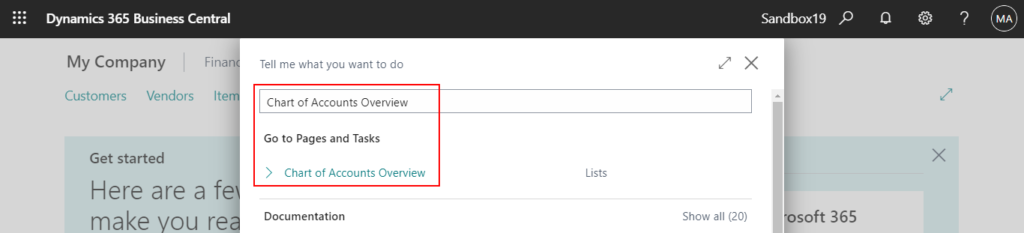
In BC18.5:
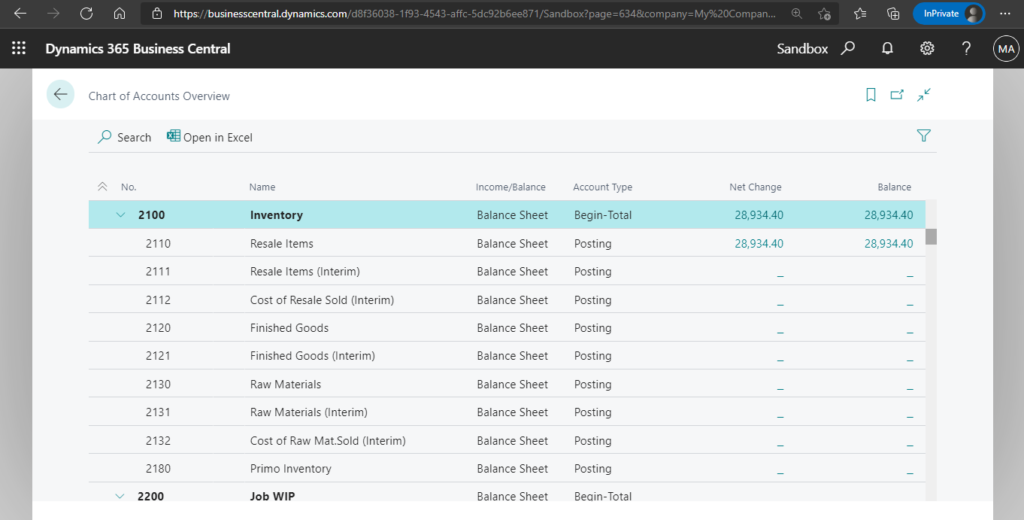
Only a small number of fields can be added by Personalize.
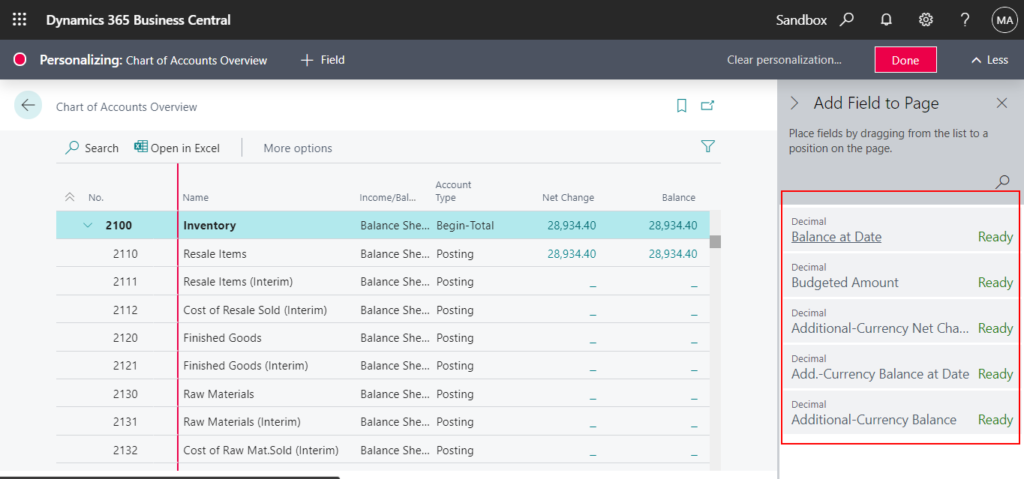
In BC19 Preview:
The column layout on the page is now the same as you’ll find on the Chart of Accounts page.
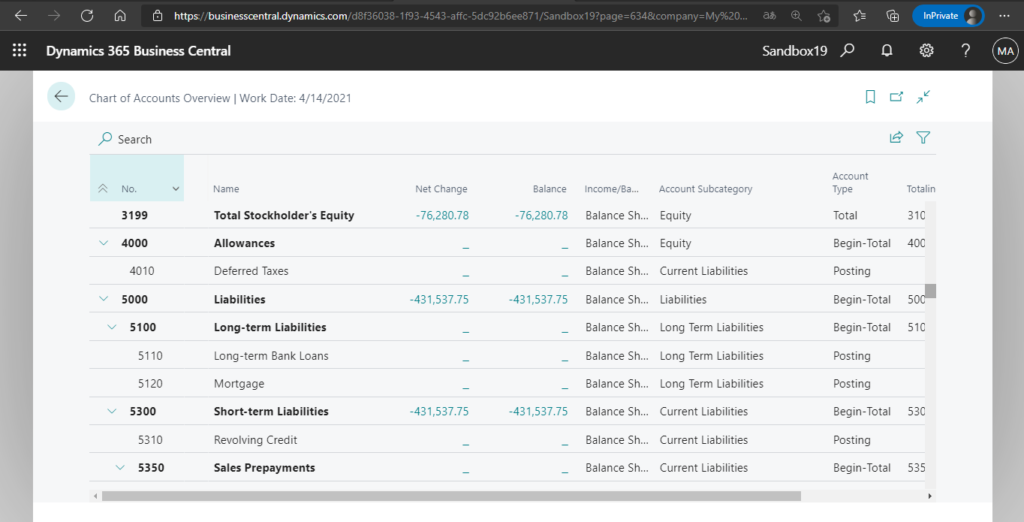
A large number of fields can be added by Personalize.
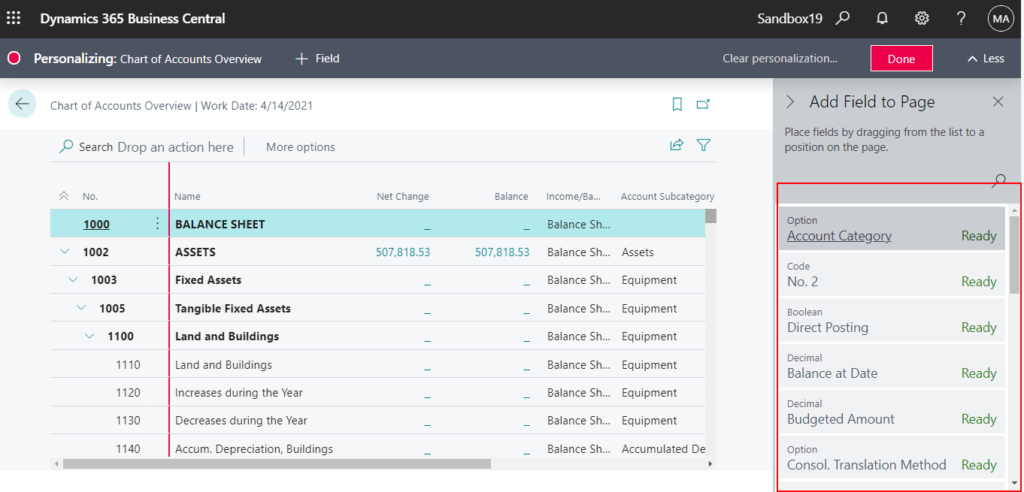
PS: The Chart of Accounts page
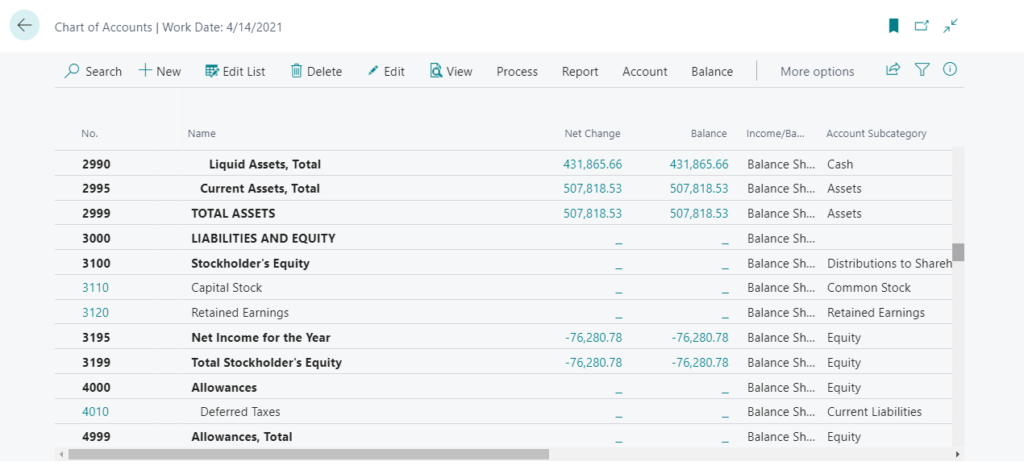
Give it a try.
END
Hope this will help.
Thanks for reading.
ZHU

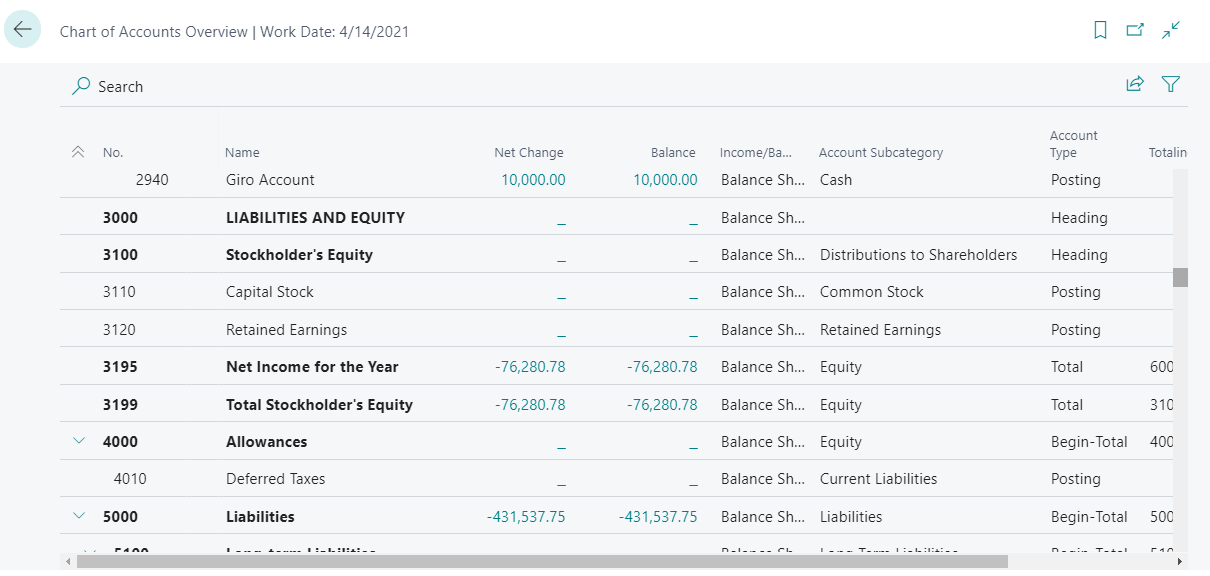


コメント