Hi, Readers.
Dynamics 365 Business Central 2022 release wave 1 (BC20) is generally available. Learn more: Link.
I will continue to test and share some new features that I hope will be helpful.
Set user email policies to control who can read email sent from Business Central:
Business value:
It’s not uncommon that multiple people or teams work on single transaction. Usually one prepares draft emails and others complete and send emails to customers or vendors you work with. Administrators now have more control over who gets to see which emails by setting email view policies.
https://docs.microsoft.com/en-us/dynamics365-release-plan/2022wave1/smb/dynamics365-business-central/set-user-email-policies-control-who-read-email-sent-business-central
Let’s see more details. Choose the Tell me icon, enter User Email Policies, and then choose the related link.
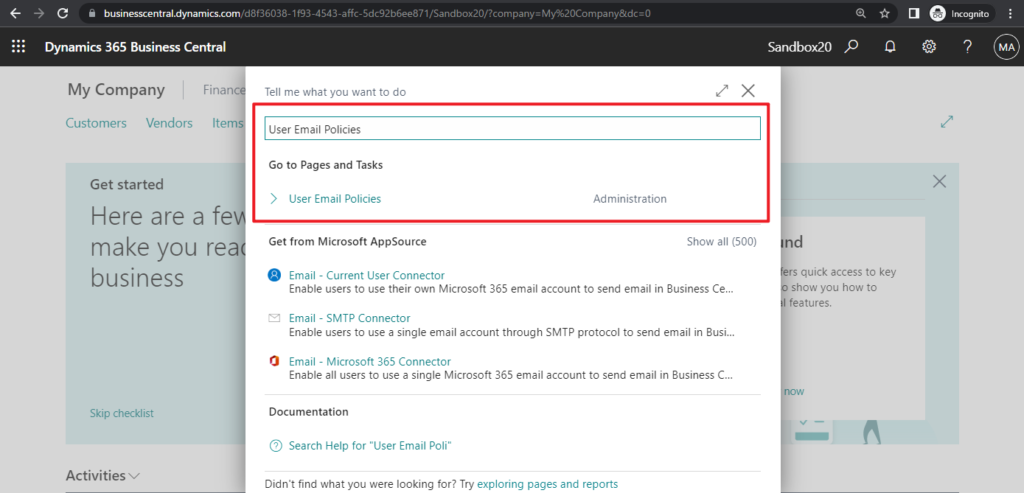
There is a new page (page 8930 “Email View Policy List”) in BC20.
Table info: table 8930 “Email View Policy”
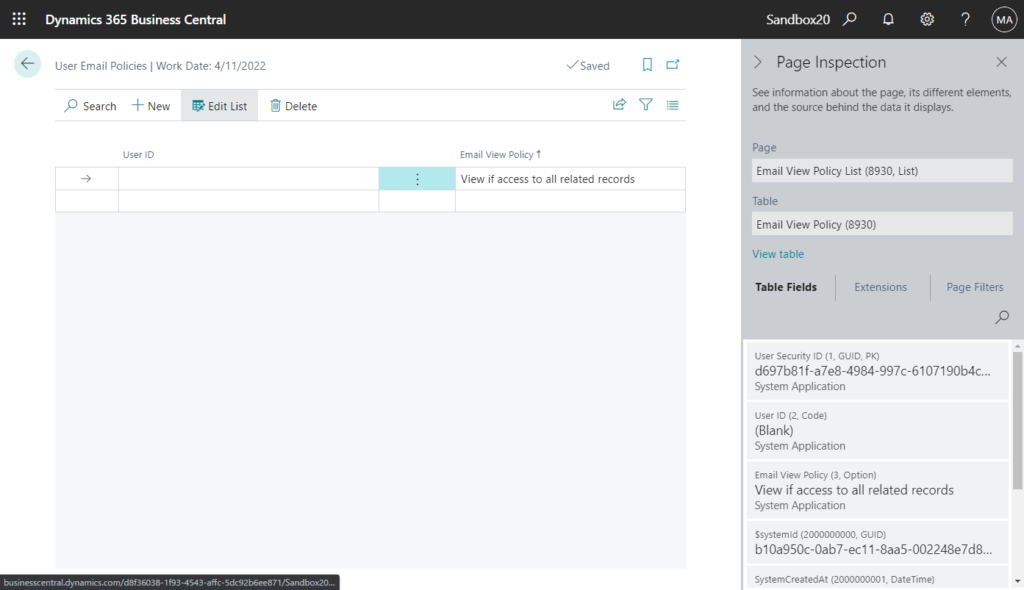
PS: In BC19.5
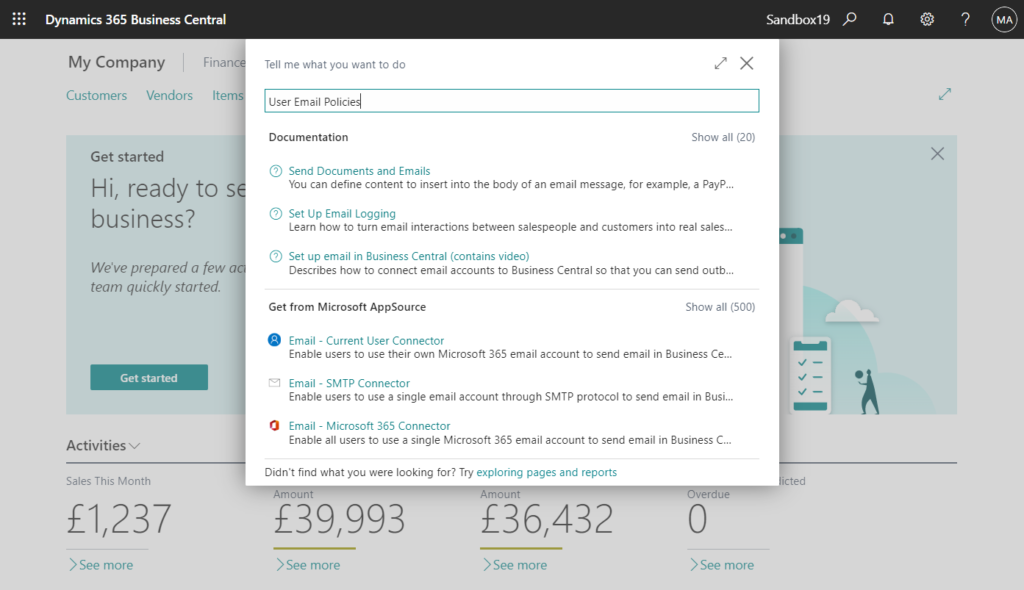
Alternatively from the Users list, choose the Related menu, and then choosing the Email View Policy action.
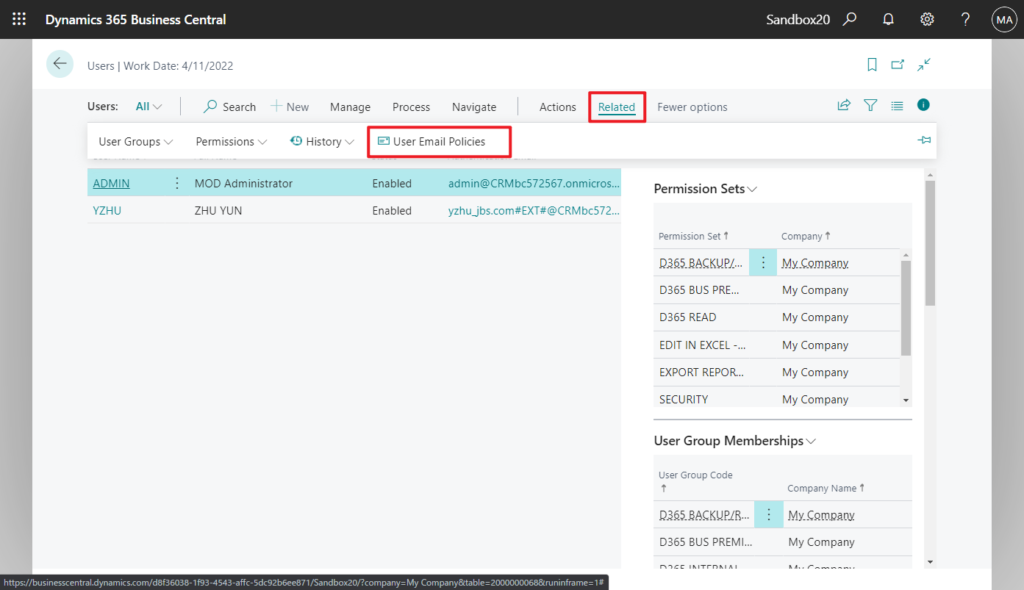
On the User Email Policies page, you can choose from the following options:
- View own emails: Policy allowing users to view their own emails.
- View all emails: Policy allowing users to view all emails.
- View if access to all related records: Policy allowing users to view emails if they have direct permissions to all its related records. Authors can always see their own emails.
- View if access to any related records: Policy allowing users to view emails if they have direct permissions to one or more of its related records. Authors can always see their own emails.
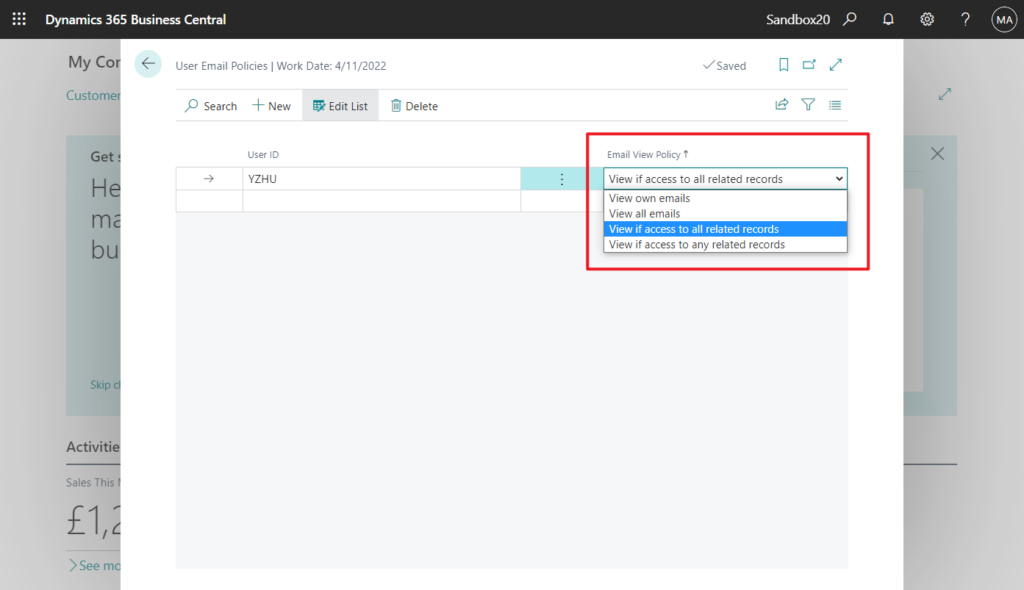
PS: You can find more instructions in enum 8930 “Email View Policy”
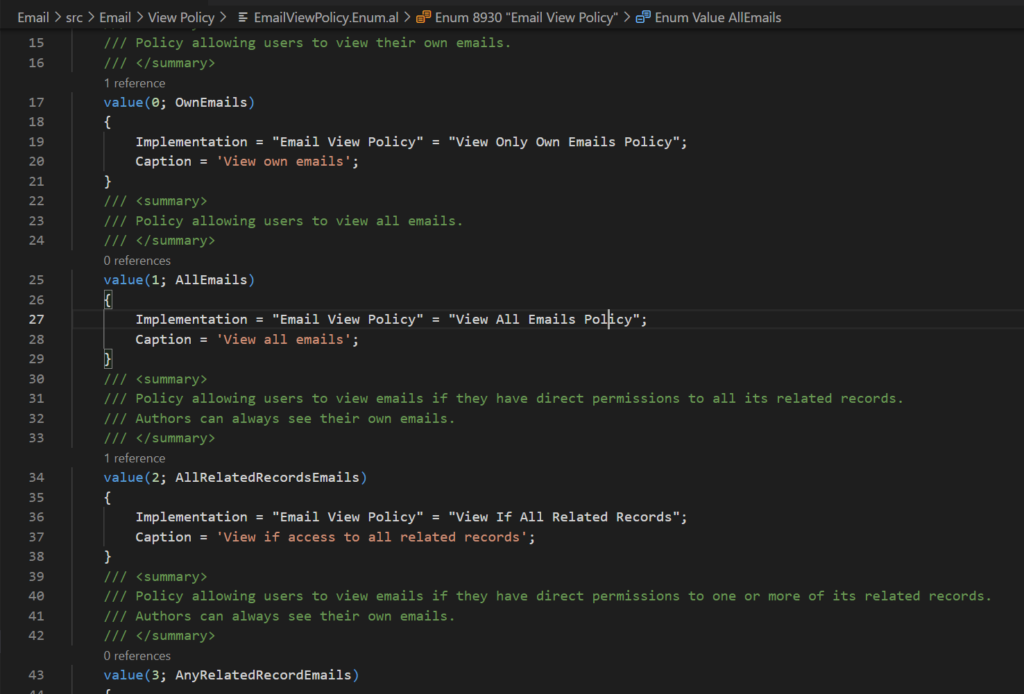
If you leave the User ID field empty and then choose the Email View Policy action, the policy that you define applies to all users.
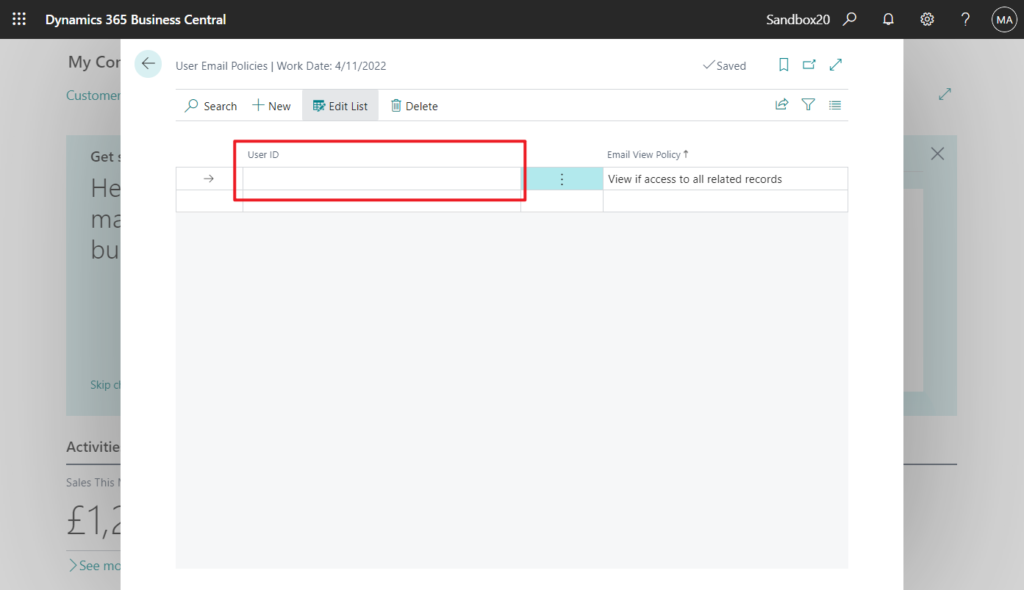
Let’s look at a simple example.
Sent a test email with account yzhu.
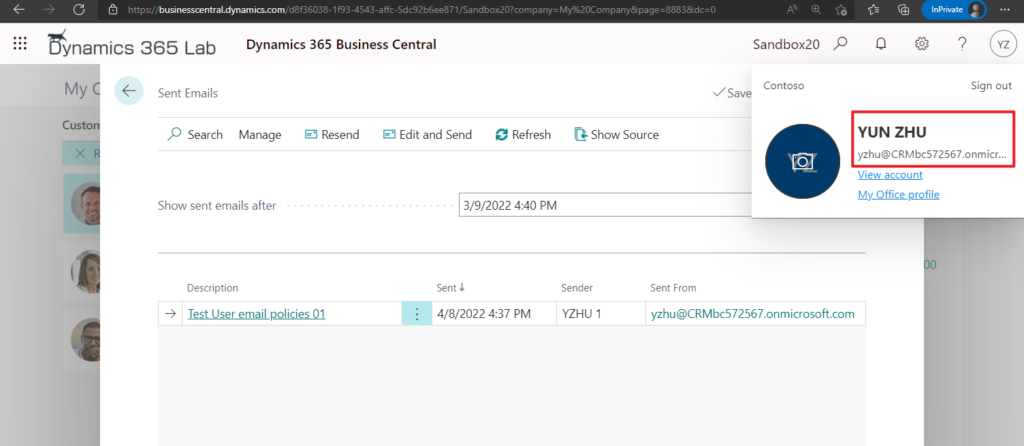
If ADMIN’s Email View Policy is View own emails, ADMIN cannot view this test email.
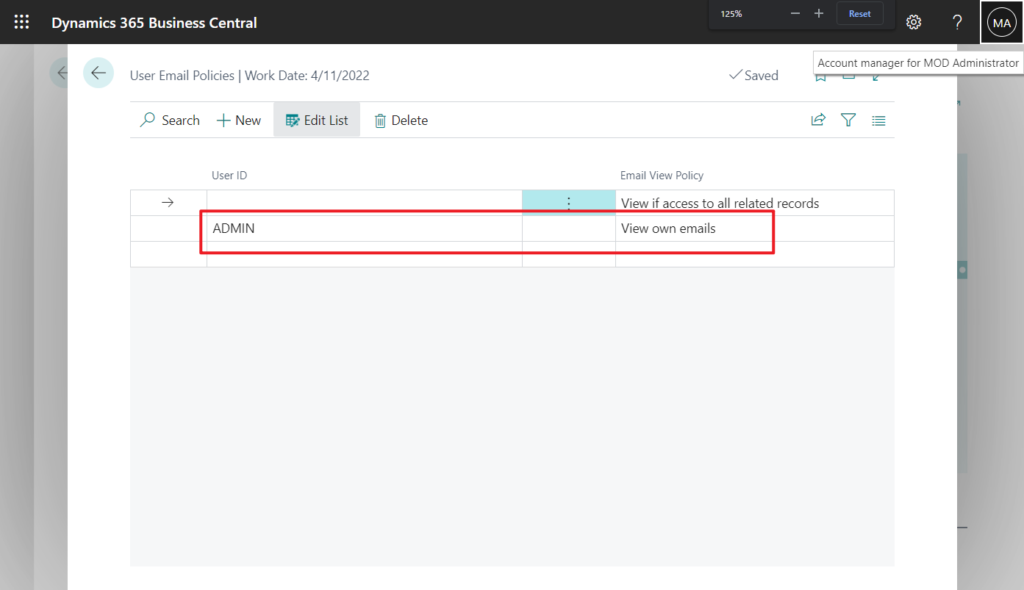
Sent Emails:
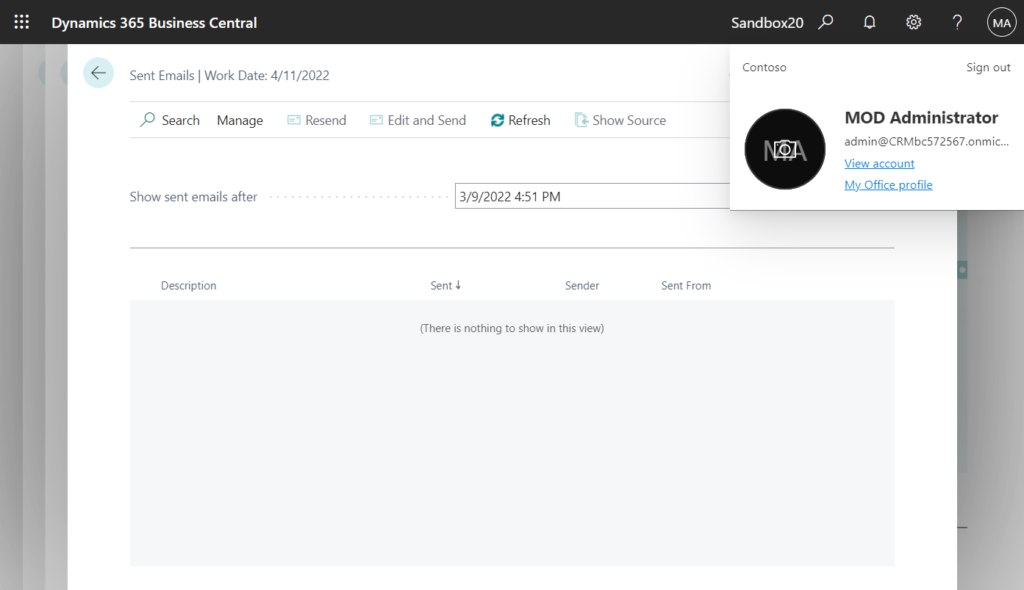
If ADMIN’s Email View Policy is View all emails, ADMIN can view this test email.
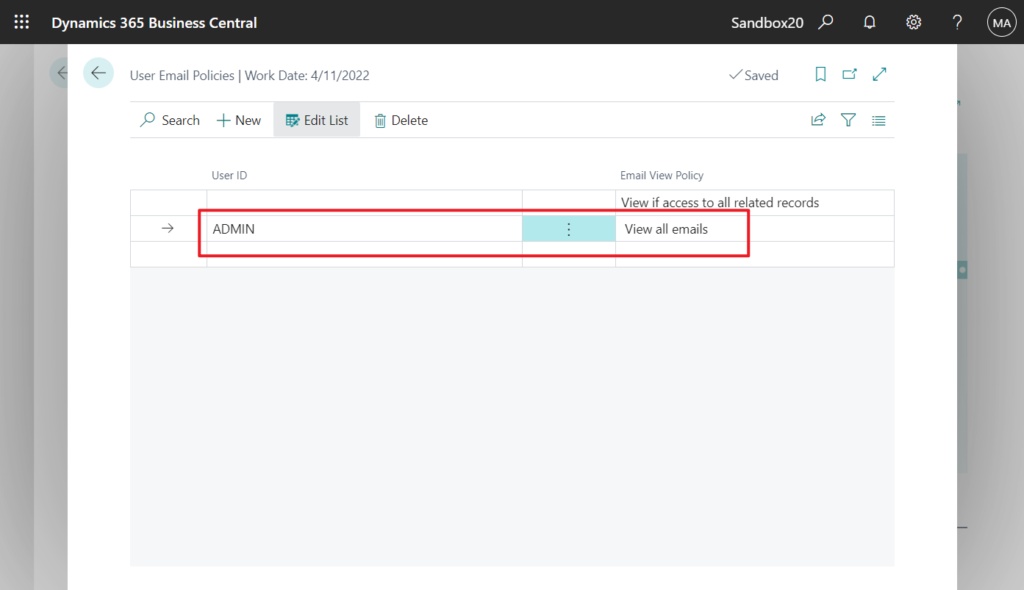
Sent Emails:
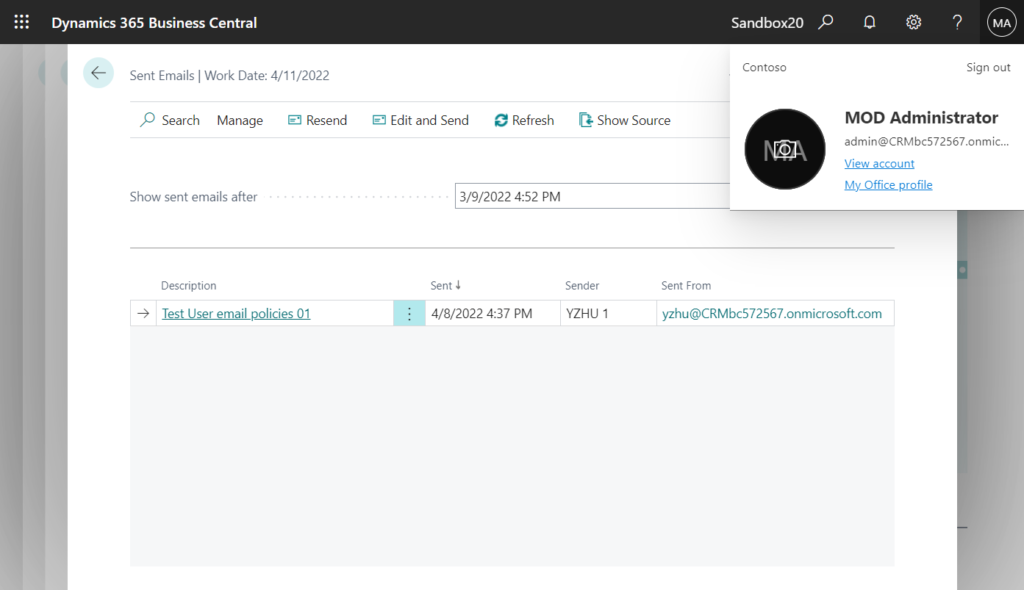
Test video:
Great improvement, give it a try!!!😁
PS: The same goes for Email Outbox.
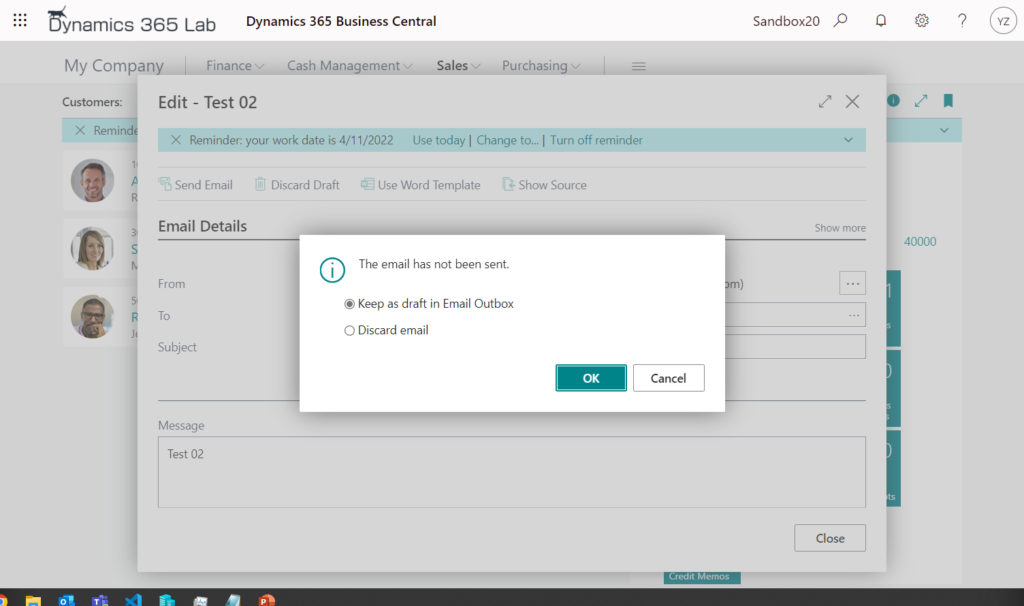
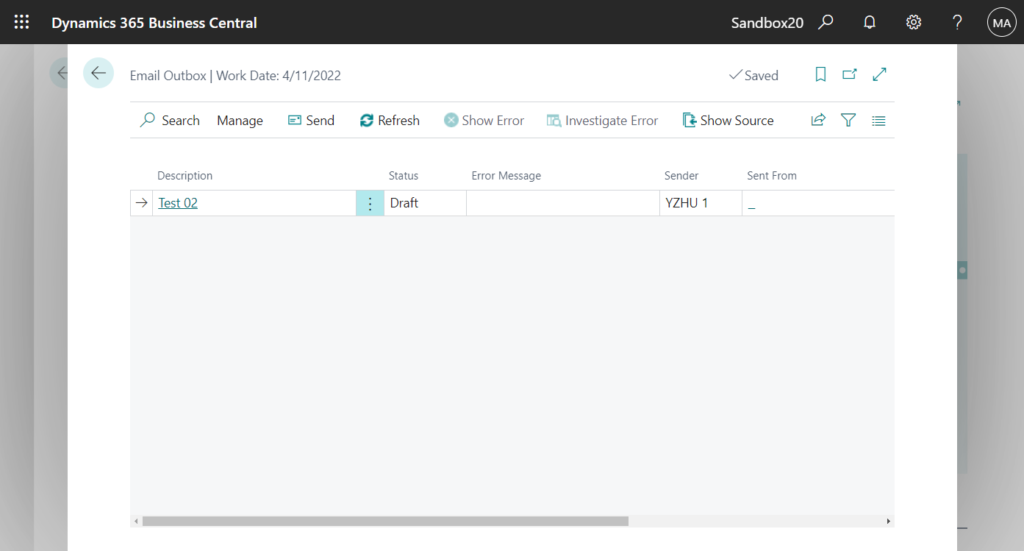
END
Hope this will help.
Thanks for reading.
ZHU

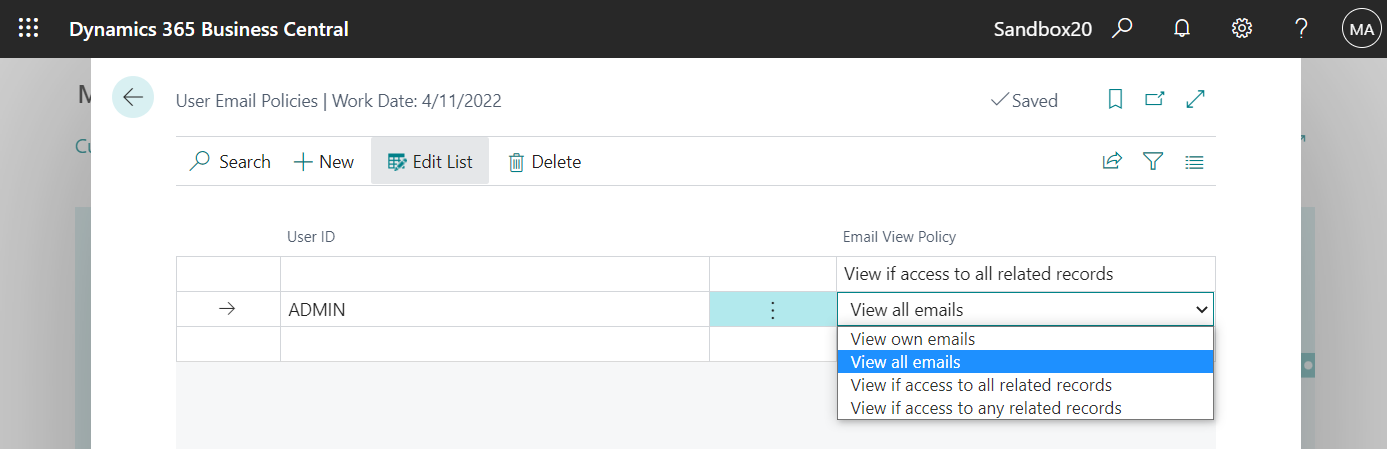


コメント