Hello everyone. This is just an information sharing.
As you know, users are faced with multiple Navigate buttons on many pages in the system from NAV.
For Example: on page 9305 “Sales Order List”
Version: W1 16.5 (Platform 16.0.15884.17299 + Application 16.5.15897.16082)
If you click “More options” you will find second “Navigate” action in the system. And the actions inside are different.
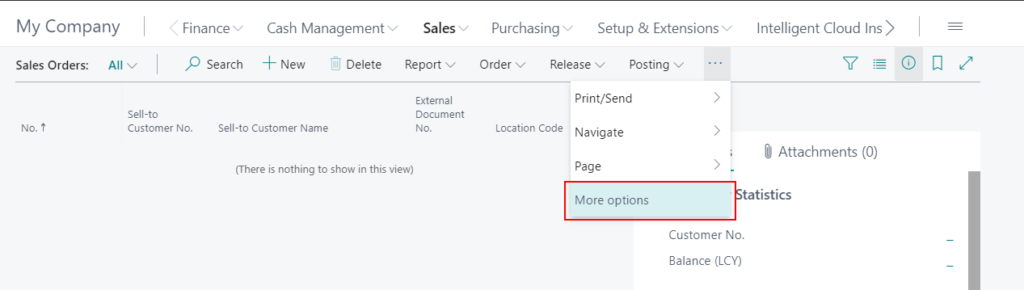
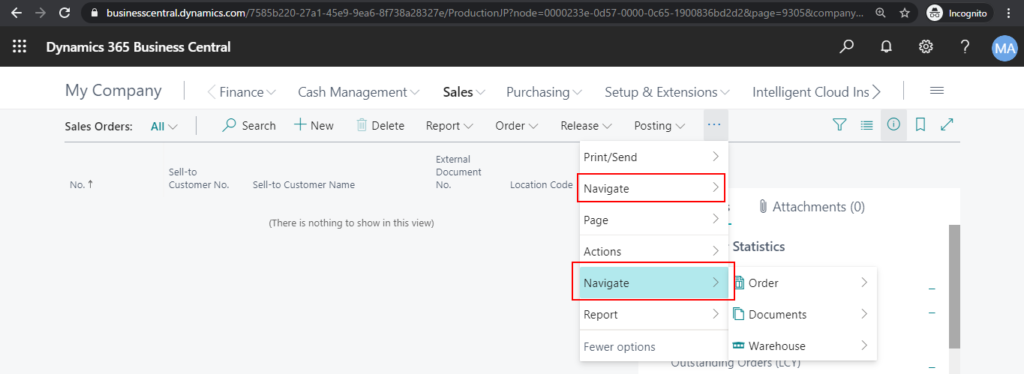
First one:
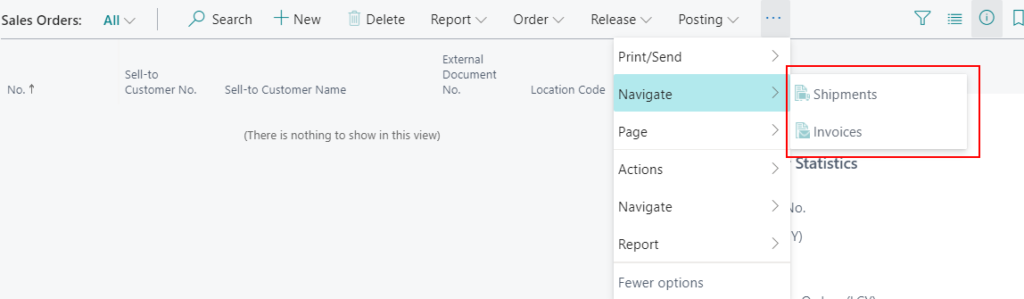
Second One:
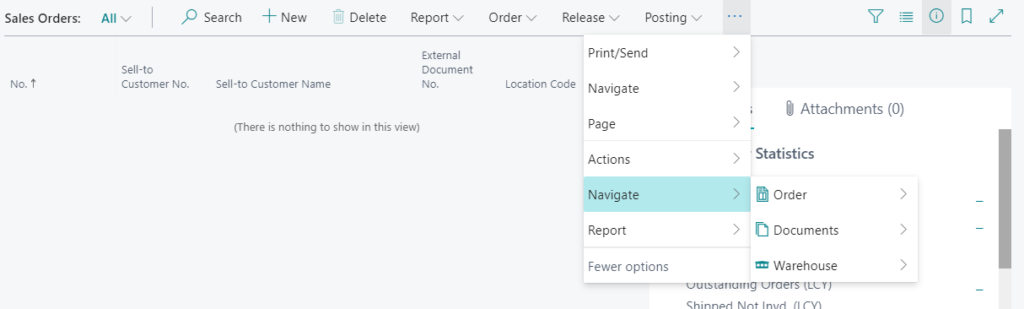
But from Dynamics 365 Business Central 2020 Wave 2 (BC17), Microsoft has renamed the second “Navigate” button to “Related“. This should be to be unified with other Dynamics 365 products.
Version: W1 17.0 (Platform 17.0.17020.17400 + Application 17.0.16993.0)
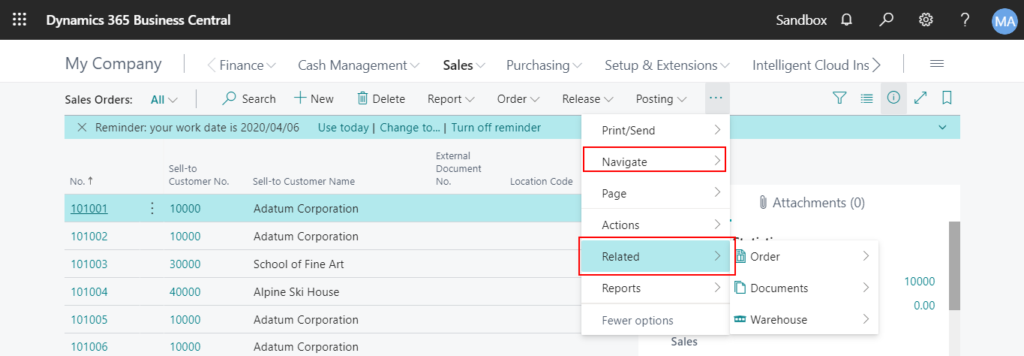
“Navigate” action has been renamed to “Find entries”.
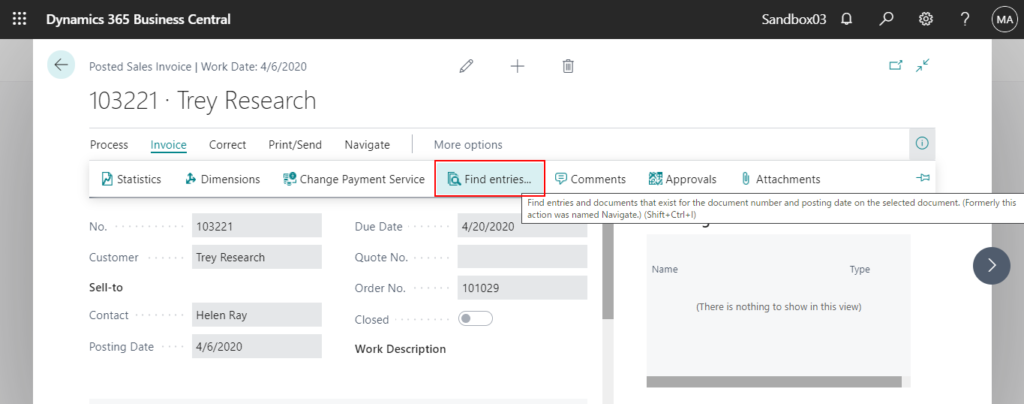
PS:
Because the second Navigate action is part of the Platform, Microsoft has completed the translation of this.
For Example: Japanese
Version: W1 16.5 (Platform 16.0.15884.17299 + Application 16.5.15897.16082)
Navigate -> ナビゲーション
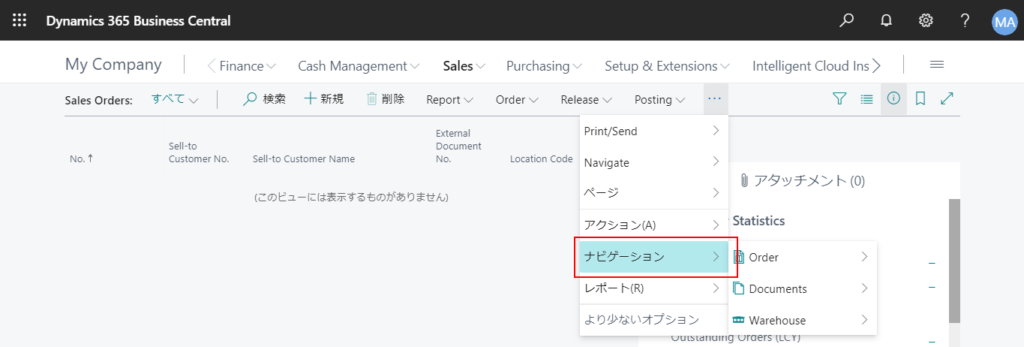
Version: W1 17.0 (Platform 17.0.17020.17400 + Application 17.0.16993.0)
Releated -> 関連
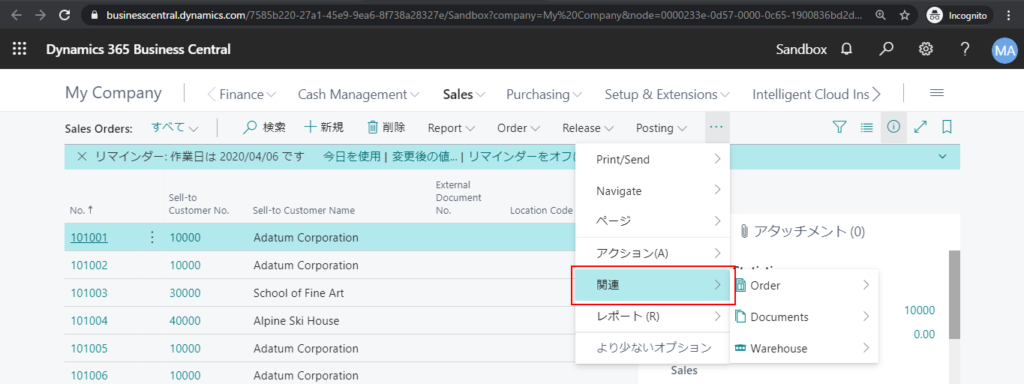
END
Hope this will help.
Thanks

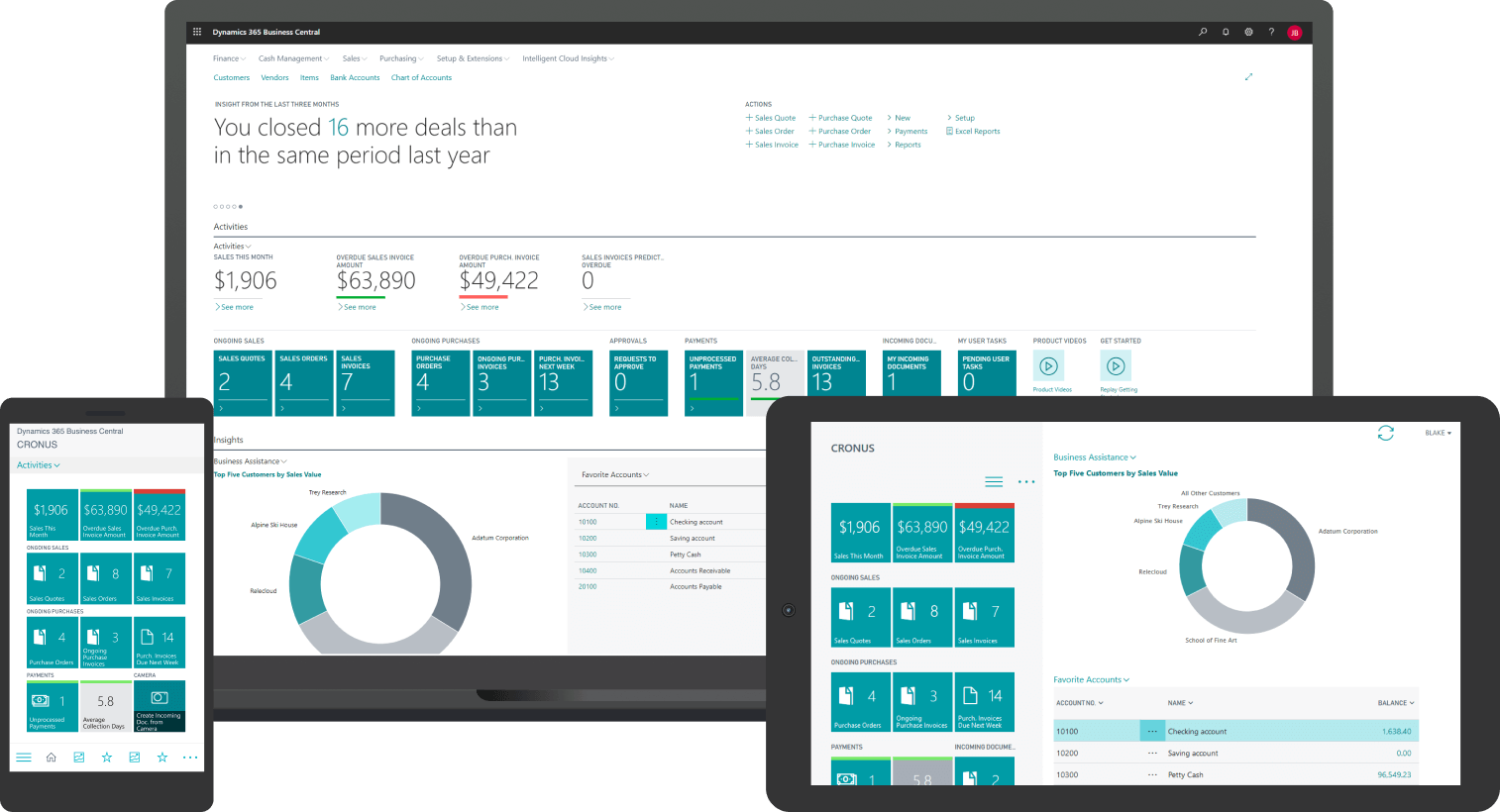


コメント