Hi, Readers.
Dynamics 365 Business Central 2022 release wave 1 (BC20) is generally available. Learn more: Link.
I will continue to test and share some new features that I hope will be helpful.
AL-Go for GitHub – modern DevOps for partners:
Business value:
By making continuous integration and continuous delivery (CI/CD) virtually free in terms of investment, more partners adopt this practice, which leads to a higher quality in apps for Business Central.
https://docs.microsoft.com/en-us/dynamics365-release-plan/2022wave1/smb/dynamics365-business-central/al-go-github-modern-devops-partners
When you create a new GitHub repository, you can base it on either the PTE or the AppSource App template repository. Both types of repos give you a fully functional GitHub repository for AL projects, in which you can create your new app or add your existing app.
PTE: This template repository can be used for managing Per Tenant Extensions for Business Central.
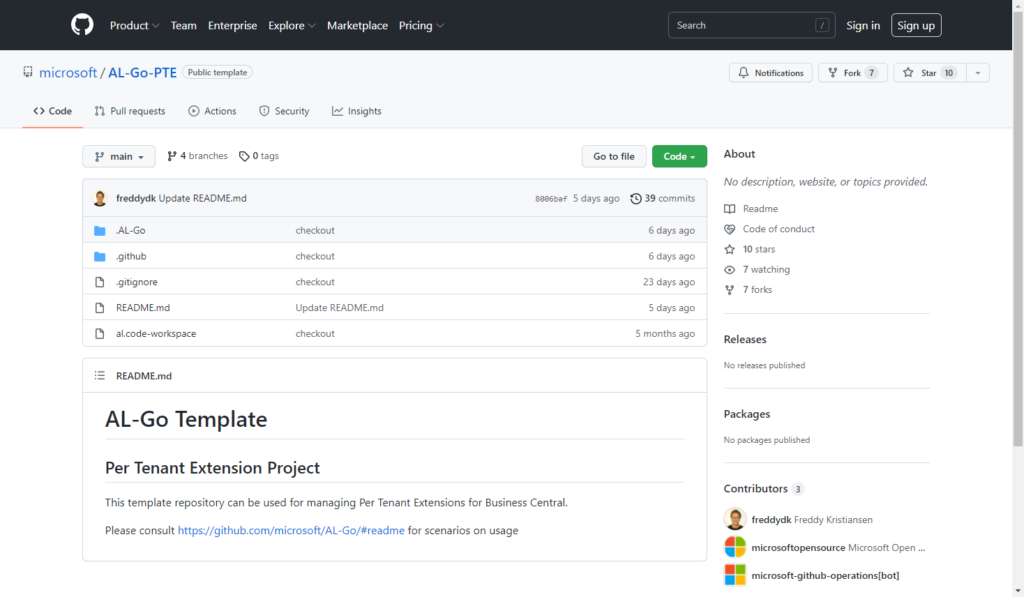
AppSource App: This template repository can be used for managing AppSource Apps for Business Central.
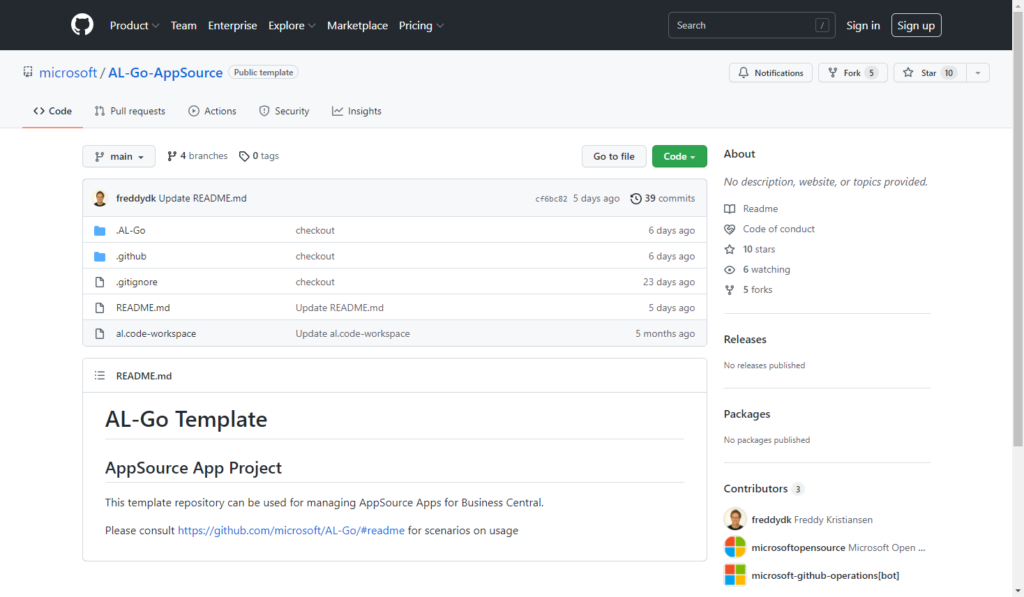
Let’s see more details. First we need to sign in to Github, otherwise the Use this template button will not be visible.

Then choose Use this template.
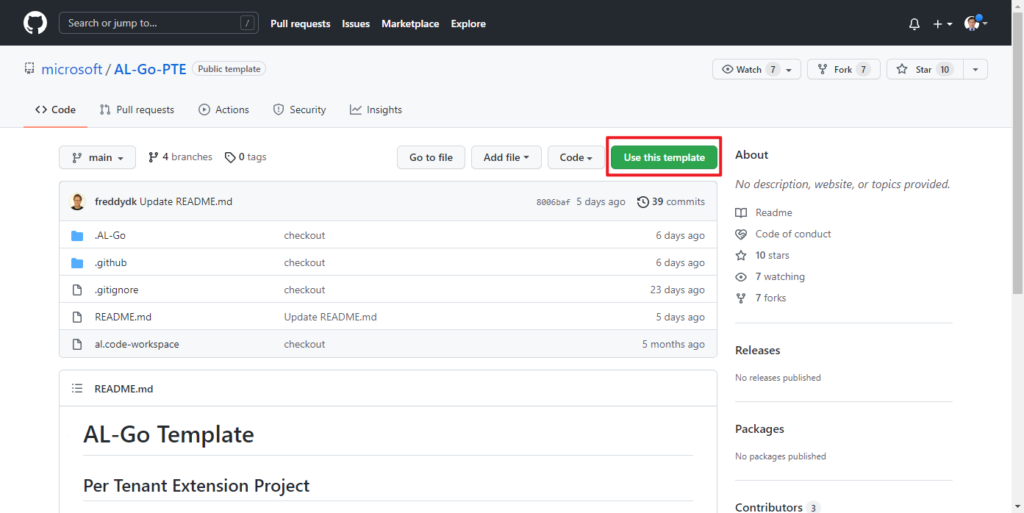
Enter Repository name, Description, and select Public or Private, then choose Create repository from template.
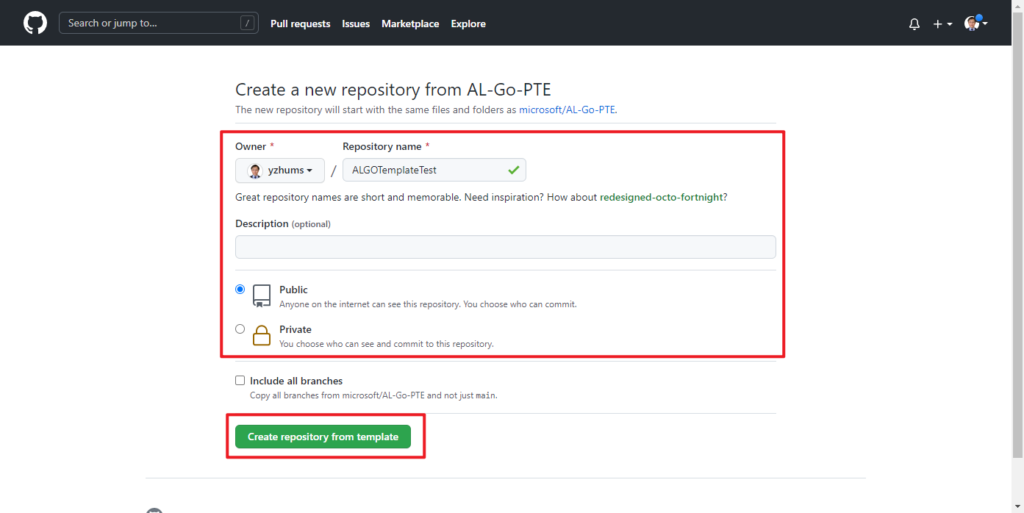
Generating your repository…
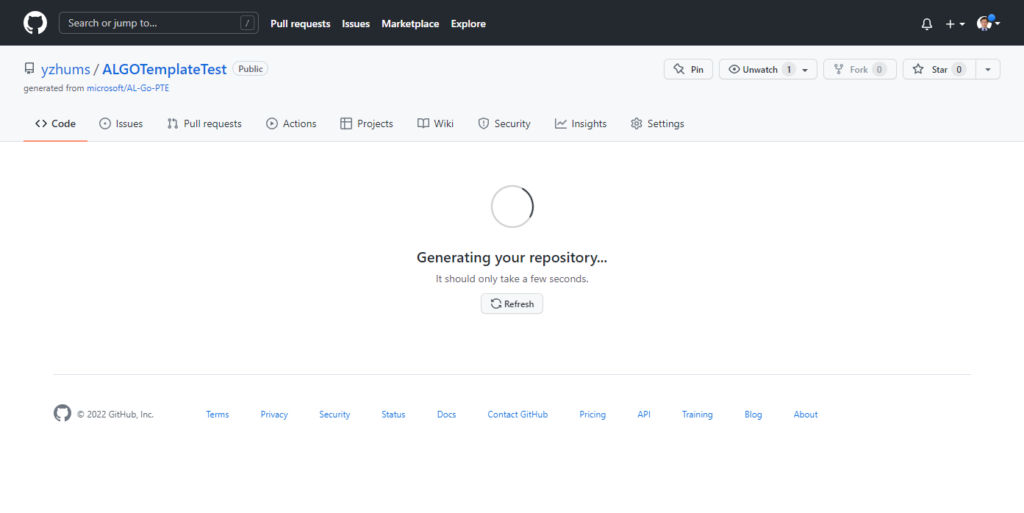
The repository created from the PTE template is now complete. But please note that there is no AL Project (app or test app) in the newly created Repository.
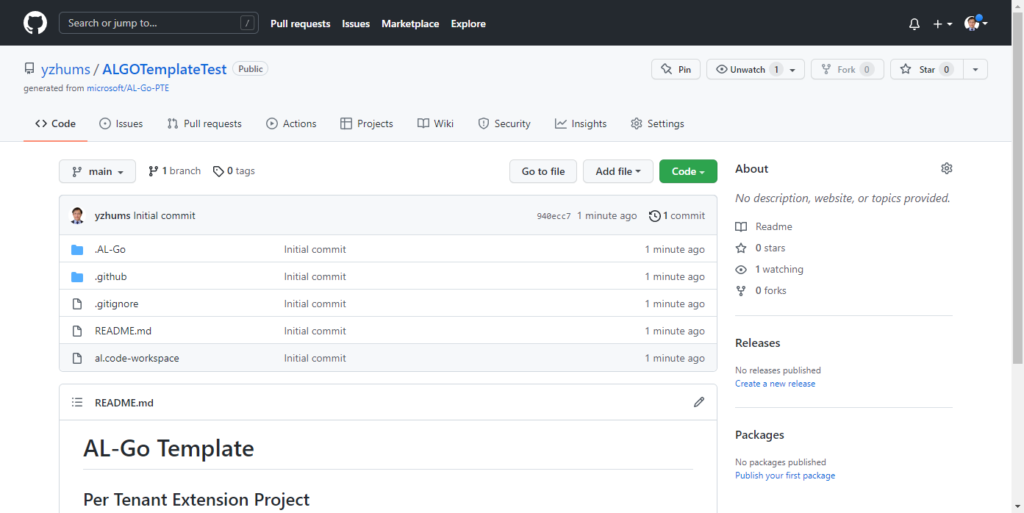
What else can we do?
Choose Actions.
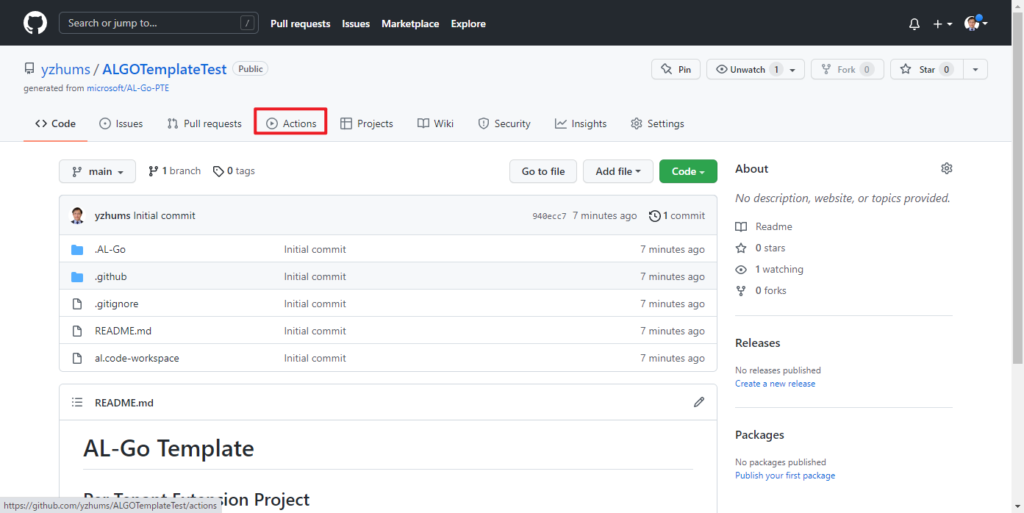
Then we can see a lot of Workflows that have been prepared.
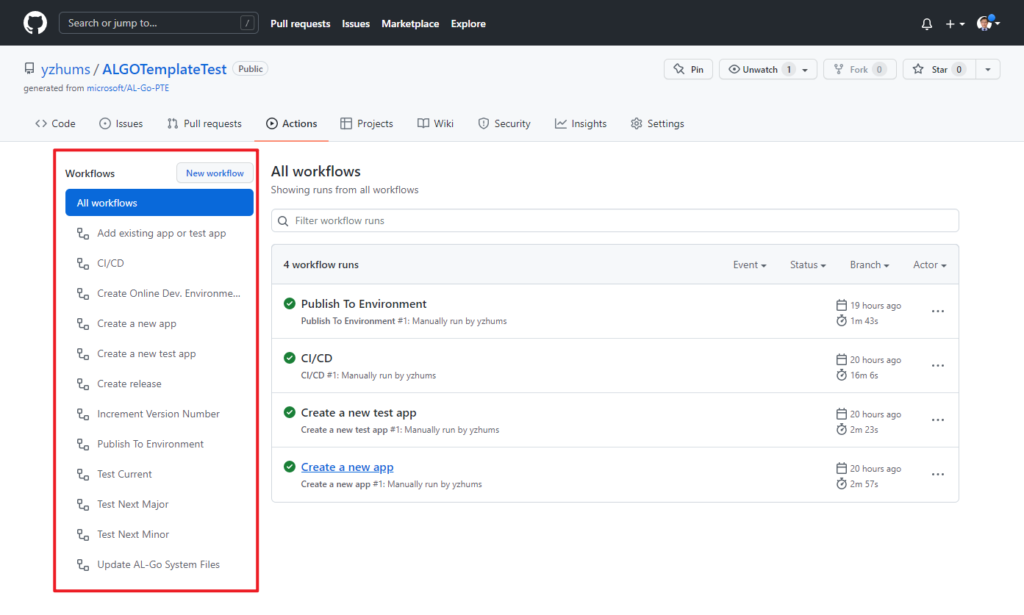
PS: You can find the yaml file of the wokflows in “~/.github/workflows/“.
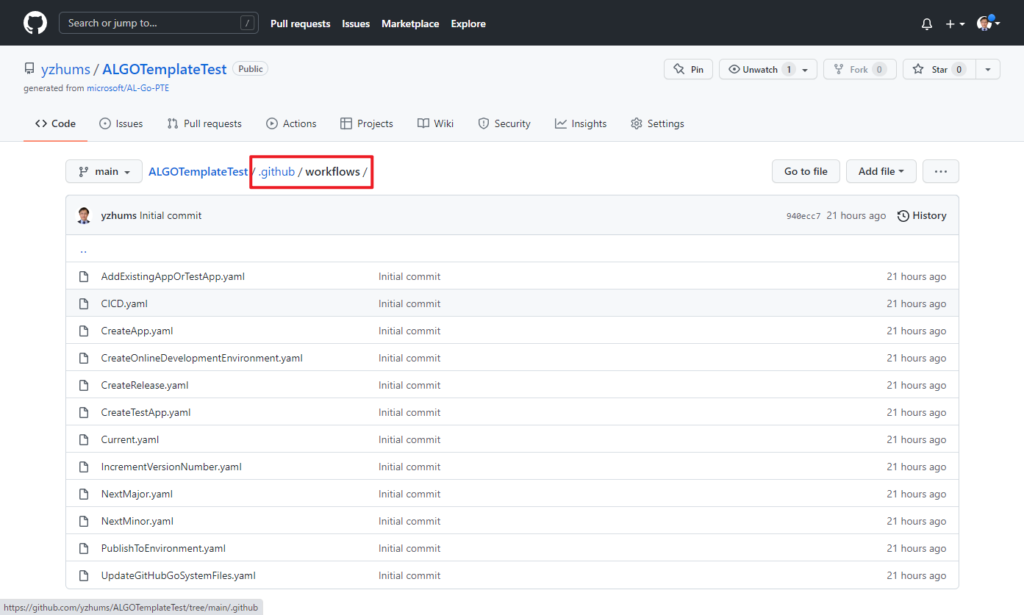
Let’s look at some examples mentioned in the Busienss Central 2022 Wave 1 Release Plan.
- Create a new app by using the Create a new app or the Create a new test app workflow.
Choose Create a new app.
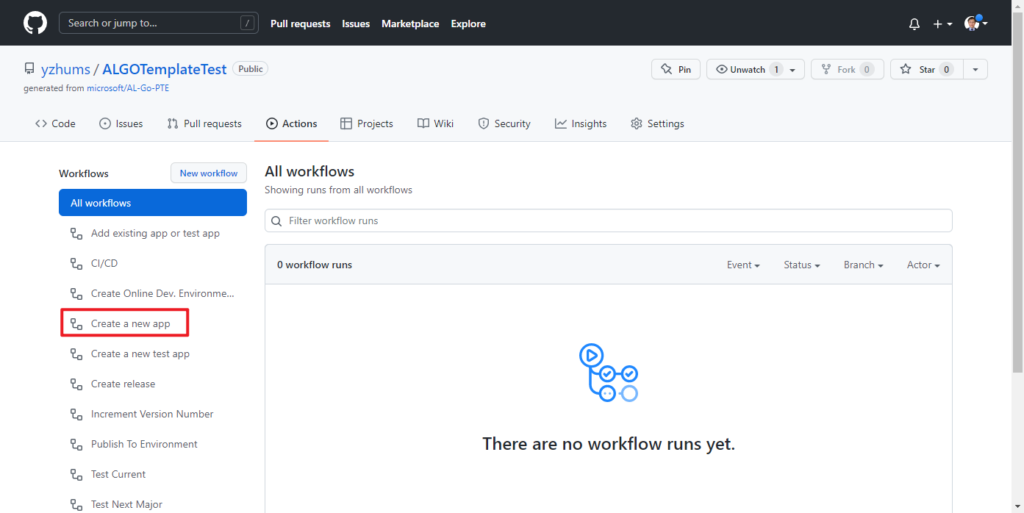
Choose Run workflow.
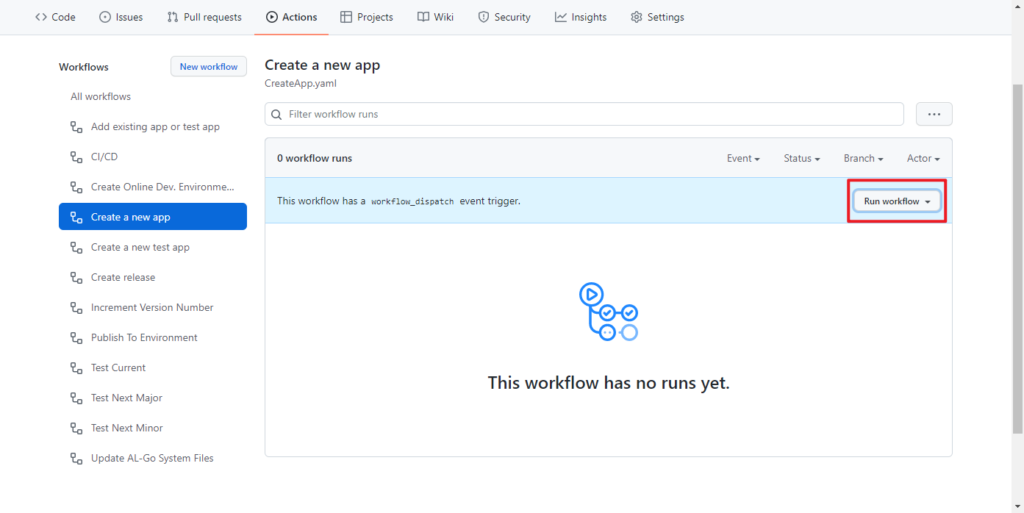
Enter project (app) info, then choose Run workflow.
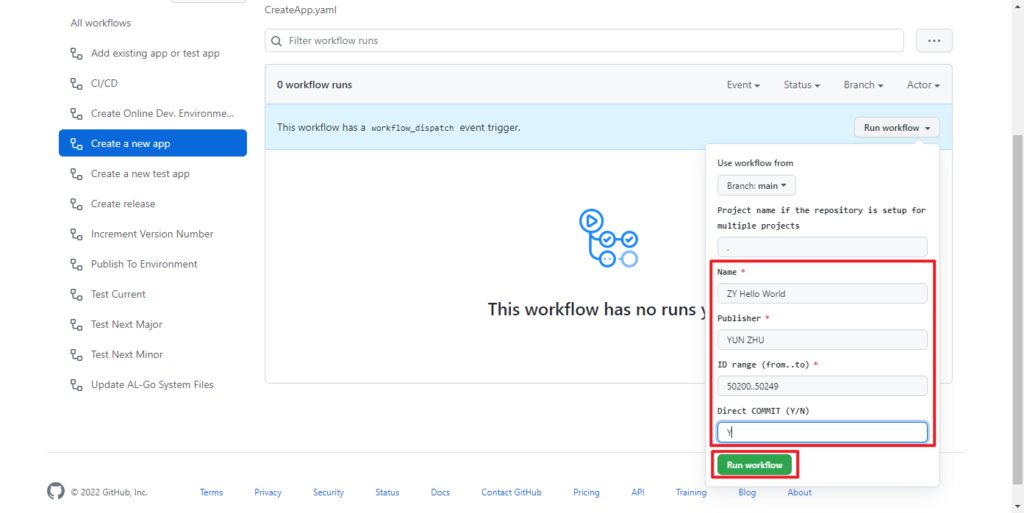
Workflow run was successfully requested.
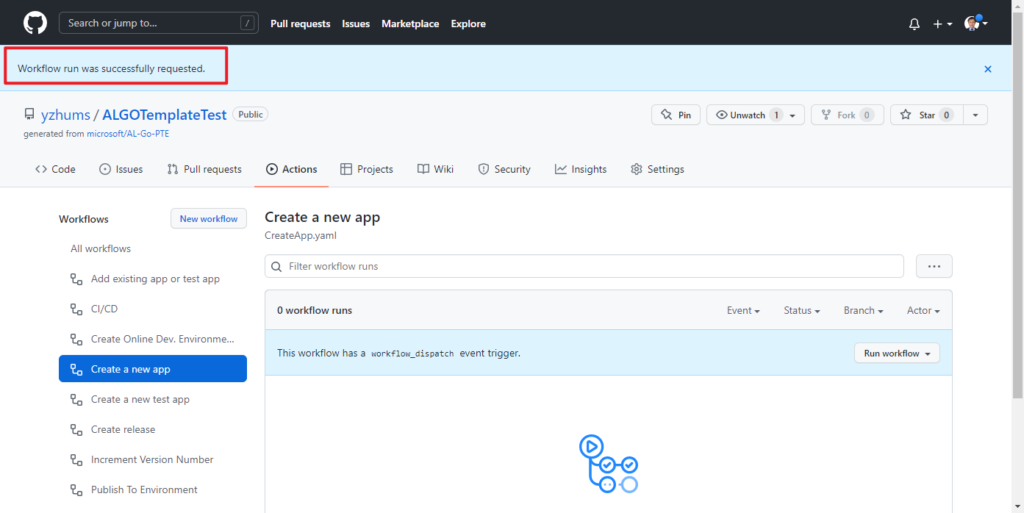
After about a minute to refresh the page, you can see the Workflow.
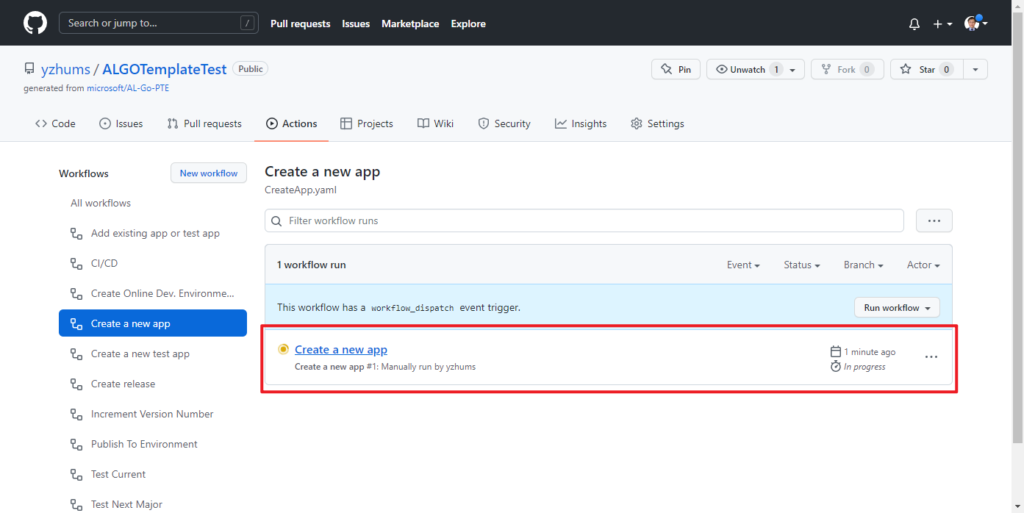
Click on the name to see details. Wait for all steps to finish.
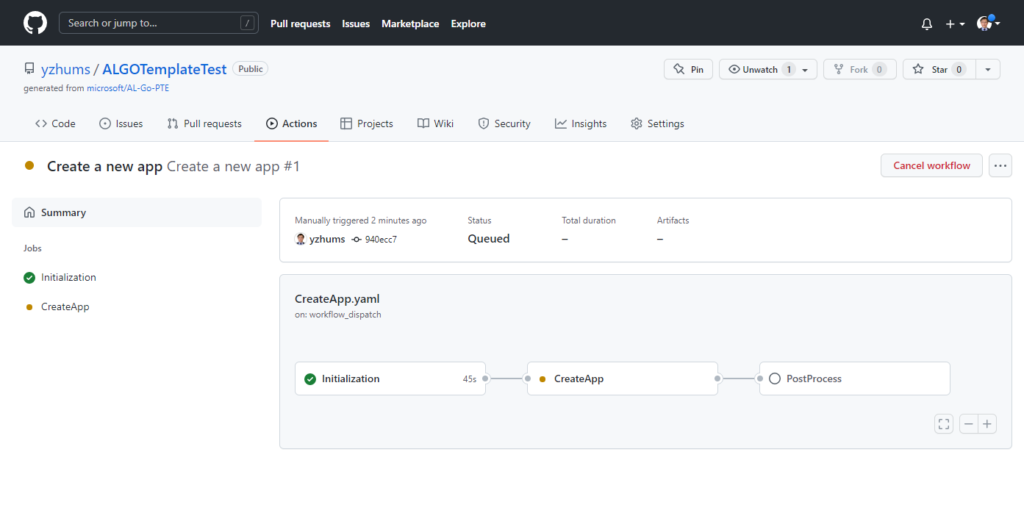
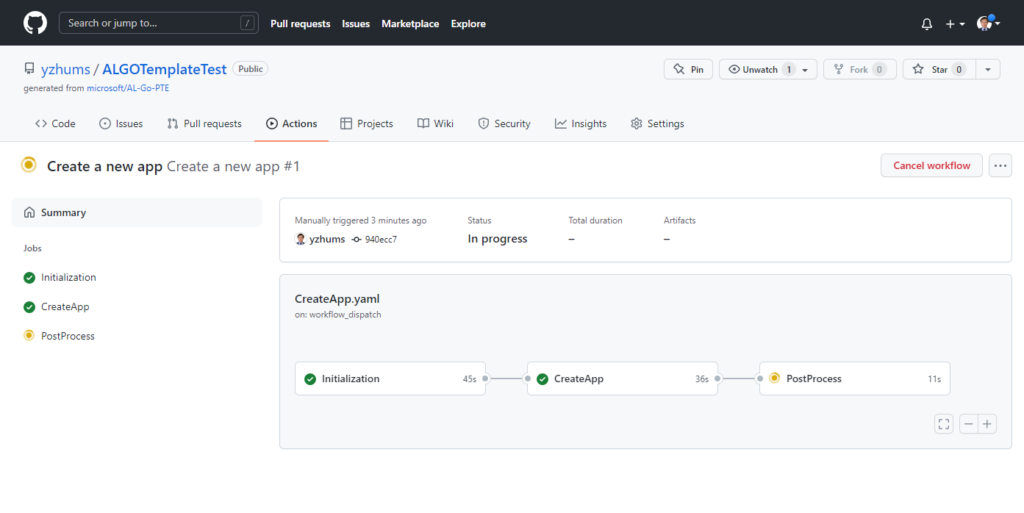
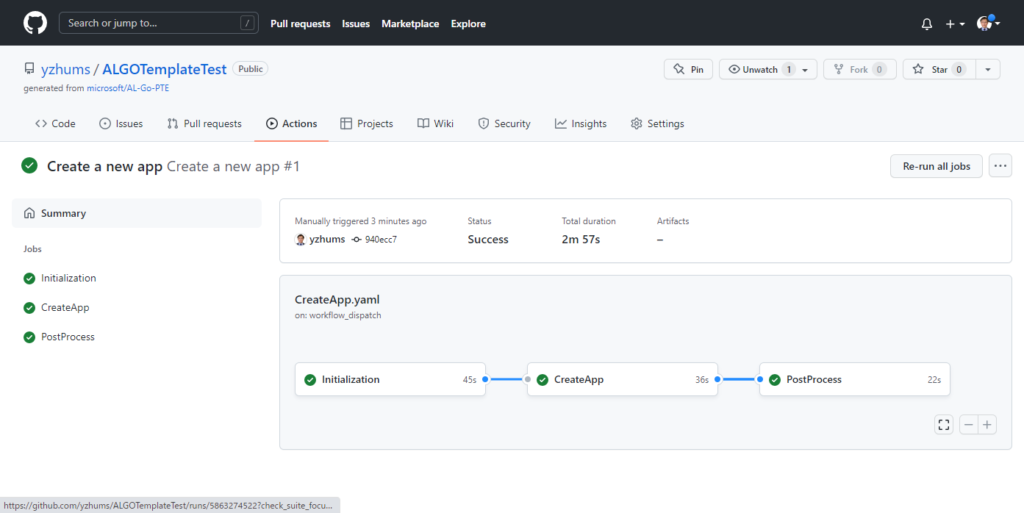
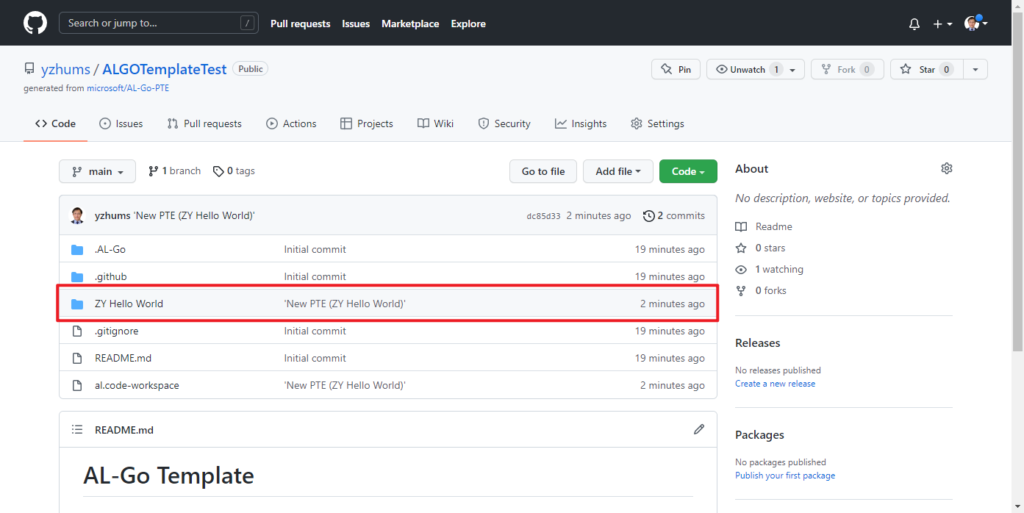
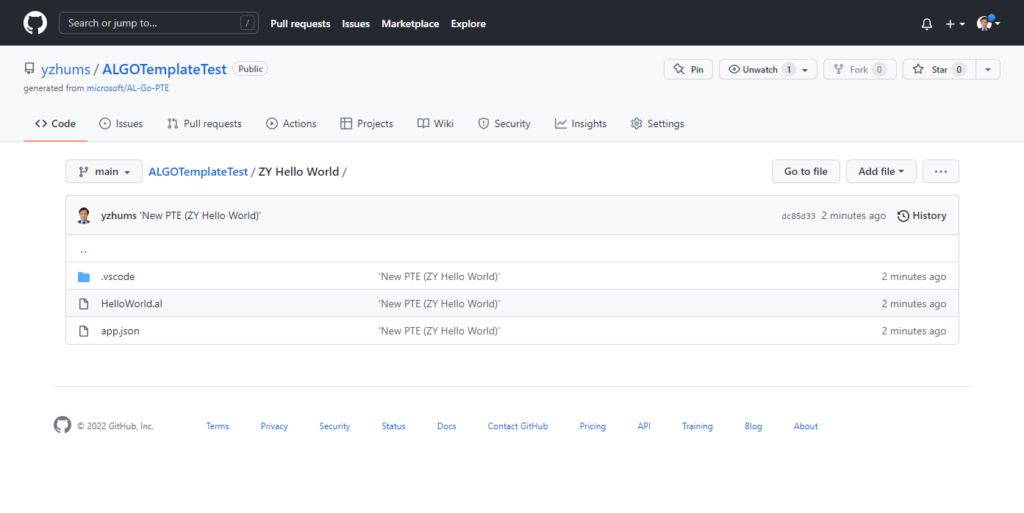
PS: app.json and launch.json at the current point in time.
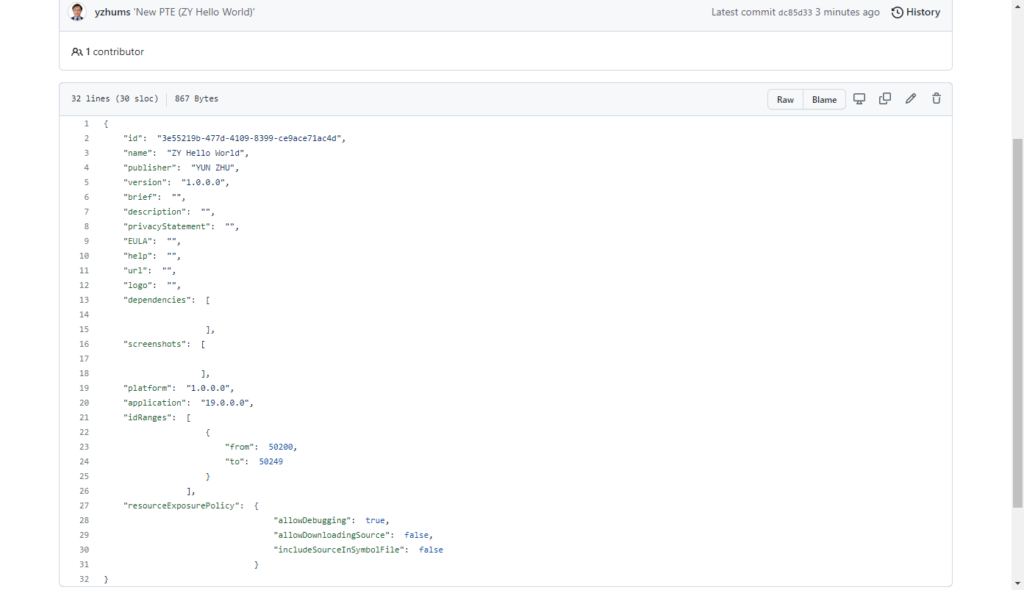
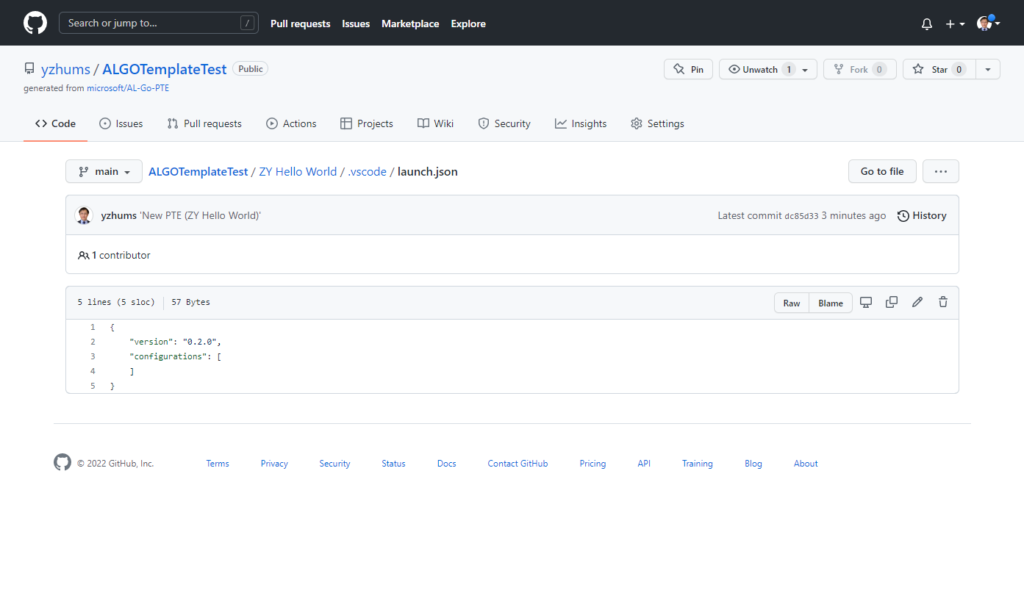
The same goes for the test app.
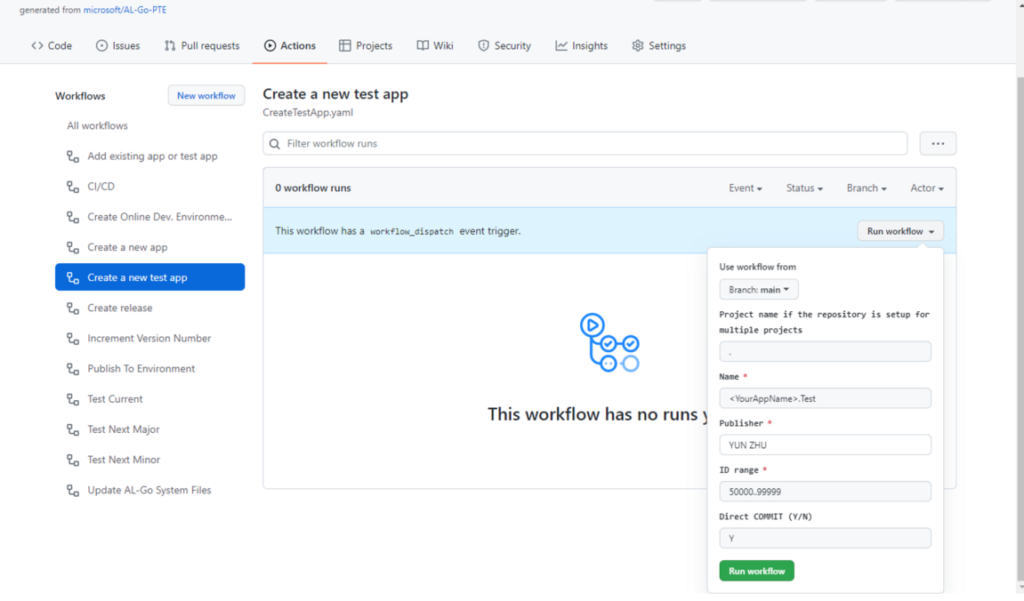
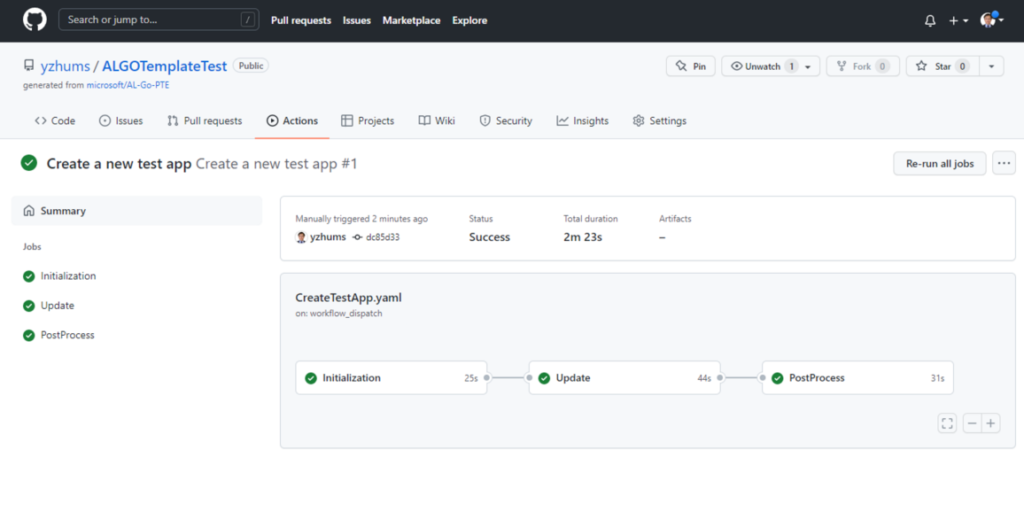
Oh, I forgot to enter the App Name.😑
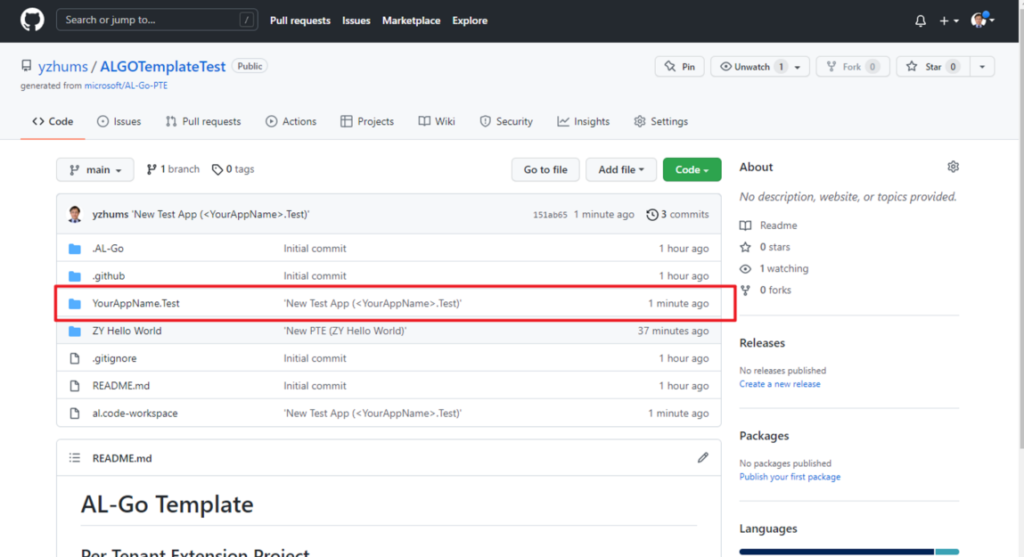
- Add an existing app by simply uploading the .app file to the Add existing app or test app workflow.
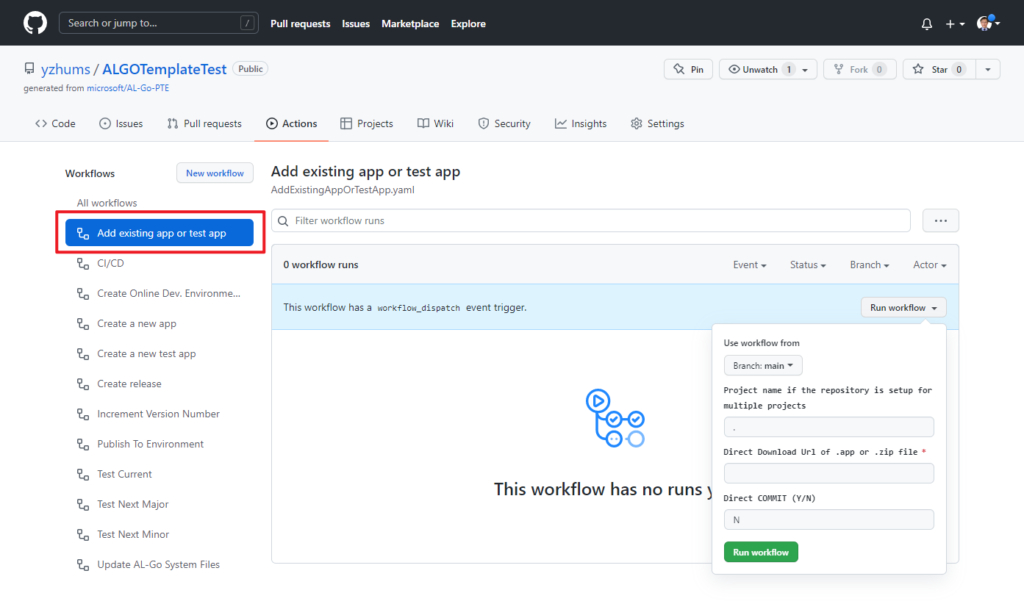
- Apps added are automatically included in the CI/CD workflow.
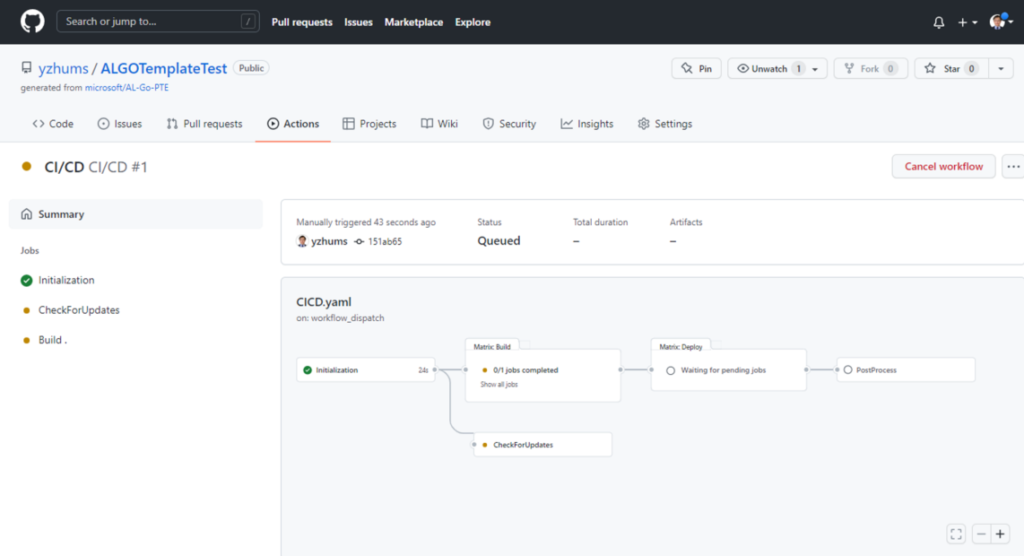
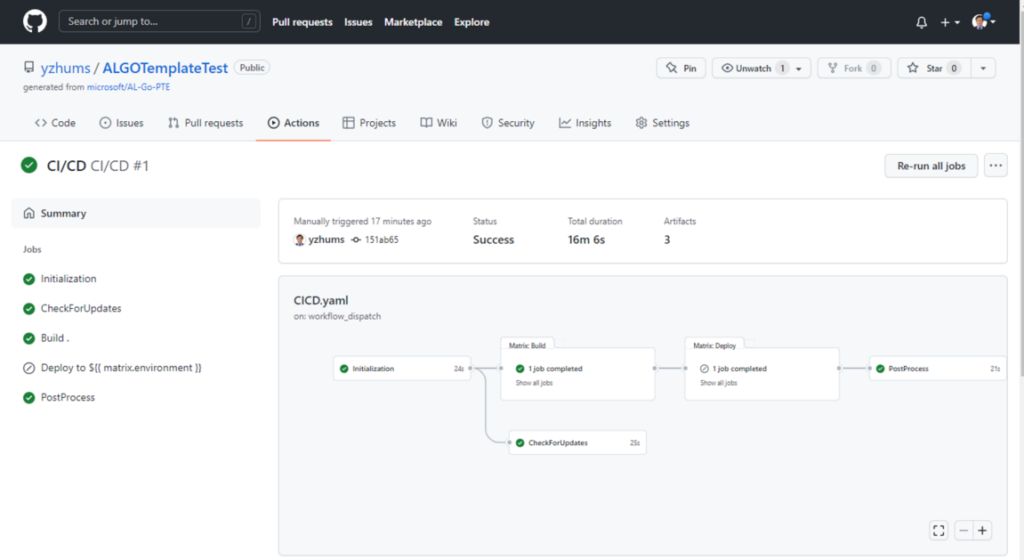
- Test execution and reporting is automatically handled for all test apps, and every successful build produces artifacts that are stored on the build for 90 days, which is the GitHub default period.
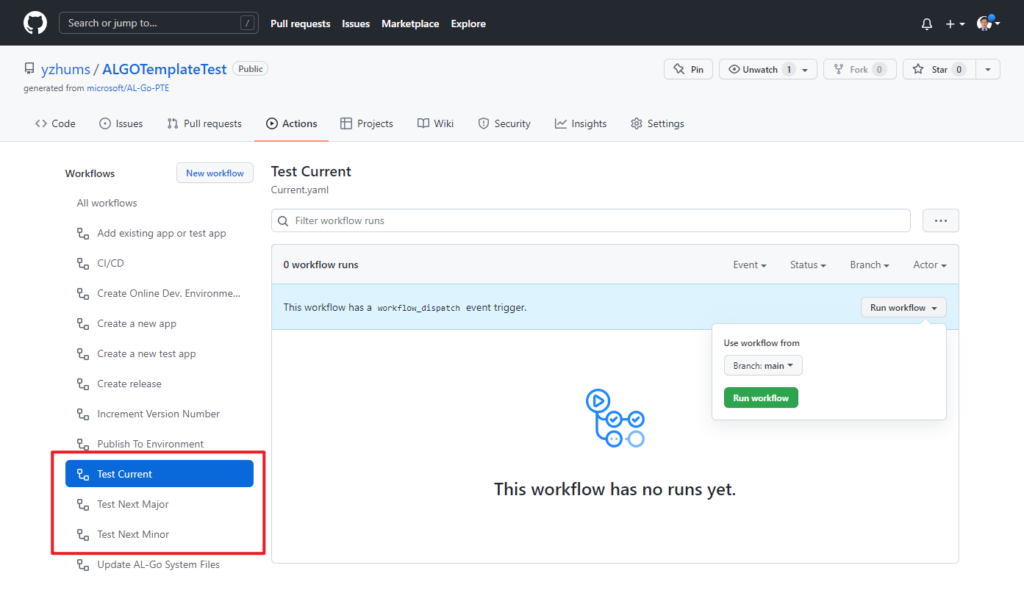
- Create an actual release by using the Create Release workflow.
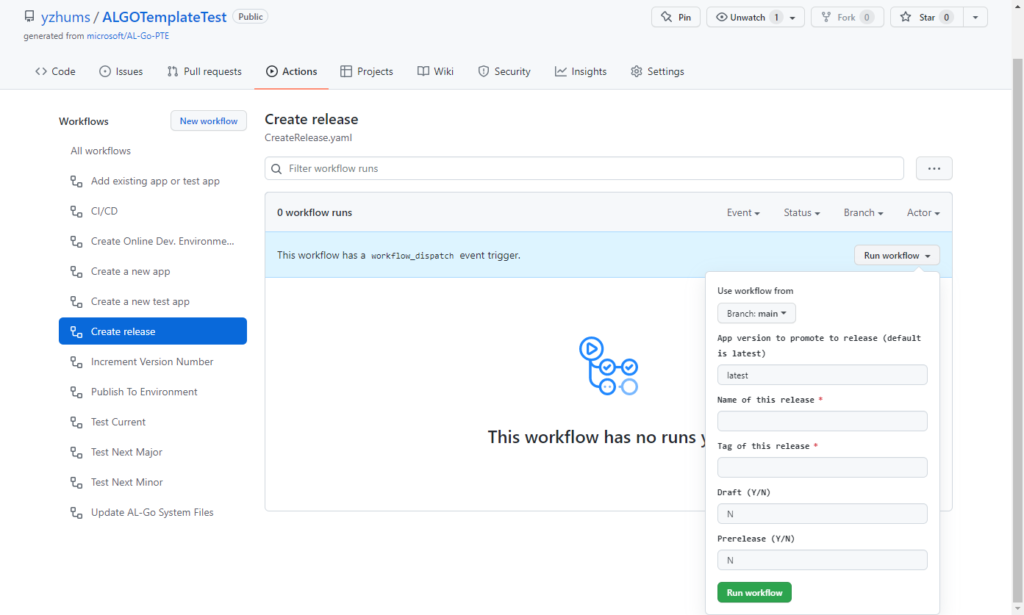
- Every successful release is stored indefinitely, and the source for this release is available indefinitely as well.
A customer environment can be linked to the GitHub repository for continuous or manual deployment setup.
The Update AL-Go System Files workflow ensures that repositories always use the latest version of the workflows and actions and never get stale.
You can create local Docker-based and online SaaS development environments with all apps prepublished and ready for Rapid Application Development.
PS:
1. Read about the supported scenarios at AL-Go for GitHub and try it today.
Usage scenarios:
- Create a new per-tenant extension (like AL Go) and start developing in VS Code
- Add a test app to an existing project
- Register a customer sandbox environment for Continuous Deployment using S2S
- Create a release of your application
- Register a customer production environment for Manual Deployment
- Update AL-Go system files
- Use Azure KeyVault for secrets with AL-Go
- Create Online Development Environment from VS Code
- Create Online Development Environment from GitHub
- Set up CI/CD for an existing per tenant extension (BingMaps)
- Set up CI/CD for an existing AppSource App
- Enable KeyVault access for your AppSource App during development and/or tests
- Set up your own GitHub runner to increase build performance
- Introducing a dependency to another GitHub repository
- Enabling Telemetry for AL-Go workflows and actions
- Branching strategies and some of the best practices
Note: Please refer to this description to learn about the settings file and how you can modify default behaviors.
2. Some key information about AL-Go Template from Arend-Jan Kauffmann.

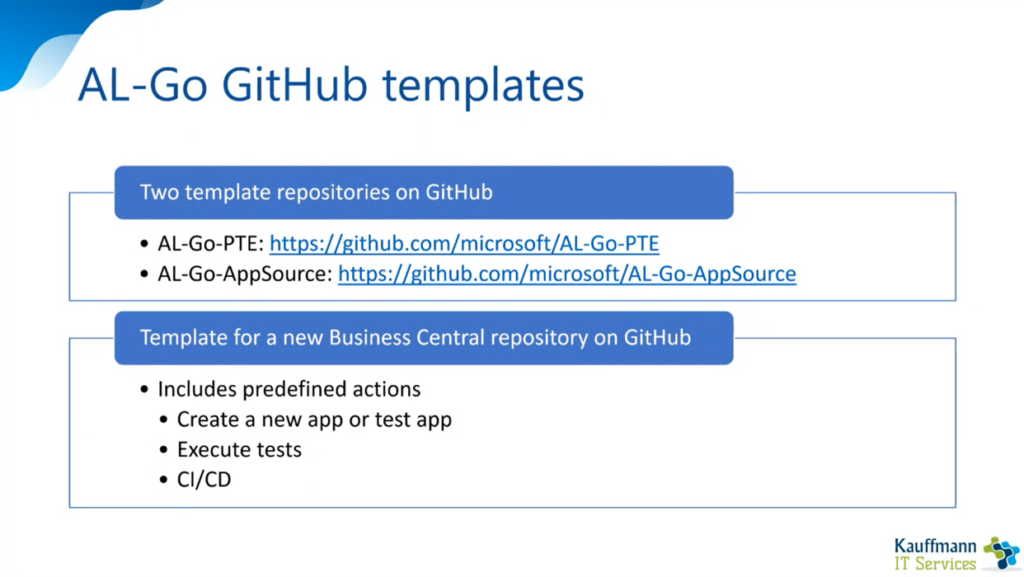
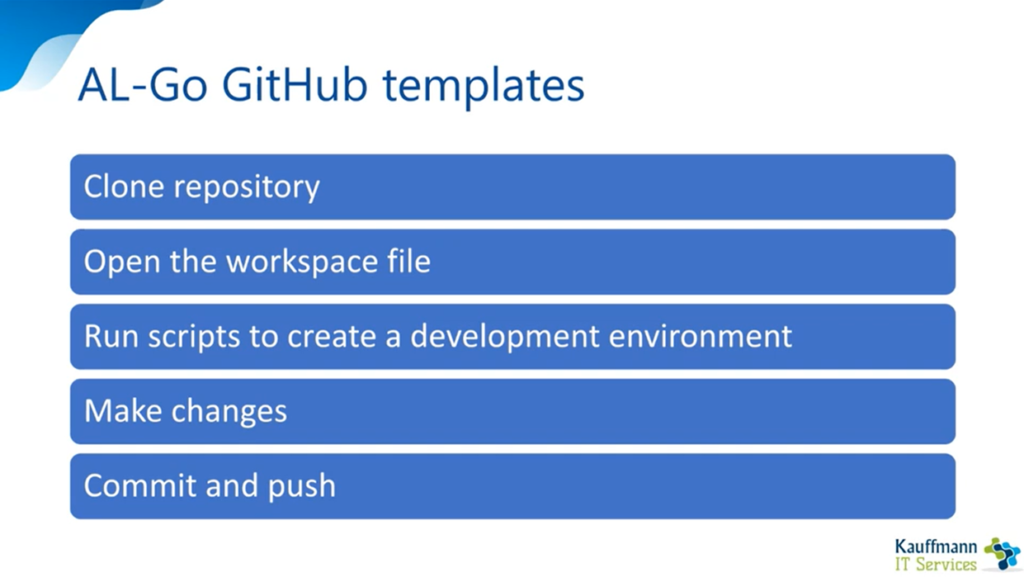
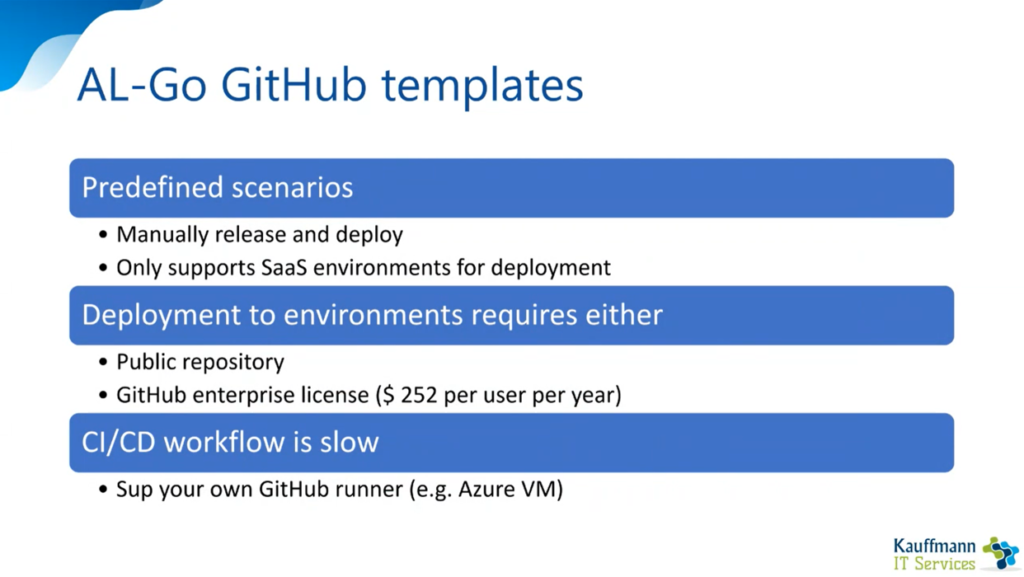
Update info from Dynamics 365 Business Central Launch Event 2022 Release Wave 1:
END
Hope this will help.
Thanks for reading.
ZHU

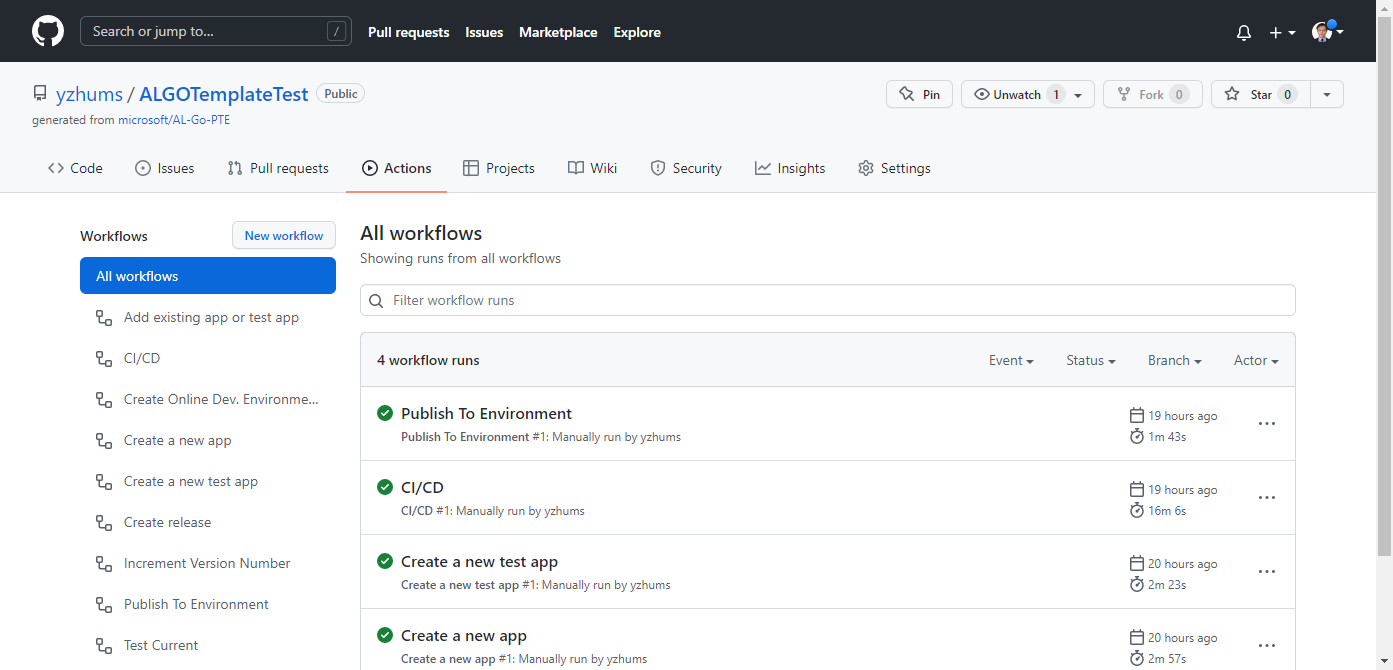


コメント