Hi, Readers.
The preview environment for Dynamics 365 Business Central 2022 release wave 1 (BC20) is available. Learn more: Link
I will continue to test and share some new features that I hope will be helpful.
Consolidate customer and vendor balances:
Business value:
A company that you do business with might be both a customer and a vendor. When that’s the case, you can avoid making unnecessary payments or receipts and save on transaction fees by consolidating the customer and vendor balances.
https://docs.microsoft.com/en-us/dynamics365-release-plan/2022wave1/smb/dynamics365-business-central/consolidate-customer-vendor-balances
This is a very good new feature, in previous versions, if there is a company that is both a customer and a vendor, we may only be able to use Dimension to manage them. From Business Central 2022 wave 1 (BC20), we have a new choice now.
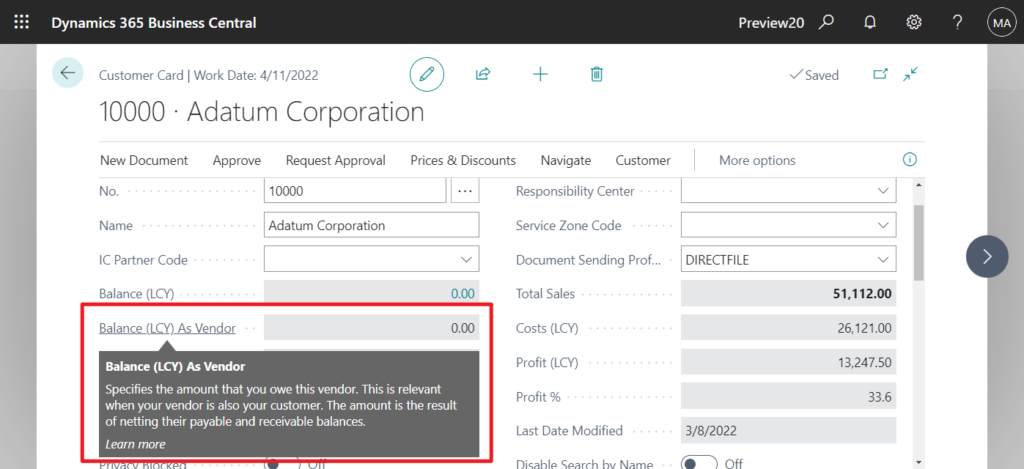
Let’s see more details.
As you might know, you can turn a contact company into a customer or vendor by using the Create as Customer or Create as Vendor actions on the Contact Card page.
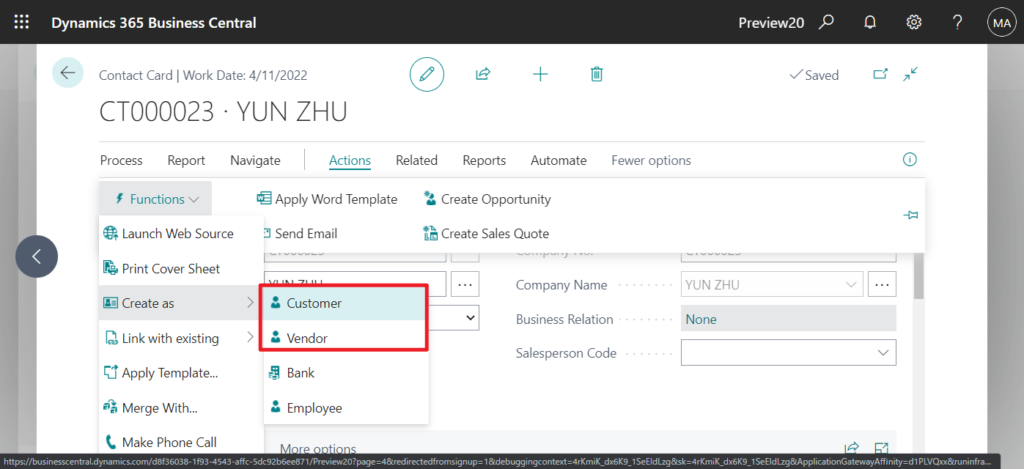
For example, Create as Customer.
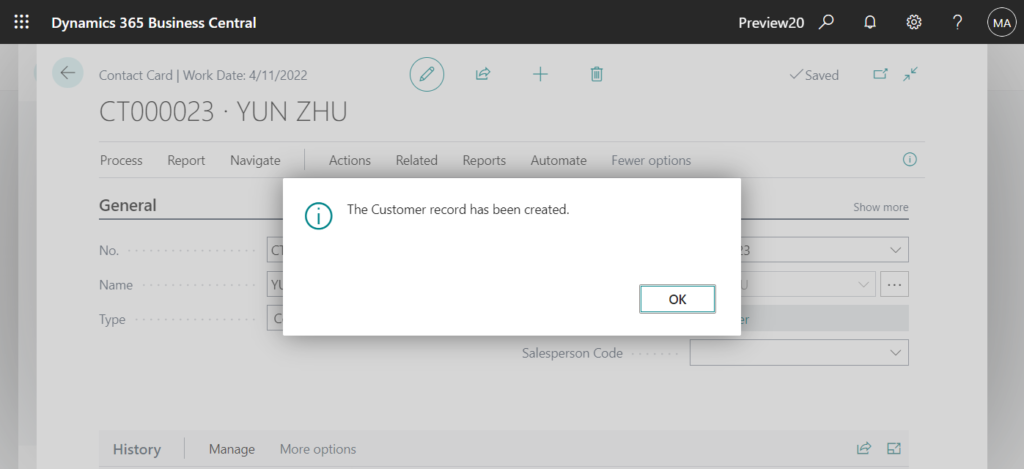
Business Relation will be Customer.
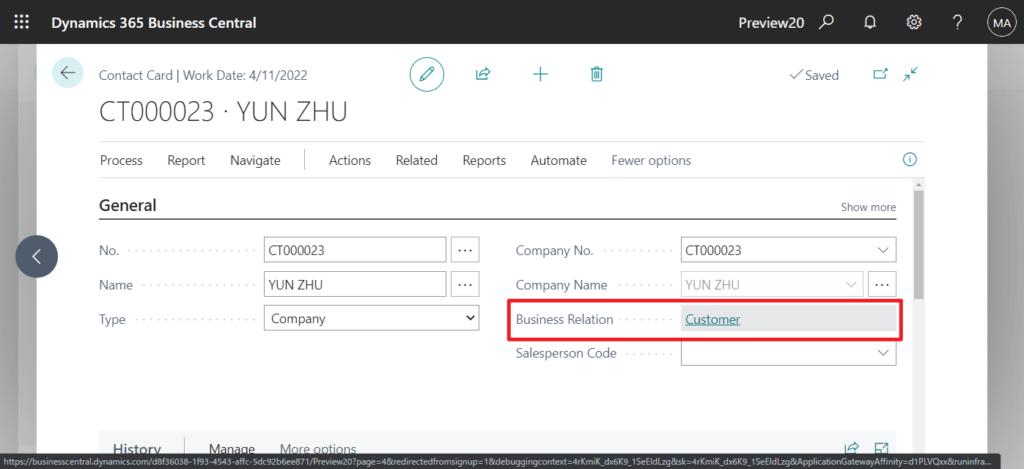
Click Business Relation will open the Customer Card.
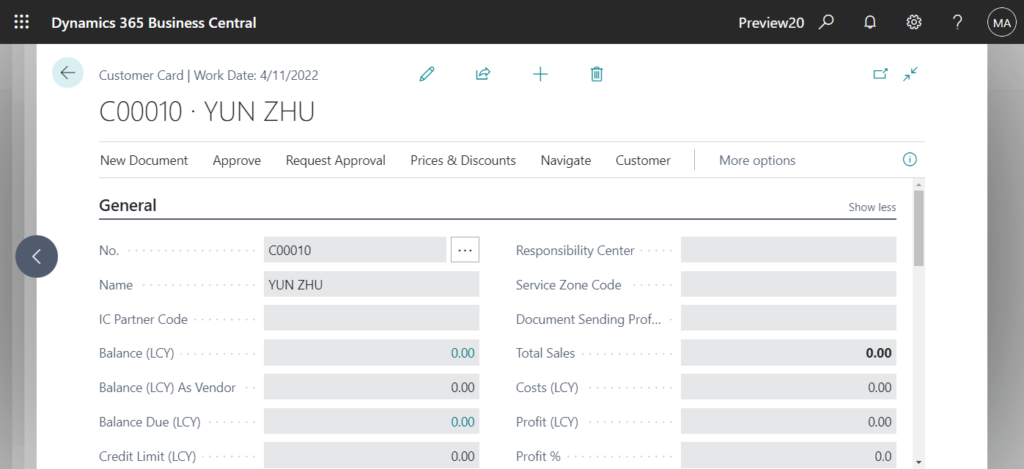
Create as vendor.
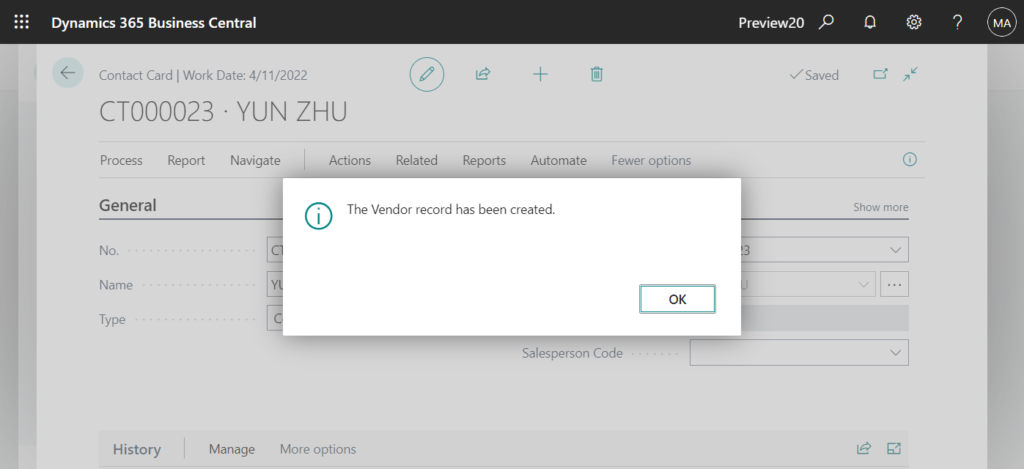
Business Relation will be changed to Multiple.
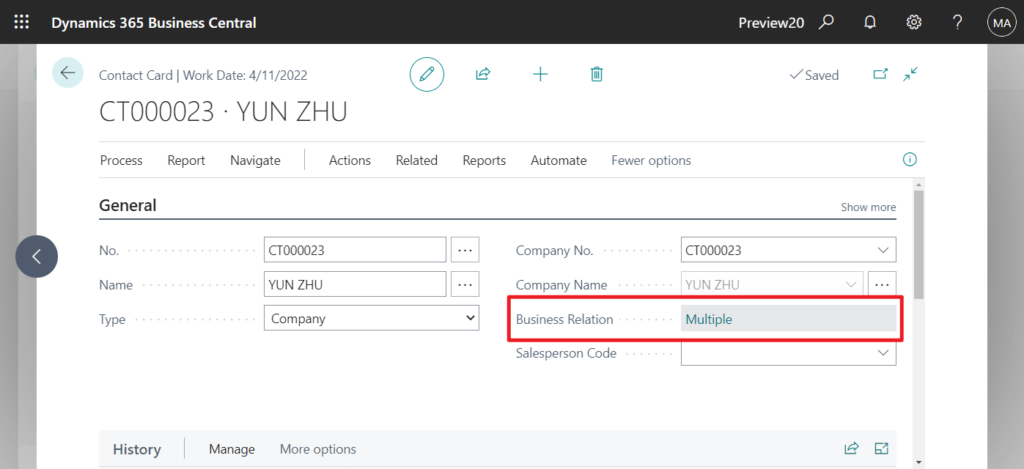
Click Business Relation will open the Contact Business Relations list. Note that customer and vendor are different No.. This link is a prerequisite for seeing the Balance as Vendor field on the Customer page and the Balance as Customer field on the Vendor page.
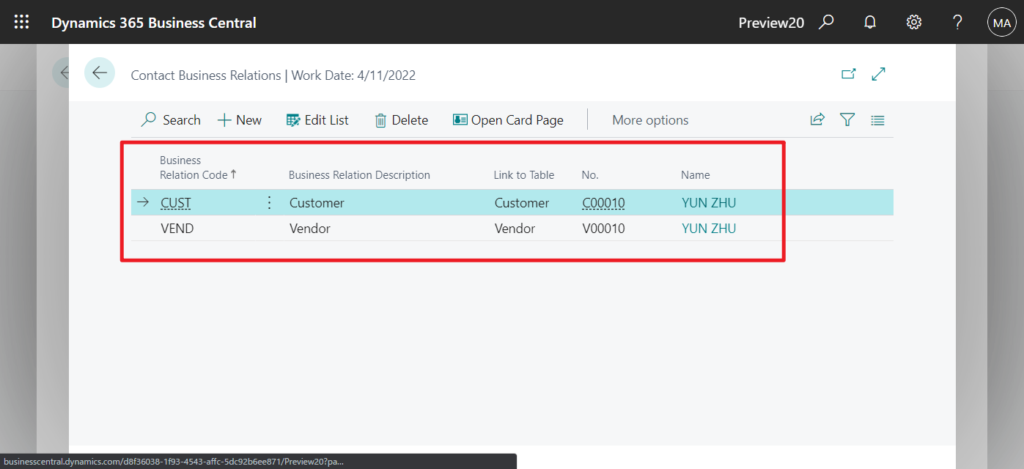
Let me do a few trades next.
1. Post a new sales order for the customer.
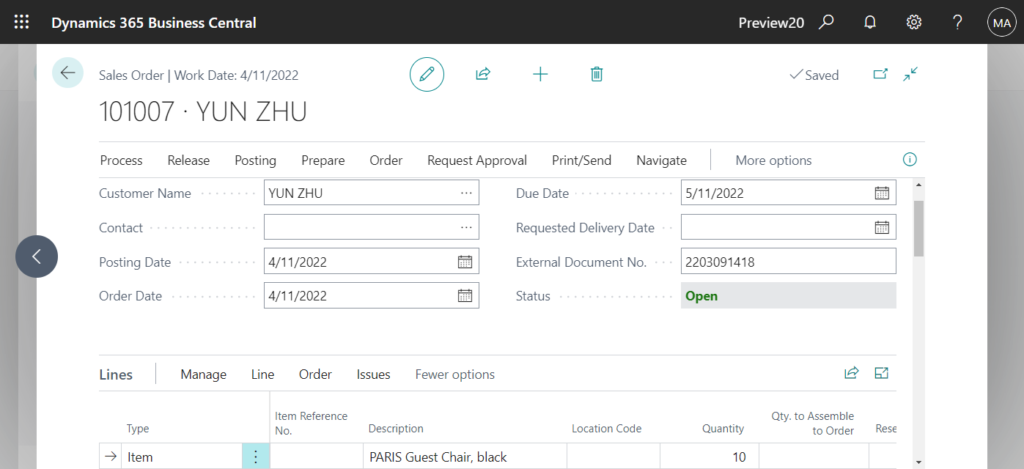
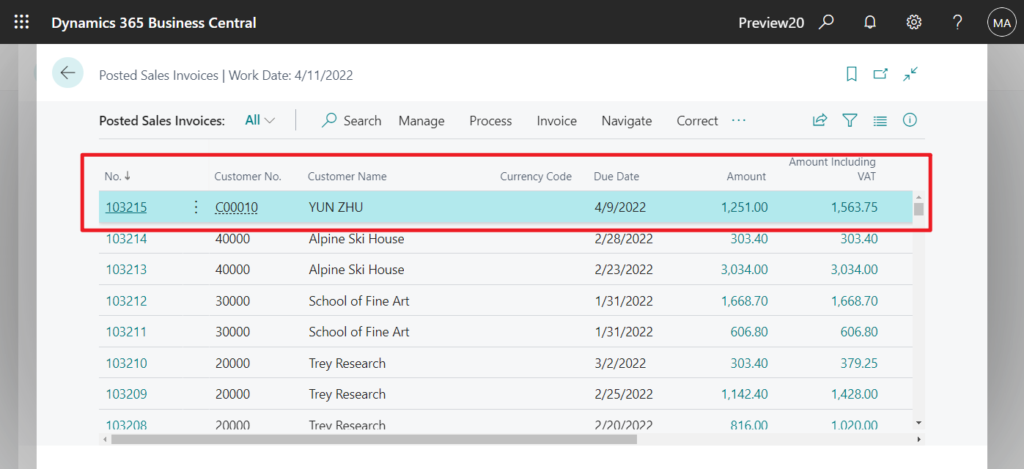
In Vendor Card: The Vendor Card page includes the Balance as Customer field for companies that were created or linked to the same contact company.
Balance (LCY) As Customer
Specifies the amount that this customer owes you. This is relevant when the customer is also a vendor. The amount is the result of netting their payable and receivable balances.
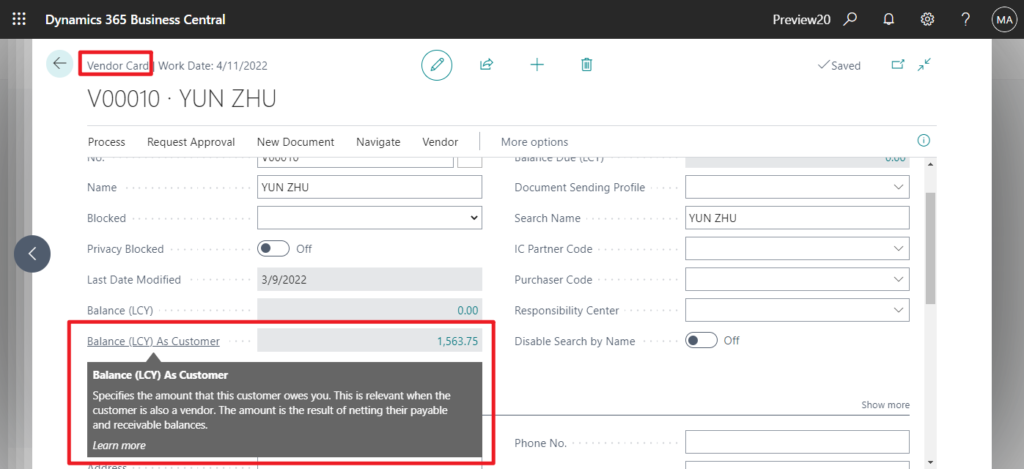
Click on the amount, it will go to the Customer Ledger Entries page
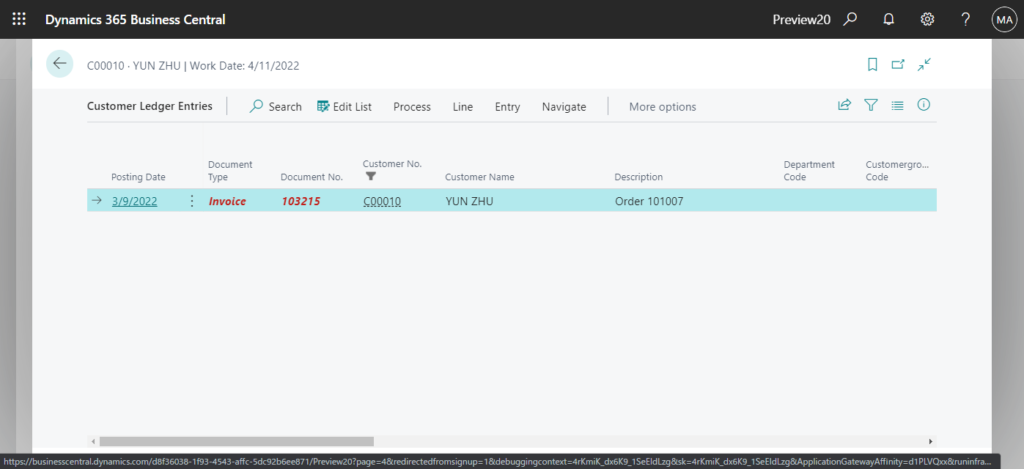
2. Post a new purchase order for the vendor.
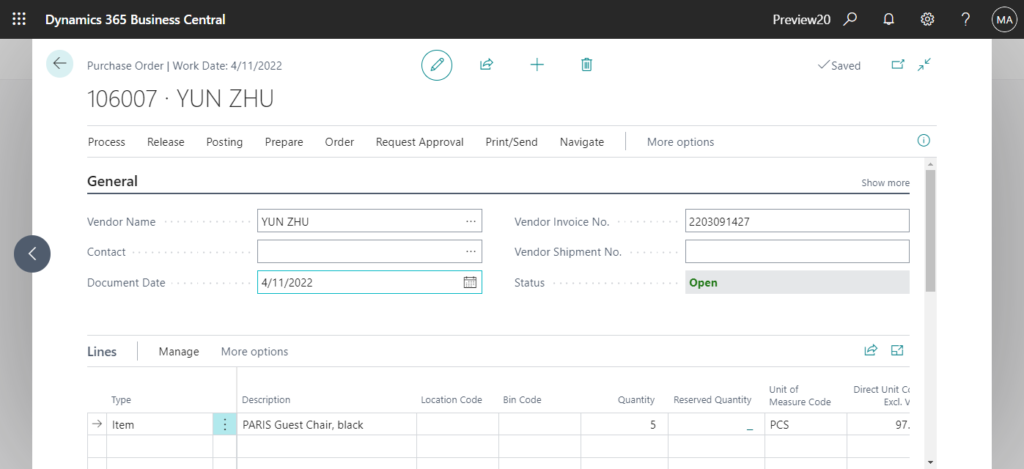
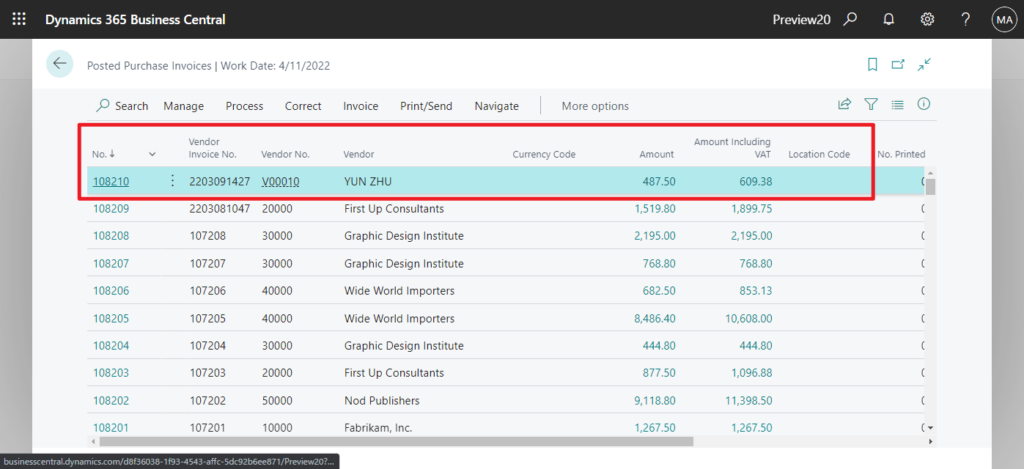
In Customer Card: The Customer Card page offers the Balance as Vendor field.
Balance (LCY) As Vendor
Specifies the amount that you owe this vendor. This is relevant when your vendor is also your customer. The amount is the result of netting their payable and receivable balances.
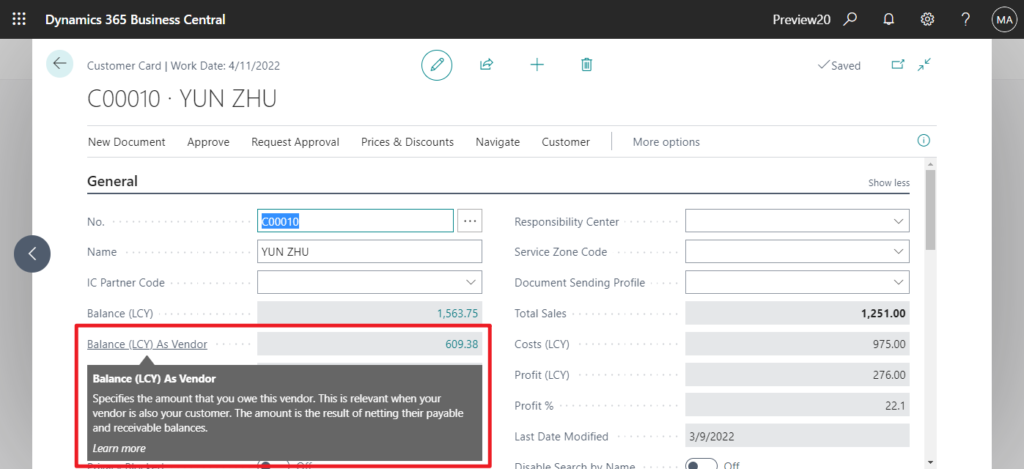
Click on the amount, it will go to the Vendor Ledger Entries page
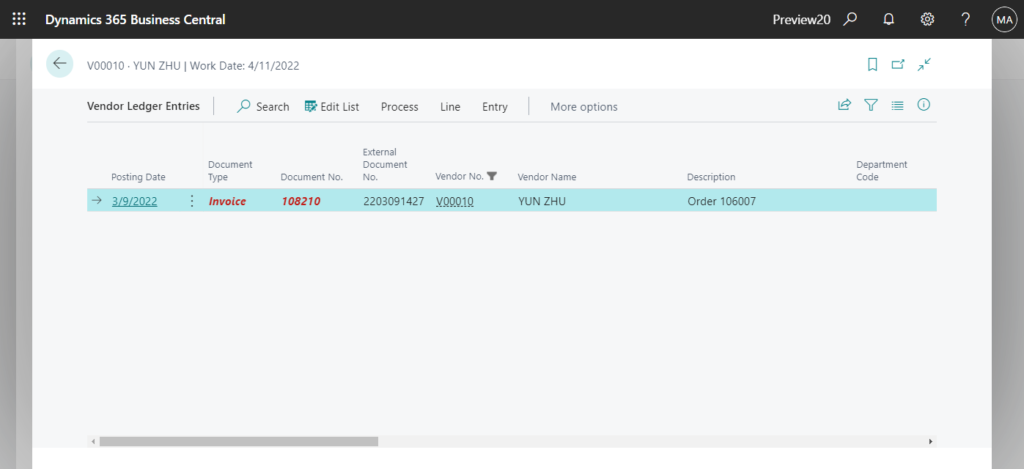
The new feature doesn’t stop there, on the Payment Journal page, you can use the Net Customer/Vendor Balances action to net the customer and vendor balances for the company.
Create journal lines to consolidate customer and vendor balances as of a specified date. This is relevant when you do business with a company that is both a customer and a vendor. Depending on which is larger, the balance will be netted for either the payable or receivable amount.
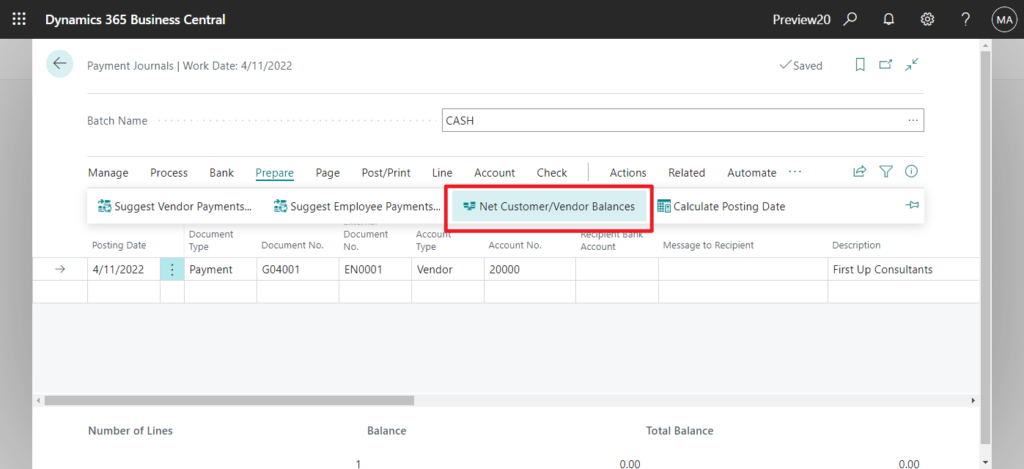
This action creates payment journal lines to which the net balances for a customer and vendor are linked.
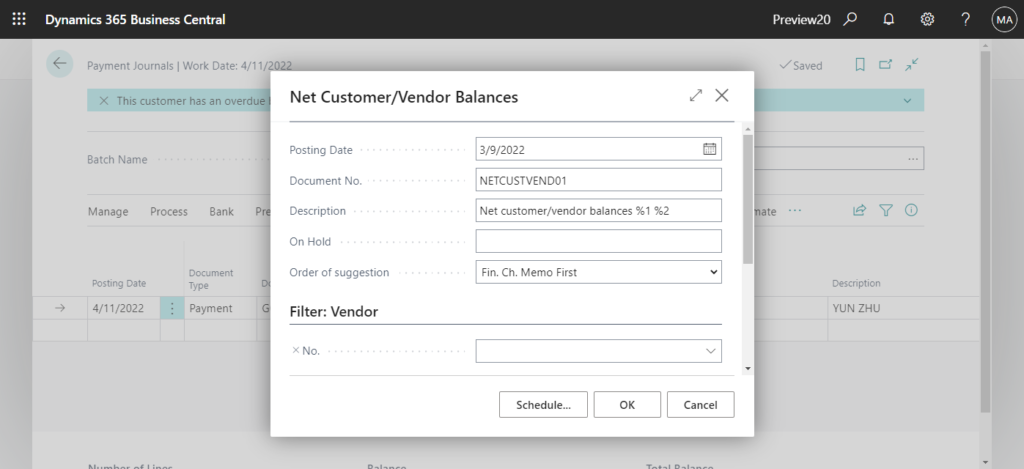
The Payment Journal lines will be automatically generated.
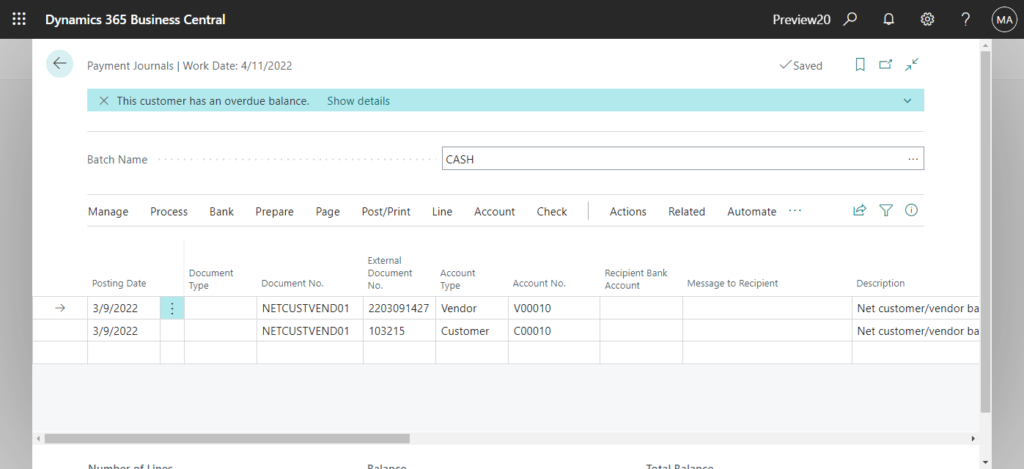
For example:
| Posting Date | Document Type | Document No. | External Document No. | Account Type | Account No. | Description | Payment Method Code | Amount | Amount (LCY) | Bal. Account Type | Applied (Yes/No) | Applies-to Doc. Type | Applies-to Doc. No. | Applies-to Doc. Due Date | Bank Payment Type | Correction | Exported to Payment File | Total Exported Amount | Has Payment Export Error | Department Code | Customergroup Code |
|---|---|---|---|---|---|---|---|---|---|---|---|---|---|---|---|---|---|---|---|---|---|
| 3/9/2022 | NETCUSTVEND01 | 2203091427 | Vendor | V00010 | Net customer/vendor balances NETCUSTVEND01 03/09/22 | BANK | 609.38 | 609.38 | G/L Account | Yes | Invoice | 108210 | 4/9/2022 | No | No | 0.00 | No | ||||
| 3/9/2022 | NETCUSTVEND01 | 103215 | Customer | C00010 | Net customer/vendor balances NETCUSTVEND01 03/09/22 | BANK | -609.38 | -609.38 | G/L Account | Yes | Invoice | 103215 | 4/9/2022 | No | No | 0.00 | No |
PS:
1. Different from other Balance fields, this new field is not a FlowField. It is a variable on the page.
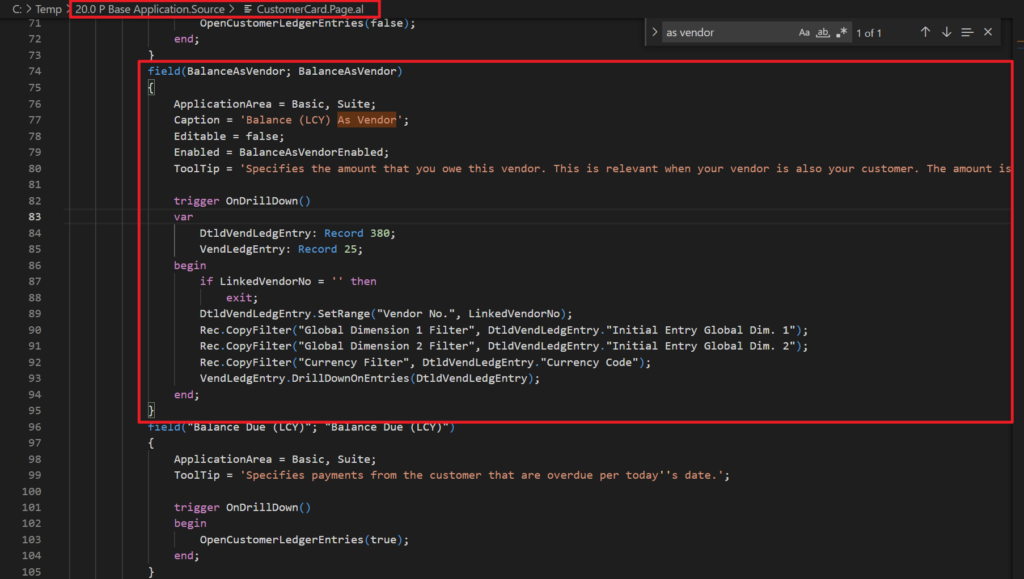
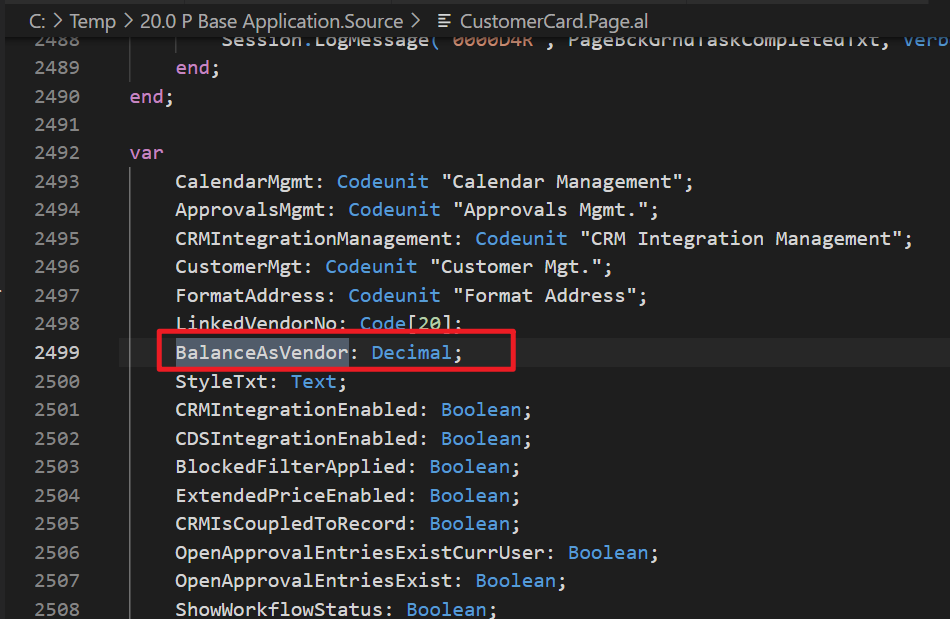
2. Microsoft also provides GetBalanceAsVendor() and GetLinkedVendor() methods in the customer table that can be called.
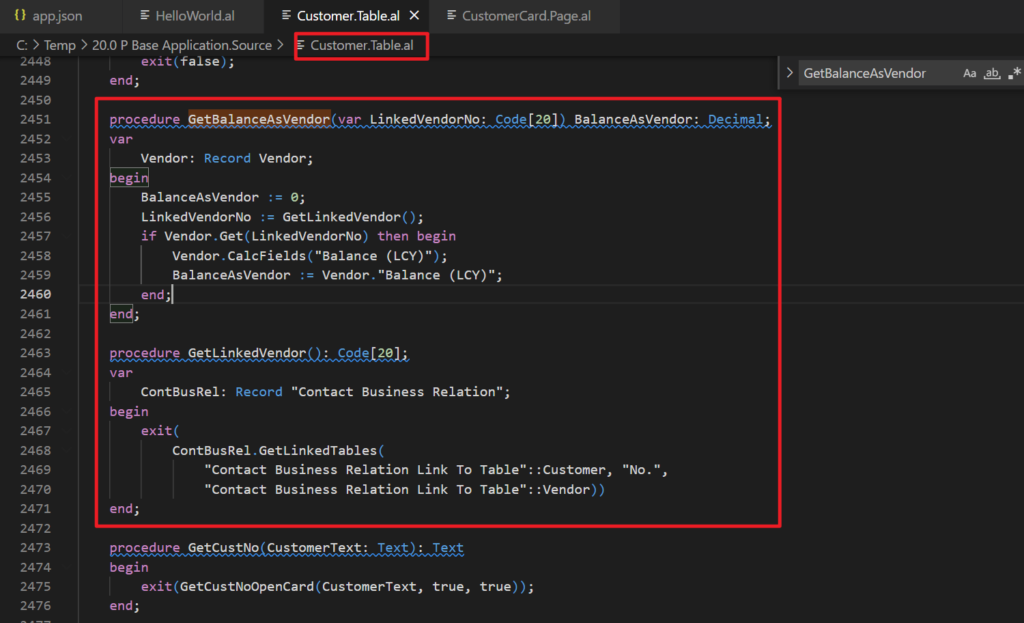
Update info from Dynamics 365 Business Central Launch Event 2022 Release Wave 1:
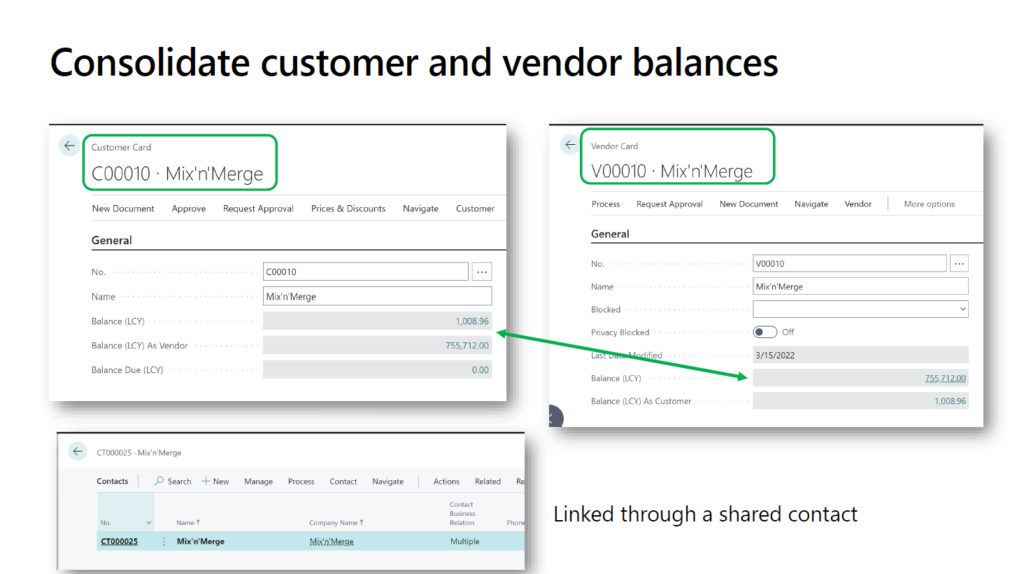
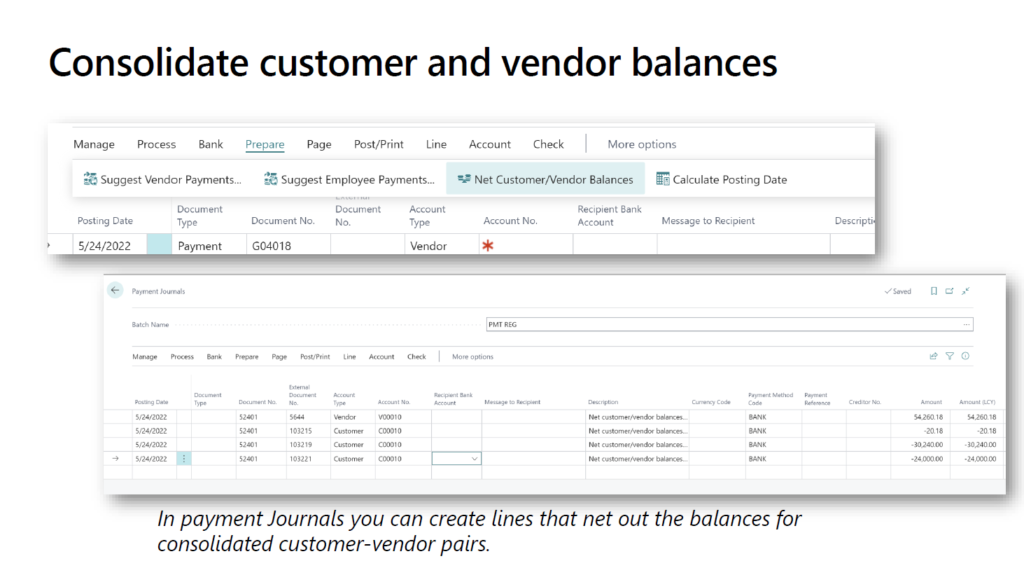
END
Hope this will help.
Thanks for reading.
ZHU

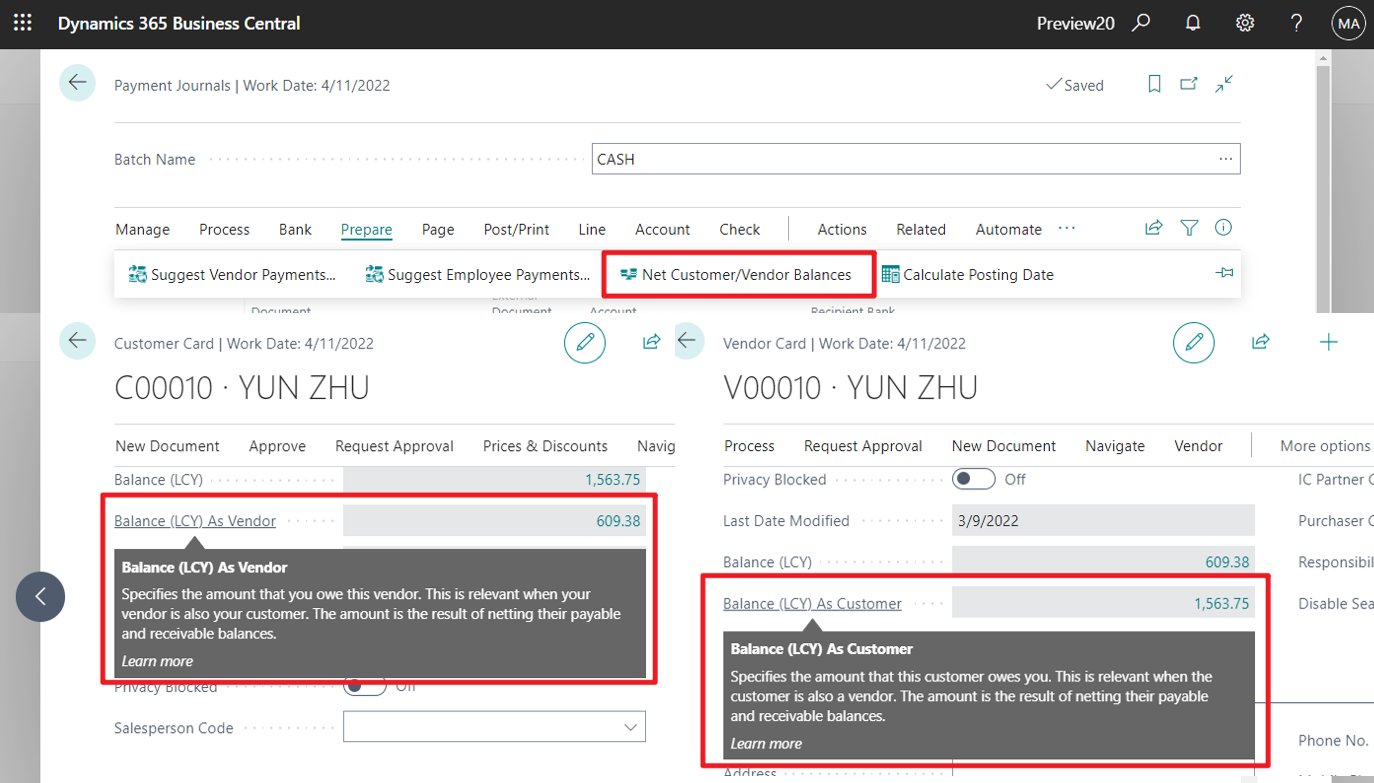


コメント