Hi, Readers.
Today I would like to discuss a question I was asked recently, how to use filter expressions in API related resource ($expand).
With Business Central you can create Connect apps. Connect apps establish a point-to-point connection between Dynamics 365 Business Central and a 3rd party solution or service and is typically created using standard REST API to interchange data. More details: Welcome to the API (v2.0) for Business Central
For example, salesOrder resource type (standard API): Represents a sales order in Business Central.
Endpoint:
https://api.businesscentral.dynamics.com/v2.0/c8558e71-6ad8-4fcd-9f29-3ca165b41bbe/Sandbox240/api/v2.0/companies(37052e92-60e6-ee11-a200-6045bdac9711)/salesOrders
In this standard API, we can use some navigation, which can expand the next layer of data.
Navigation:
| Navigation | Return Type | Description |
|---|---|---|
| customer | customer | Gets the customer of the salesOrder. |
| dimensionValue | dimensionValue | Gets the dimensionvalue of the salesOrder. |
| currency | currency | Gets the currency of the salesOrder. |
| paymentTerm | paymentTerm | Gets the paymentterm of the salesOrder. |
| shipmentMethod | shipmentMethod | Gets the shipmentmethod of the salesOrder. |
| dimensionSetLines | dimensionSetLines | Gets the dimensionsetlines of the salesOrder. |
| salesOrderLines | salesOrderLines | Gets the salesorderlines of the salesOrder. |
| attachments | attachments | Gets the attachments of the salesOrder. |
| documentAttachments | documentAttachments | Gets the documentattachments of the salesOrder. |
$expand: Retrieves related resources.
Let’s see two examples.
customer:
https://api.businesscentral.dynamics.com/v2.0/c8558e71-6ad8-4fcd-9f29-3ca165b41bbe/Sandbox240/api/v2.0/companies(37052e92-60e6-ee11-a200-6045bdac9711)/salesOrders?$expand=customer
https://api.businesscentral.dynamics.com/v2.0/c8558e71-6ad8-4fcd-9f29-3ca165b41bbe/Sandbox240/api/v2.0/companies(37052e92-60e6-ee11-a200-6045bdac9711)/salesOrders?$expand=salesOrderLines
And we can use $filter to filter results (rows): Please note that the single quotation marks below may be in Japanese font, please switch to English font when using. More details: Microsoft REST API guidelines
| Operator | Description | Example |
| Comparison operators | ||
| eq | Equal | ?$filter=category eq ‘Expense’ |
| ne | Not equal | ?$filter=unitPrice ne 0 |
| gt | Greater than | ?$filter=unitPrice gt 1000 |
| ge | Greater than or equal | ?$filter=unitPrice ge 1000 |
| lt | Less than | ?$filter=unitPrice lt 1000 |
| le | Less than or equal | ?$filter=unitPrice le 1000 |
| Logical operators | ||
| and | Logical and | ?$filter=number ge ‘50000’ and number lt ‘60000’ |
| or | Logical or | ?$filter=category eq ‘Expense’ or category eq ‘Income’ |
| not | Logical negation | Not supported |
| Grouping | ||
| () | Precendence grouping | ?$filter=(category eq ‘Expense’ or category eq ‘Income’) and (number ge ‘40000’ and number lt ‘50000’) |
| Comparison operators | ||
| contains | Search for substring | ?$filter=contains(displayName, ‘red’) |
| endswith | Test if first string ends with second string | ?$filter=endswith(email,’contoso.com’) |
| startswith | Test if first string starts with second string | ?$filter=startswith(email,’aj’) |
| concat | Returns a string that appends the second paramter to the first | Not supported |
For example,
https://api.businesscentral.dynamics.com/v2.0/c8558e71-6ad8-4fcd-9f29-3ca165b41bbe/Sandbox240/api/v2.0/companies(37052e92-60e6-ee11-a200-6045bdac9711)/salesOrders?$filter=customerNumber eq '40000'&$expand=salesOrderLines
PS: Use ‘&‘ to use multiple methods at the same time
https://api.businesscentral.dynamics.com/v2.0/c8558e71-6ad8-4fcd-9f29-3ca165b41bbe/Sandbox240/api/v2.0/companies(37052e92-60e6-ee11-a200-6045bdac9711)/salesOrders?$orderby=customerNumber desc&$select=number,postingDate,customerNumber,customerName&$expand=salesOrderLines
So can the filter expressions be used in API related resource ($expand)? Yes, of cource.
But if you add filter expressions directly, the following error will be prompted.
{
“error”: {
“code”: “BadRequest”,
“message”: “Term ‘salesOrderLines$filter=lineType eq ‘Account” is not valid in a $select or $expand expression. CorrelationId: 43b92d5e-de1c-4d16-8105-84b6a52436be.”
}
}

And if you use ‘&‘, the system will recognize that this is a header field and will prompt the following error.
{
“error”: {
“code”: “BadRequest”,
“message”: “Could not find a property named ‘lineType’ on type ‘Microsoft.NAV.salesOrder’. CorrelationId: 25218cfc-4377-4e07-9261-d8a831a09da7.”
}
}

So what should we do? It’s really simple, we just need to add a bracket “()“. For example:
https://api.businesscentral.dynamics.com/v2.0/c8558e71-6ad8-4fcd-9f29-3ca165b41bbe/Sandbox240/api/v2.0/companies(37052e92-60e6-ee11-a200-6045bdac9711)/salesOrders?$expand=salesOrderLines($filter=lineType eq 'Account')
Give it a try!!!😁
PS:
1. Using filter expressions in OData URIs
2. Using filters with OData/API calls
END
Hope this will help.
Thanks for reading.
ZHU

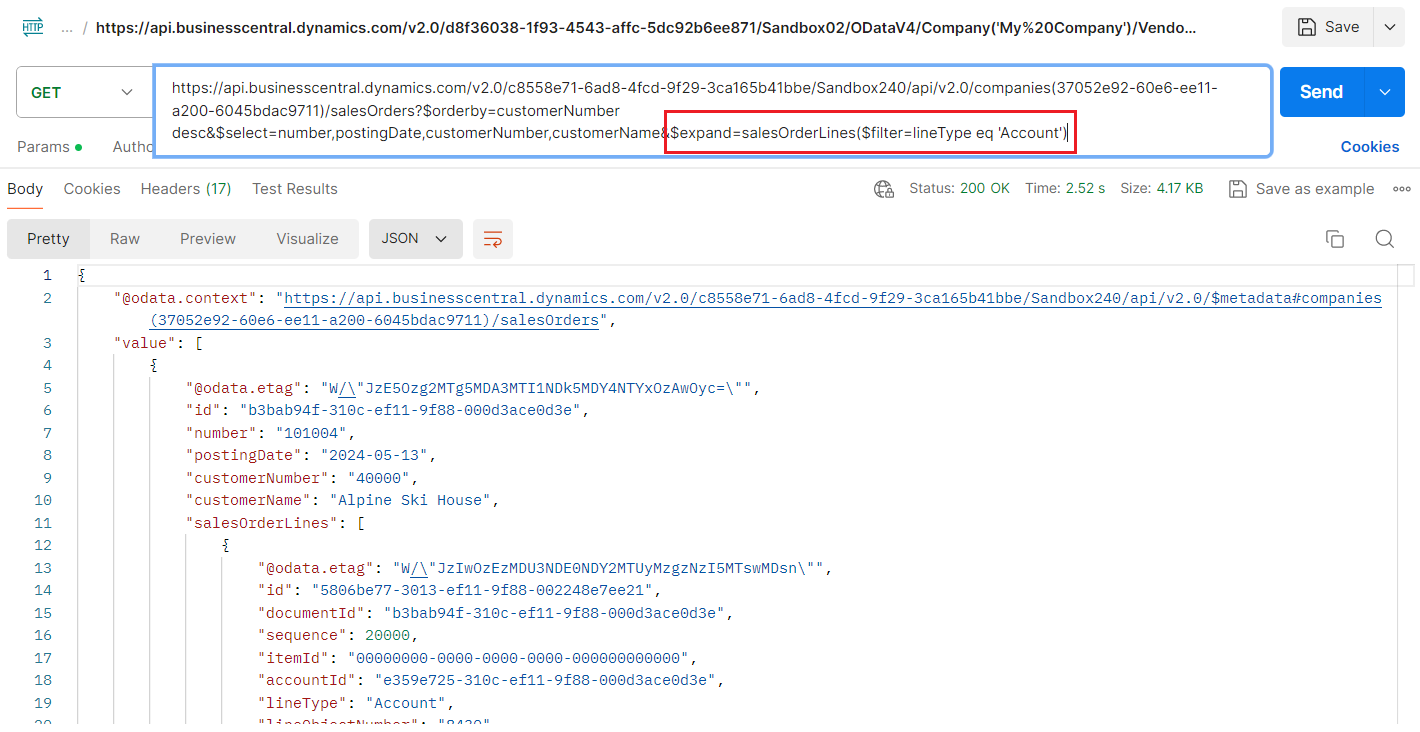


コメント