Hi, Readers.
The preview environment for Dynamics 365 Business Central 2022 release wave 1 (BC20) is available. Learn more: Link
I will continue to test and share some new features that I hope will be helpful.
Change default company bank account on sales and service documents:
Business value:
Companies today use multiple bank accounts at different banks, which reduces the costs of handling financial transactions, limits currency risks, and so on. Also, more and more companies use electronic sales invoices that need to include the bank account that the company expects to get paid. Being able to change the bank account on sales and service documents adds flexibility to directing customer payments.
Change default company bank account on sales and service documents – Dynamics 365 Release Plan | Microsoft Docs
This is a very exciting feature!!! As you know, in previous versions, if we needed to print the company’s bank information, we generally went to Company Information to get the data. However, this is generally fixed and cannot correspond to multiple bank accounts.
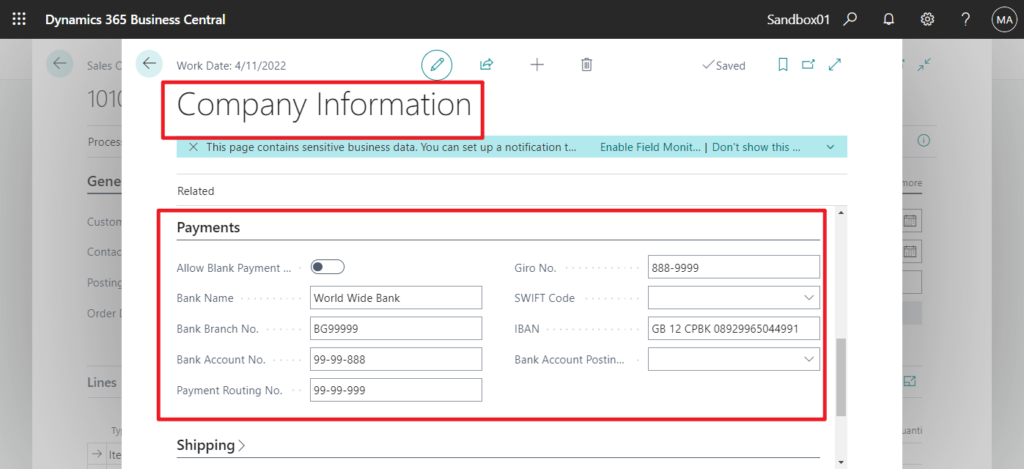
For example, Standard Sales – Order Conf. (1305, Report).
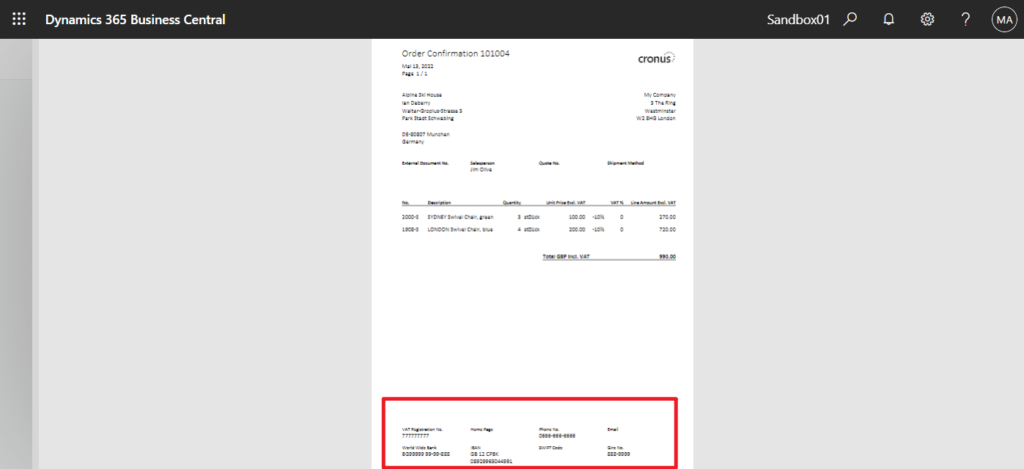
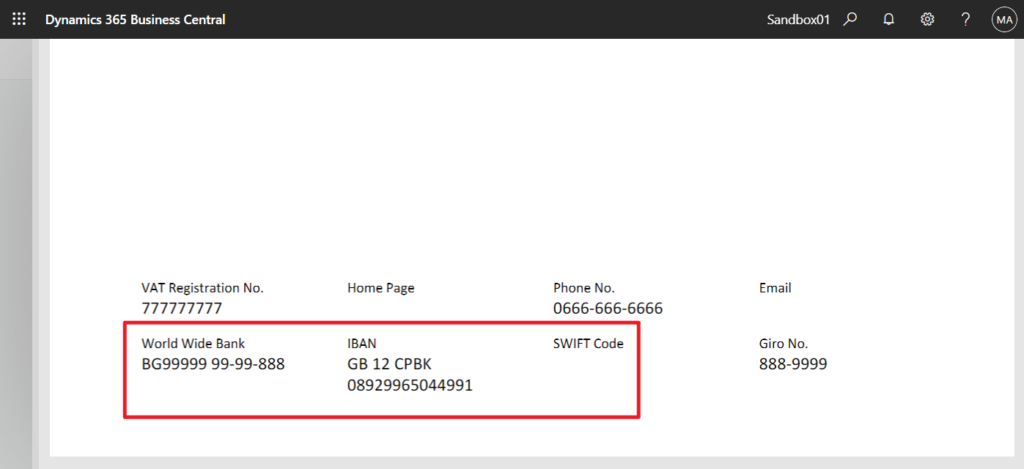
Now this has become different, let’s see more details.
You can now set default bank accounts for companies, and for individual currencies, by choosing Use as Default for Currency on the Bank Account page.
Use as Default for Currency
Specifies whether this is the default company account for payments in sales and service documents in the currency specified for this account. Each currency can have only one default bank account.
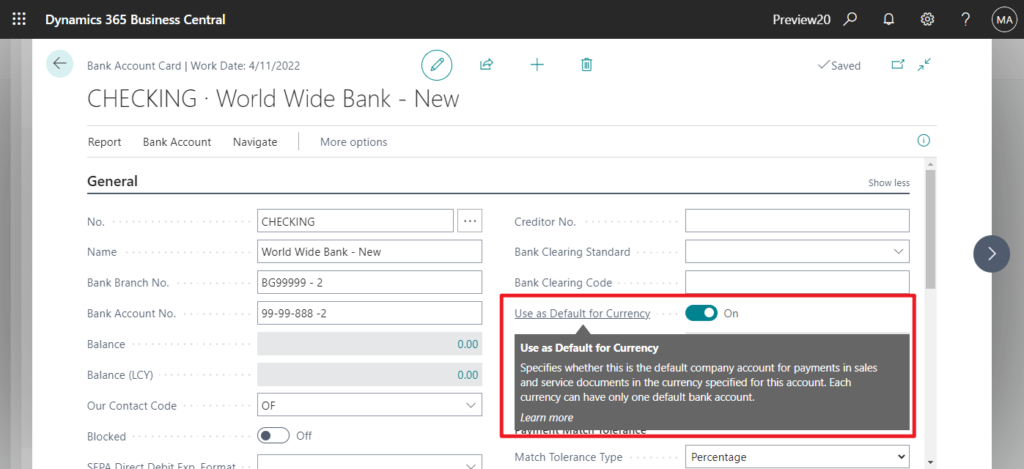
When an order processor creates a sales document, the default bank account is automatically assigned based on currency specified in the Company Bank Account Code field.
Company Bank Account Code
Specifies the bank account to use for bank information when the document is printed.
For example:
On the Sales Order:
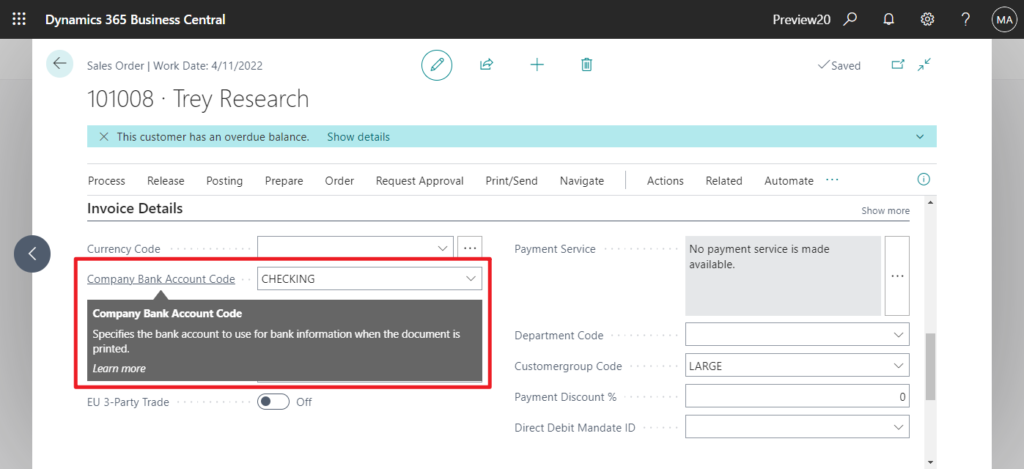
On the Sales Invoice:
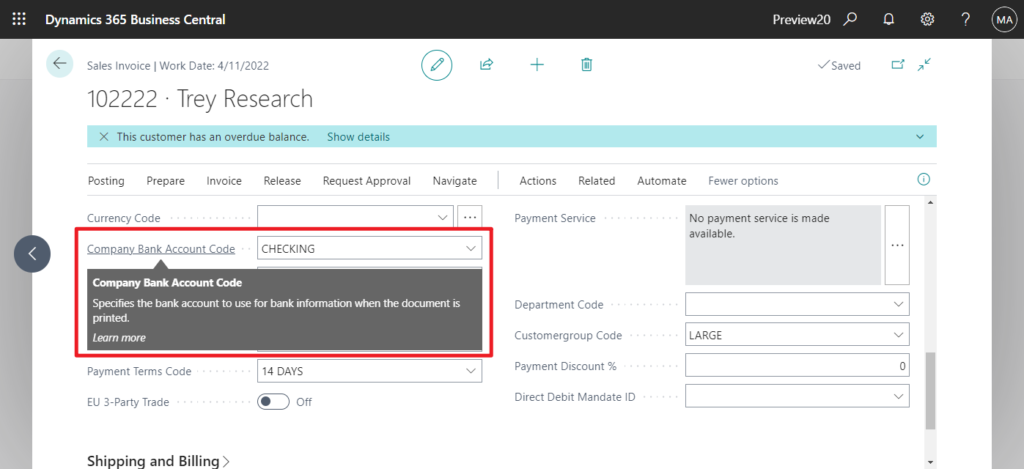
On the Posted Sales Invoice:
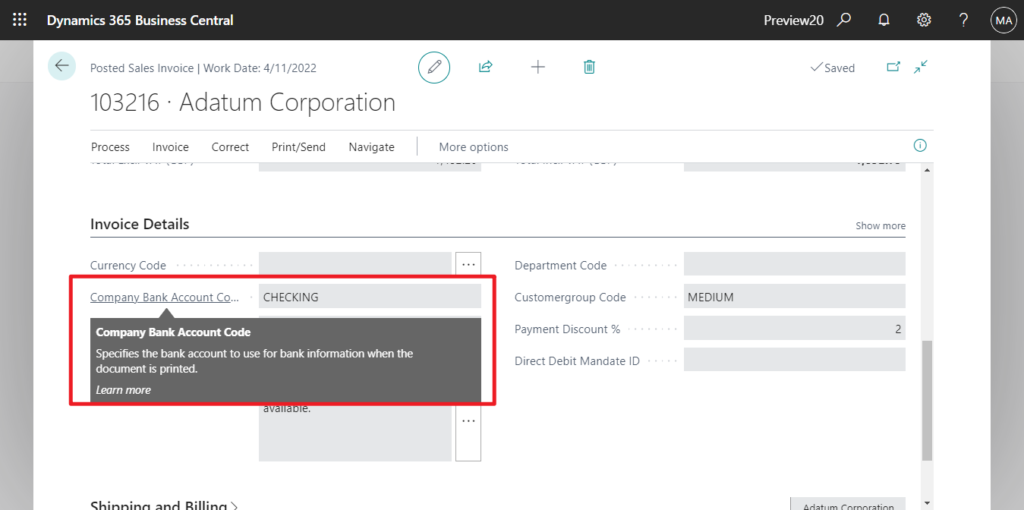
On the Service Order:
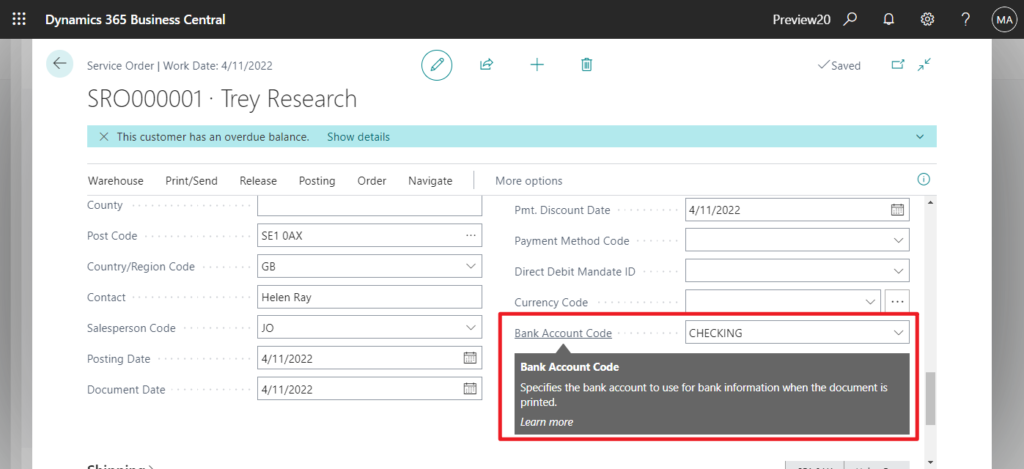
Let’s check the print layout.
Test Video:
When you post sales or service documents, the selected bank account is copied to the Company Bank Account Code field on the posted documents. Users who have the appropriate permissions can change the default bank account by choosing a different account in the Company Bank Account Code field.
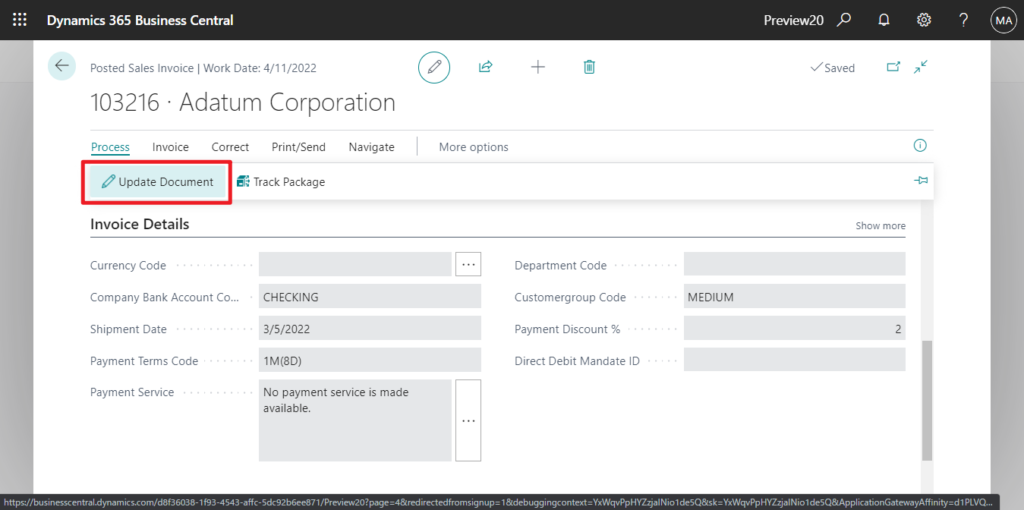
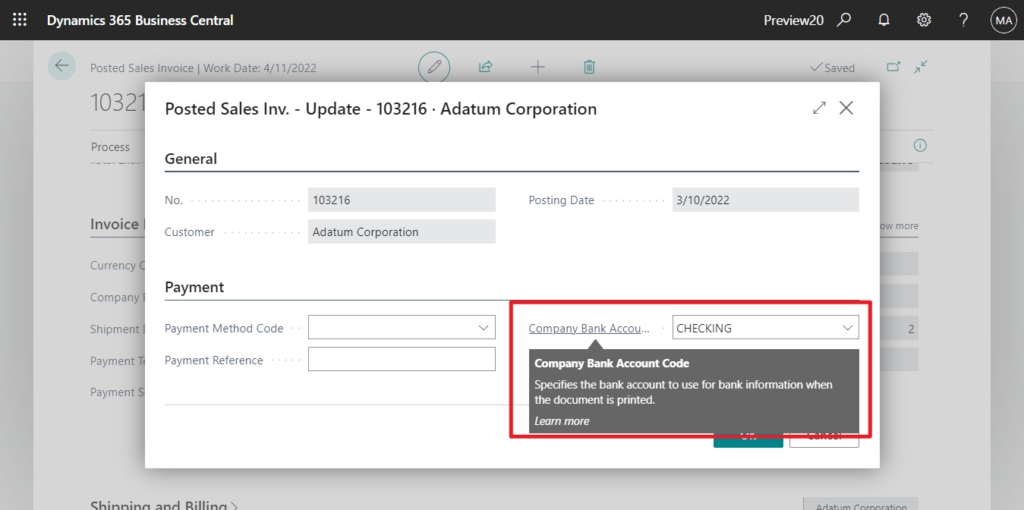
PS: This part of the logic has been updated in the standard code. If there is a copy of the standard report for development before, or new customized reports for sales and service documents, it is best to update it accordingly.
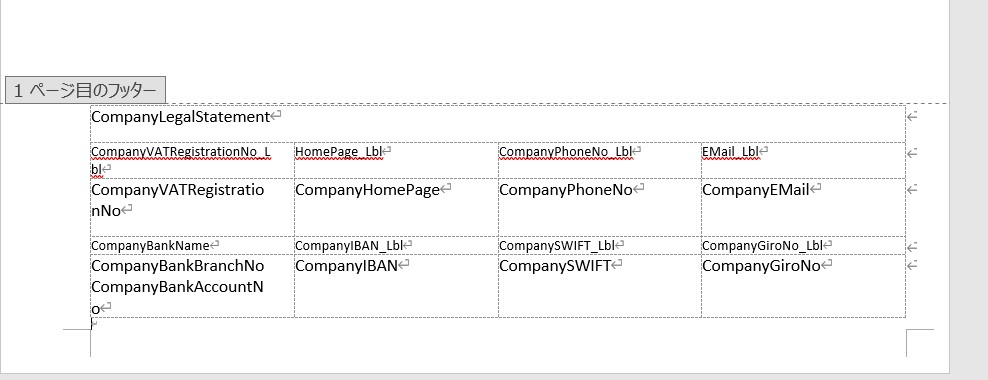
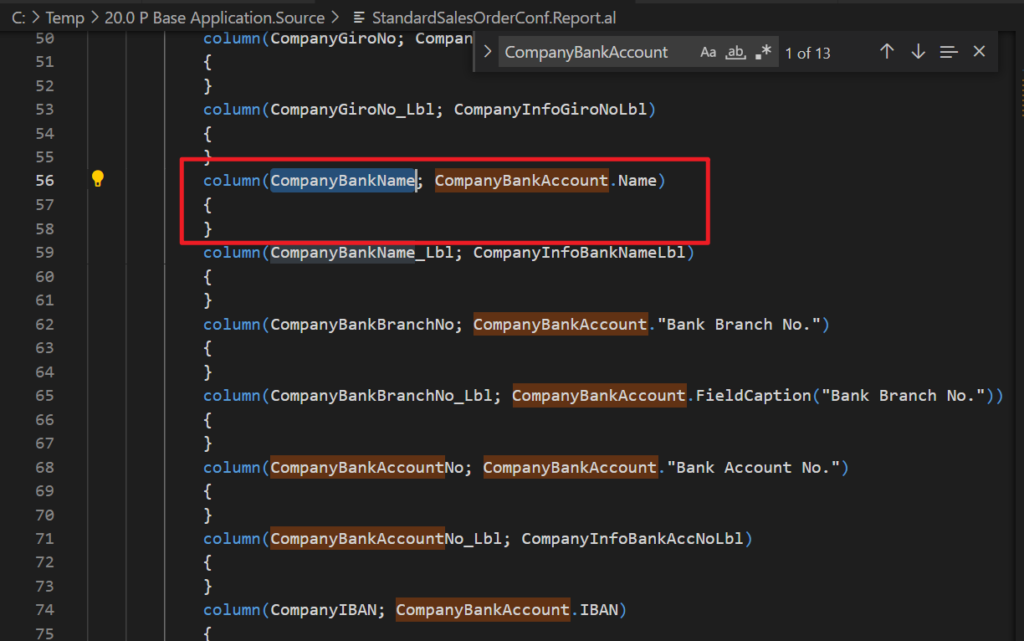
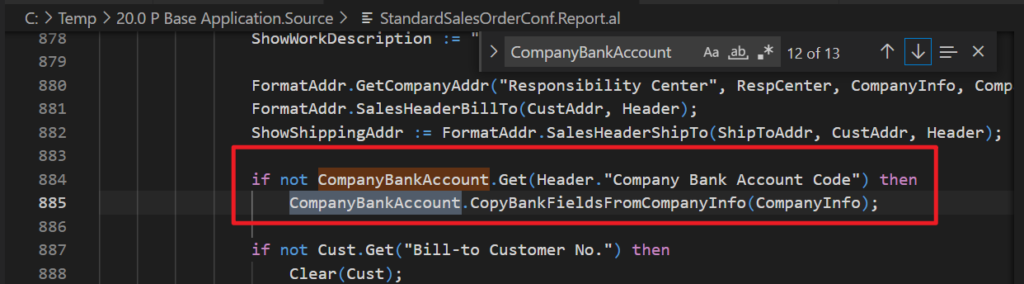
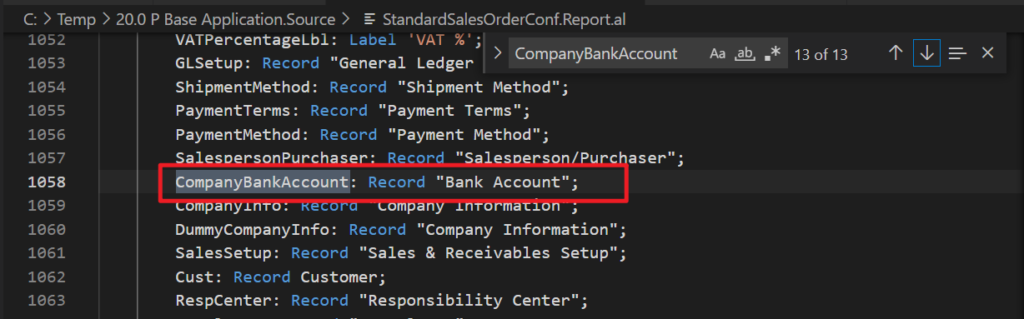
Update info from Dynamics 365 Business Central Launch Event 2022 Release Wave 1:
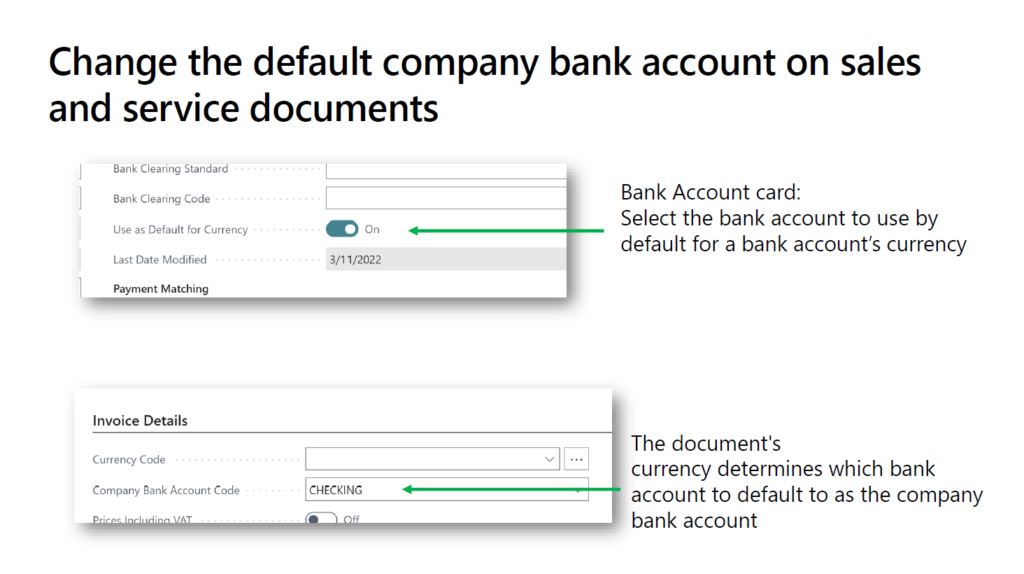
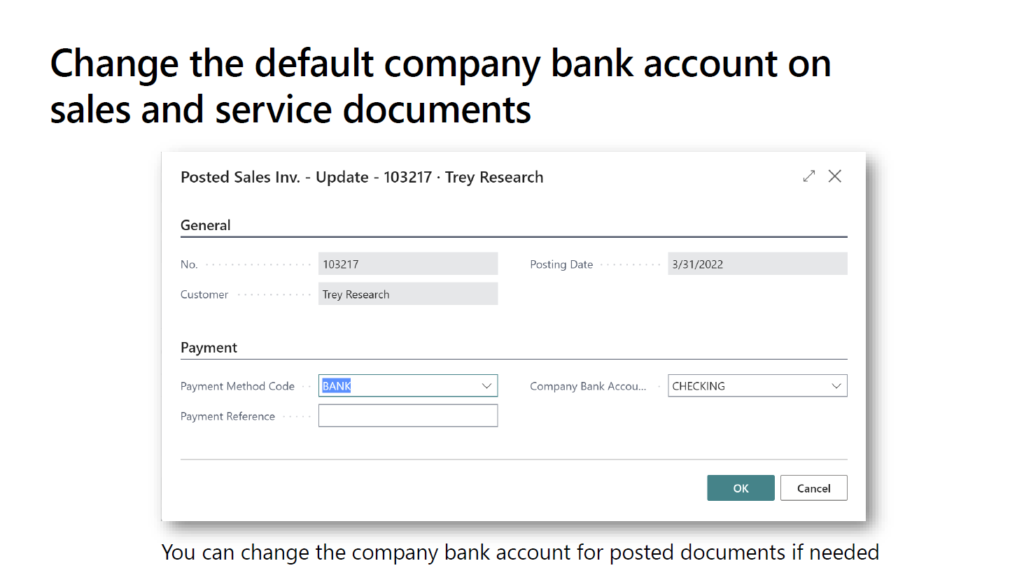
END
Hope this will help.
Thanks for reading.
ZHU

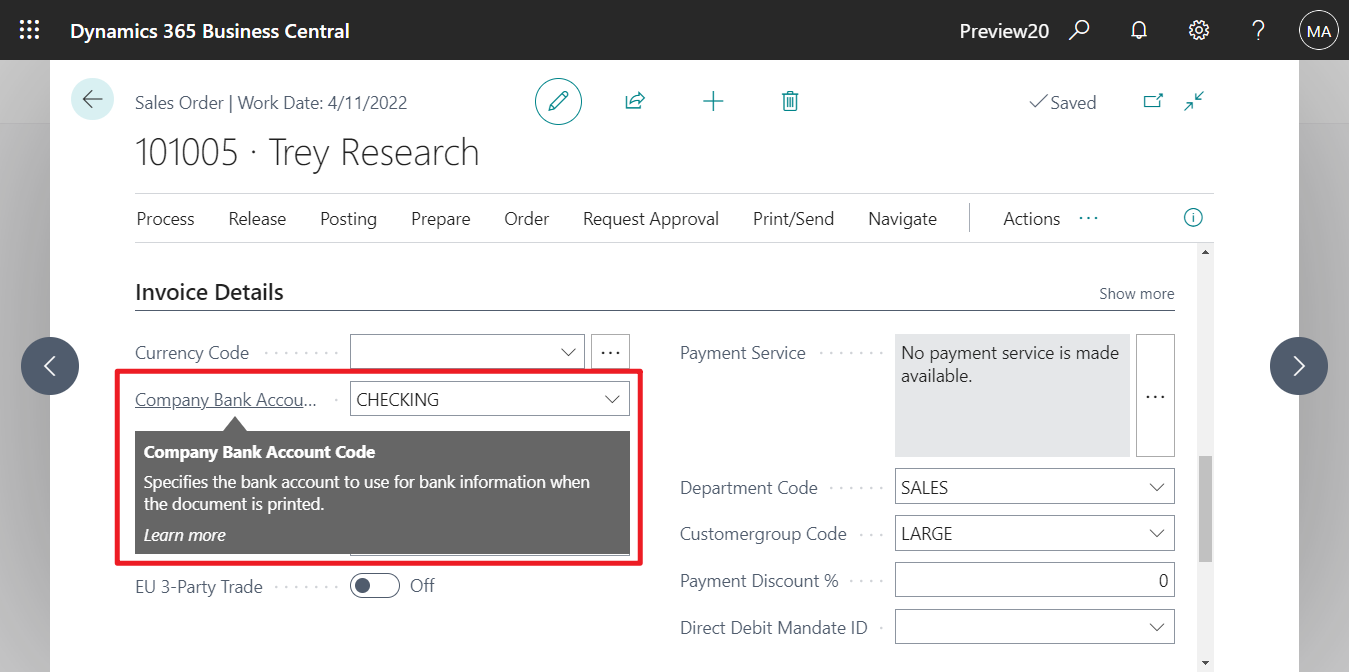


コメント