Hi, Readers.
Today, I would like to share a application error handling about payments (cash receipts) in Business Central.
Some new BC users may encounter the following problems when posting payments or cash receipts.
Amount must be negative in Gen. Journal Line Journal Template Name=’GENERAL’,Journal Batch Name=’DEFAULT’,Line No.=’10000′.
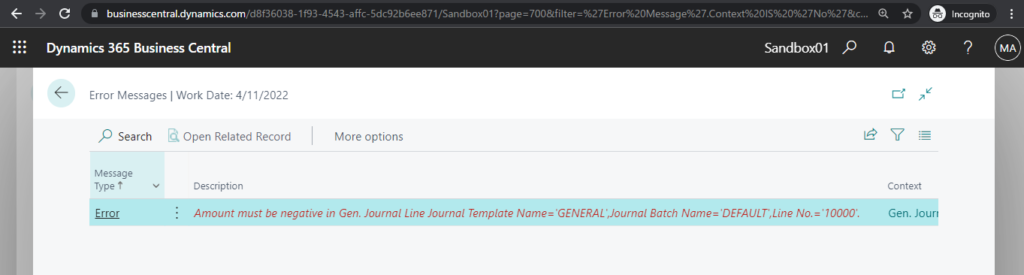
Amount must be positive in Gen. Journal Line Journal Template Name=’GENERAL’,Journal Batch Name=’DEFAULT’,Line No.=’10000′.
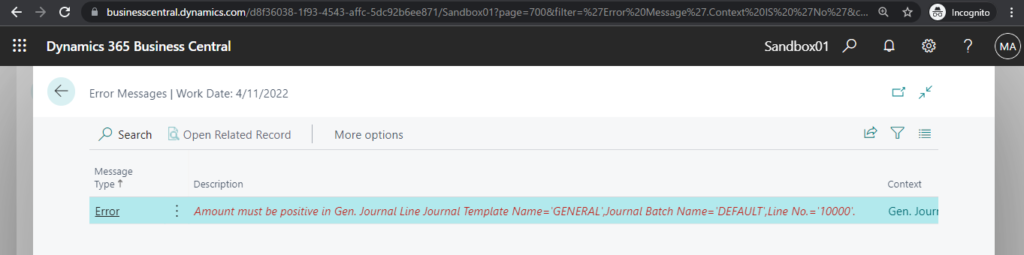
This problem occurs in the General Journals, Payment Journals and Cash Receipts Journals that manage receipts and payments for customers and vendors. (The cash receipt journal and the payment journal is a type of general journal that is optimized for making payments.)
For example, on the Payment Journals page, you can record payments that you make to vendors.
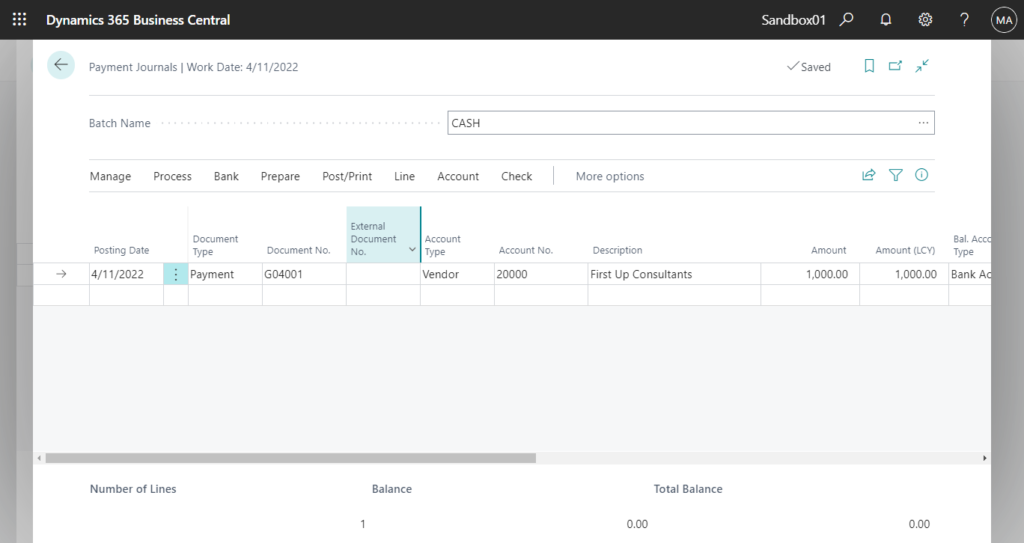
But if the Document Type is Payment, Account Type is Vendor, and Amount is Negative, an error will be displayed when posting.
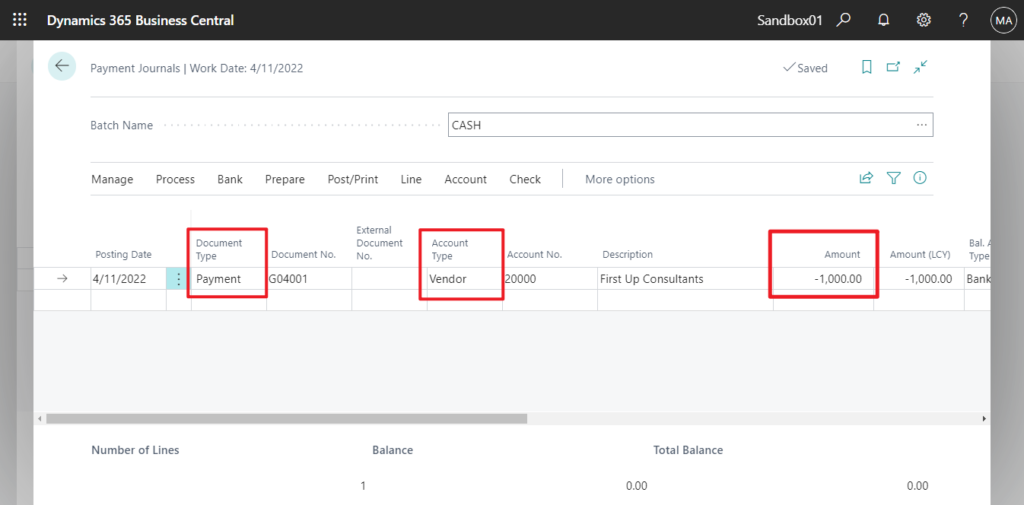
Test Video:
Why? It’s not hard to understand. You are paying a vendor, your bank amount goes down and your vendor amount goes up. So if your Account Type is a vendor and Document Type is Payment, you should enter a positive amount.
The next question is how to handle refunds from vendors?
At this time, just select Refund in Document Type. then you can post a negative amount for vendors.
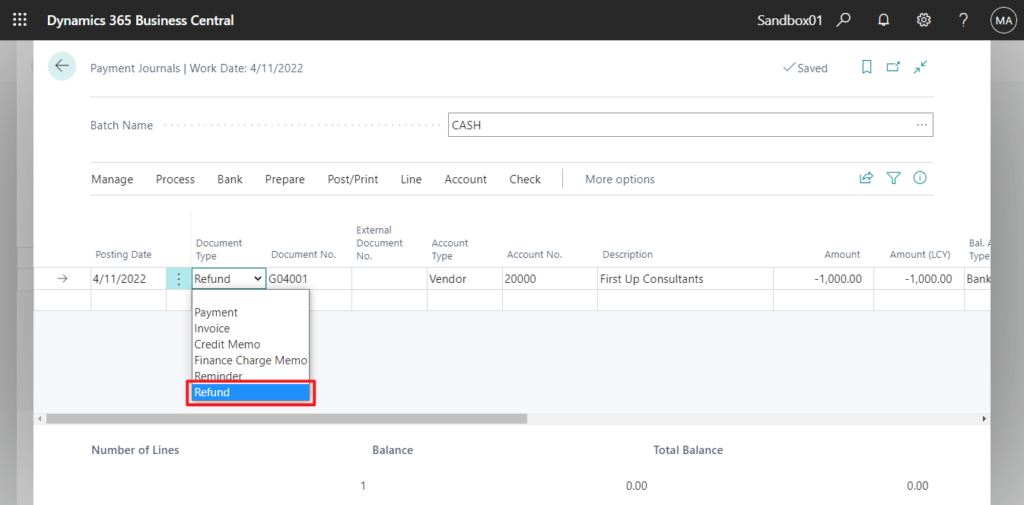
The process is the same for customer collections.
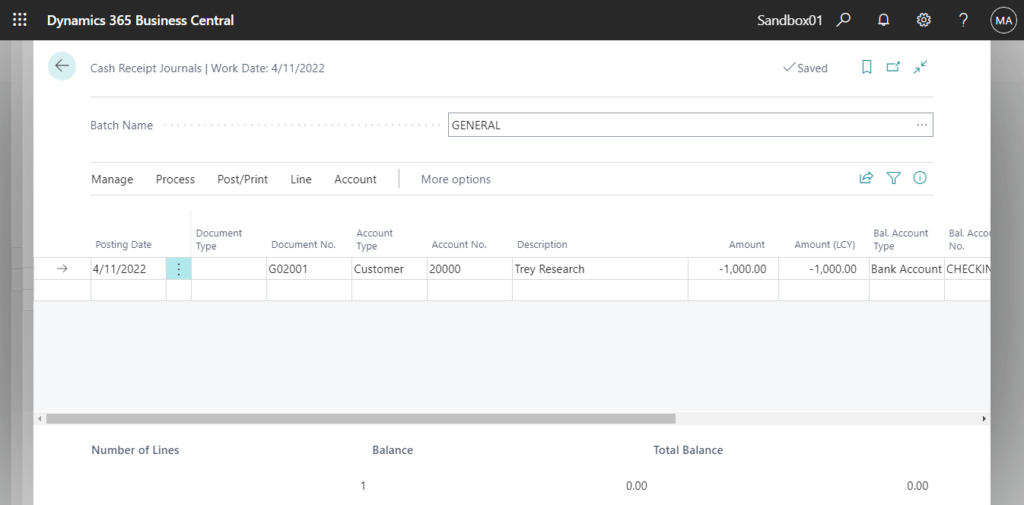
In conclusion:
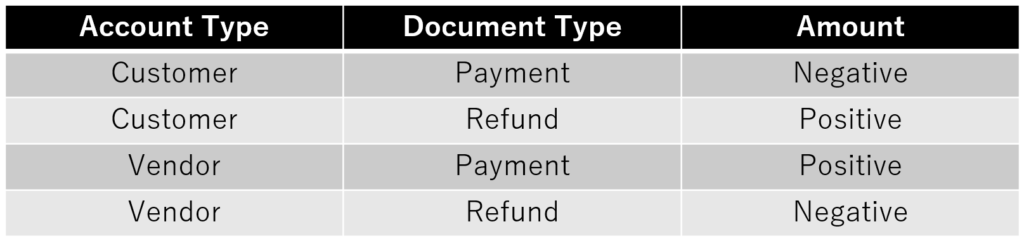
PS:
1. The above discussion is based on the Acount Type being the customer or vendor. If the Acount Type is the bank account and the Balance Account Type is the customer or vendor, it is the opposite of the above table.
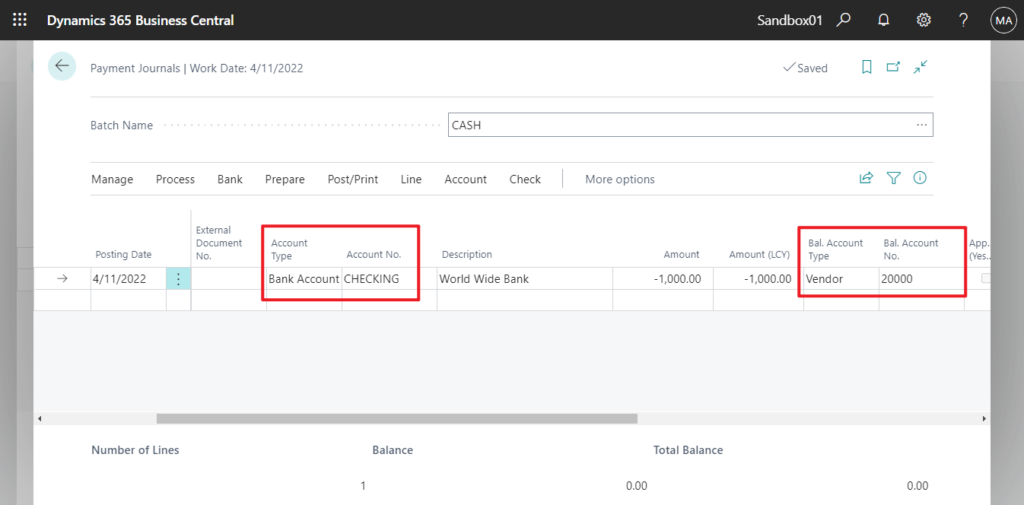
2. You can apply the payment to one or more debit entries when you post the payment, or you can apply from the posted entries later.
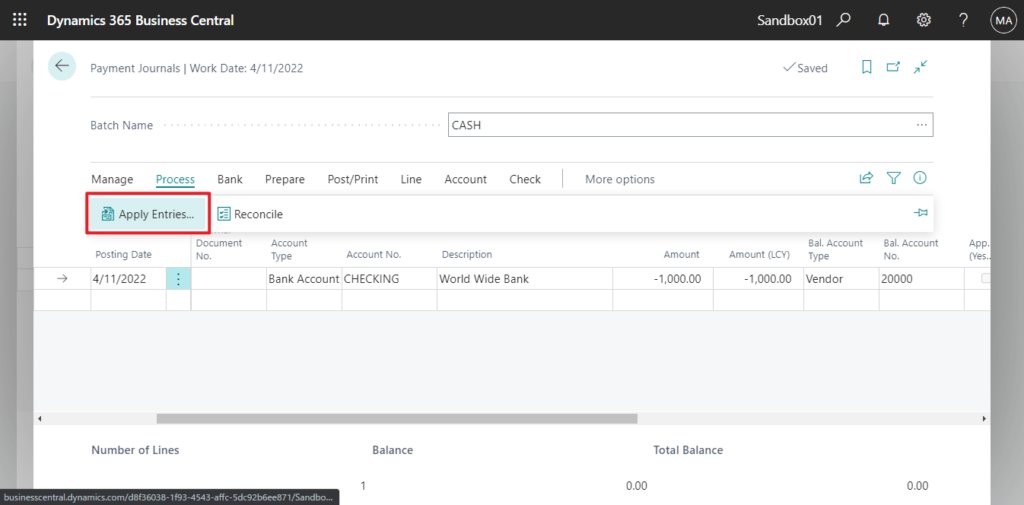
3. Since the error messages when posting is now displayed in the Error Messages page, even if you debug it in VS Code, you cannot find a solution immediately.
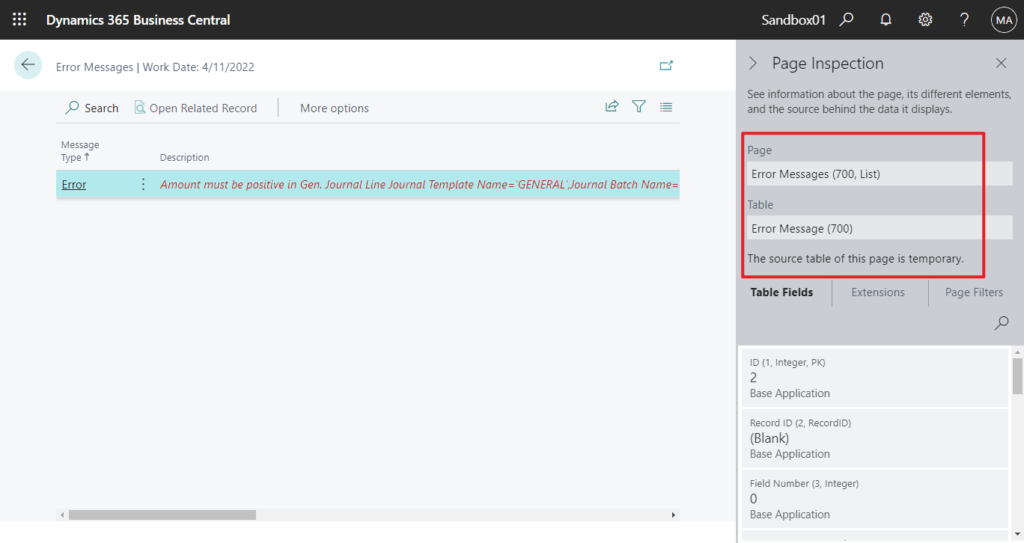
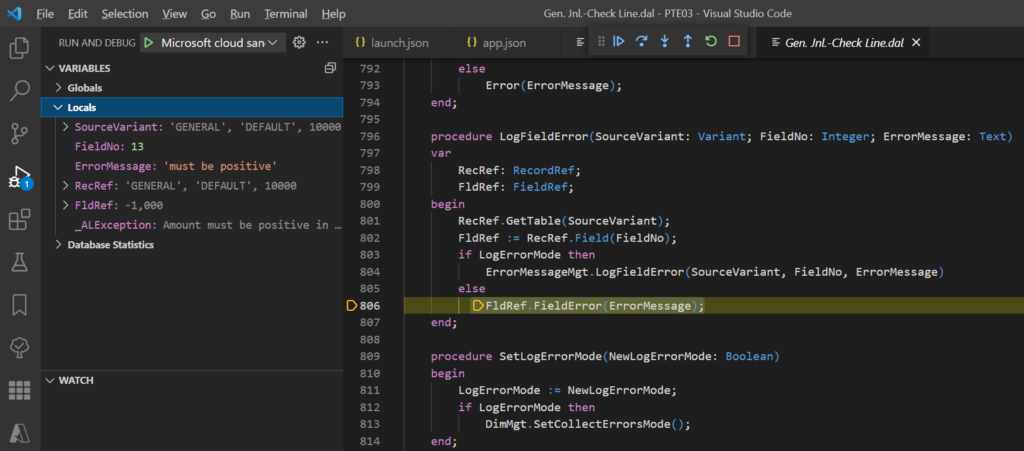
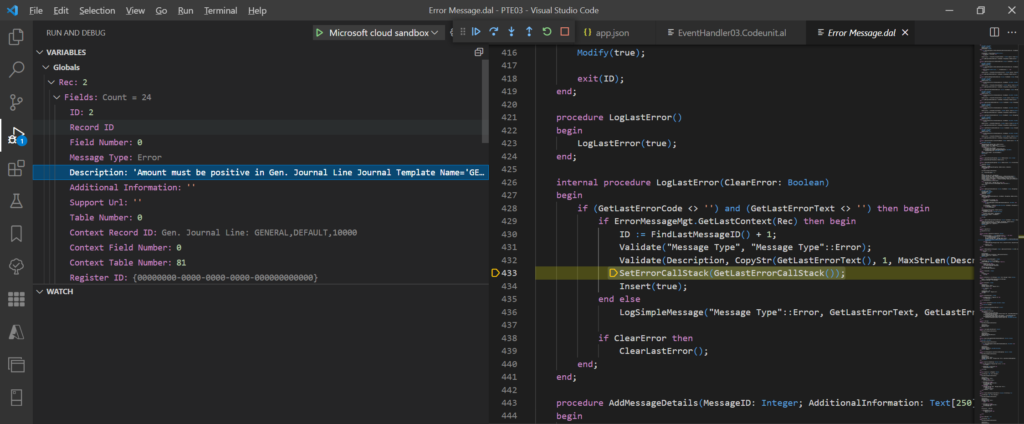
END
Hope this will help.
Thanks for reading.
ZHU




コメント