Hi, Readers.
The preview environment for Dynamics 365 Business Central 2021 release wave 2 (BC19) is available now. Learn more: https://yzhums.com/17638/
Update: Generally available: Dynamics 365 Business Central 2021 release wave 2 (BC19)
I will continue to test and share some new features that I hope will be helpful.
Group G/L and VAT entries in Posting Preview and easily extend Posting Preview:
Business value:
When posting journals or documents with a large number of entries, accountants want to make sure that the posting will be correct beforehand. Previewing the posting helps prevent the need for corrections, making accountants more productive.
Feature details:
You can enable the new way of showing Posting Preview by choosing Extended in the Posting Preview Type field on the General Ledger Setup page.
When the extended posting preview is turned on, you can choose to preview a posting using the Preview Posting action (or the Ctrl+Alt+F9 keyboard shortcut)—for example, on a payment journal. On the Posting Preview page, you can choose Show Hierarchical View to group the entries.
Partners can easily extend the posting preview either by adding types of ledger entries that are relevant for their industry, or by modifying the way entries are grouped.
A new Posting Preview Type setting has been added to the General Ledger Setup page.
Posting Preview Type
Specifies the amount of detail to include in the posting preview. Standard gives an overview of entries grouped by type, and you can choose the type of entry to view details. Extended displays the details for G/L entries and VAT
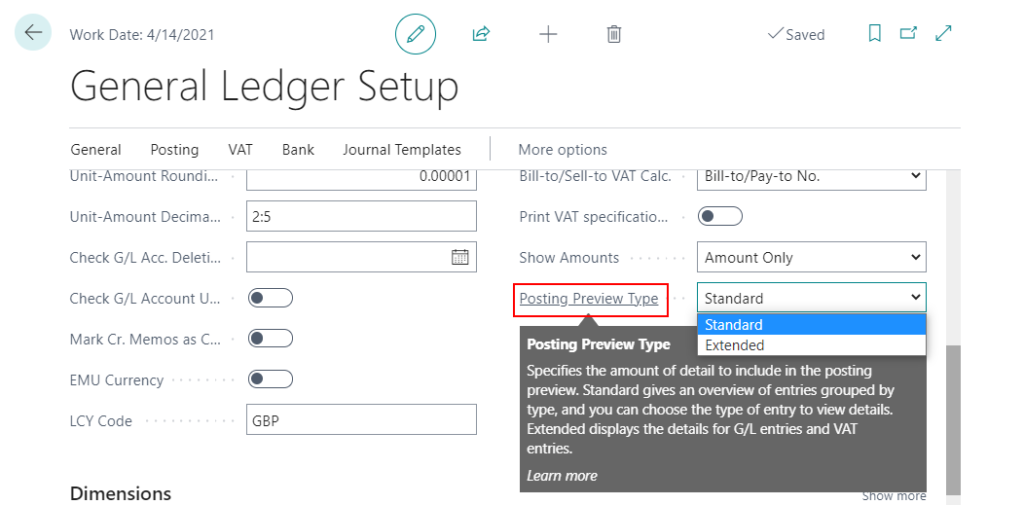
Let’s see some details.

If Posting Preview Type is Standard.

Same as before, it is the familiar Posting Preview window.

if Posting Preview Type is Extend.

Wow😃👏, new Posting Preview page.

It displays the details for G/L entries and VAT.

The content other than that is included in Related Entries.

You can choose Show Hierarchical View to group the entries.
Show Hierarchical View
Specifies how to arrange G/L entries and VAT entries in the posting preview. Turn off the toggle to display entries in a list. Turn it on to group G/L entries by their G/L account number in ascending order, and VAT entries by their VAT business posting group and VAT product posting group.


Test Video:
Very cool feature, give it a try!!!😃
END
Hope this will help.
Thanks for reading.
ZHU




コメント