Hi, Readers.
Today I would like to talk about how to share my views with others in Business Central.
As you know, when you have set a filter on a list and you want to keep the filter for later, you can save it as a view. (Views are only available on list pages)
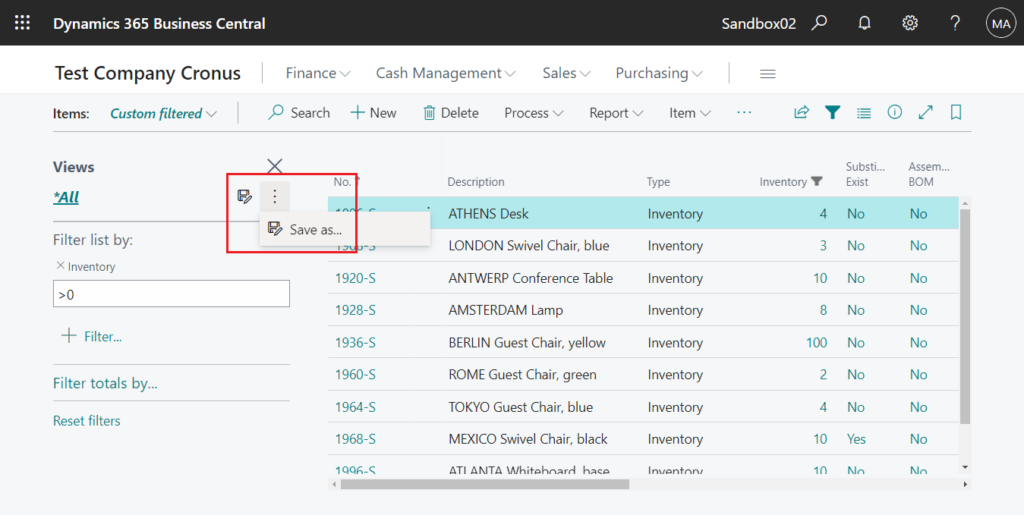
If you’re saving a new view, enter a name for the view in the All (Copy) box. If you don’t give it a name, it will be named All (Copy).
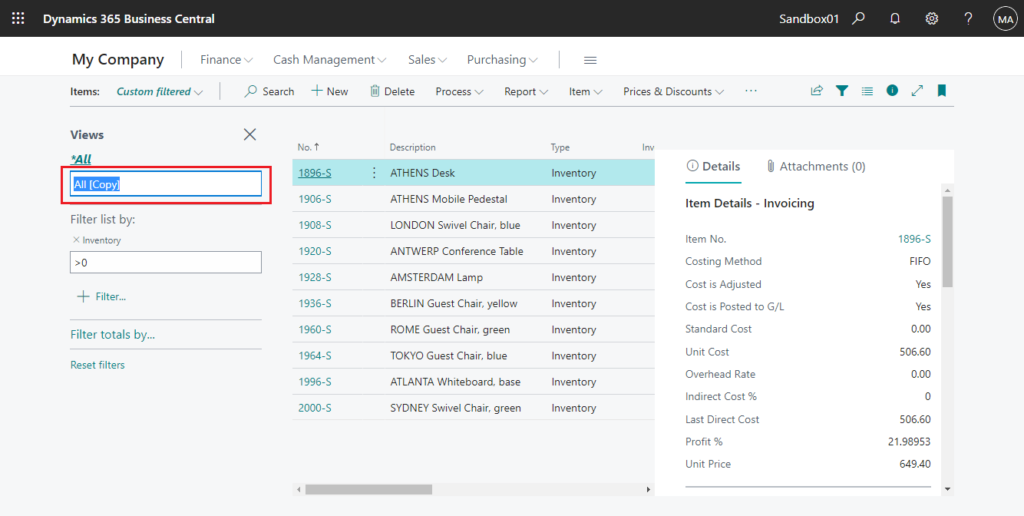
You can define and save as many views as you want per list. The views will be available the next time you open the list, from any device or browser.
This is a very convenient feature in Business Central, but can we share our views with others?
Unfortunately, Business Central doesn’t provide a way to share the precise list view. There is no export feature for veiws.
But here’s a mini tip. You can share your current filters so that other users can see a similar list of records. In your desktop browser, just copy the URL and share it with your colleagues.
For example:
First, I created a new view using my Admin account.
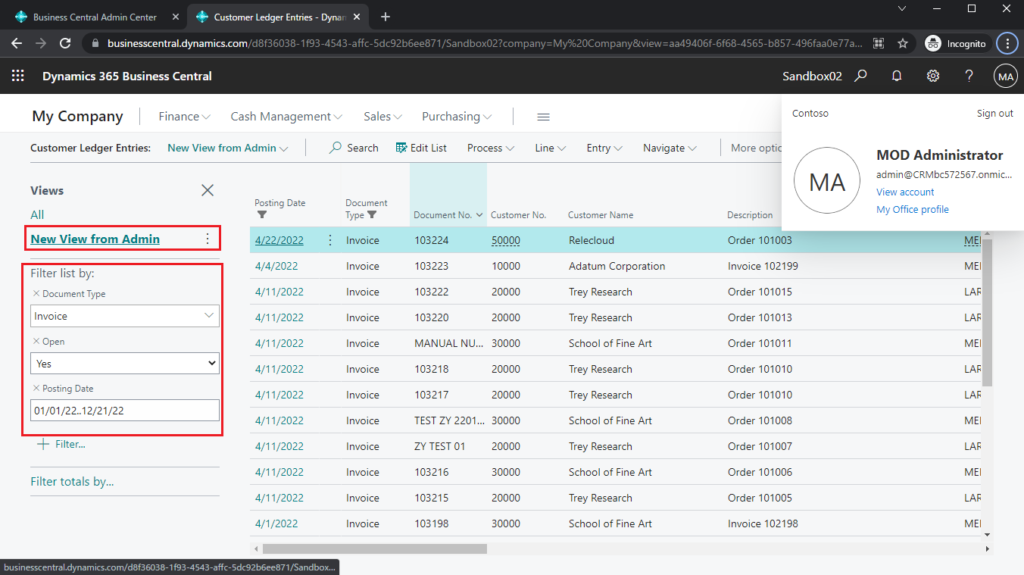
Then copy the URL. (You can find that the URL contains filtering information.)
https://businesscentral.dynamics.com/d8f36038-1f93-4543-affc-5dc92b6ee871/Sandbox02?company=My%20Company&view=aa49406f-6f68-4565-b857-496faa0e77aa_New%20View%20from%20Admin78825&page=25&filter=%27Cust.%20Ledger%20Entry%27.Open%20IS%20%27Yes%27%20AND%20%27Cust.%20Ledger%20Entry%27.%27Document%20Type%27%20IS%20%272%27%20AND%20%27Cust.%20Ledger%20Entry%27.%27Posting%20Date%27%20IS%20%270101..1221%27&dc=0&bookmark=12%3bFQAAAACHTw0%3d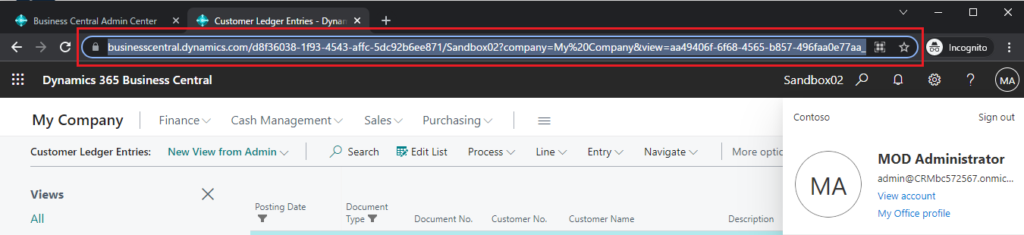
When other users open BC with this URL, it will automatically include your filters. Then the user can save it as a new view.
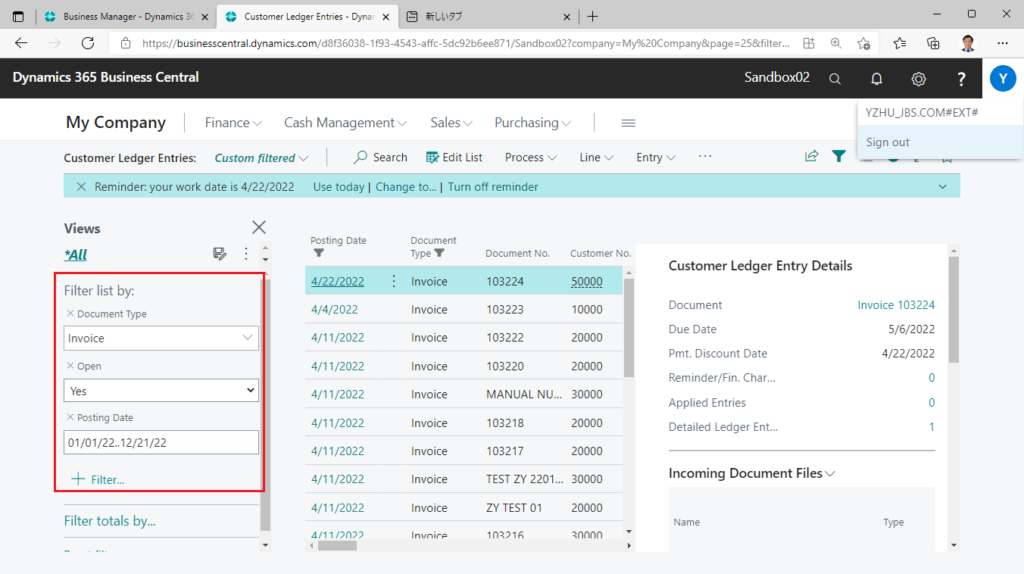
Test Video:
PS: You can also use the Share to Teams feature, which actually shares the current URL.
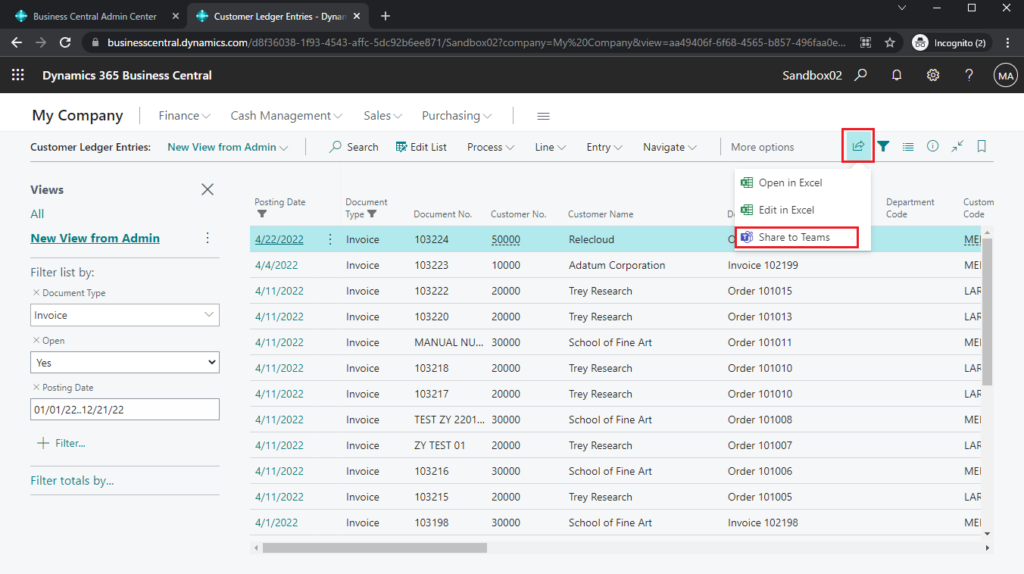
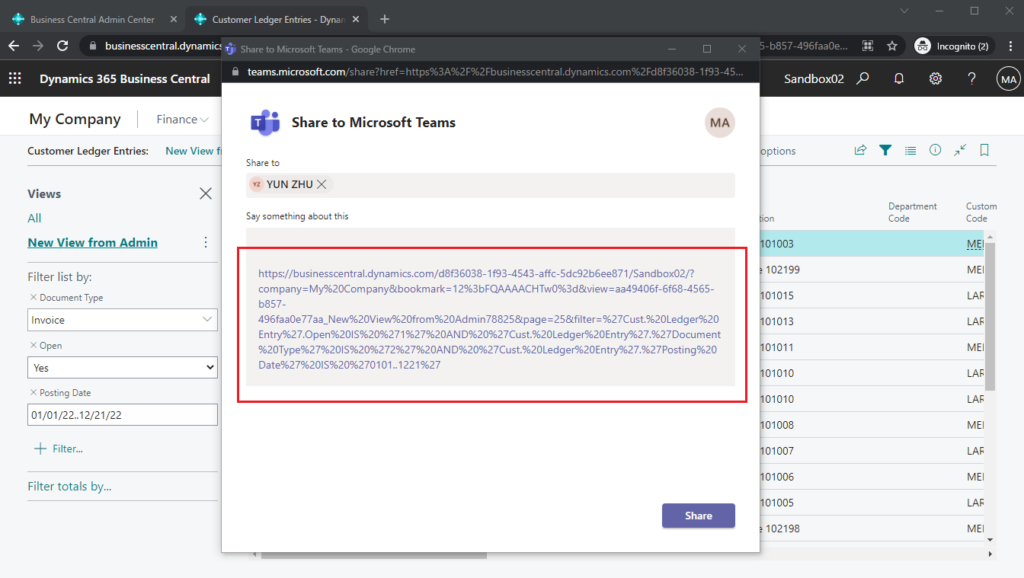
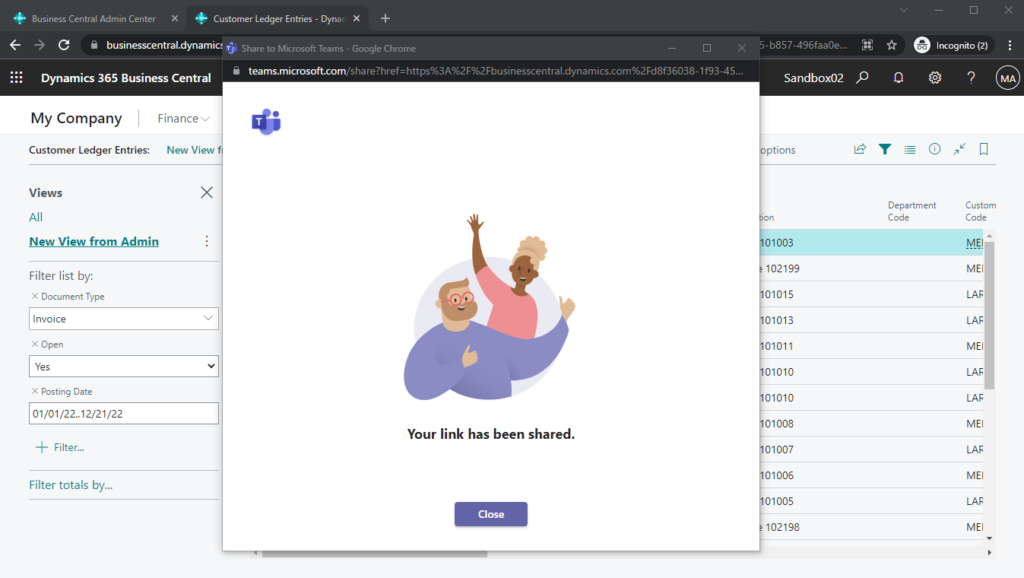
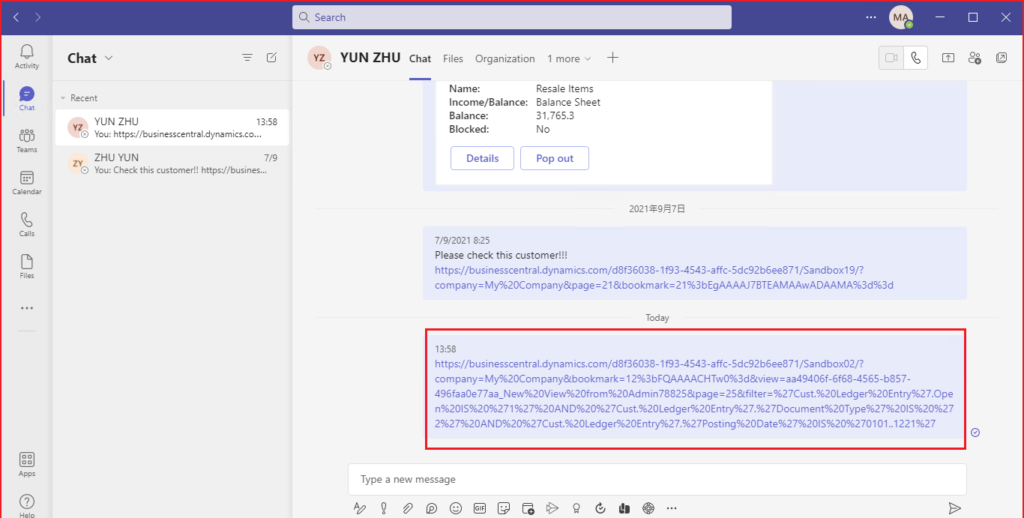
END
Hope this will help.
Thanks for reading.
ZHU

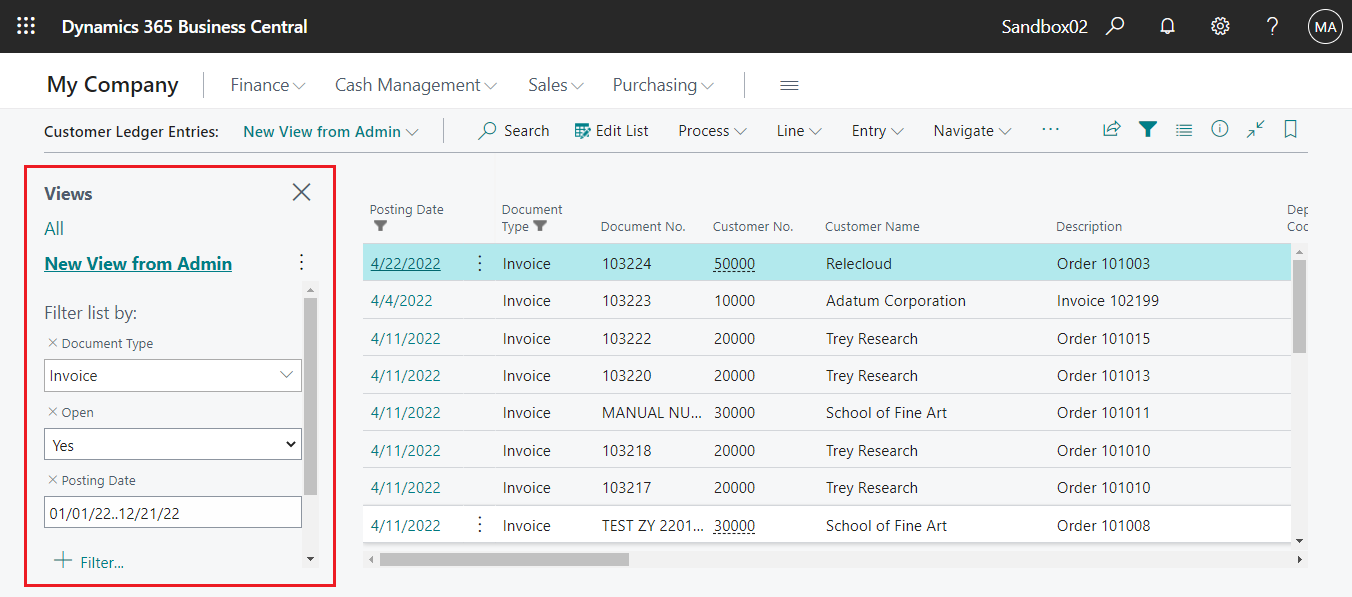


コメント