Hi, Readers.
The preview environment for Dynamics 365 Business Central 2022 release wave 1 (BC20) is available. Learn more: Link
I will continue to test and share some new features that I hope will be helpful.
Business value:
Users often need to share or store links to business data as part of organizing their work, sharing with others, or initiating collaborative tasks. With the introduction of this feature, users benefit from quicker access to page links, similar to how this is done in Office applications. Users can now copy page links from the installable app or when Business Central is embedded in other apps, such as in Microsoft Teams.
Being able to access, save, or share the link to the current page or record without the need to go to the browser address bar helps to share data and work across different devices.
Feature details:
The Share menu in the Business Central web client now includes a Copy link action that copies the current page link to the clipboard.・On entity pages, such as the Item card, the action will copy a link to the current record.
https://docs.microsoft.com/en-us/dynamics365-release-plan/2022wave1/smb/dynamics365-business-central/introduce-copy-link-option-share-menu
・On collection pages, such as the Items list, the action will copy a link to the page that includes the currently selected view and currently selected record.
・Similar to other features that rely on page links, Copy link is a system action that is automatically shown on most pages.
・The Share menu is not available on mobile apps or in the Outlook add-in for Business Central.
As you might know, starting from Business Central 2021 wave 2 (BC19), a new Share button has been added to almost all pages, such as Customer Card, Item list, Sales Order, General Journals, and so on.
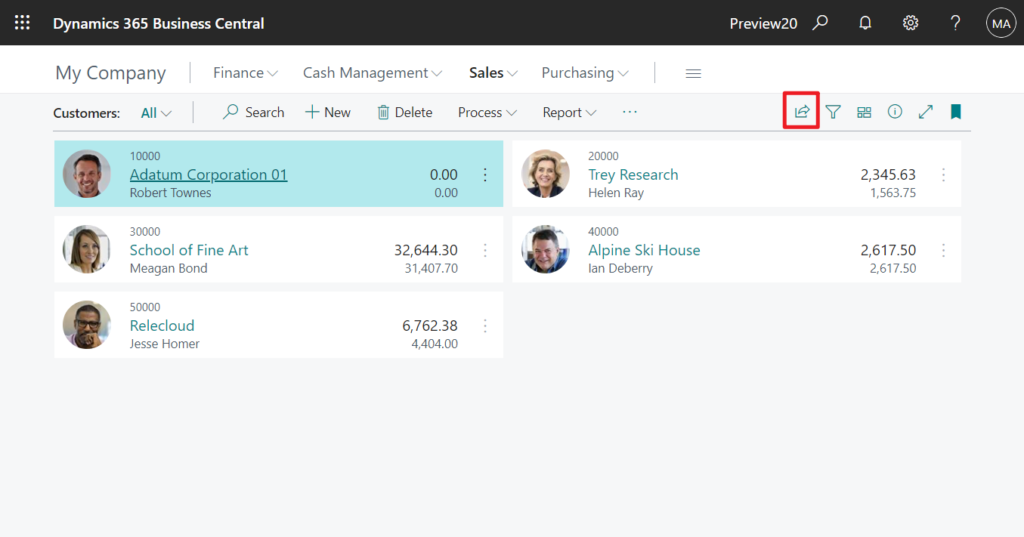
A new action Share to Teams was added, and Open in Excel and Edit in Excel are also moved to the Share menu.
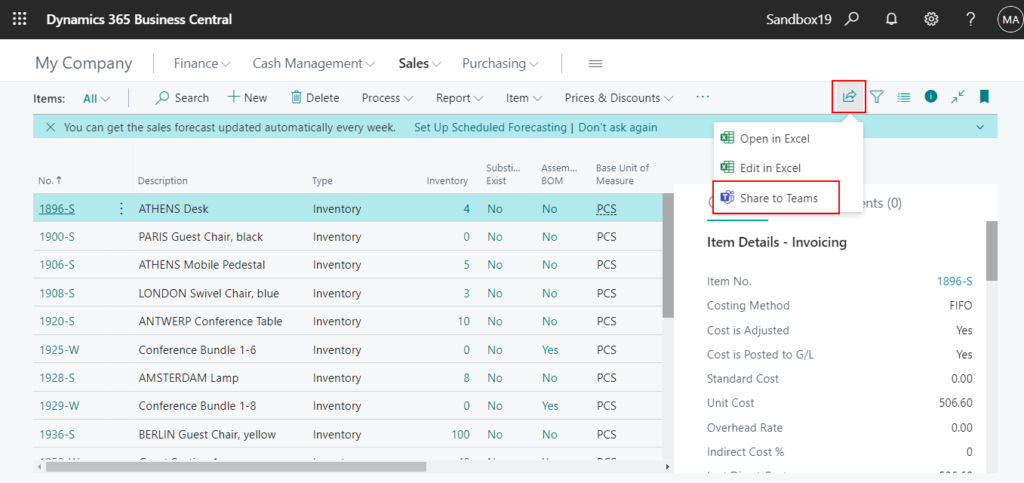
This time Microsoft has added new features in it, Copy link.
Let’s test it together according to Microsoft’s description.
The Share menu in the Business Central web client now includes a Copy link action that copies the current page link to the clipboard.
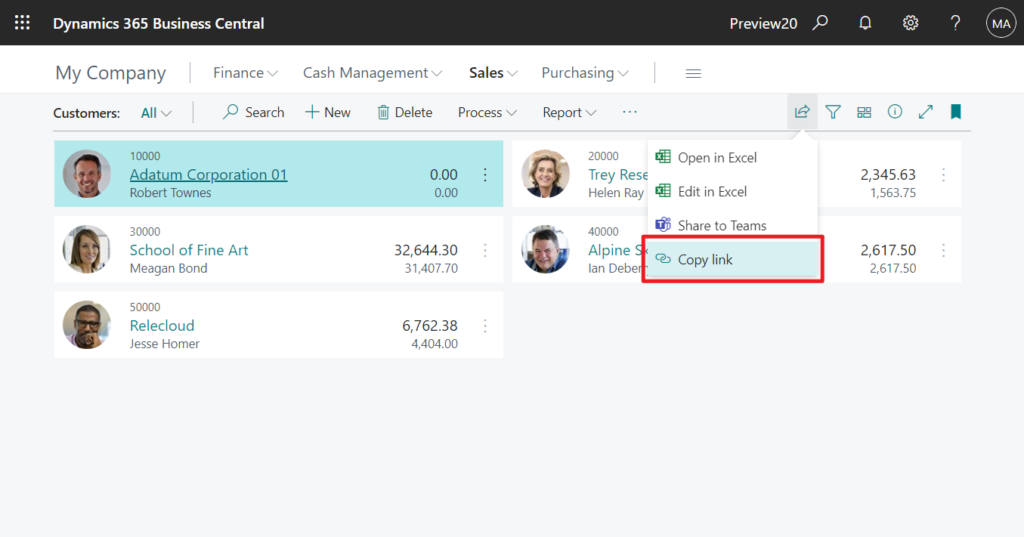
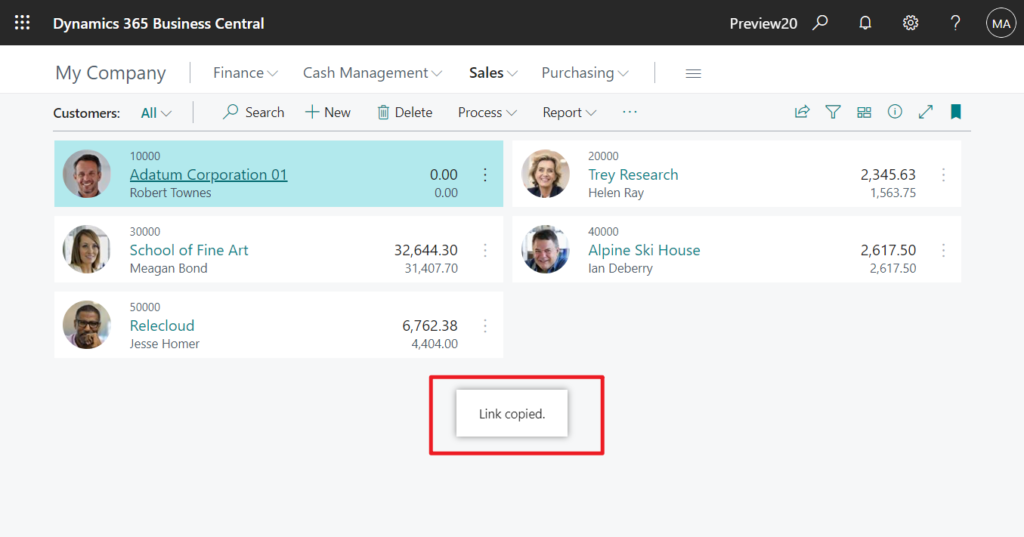
On entity pages, such as the Item card, the action will copy a link to the current record.
https://businesscentral.dynamics.com/d8f36038-1f93-4543-affc-5dc92b6ee871/Preview20/?company=My%20Company&bookmark=23%3bGwAAAAJ7%2fzEAOAA5ADYALQBT&page=30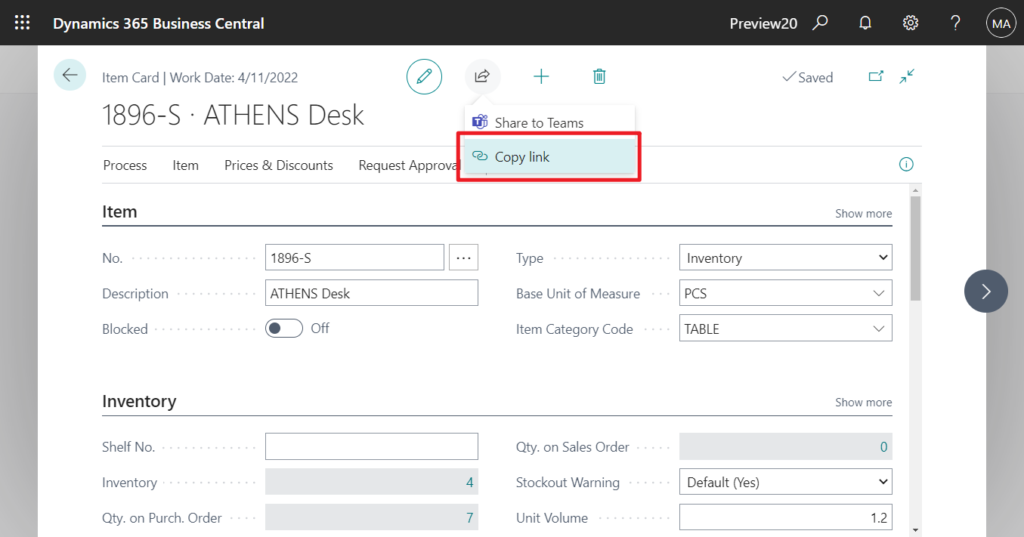
On collection pages, such as the Items list, the action will copy a link to the page that includes the currently selected view and currently selected record.
https://businesscentral.dynamics.com/d8f36038-1f93-4543-affc-5dc92b6ee871/Preview20/?company=My%20Company&bookmark=23%3bGwAAAAJ7%2fzEAOAA5ADYALQBT&node=0000233e-b388-0000-0c1e-1d00836bd2d2&page=31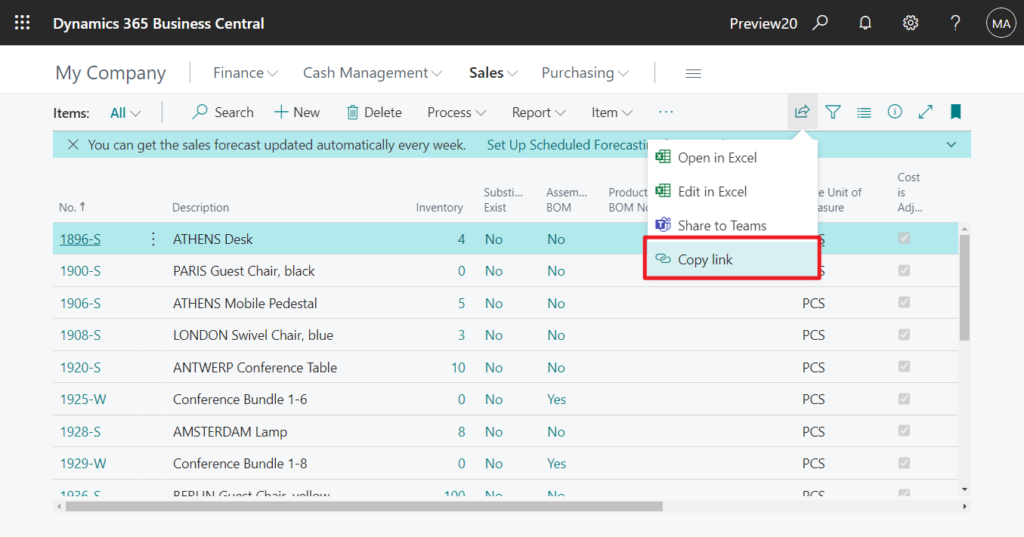
Similar to other features that rely on page links, Copy link is a system action that is automatically shown on most pages.
For example:
Sales Order:
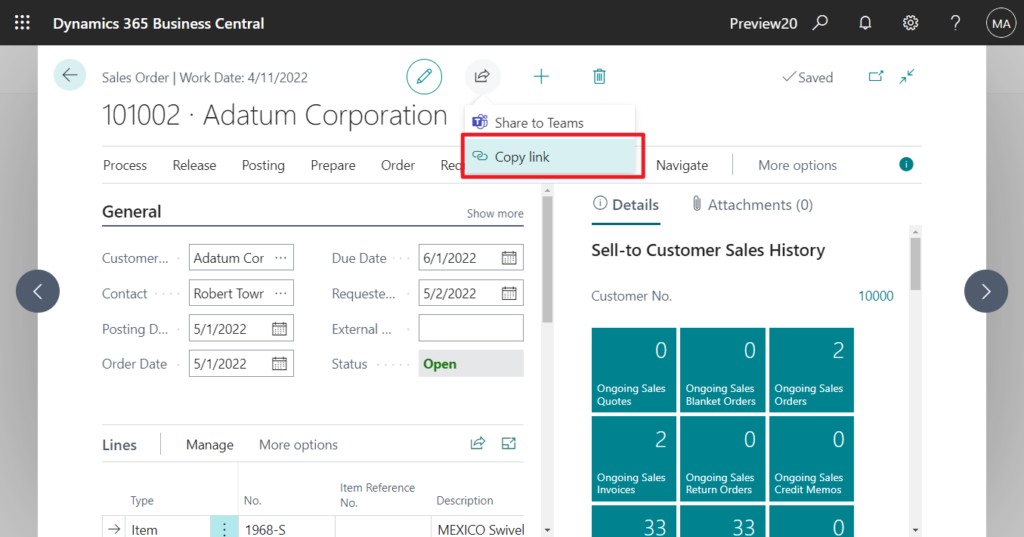
General Journals:
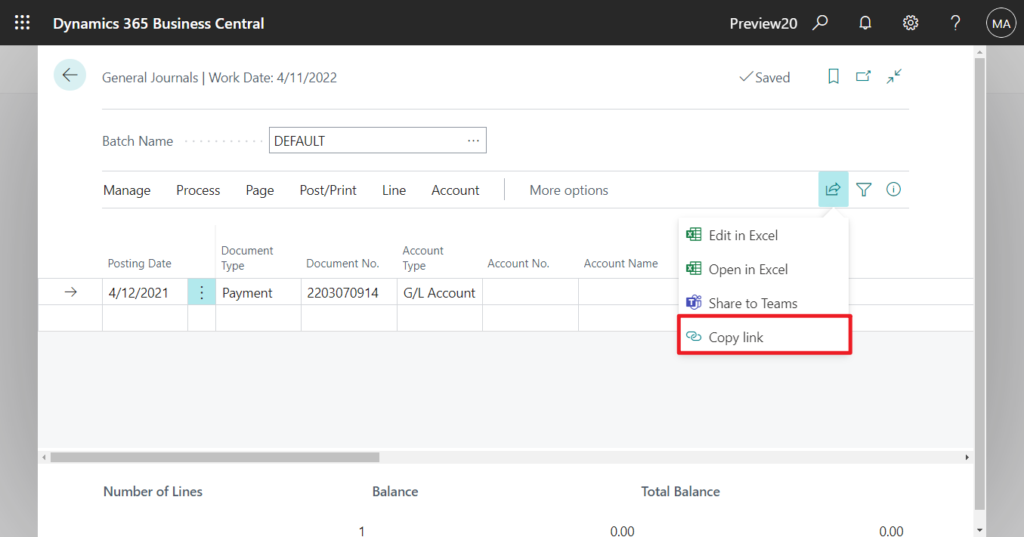
General Ledger Setup:
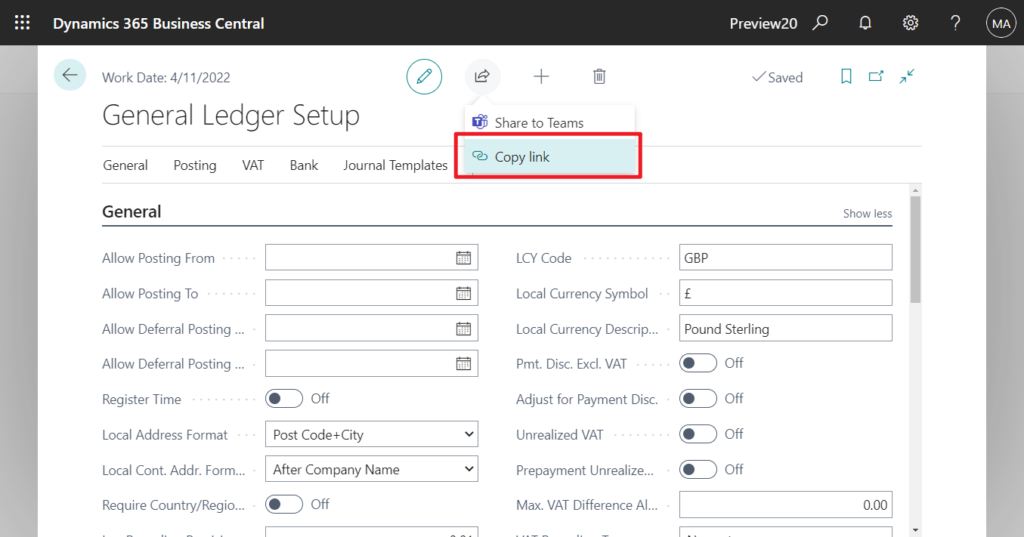
PS:
1. There is no Copy Link action on the ListPart page, such as Sales Order Subform.
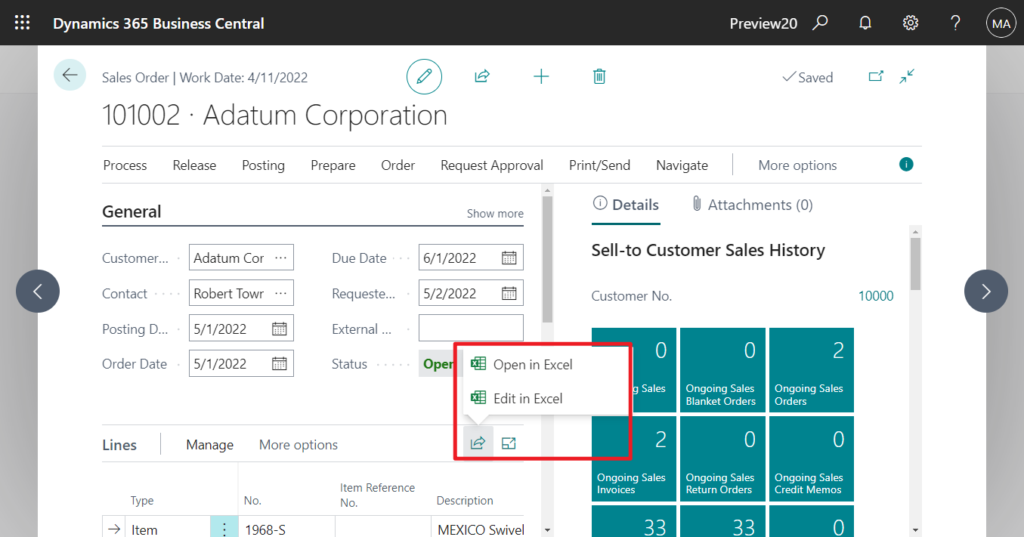
2. This link is the same as shared in Share to Teams.
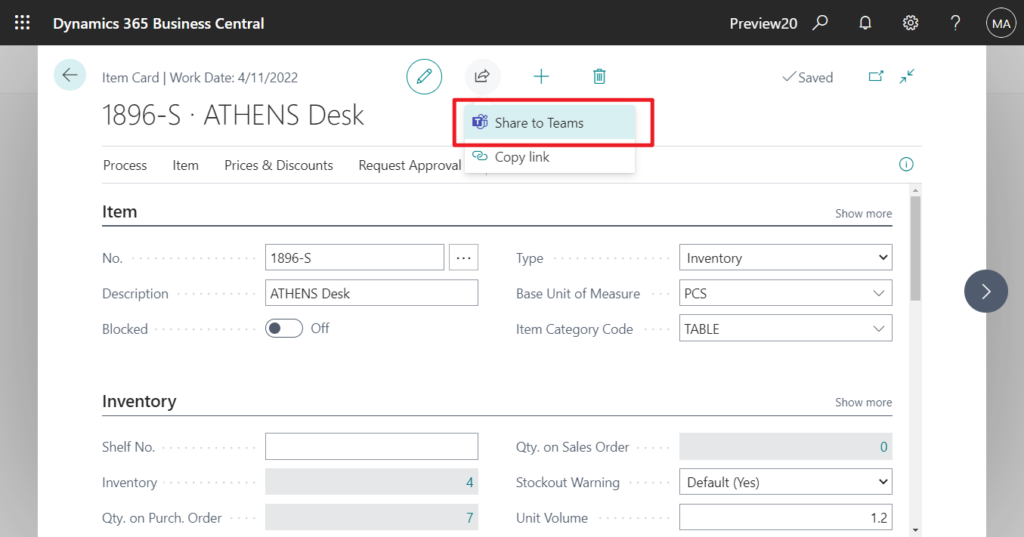
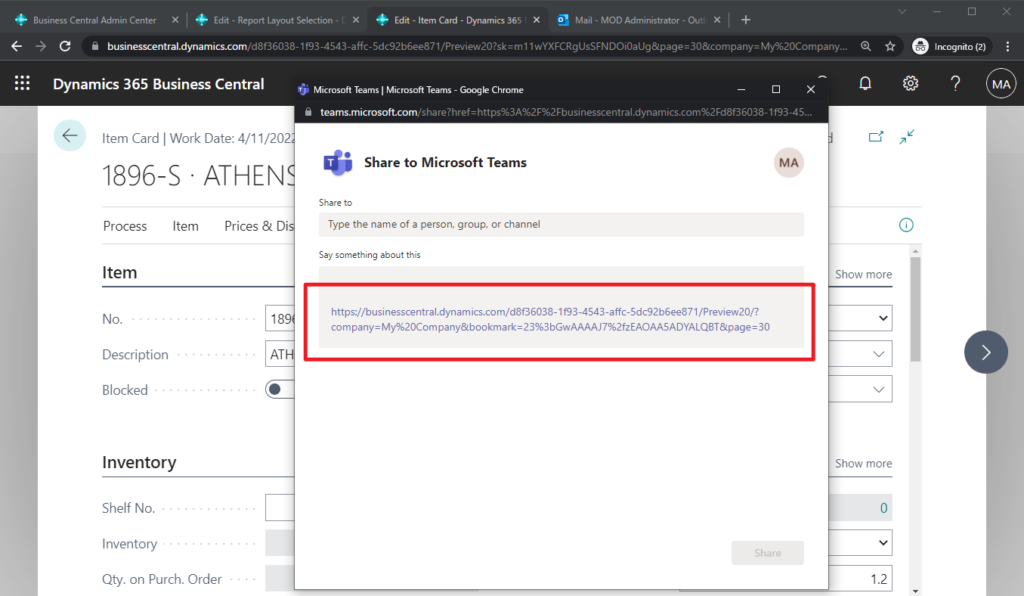
Update info from Dynamics 365 Business Central Launch Event 2022 Release Wave 1:
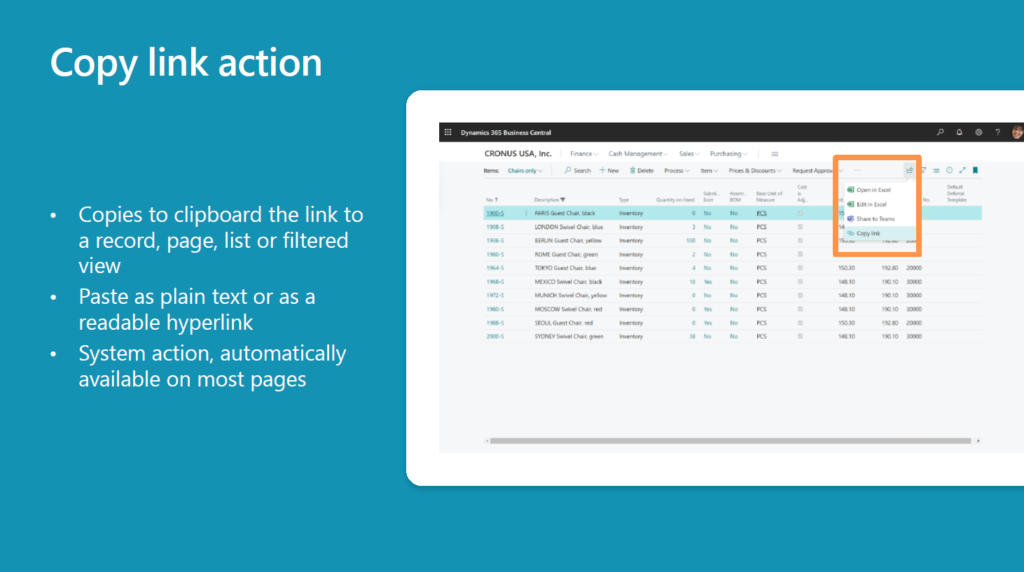
END
Hope this will help.
Thanks for reading.
ZHU

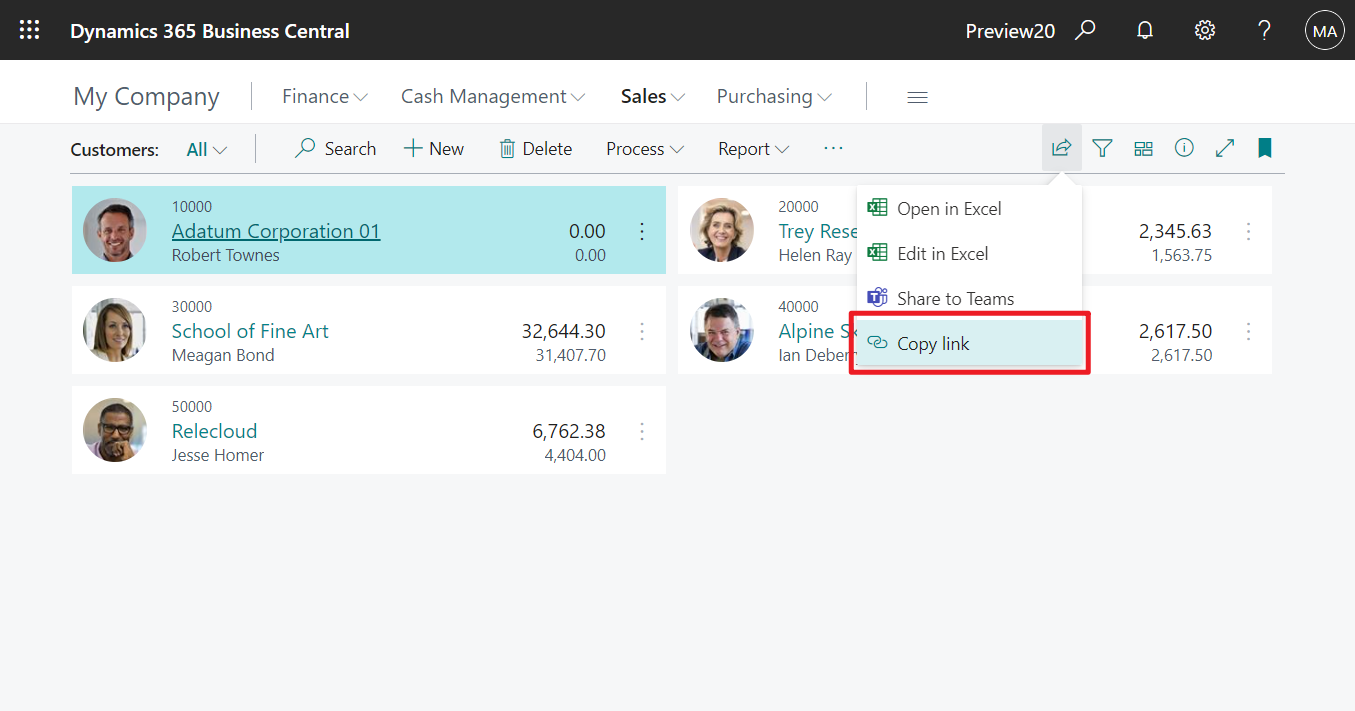


コメント