Hi, Readers.
Yesterday in the early hours of Japan time, the 2022 release wave 1 plans for Dynamics 365 and Power Platform has been released!
Dynamics 365 and industry clouds: 2022 release wave 1 plan
Microsoft Power Platform: 2022 release wave 1 plan
This of course includes Dynamics 365 Business Central.
What’s new and planned for Dynamics 365 Business Central
PS: The following is extracted from the Microsoft documentation at the 2022/01/26
Application
In 2022 release wave 1, we deliver updates based on the most popular requests for improvement. We’ll invest in better reporting and several improvements to the supply chain area.
Better with Microsoft 365
In 2022 release wave 1, we invest in a stronger reporting story, including better integration with Excel. We also improve the support for collaborative business processes in Teams so you can bring Business Central pages into a Teams channel.
| Feature | Enabled for | Public preview | General availability |
|---|---|---|---|
| Improvements to the Teams integration and Details page | Users, automatically | Mar 2022 | Apr 2022 |
| Outlook add-in – add attachments from emails directly to Business Central documents | Users, automatically | Mar 2022 | Apr 2022 |
Development
We continue to invest in a rich spectrum of extensibility tooling capabilities for developers, including making the AL language even stronger, providing developers with a great experience.
| Feature | Enabled for | Public preview | General availability |
|---|---|---|---|
| Auto-deploy dependent projects in workspace | Admins, makers, marketers, or analysts, automatically | Feb 2022 | Apr 2022 |
| In-client performance profiler | Users, automatically | Feb 2022 | Apr 2022 |
| Demo tool and demo data for manufacturing scenarios | Users, automatically | Mar 2022 | Apr 2022 |
| AL-Go for GitHub: Modern DevOps for partners | Admins, makers, marketers, or analysts, automatically | Apr 2022 | Apr 2022 |
| Telemetry – company name as a custom dimension in AL LogMessage | Users, automatically | Apr 2022 | Apr 2022 |
| Users can export report datasets to XML | Users, automatically | Apr 2022 | Apr 2022 |
Governance and administration
Dynamics 365 2022 release wave 1 delivers a set of admin and governance capabilities to help admins and IT pros set up, secure, manage, govern, and monitor customer environments.
| Feature | Enabled for | Public preview | General availability |
|---|---|---|---|
| Customer-managed encryption key for encrypting customer data at-rest | Admins, makers, marketers, or analysts, automatically | – | Apr 2022 |
| Customers can consent to Microsoft Support accessing their data through a Lockbox consent flow | Admins, makers, marketers, or analysts, automatically | – | Apr 2022 |
| Allow security administrator to define default permission set assignments when user is signing up | Admins, makers, marketers, or analysts, automatically | Feb 2022 | Apr 2022 |
| Updating only licensed users from Microsoft 365 runs faster and more efficiently | Admins, makers, marketers, or analysts, automatically | Mar 2022 | Apr 2022 |
| Permission set handling enhancements | Admins, makers, marketers, or analysts, automatically | May 2022 | Jun 2022 |
Microsoft Power Platform
In 2022 release wave 1, we improve the integration with Microsoft Dataverse and Microsoft Power Platform.
| Feature | Enabled for | Public preview | General availability |
|---|---|---|---|
| Dataverse data change events | Admins, makers, marketers, or analysts, automatically | Apr 2022 | – |
| Improvements to the Power Automate and Power Apps connector | Admins, makers, marketers, or analysts, automatically | Apr 2022 | May 2022 |
Modern clients
In 2022 release wave 1, we make improvements to our extensive portfolio of clients with the focus on better usability, accessibility, performance, and stability.
| Feature | Enabled for | Public preview | General availability |
|---|---|---|---|
| Introduce copy link option in the Share menu | Users, automatically | Mar 2022 | Apr 2022 |
| The new PWA app replaces the Windows desktop app (UWP) | Users, automatically | Mar 2022 | Apr 2022 |
| Usability improvements to the web client | Users, automatically | Mar 2022 | Apr 2022 |
Onboarding
Onboarding is a key focus in every release wave. The aim is to make the onboarding of new customers faster, but also the onboarding of new users.
| Feature | Enabled for | Public preview | General availability |
|---|---|---|---|
| Context-aware links in the Help pane from Microsoft and partners | Users, automatically | Mar 2022 | Apr 2022 |
| Guided tour that helps users find settings and personalization tools | Users, automatically | Mar 2022 | Apr 2022 |
| Support for rich text in teaching tips and tours | Users, automatically | Mar 2022 | Apr 2022 |
| Tour of the Role Explorer and how to filter it | Users, automatically | Mar 2022 | Apr 2022 |
Reporting
Reporting is top-of-mind for many business users, both as a way to get insight into new growth opportunities but also as a way to share data as a foundation for business planning discussions.
| Feature | Enabled for | Public preview | General availability |
|---|---|---|---|
| New capabilities for financial reporting with account schedules | Users, automatically | Mar 2022 | Apr 2022 |
| Use Excel to design layouts for reports | Users, automatically | Apr 2022 | Apr 2022 |
Service and platform
No matter the industry type of a small or medium-sized business (SMB), business users expect a dependable service and platform that they can run their business on.
| Feature | Enabled for | Public preview | General availability |
|---|---|---|---|
| Performance – partners can get database insights through virtual tables and in-client pages | Users, automatically | Apr 2022 | Apr 2022 |
| Telemetry – error dialogs are logged to telemetry | Users, automatically | Apr 2022 | Apr 2022 |
| Telemetry – support engineers can now see user IDs in telemetry | Users, automatically | Apr 2022 | Apr 2022 |
| Telemetry – the action of enabling detailed telemetry is logged to telemetry | Users, automatically | Apr 2022 | Apr 2022 |
| Telemetry – when a database deadlock occurs, this is logged to telemetry | Users, automatically | Apr 2022 | Apr 2022 |
Here’s a feature I’ve been waiting for a long time, Use Excel to design layouts for reports. Starting from BC20, we may be able to use Excel layout to replace the complex RDLC layout.
Business value:
Users can now use Excel to create and edit layouts for reports.
Feature details:
Excel layouts work the same way as Word and RDLC layouts in that they can be edited and saved back again into Business Central.
With Excel layouts for Business Central reports, users can now create and edit report layouts simply by using the full palette of capabilities in Excel such as sliders, diagrams, charts, and pivot tables.
To create an Excel layout from scratch, open the report request page, and then run the report with the option Excel document (data only). The report generates an Excel file with sample data and the fields that are available in the report definition. Then you add your layout to additional tabs in the Excel file. To test the layout, simply import it as a custom layout in Business Central. After the system has validated that the layout is valid for use, you can now go to the request page and run the report with your new layout.
PS: The roadmap announced on Directions EMEA 2021
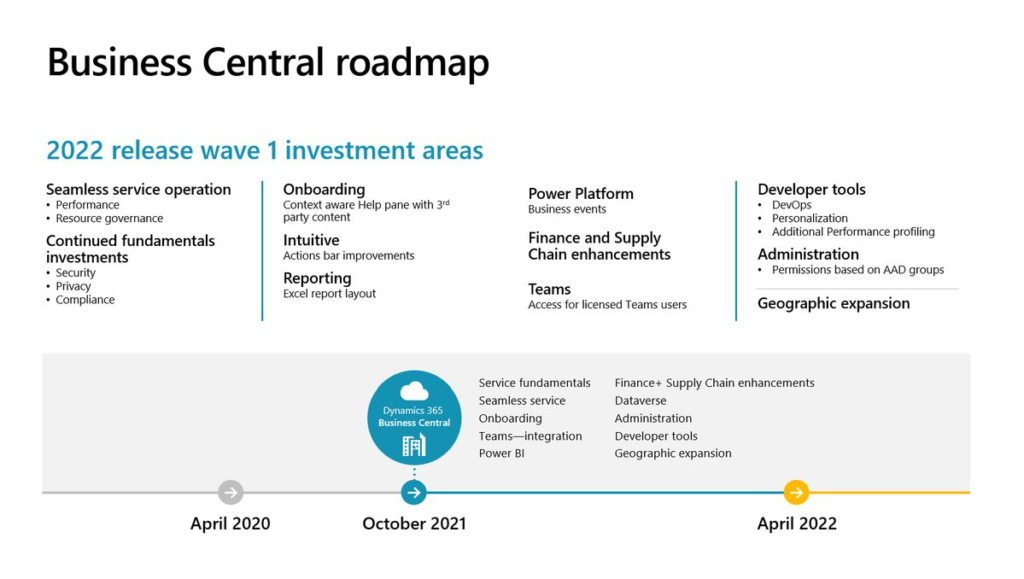
END
Hope this will help.
Thanks for reading.
ZHU

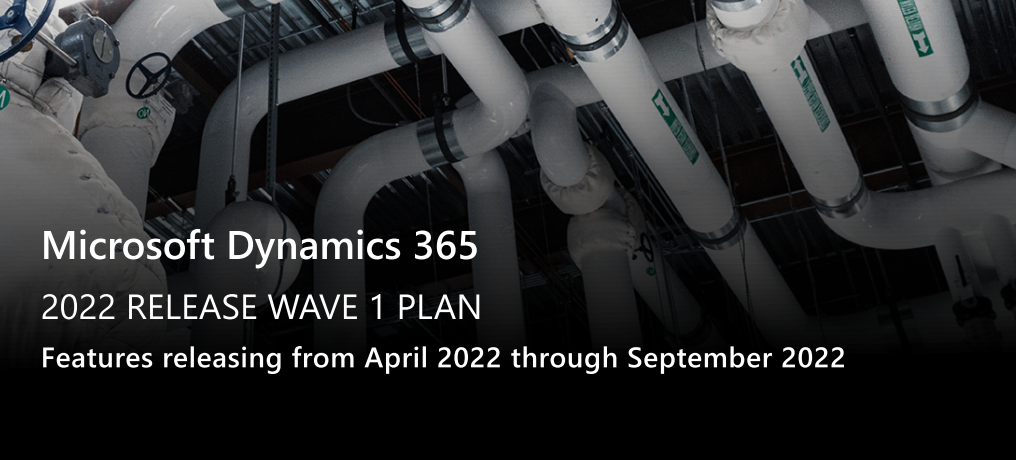
 Jan 4, 2022
Jan 4, 2022

コメント