Hi, Readers.
As you know, there are two very convenient features in Business Central. Save As View feature and Bookmark feature.
When you have set a filter on a list and you want to keep the filter for later, you can save it as a view. (Views are only available on list pages)
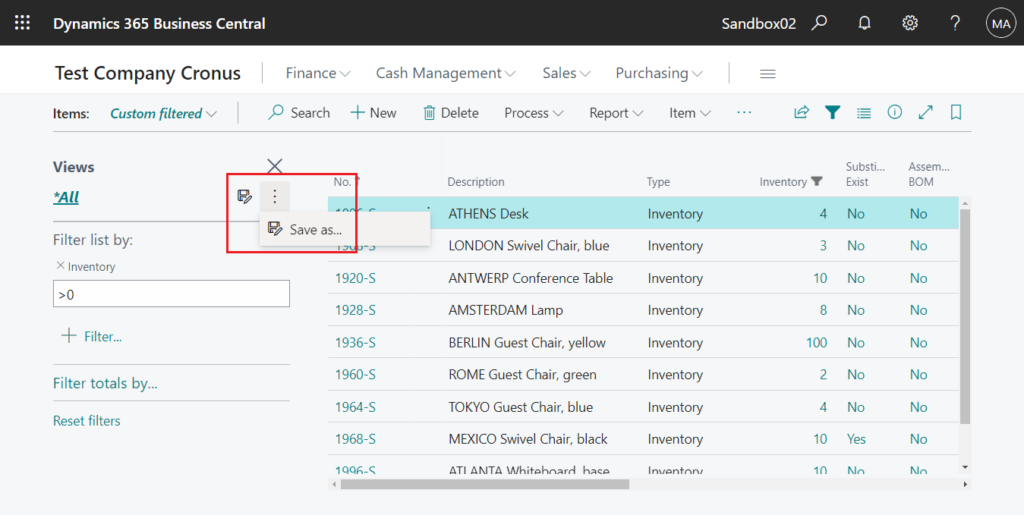
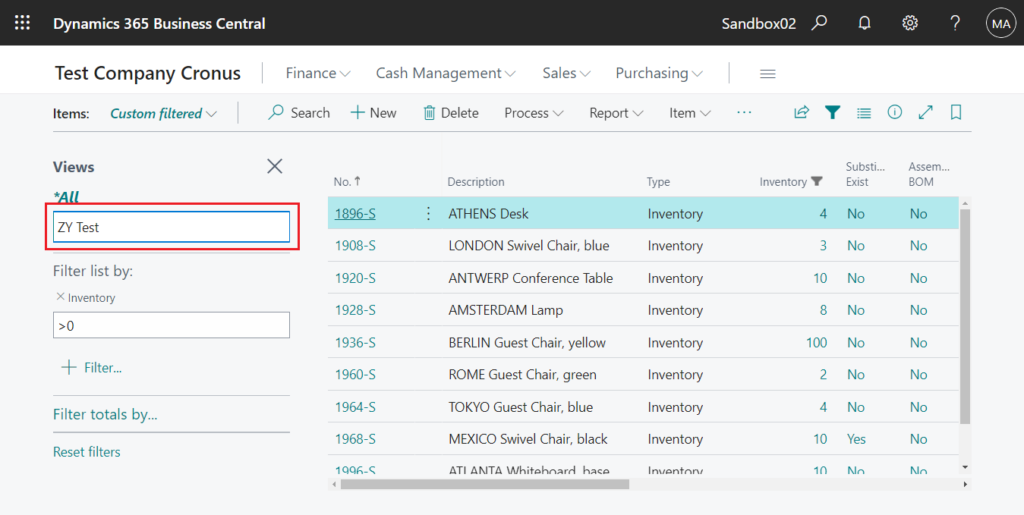
Using the bookmark icon, you can add an action that opens a page or report from the navigation menu of your Role Center. Bookmarks allow you to quickly reach your favorite content or business tasks.
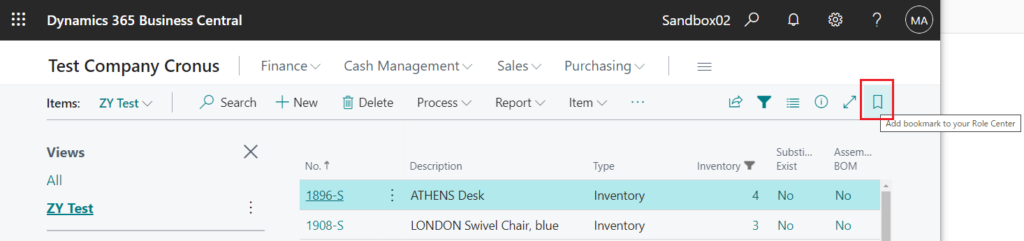
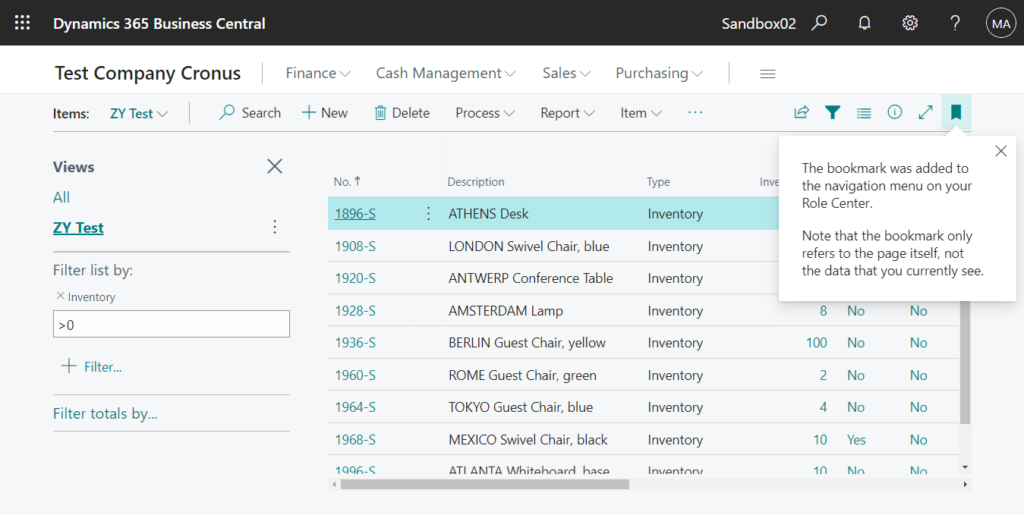
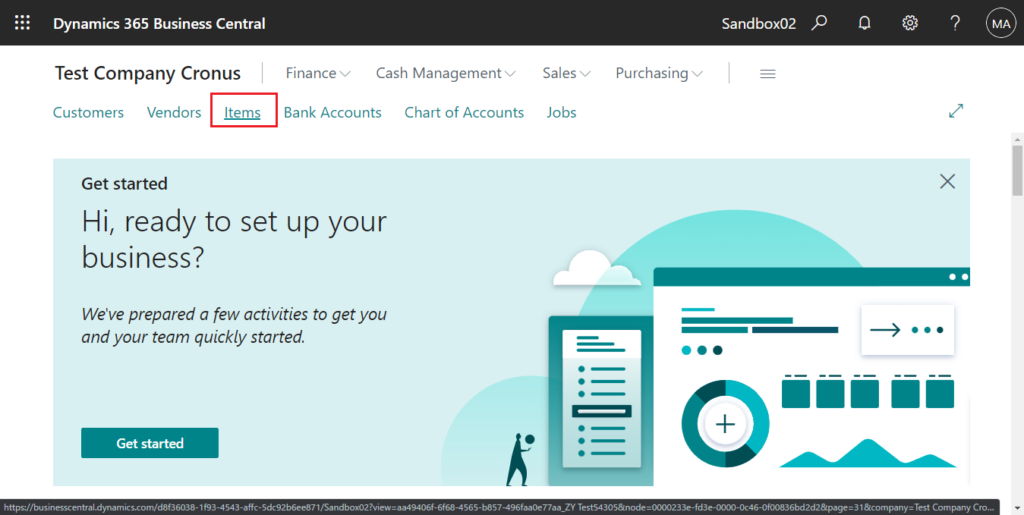
Recently I was asked, why don’t I have a Save As View icon and Add bookmark icon on the page?
I confirmed his user interface and it does not have these two icons.
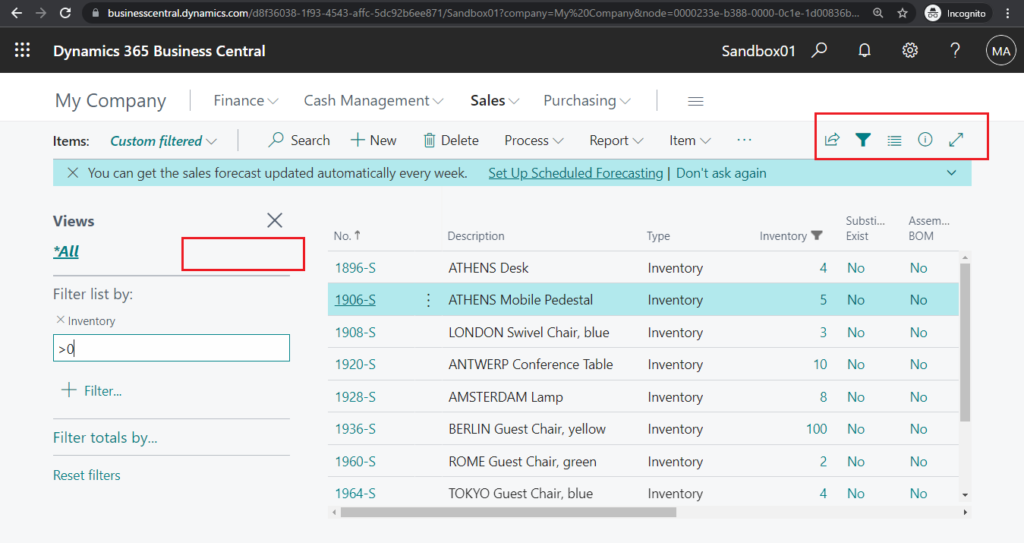
Why? I then noticed that there was no Personalize button on the Settings either.
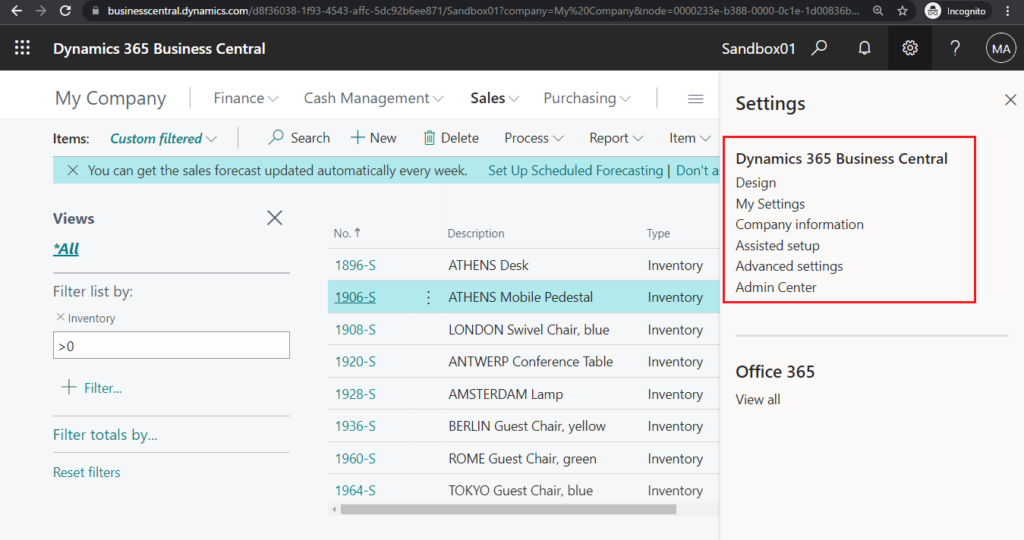
Personalization of the profile (Role) was disabled.
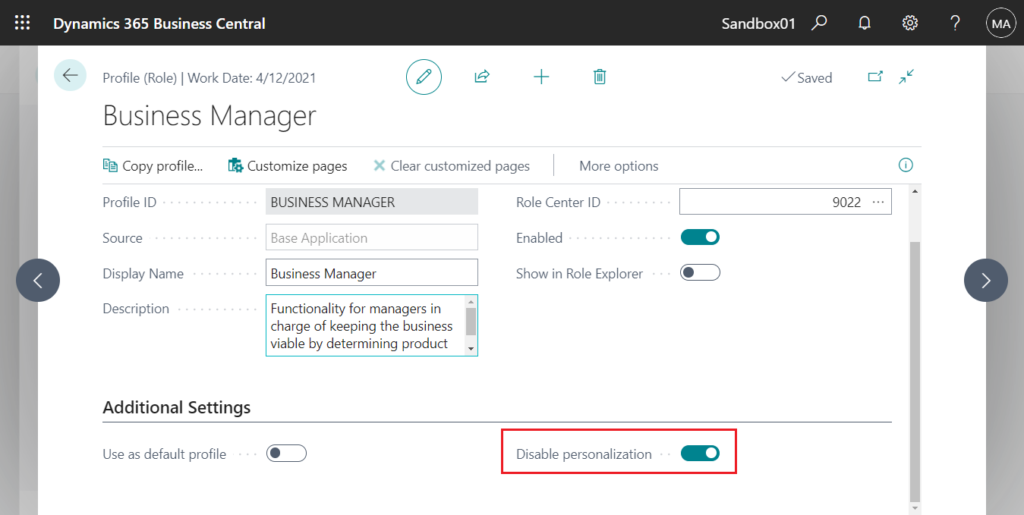
If the user switches to another Role, that’s fine.
For example:
So please note if you disable personalization, it will also affect the Save As View feature and Bookmark feature. But on the other hand, if you want to prohibit users from using these two features, you just need to disable personalization of the profile (Role).
More details about How to disable personalization.
END
Hope this will help.
Thanks for reading.
ZHU

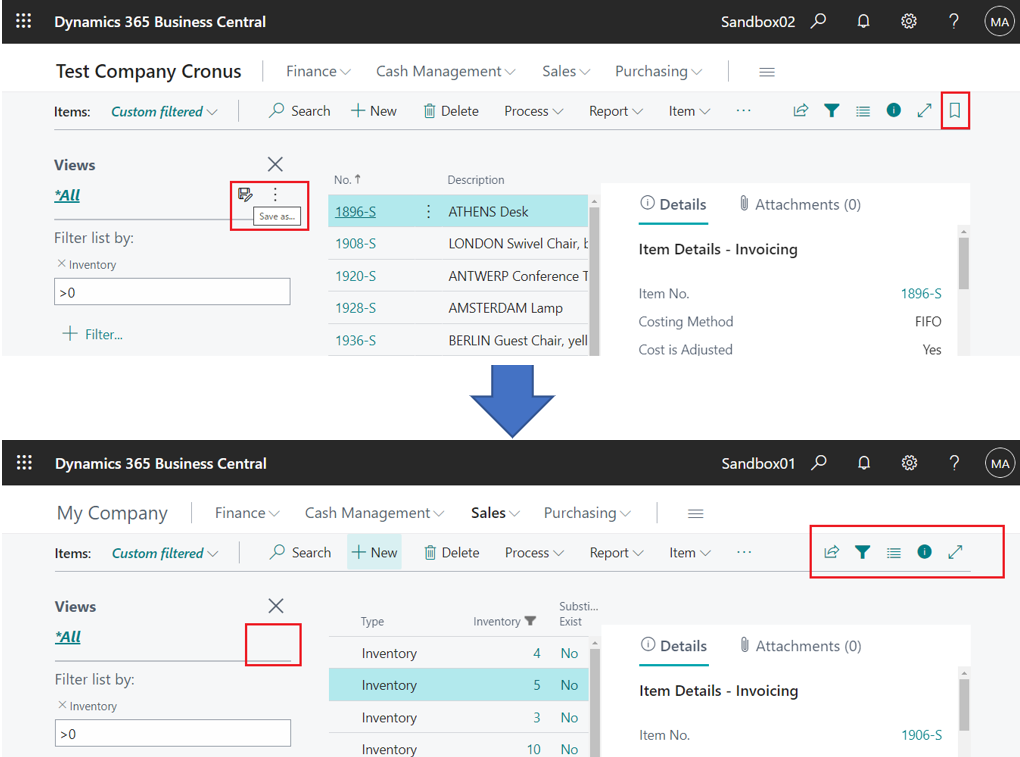


コメント