Hi, Readers.
As you might know, in Business Central you can personalize your workspace to suit your work and preferences by changing pages so that they display only the information you need, where you need it. The personalization changes that you make will only affect what you see, not what other users see. It is available for both Production and Sandbox environments.
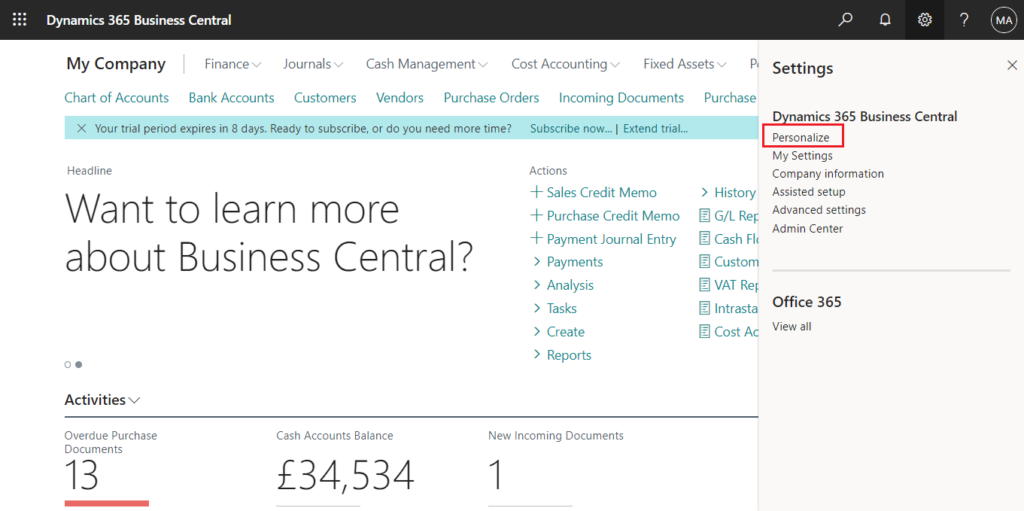
This is a great feature.
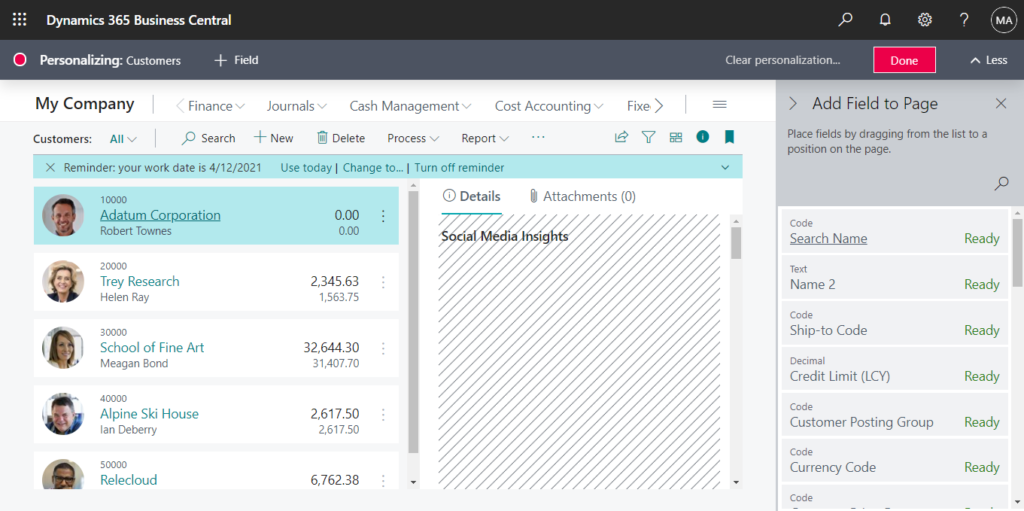
But as an Administrator, is there a way to disable this feature?
Yes, you can prevent all users that belong to a specific profile from being able to personalize their pages. It’s not very complicated.
Let’s see more details.
Enter Profiles in Tell Me, and then choose the related link.
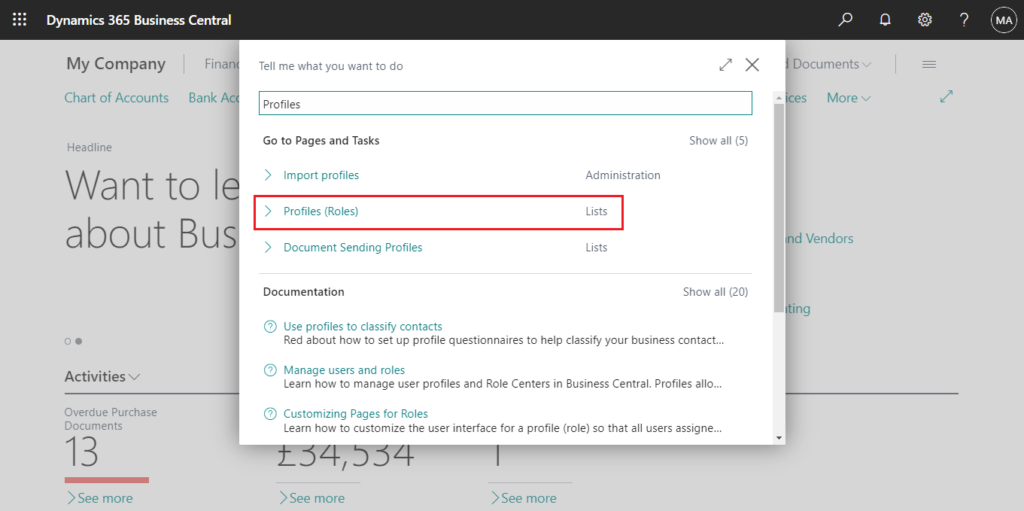
Select the profile in the list that you want to modify.
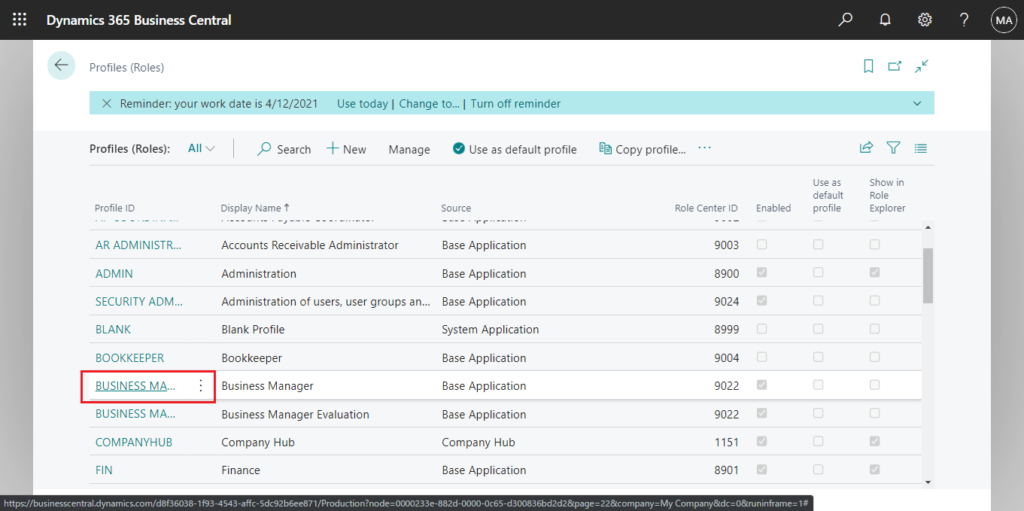
You can find Disable personalization in Additional Settings.
Disable personalization
Specifies whether personalization is disabled for users of the profile.
Select the Disable personalization, and then close the page.
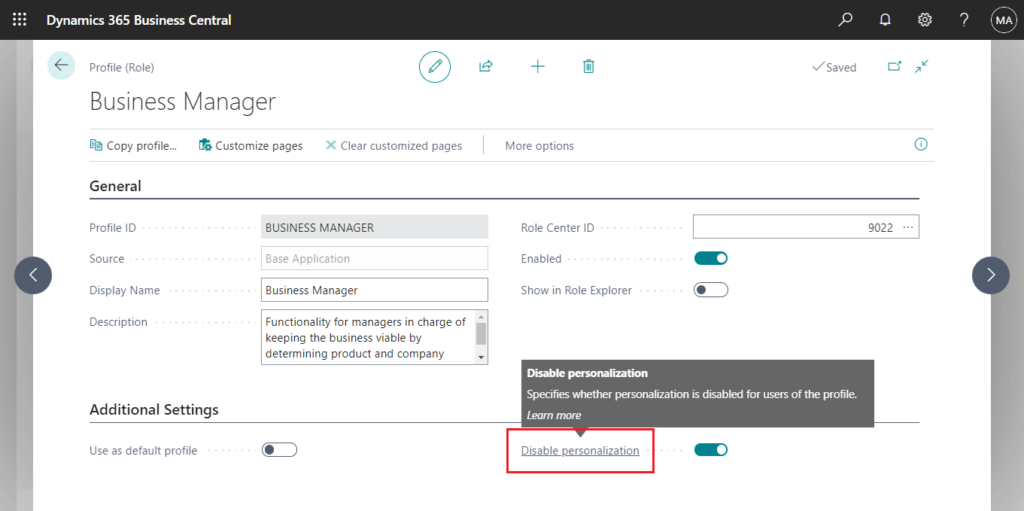
Users using this Profile (Role) will not be able to see the Personalize button.
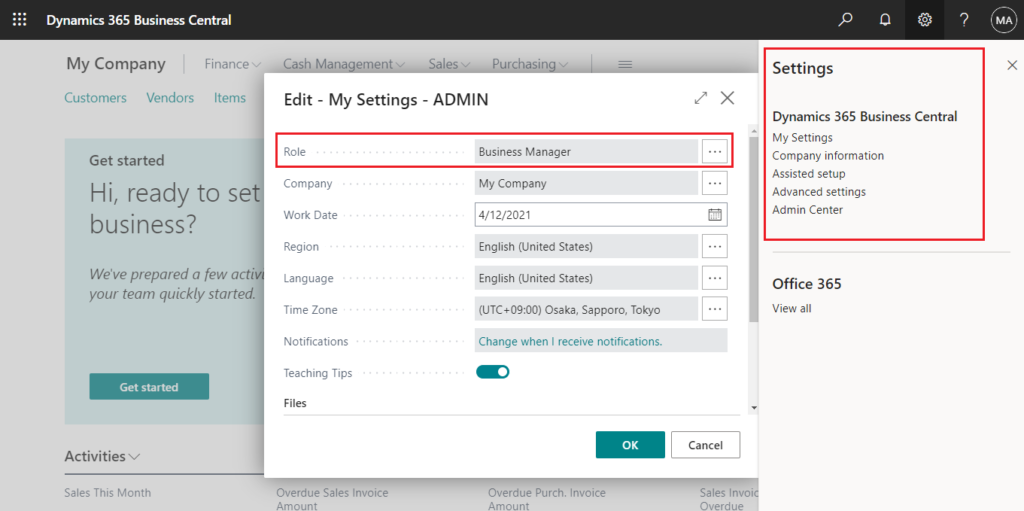
Test Video:
Hope this will help.
Thanks for reading.
ZHU

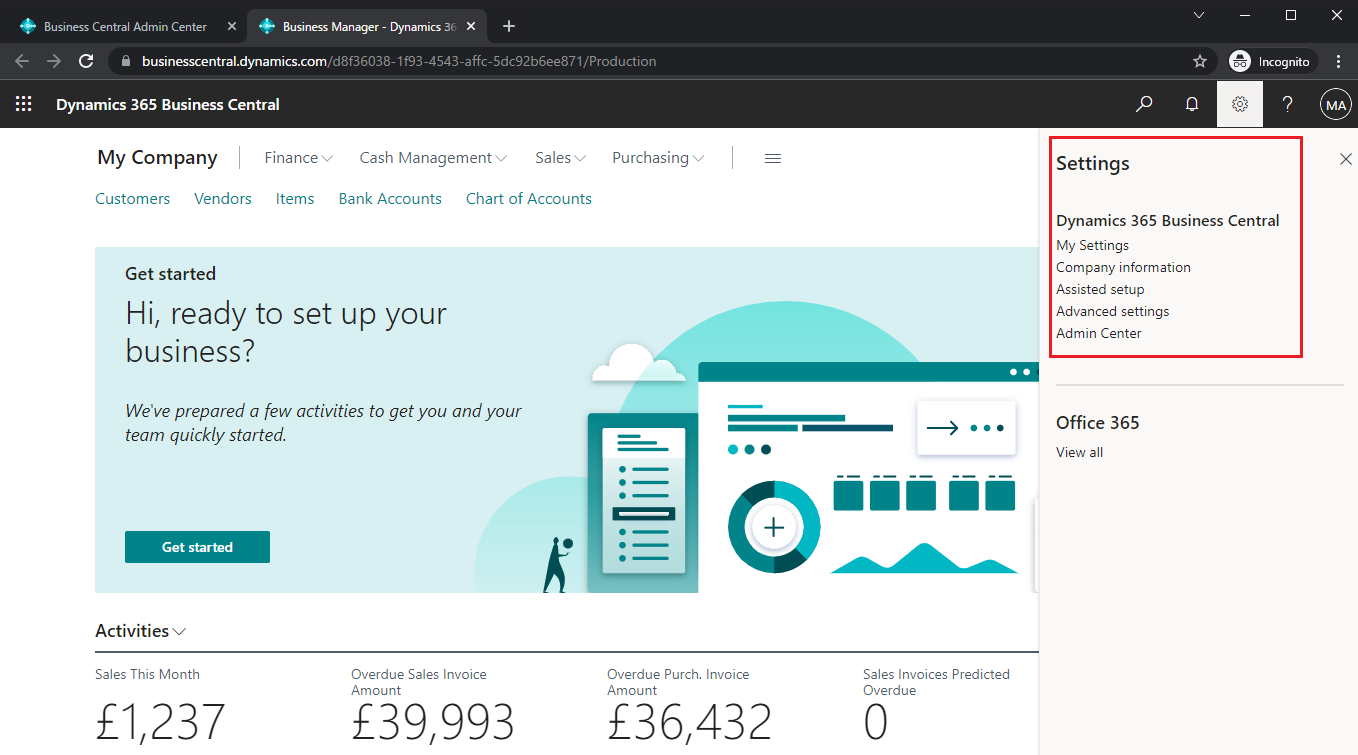


コメント