Hello everyone.
I think many technicians is keen on Microsoft Ignite this week. Yes, I am one of them. But because of the different time zones, it is not very friendly to Asian users. But I believe that most people are used to it. If you have time, please check my blog.
Let’s go back to this topic, this time I want to share another new feature in Dynamics 365 Business Central 2020 Release Wave 2.
Let’s take a look at its description first.
Check financial journals in background
Business value
Based on product telemetry that shows where people often experience issues when processing financial journals, we’ve introduced validations that can help prevent issues with posting before they happen. Early, unobtrusive visual indications that there is a problem can help improve productivity.
Simply put, with this function you can check the errors in posting in real time, without having to run to “Post”, or “Preview posting”.
This is amazing.
Let’s log in to Business Central and test it.
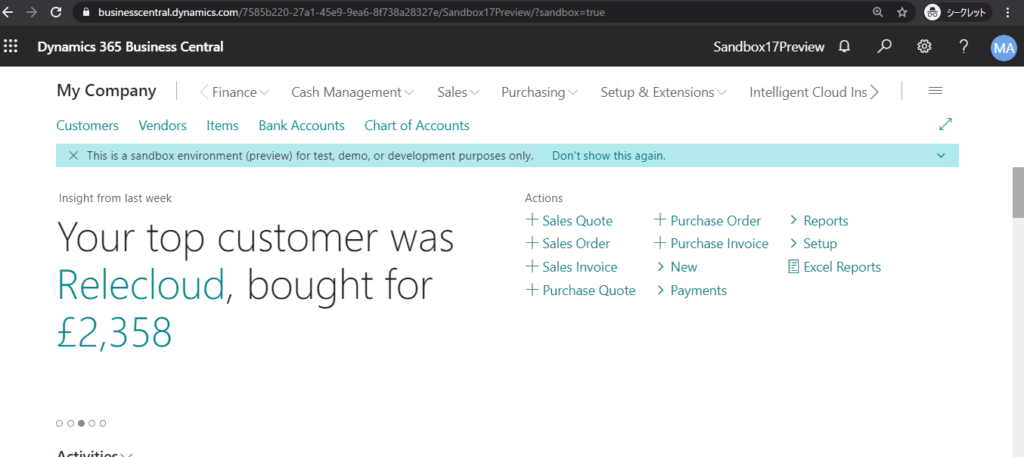
Open “General Journals” page.
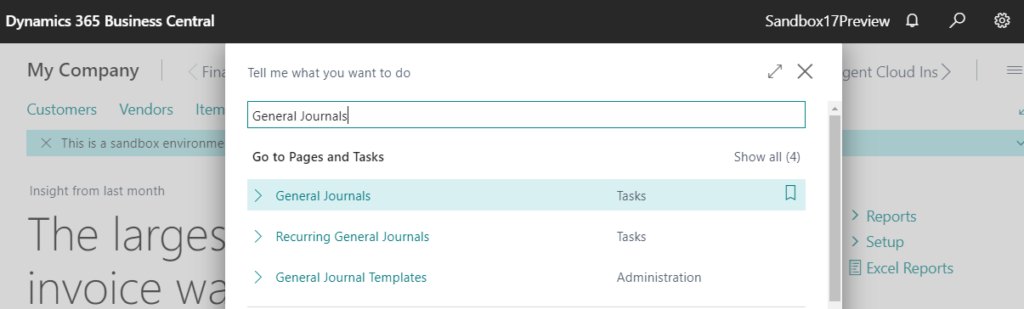
Pay attention to the Factbox on the right. (There will be changes later)
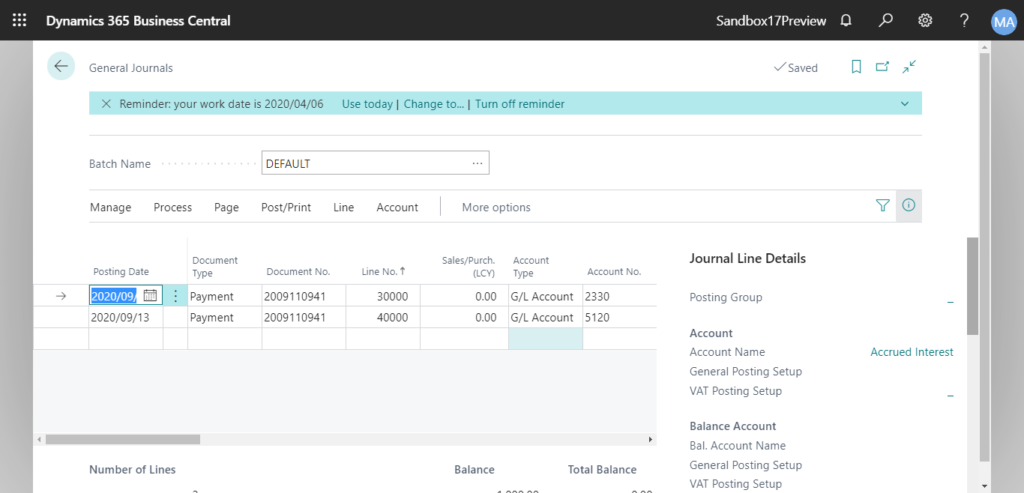
Click “…” to open “General Journal Batches” page.
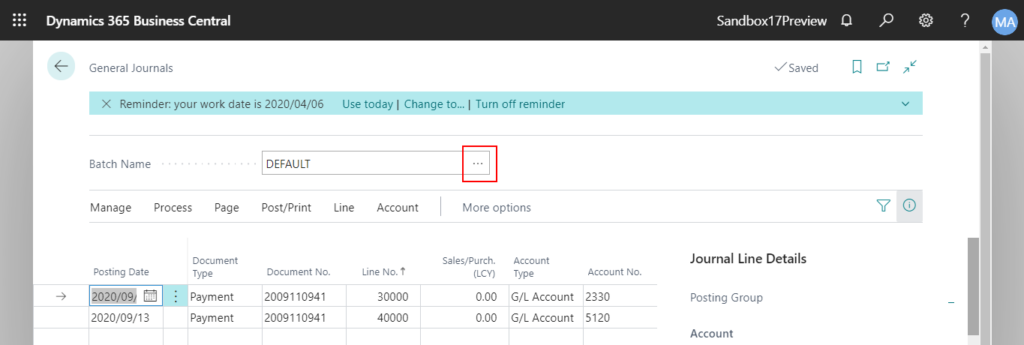
You will find a new field called “Background Error Check” here.
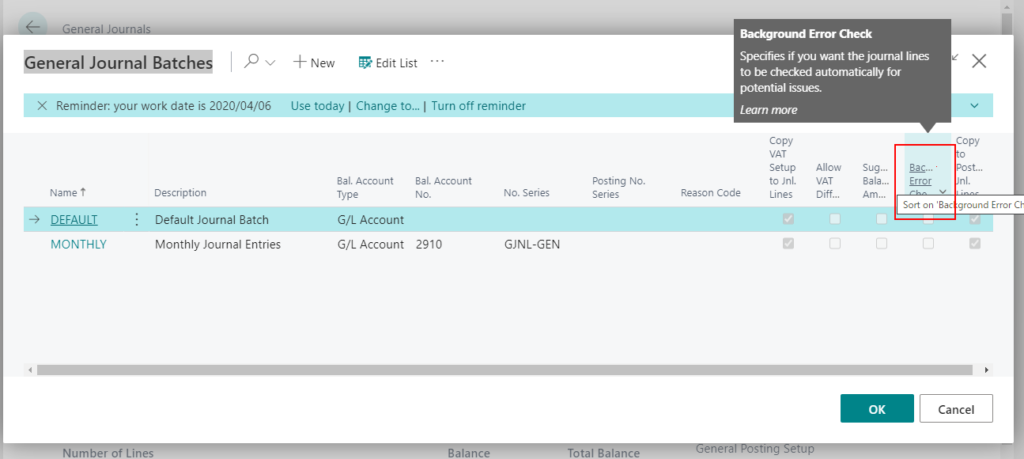
Check it.
It is set on the Batch, so you can select the batch that needs to be checked.
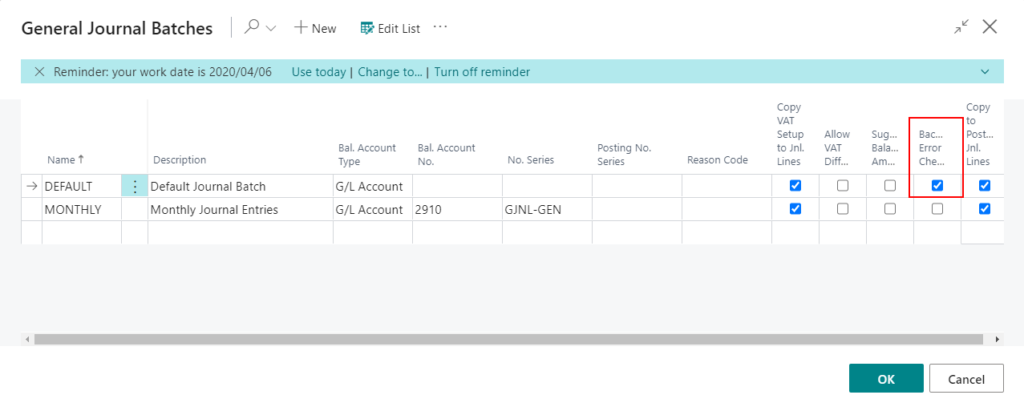
Then go back to the “General Journals” page and you can find that the “Journal Check” has been added.
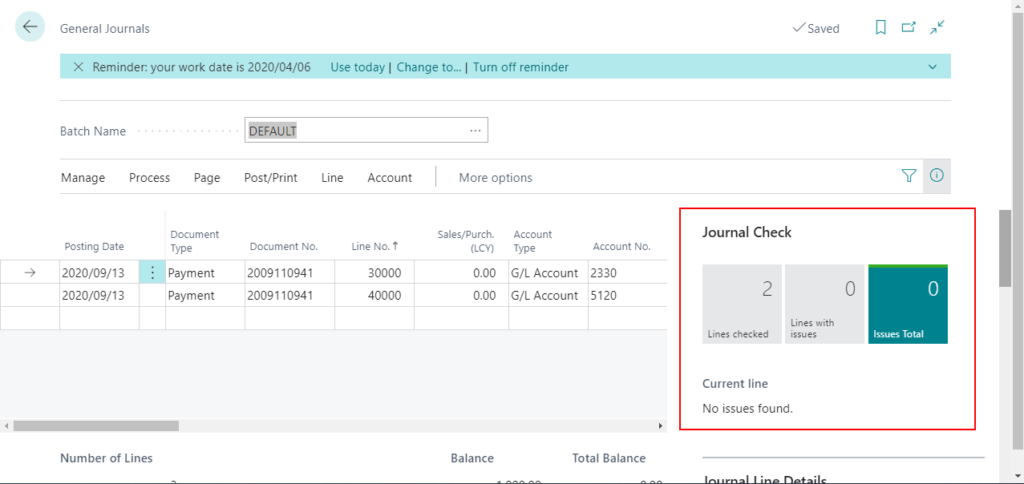
Let me add same details that cannot be posted.
lineAmount must not be empty.
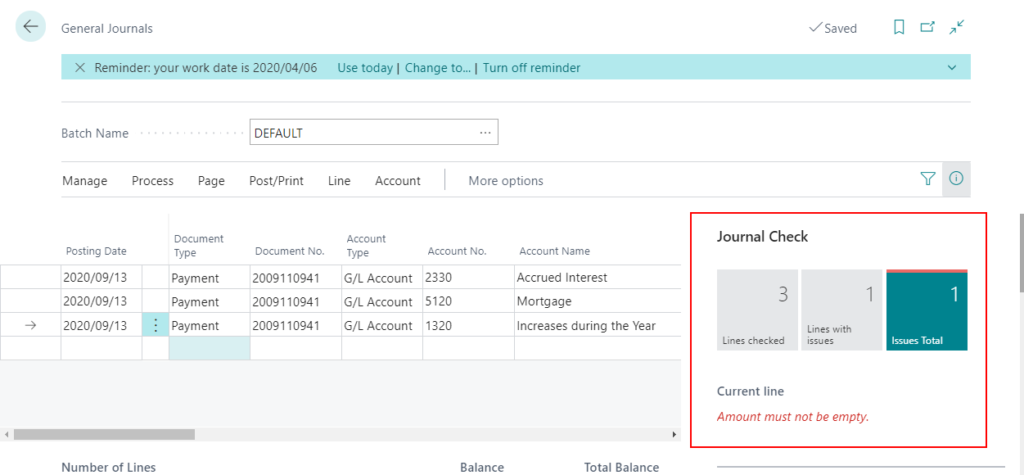
Document No. 2009110941 is out of balance by 50
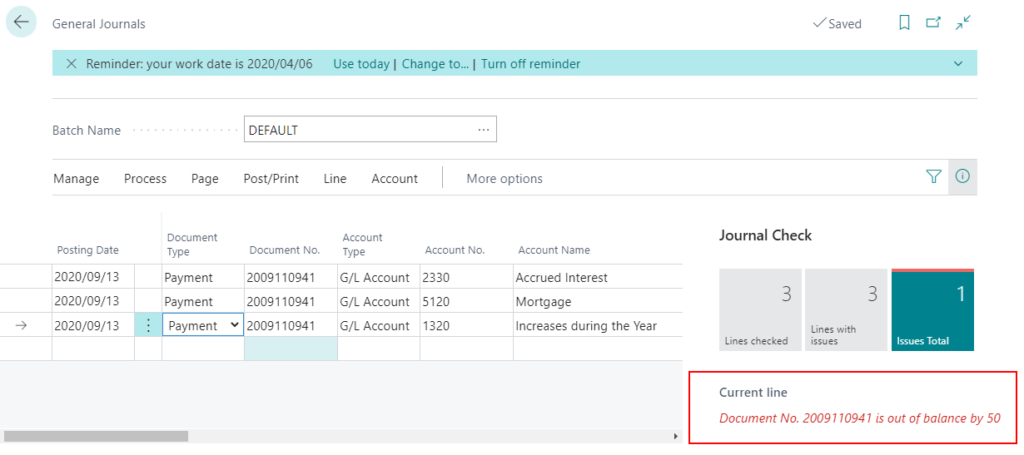
You can also click on these blocks directly, just like in the role center.
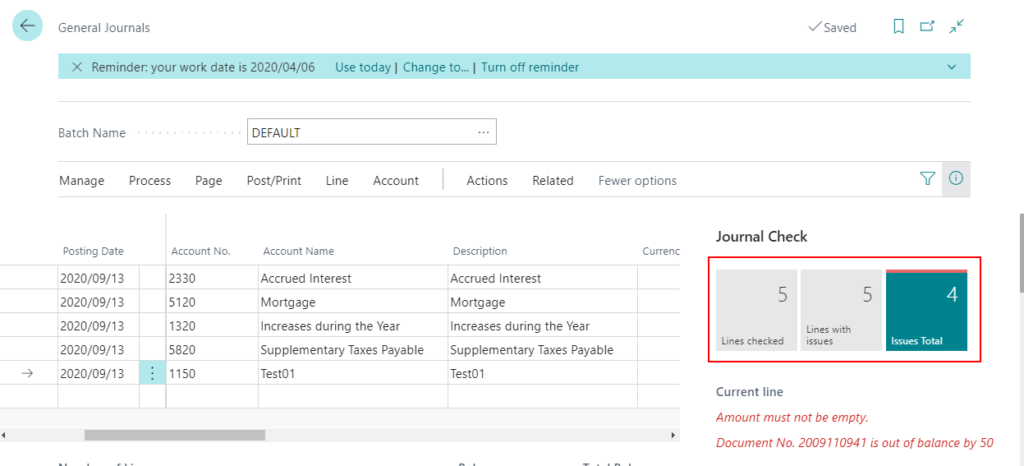
You can check all error messages here.
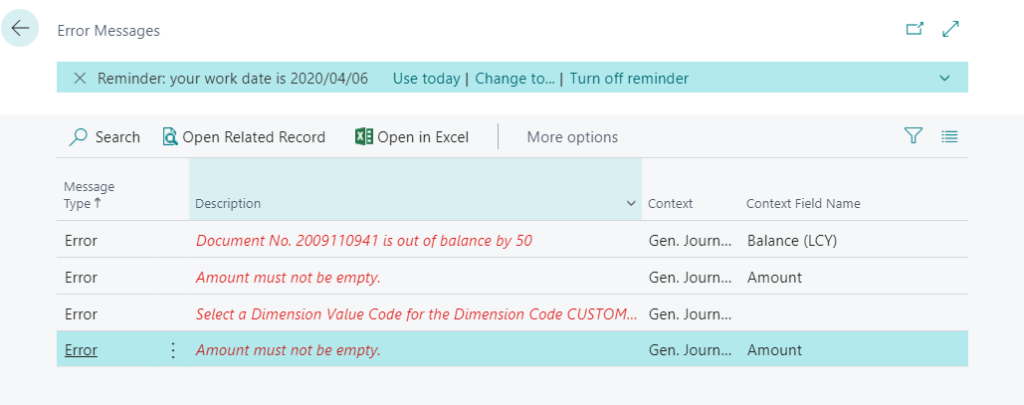
In addition, If you try to post directly, you will only see one error message. After you deal with this one and post again, the second one will appear.
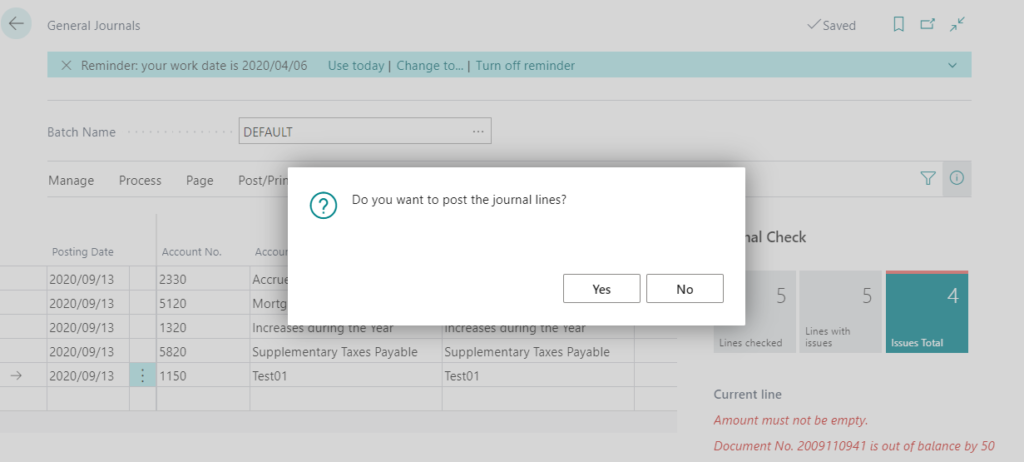
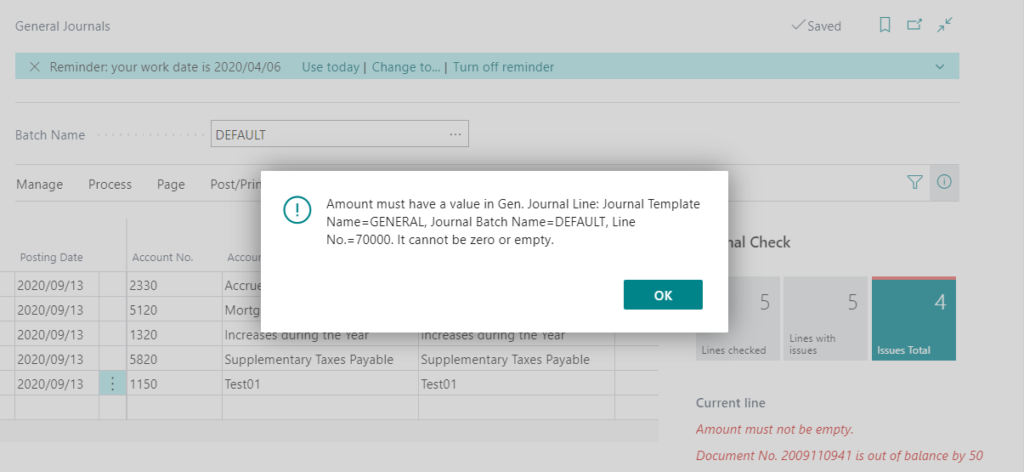
Preview Posting is the same.
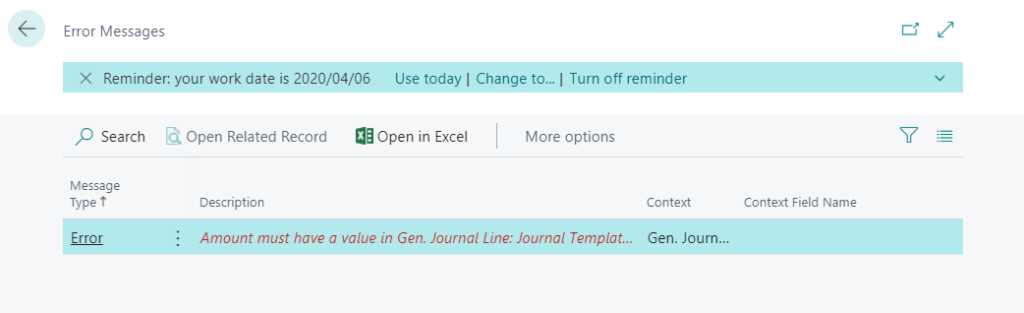
So I think this function is very helpful for General Journals.
PS:
Currently this feature is only for finance journals, and is not available on Item Journal.
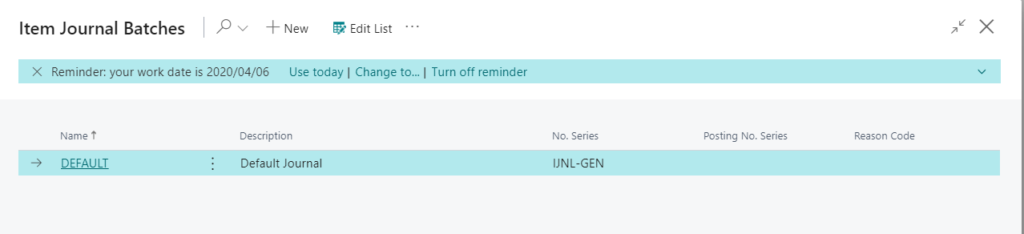
Hope this will help.
Thanks.




コメント