Hi, Readers.
The preview environment for Dynamics 365 Business Central 2021 release wave 2 (BC19) is available now. Learn more: https://yzhums.com/17638/
Update: Generally available: Dynamics 365 Business Central 2021 release wave 2 (BC19)
I will continue to test and share some new features that I hope will be helpful.
More control over currency exchange rate adjustment:
Business value:
When companies operate in multiple countries or regions, it’s important that they can do business and run financial reports in more than one currency. Because exchange rates often change, businesses must periodically update the rates in Business Central. This feature update gives accountants more control over how they adjust exchange rates.
Feature details:
You can now run exchange rates adjustments only for selected customers, vendors, or bank accounts using the Adjust Exchange Rates batch job, where you simply select whether to adjust exchange only for a customer or bank account, and then use the filter options to select the specific customers, vendors, or bank accounts for which to adjust exchange rates.
Let’s see some details.
In BC18.4: Adjust Exchange Rates (595, Report Request)
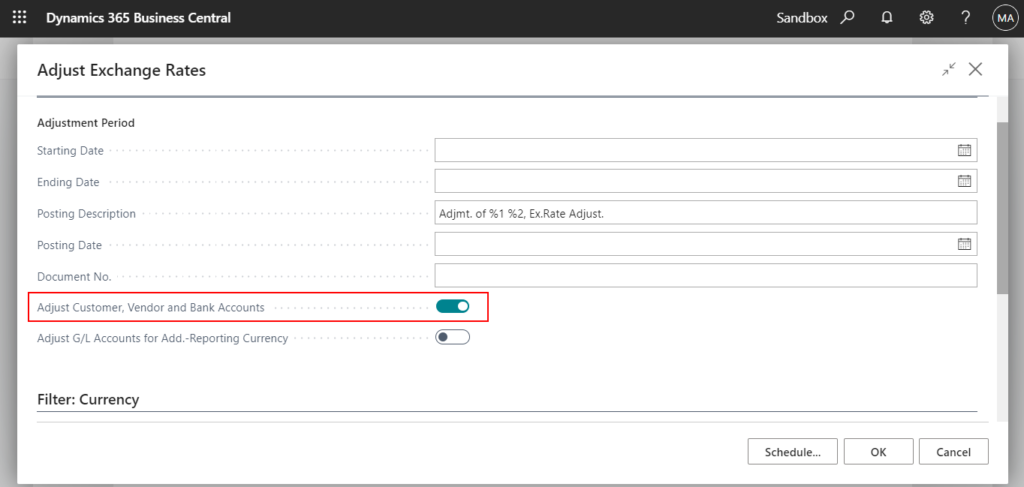
There is only one option for customer, vendor, and bank accounts.

In BC19.0 Preview: Adjust Exchange Rates (595, Report Request)
The original option was split into three, cool!😃 We can now run exchange rates adjustments only for selected customers, vendors, or bank accounts.
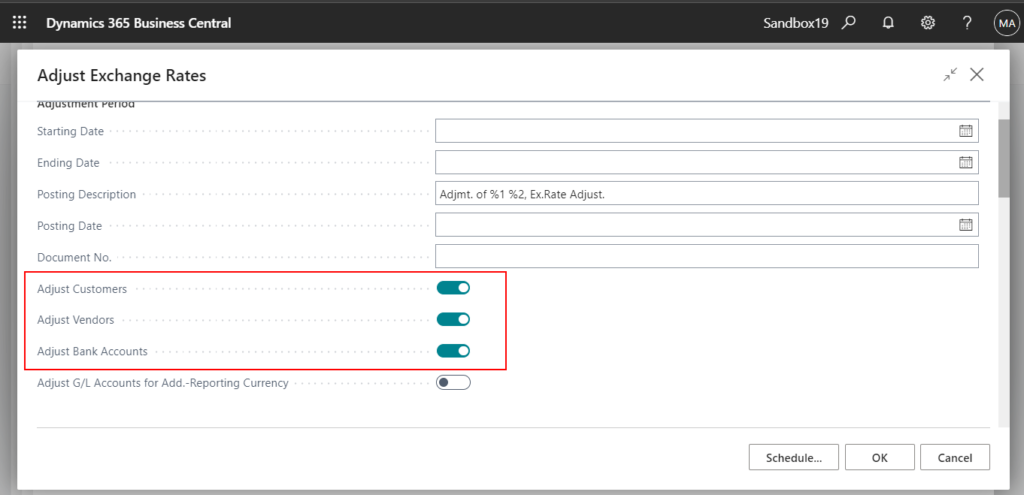
PS: Since this feature has not been available before, it was additionally customized in the Japanese Localization Pack provided by Pacific Business Consulting, Inc. Starting from BC19, Japanese customers can also use the standard functions. This is a very good improvement.
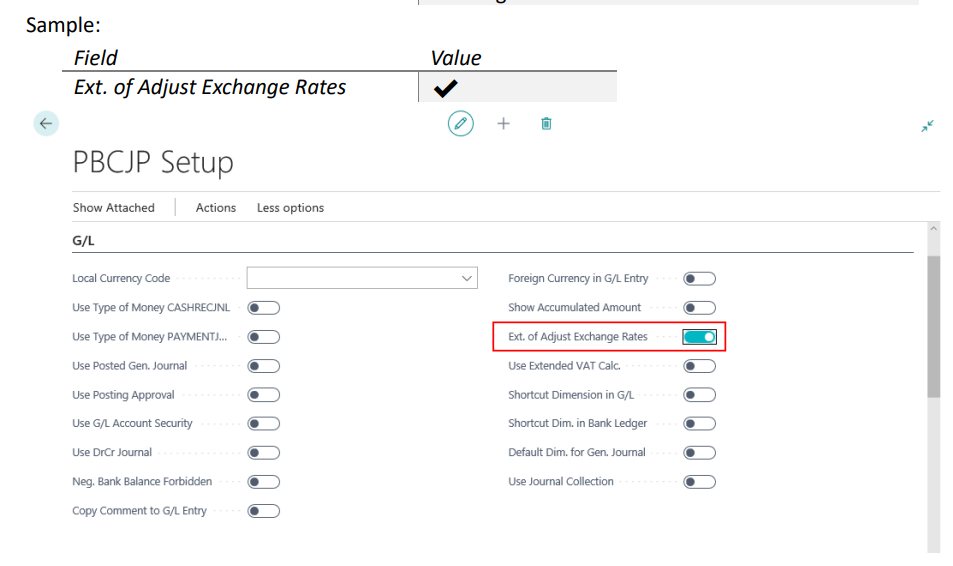
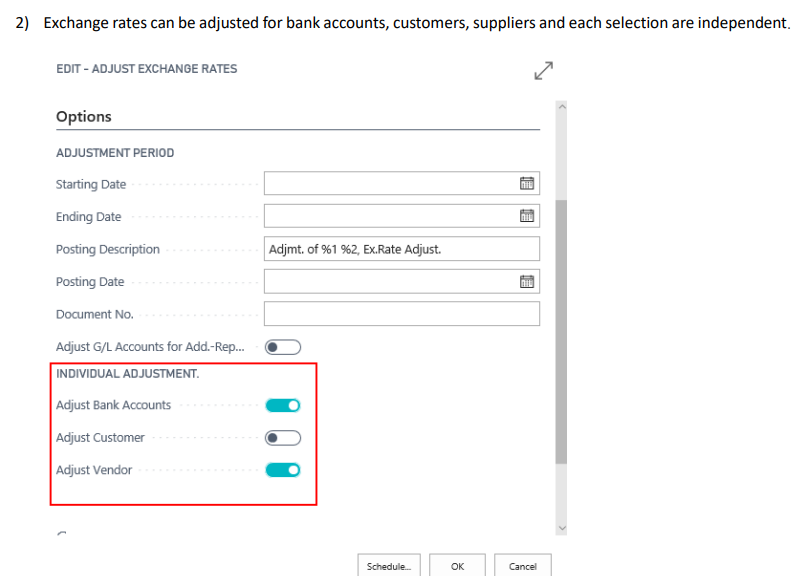
You can download the J-Pack manual from the link above.
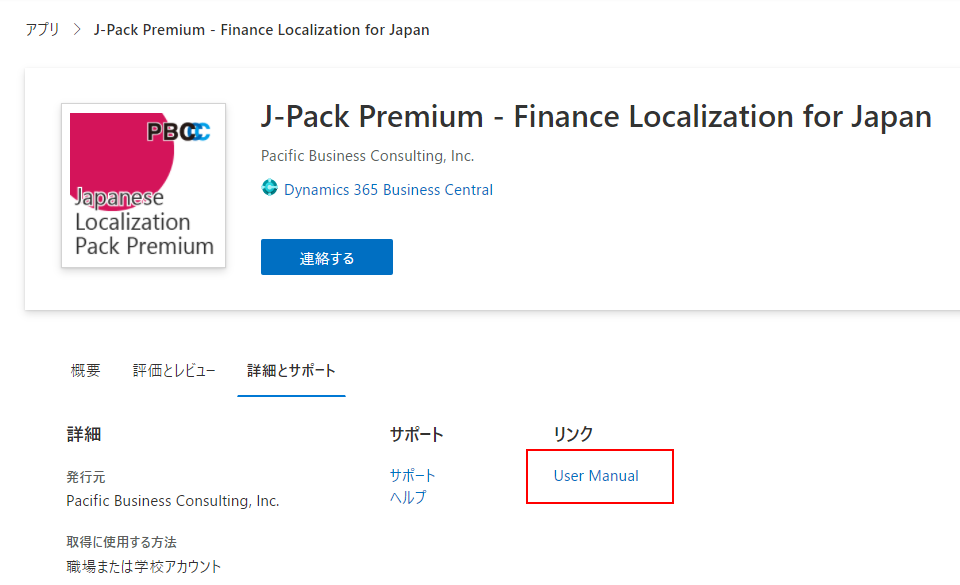
END
Hope this will help.
Thanks for reading.
ZHU

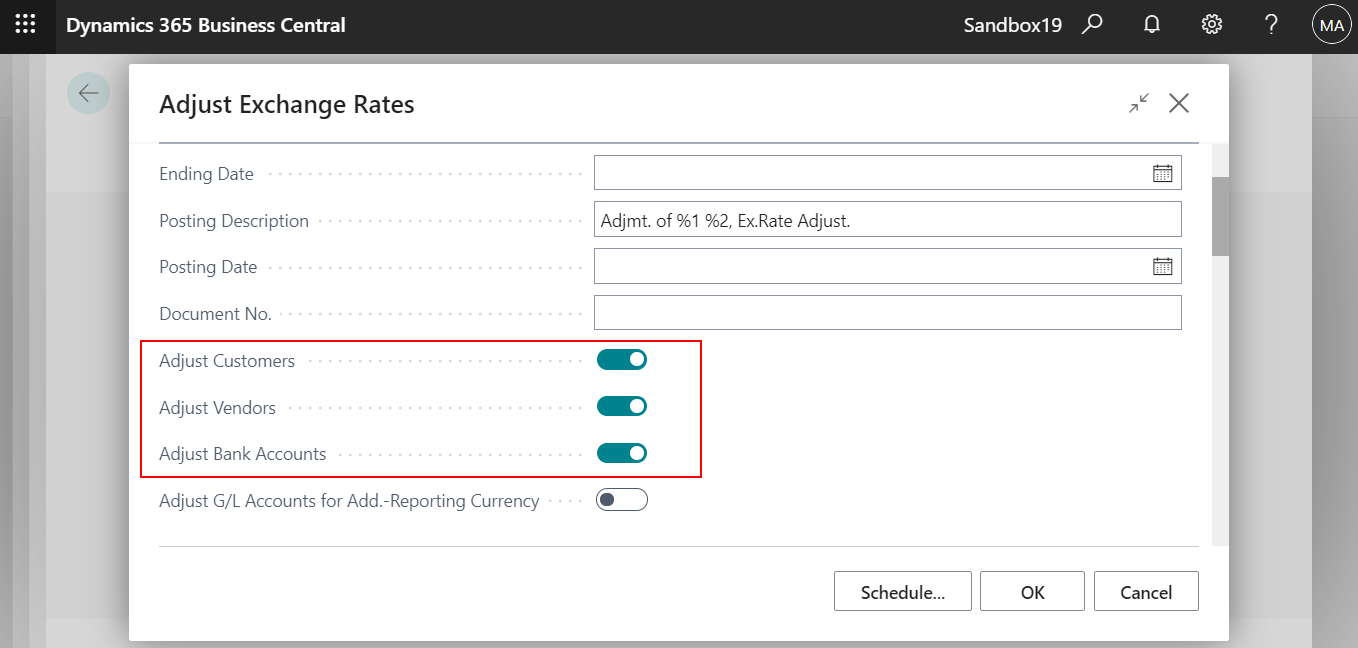


コメント