Hi, Readers.
Minor update 21.2 for Business Central 2022 release wave 2 has been released last week. Learn more: Link.
Some new features are also available with this minor update. I will continue to test and share these features that I hope will be helpful.
This feature is something I stumbled upon while testing other features.
Easily comply with email-sending limits through email throttling:
Business value:
Making sure your email messages reach their recipients is of critical importance in many business scenarios. IT admins can spend less time handling large batches of emails that their provider rejected because they exceeded their service limits. Specifying a rate limit that matches that of their email provider ensures that large email batches are queued, and not blocked, so they get where they’re supposed to go.
https://learn.microsoft.com/en-us/dynamics365-release-plan/2022wave2/smb/dynamics365-business-central/easily-comply-email-sending-limits-through-email-throttling
In BC 21.2, there is now a new field and new action on the Email Accounts page, Email Rate Limit fiedl and Set email rate limit action.
Email Rate Limit
Set rate limit per minute for the email account.
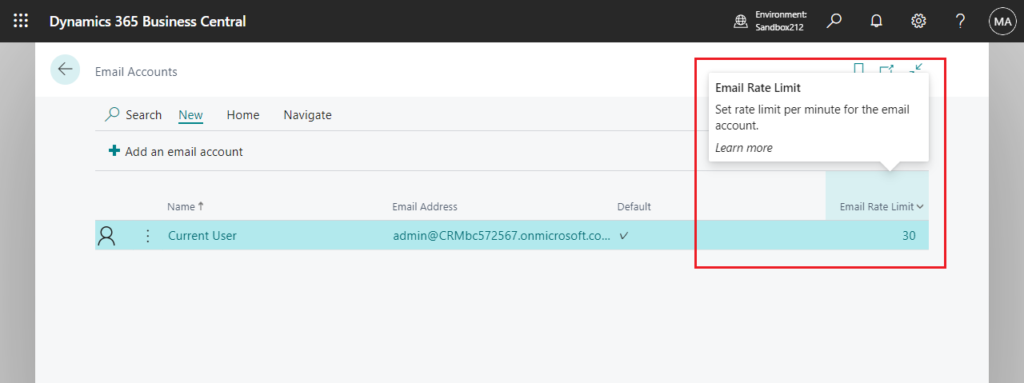
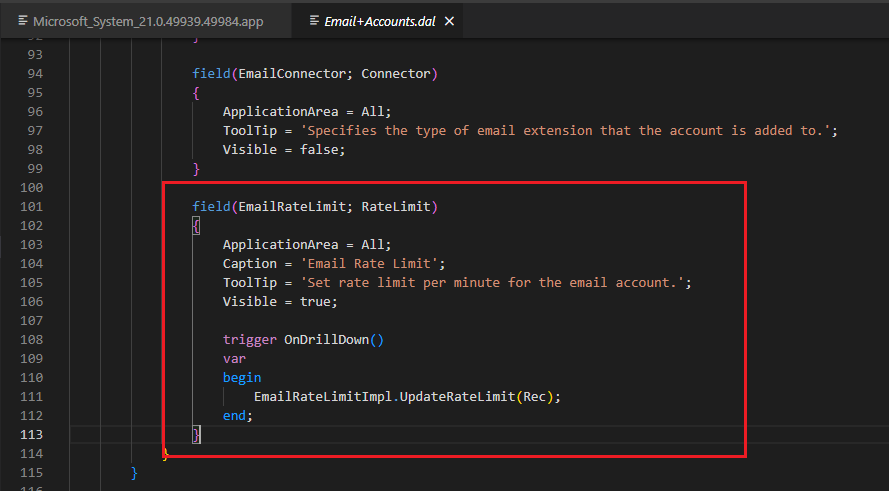
Set email rate limit
Sets a limit on how many emails can be sent from the account per minute.
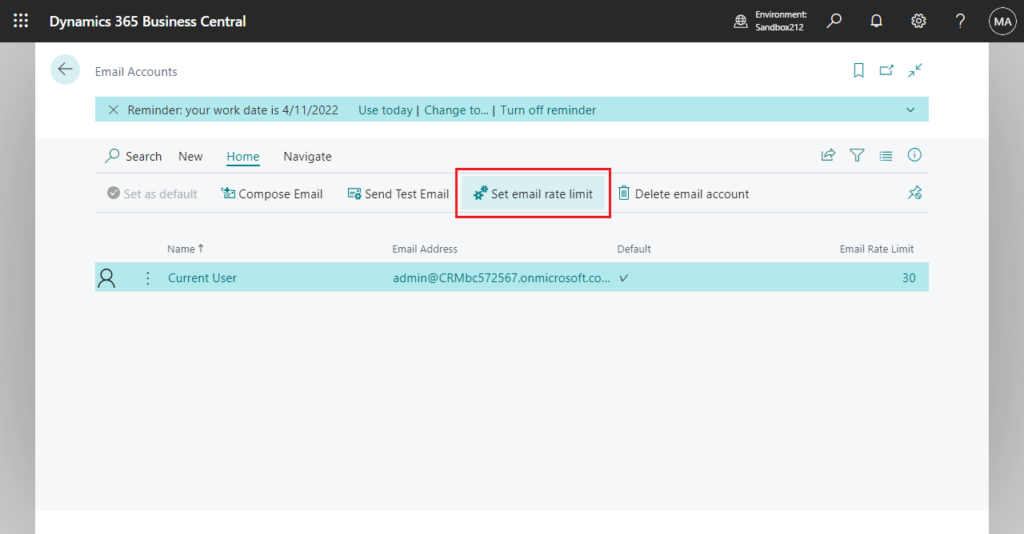
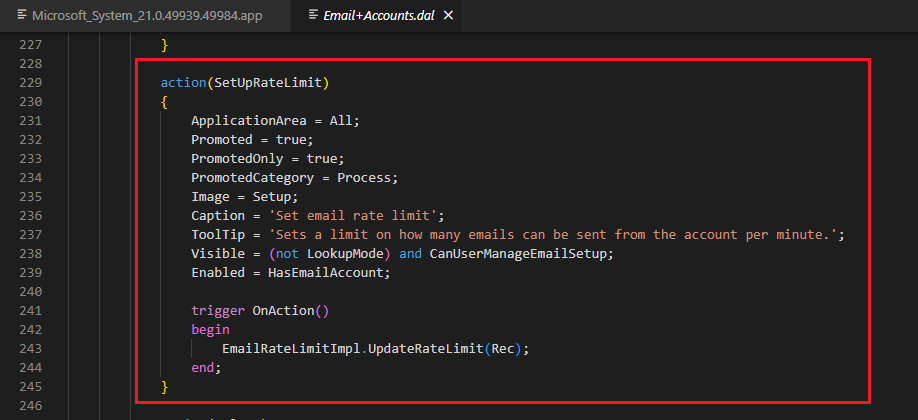
So for an existing email account, on the Email Accounts page you can set or modify the rate limit per minute by choosing a value in the Email rate limit column. This opens the Set Up the Rate Limit per Minute dialog, where you can set or modify the Rate Limit per Minute value.
Rate Limit per Minute
Specifies the maximum number of emails per minute the account can send. A rate limit of 0 indicates no limit.
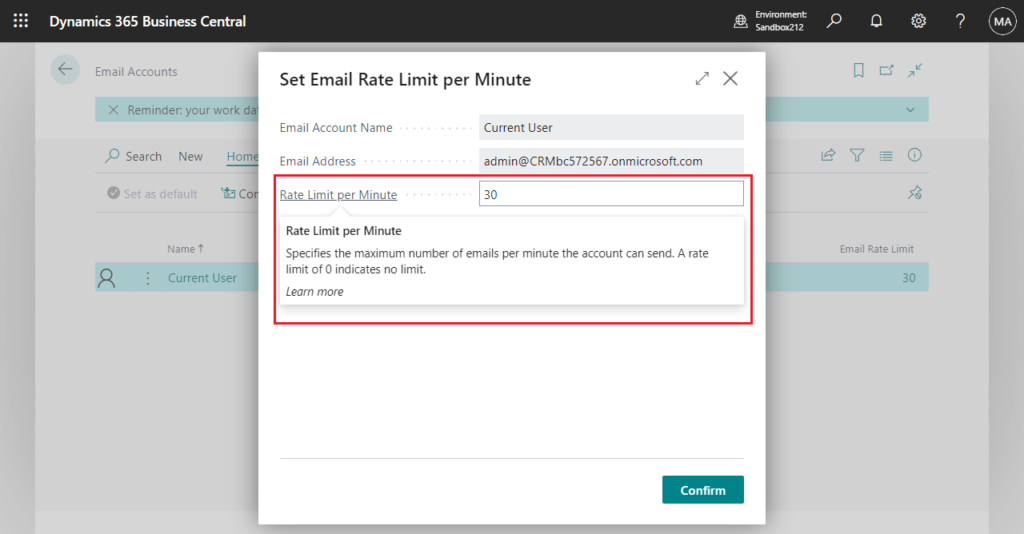
A rate limit of 0 indicates no limit.
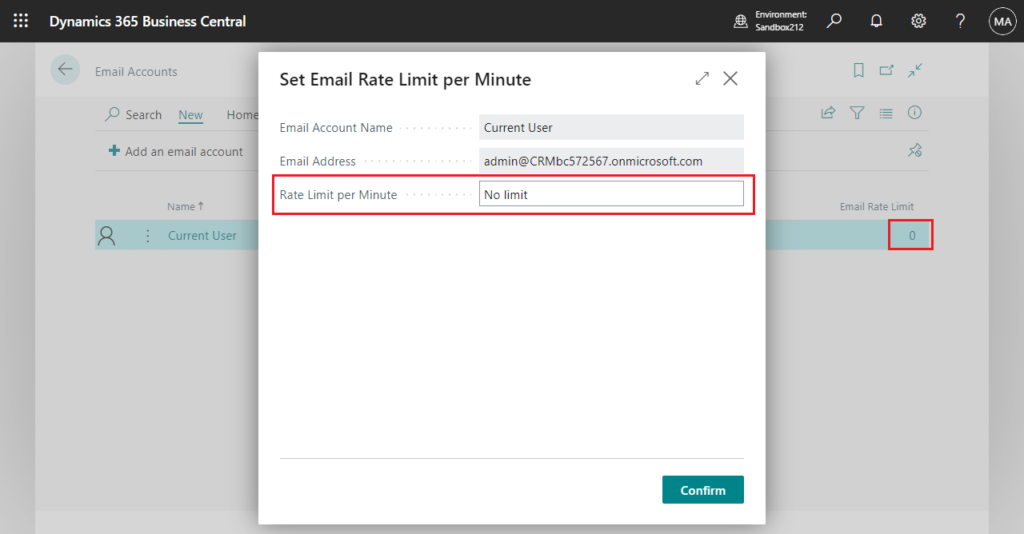
You can also limit the number of emails that an email account can send per minute when you use the Set Up Email assisted setup guide to set up an email account.
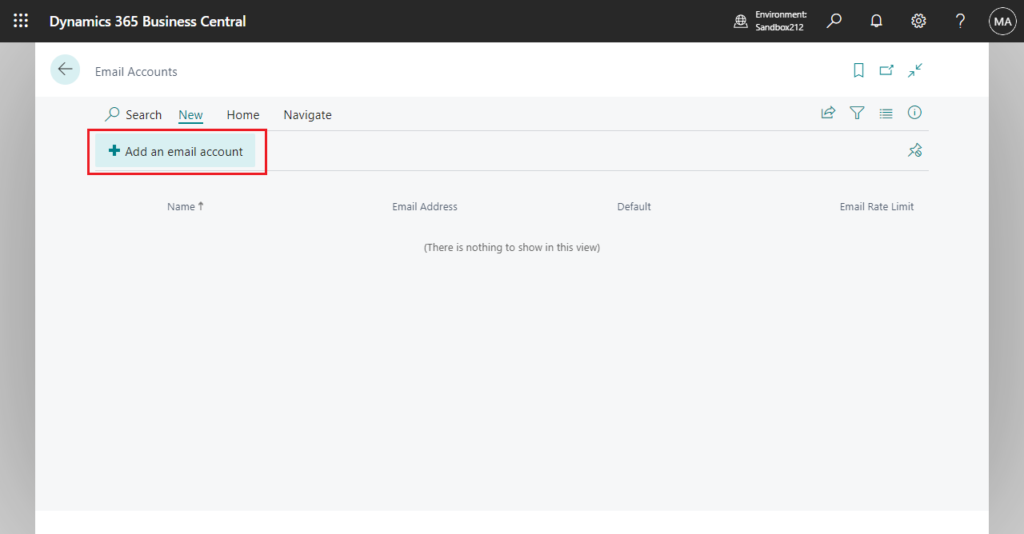
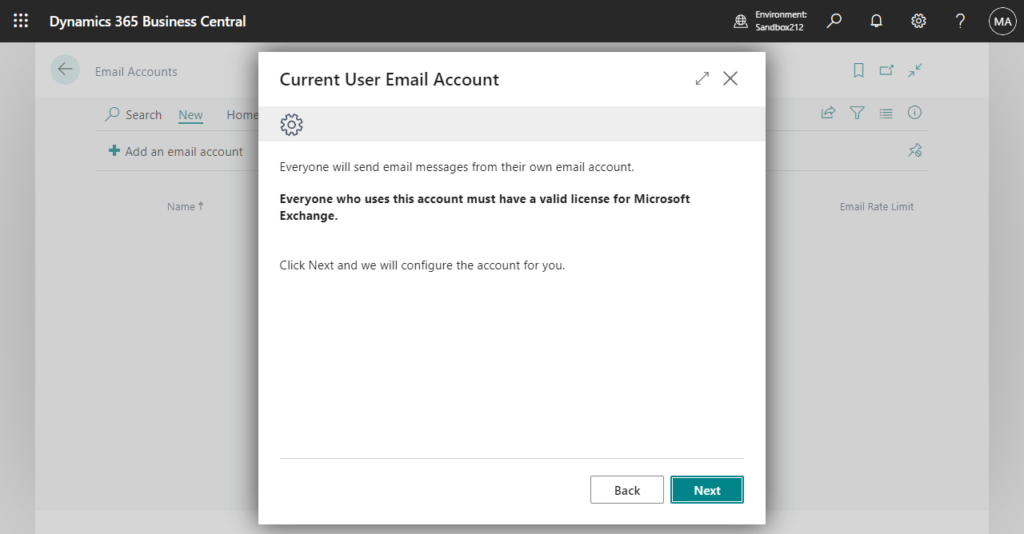
Enter a value in Rate limit per minute field.
The default is 30.
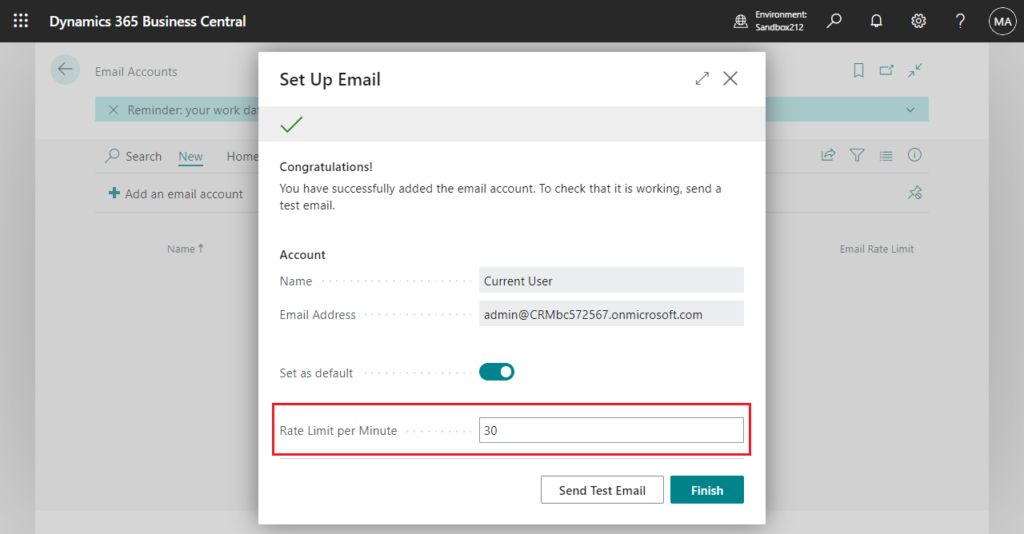
PS: In BC 21.1 and earlier versions
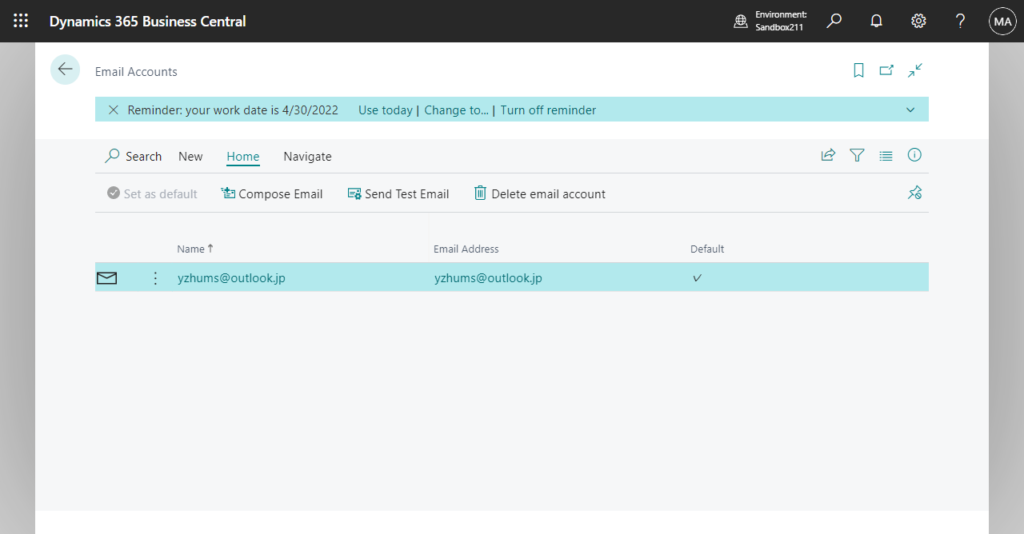
Give it a try!!!😁
END
Hope this will help.
Thanks for reading.
ZHU

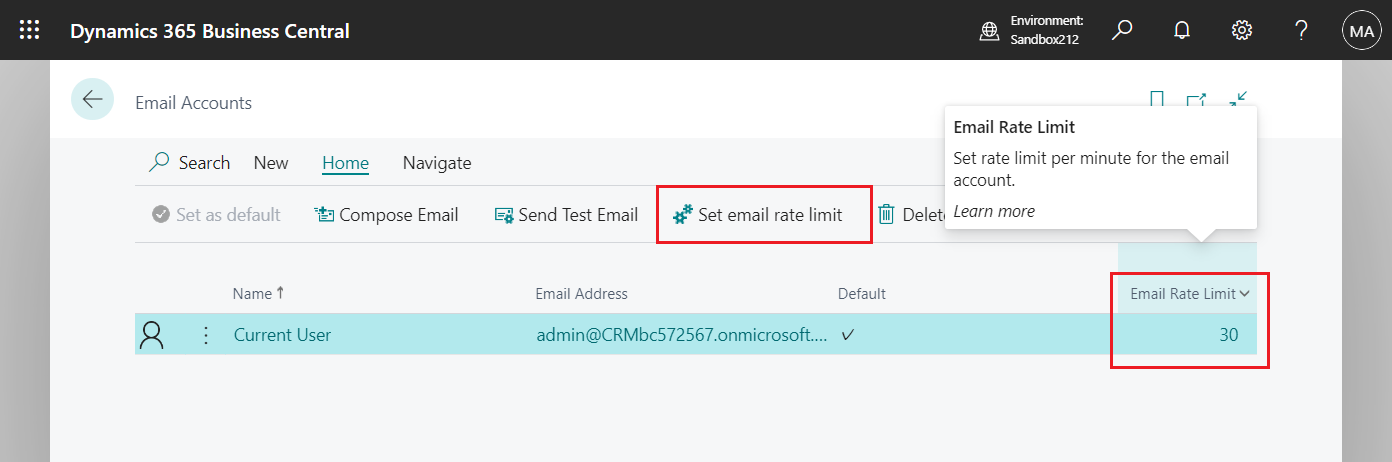


コメント