Hi, Readers.
Dynamics 365 Business Central 2021 release wave 2 (BC19) is generally available now. Learn more: https://yzhums.com/18526/
I will continue to test and share some new features that I hope will be helpful.
Item variant code on demand forecasts:
Business value:
Accurate demand forecasting gives businesses valuable insight into their position in the market, which helps decision makers shape their strategies for pricing, business growth, and market potential. The ability to include the right level of detail on item variants in demand forecasts unlocks planning capabilities and reduces lead times for companies that don’t have an inflow of sales orders and manage many nearly identical items.
Feature details:
Item variants are a great way to keep your list of items under control, especially if you have a large number of items that are almost identical and vary, for example, only in color. Rather than setting up each variant as a separate item, you can set up one item and then specify the various colors as variants of the item.
In this release, you can register anticipated demand not only with respect to locations and dates, but with item variants as well. This unlocks planning capabilities for companies that don’t have a steady inflow of sales orders, and operate using large lists of almost identical items.
You can now include item variants in demand forecasts. If you search for Demand Forecast you’ll find a new Demand Forecast Entries result.
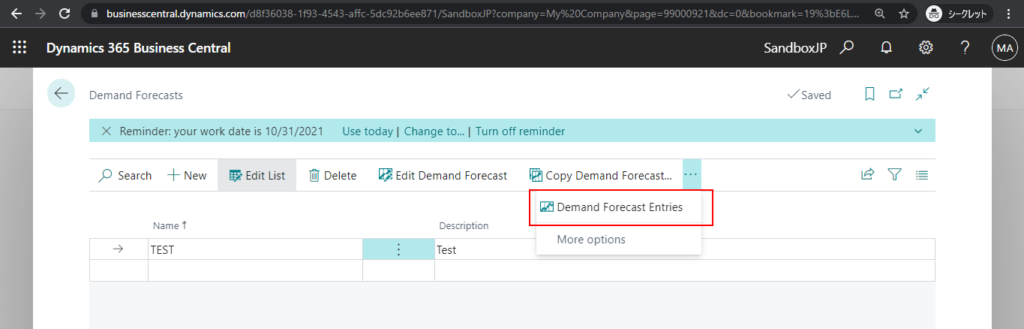
PS: In BC18.5
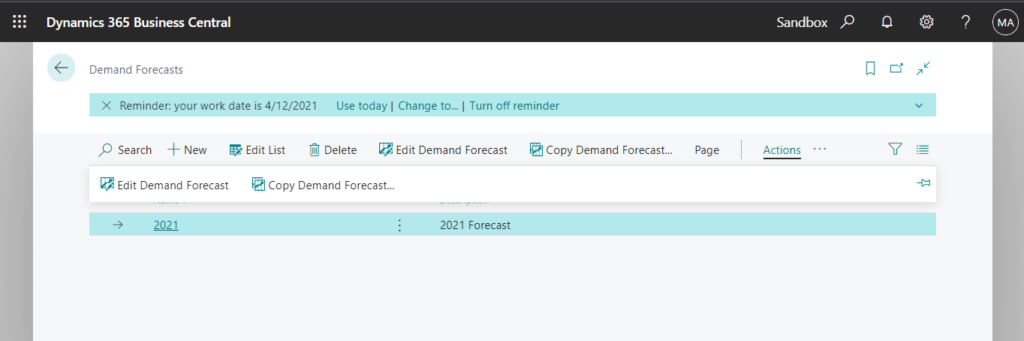
Microsoft has added the Variant Code field to the Demand Forecast Entries page.
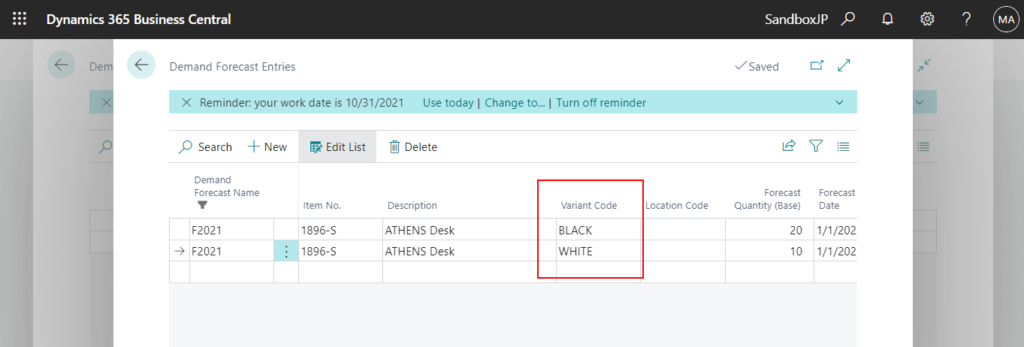
And you can create entries directly, or use the Edit in Excel action for bulk editing.
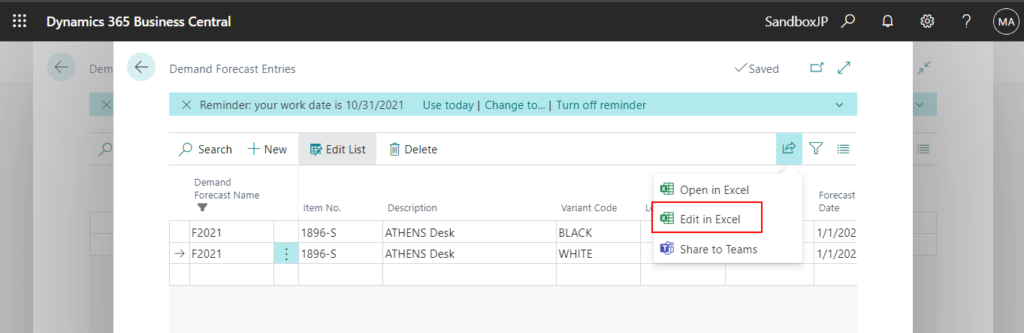
The only setup required for using item variants in demand forecasting is that you turn on the Use forecast by variant toggle on the Manufacturing Setup page to plan each variant individually.
Use forecast on variants
Specifies that actual demand for the selected demand forecast is nettet for the specified item variant. If you leave the check box empty, the program regards the demand forecast as valid for all variants.
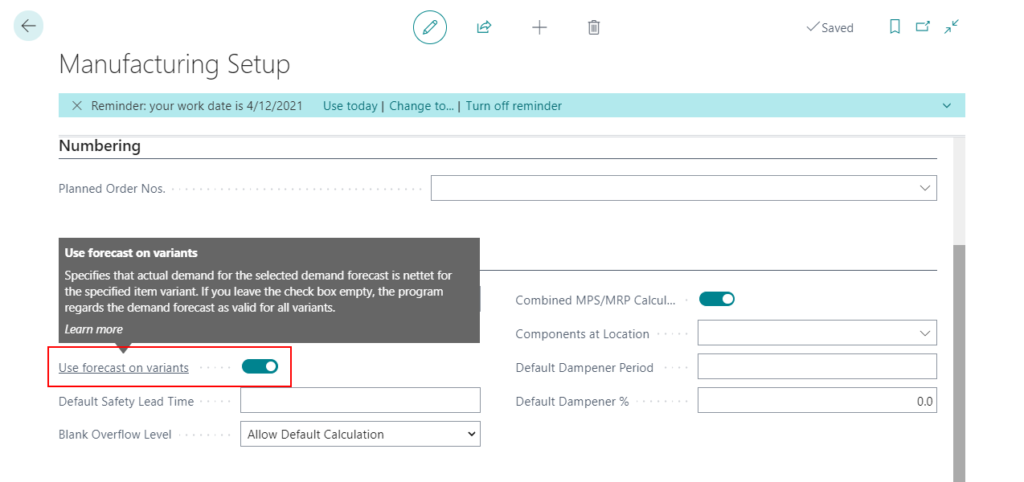
PS: In BC18.5, only have Use forecast on locations.
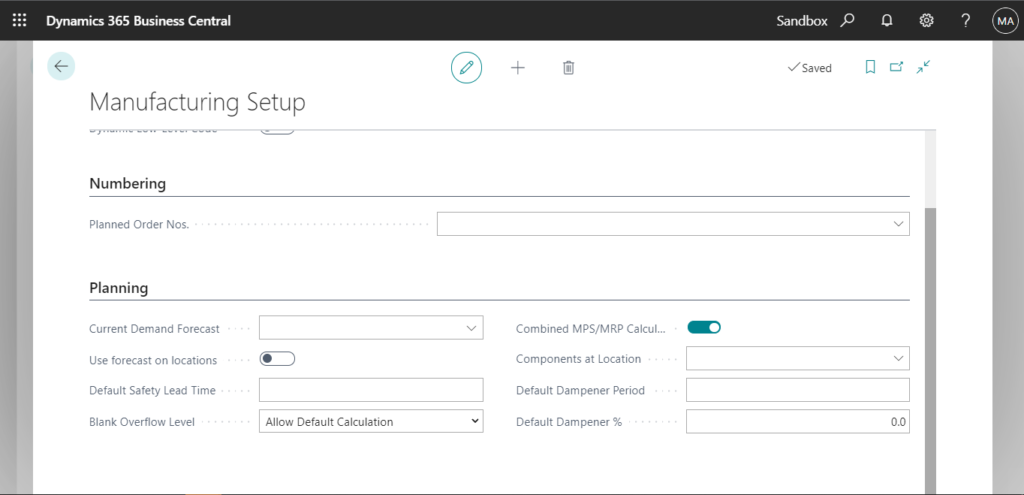
You can also display the Variant Code field on the Planning Worksheets page. (This field already exists in BC18.5)
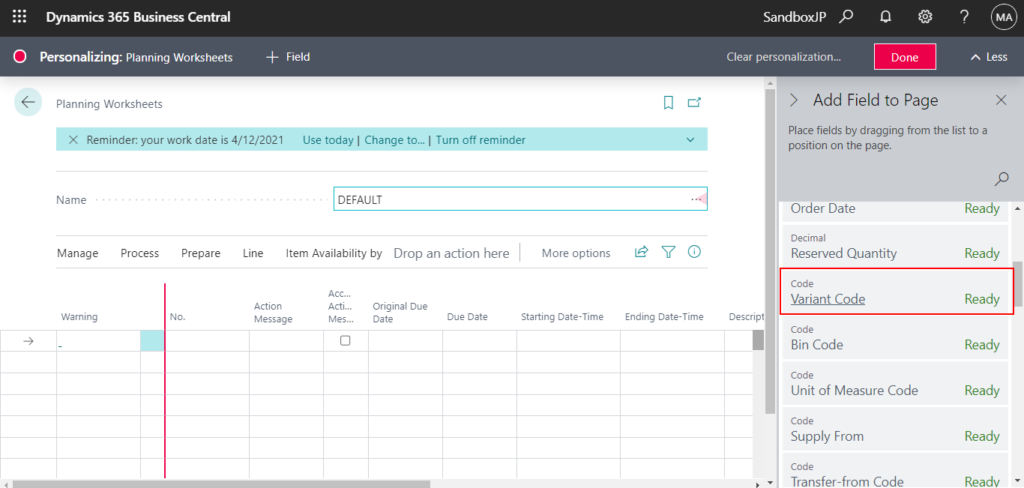
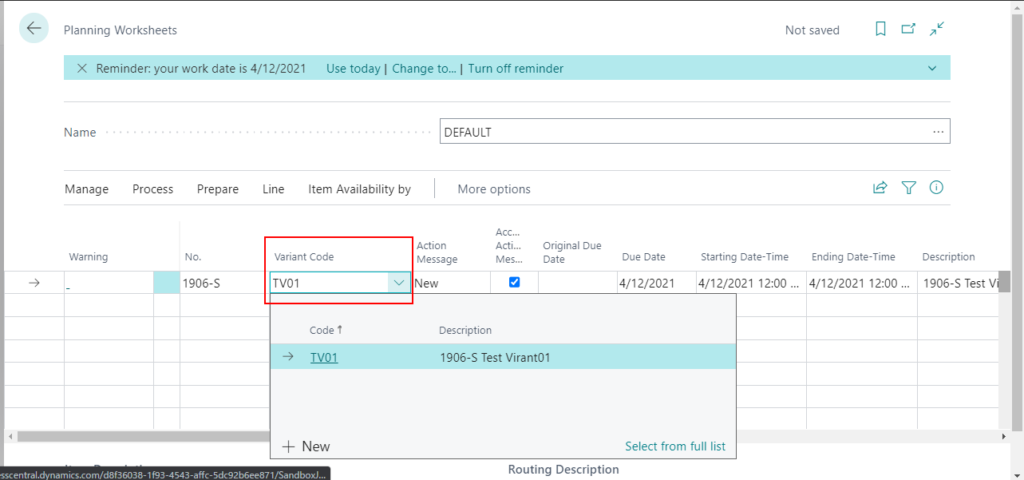
Information from Microsoft:
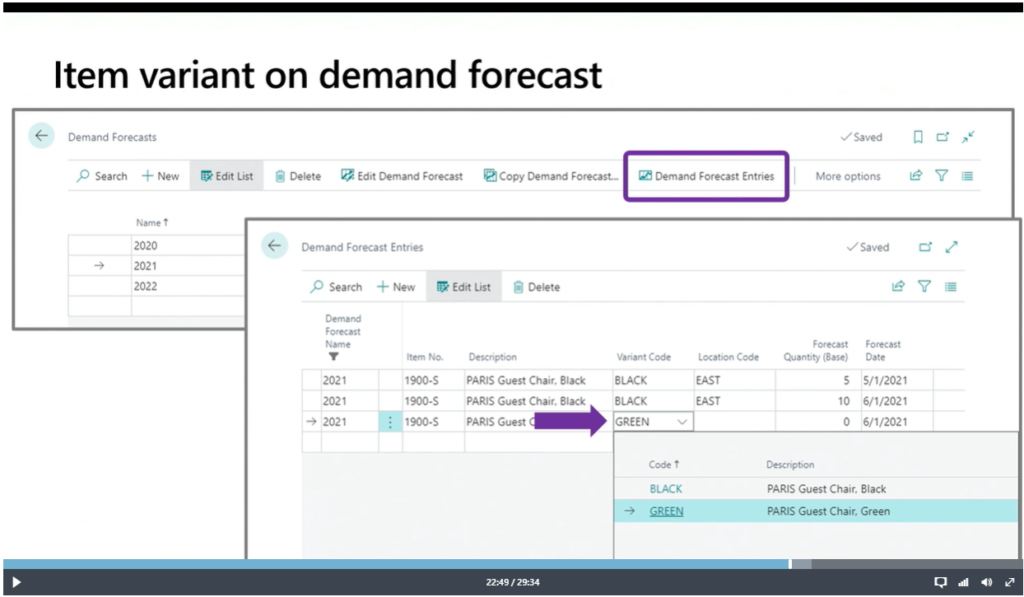
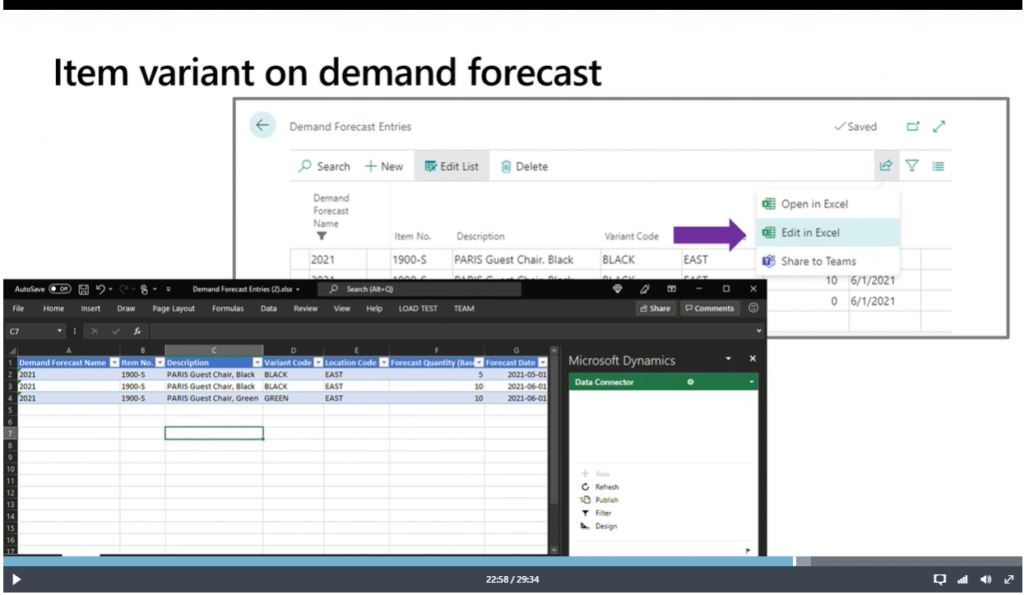
More information: Join the Dynamics 365 Business Central Launch Event
The sessions will be available for you to consume on the site until December 31, 2021.
END
Hope this will help.
Thanks for reading.
ZHU

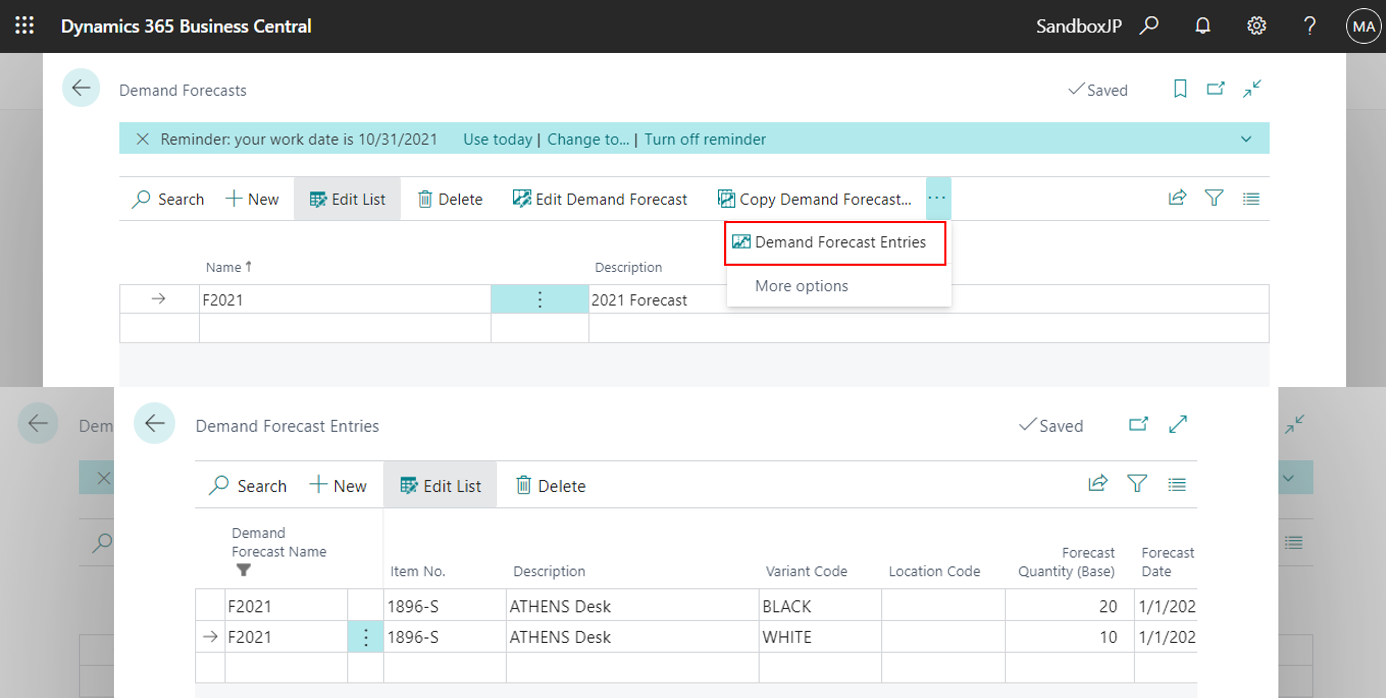


コメント