Hi, Readers.
Yesterday, the preview environment for Dynamics 365 Business Central 2021 release wave 1 (BC18) is available. Learn more: https://yzhums.com/10601/.
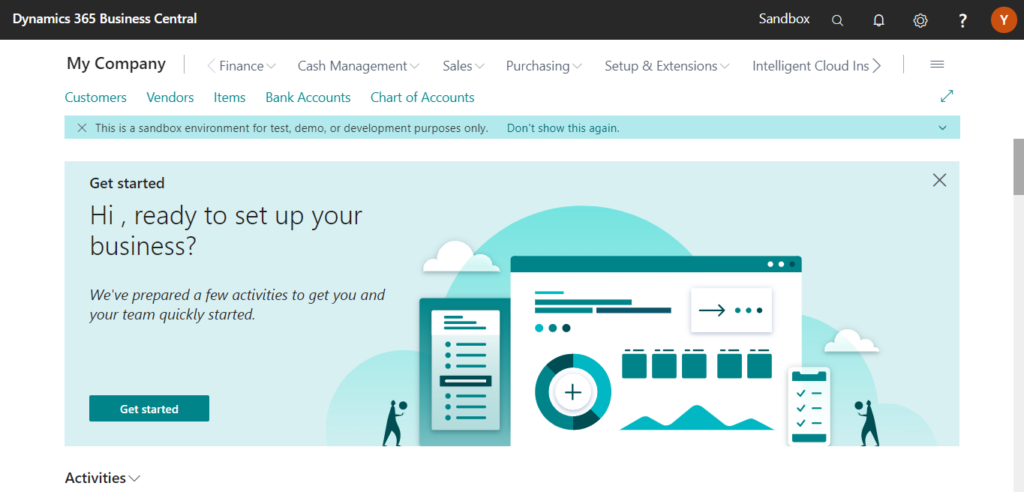
I will test and share some new features that I hope will help.
More control over settings for Default Dimensions:
Business value:
Consistent and accurate dimension value attributes on operational and financial transactions ensures great insights from business data in Business Central. With this feature, your controllers and finance and accounting users have greater control over prerequisites for recording any transaction that must include dimension value attributes that will later be used in business analysis and reporting.
Feature details:
Instead of allowing users to pick just any dimension value, when the dimension Value Posting is set to Code Mandatory, using Allowed Dimension Values in the Default Dimensions page, users can now pick from a predefined list of allowed dimension values that controlling, finance, or accounting departments choose as valid for particular master data, documents, or transaction posting in Business Central.
……
In BC18 you can find a new field named Allowed Values Filter on the Default Dimensions page.
Allowed Values Filter
Specifies the dimension values that can be used for the selected account.
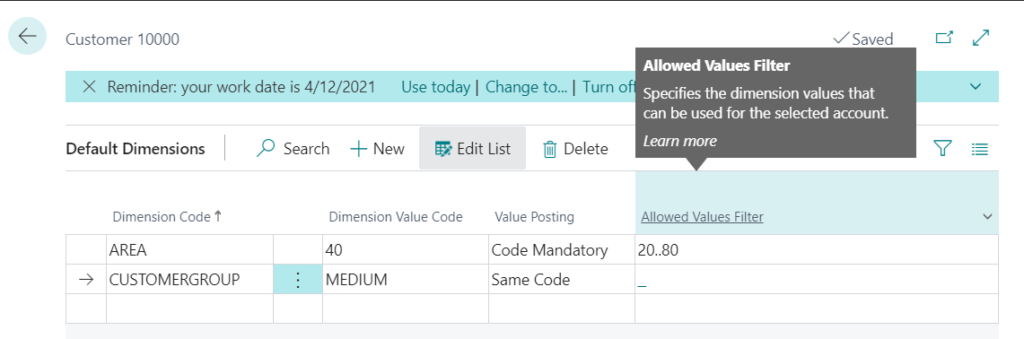
Choose …
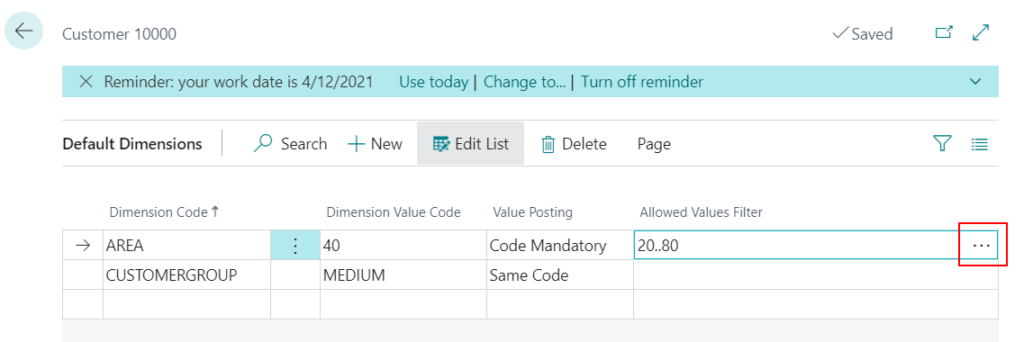
Select the allowed dimensions. Then choose OK.
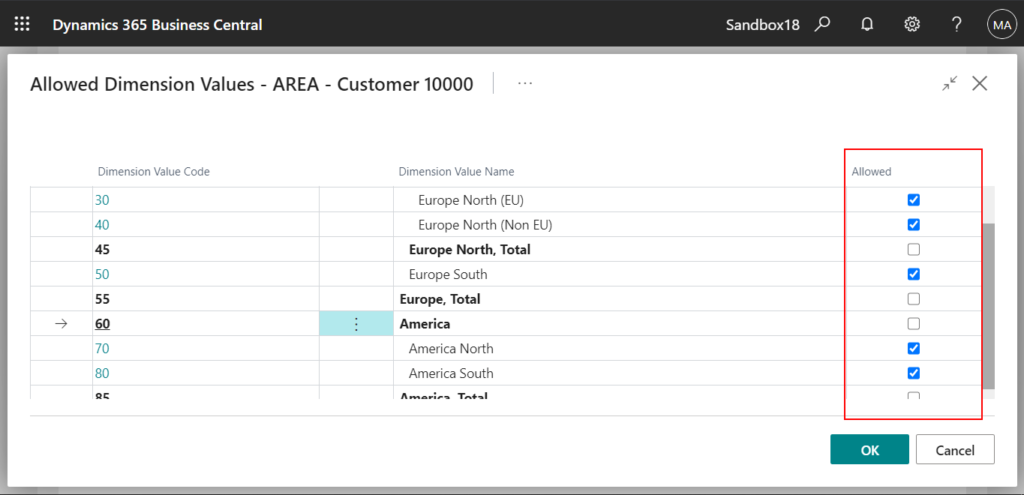
The Allowed Values Filter will be saved.
Of course you can also enter the data directly by hand.
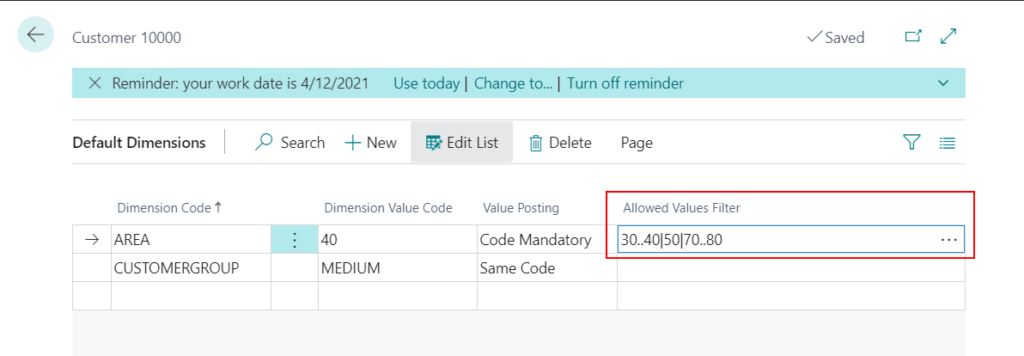
If the dimension value code you enter is not in the Allowed Values Filter, there will be an error.
Dimension value AREA, 60 is not allowed for Customer, 10000.
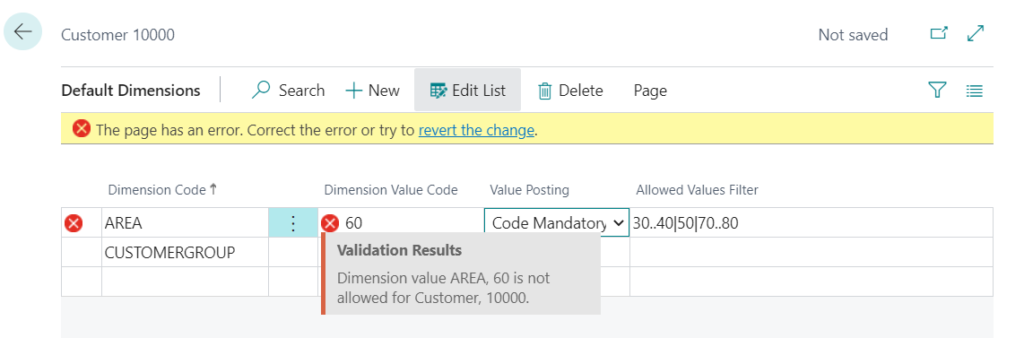
Note: This field is only available when the dimension Value Posting is set to Code Mandatory.
Test Video:
END
Hope this will help.
Thanks for reading.
ZHU

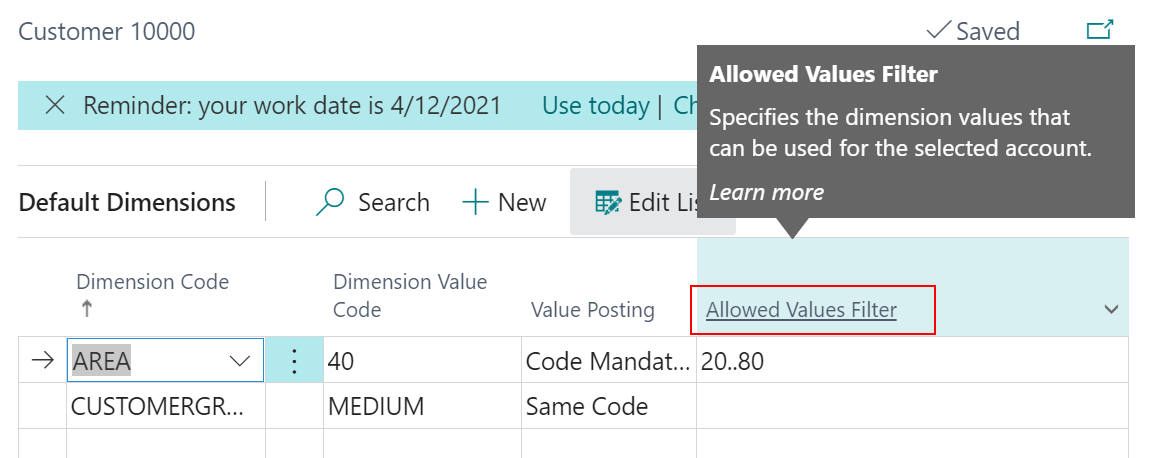


コメント