Hi, Readers.
The preview environment for Dynamics 365 Business Central 2022 release wave 2 (BC21) is available. Learn more: Link.
I will continue to test and share some new features that I hope will be helpful.
New command to generate or update AL permission set:
Business value:
Permission sets are at the core of controlling access to AL objects. When adding new objects, however, it can be easy to forget to update the permissions. To help with this, it’s now possible with a new AL command to generate or update a permission file for the active project.
https://docs.microsoft.com/en-us/dynamics365-release-plan/2022wave2/smb/dynamics365-business-central/new-command-generate-or-update-al-permission-set
In Dynamics 365 Business Central 2021 release wave 1 (BC18), Microsoft released new AL objects – Entitlement, PermissionSet, and PermissionSetExtension.
And announced that Permissions defined as data feature will be Removed with Business Central 2022 release wave 1. For more information, see Entitlements and Permissions Overview, and Entitlement, PermissionSet, and PermissionSetExtension (New AL objects)
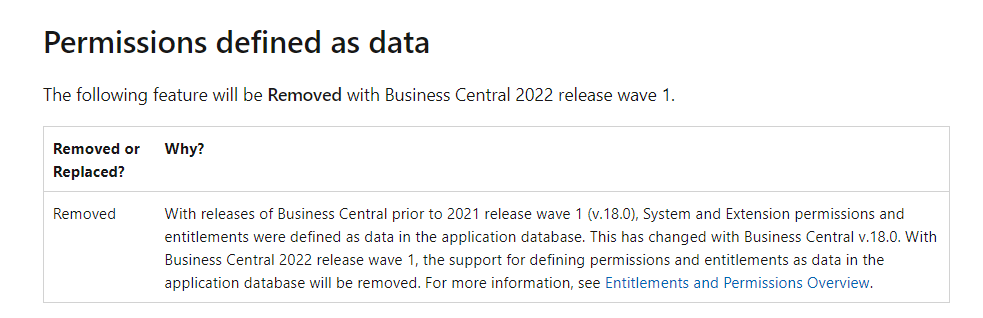
Last year we discussed how to convert permission sets into AL object, more details: Conversion Tool: XML -> PermissionSet Object, however, this method is slightly more complicated.
Now there’s a new command to generate a permission set as an AL object: al.generatePermissionSetForExtensionObjects.🎉👏🎊
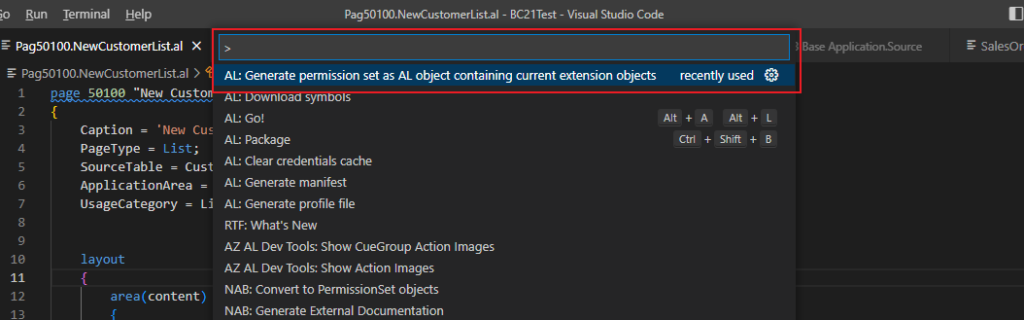
When invoking the command, the developer can choose to create a new permission file or select an existing file to update.
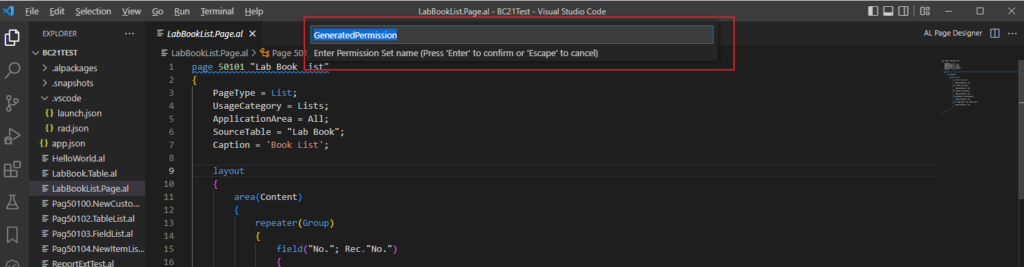
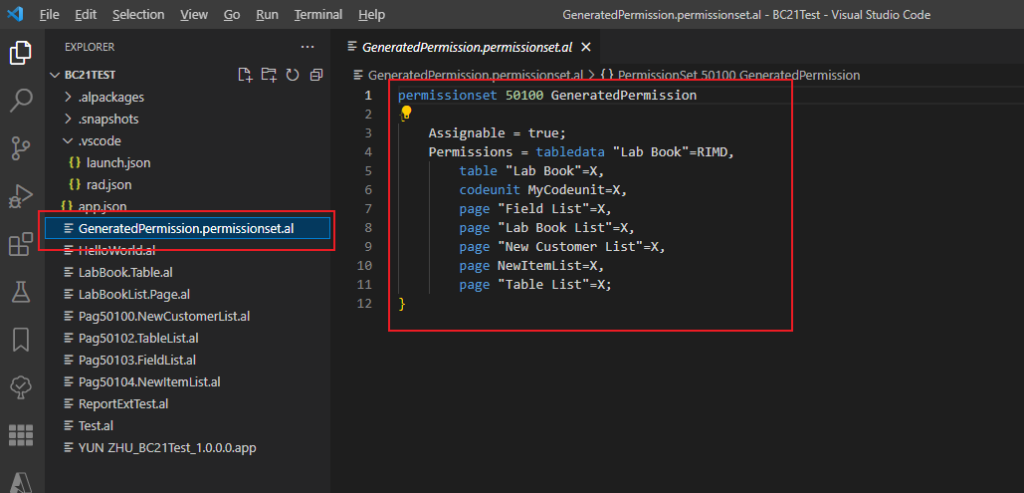
Test Video:
The previous functionality of creating a permission set XML file is moved into the command al.generatePermissionSetForExtensionObjectsAsXml.
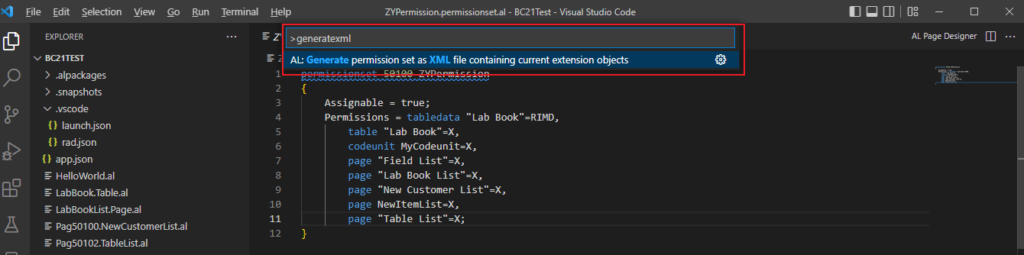
Give it a try!!!😁
END
Hope this will help.
Thanks for reading.
ZHU

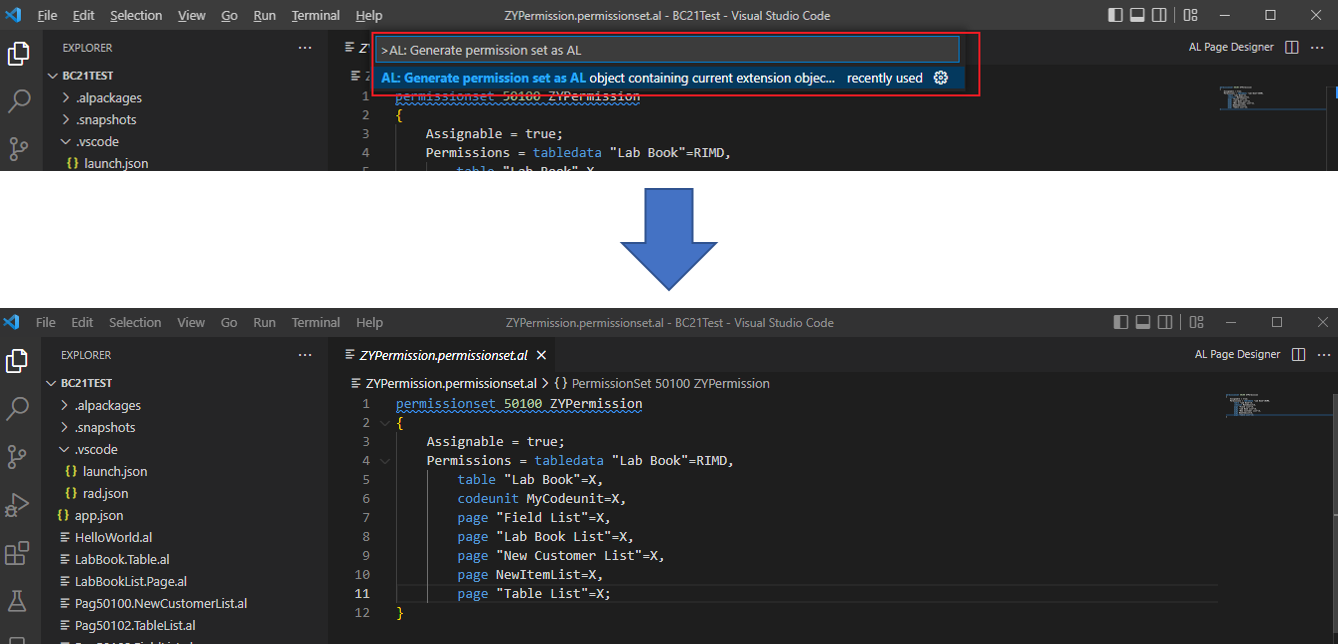


コメント