Hi, Readers.
Today I would like to talk about where is cloud(SaaS) data of Business Central actually stored.
As you know, Dynamics 365 Business Central is a complete enterprise resource planning (ERP) software solution for mid-sized organizations that is fast to implement, easy to configure, and simple to use, both on-premises and online.
Business Central online is available in a number of markets, and new countries go live on a quarterly basis. For more information, see Countries and Translations Supported.
You can select the available Country/region when creating a new environment.
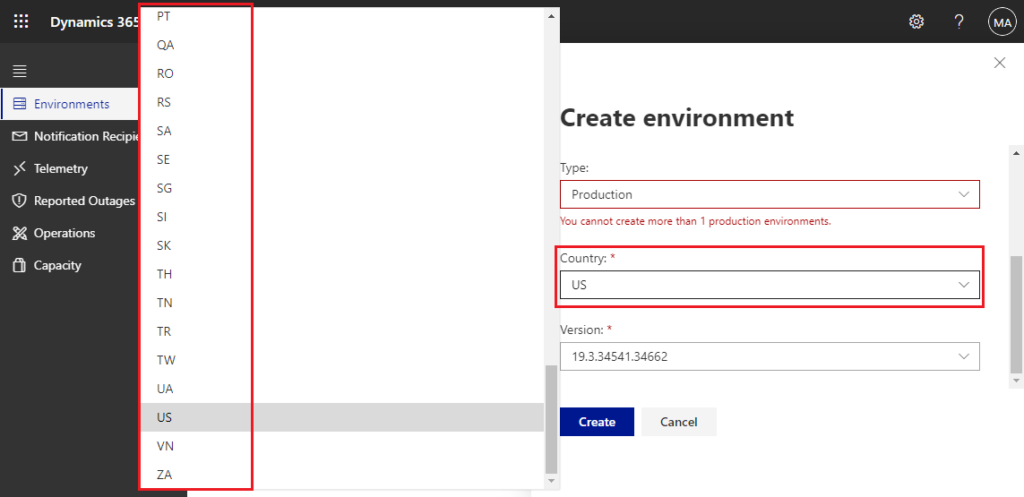
For a visual overview of where Business Central online is deployed, see the Geographical availability site.
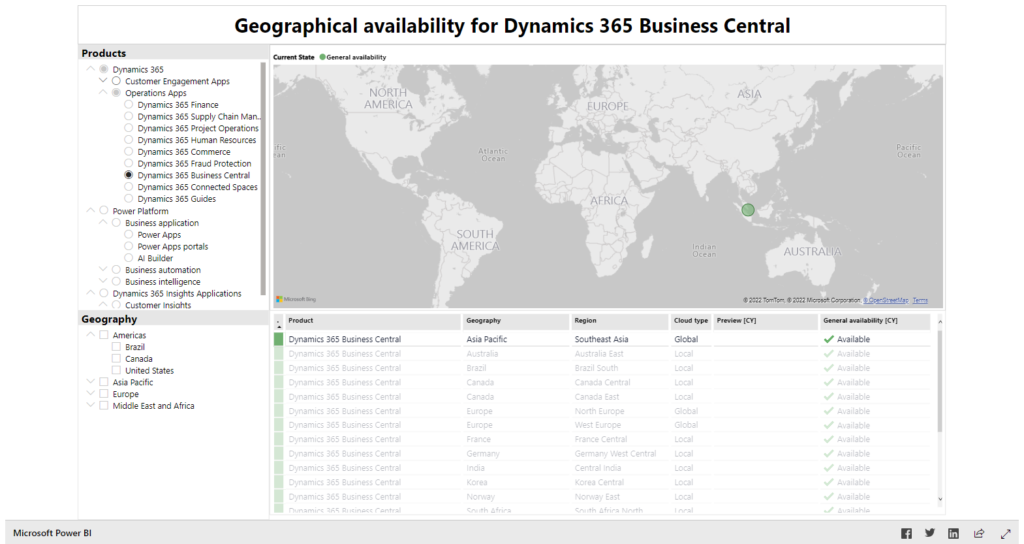
Business Central online runs on Azure and uses Azure SQL Database as the database that stores your data. A tenant’s data is stored at rest in the Azure region that is closest to their geographical location. Administrators can always find the exact Azure region that hosts their environments in the Business Central administration center.
For example:
Country/region: JP
Azure Region: Japan East
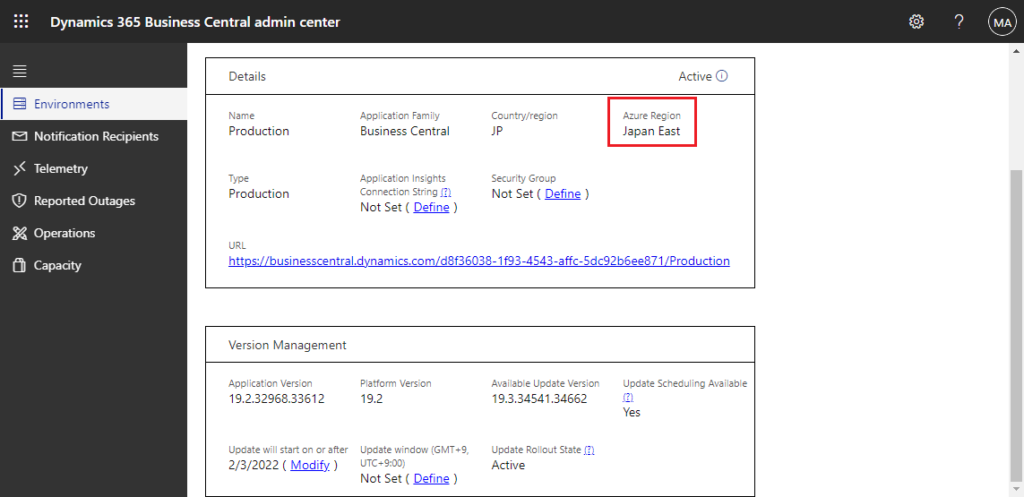
Country/region: TW
Azure Region: Southeast Asia

PS: The Azure region in Japan has changed from BC19.0, Southeast Asia -> Japan East.
More details: The Azure region in Japan has changed
So the next question is, where on earth is Japan East and Southeast Asia? It’s not as detailed in the Geographical availability site.
This time I recommend using Azure geographies site.
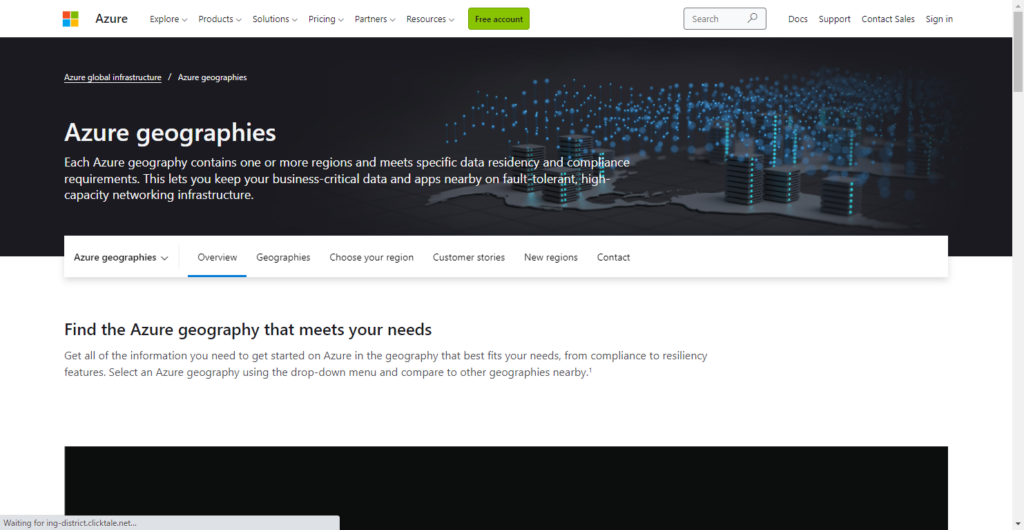
You can choose Explore the globe in the middle of the page.
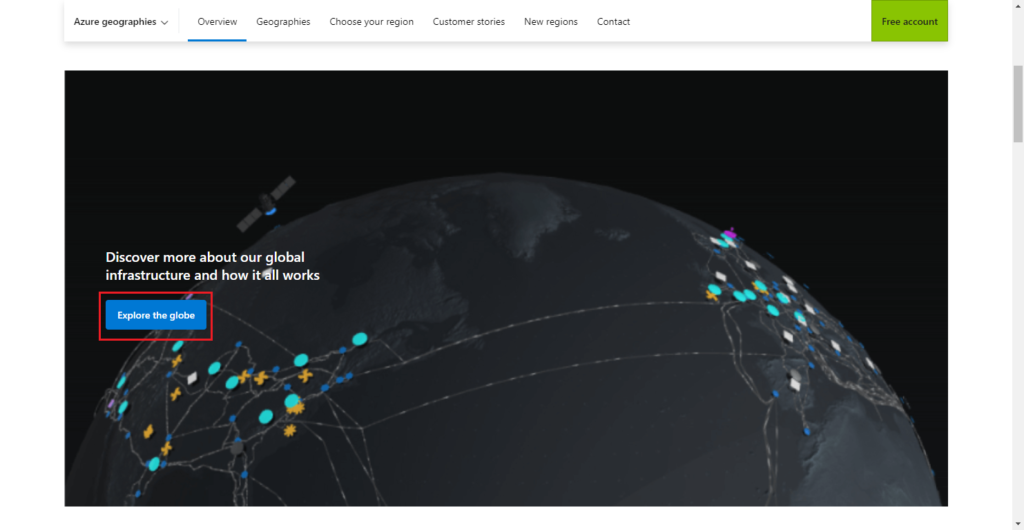
You can click on every point on the globe.
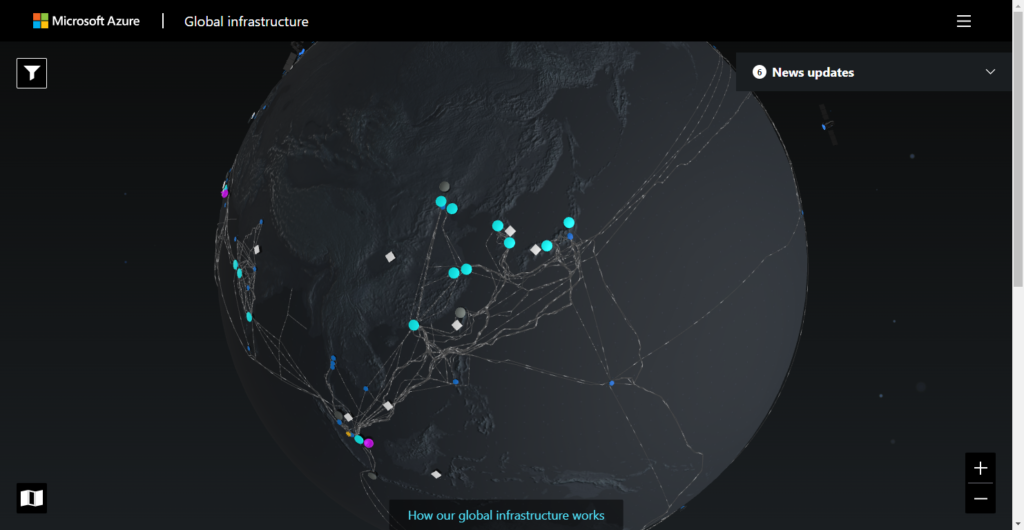
So the location of Japan East is Tokyo, Saitama.
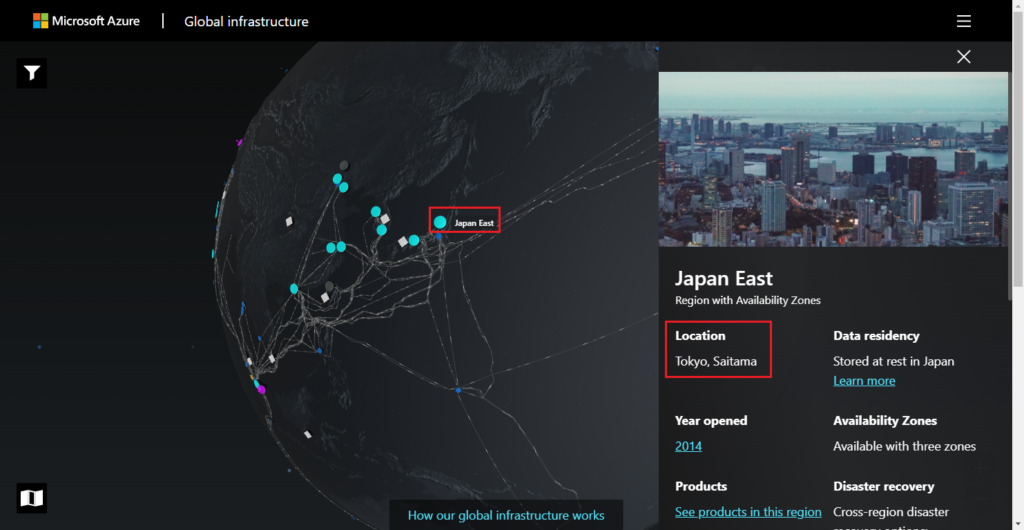
The location of Southeast Asia is Singapore.
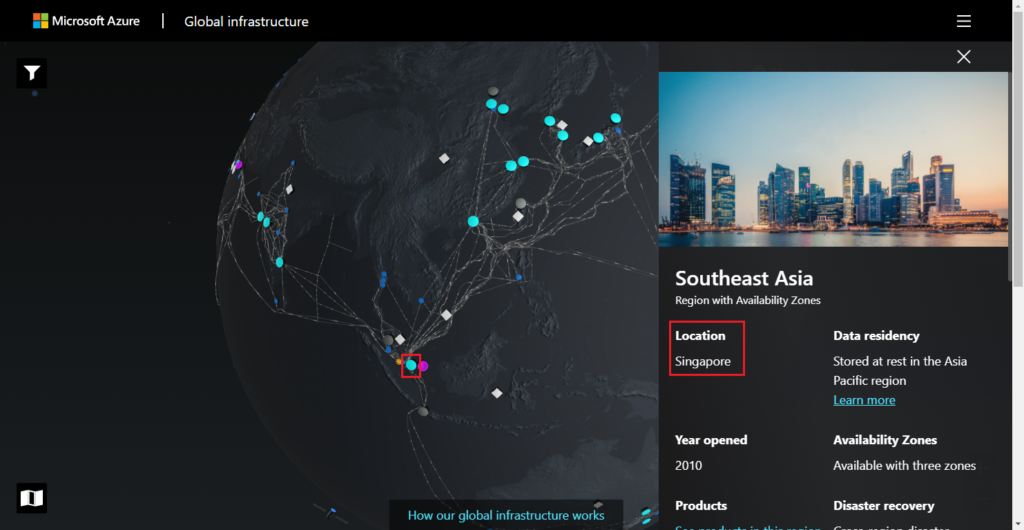
Test Video:
Isn’t it very convenient! Give it a try!😁
PS: Databases are protected by automatic backups that are kept for 28 days. The backup includes data from any production and sandbox environments that the database contains. Administrators of a Business Central tenant can’t directly access or manage these backups because they’re managed automatically by Microsoft. But admins can restore their environments to a specific point in time in the past using the Business Central admin center. For more information, see Restoring an environment
END
Hope this will help.
Thanks for reading.
ZHU

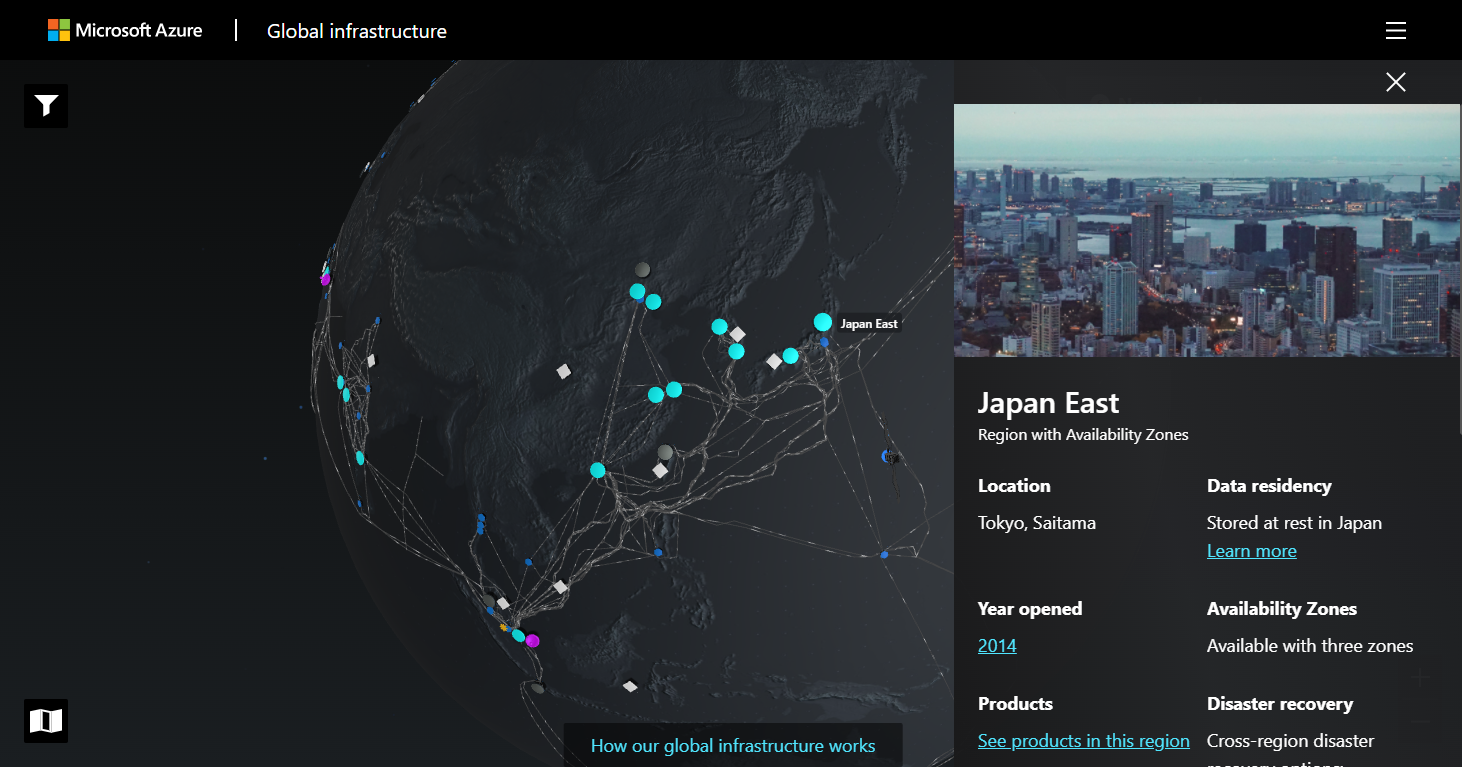


コメント