Hi, Readers.
The public preview for Dynamics 365 Business Central 2024 release wave 1 (BC24) is available. Learn more: Link.
I will continue to test and share some new features that I hope will be helpful.
Share error details to get help from another user:
Business value:
By facilitating collaboration and knowledge sharing, we’re enabling teams to work together more effectively and efficiently. You can leverage the expertise of colleagues or subject matter experts to overcome obstacles and minimize downtime. The ability to share error details in Business Central enhances collaboration and problem-solving capabilities.Feature details:
https://learn.microsoft.com/en-us/dynamics365/release-plan/2024wave1/smb/dynamics365-business-central/share-error-details-get-help-another-user?wt.mc_id=DX-MVP-5004336
When you’re blocked by an error, you can quickly and easily share the error details with colleagues, subject matter experts, or other users to get assistance. The details include the exact error message, error code, and other information that’s helpful when troubleshooting an error. By sharing the error details, you can effectively communicate the specific issue you’re facing, which helps your colleagues provide targeted support and guidance.
In Business Central 2023 wave 1 (BC22), Microsoft replaced expandable advanced troubleshooting information with a Copy details link to make error dialogs less alarming to end users while maintaining the level of detail needed for advanced troubleshooting.
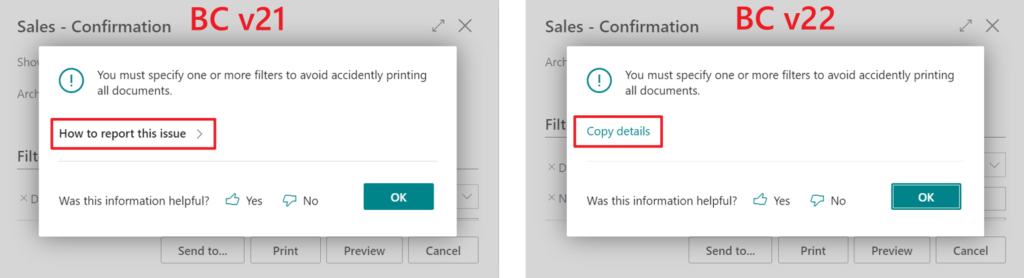
Copy details:
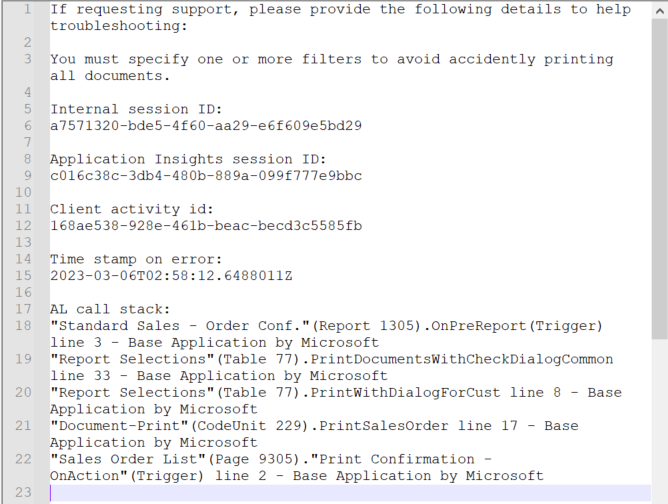
More details: Business Central 2023 wave 1 (BC22) new features: Get unblocked using actionable error messages in select application areas
With this wave (BC24), Microsoft has enhanced this feature again. The Copy details feature has been replaced with the Share feature. For example,
Pop-up error:
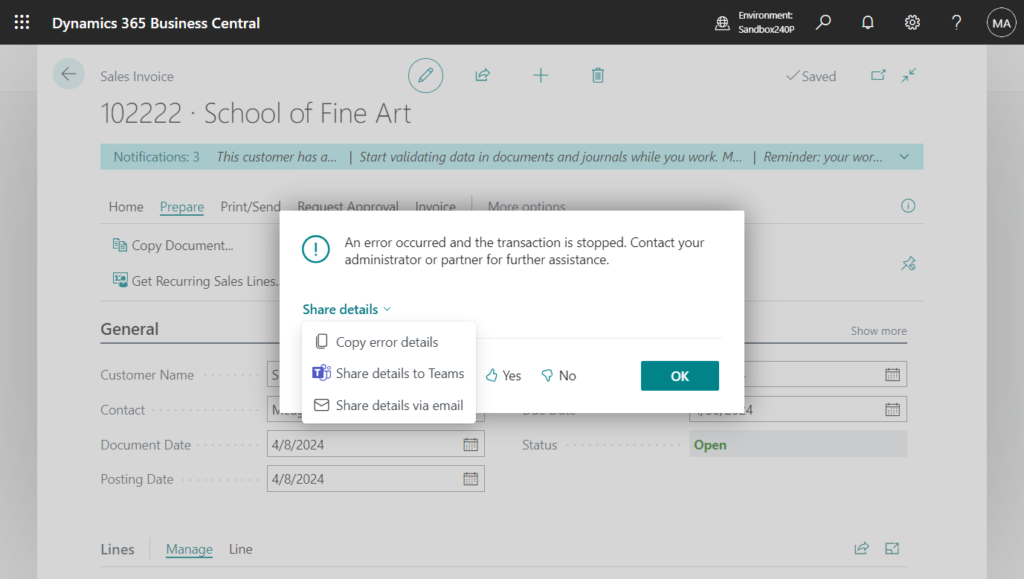
Field validation error:
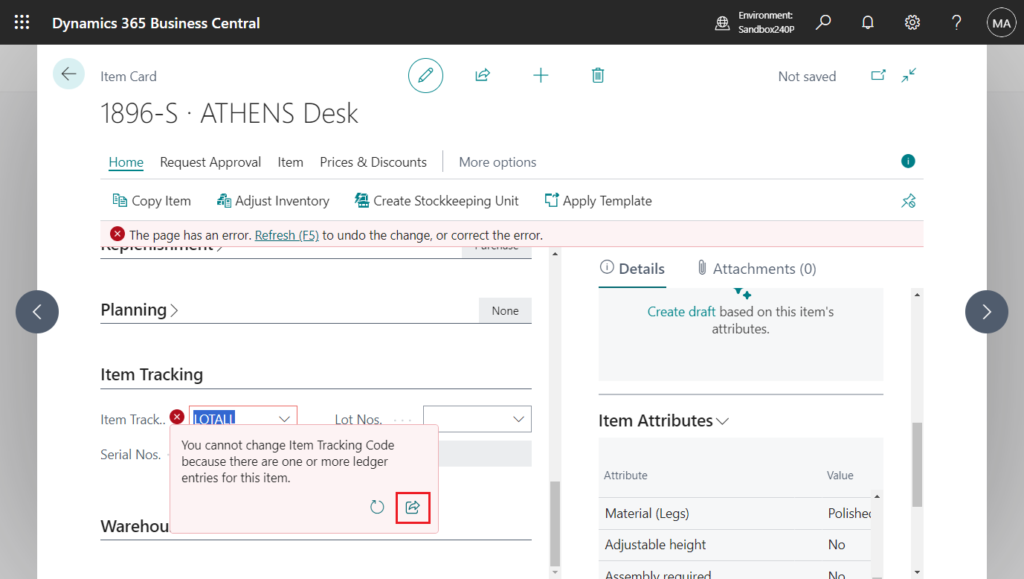
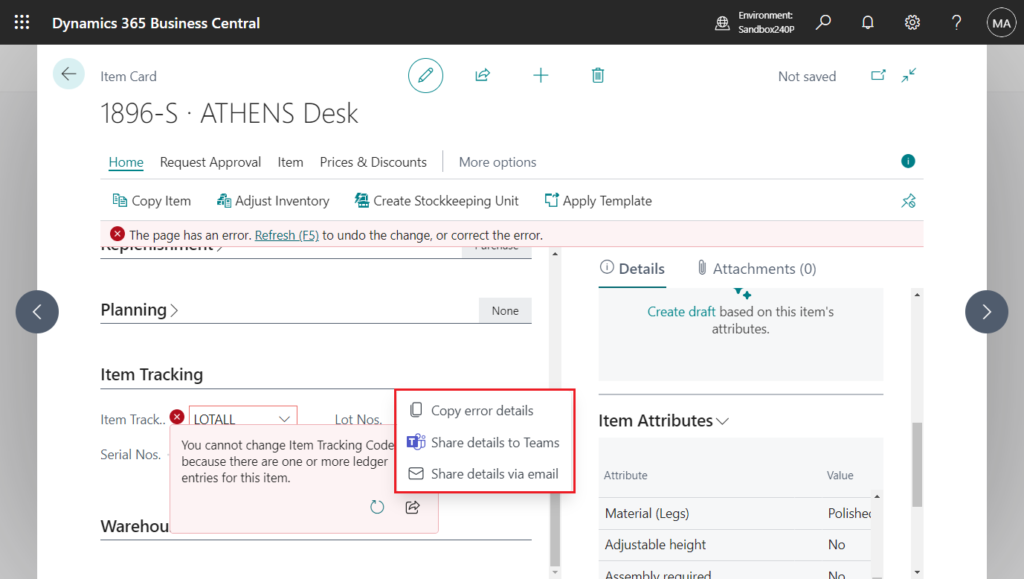
This contains three actions.
1. Copy error details: This is the same function as the previous Copy details.
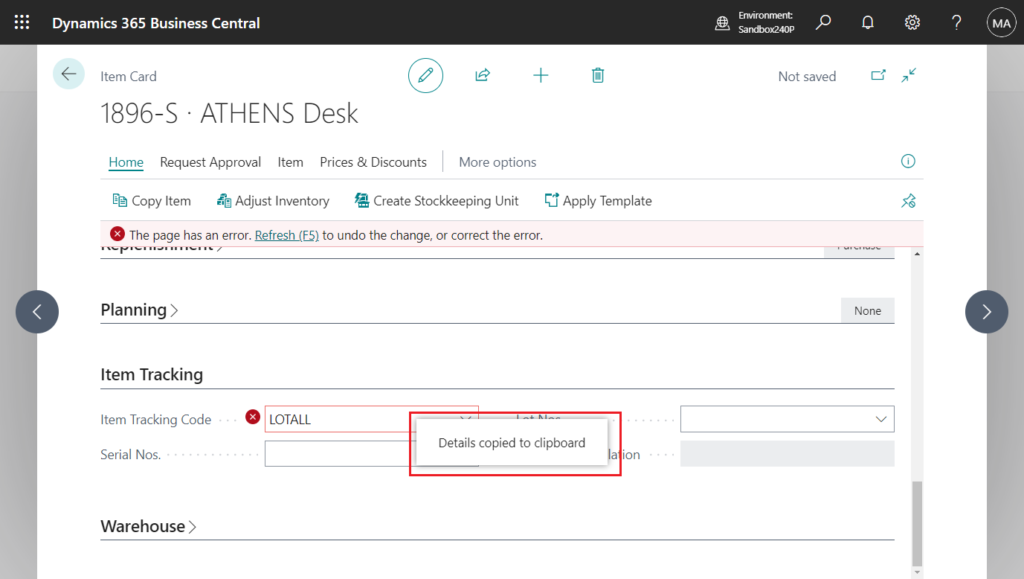
If requesting support, please provide the following details to help troubleshooting:
You cannot change Item Tracking Code because there are one or more ledger entries for this item.
Internal session ID:
711bac97-3578-40c6-aae6-b2252b0a06dc
Application Insights session ID:
8b114811-31a0-44e1-808c-f82668951097
Client activity id:
7d1ab8b1-6b06-4fc8-9dff-f81dc4983b9f
Time stamp on error:
2024-03-05T03:25:40.2191049Z
User telemetry id:
6017a468-b665-4e13-8b5d-dc17f0c6c061
AL call stack:
Item(Table 27).TestNoEntriesExist line 15 - Base Application by Microsoft
Item(Table 27)."Item Tracking Code - OnValidate"(Trigger) line 16 - Base Application by Microsoft
2. Share details to Teams: This button will automatically open Share to Microsoft Teams window. The basic information has been automatically filled in, but the error details still need to be manually pasted.
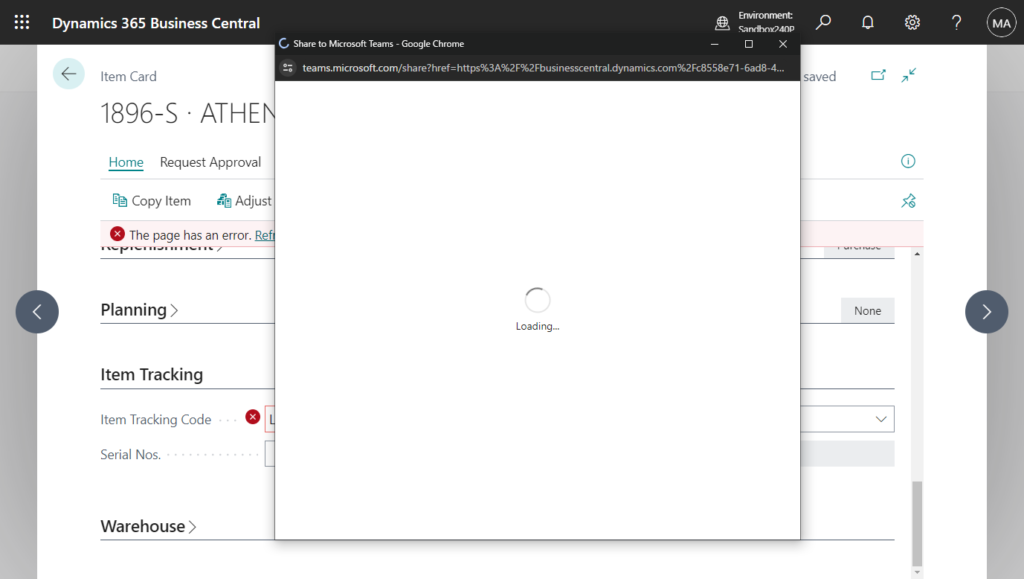
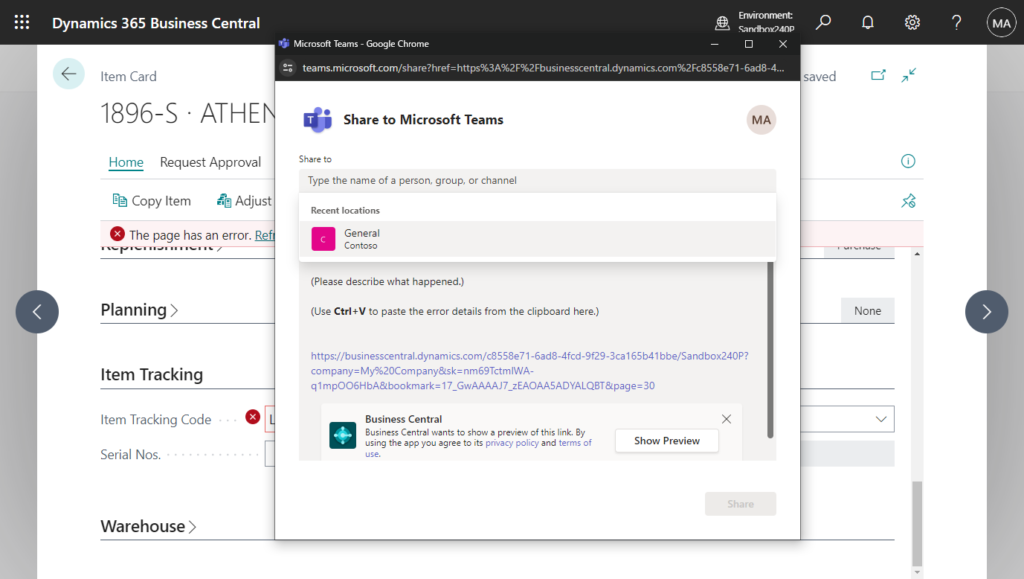
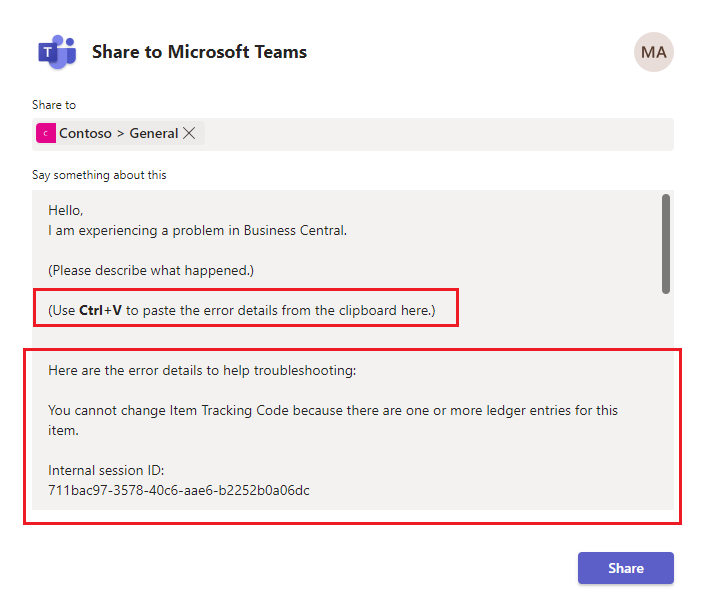
3. Share details via email: This will open the default email app set by your OS system and automatically create the message. But as with Share details to Teams, the error details need to be pasted manually.
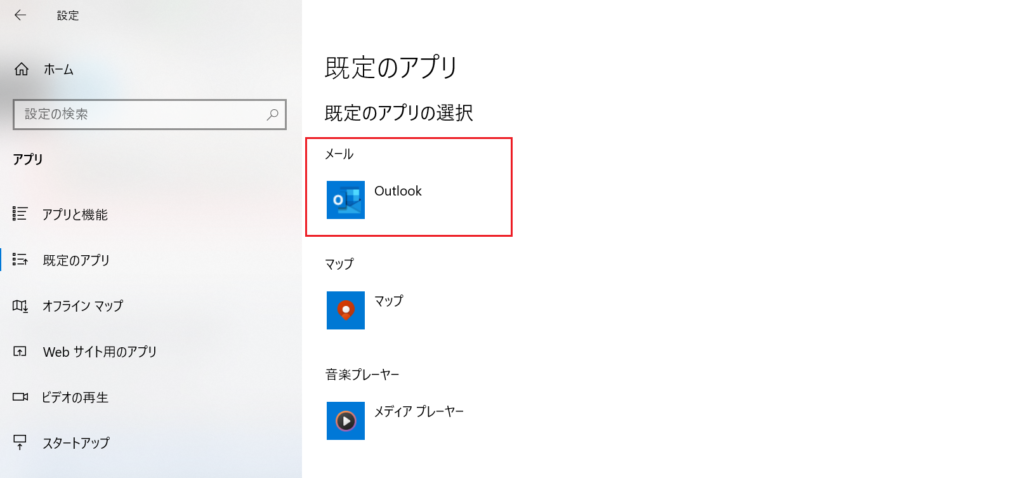
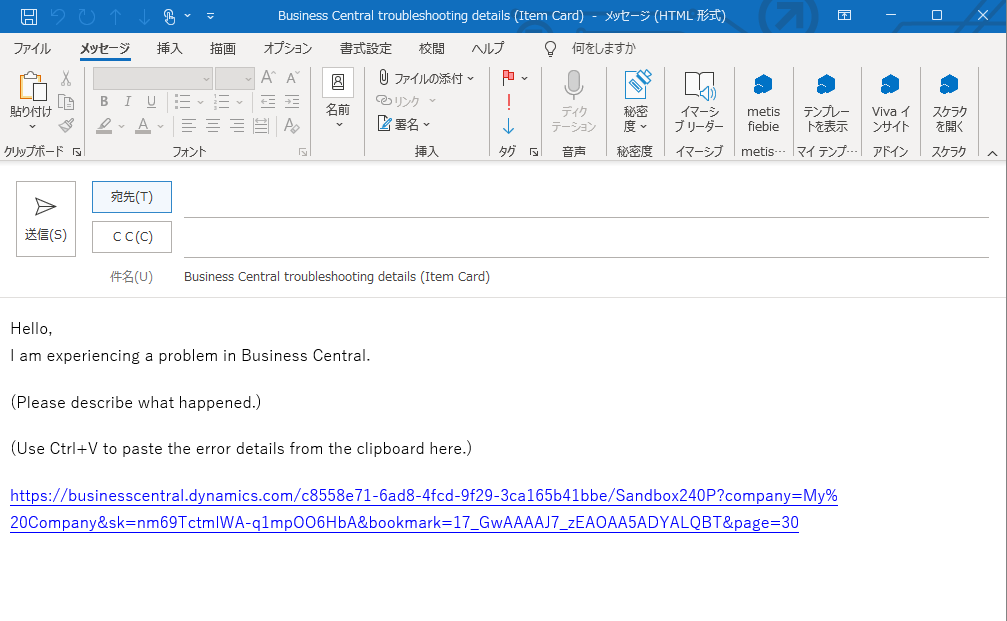
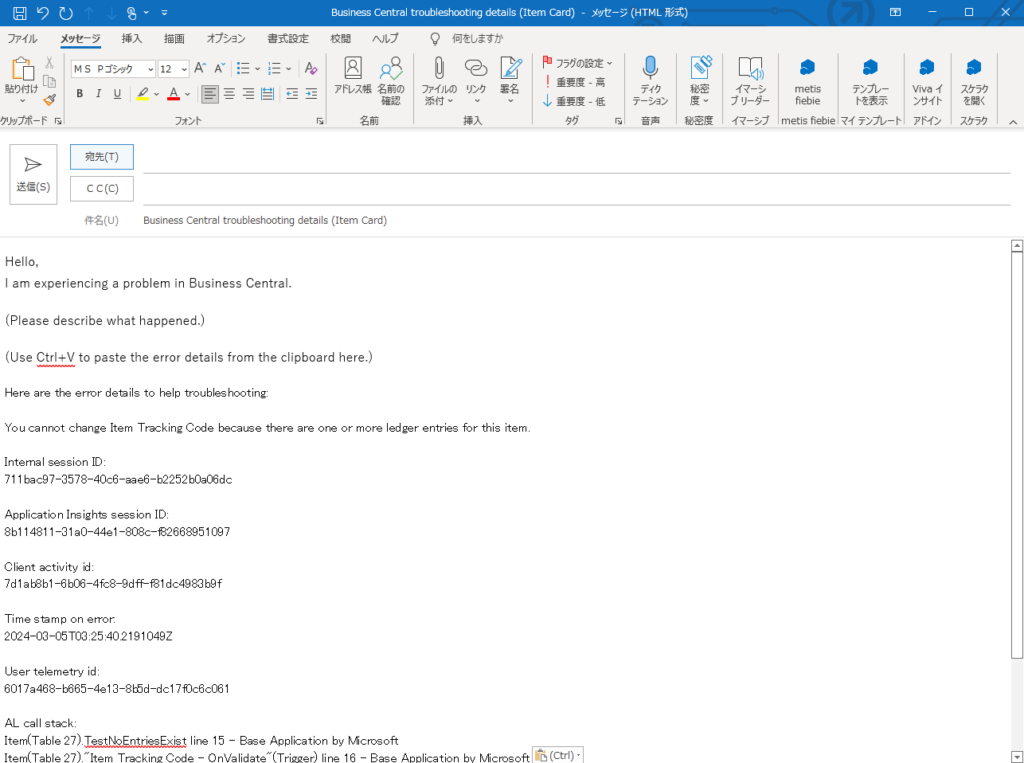
Great feature, give it a try!!!😁
PS:
1. There are errors caused by some properties that do not include Share feature. For example, Business Central Standard Error: The line cannot be split & There is not enough space to insert correction lines (AutoSplitKey Property)
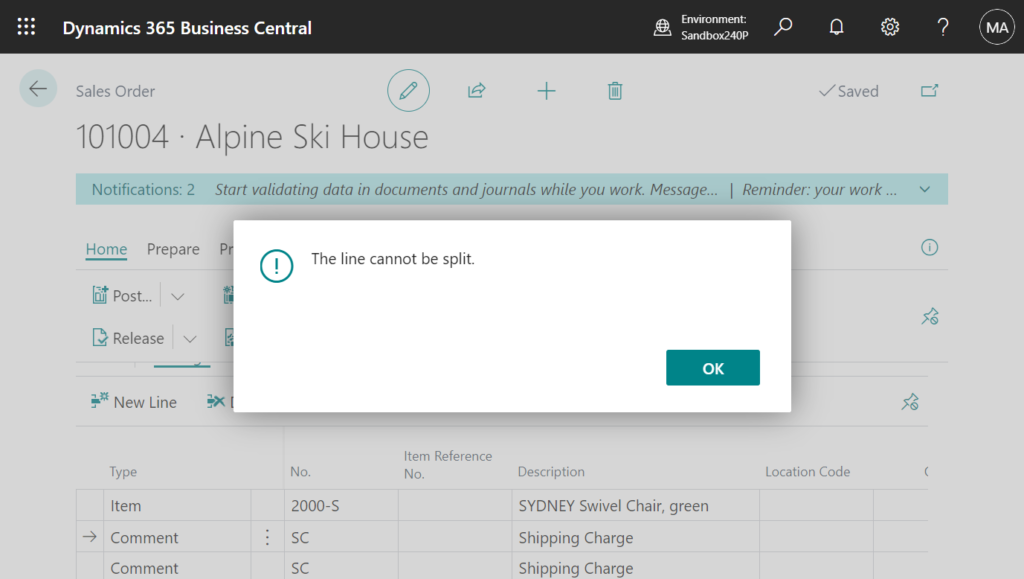
2. Business Central 2023 wave 2 (BC23): Use actions to go to or fix errors inline
END
Hope this will help.
Thanks for reading.
ZHU

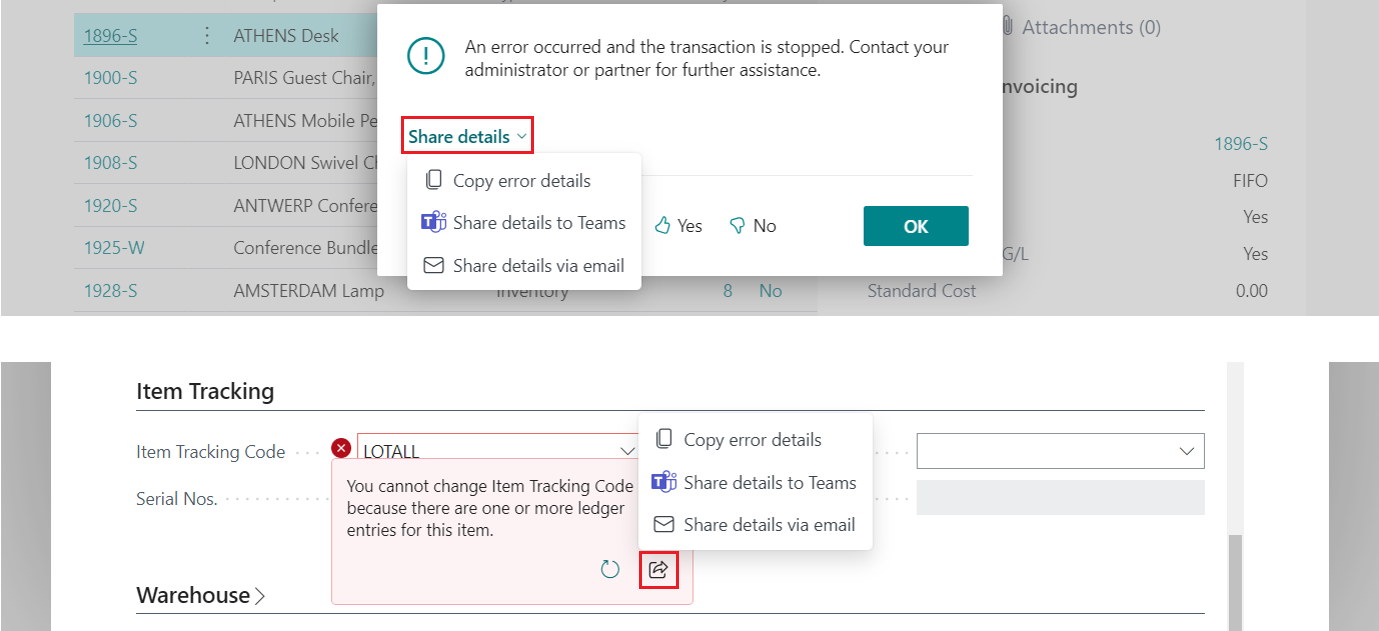


コメント