Hi, Readers.
The public preview for Dynamics 365 Business Central 2024 release wave 1 (BC24) is available. Learn more: Link.
I will continue to test and share some new features that I hope will be helpful.
In this post, I would like to talk about the tooltip property on table fields. This is not yet documented in the Business Central 2024 release wave 1 (BC24) release plan. But it is mentioned in AL Language extension changelog Version 13.0
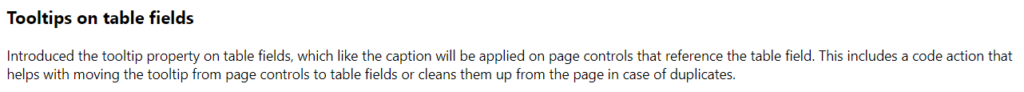
Introduced the tooltip property on table fields, which like the caption will be applied on page controls that reference the table field. This includes a code action that helps with moving the tooltip from page controls to table fields or cleans them up from the page in case of duplicates.
https://marketplace.visualstudio.com/items/ms-dynamics-smb.al/changelog
As you might know, we can hover over a field to read a short description. For example,
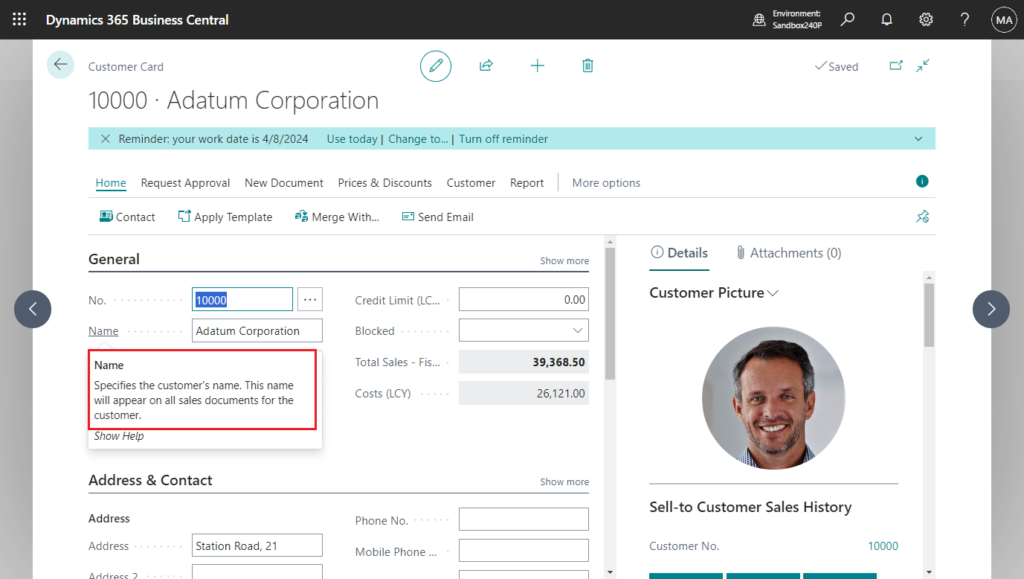
This is set via the ToolTip Property.
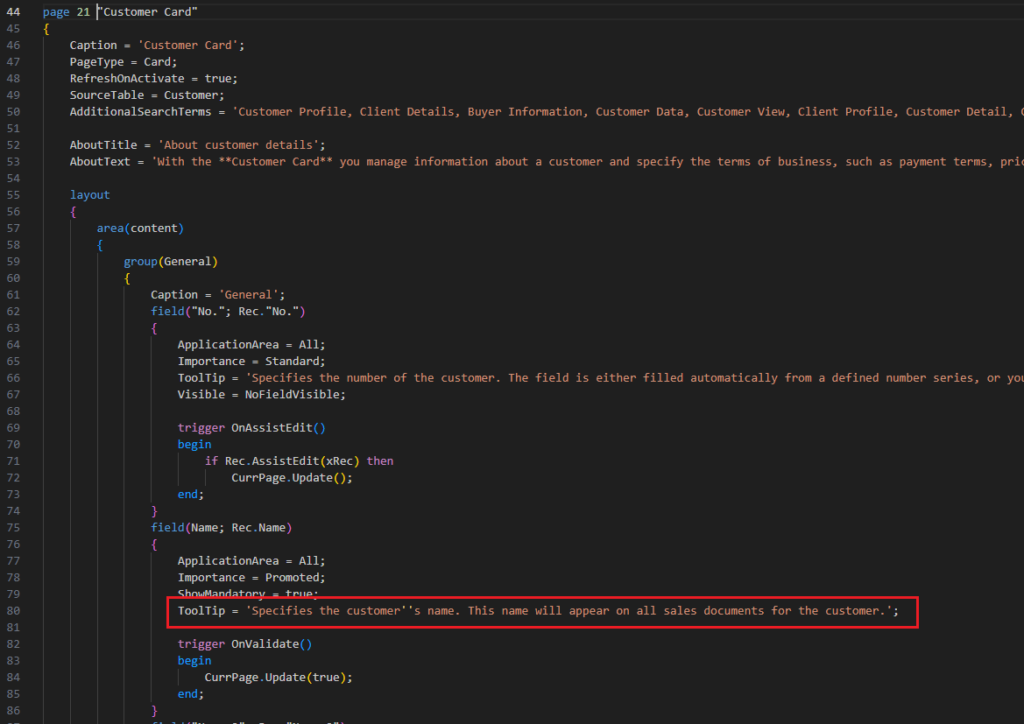
Applies to (As of now, MS Learn(Docs) has not been updated)
- Page Label
- Page Field
- Page Part
- Page System Part
- Page Chart Part
- Page Action Area
- Page Action
- Page Action Group
- Page Custom Action
- Page System Action
With this wave (BC24), The ToolTip Property and ToolTipML Property can now be applied to table fields.👏👏👏
In Table object:
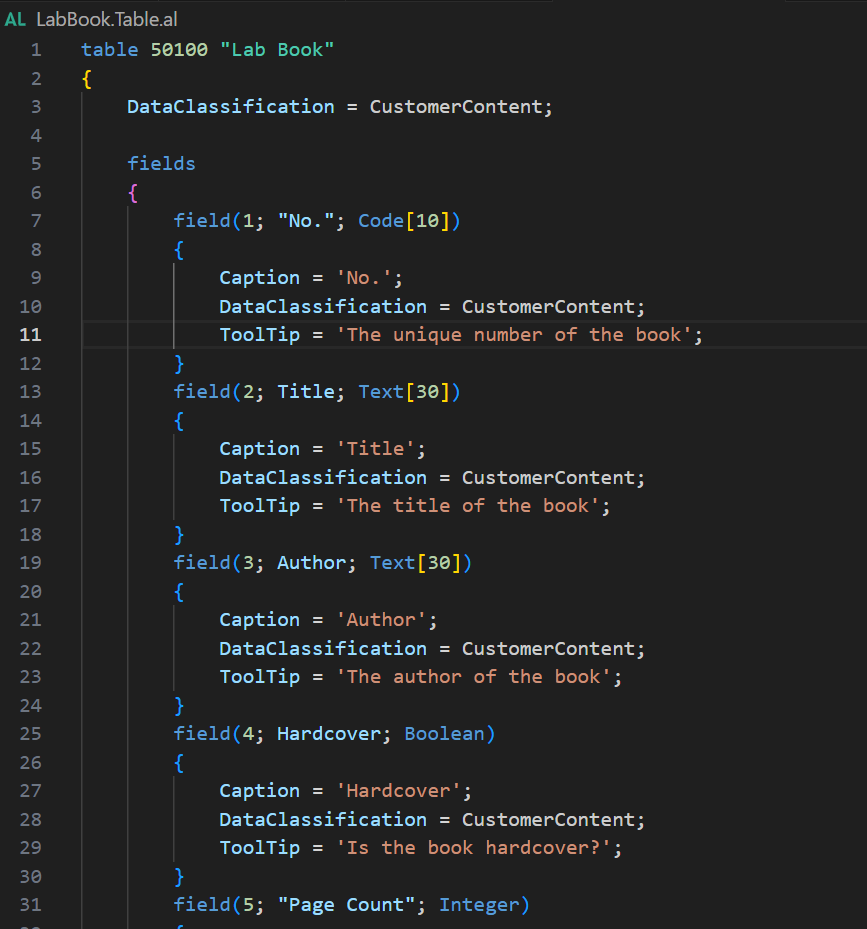
TableExtenson Object:
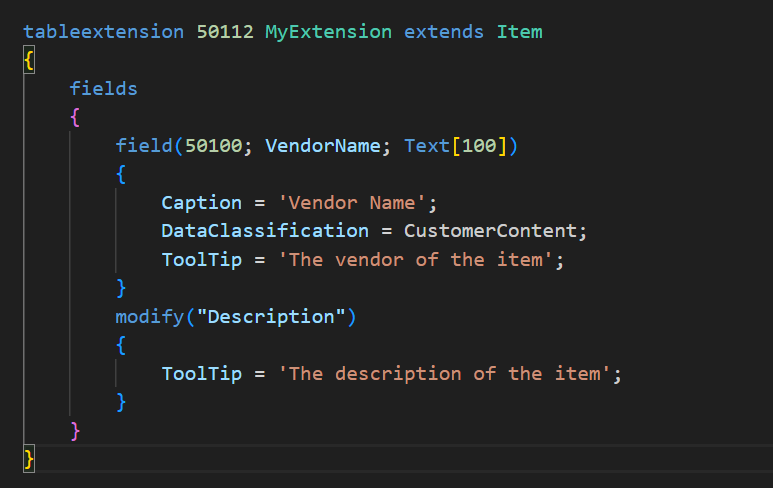
In BC23.5 and previous versions:
The property ‘tooltip’ cannot be used in this context AL AL0124
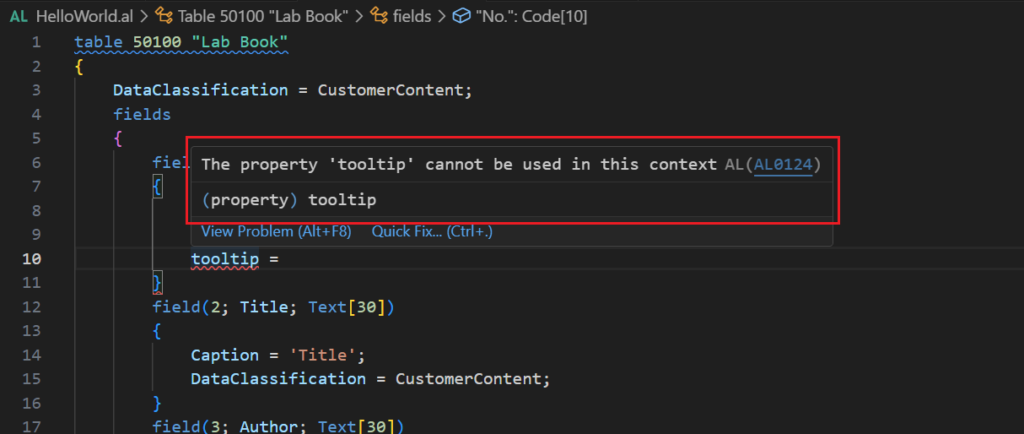
Great, give it a try!!!😁
PS: As of the time of testing, AL code actions have not been updated.
END
Hope this will help.
Thanks for reading.
ZHU

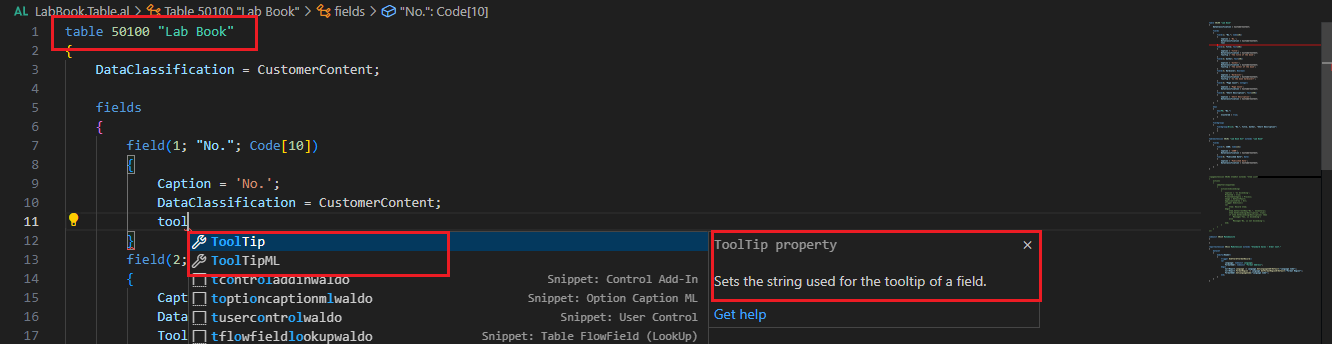


コメント