Hello Everyone.
This time I want to share another error and handling method in Dynamics 365 Business Central.
When you post general journals or other journals, you may encounter the following error.
You have one or more documents that must be posted before you post document no. XXXXX according to your company”s No. Series setup
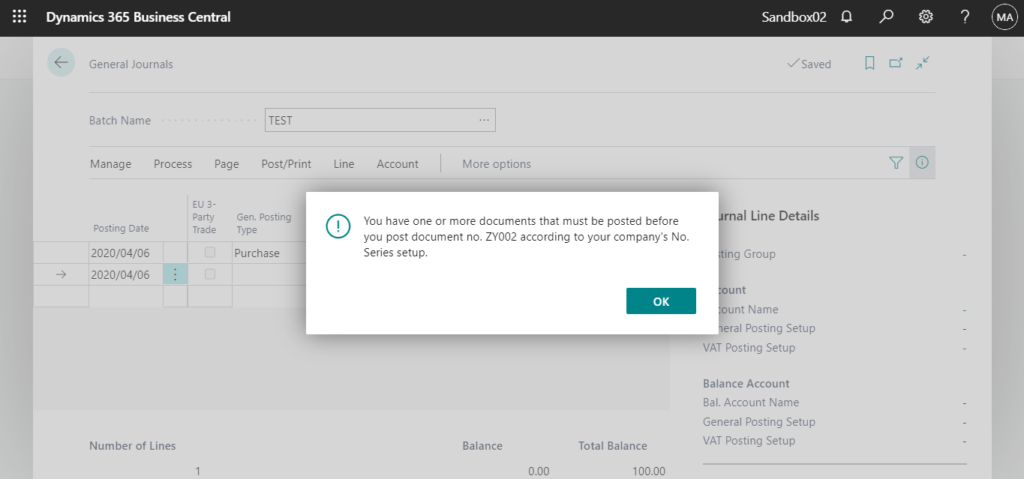
The explanation of this error message is easy to understand, but there is no hint about how to deal with it, only it is related to No. Series setup.
So I went to the standard code of Business Central to find it.
codeunit 396 NoSeriesManagement:
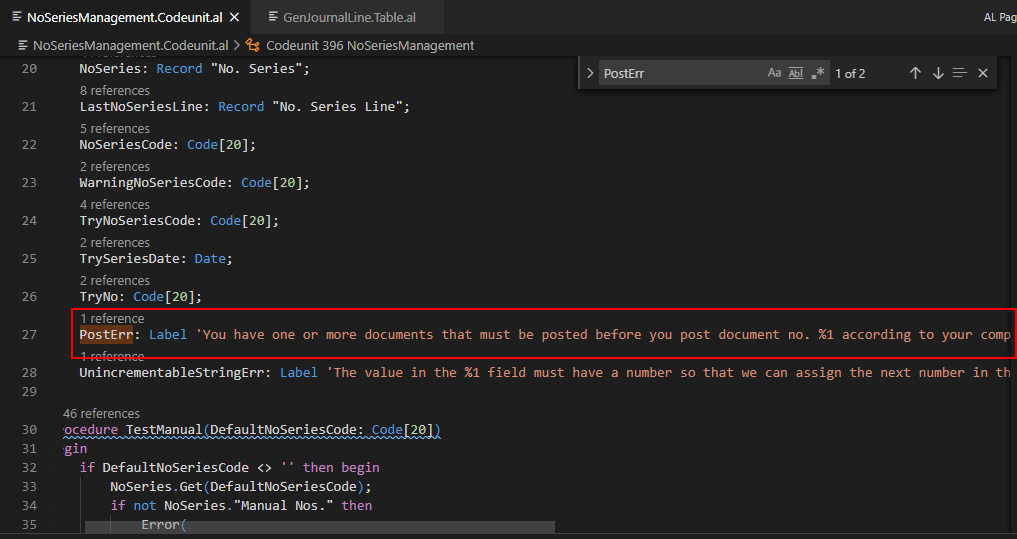
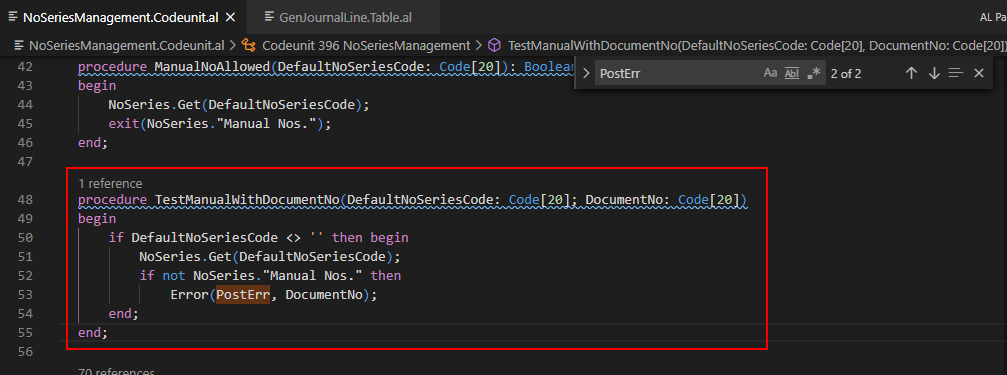
table 81 “Gen. Journal Line”:
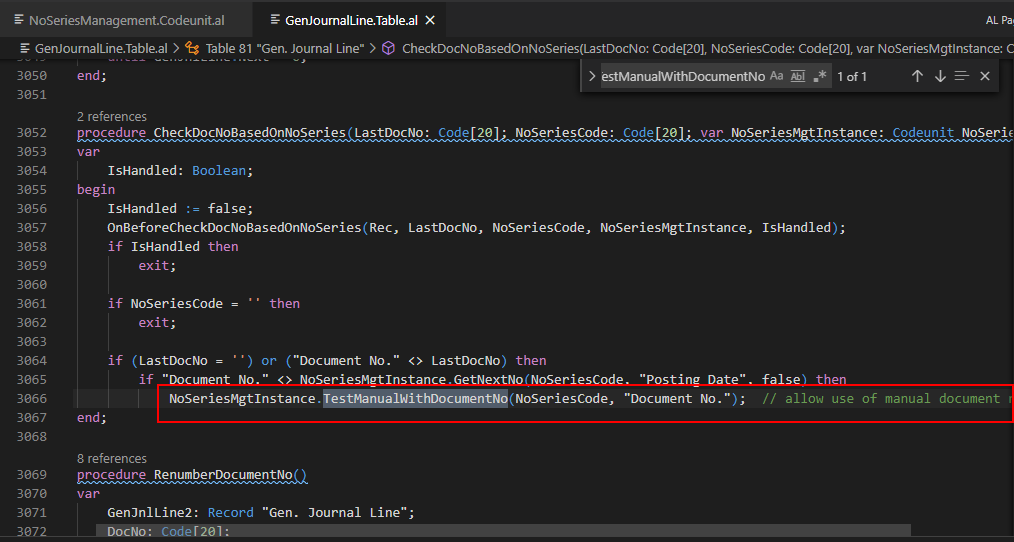
By this point, I think you may already know that this is related to “Manual Nos.” setting in No. Series.
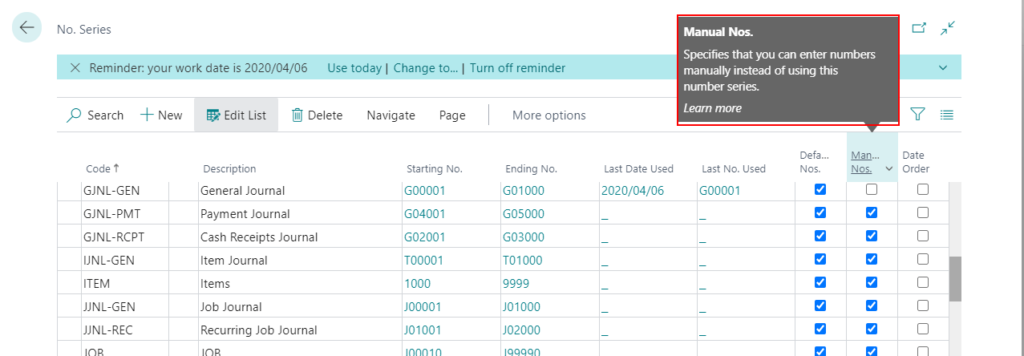
So there are two ways to deal with it.
1. Set “Manual Nos.” of the No. Series you set in the Batch to True.
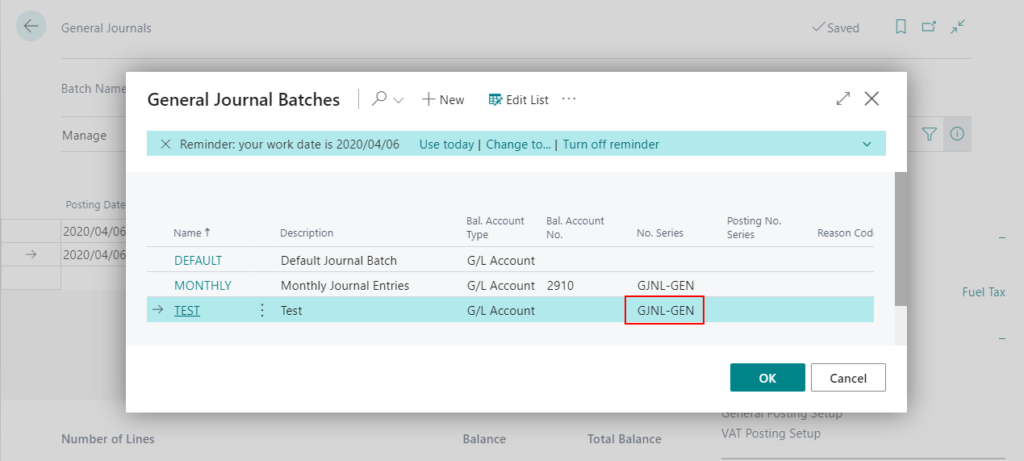
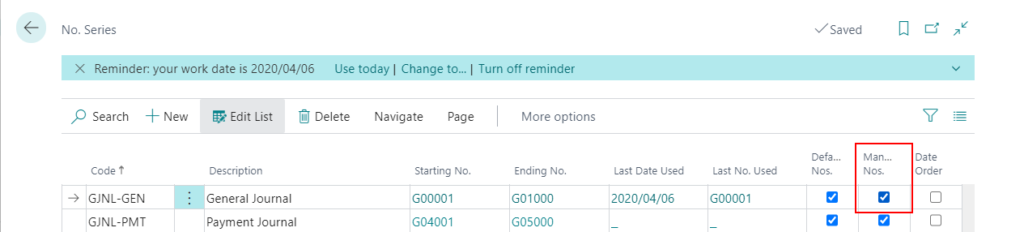
2. Before posting, Choose Action -> Functions -> Renumber Document Numbers to renumber the document numbers.
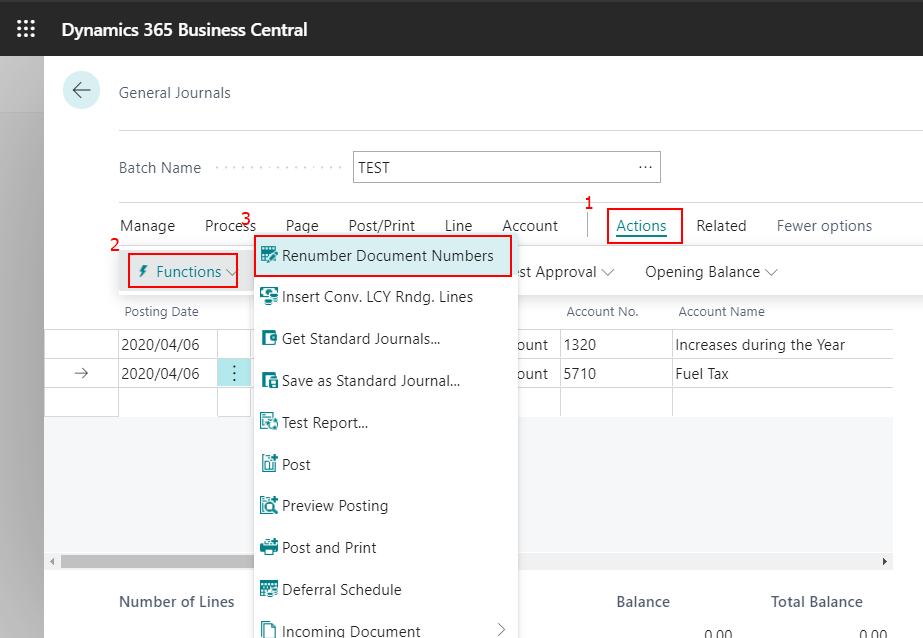
Choose Yes.
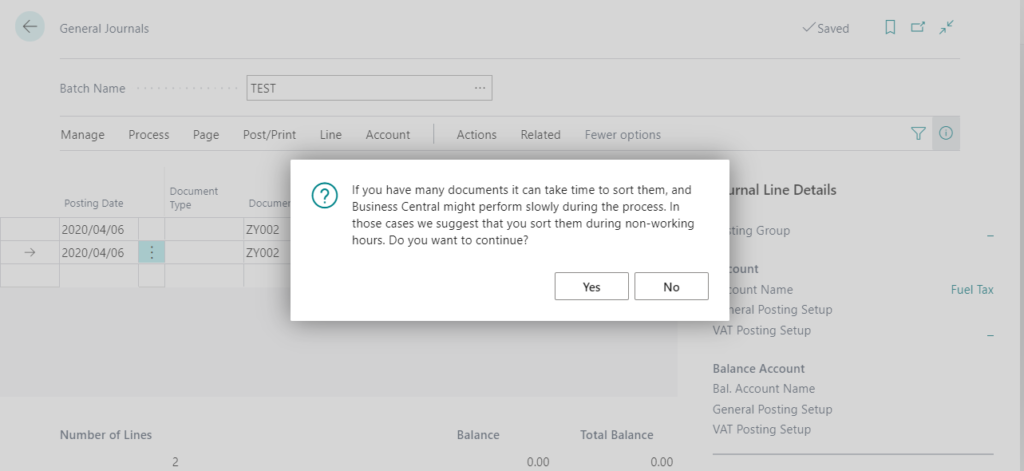
The Document No. will be changed.
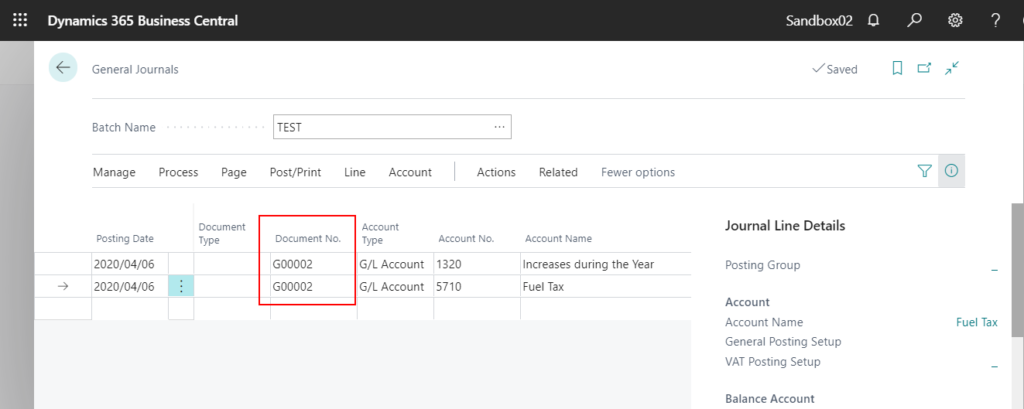
Hope this will help.
Thanks.
ZHU




コメント