Hi, Readers.
Today I would like to briefly talk about how to easily get Hour, Minute, Second (HMS) from Time in Business Central.
As you might know, we can use Date2DMY(Date, Integer) Method to get the day, month, or year of a Date Data Type. For example,
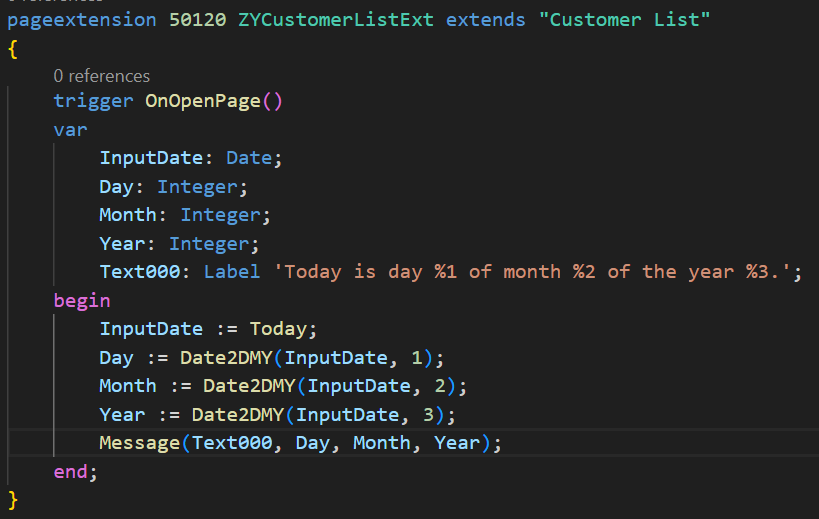
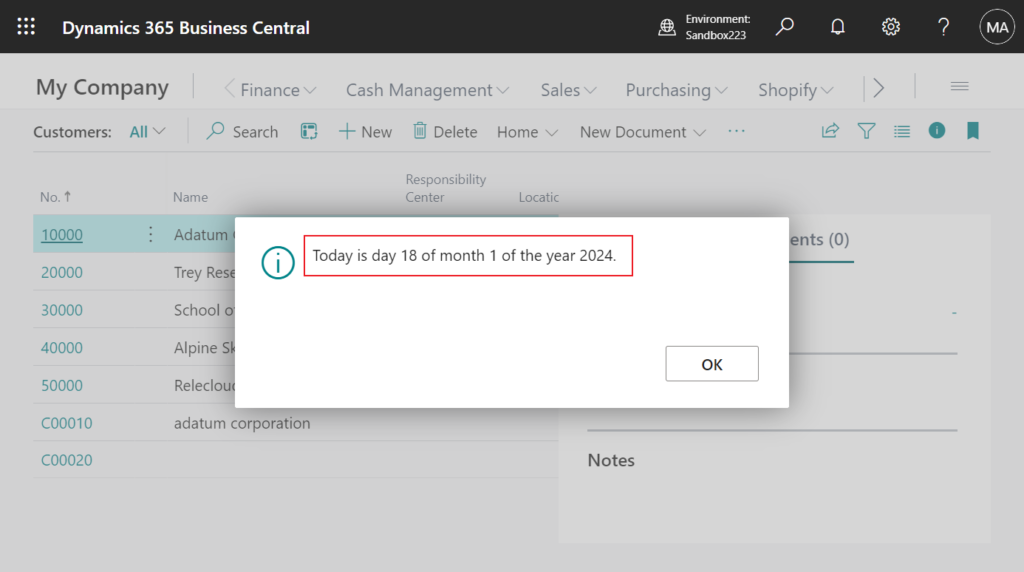
Source code:
pageextension 50120 ZYCustomerListExt extends "Customer List"
{
trigger OnOpenPage()
var
InputDate: Date;
Day: Integer;
Month: Integer;
Year: Integer;
Text000: Label 'Today is day %1 of month %2 of the year %3.';
begin
InputDate := Today;
Day := Date2DMY(InputDate, 1);
Month := Date2DMY(InputDate, 2);
Year := Date2DMY(InputDate, 3);
Message(Text000, Day, Month, Year);
end;
}But for the Time Data Type, there is no system method to get hour, minute, or second. Is there an easy way to calculate this other than manually? Yes, of cource.
In codeunit 10 “Type Helper”, you can find the standard procedure below, GetHMSFromTime.
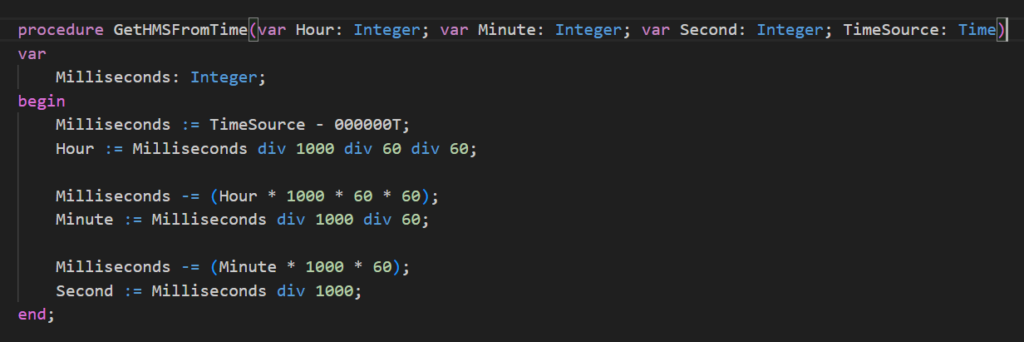
So we just need to do the following.
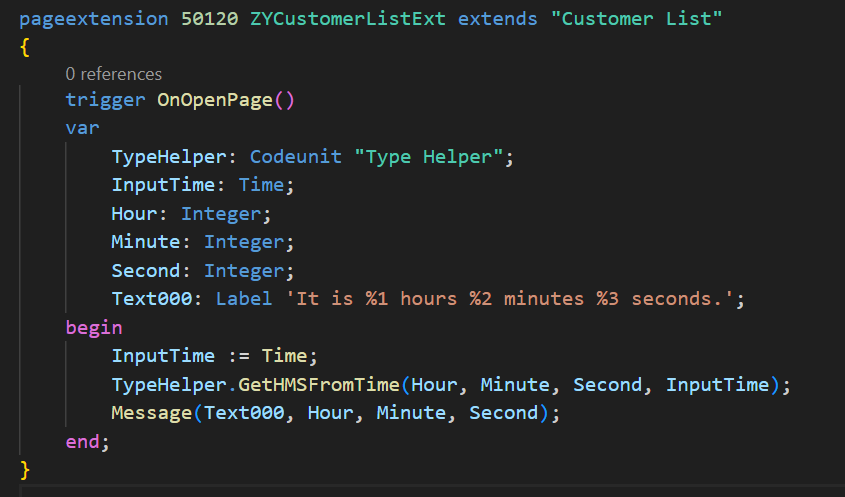
Great.
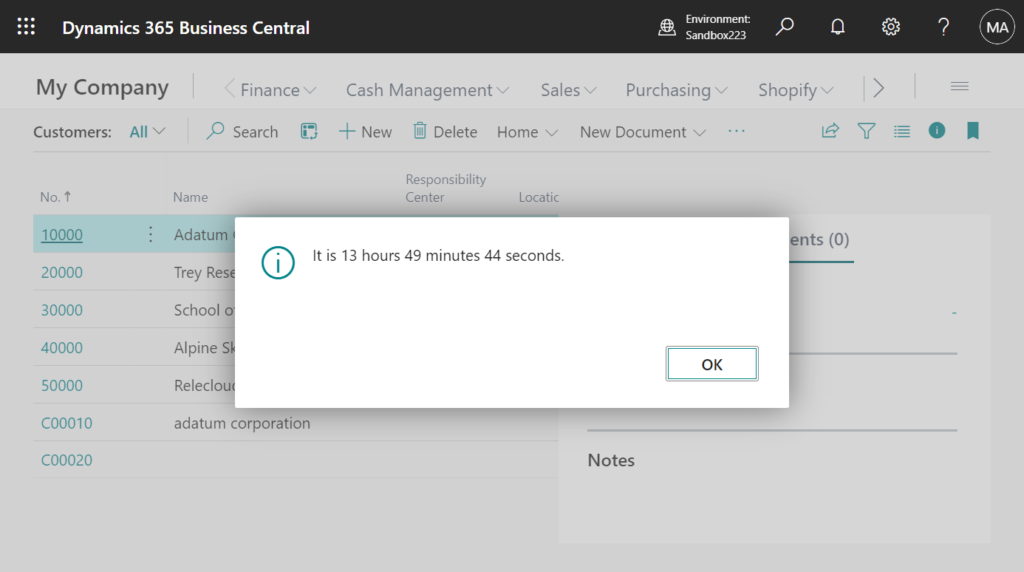
Very simple, give it a try!!!😁
Source code:
pageextension 50120 ZYCustomerListExt extends "Customer List"
{
trigger OnOpenPage()
var
TypeHelper: Codeunit "Type Helper";
InputTime: Time;
Hour: Integer;
Minute: Integer;
Second: Integer;
Text000: Label 'It is %1 hours %2 minutes %3 seconds.';
begin
InputTime := Time;
TypeHelper.GetHMSFromTime(Hour, Minute, Second, InputTime);
Message(Text000, Hour, Minute, Second);
end;
}END
Hope this will help.
Thanks for reading.
ZHU

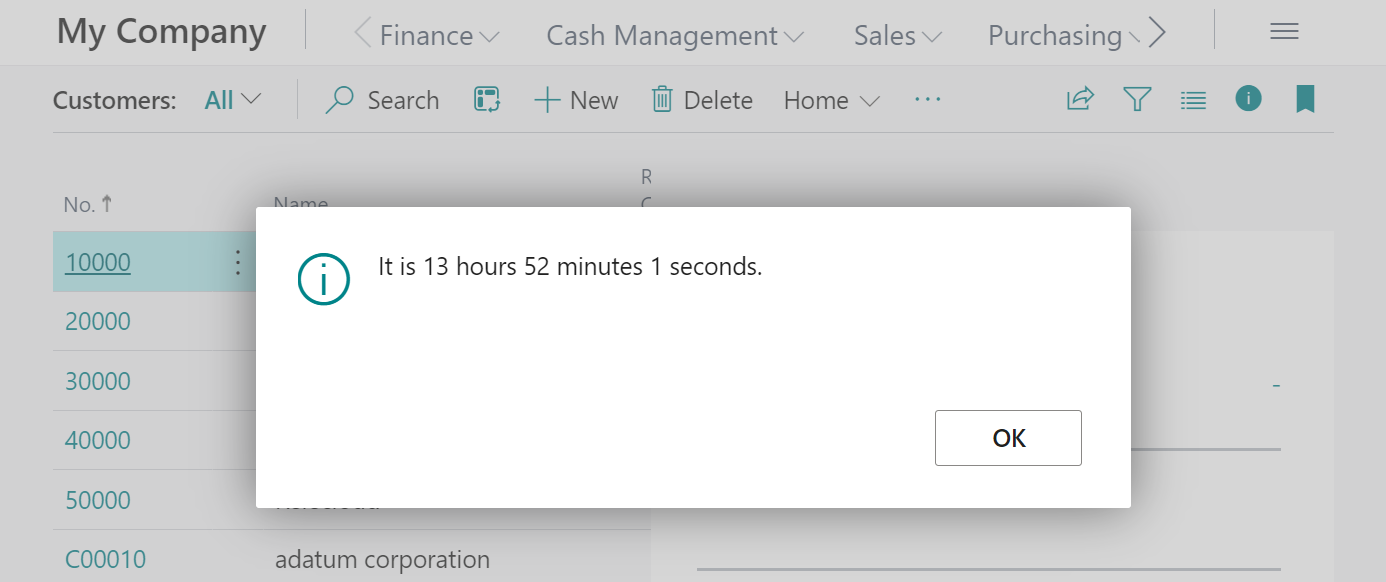


コメント