Hi, Readers.
The public preview for Dynamics 365 Business Central 2024 release wave 1 (BC24) is available. Learn more: Link.
I will continue to test and share some new features that I hope will be helpful.
In this post, I would like to talk about Access worksheet pages from mobile phones. This feature is not currently included in Business Central 2024 release wave 1 (BC24) release plan, but in Business Central 2023 release wave 2 (BC23) release plan. (Maybe Microsoft will move it to the BC24 release plan recently)
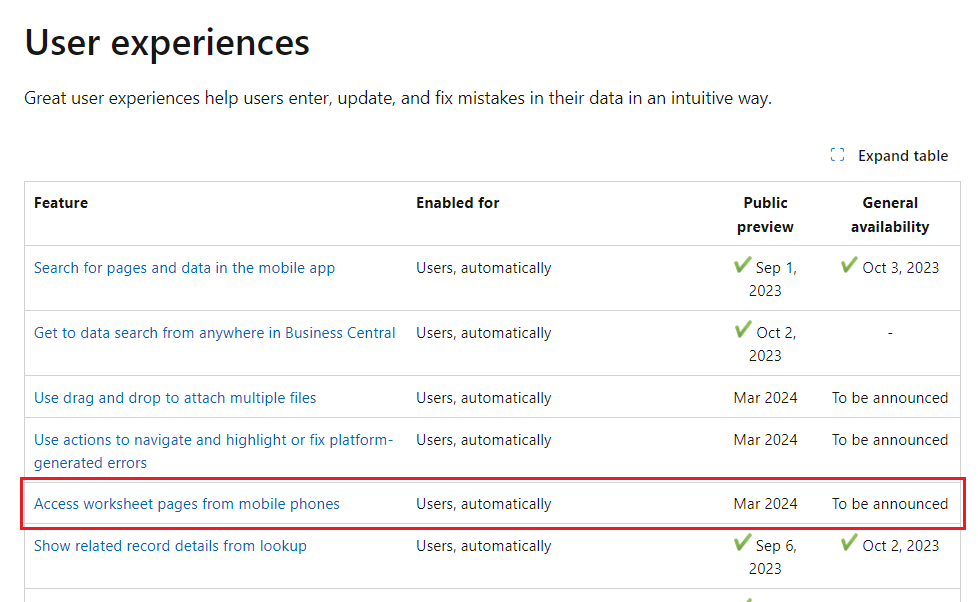
I found out this feature is available in BC24 public preview. Let’s see more details.
Access worksheet pages from mobile phones:
Business value:
https://learn.microsoft.com/en-us/dynamics365/release-plan/2023wave2/smb/dynamics365-business-central/access-worksheet-pages-mobile-phones
Expanding access to more Business Central areas from a mobile device is essential these days as more users are choosing this way of working. Until now, you couldn’t open worksheet pages from your phone. Now you can, making it more convenient to work with Business Central from anywhere using the device of your choice.
A Worksheet page lets users view and manage a collection of entries in tabular or matrix form. It’s well suited for cases when a custom filter or a set of default field values is the basis for users’ understanding of the collection, such as with journals (where the user selects a batch) and inquiry pages (where the user forms a query). More details: Worksheet page layouts
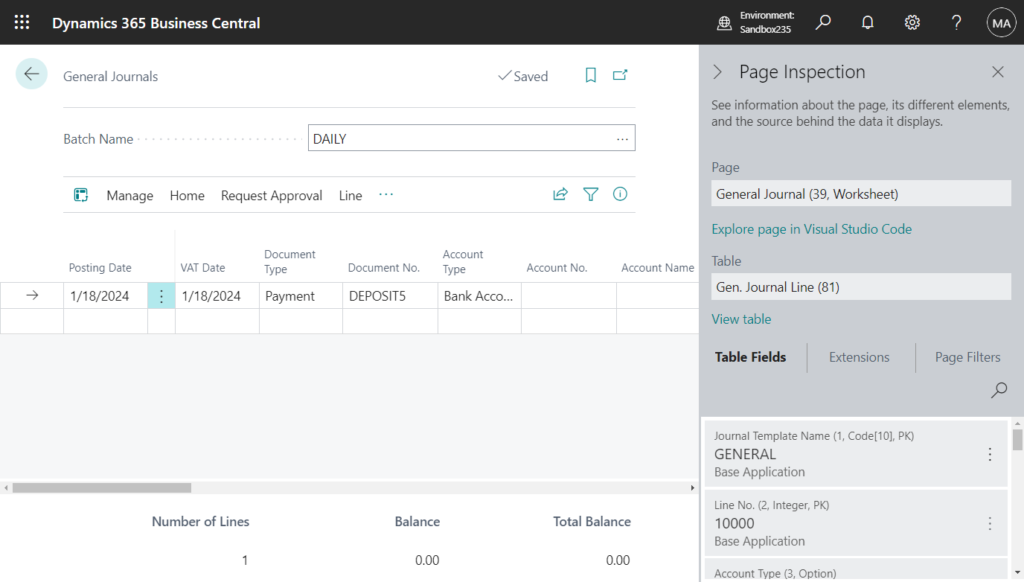
Previously, this page type was only available on the Business Central mobile app from tablets or desktops. For example,
Tablet:
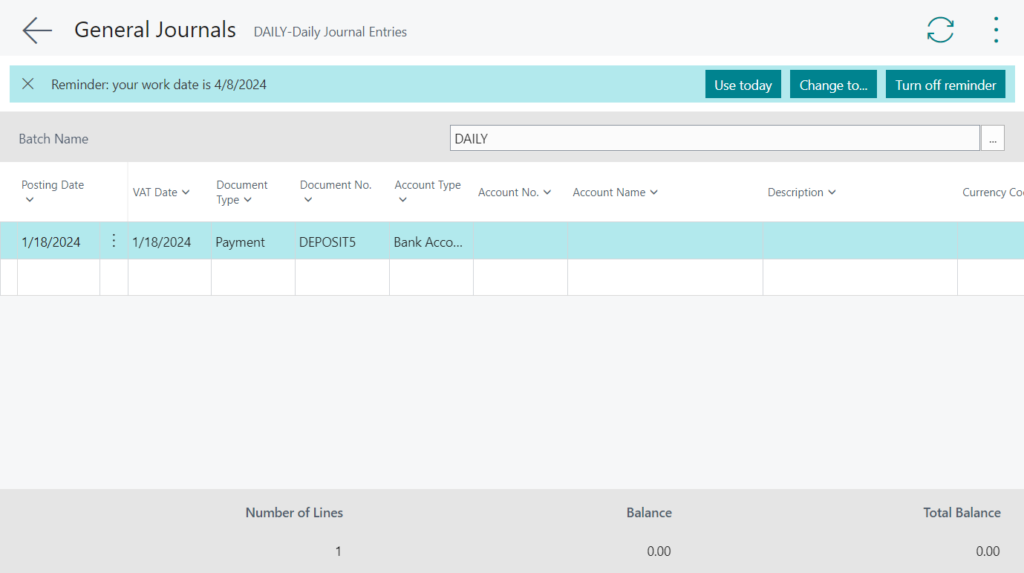
You couldn’t open worksheet pages from your phone.
Sorry, the action you’ve chosen can’t be done on your device. This is because the screen size is too small for the page that will be opened. To complete this task, you’ll have to use Business Central on a tablet or computer. (ID: 39)
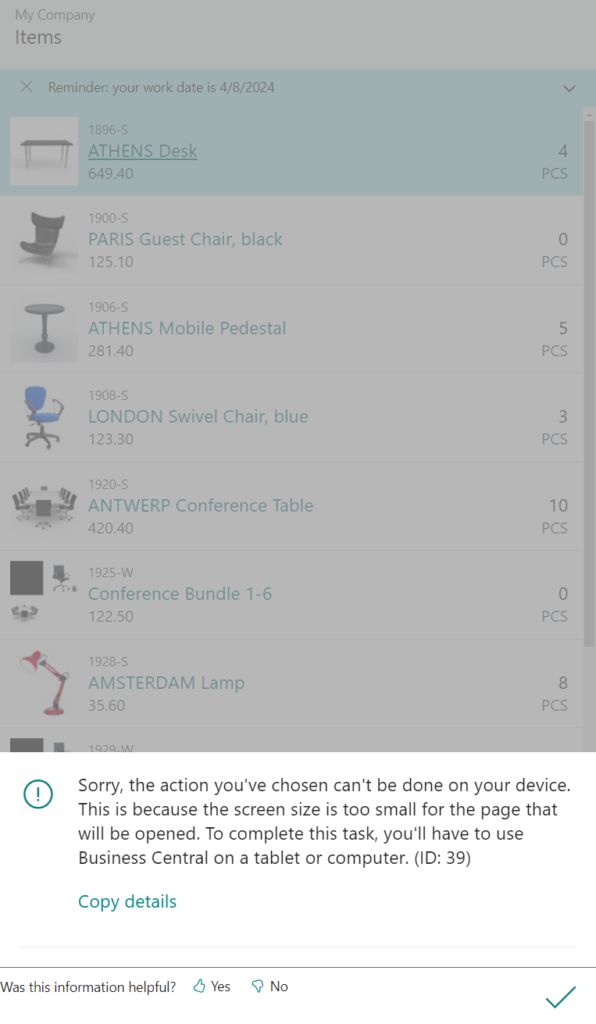
Error details:
If requesting support, please provide the following details to help troubleshooting:
Sorry, the action you've chosen can't be done on your device. This is because the screen size is too small for the page that will be opened. To complete this task, you'll have to use Business Central on a tablet or computer. (ID: 39)
Internal session ID:
7cb18587-db0a-47bf-84a3-24fd92782320
Application Insights session ID:
a0be8523-5c24-4444-9f08-292f48b49efa
Client activity id:
8eb3fd16-4d11-41b1-a6a5-ded4161ef793
Time stamp on error:
2024-03-05T05:57:26.4334319Z
User telemetry id:
48325f77-be34-415c-b8d1-adf66af8ec27
With this wave (BC24), Microsoft has enabled special, simplified access to pages of the type ‘worksheet’ from mobile phones.

Using a method similar to document pages, worksheet pages are rendered in a simplified version that includes a shortened header section, all worksheet lines, and a footer summary section.
To edit data, simply tap on the desired area, make changes, and confirm using the save or back button. This feature allows even complex worksheet pages to be easily operated on mobile phones.
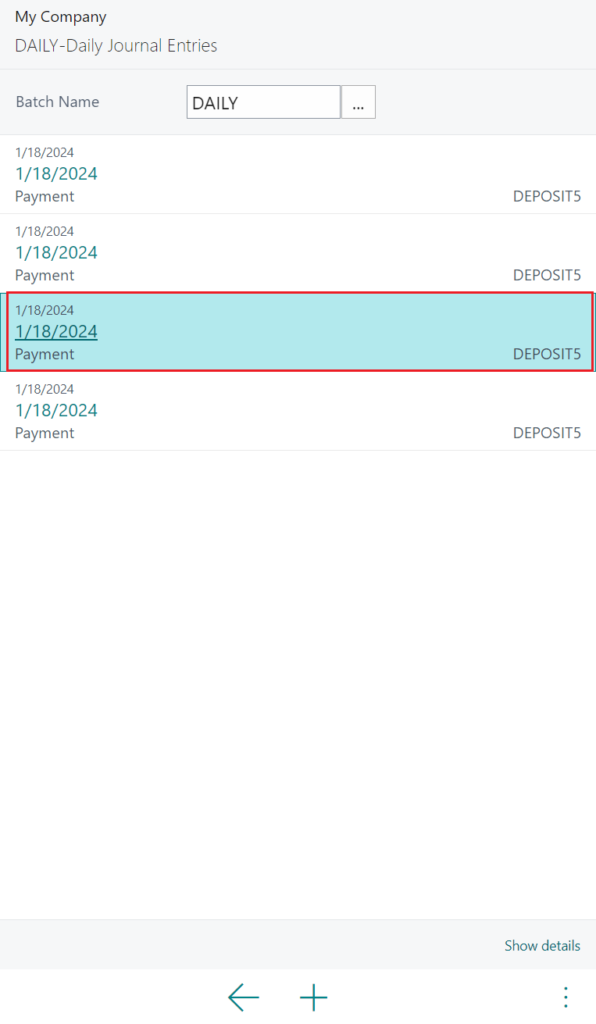
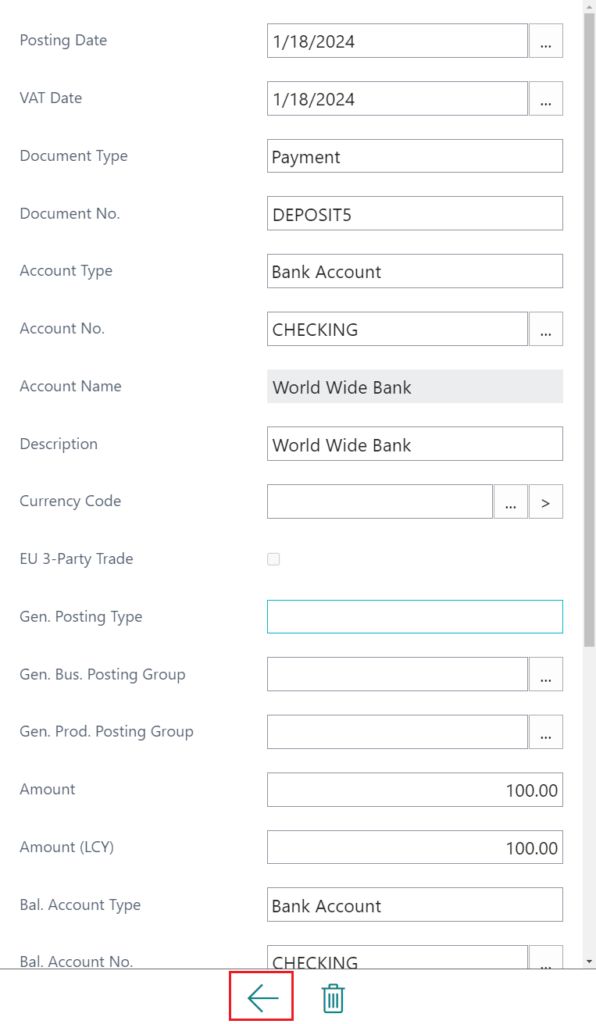
If you want to add a new line, just click + button.
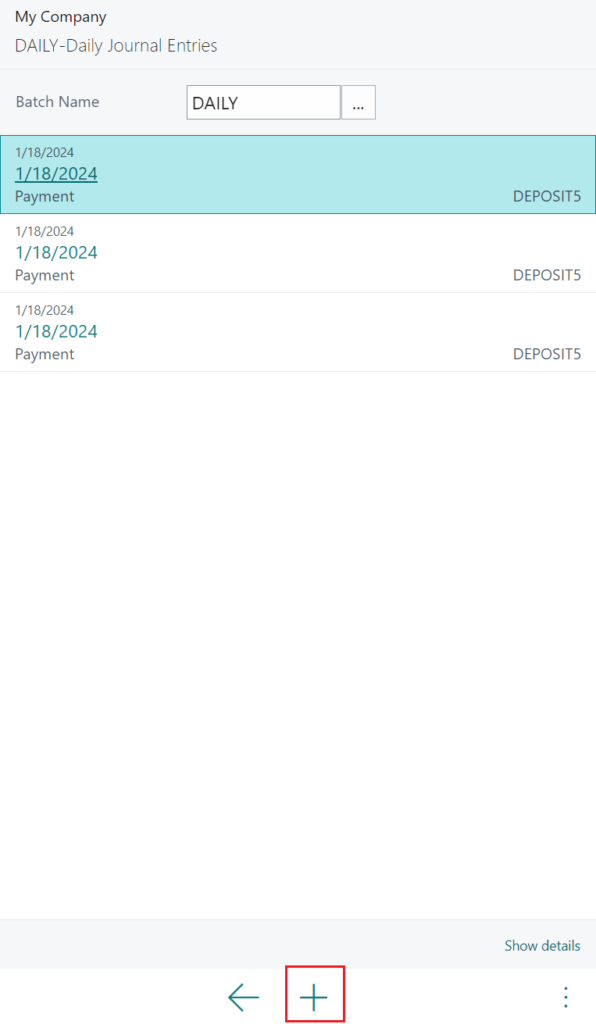
After entering the data, clicking back button will save the data.
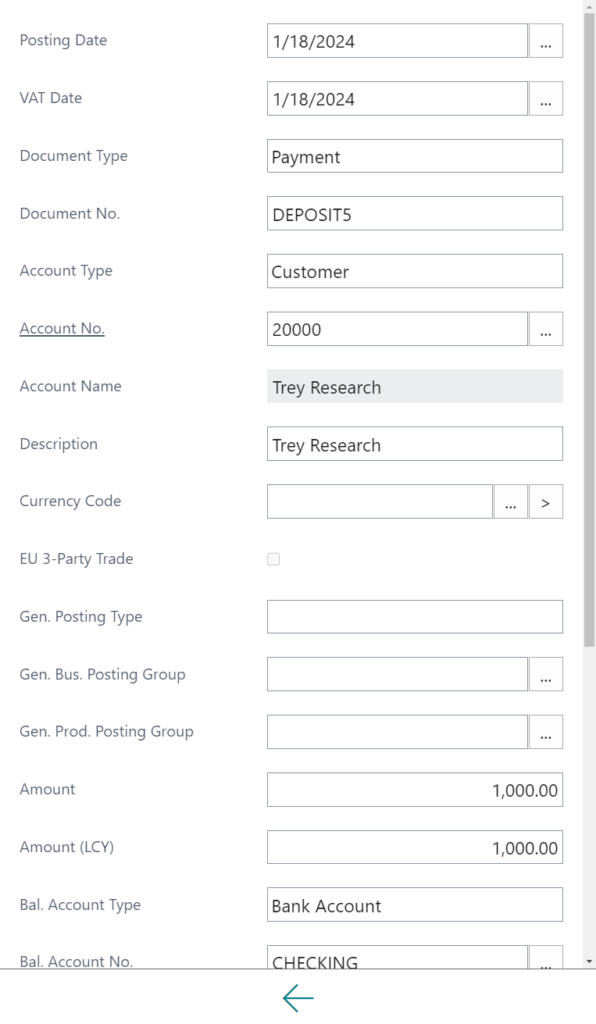
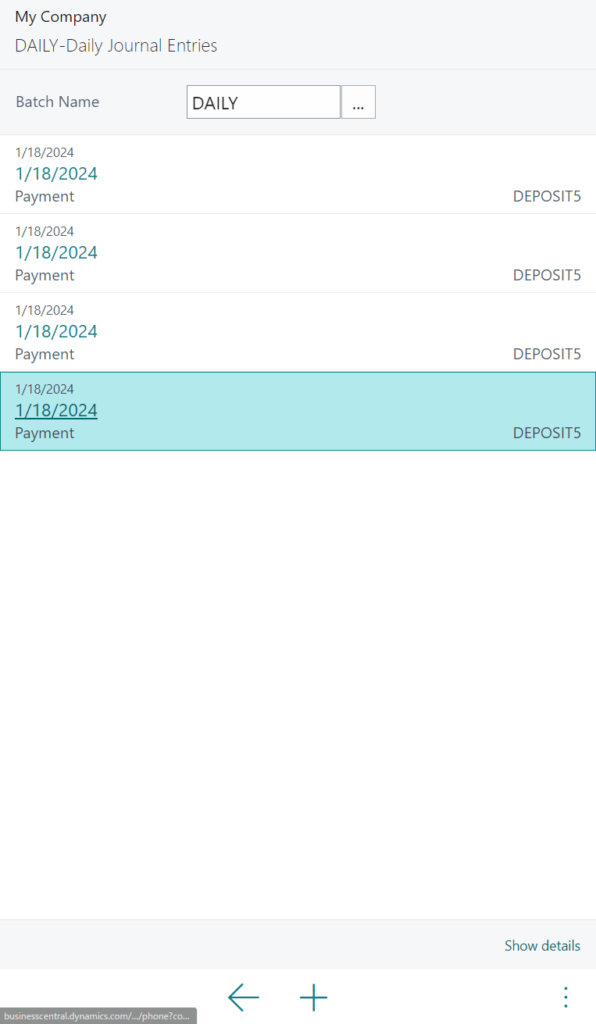
Choose Show details to see the content in the footer summary section and Factbox.
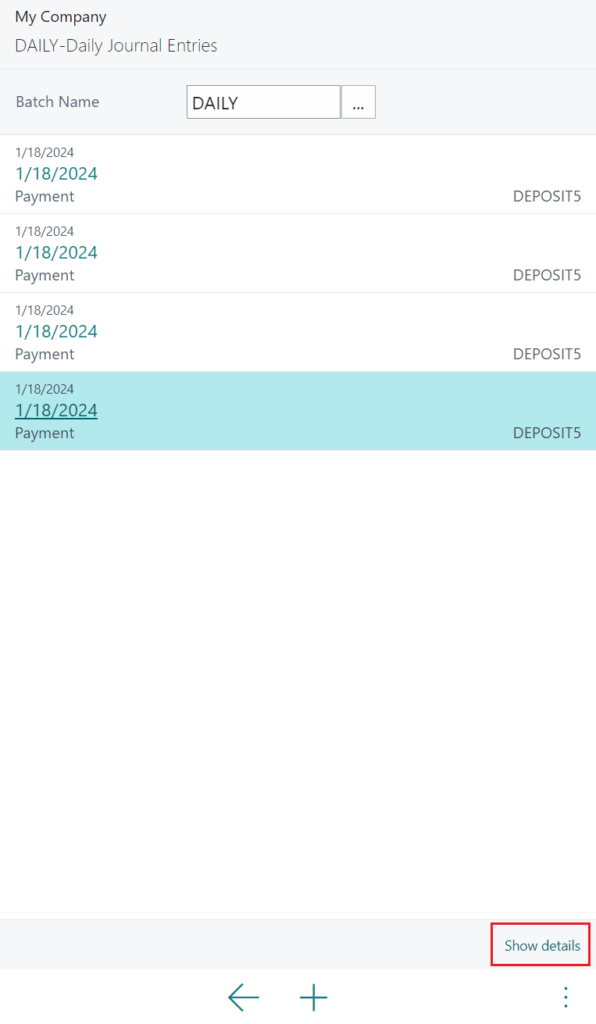
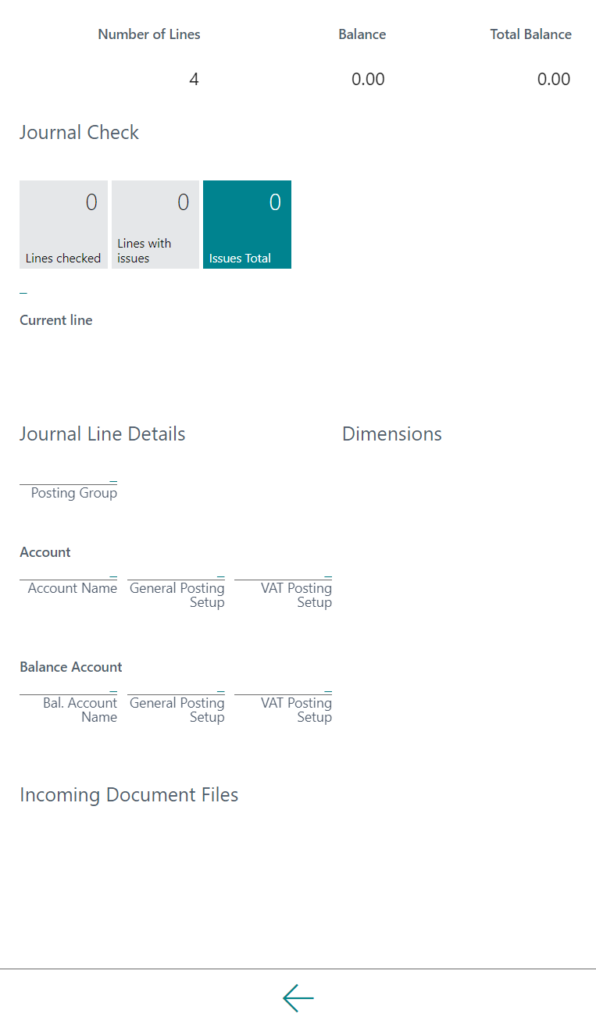
This feature requires Business Central version 24.0 or later and applies to Android phones and iPhones.
Great. Give it a try!!!😁
END
Hope this will help.
Thanks for reading.
ZHU

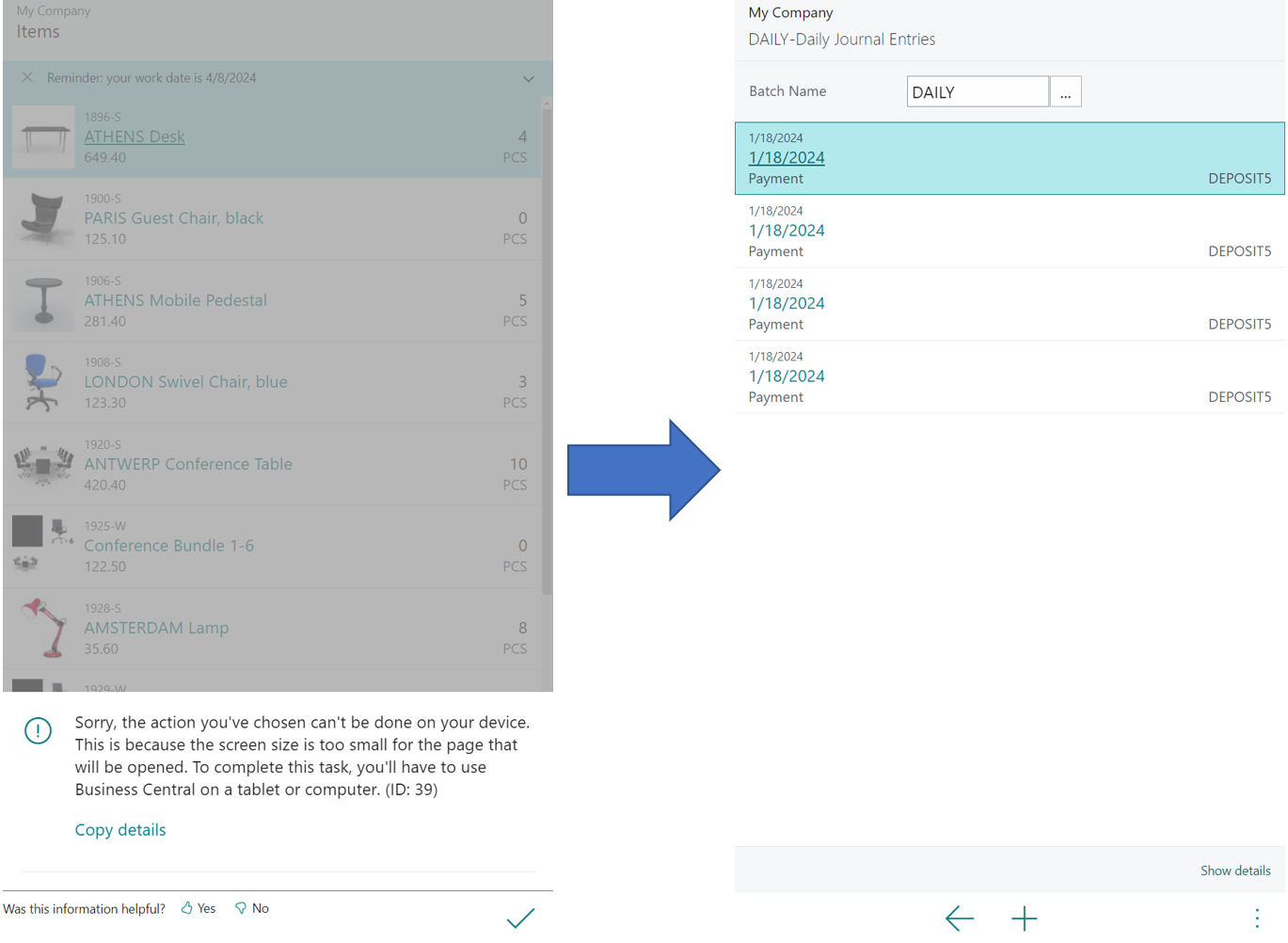


コメント