Hi, Readers.
Dynamics 365 Business Central 2023 wave 2 (BC23) is generally available. More details: General availability: Dynamics 365 Business Central 2023 release wave 2 (BC23).
I will continue to test and share some new features that I hope will be helpful.
Receive more items than ordered by using inventory put-away documents:
Business value:
When more goods arrive than you ordered and it’s cheaper not to return them, or your vendor offers you a discount, you can handle such receipts without having to prepare and perhaps request approval for a new purchase order.Feature details:
https://learn.microsoft.com/en-us/dynamics365/release-plan/2023wave2/smb/dynamics365-business-central/receive-more-items-than-ordered-using-inventory-put-away-documents
When more goods arrive than were ordered, you may want to receive them instead of canceling the receipt. For example, it might be cheaper to keep the excess items in inventory than return them, or your vendor may offer a discount for keeping them. In this release, in addition to purchase orders and warehouse receipts, you can also use inventory put-away documents to handle over-receipts.
Over-Receipt is a new feature in Business Central 2020 wave 1 (BC16). More details: Business Central 2020 wave 1 (BC16): Receive more items than ordered
Let’s see some details.
You can receive a quantity higher than the ordered quantity on purchase orders according to an over-receive policy that you set up on the Over-Receipt Codes page.
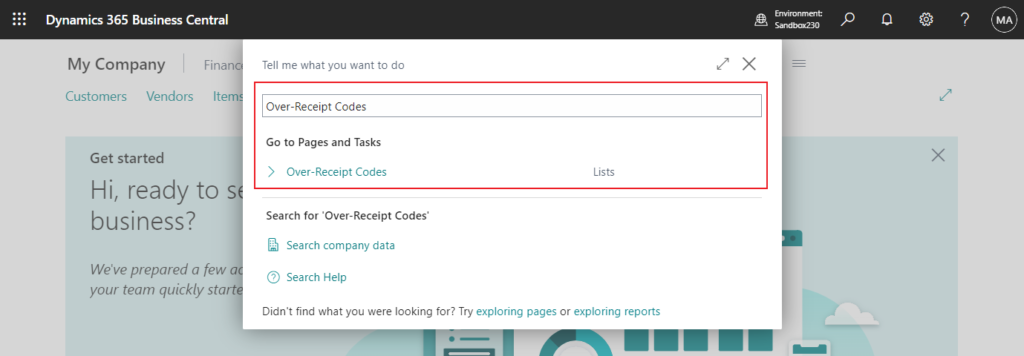
Here you can fill in the Over-Receipt Tolerance % field and select a policy to be used by default.
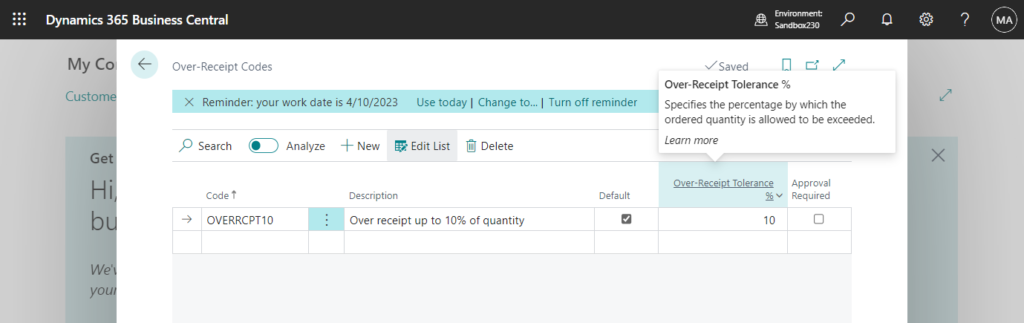
To require that someone approves an over-receipt, choose the Approval Required checkbox. You’ll need to set up a corresponding approval workflow. Learn more at Create Workflows.
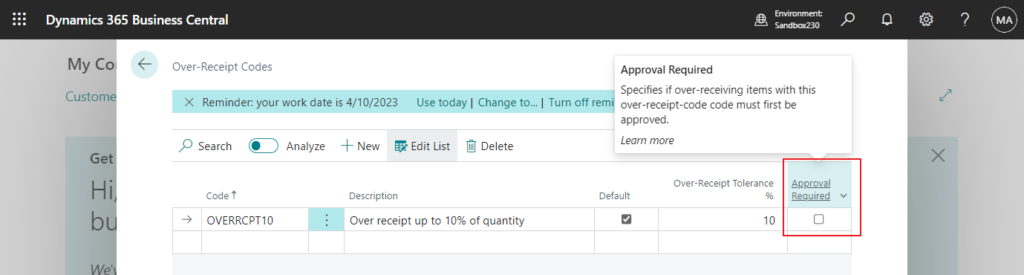
On the cards for items and vendors, you can select in the Over-Receipt Code field which policy to use by default on purchases.
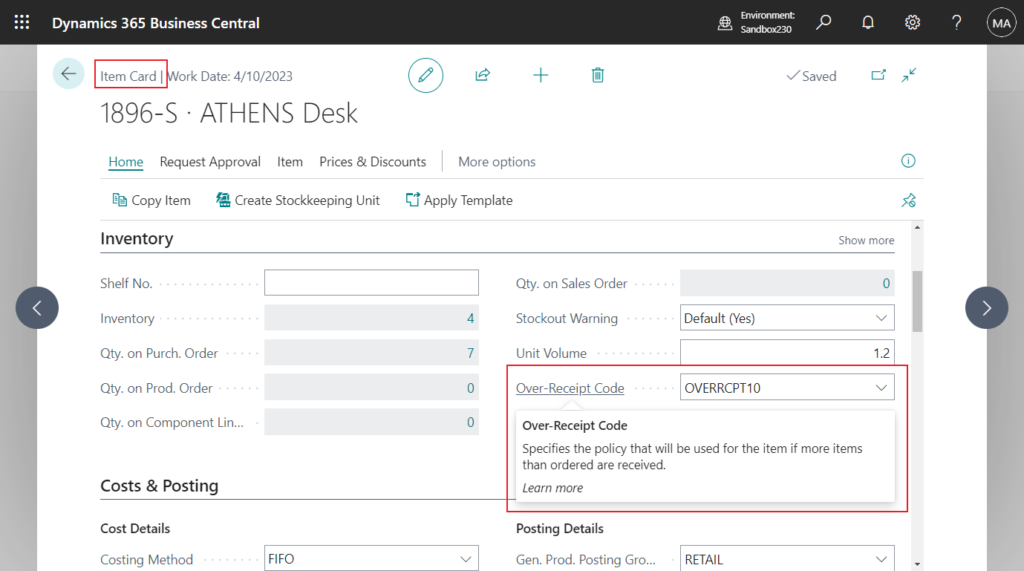
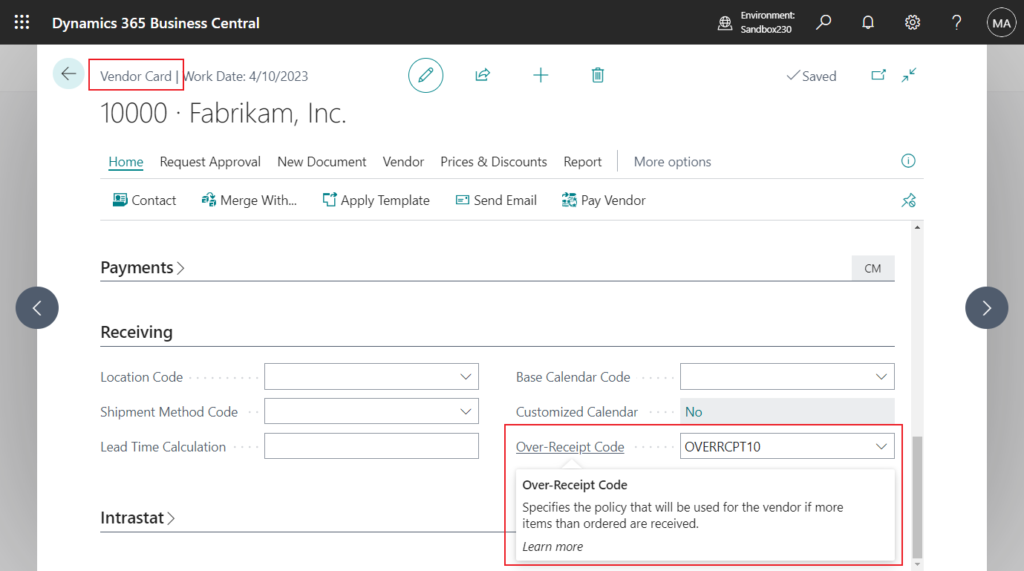
When you have selected an over-receipt code, you can enter a higher-than-ordered quantity in the Quantity to Receive field on released purchase orders and warehouse receipts.
Purchase Order:
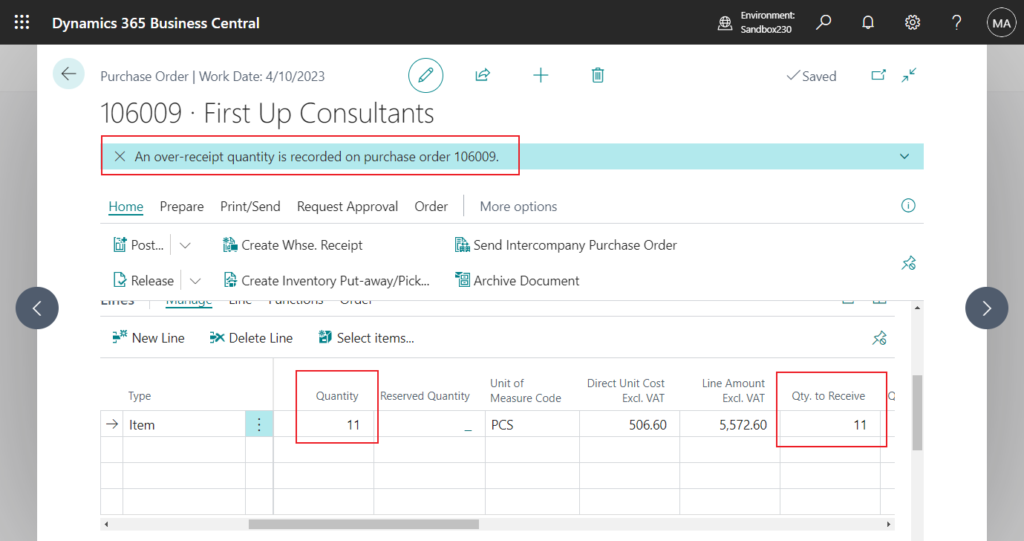
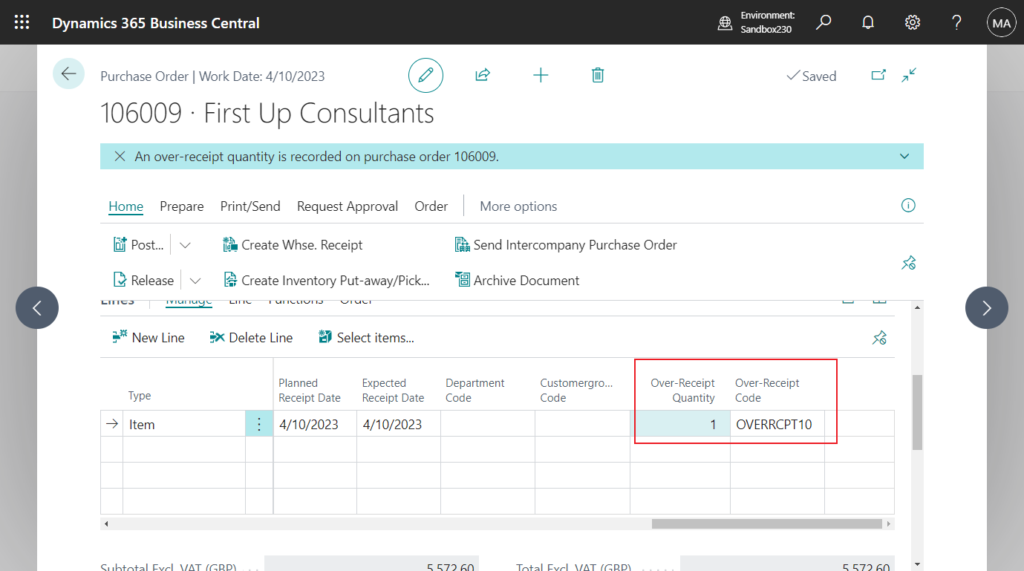
Warehouse Receipt:
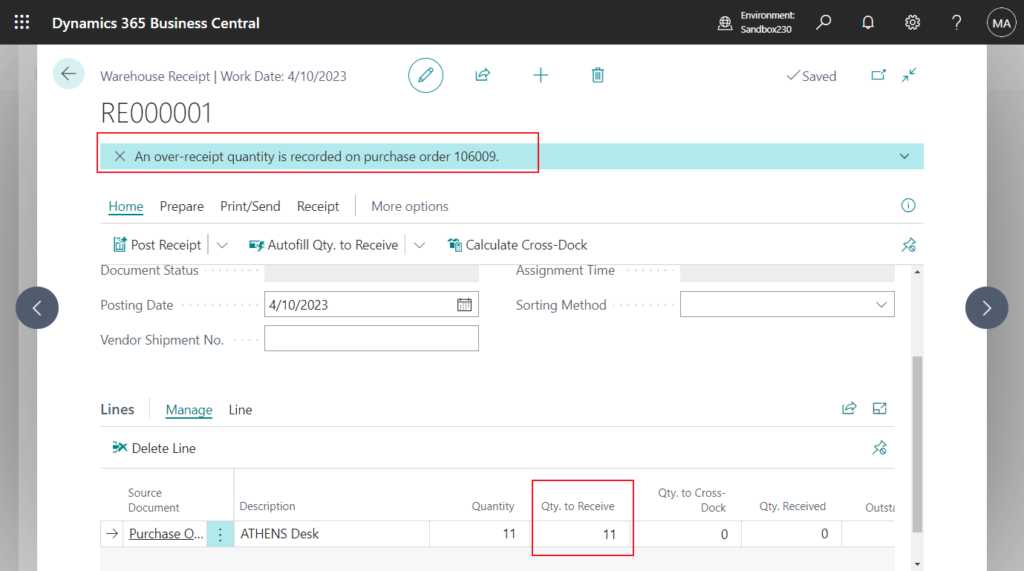
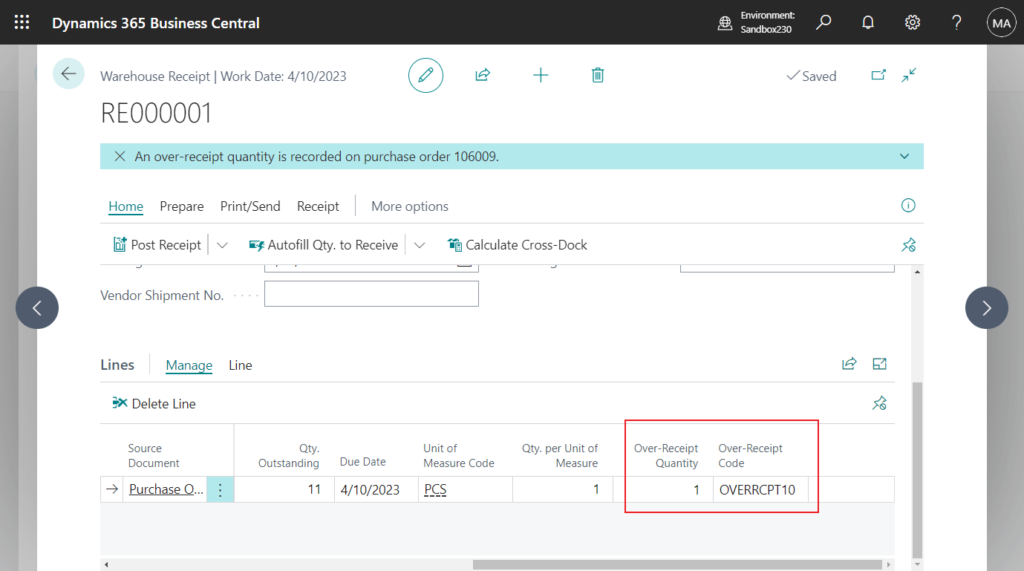
In this wave (BC23), Microsoft added this feature to Inventory Put-away.
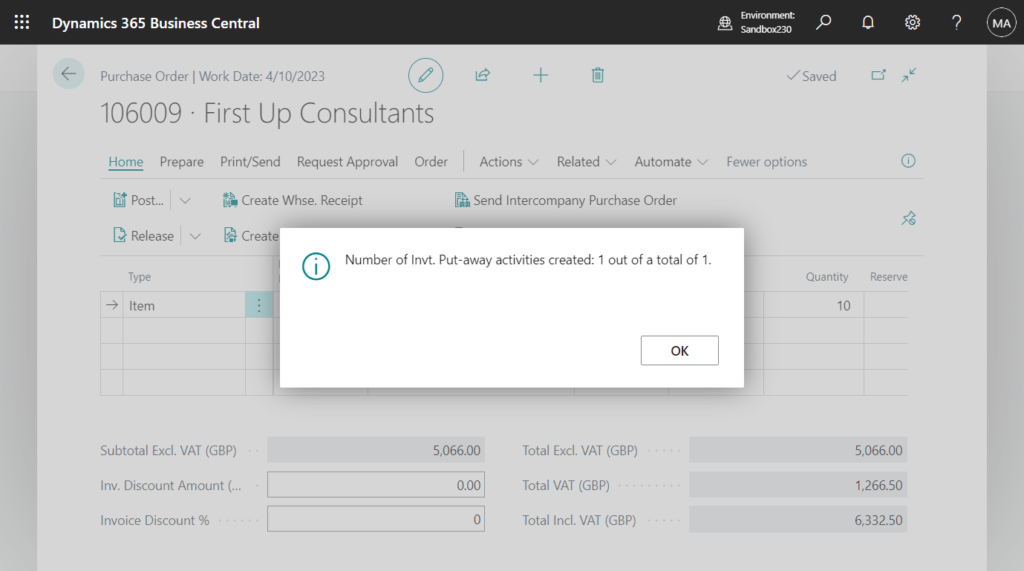
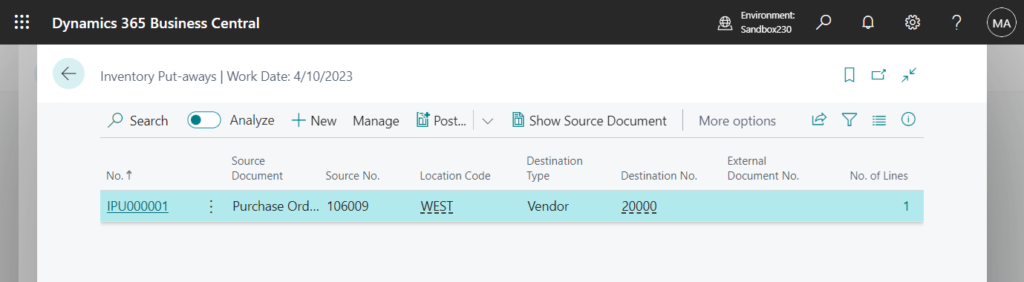
On inventory put-away lines, use the Over-Receipt Quantity field to record quantities that exceed the order quantity in the Quantity field.
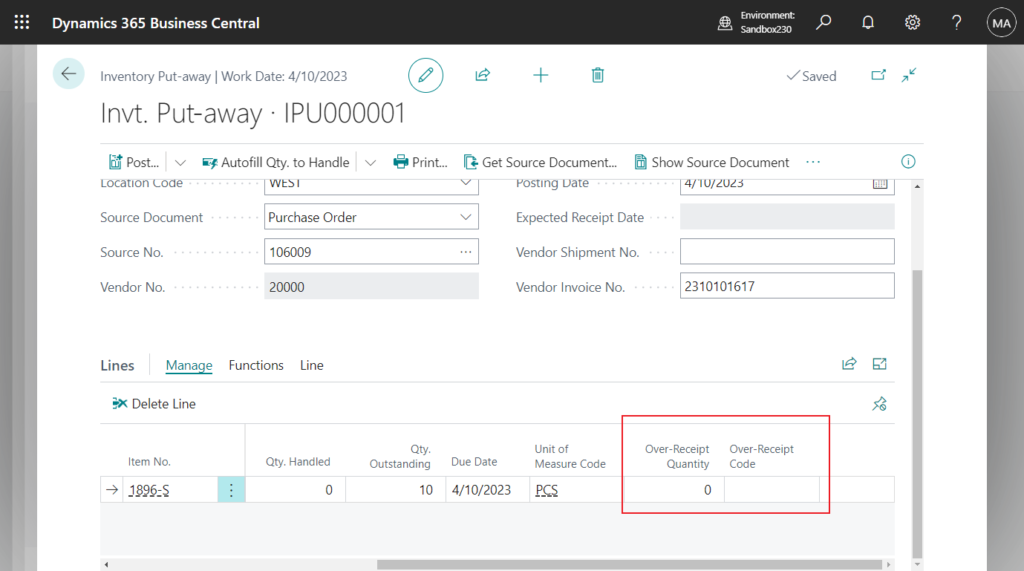
If the increase is within the tolerance specified by the over-receipt code, the Over-Receipt Quantity field updates to show the quantity by which the value in the Quantity field is exceeded.
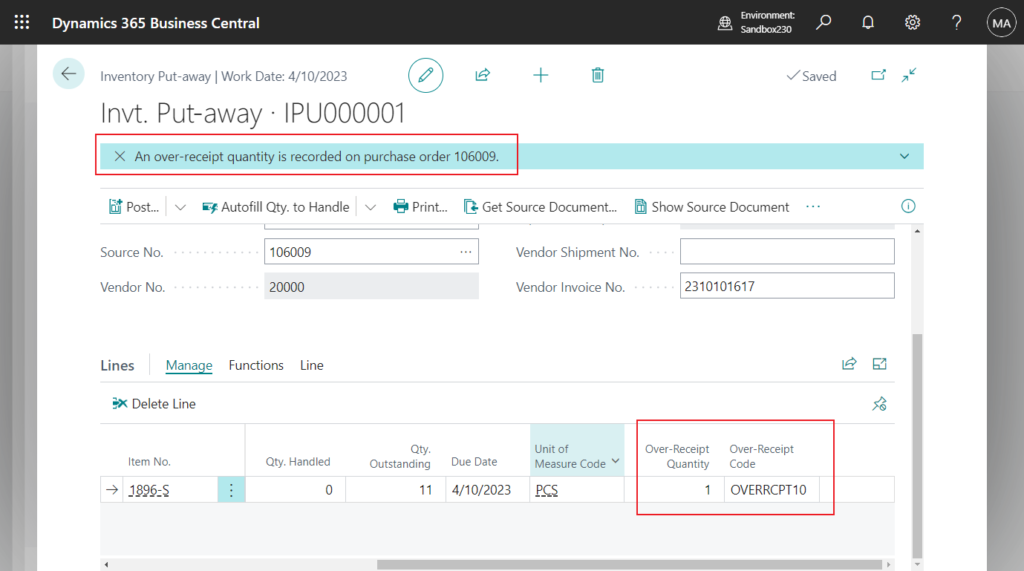
If the increase is over the tolerance, the over-receipt isn’t allowed. Investigate whether another over-receipt code does allow it. Otherwise, only the ordered quantity can be received, and the excess quantity must be handled another way. For example, by returning it to the vendor.
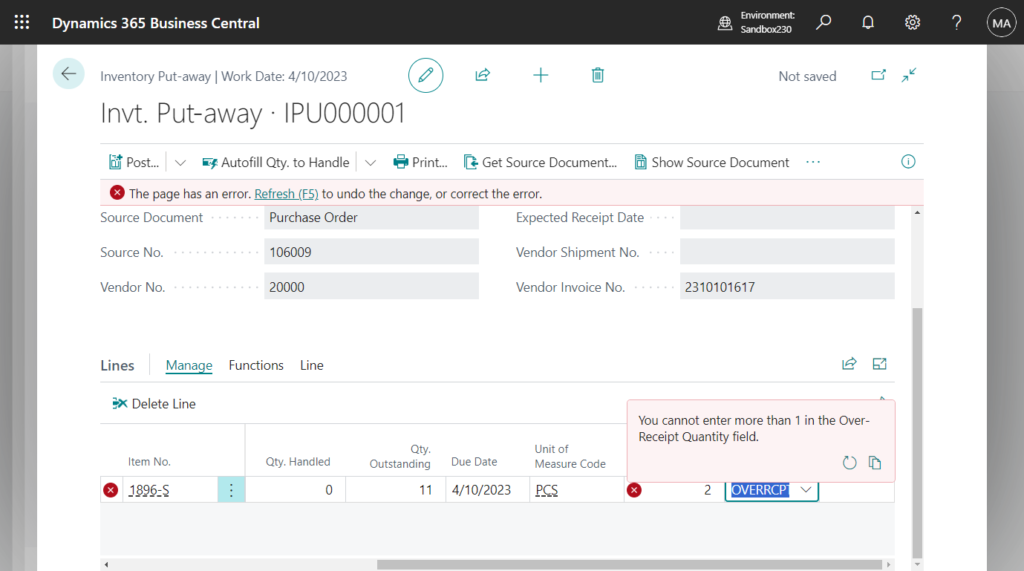
Great. Give it a try!!!😁
PS:
1. If you set up an approval workflow for over-receipts, you’ll need to request approval from the purchase order. You won’t be able to post inventory put-away before the purchase order is approved.
2. Business Central doesn’t automatically handle the financial aspects of over-receipts. You must manually handle the financials in agreement with the vendor. For example, the vendor might forward a new or updated invoice.
3. This feature is not available in Warehouse Put-away.
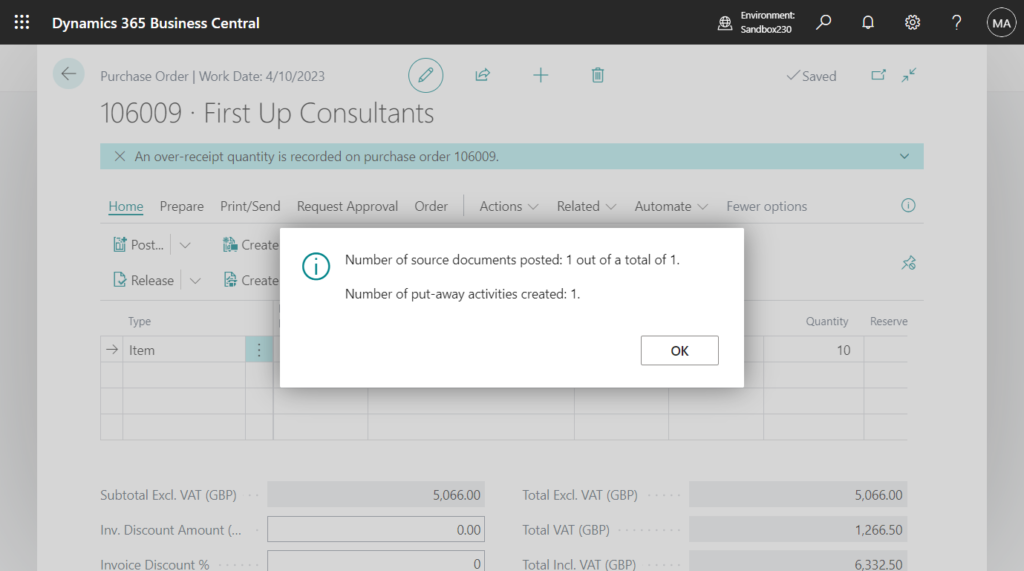
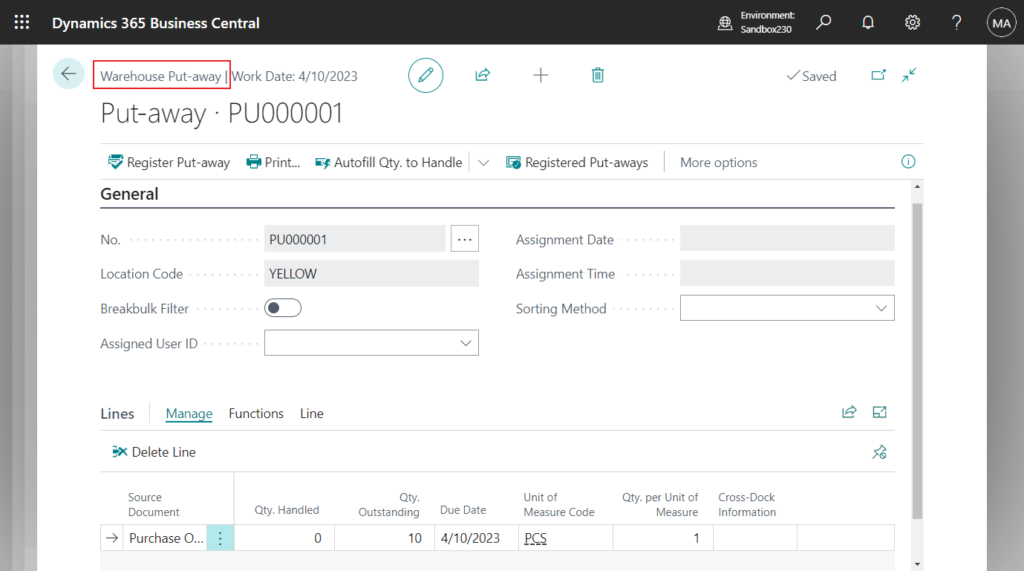
END
Hope this will help.
Thanks for reading.
ZHU

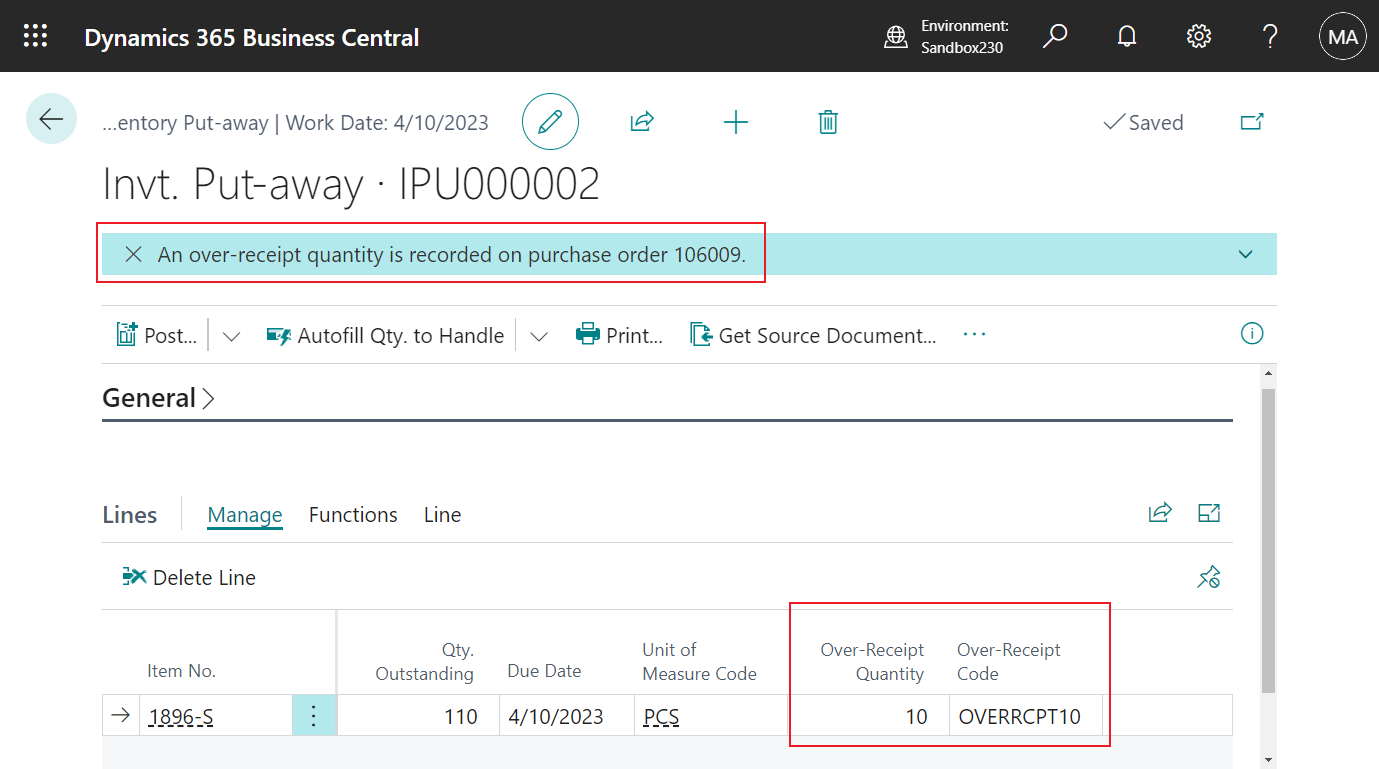

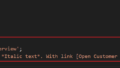
コメント