Hi, Readers.
The preview environment for Dynamics 365 Business Central 2022 release wave 1 (BC20) is available. Learn more: Link
I will continue to test and share some new features that I hope will be helpful.
The new feature discussed this time are related to two topics.
Guided tour that helps users find settings and personalization tools:
Business value:
Personalization is a powerful capability in Business Central. By being shown the options for personalization in a tour of the Role Center, the user is more likely to discover this capability early on so they can get productive with Business Central as fast as possible and decrease their onboarding time.
https://docs.microsoft.com/en-us/dynamics365-release-plan/2022wave1/smb/dynamics365-business-central/guided-tour-that-helps-users-find-settings-personalization-tools
Feature details:
Today, some roles can take a tour of their Home page, the Role Center, as the first task in their Get Started checklist. This tour will now be expanded with more steps to highlight where to find settings and options for personalization in the Settings menu. This is important, especially in non-evaluation companies where users want to dive into settings or change their role to a more relevant one.
Tour of the Role Explorer and how to filter it:
Business value:
By choosing the best match role, users can be more productive with Business Central. In Business Central, users can get an overview of the functionality by navigating to the Role Explorer.
https://docs.microsoft.com/en-us/dynamics365-release-plan/2022wave1/smb/dynamics365-business-central/tour-role-explorer-how-filter-it
Feature details:
Dynamics 365 2022 release wave 1 adds a Role Center tour that nudges users to navigate the Role Explorer. When they go there, they’ll be offered a mini-tour that explains how the Role Explorer is structured and how they can filter the view to see, for example, Reporting & Analysis or Administration. Once they understand the filtering mechanism, it’s easier for users to see the breadth of reporting options or get a view of all setup-related pages.
When you sign in for the first time or launch a new company, the Get Started checklist takes you through the steps to make you ready for business. The steps vary depending on your country and any industry-specific functionality that you have added to your Business Central.
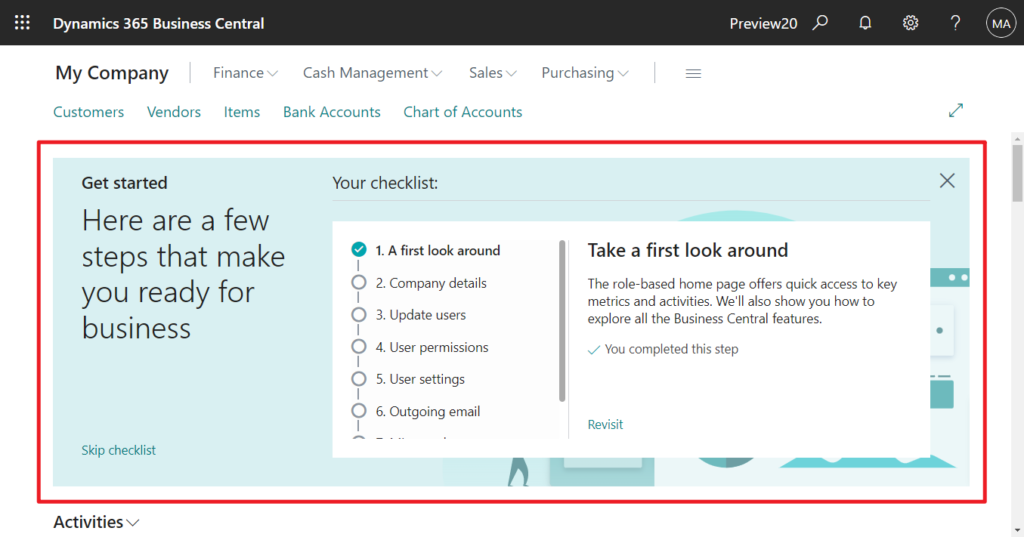
A new step, A first look around was added in Business Central 2022 wave 1 (BC20).
Take a first look around
The role-based home page offers quick access to key metrics and activities. We’ll also show you how to explore all the Business Central features.
PS: in BC19.5
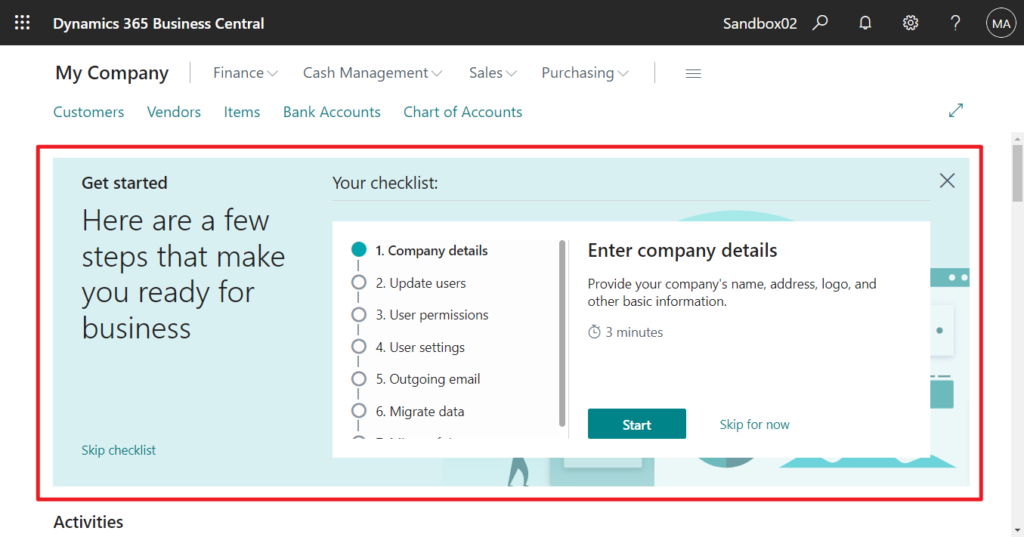
Let’s see more details.
The test Role: Business Manager.
Test verision: W1 20.0 (Platform 20.0.36694.0 + Application 20.0.36751.0)
1 of 6
Track ongoing business
Easily overview the activities and key metrics that are relevant to your business. You can drill down on all numbers to quickly take action and drive productivity.
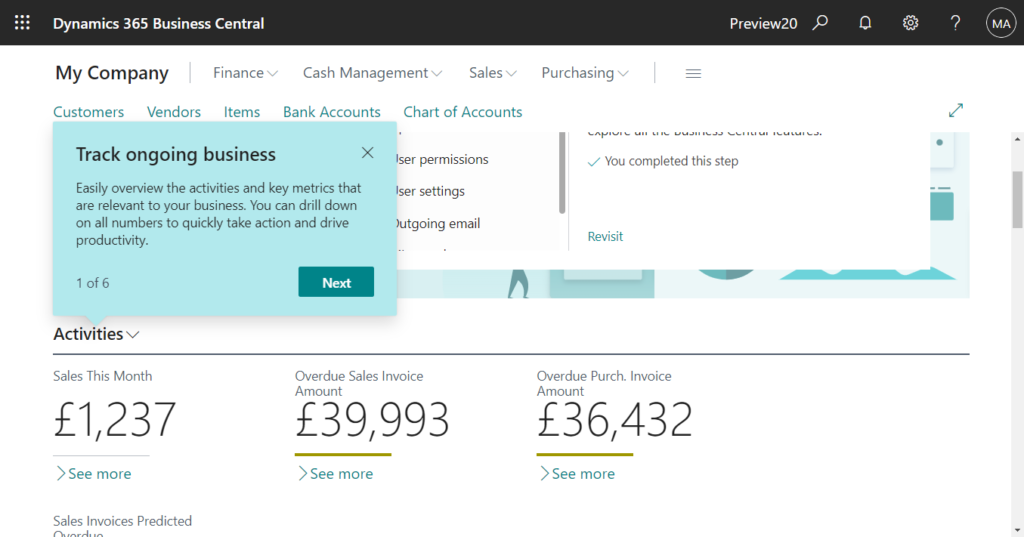
2 of 6
Real-time insights
Every transaction in Business Central can be reflected in charts and overviews, keeping you up-to-date on business performance and supporting better decisions.
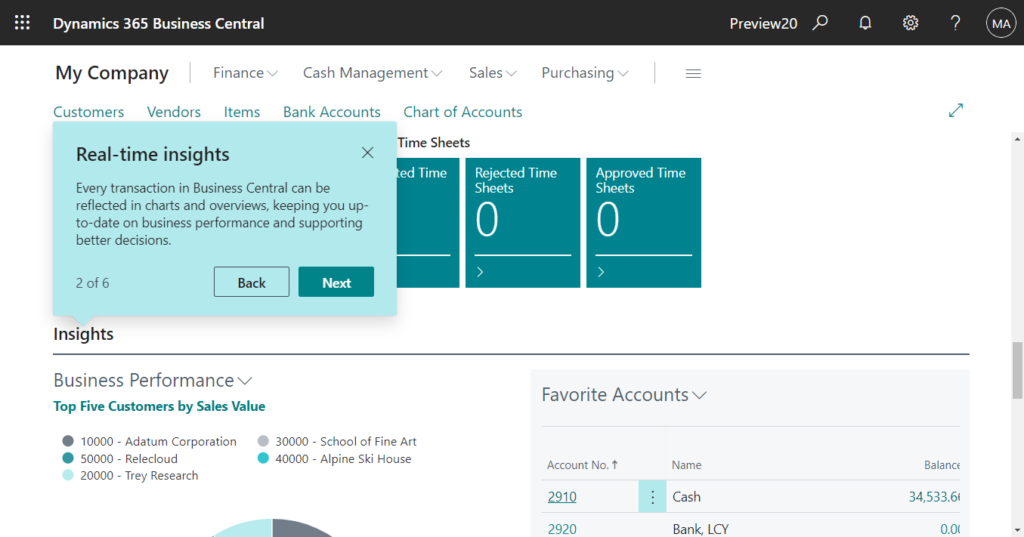
3 of 6
Explore Business Central
Get to the pages and reports for your business role, and go beyond to discover more of the features connecting sales, service, finance, and operations in Business Central.
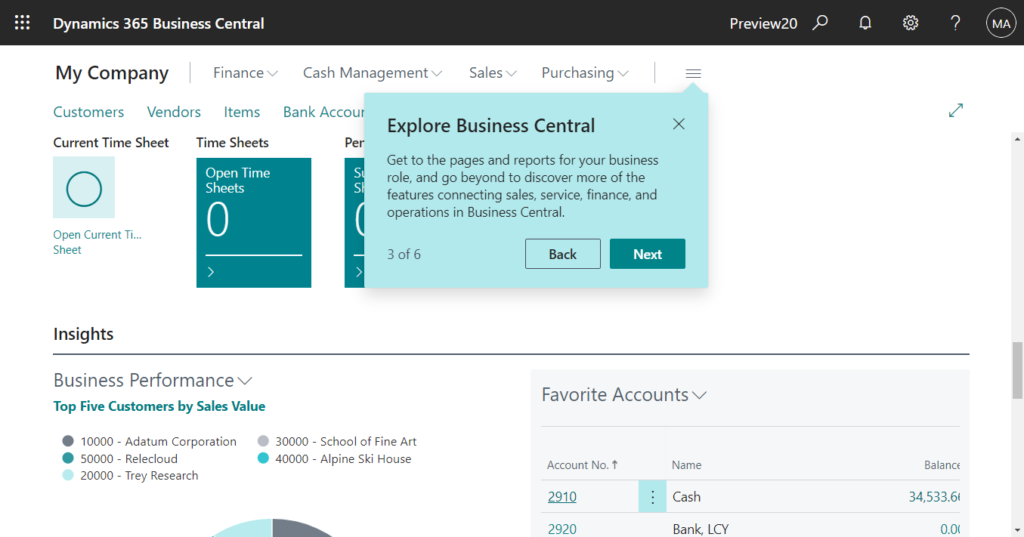
4 of 6
Search for pages and actions
Use Search to quickly navigate to pages and reports. The shortcut to start a search from anywhere is Alt+Q.
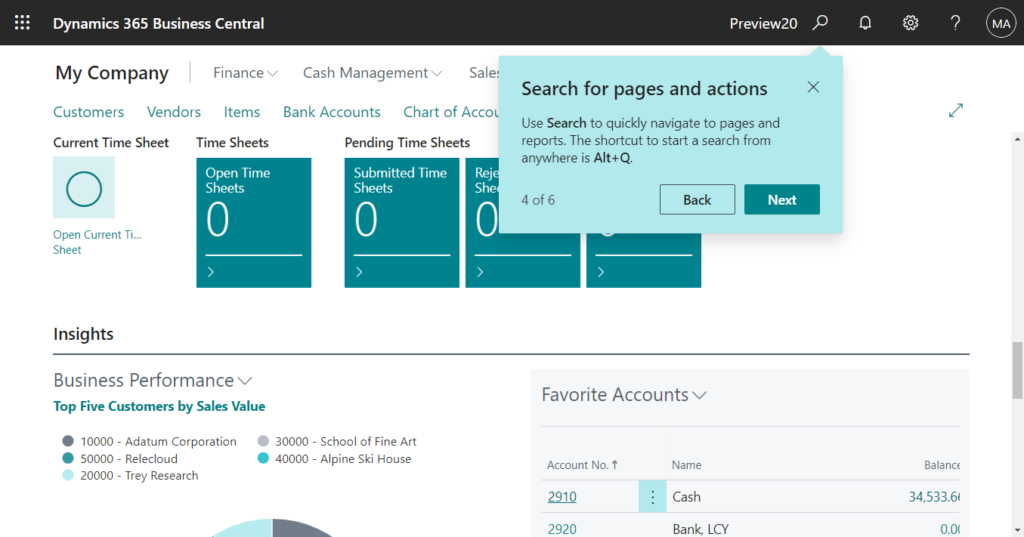
5 of 6
Settings live here
Find all setup guides, extensions, and tools to personalize Business Central to your needs here.
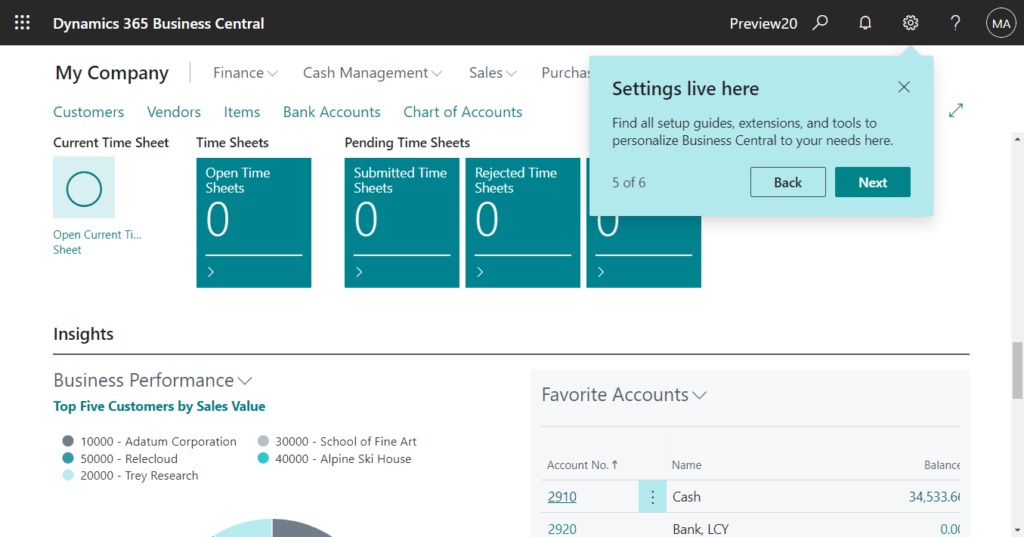
6 of 6
Help
That’s it! Find more help, training, and support resources here.
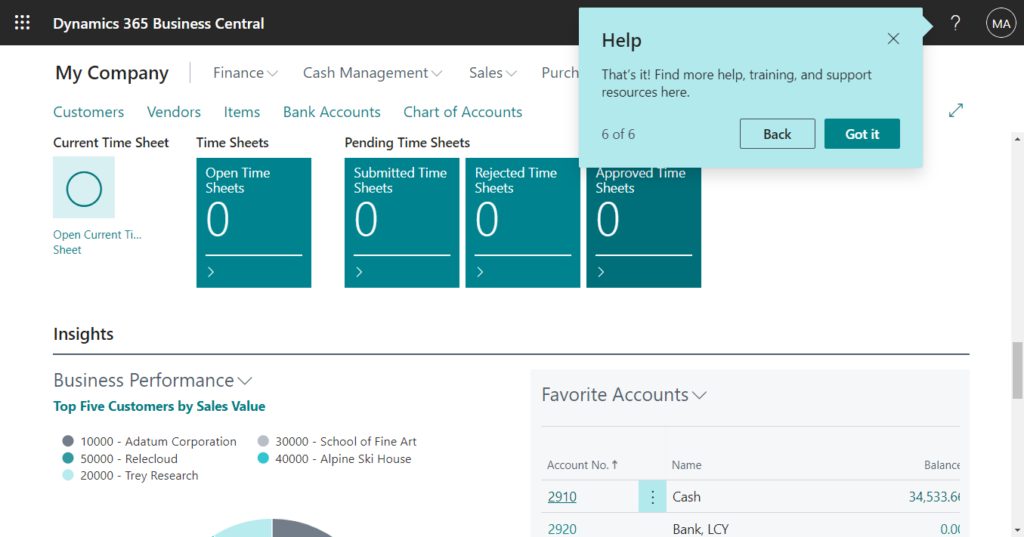
The mini-tour of Reporting & Analysis or Administration.
1 of 2
All business roles & departments
Go here to get an overview of all pages, reports, and settings that are available to you from across the business roles and departments in your company.
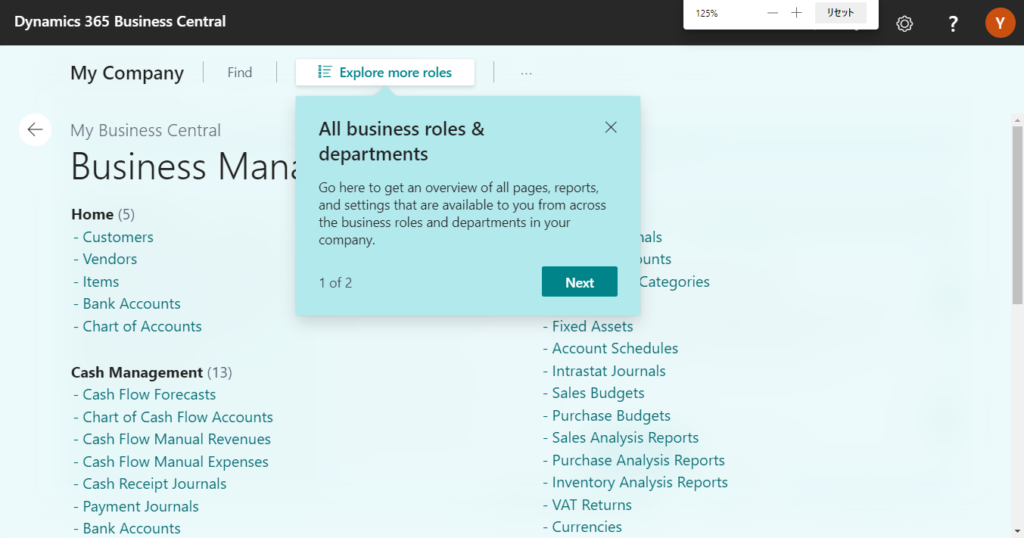
2 of 2
Narrow down by category
Choose a category to limit what is shown here. You can also use Find to locate what you need in the chosen category.
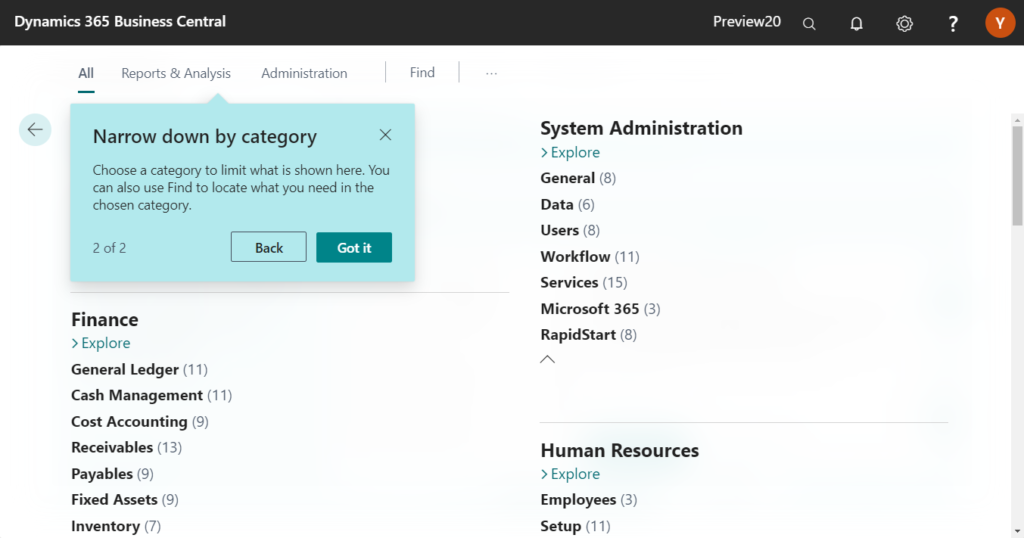
This is very helpful for new users of Business Central, give it a try!!!😁
PS: The contents in the A first look around step has been translated by Microsoft. (This seems to be regarded as part of the Platform)
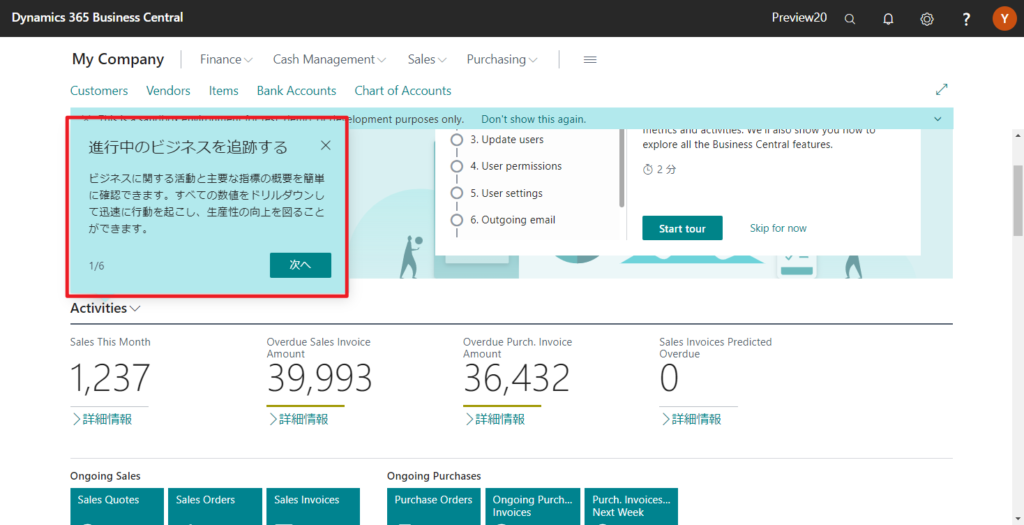
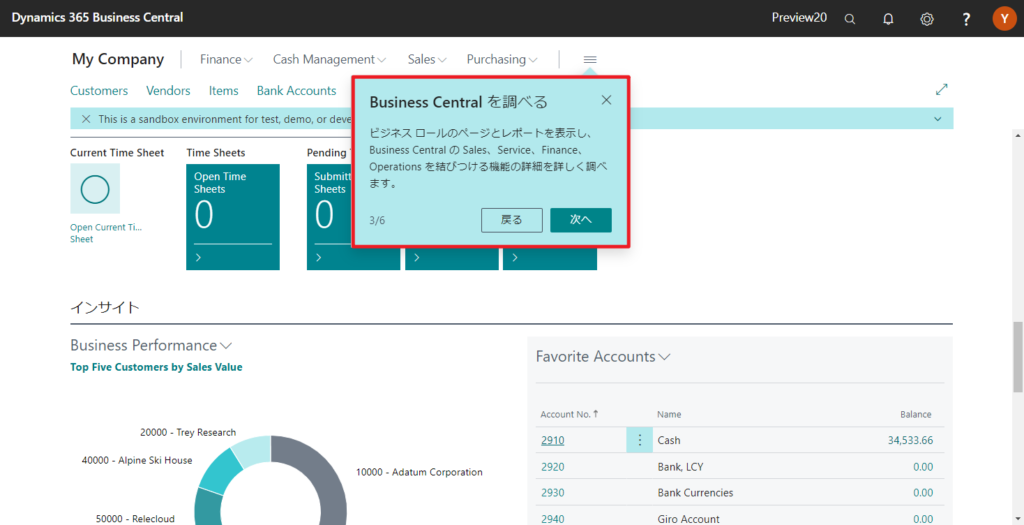
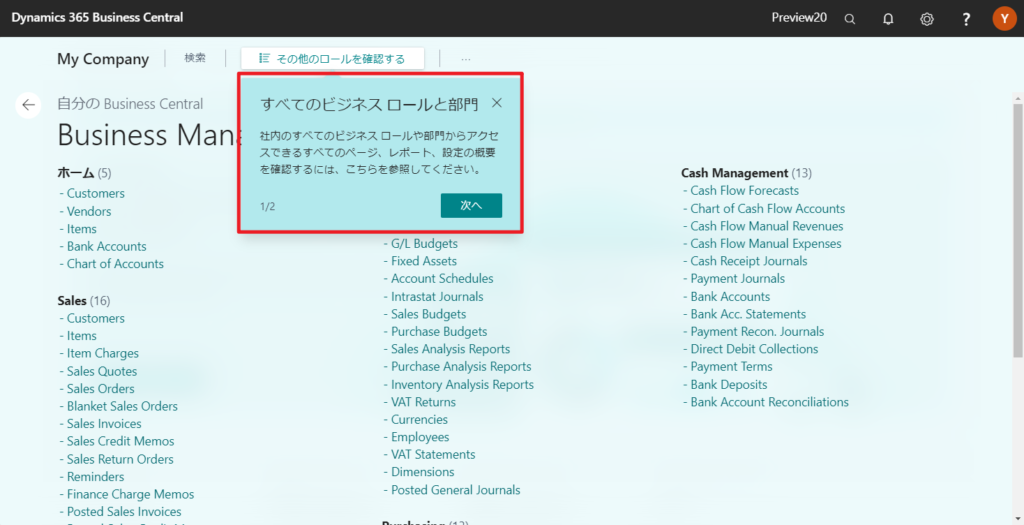
Update info from Dynamics 365 Business Central Launch Event 2022 Release Wave 1:
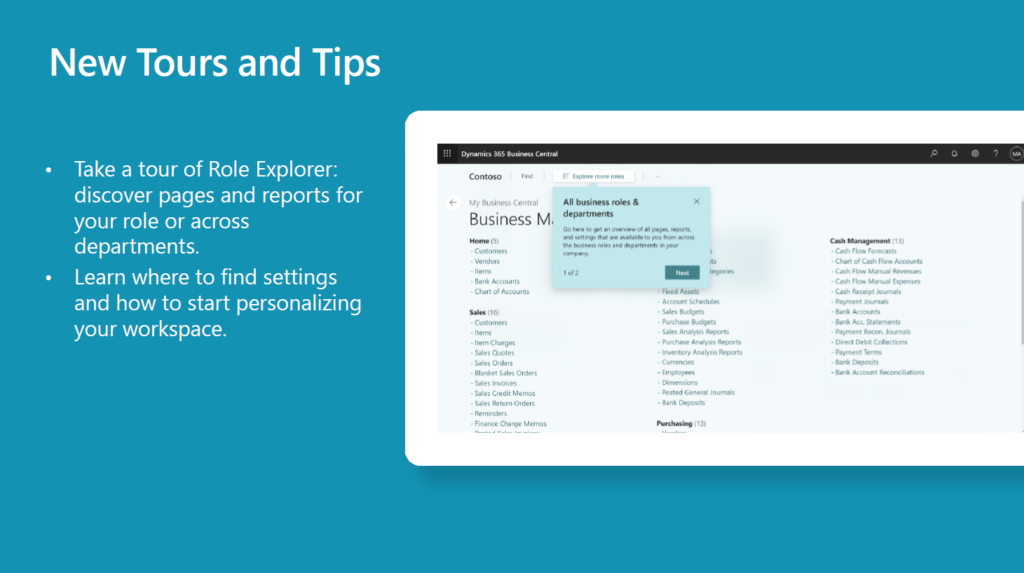
END
Hope this will help.
Thanks for reading.
ZHU

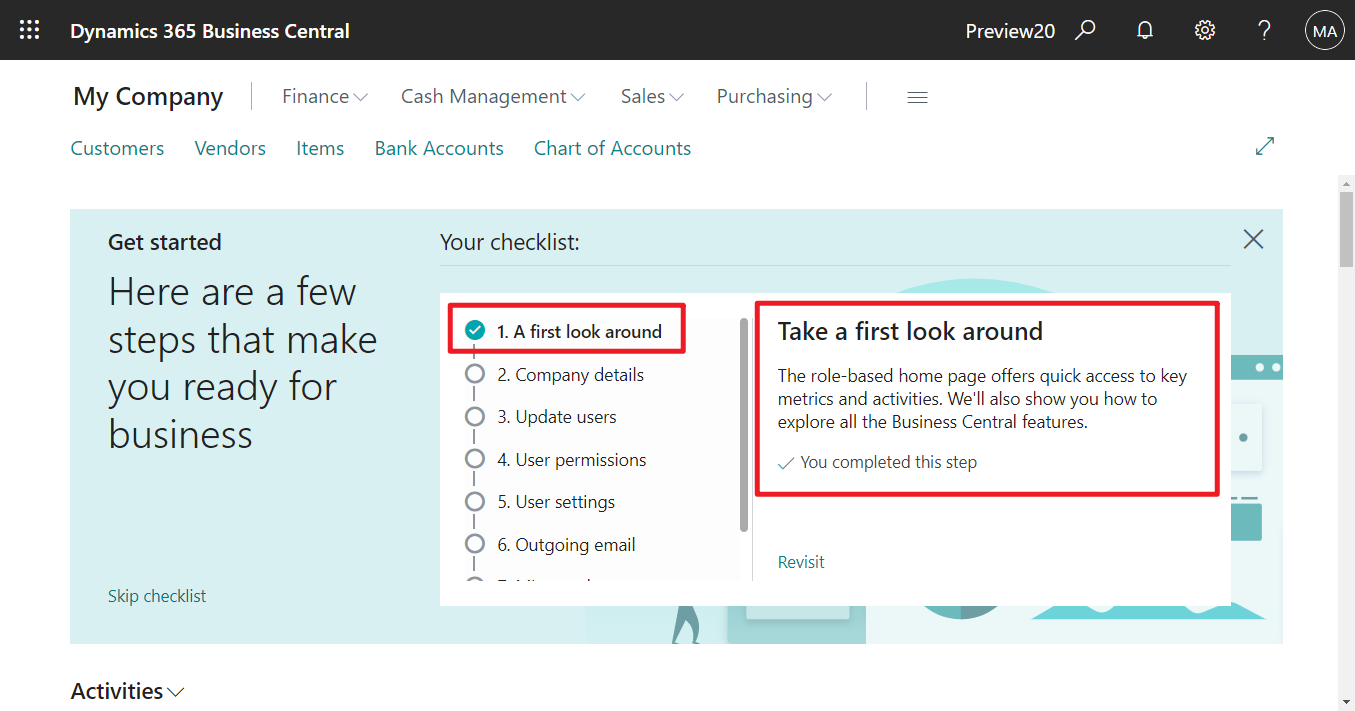


コメント