Hi, Readers.
The public preview for Dynamics 365 Business Central 2023 release wave 2 (BC23) is available. Learn more: Link.
I will continue to test and share some new features that I hope will be helpful.
New design for report Language and Region settings:
Business value:
https://learn.microsoft.com/en-us/dynamics365/release-plan/2023wave2/smb/dynamics365-business-central/new-design-report-language-region-settings
We’ve simplified language and regional settings, and you can change them to suit your needs for each specific report.
In Business Central 2023 wave 1 (BC22), Microsoft has added the ability for developers and tenant administrators to set formats for dates and numerical types on report objects on the tenant. If needed, users can change the format when they run a report.
- Microsoft has added a new compiler property to give AL access to the property and set a metadata default value in the object. This allows the report developer to define region settings.
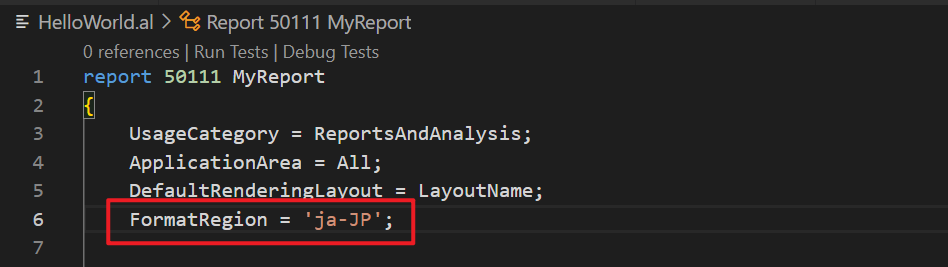
- Microsoft has added a new per-tenant configuration using a new region field on the Report Settings table. This can override the setting from AL report metadata.
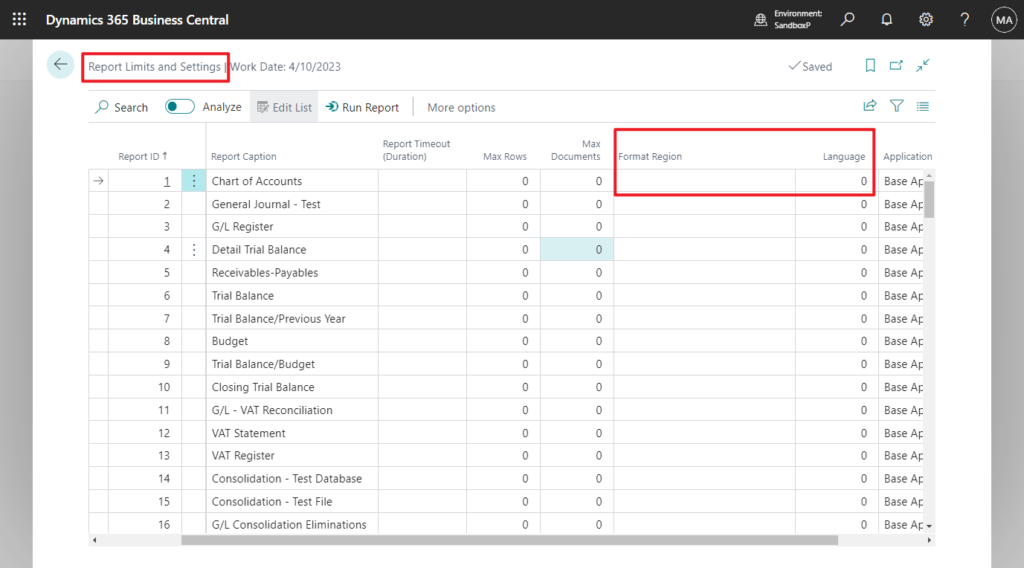
- Microsoft has enhanced the Advanced FastTab on the report request page to allow end users to override region setting at report runtime.
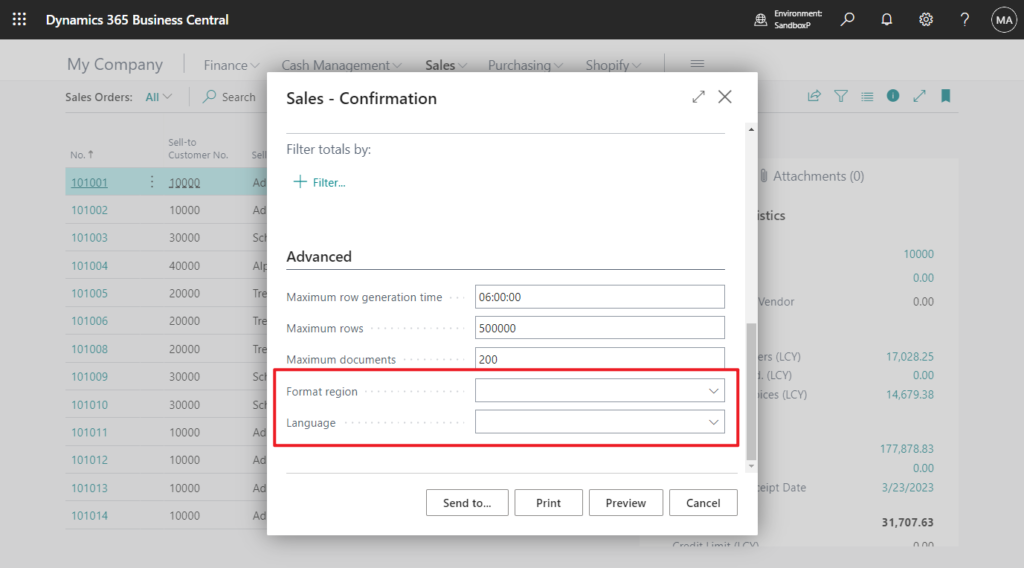
More details: Business Central 2023 wave 1 (BC22) new features: Define regional settings per report using a region property
The Format Region feature in Business Central introduces simplified language and regional settings that provide flexibility for users. This feature addresses existing design flaws:
- The inability to customize formats for individual reports.
- The lack of support for setting the same format as the report language on Customer/Vendor cards.
- The dependency of report language and format on My Settings.
To address these design flaws, the Format Region feature introduces the following changes:
- The Region (Format) setting is available on the Customer Card and Vendor Card pages. The Language setting was already available. (This is new)
Customer Card:
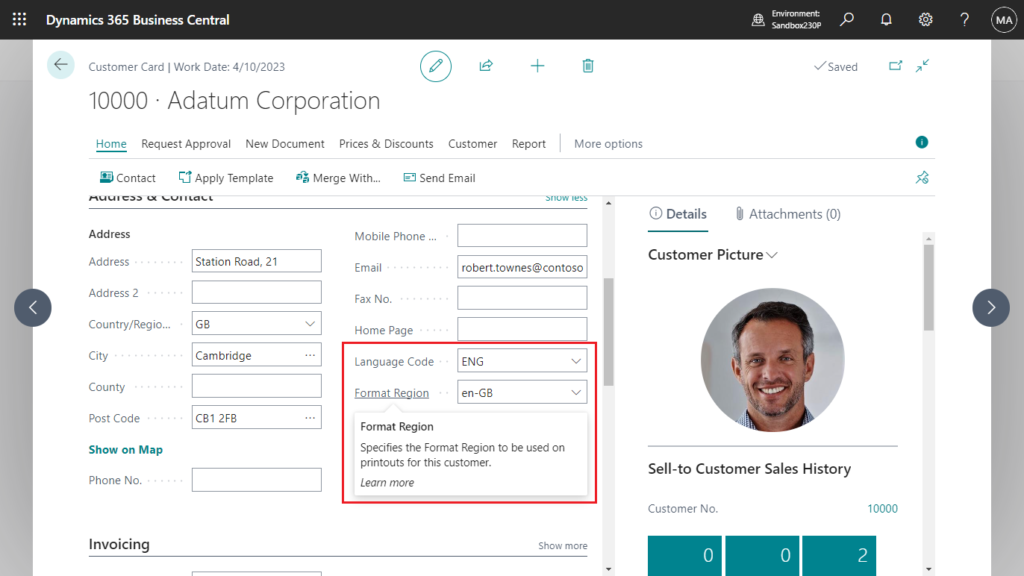
Vendor Card:
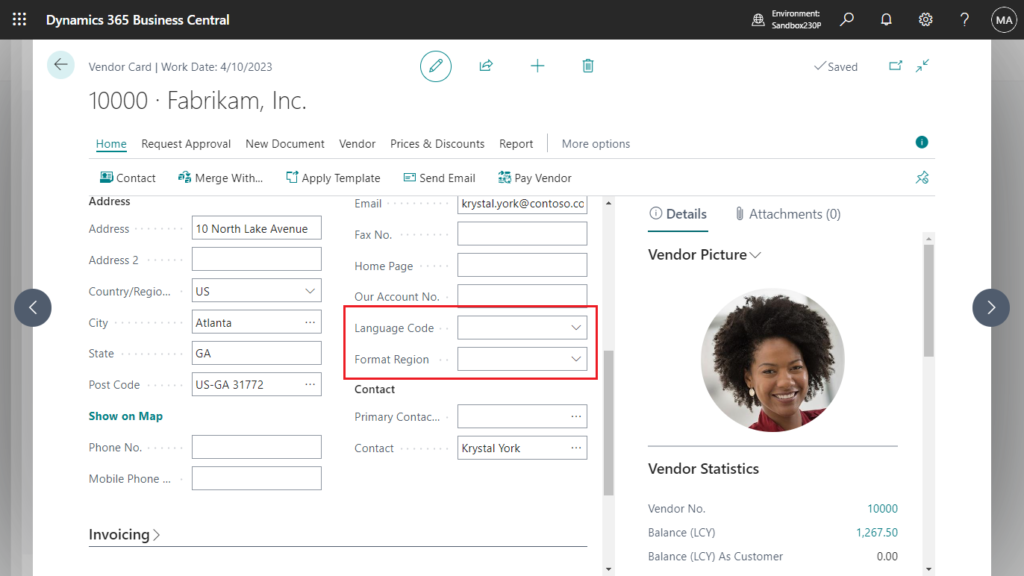
- Both the Language and Format settings are available on report request pages. (Same as the previous version)
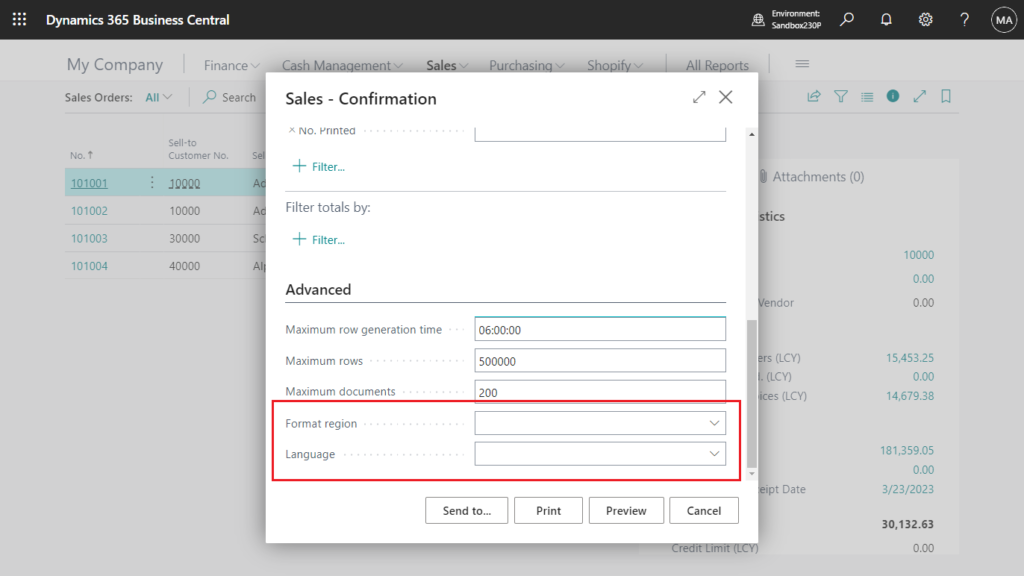
The behavior and order of priority that determine the report output language and format are defined as follows (in order of importance):
- Language and Format from the request page.
- Language and Format defined on the document. These come from the customer or vendor settings.
- Language and Format defined on the Report AL object.
- Language and Format defined in My Settings.
Give it a try!!!😁
PS: You can use CurrReport.FormatRegion and CurrReport.Language to get or set the current format region settings and language setting for the report.
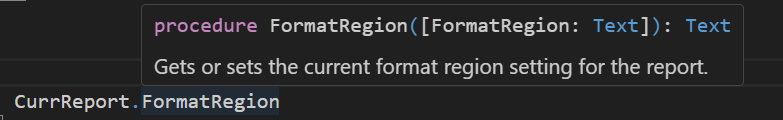
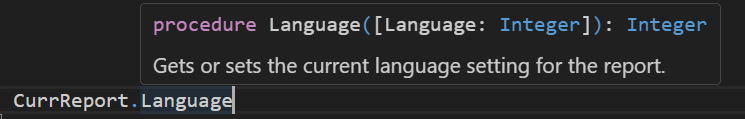
PS: Adding Regional Formats to Reports in Business Central
END
Hope this will help.
Thanks for reading.
ZHU

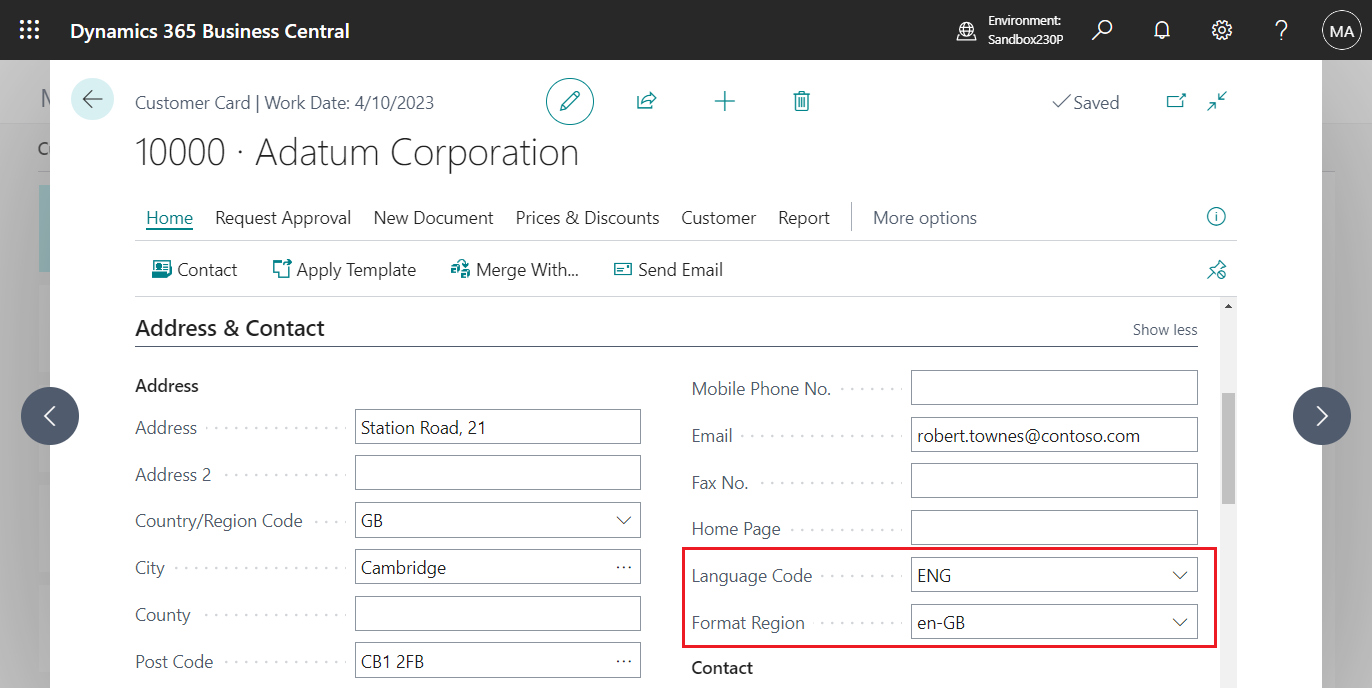
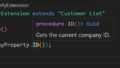

コメント