Hi, Readers.
Every once in a while, I see some questions on the Business Center forum about what the Team Members license can do. So in this post I would like to share some info about Dynamics 365 Business Central Team Members license.
First of all, Business Central licenses can only be purchased through CSP. Microsoft offers several types of paid licenses for business users:
- Essential
- Premium
- Team Member
- External Accountant
More details: Licensing in Dynamics 365 Business Central
And this information can also be found in the Dynamics 365 Business Central pricing: Team Members License is much cheaper than Essentials and Premium licenses.
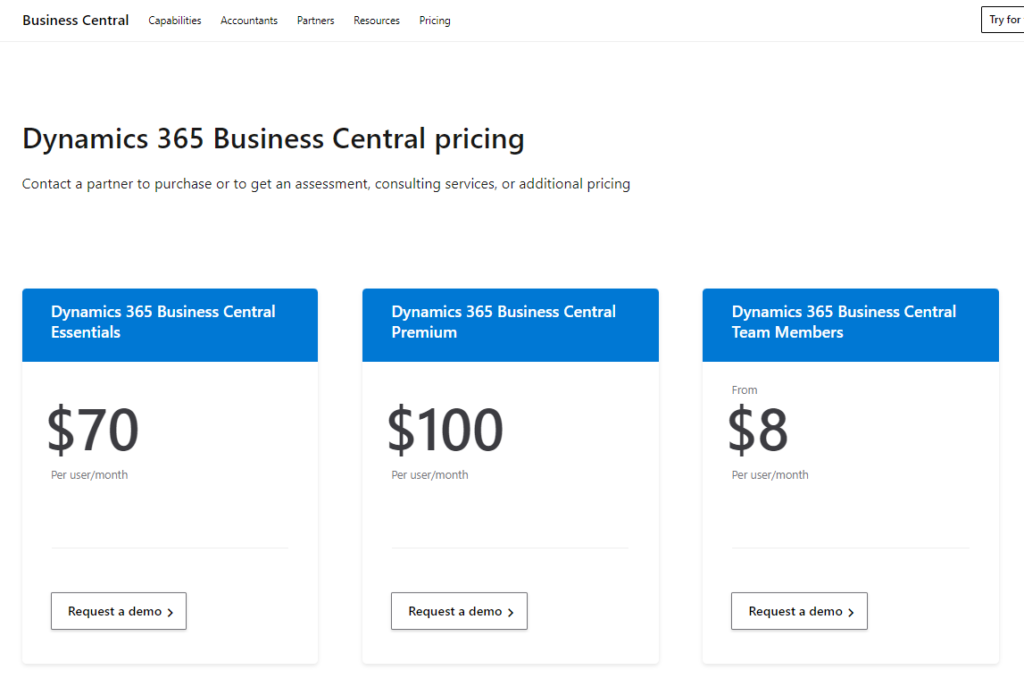
But in the list of features below, there is nothing about Team Members.
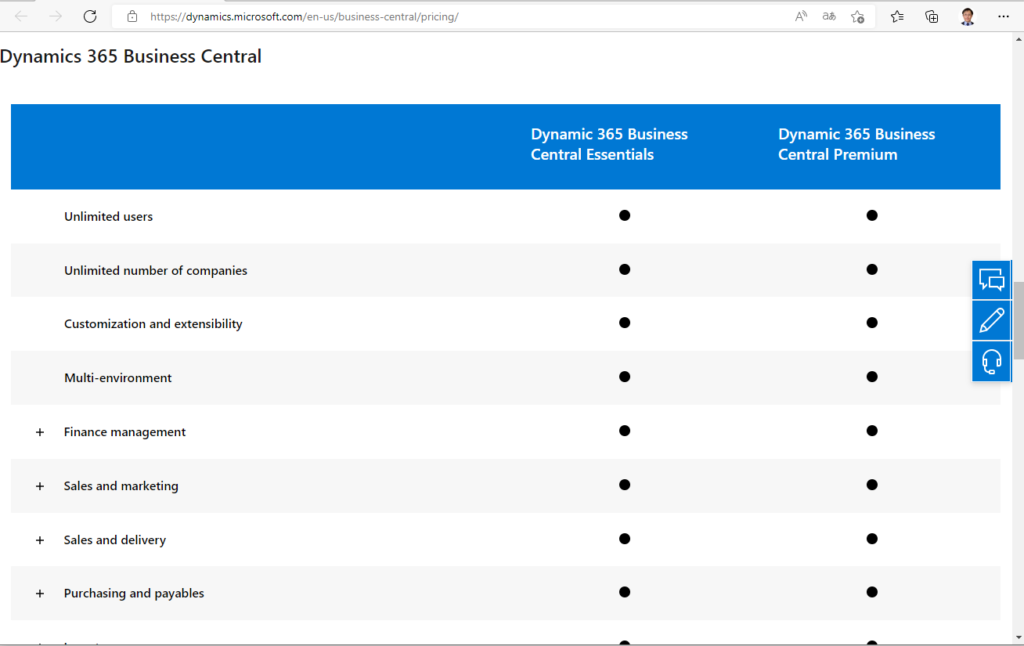
So what can and cannot be done with this license type? and where can we find the info?
Actually, this information is included in the Dynamics 365 Licensing Guide.
The following website is my favorite, you can download the latest version of Licensing Guide for many Microsoft products.
Licensing Resources and Documents:
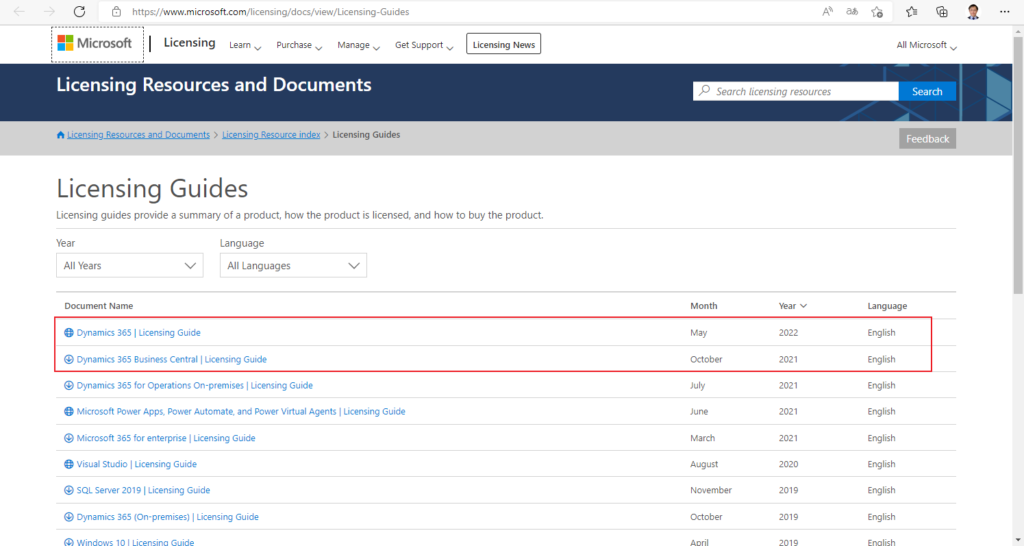
PS:
1. You might ignore the Month and Year of the website as they are not accurate. For example, I downloaded the Dynamics 365 Licensing Guide today (2022/08/18), the document shows it is for August 2022.
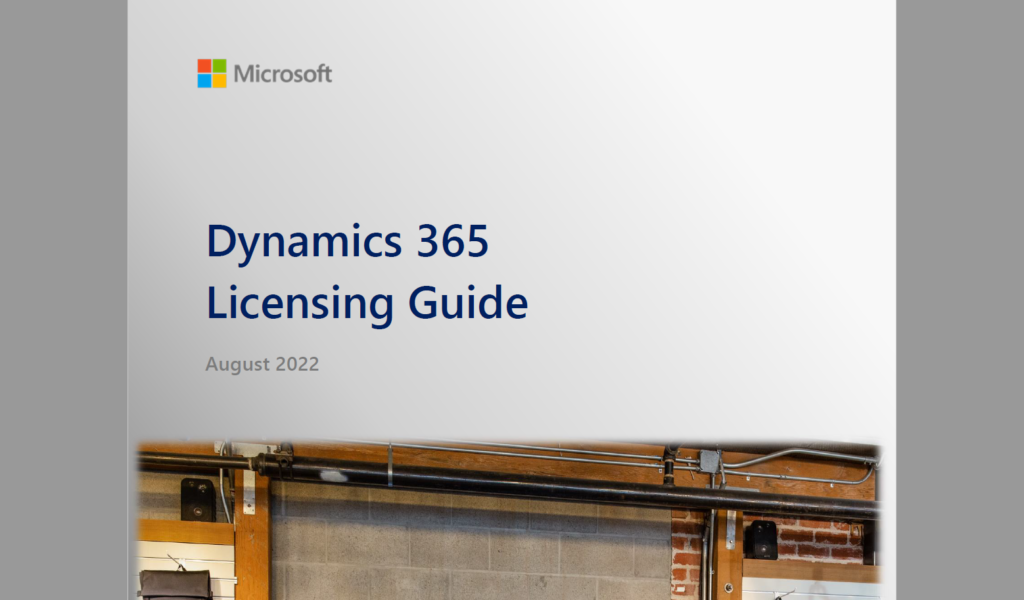
2. For these two licensing guides.
Dynamics 365 | Licensing Guide is the licensing guide for all cloud products of Dynamic 365, which includes Business Central SaaS.
Dynamics 365 Business Central | Licensing Guide is is the licensing guide for Dynamics 365 Business Central on-premises.
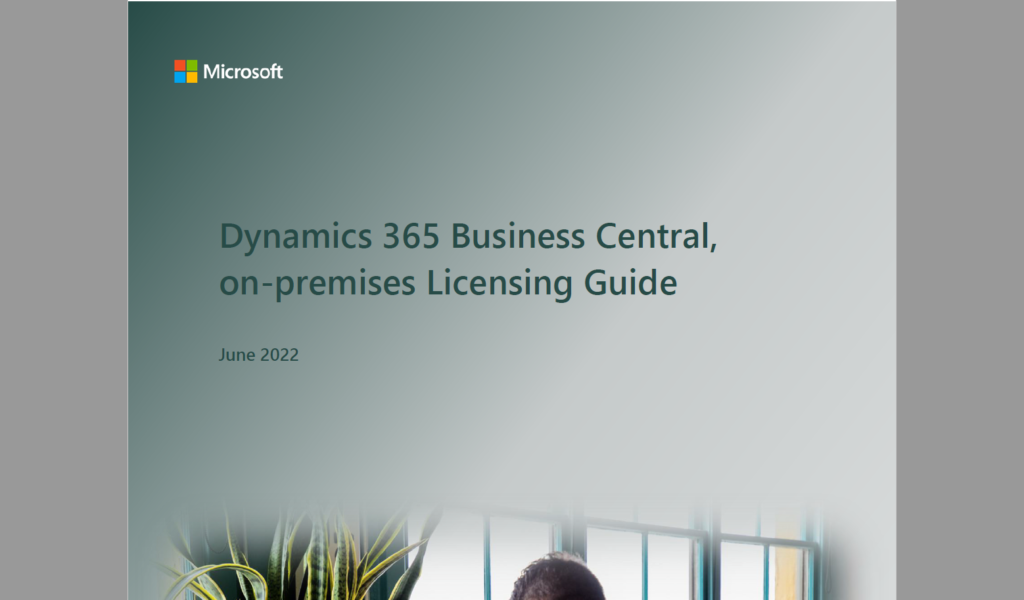
We can find following important info in the Dynamics 365 | Licensing Guide. (Microsoft may update this information in the future, please download the latest version of the licensing guide)
“The Dynamics 365 Business Central Team Members license, not to be confused with Dynamics 365 Team Members license, grants a named user the following rights for their own use only (not for, or on behalf of, others):
- Read data within Business Central
- Update existing data and entries in Business Central, such as previously created customer, vendor, or item records. Entries are defined as specific accounting information that, may be updated, such as a due date on customer ledger entries.
- Approve or reject tasks in all workflows assigned to that user, with the limit that approvals and rejections can only update data in records that Business Central Team Members can access.
- Create, edit, and delete a sales or purchase quote
- Create, edit, and delete personal information
- Edit job time sheets for approval
- Use the Dynamics 365 Power Apps/Power Automate use rights provided with a Dynamics 365 license
- Business Central Team Members application module may be customized with maximum 15 additional tables (custom tables or standard Dataverse tables) available to the Business Central Team Members license.“
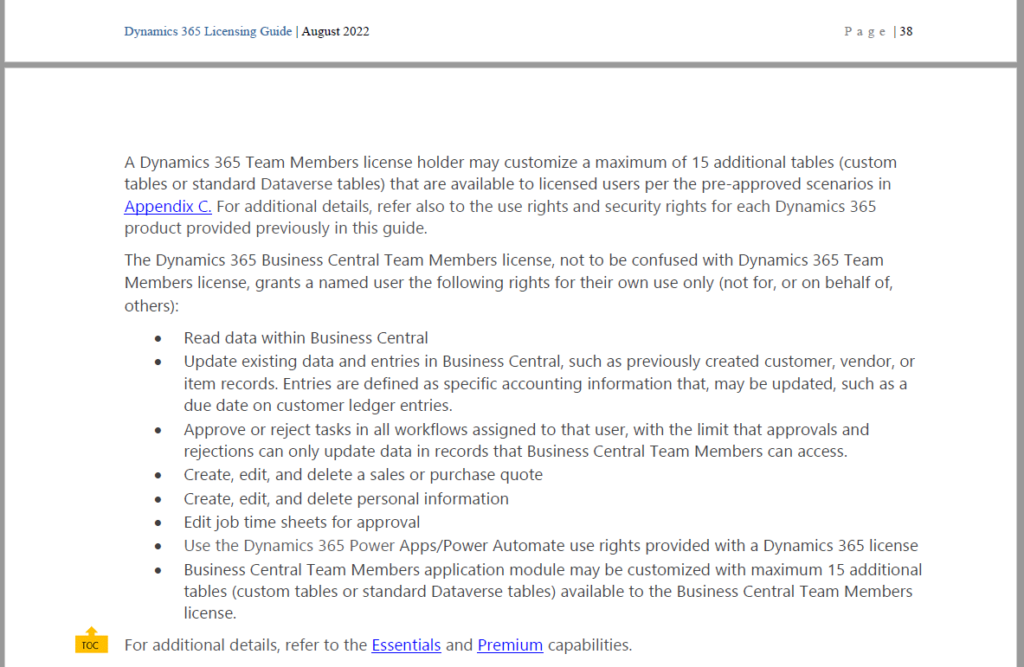
Note:
1. Entitlements always have higher priority over permissions. For example, even is the user is given SUPER permissions by the admin but has the Team Member license assigned – the user can still only access the objects defined by the Team Member entitlements. More details: Entitlements and user groups
2. Business Central includes three licenses of type External Accountant. And you can find the following info in Dynamics 365 Licensing Guide. More about Inviting Your External Accountant to Your Business Central in MS Docs.
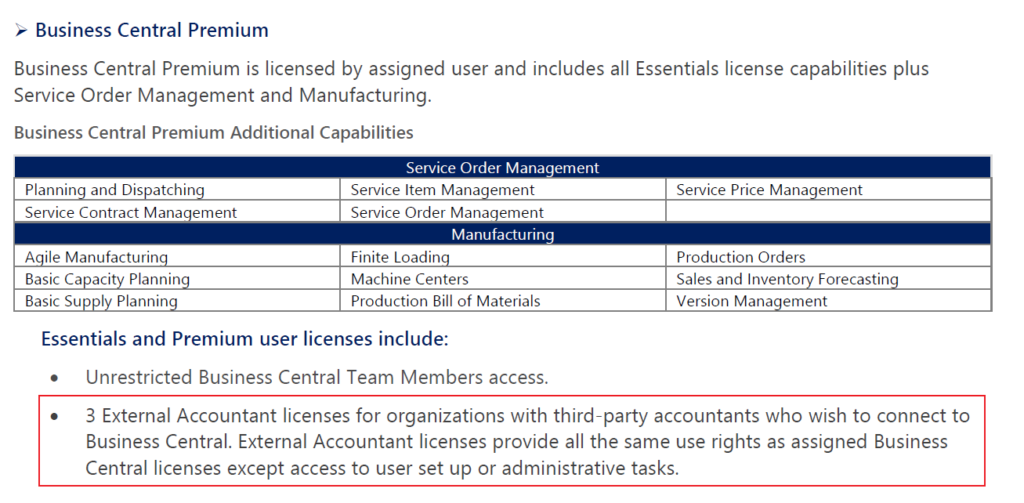
3. The Team Members License in On-Premises is different from the SaaS, please refer to the latest version of Dynamics 365 Business Central | Licensing Guide.
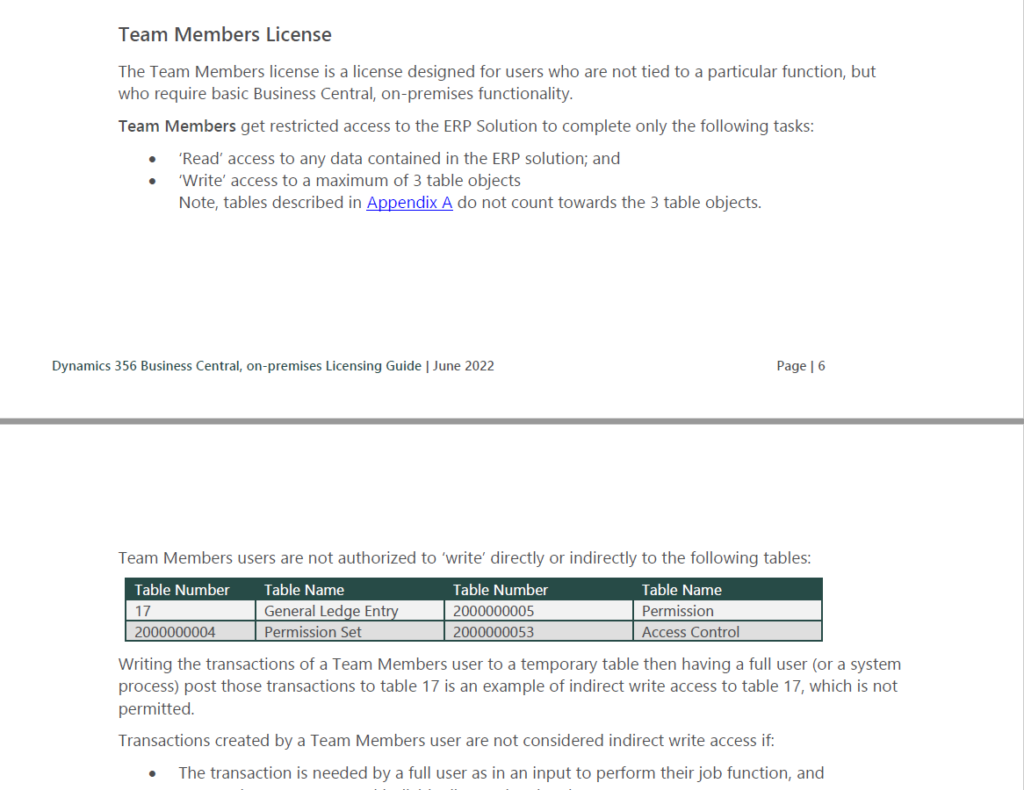
This license type is very similar to Limited User in NAV.
More details: License Types in NAV
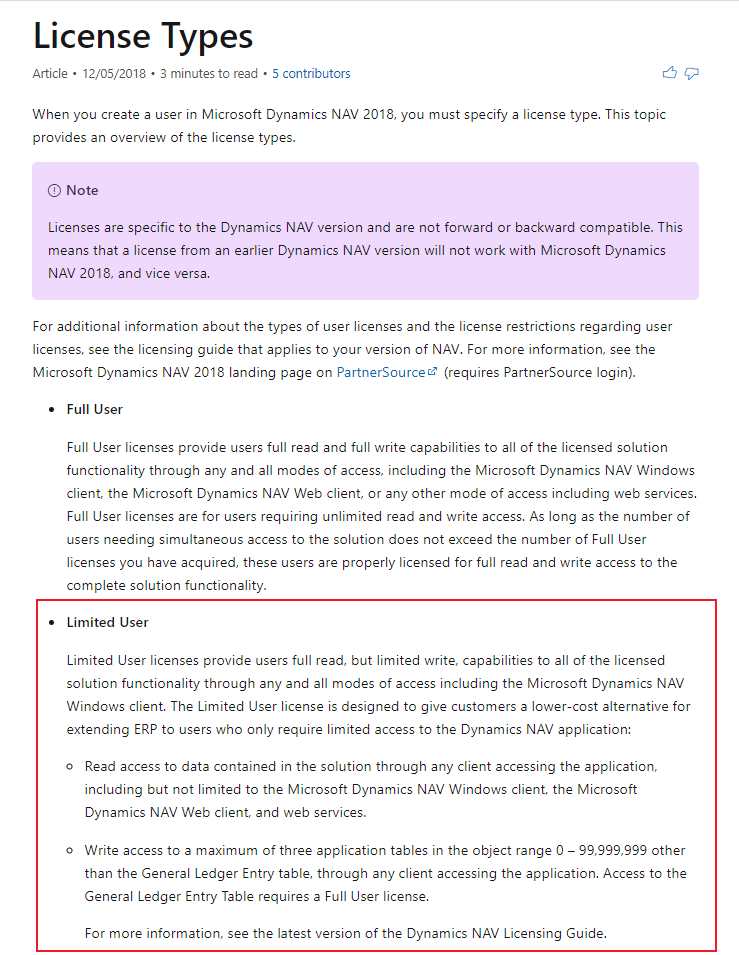
4. Business Central also has a special kind of license, the Device license.The Dynamics 365 Business Central Device license allows multiple users to simultaneously use a device that is covered by the license. More details: Device licenses
5. Dynamics 365 Team Members license overview and FAQ (Not for Business Central)
END
Hope this will help.
Thanks for reading.
ZHU

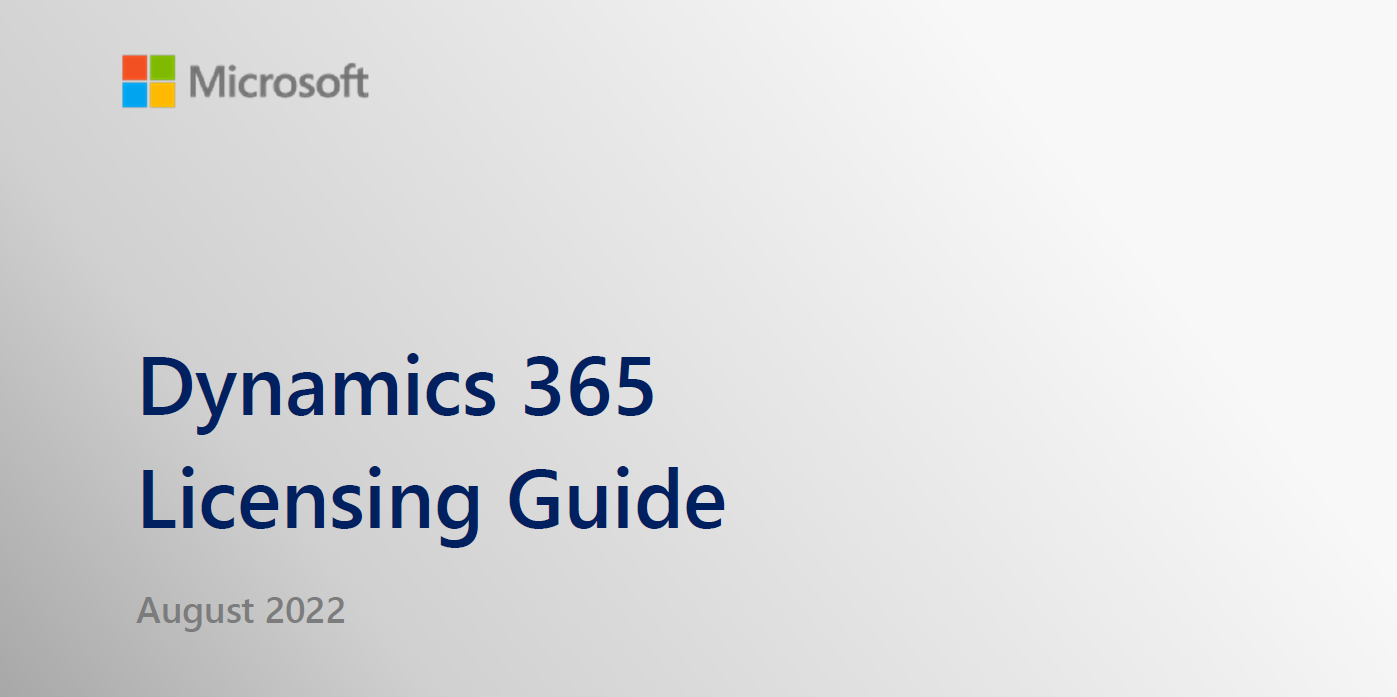


コメント