Hi, Readers.
Today I would like to briefly share a new setup in General Ledger Setup, “Hide Payment Method Code”.
I hadn’t noticed this setup at all until I saw the following question in the Business Central Forum last week.
Hide Payment Method Code on General Ledger Setup – Dynamics 365 Business Central Forum Community Forum
I checked the screenshots in my past posts and indeed it was not in the previous versions.
For example,
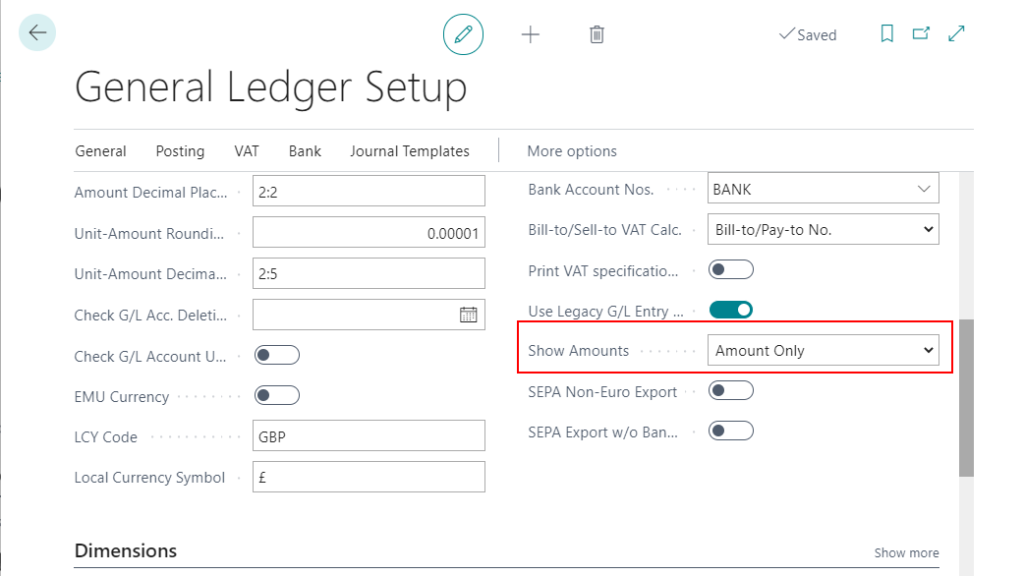
Anyway, in the current BC21.x version, this setting has been added.
Hide Payment Method Code
Specifies if payment method code is shown in sales and purchase documents.
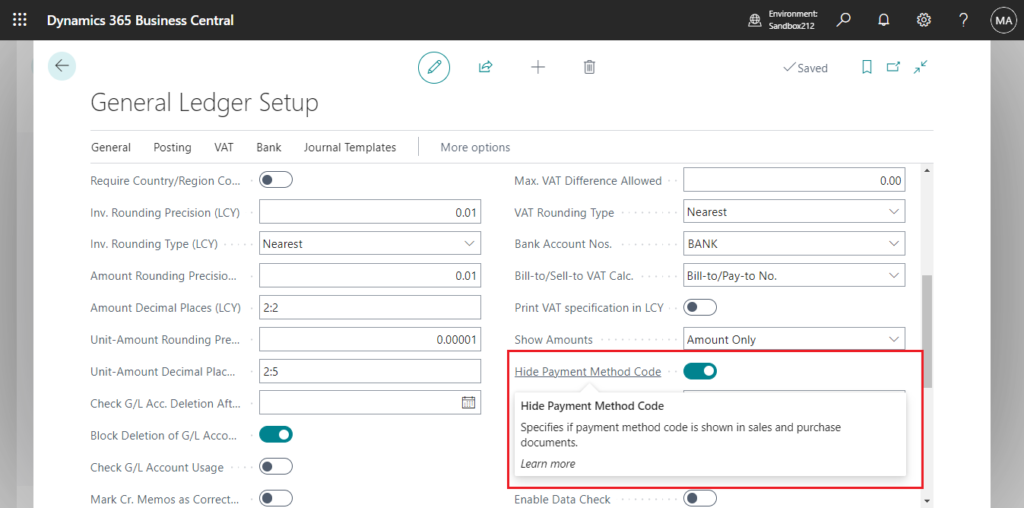
Let’s take a brief look at what it can be used for.
When “Hide Payment Method Code” is disable, Payment Method Code field is shown in sales and purchase documents.
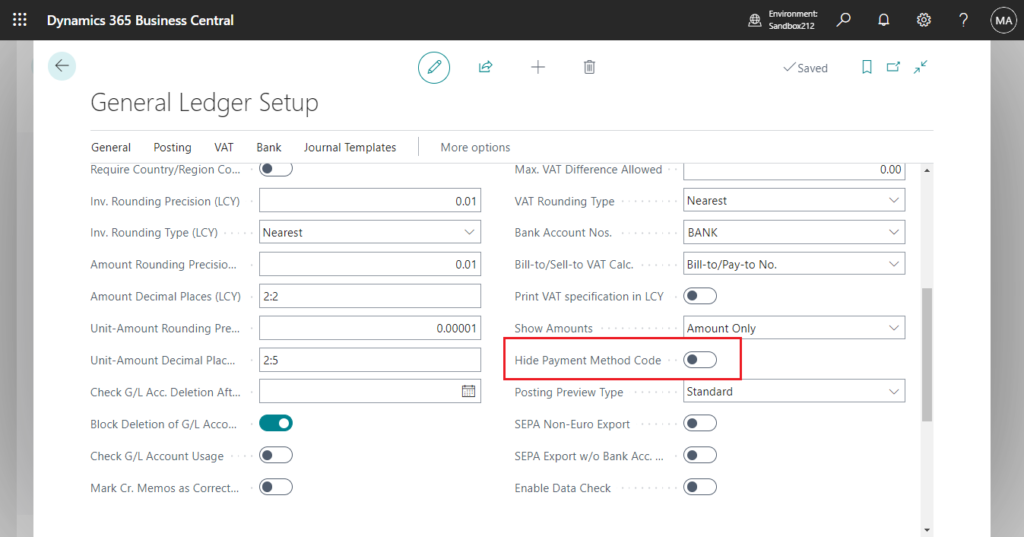
For example,
In Sales Order:
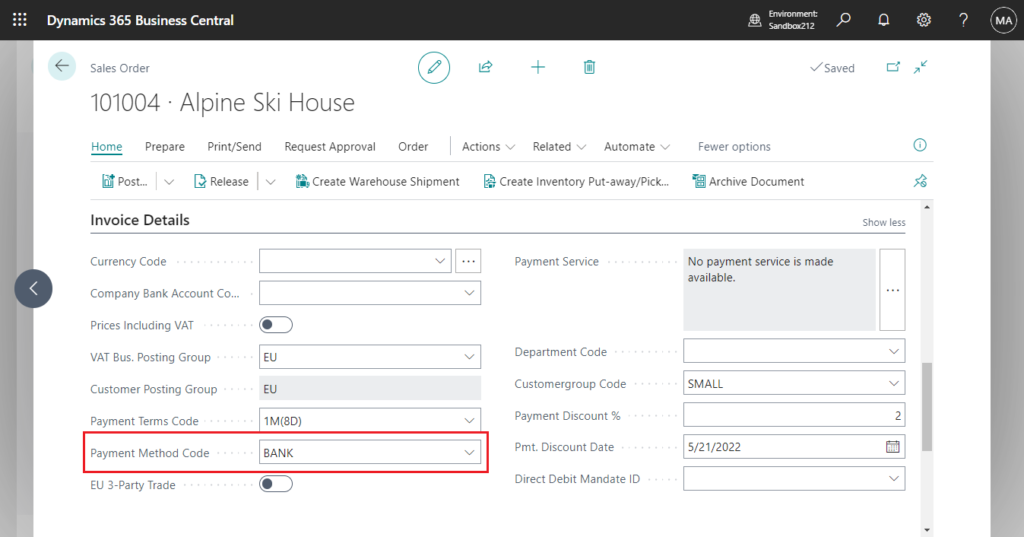
In Purchase Order:
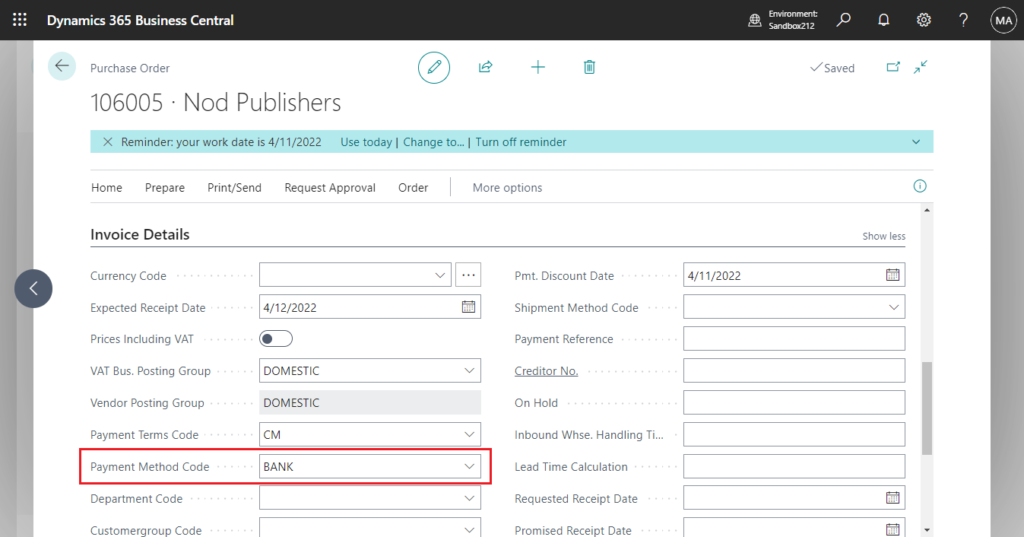
When “Hide Payment Method Code” is enable, Payment Method Code field is hidden in sales and purchase documents.
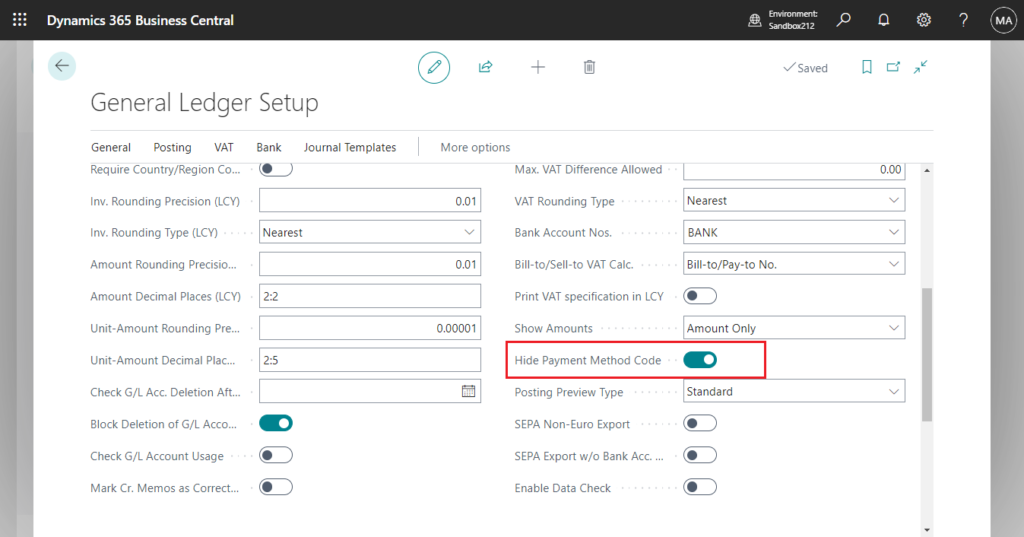
In Sales Order:
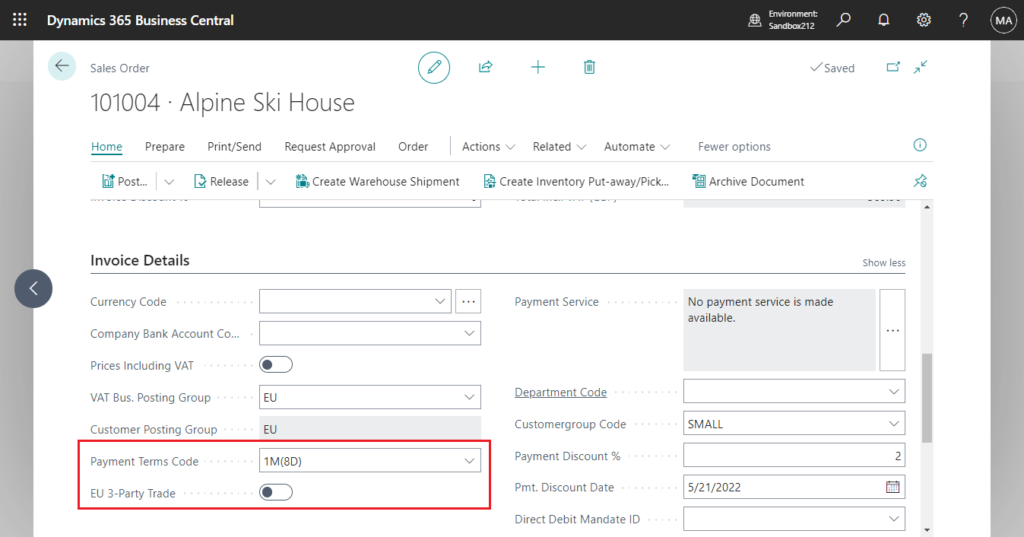
In Purchase Order:
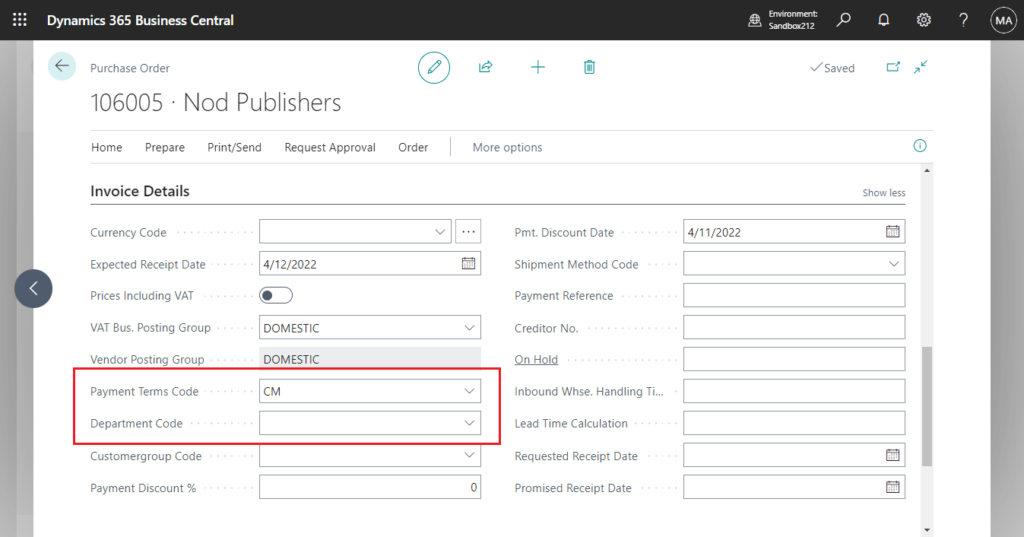
That’s all.
So if you are also seeing this setting for the first time, please give it a try.😁
END
Hope this will help.
Thanks.
ZHU

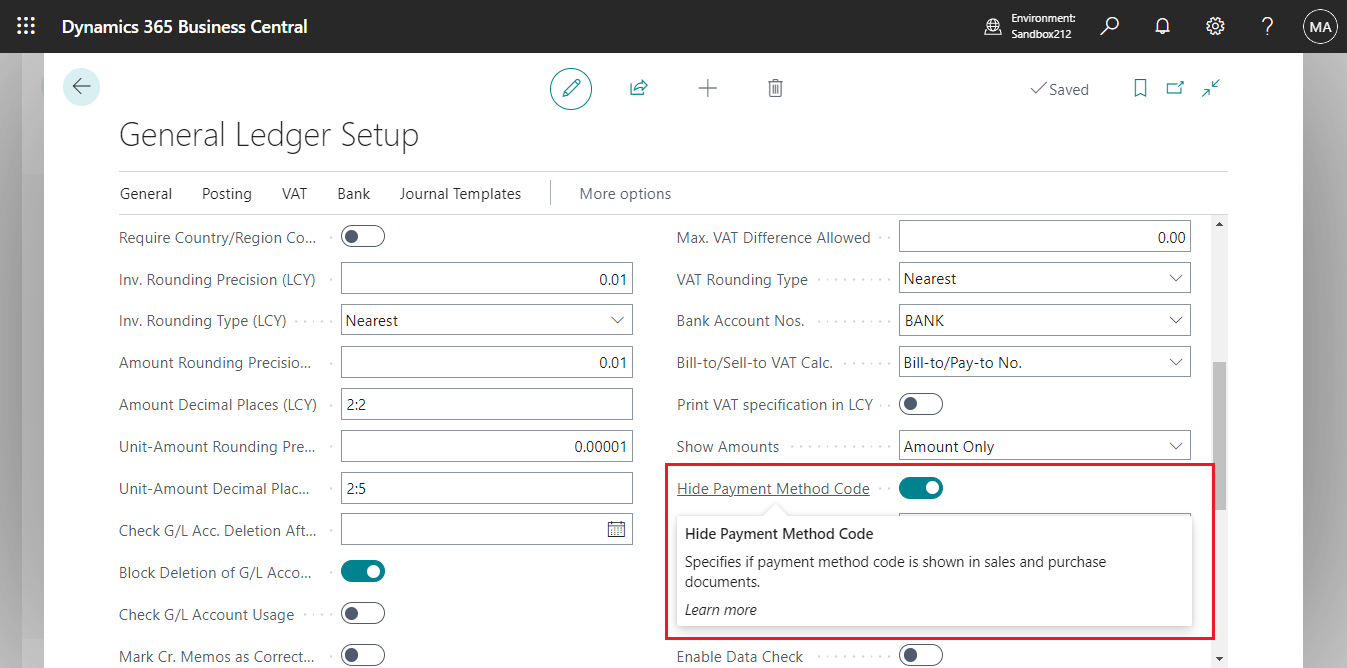


コメント