Hi, Readers.
Dynamics 365 Business Central 2022 wave 2 (BC21) is generally available. More details: Generally available: Dynamics 365 Business Central 2022 wave 2 (BC21)
And BC 21 On-Pre version (CU00) was also available for download yesterday: Download Link.
What I would like to share today is that Business Central Server Administration tool is removed with this wave.
Business Central Server Administration tool (Removal)
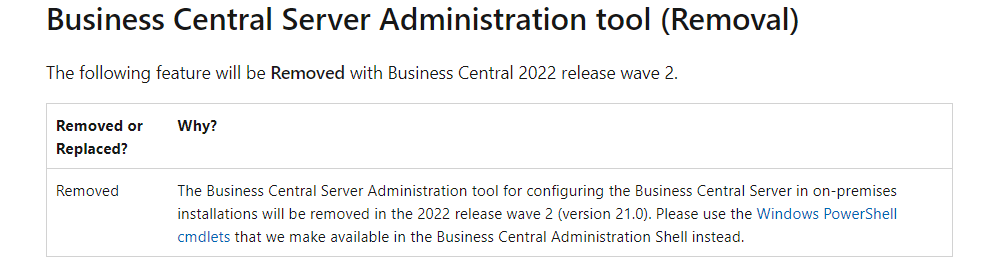
Business Central Server Administration tool:
Important
Starting in Business Central 2022 release wave 2 (v21), the Business Central Server Administration tool is no longer available. Use the Business Central Administration Shell instead.
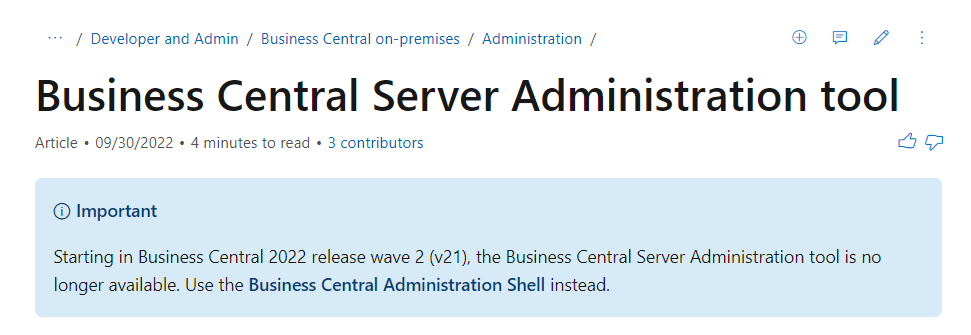
The Business Central Server Administration tool is a Microsoft Management Console (MMC) snap-in for creating and managing Business Central Server instances.
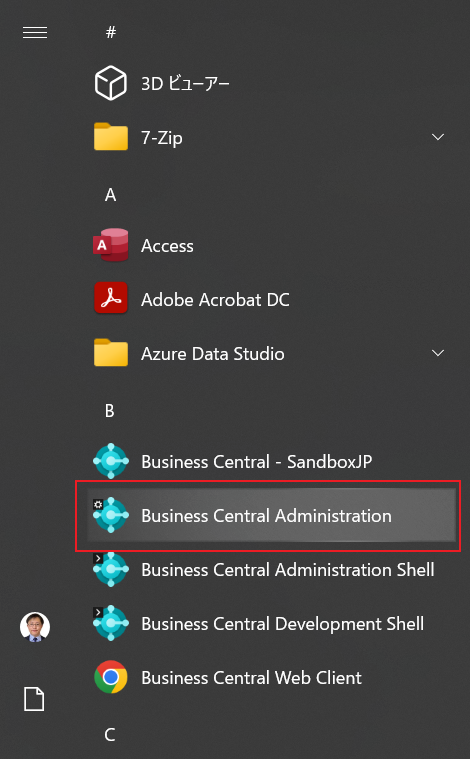
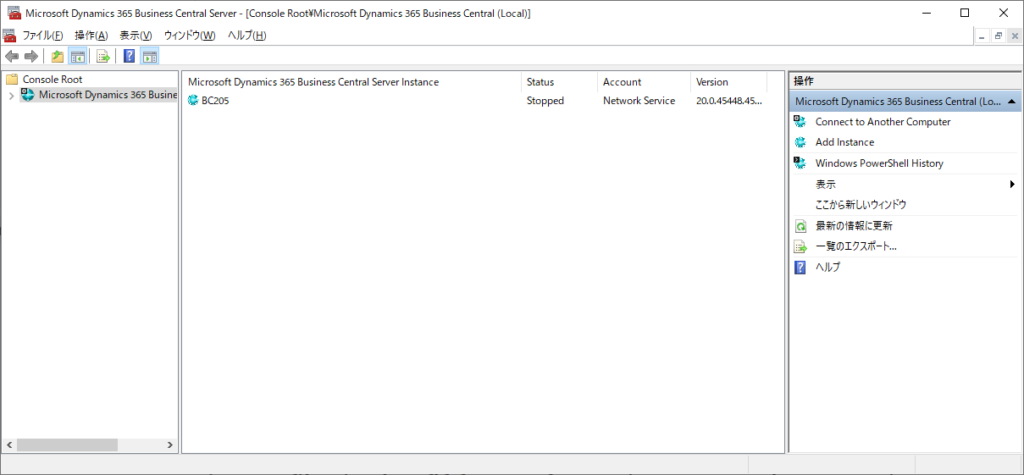
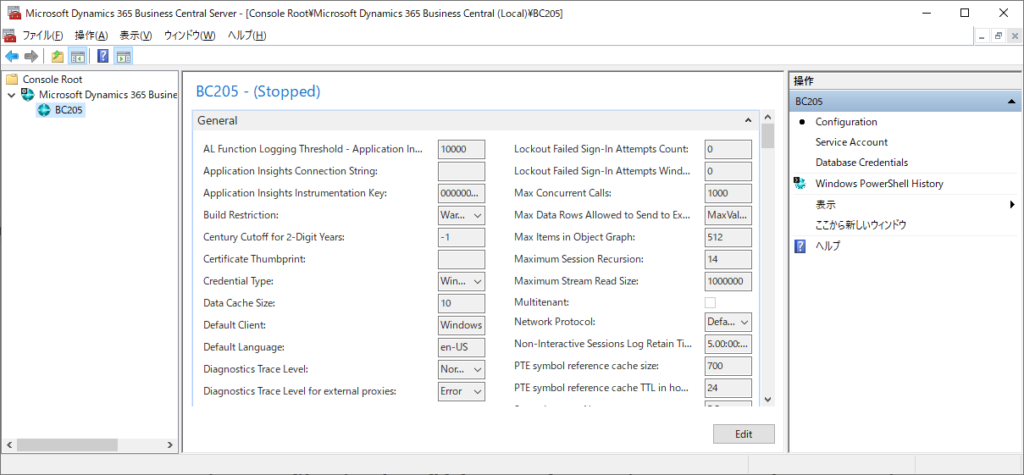
From the installation, you can find that there is no longer a Server Administration Tool in BC 21.
In BC 20.5:
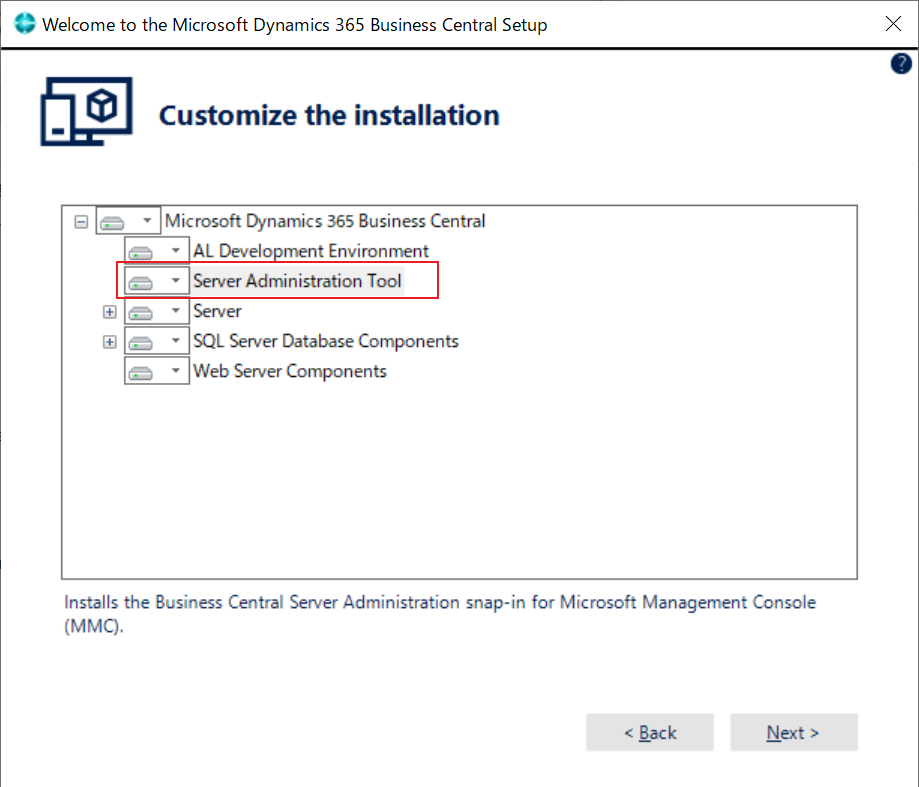
In BC 21:
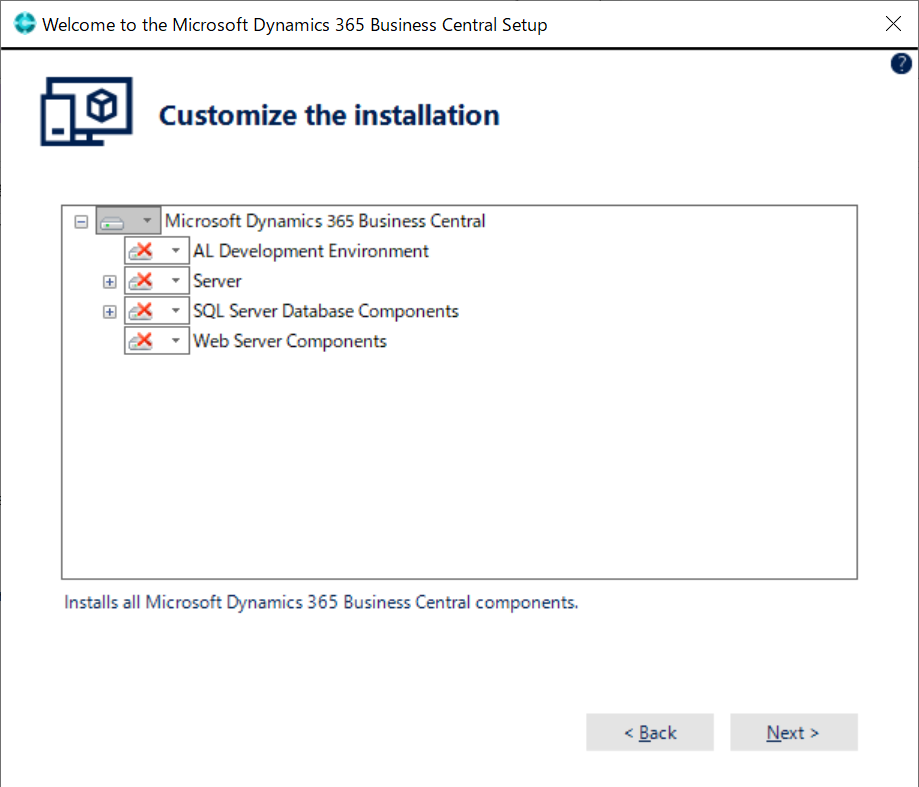
Let me try to install.
Installing……
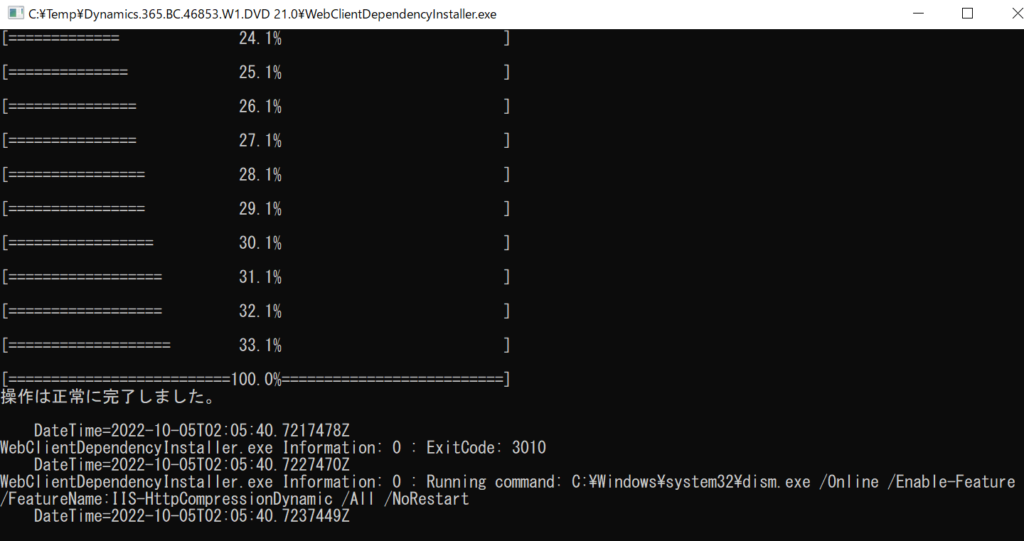
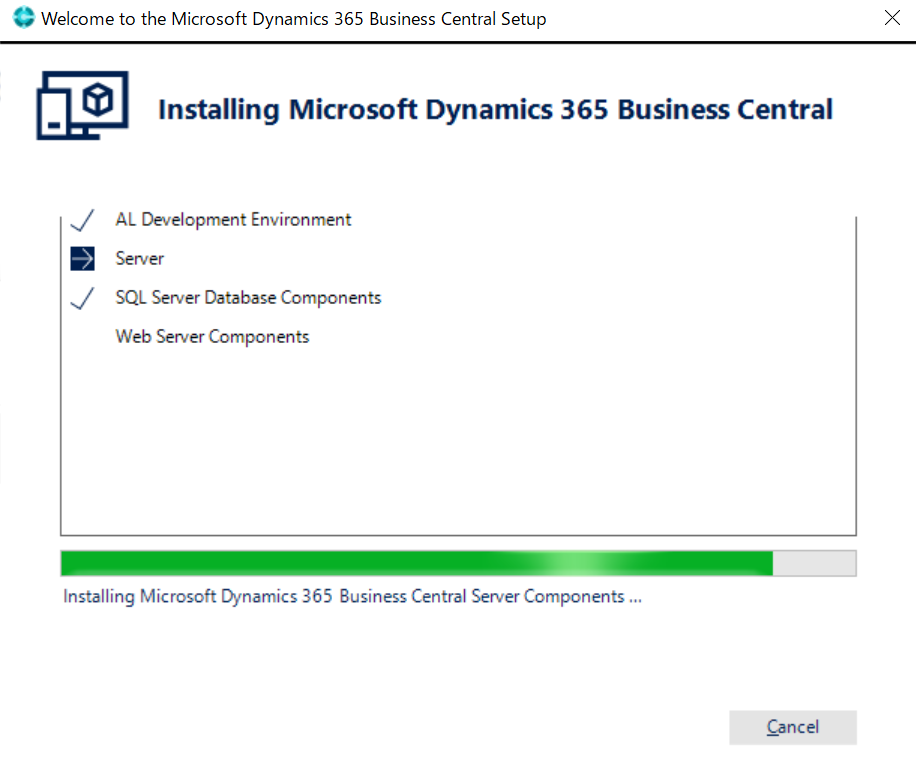
The installation is successful.
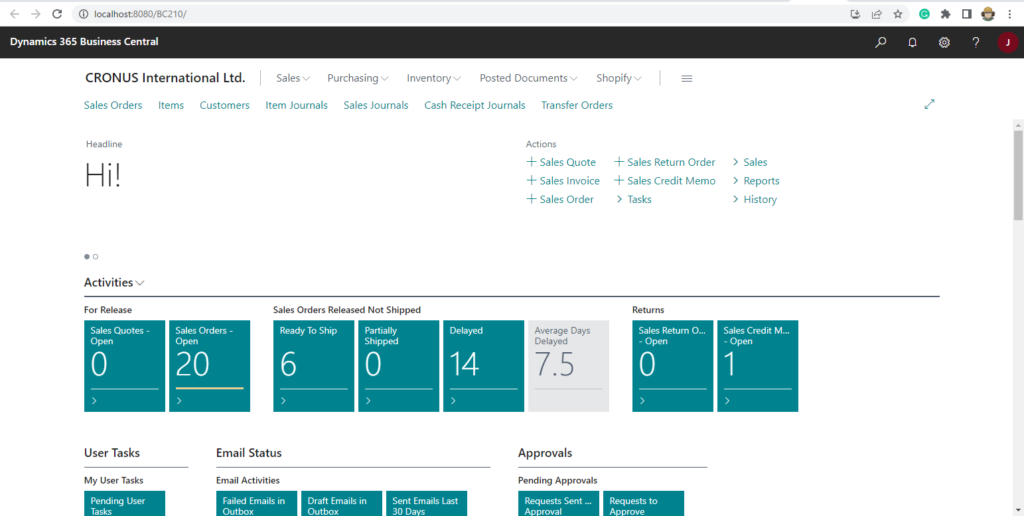
Version: W1 21.0 (Platform 21.0.46384.46844 + Application 21.0.46256.46853)
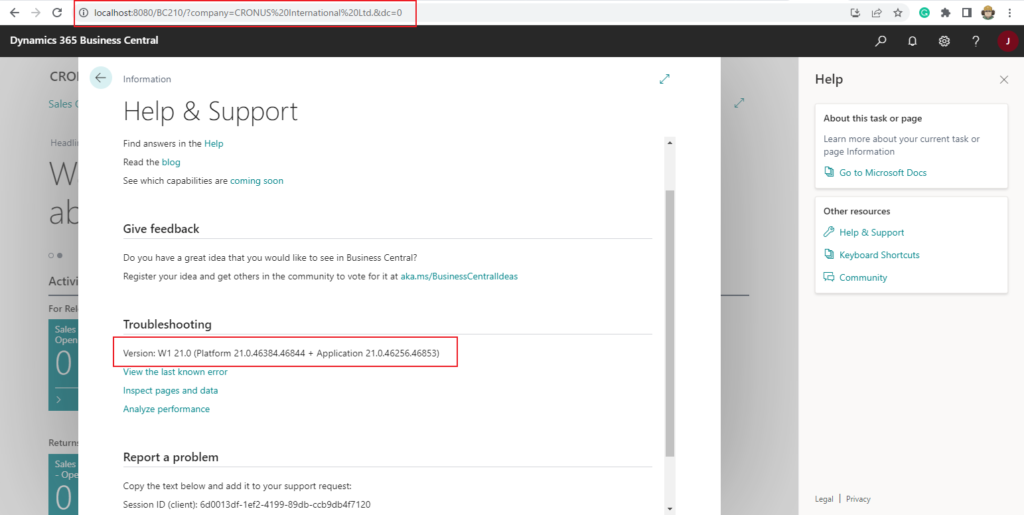
I installed both versions and we can see that Business Central Administration is no longer available in BC21.
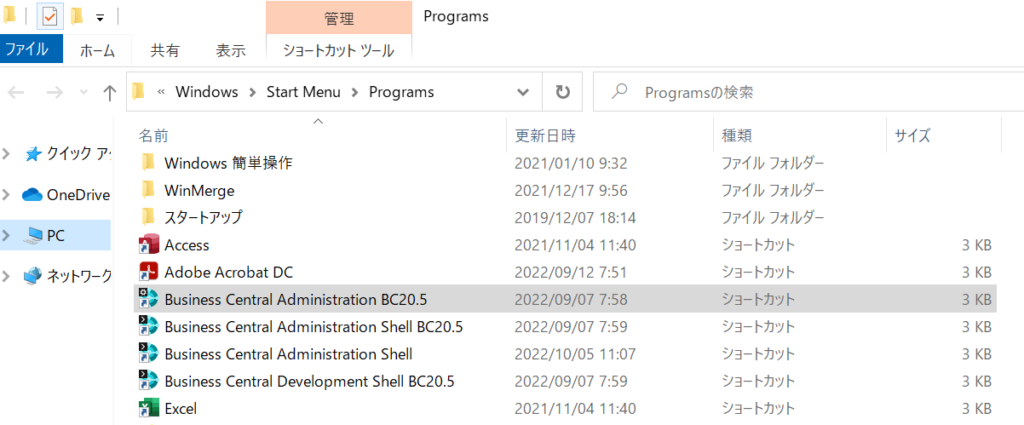
So as of this release, we can only use the Business Central Administration Shell to manage settings. (It becomes very inconvenient😑)
More details: Using Business Central Administration Shell to Modify Server Instance Settings
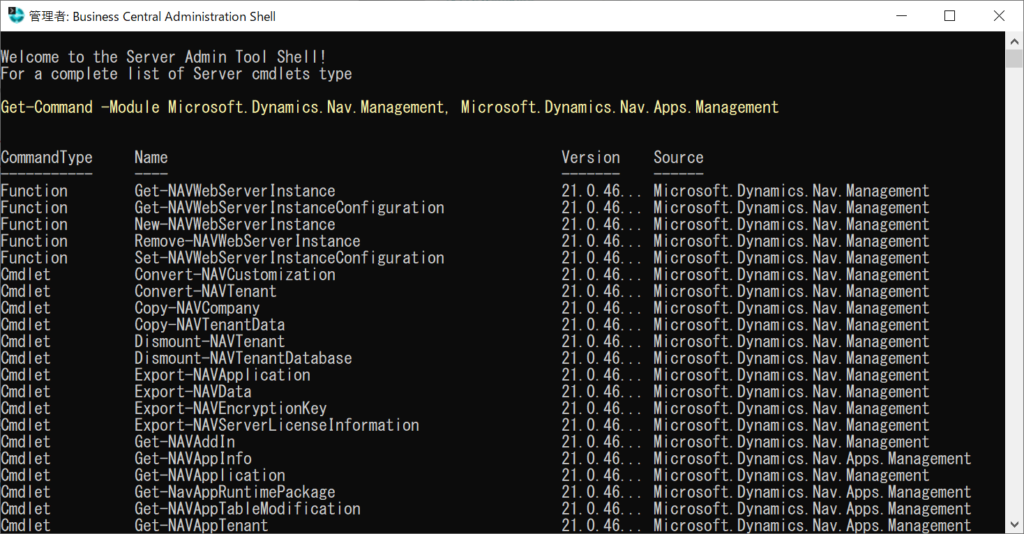
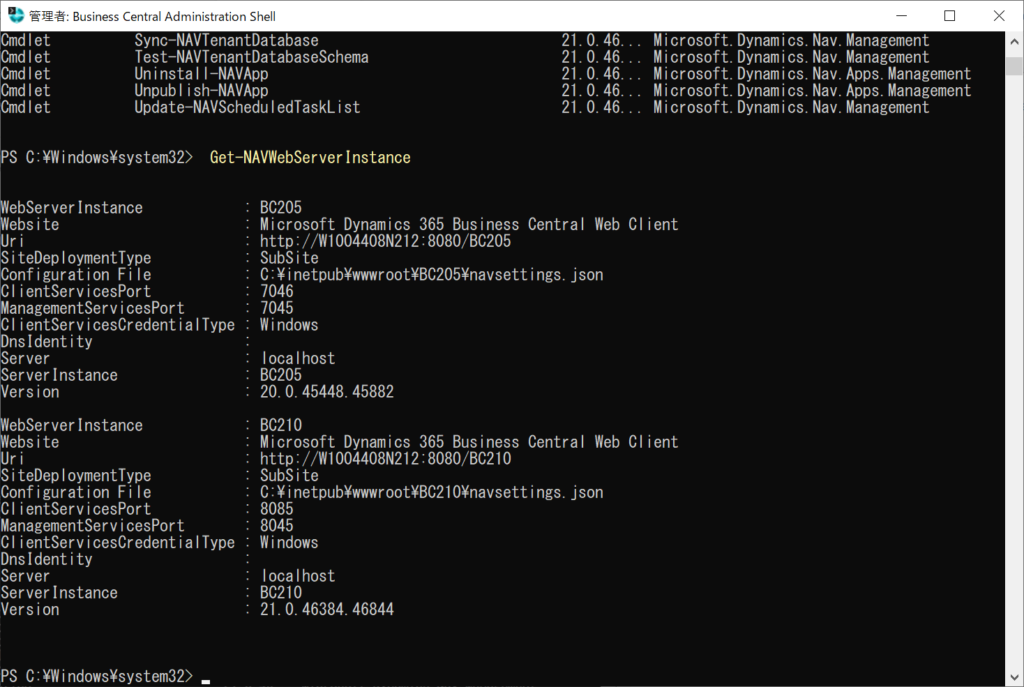
PS:
1. The configuration file is still in the same location.
More details: Configuring Business Central Server
CustomSettings.config file in C:\Program Files\Microsoft Dynamics 365 Business Central\210\Service
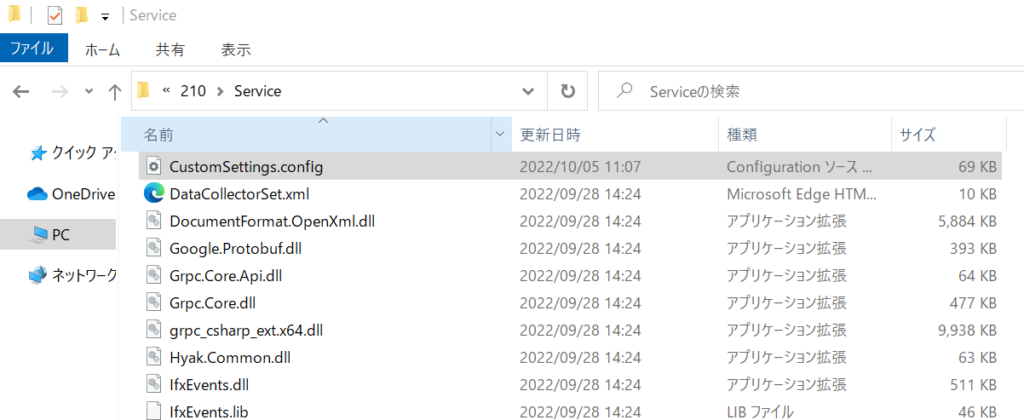
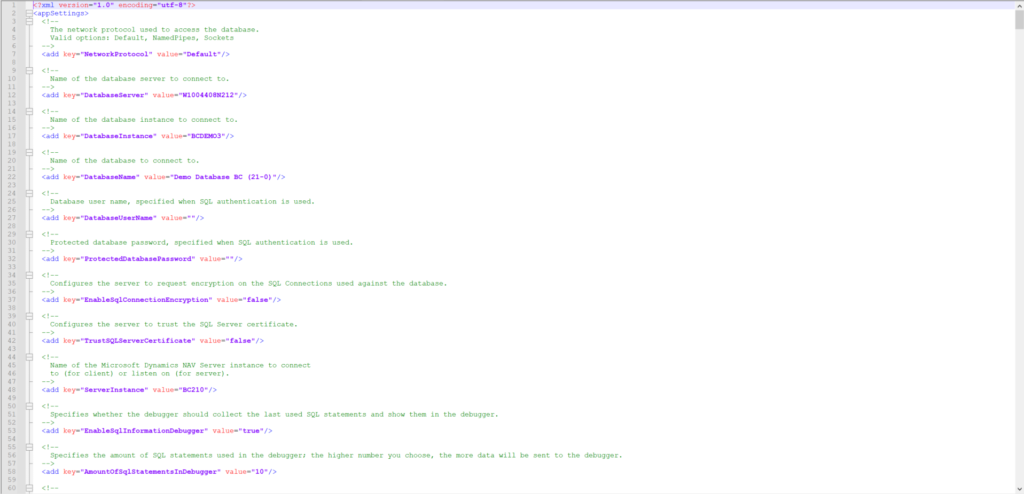
navsettings.json file in C:\inetpub\wwwroot\BC210
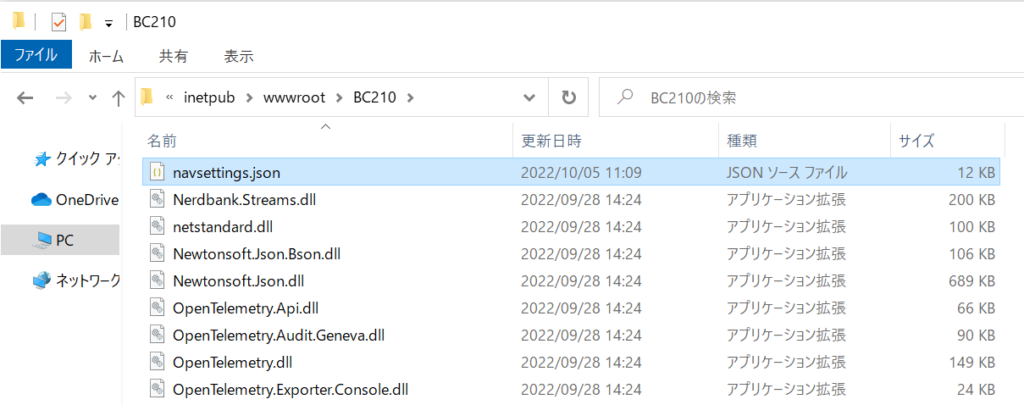
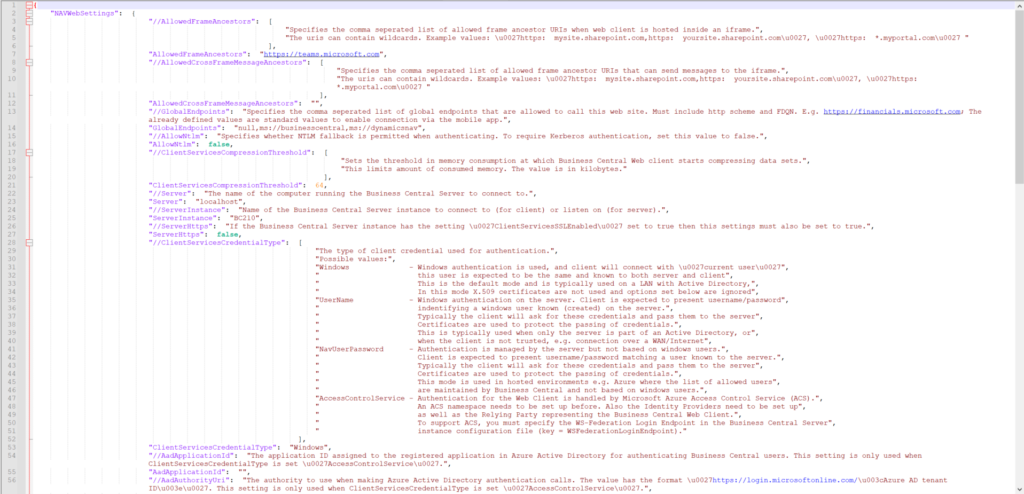
2. Like the previous NAV, you can see the BC21 instance information from other versions of Business Central Server Administration tool, but you cannot manage it.
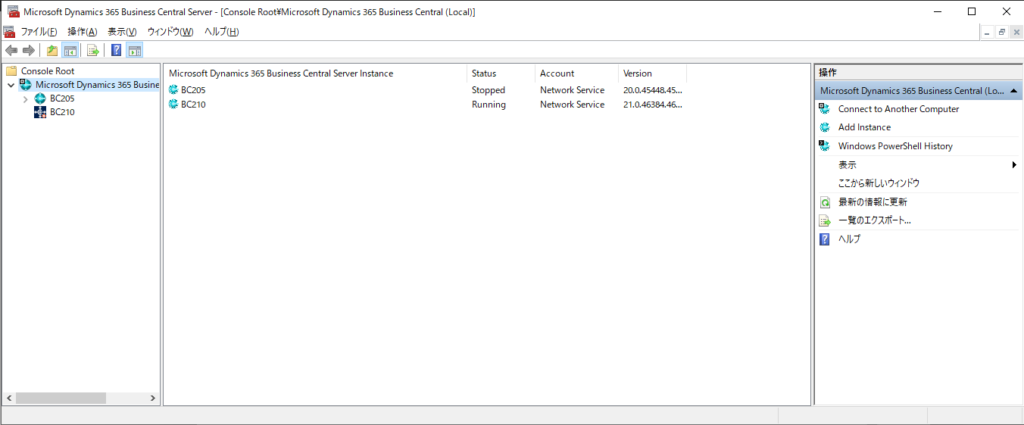
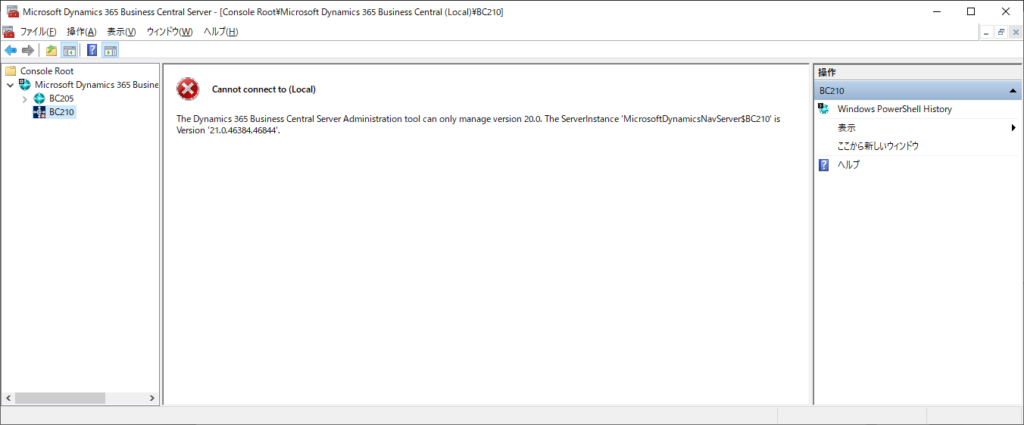
3. You can also use the external tool Service Tier Administration Tool v3.4.0 to manage instances of BC21. (This is an awesome tool😁)
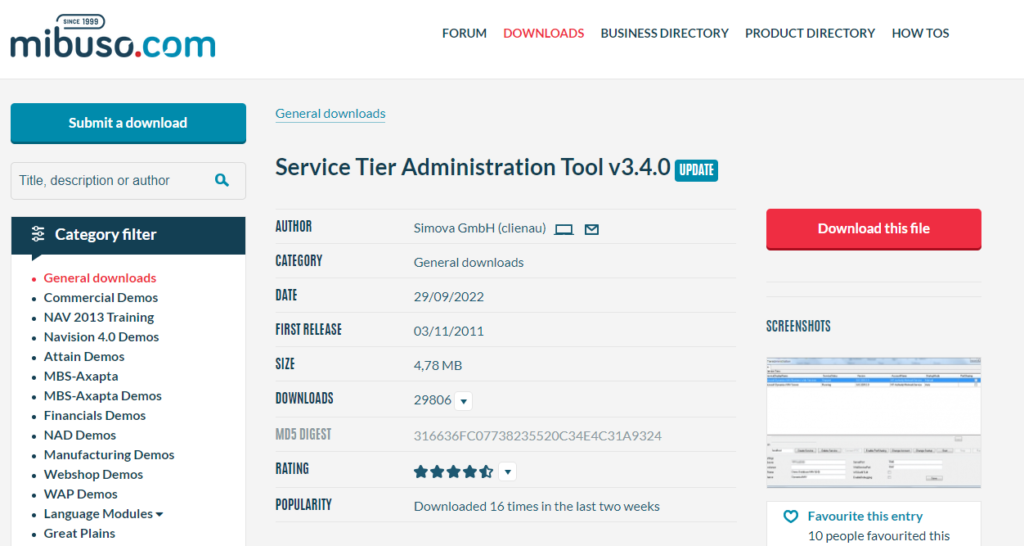

END
Hope this will help.
Thanks for reading.
ZHU

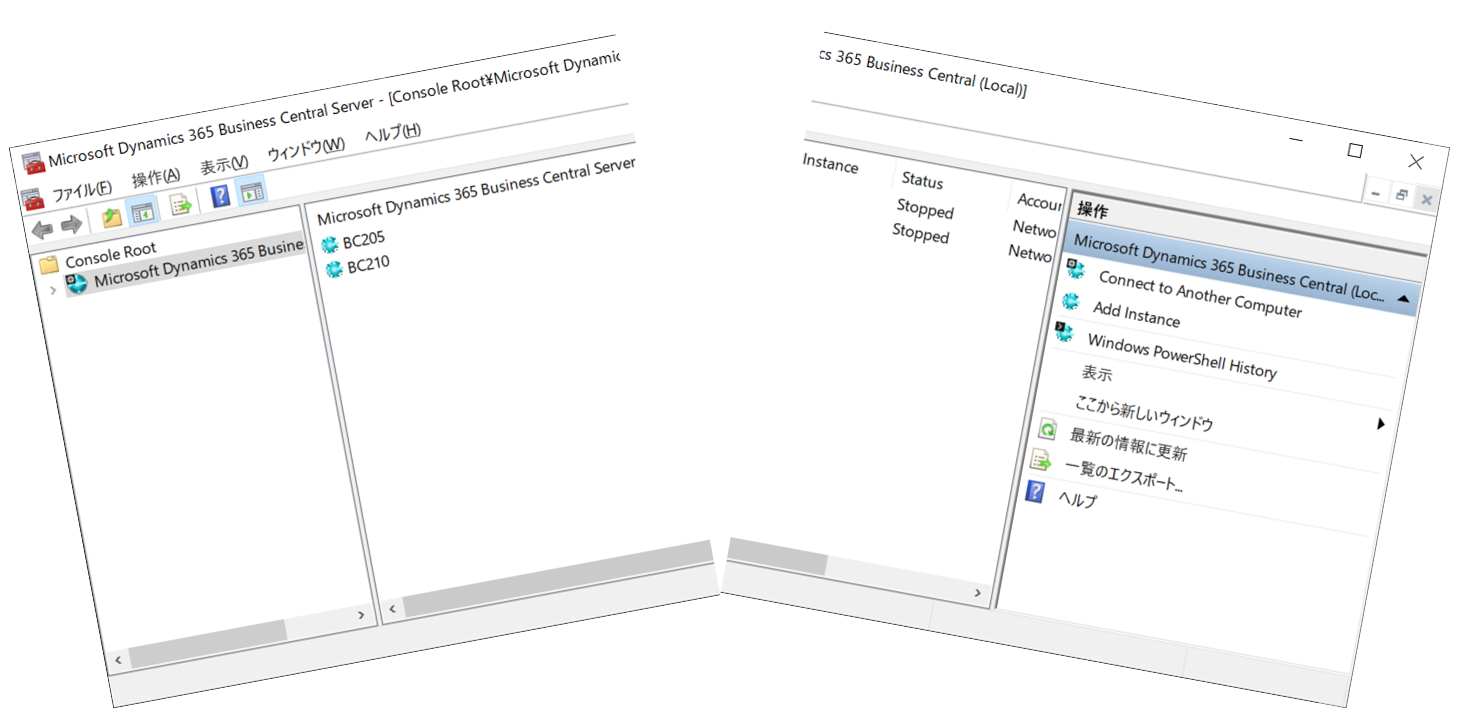


コメント