Hi, Readers.
The preview environment for Dynamics 365 Business Central 2022 release wave 2 (BC21) is available. Learn more: Link.
I will continue to test and share some new features that I hope will be helpful.
Specify completion in IntelliSense with a character:
Business value:
In most programming languages with IntelliSense, you mark completion by typing a completion character, such as a period or brackets. However, AL did not support typing completion characters but instead inserted the chosen completion character.
Feature details
We have added the ability to quickly apply the currently selected IntelliSense suggestion by typing any of a select group of characters (period, comma, colon, semicolon, brackets, as well as single and double quotes). You can now write code even faster.
https://docs.microsoft.com/en-us/dynamics365-release-plan/2022wave2/smb/dynamics365-business-central/specify-completion-intellisense-character
This is a very handy feature.😁
For the ease of explanation, let’s see a simple example.
In the previous AL language programming, if we enter single quotes in the following state, the statement will not be automatically completed, but only single quotes are inserted.
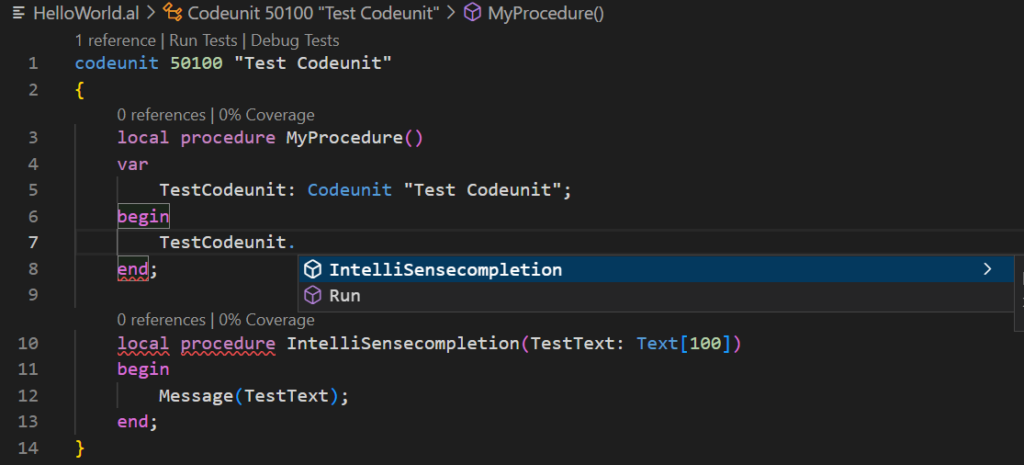
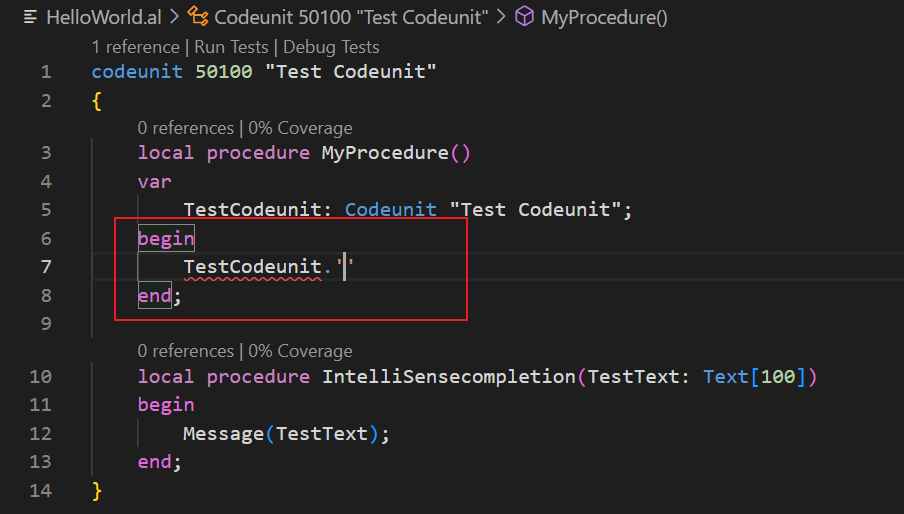
In BC 21 (AL Language V 10), Microsoft added a new setting, al.enableFastIntelliSenseCompletion.
Specifies whether the editor should automatically complete the selected IntelliSense suggestion when any of the following symbols are pressed: ‘ ‘, ‘(‘, ‘)’, ‘.’, ‘,’, ‘:’, ‘;’, ‘=’, ”’, ‘”‘
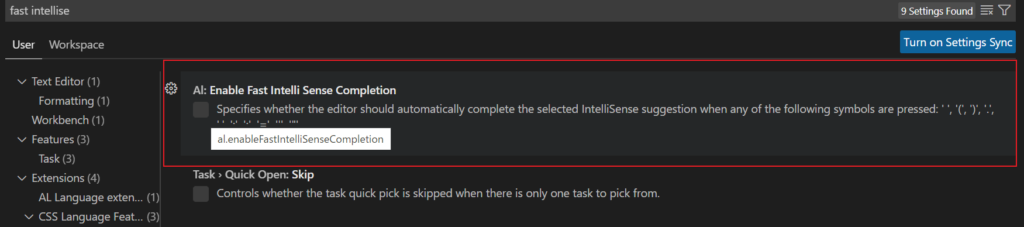
In setting.json.
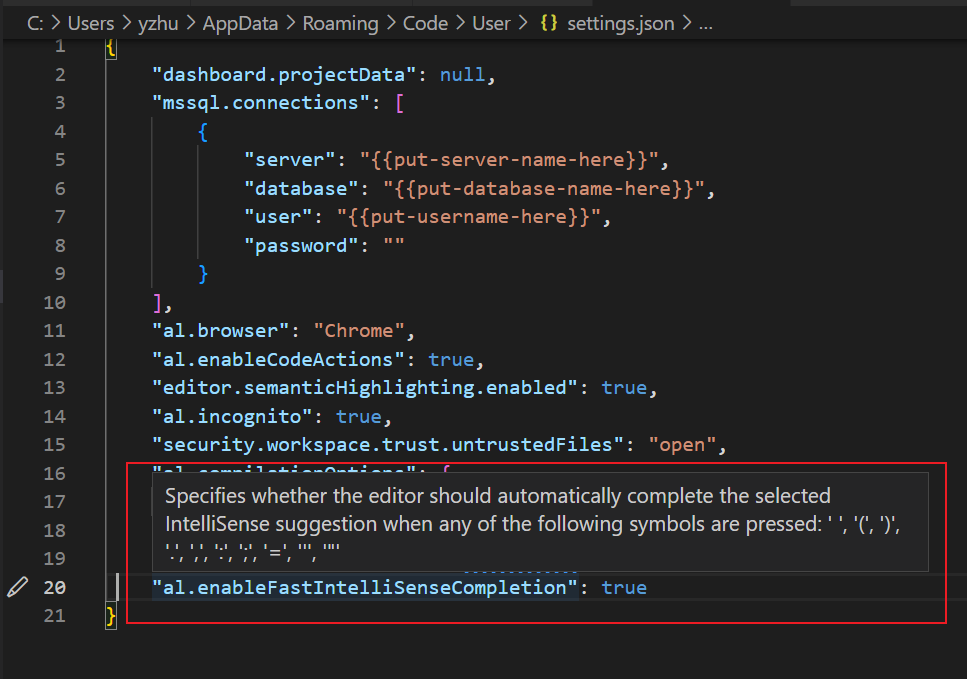
When we enable this setting and repeat what we just did, you will see that the statement is completed automatically. And the single quotes are inserted.
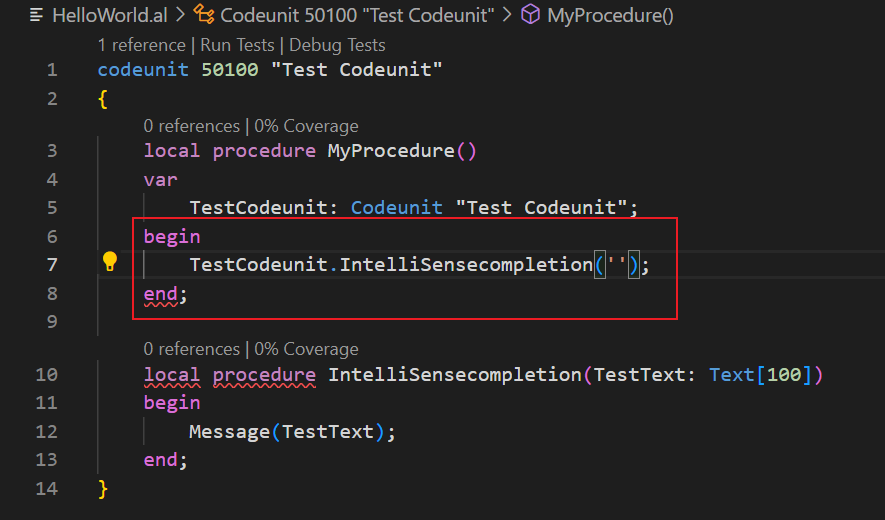
Test Video:
Give it a try!!!😁
PS: The feature is off by default for now, as it’s a change compared to how autocomplete has worked for the last several years. Microsoft expect to switch it on by default in a later version.
END
Hope this will help.
Thanks for reading.
ZHU

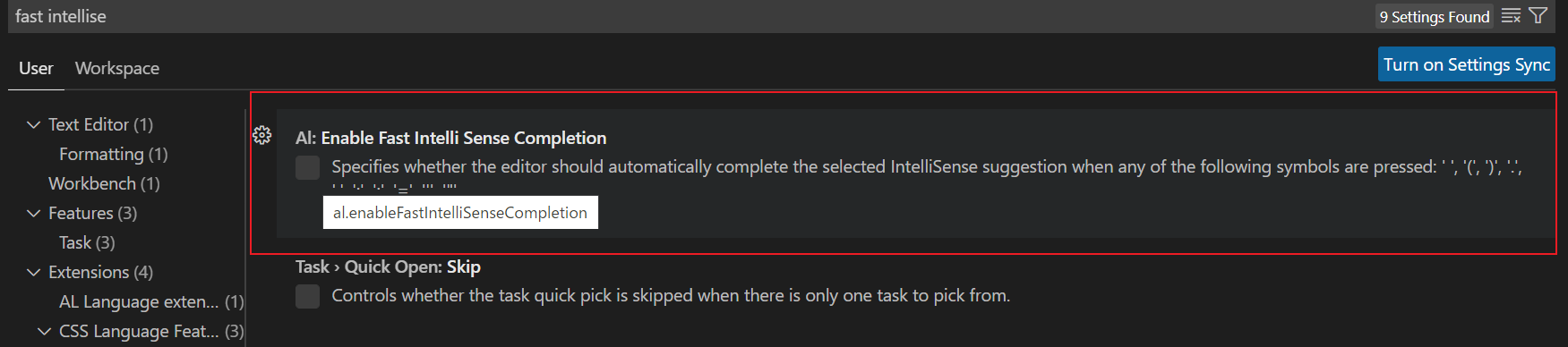


コメント