Hi, Readers.
The preview environment for Dynamics 365 Business Central 2022 release wave 1 (BC20) is available. Learn more: Link
I will continue to test and share some new features that I hope will be helpful.
Outlook add-in popout window enhancements:
Business value:
Business users who work in Outlook can take advantage of the Business Central add-in that surfaces insights directly in the workflow. While contact insights sit neatly in a slim pane alongside email, acting upon insights, such as creating a sales quote or adjusting a purchase invoice from within Outlook, often needs more workspace. The Outlook add-in now provides a richer experience when opening a record in its own window.
https://docs.microsoft.com/en-us/dynamics365-release-plan/2022wave1/smb/dynamics365-business-central/new-improved-pages-report-layout-administration
In the previous two weeks, we had discussed the new feature of Outlook add-in in Business Central 2022 release wave 1 (BC20), Add email attachments to Business Central records in Outlook (Outlook add-in).
Today, I would like to share another new feature about Outlook add-in, popout window enhancements.
Most pages displayed in the Outlook add-in include an action to open the page in a new window that can be resized or docked alongside Outlook.
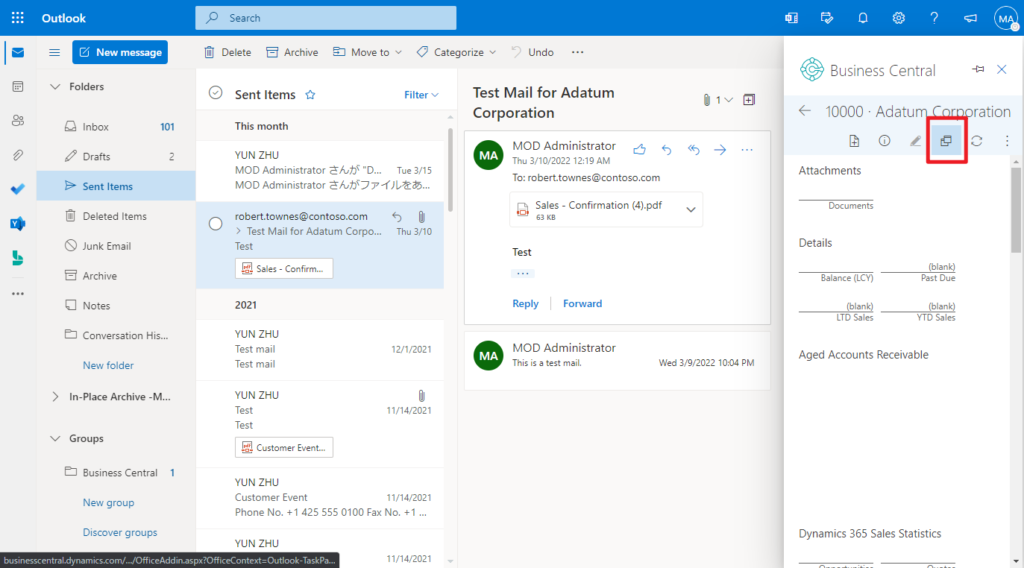
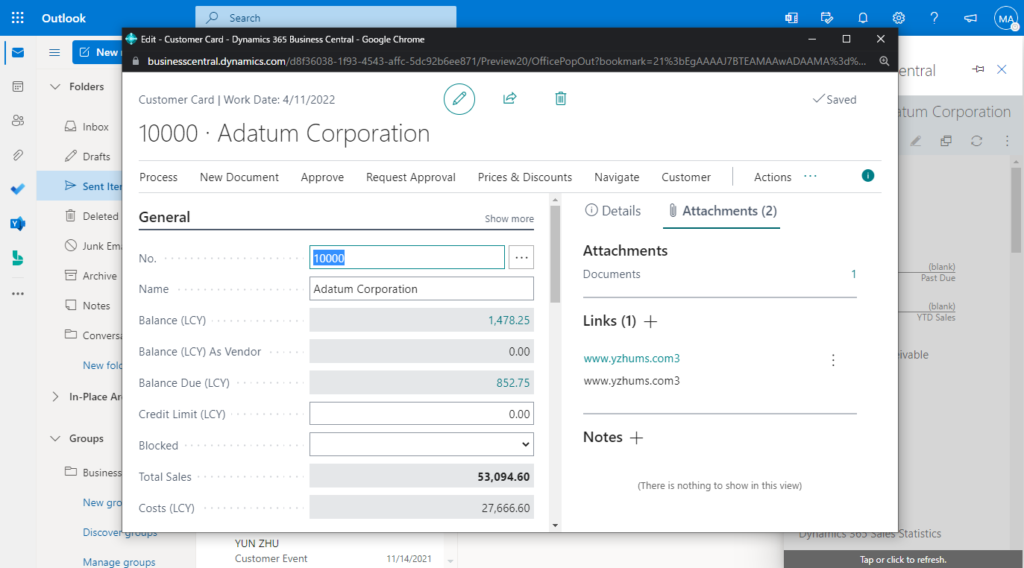
The window now displays Business Central’s signature user experience, similar to the Web client, and includes full capabilities that desktop users enjoy today, such as:
- Access to reports, wizard pages, and the FactBox pane.
Report:
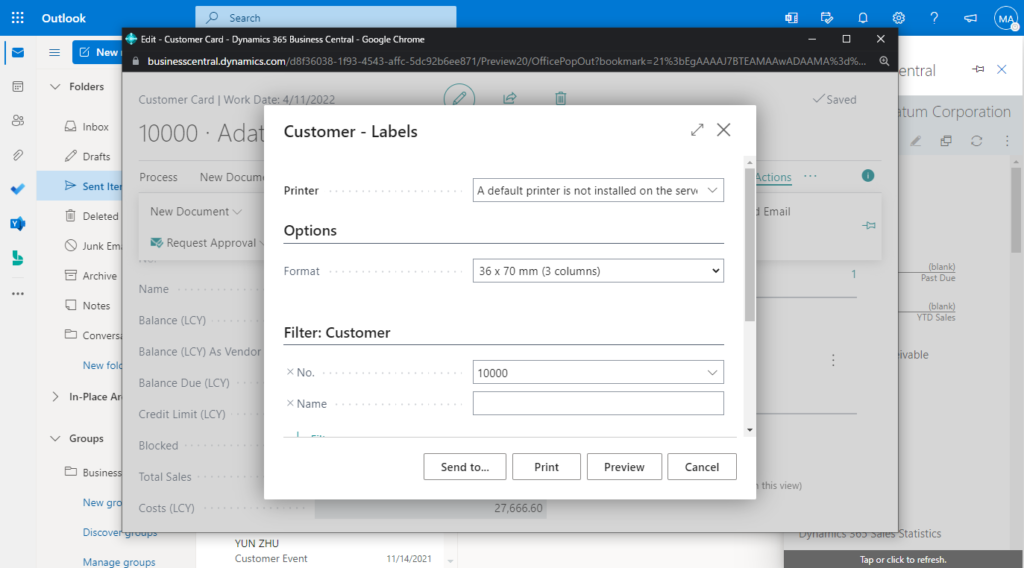
Wizard page:
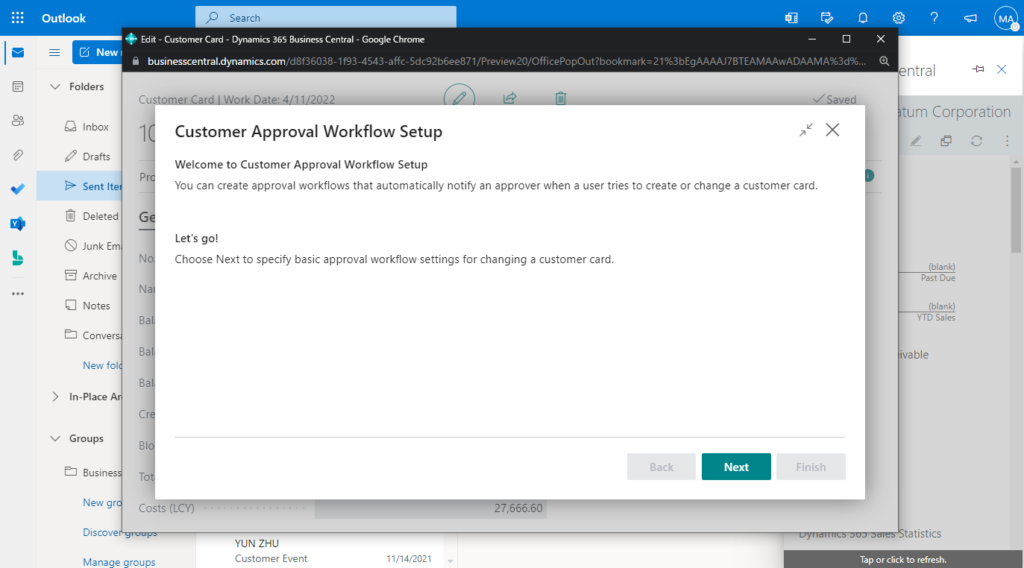
FactBox pane:
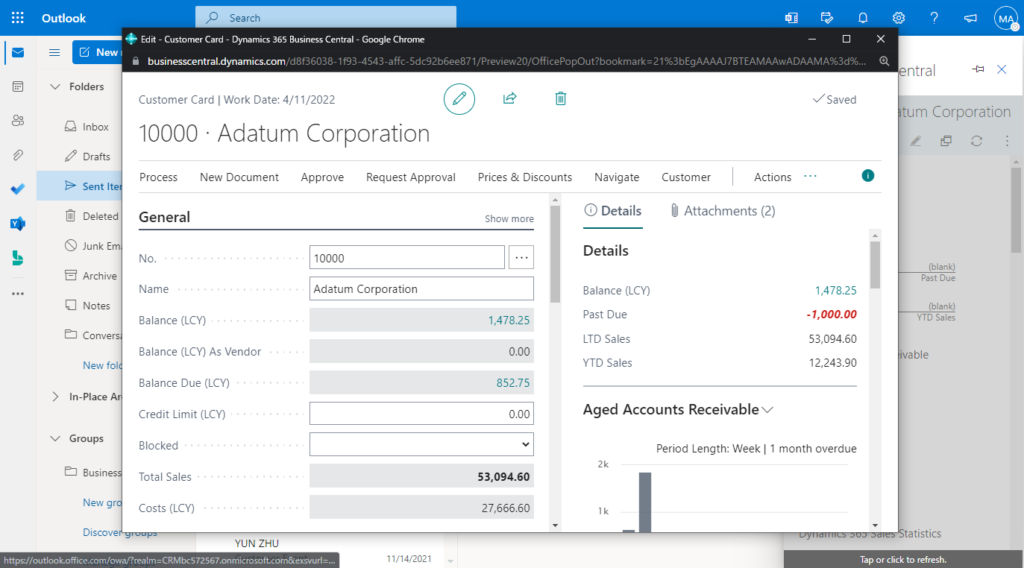
- Modern list experience with filter pane, filtered views, on-demand data loading, faster scrolling, and resize columns.
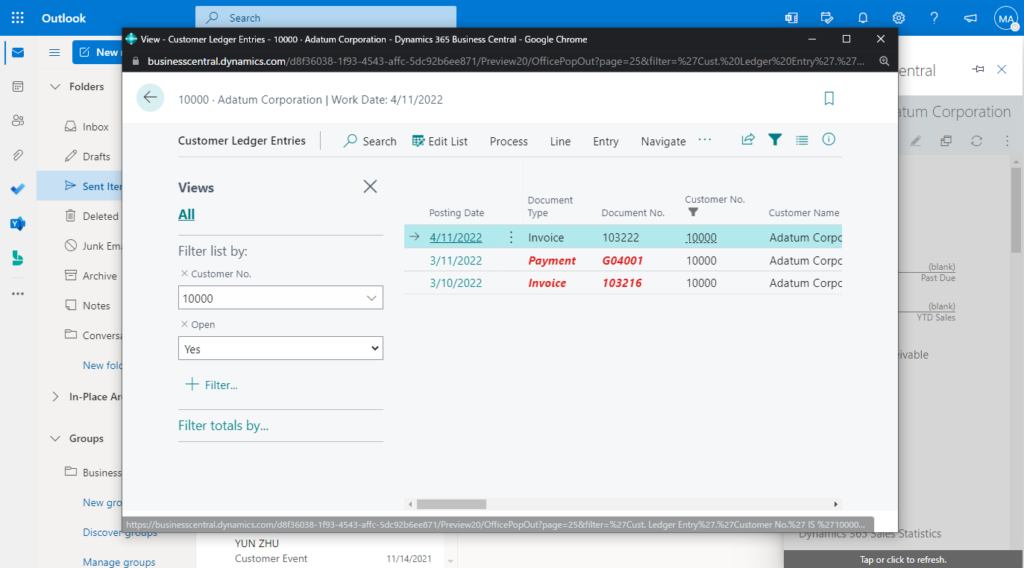
- Improved efficiency with unhindered data entry, keyboard shortcuts, peek on related records, and cloud printing.
- Collaboration and sharing features such as Share to Teams, Copy link, Open in Excel, and opening or sharing files through OneDrive.
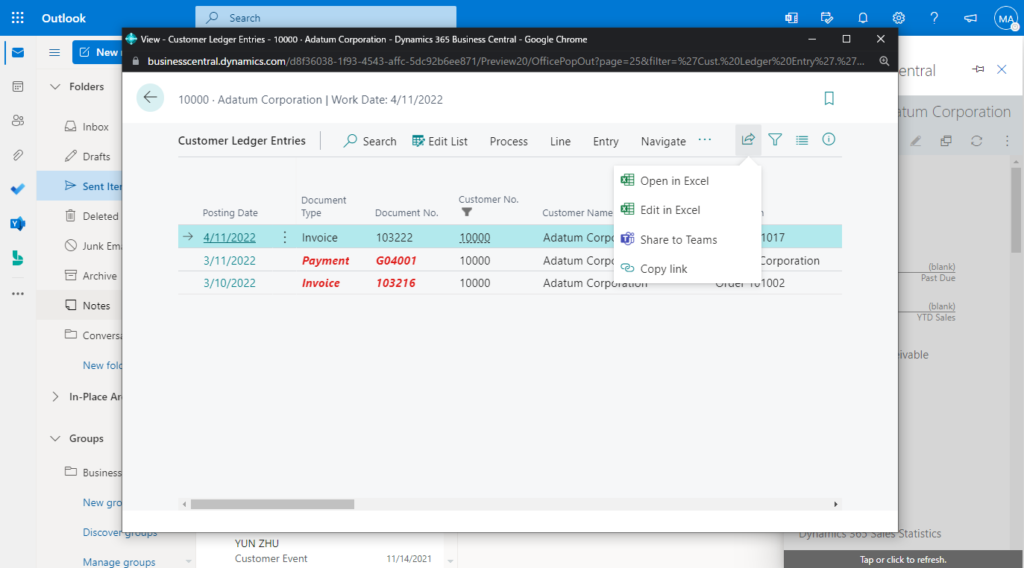
- A more flexible and accessible experience that adapts to the available space, whether you dock the window alongside Outlook or resize to full screen.
Test Video:
Note:
1. Some tasks are not possible inside the add-in.
This task is not possible inside the add-in. Instead, use a desktop Web client to complete this task. (ID: 981)
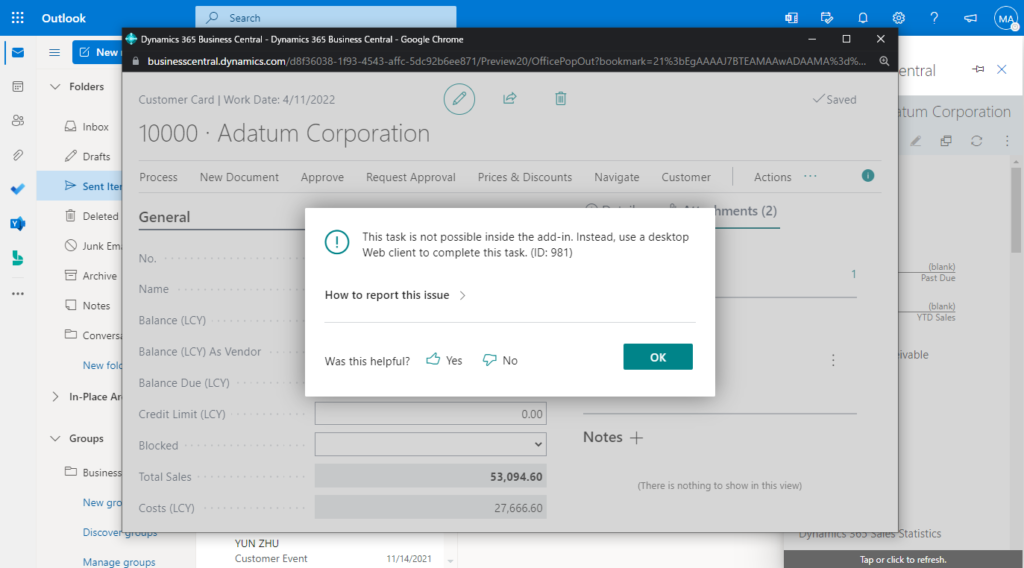
2. The Tell Me window cannot be opened with shortcut key Alt + Q inside the add-in. And the same is true for Page inspection pane (Ctrl+Alt+F1).
3. When you open a page with unfinished tasks, such as a wizard Page, the following message will appear when you return to Outlook Add-in.
A modal dialog is open in another window. Complete the task to dismiss it first before continuing.
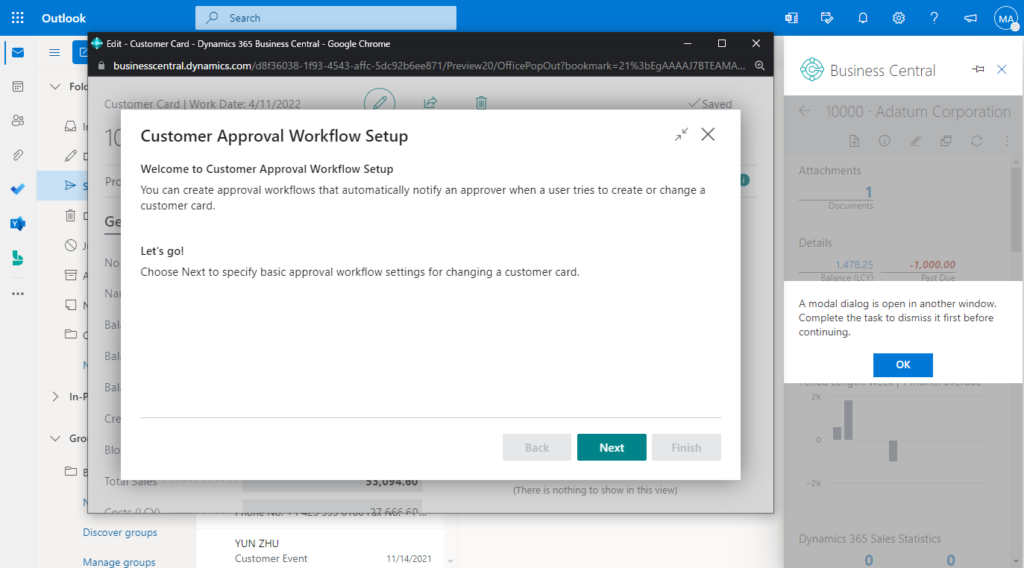
4. Different from Phone and Tablet mode, this mode (OfficePopOut) cannot be opened directly by the browser.
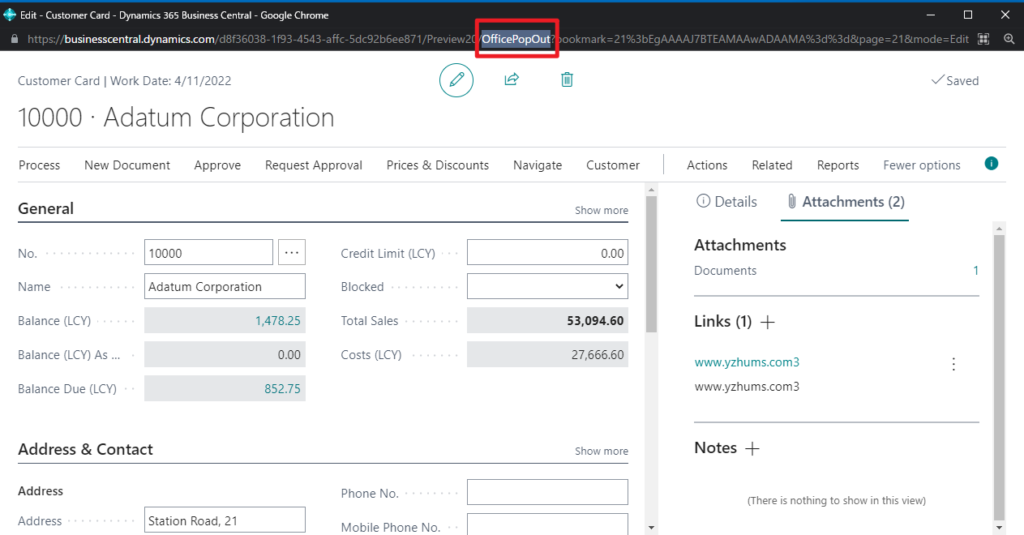
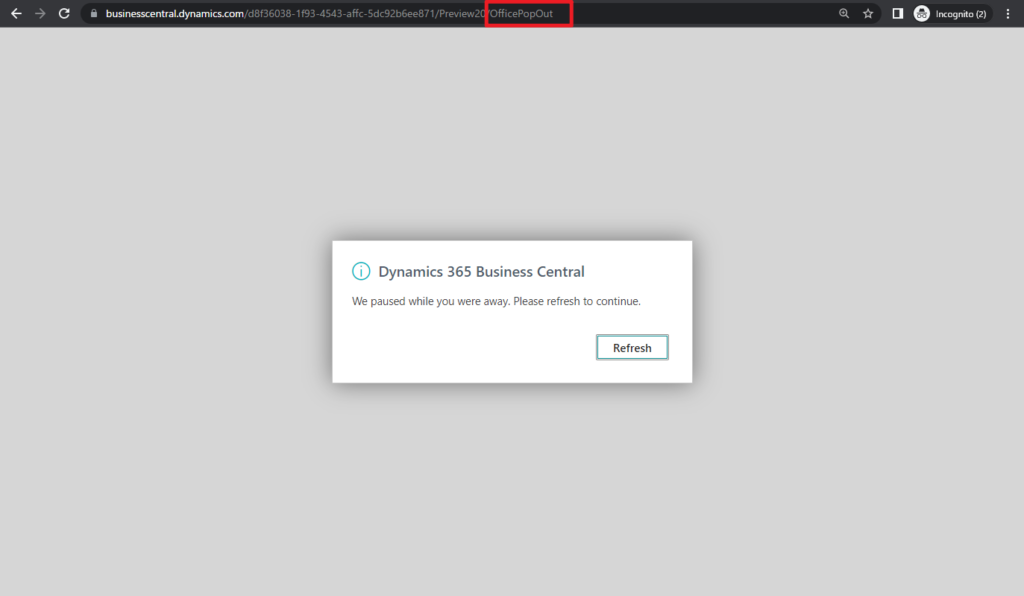
Phone mode:
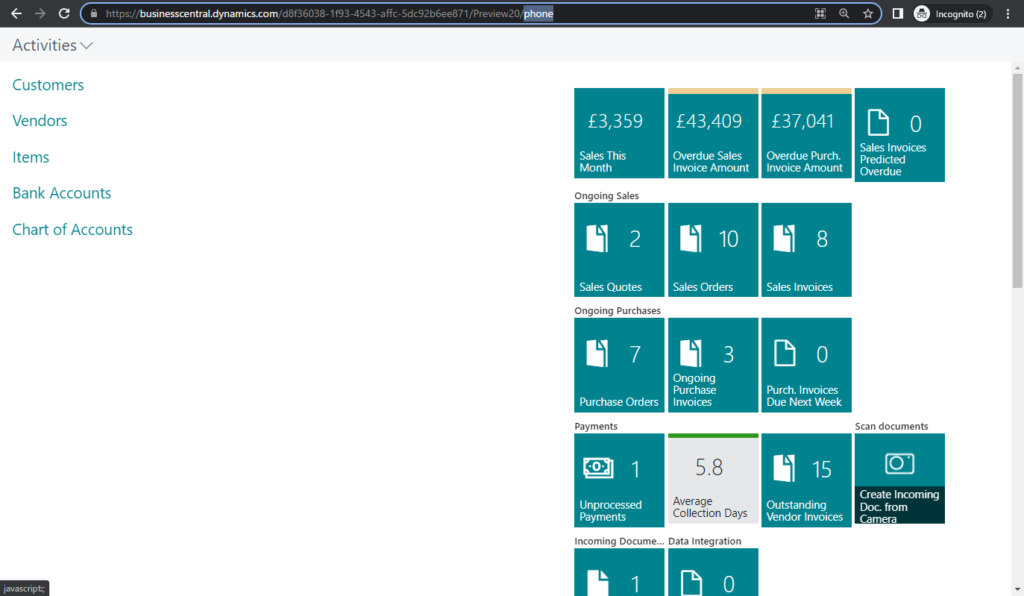
5. The BC URL cannot be edited in the popup window by default.
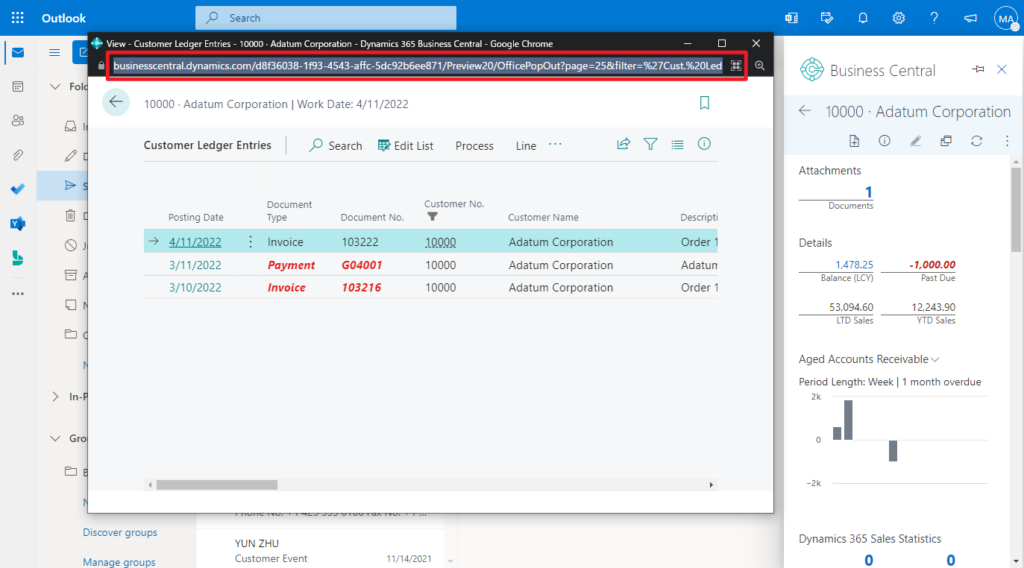
Update info from Dynamics 365 Business Central Launch Event 2022 Release Wave 1:
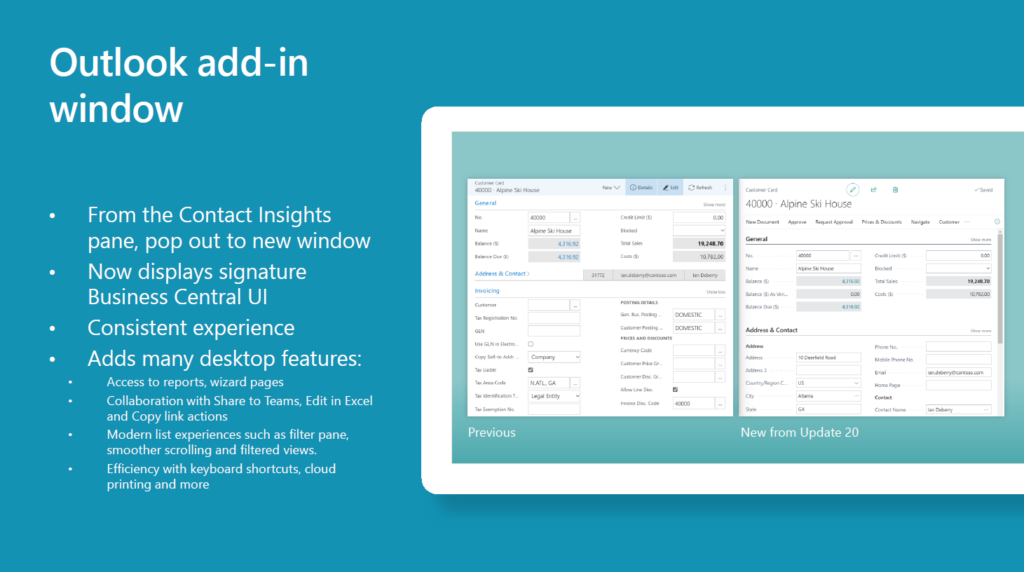
END
Hope this will help.
Thanks for reading.
ZHU

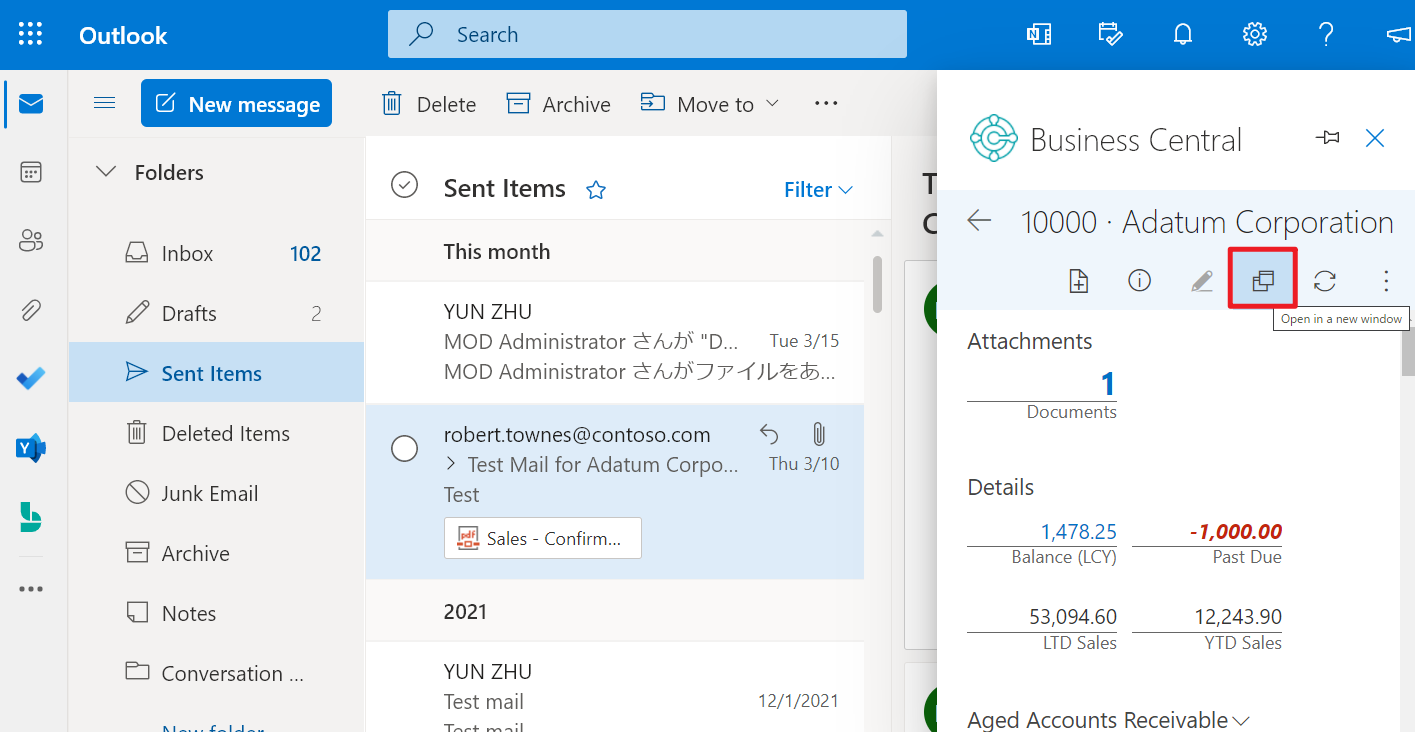


コメント