皆様、こんにちは!
今朝Microsoft Dynamics 365 Blogをチェックしたところ、Business Centralメジャーアップグレードに関するドキュメントが更新されたことに気づきました。 これはパートナーにとって非常に重要な情報だと思いますので、本記事で共有させていただきます。
早速ですが、DOCSのリンクが下記をご参考ください。
Maintain AppSource Apps and Per-Tenant Extensions in Business Central Online
一部引用 (2020/09/25時点)
When apps or PTEs cannot be updated by Microsoft
https://docs.microsoft.com/en-us/dynamics365/business-central/dev-itpro/developer/app-maintain
This section describes the processes that are initiated during and after upgrade attempts of code provided by publishers of apps or PTEs.
T1 – T30: Microsoft alerts administrators, resellers, and ISVsShortly after a service update of Business Central online, (Day T), Microsoft will initiate daily updates attempts on all tenants. In these update attempts, the publisher’s provided upgrade code is triggered and run. These attempts run repeatedly in a time frame of approximately 1 month until the upgrade is successful. For more information, see Major Updates of Business Central Online.With every unsuccessful upgrade attempt, stakeholders will receive notifications. Customers and their reselling partners can follow these notifications in the Business Central administration center.ISVs who provide third-party AppSource apps might not be listed in the customer’s admin center. The reseller will in most cases have worked with the ISV to test compatibility, but after 2 weeks (Day T+15) of failed upgrade attempts, the Microsoft AppSource team will also send the app provider a warning message that action within the next few days is required.This message will explain that if they fail to respond correctly, their app will be removed from AppSource at Day T+30.
T30 – T60: Microsoft alerts the customerAfter one month of failed upgrade attempts (Day T+30), the customers will be notified again that apps or PTEs are incompatible with the new version of Business Central, and that no further automatic upgrade attempts will be planned until further notice. Although the publisher’s code continues to run on an outdated version of Business Central online, the customer must work with their reseller to resolve these issues immediately so that the tenant can be updated. Next to messages in the Business Central administration center, all users in the customer’s tenant will also get more active warning about the incompatibilities when they use the product in the browser or their mobile device.For AppSource apps, if no appropriate action or follow-up was taken by the publisher since the release (T – T+30days), the app will be removed from AppSource. This means no new customer will be able to install the app in a new tenant. The main reason for removing an app from the marketplace is to ensure that no new customers will be affected by incompatibilities with the latest version of the base product, Business Central.If the publisher wants to have their app available again, they must mitigate all existing incompatibility issues and go through the full validation process again.If the source of the incompatibility has been resolved by the publisher, they will have to submit a support request to schedule a new set of upgrade attempts for any tenants that are blocked due this incompatibility. They will also have to work with their resellers to inform them about the compatibility resolution.
T60 – T150: Microsoft initiates the customer wind-down periodIf the incompatibility issues are not resolved at T+60, and the publisher remained unresponsive to the ask to resolve the incompatibility, Microsoft may choose to send out a wind-down communication to the customer about removal of the publisher’s code.This communication will share that the code from the publisher will be removed in 90 days (T+150).During this wind-down time, the customer and their reselling partner are fully responsible for finding a solution on how to proceed in this situation. If the customer decides to leave Business Central, or decides to use another publisher, they can access their data by exporting the database, use RapidStart Services, or copy data to Excel. For more information, see Exporting Your Business Data to Excel in the business functionality content.Microsoft may also choose to remove all existing apps by this publisher from AppSource and block the publisher from publishing new apps for Business Central.If this wind-down period is initiated, and the customer was able to fix the incompatible issues with their reseller and potential publishers, it will be at Microsoft discretion if the publisher’s code will be removed from Business Central or not.
追記:
前回アップデート失敗の通知メール:
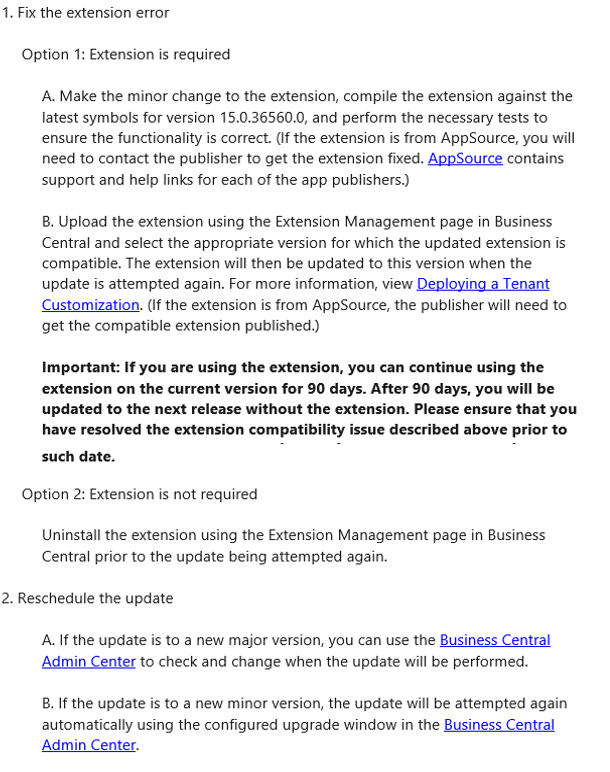
前回のDirections Webinar: Managing updates for Business Central online一部資料共有:
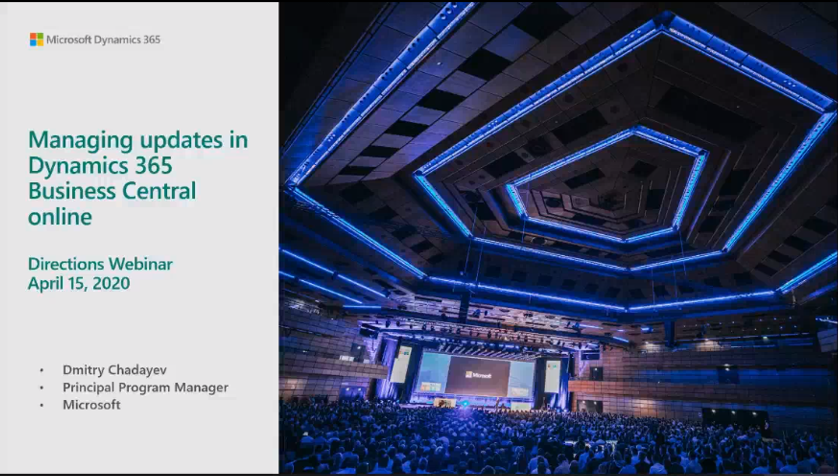
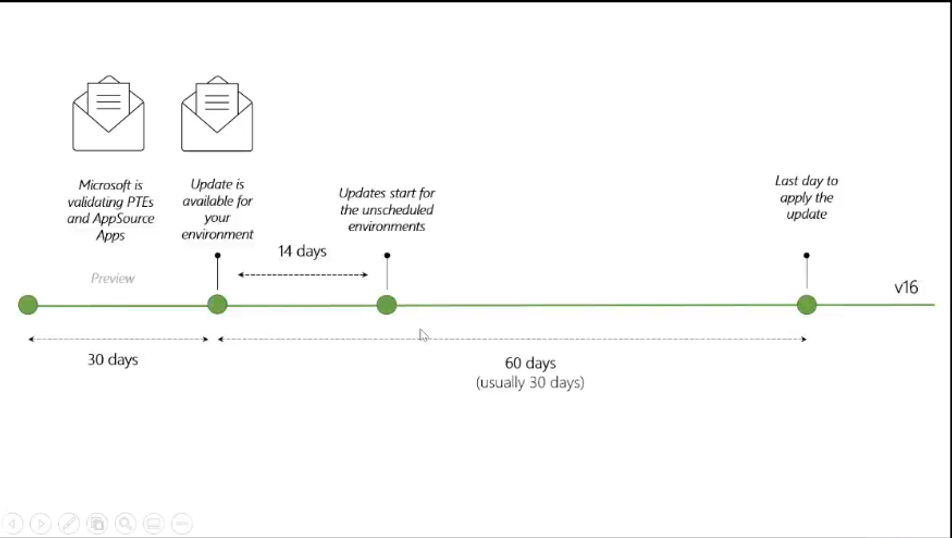
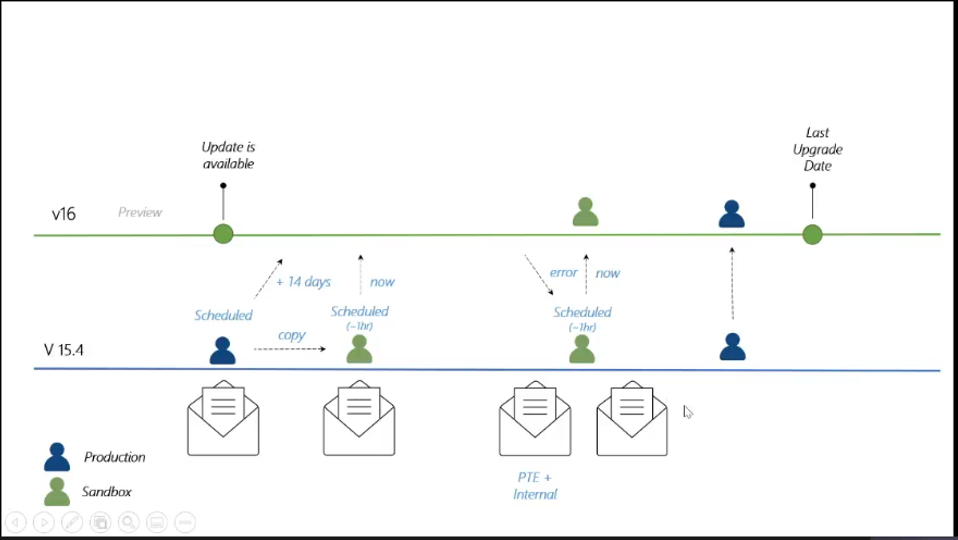
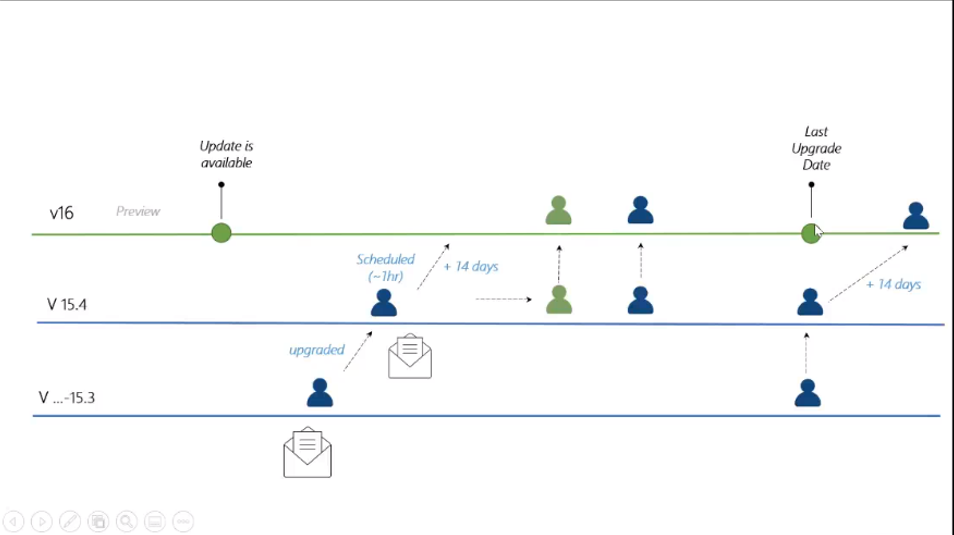
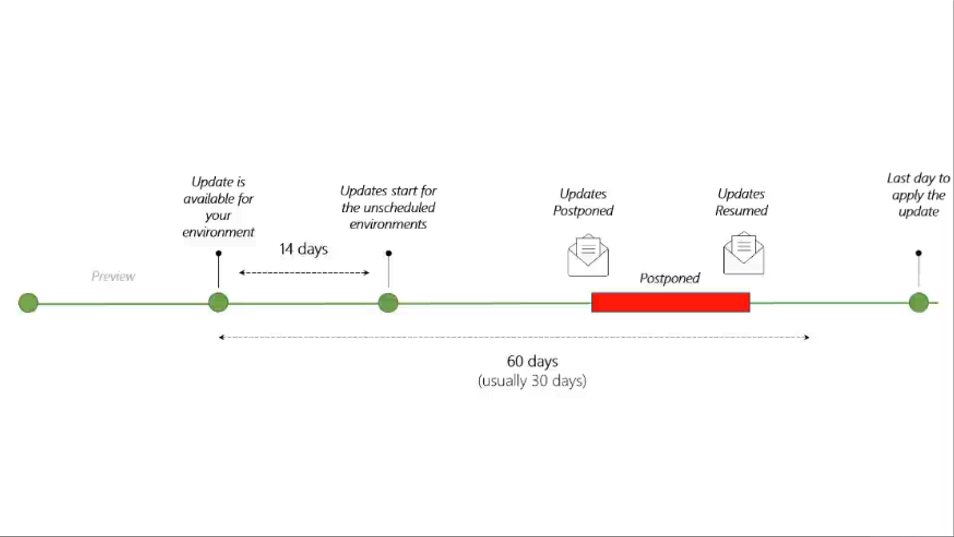
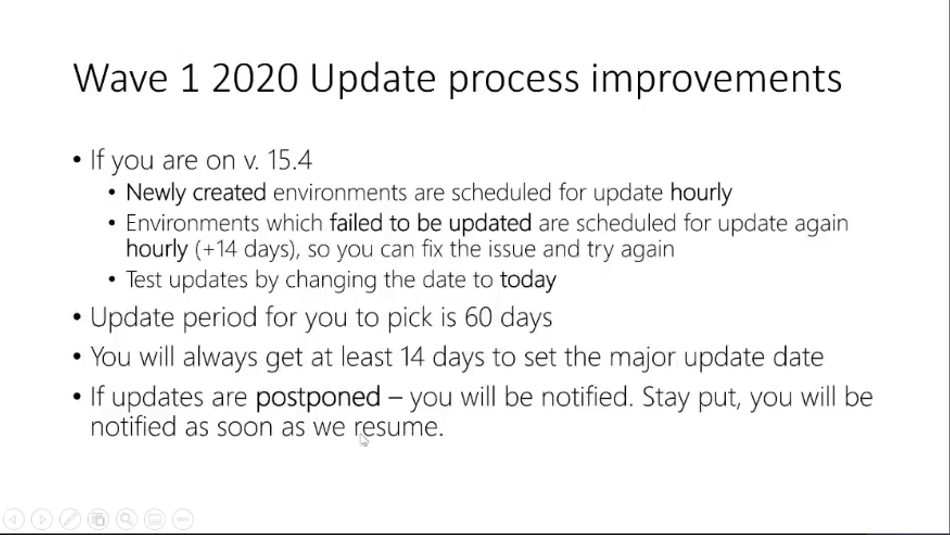
今回のメジャーアップデートにご参考いただければ幸いです。
以上
お読みいただきありがとうございました。




コメント