Hi, Readers.
Yesterday morning when I opened my PC, I saw a very exciting news. Now we can go to “http://vscode.dev” and start coding with Visual Studio Code entirely in your browser, yeah anywhere, anytime, any device.👏👏👏👏👏
I can’t wait to try it.
Enter the http://vscode.dev in the browser and it will immediately jump to the VS Code interface.
In Chrome:
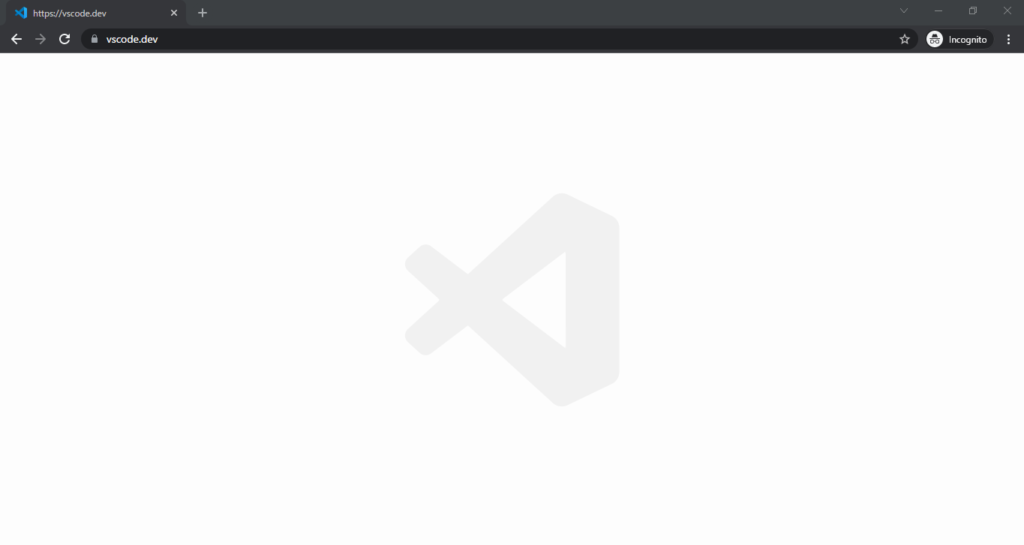
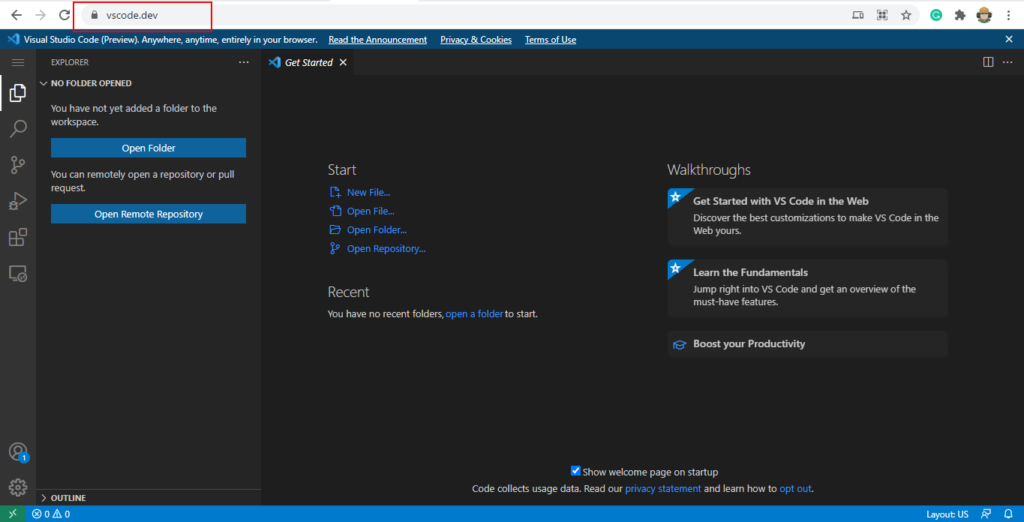
In Edge:
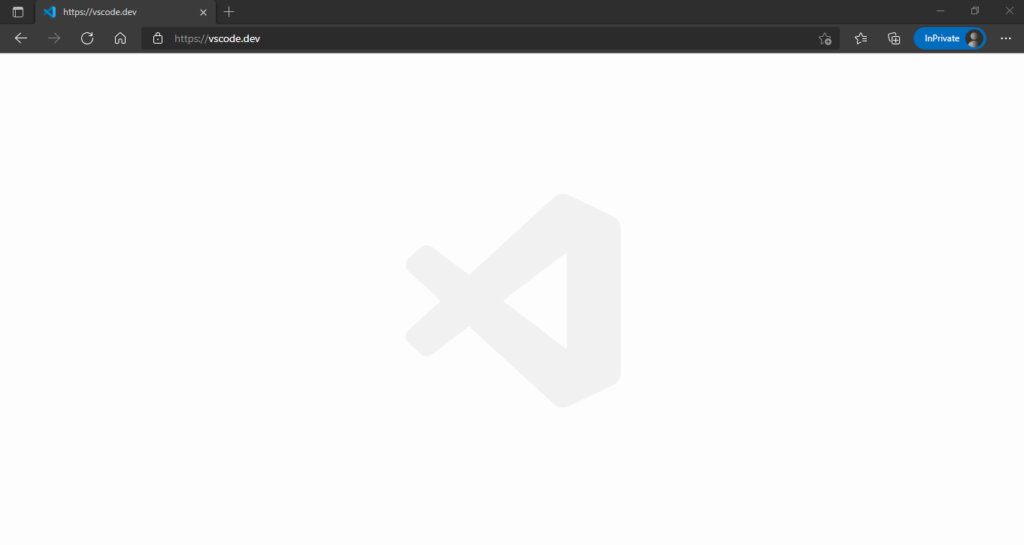
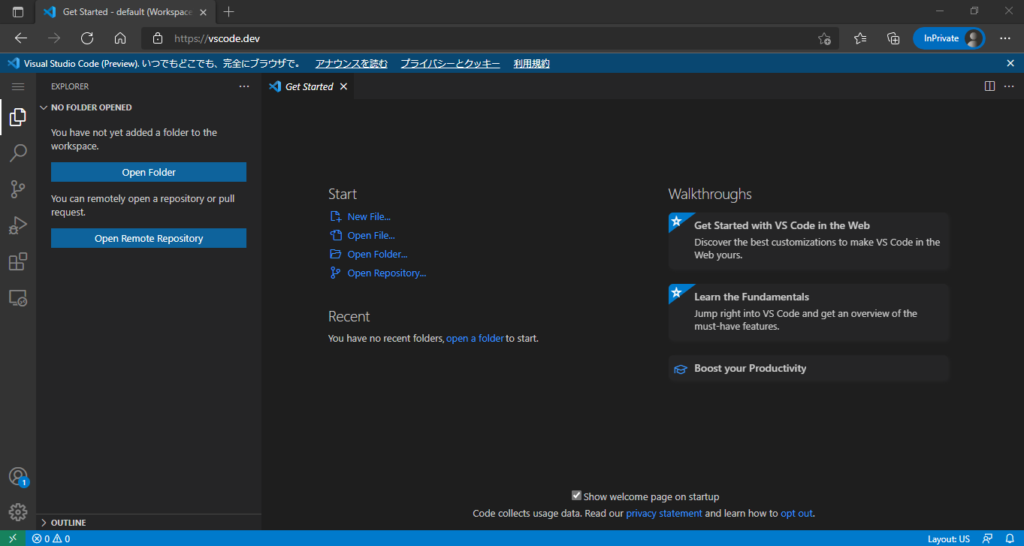
On my iPhone:
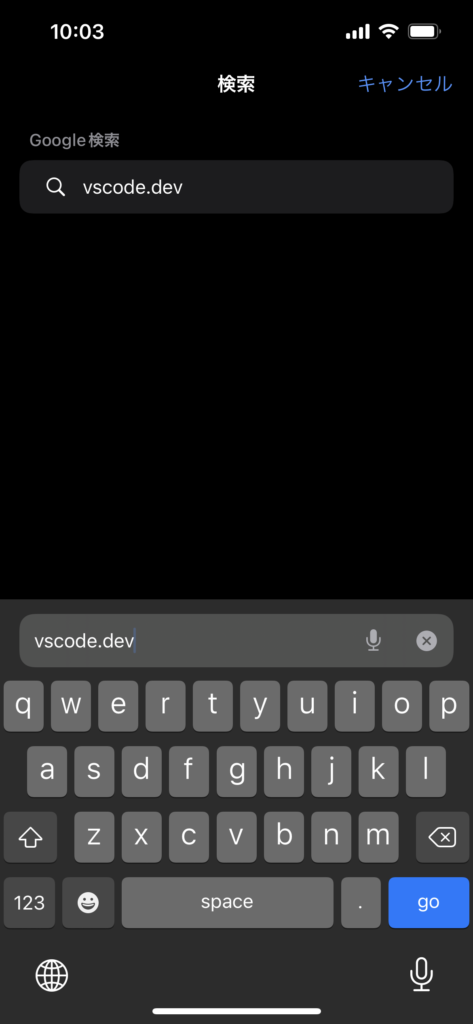
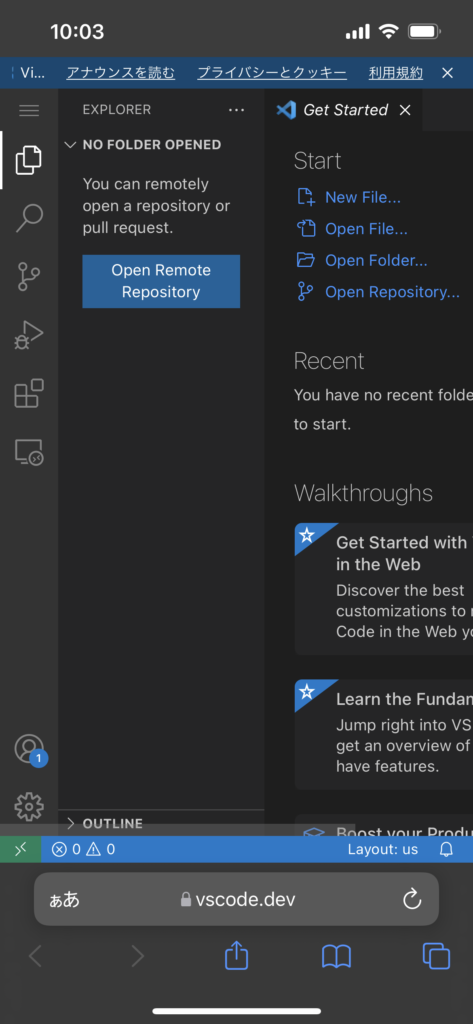
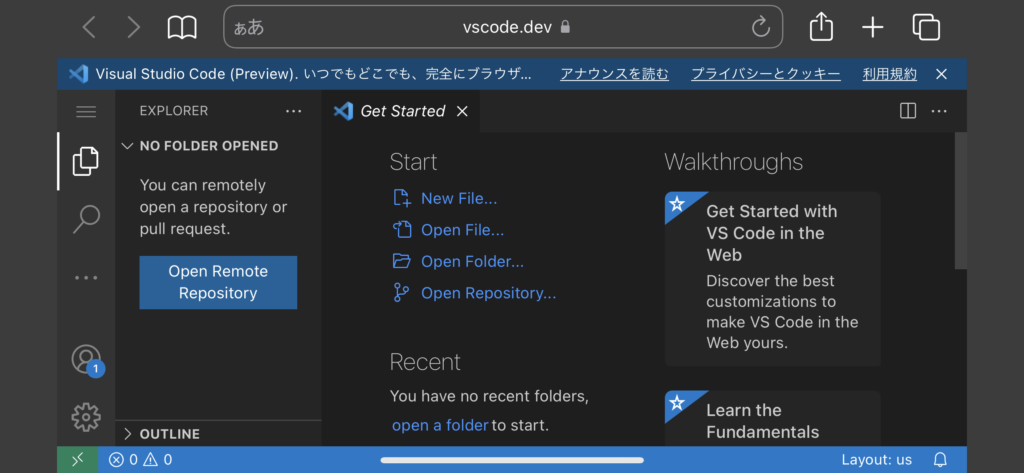
Great, each opens quickly.
Then you can open a local folder or remote repository.
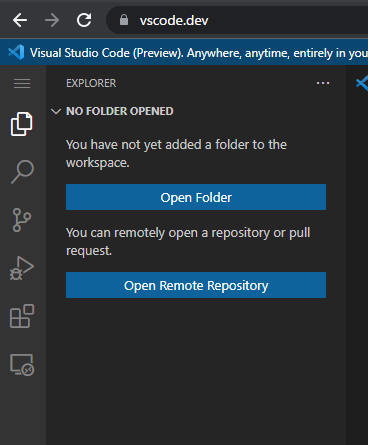
Let me try to open the local folder.
Then you need to confirm “Let site view files”.
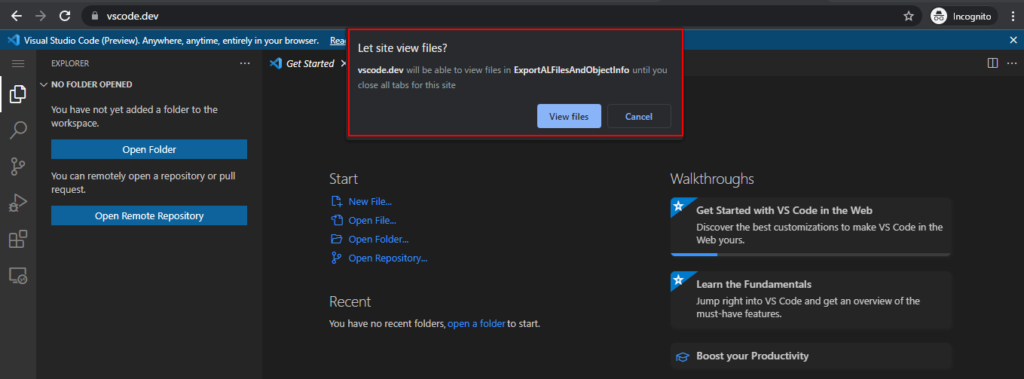
The project is open.
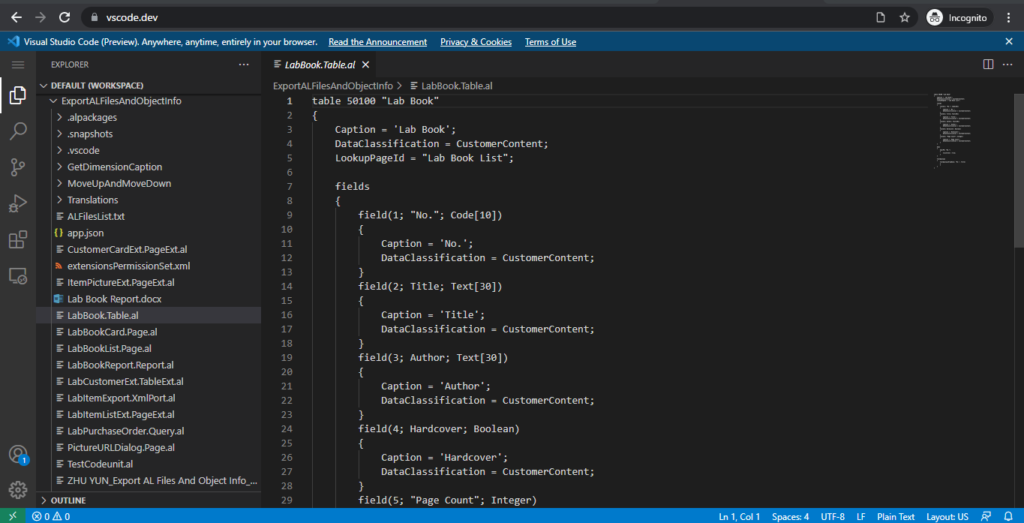
As you think, I want to try it right away to see if it can handle the development of BC (AL Language).
Unfortunately, the ‘AL Language’ extension is not available in VS Code for the Web.😯😯😯
More details: The ‘AL Language’ extension is not available in Visual Studio Code for the Web. Learn Why
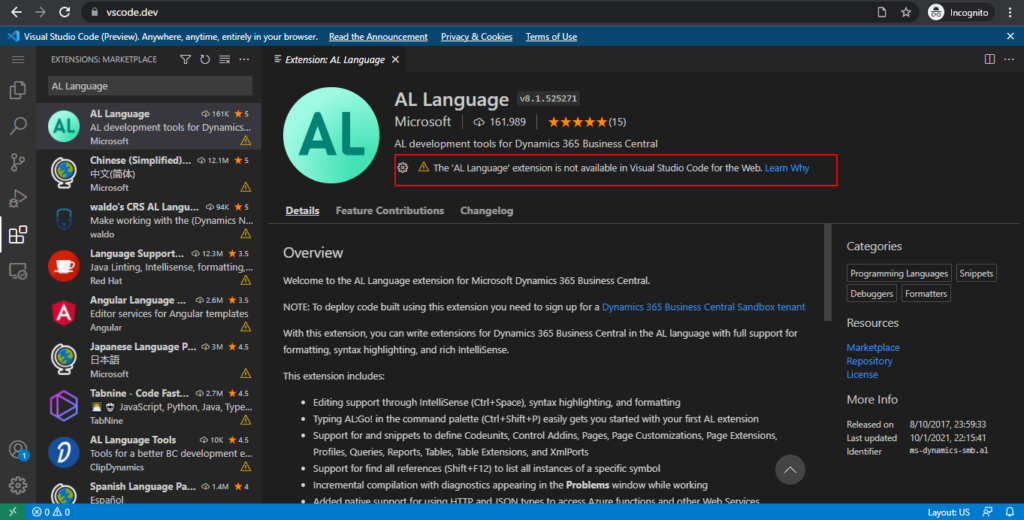
Well, this is a good start. I believe that it will support AL Language in the future. Anyway, I recommend anyone to give it a try.
PS: I have tried other ways to use VS Code in the browser before, if you are interested, check the following links.
Try customizing Dynamics 365 Business Central in Browser??? (Visual Studio Codespaces)
Try customizing Dynamics 365 Business Central in Browser??? (code-server: VS Code in the browser)
END
Hope this will help.
Thanks for reading.
ZHU

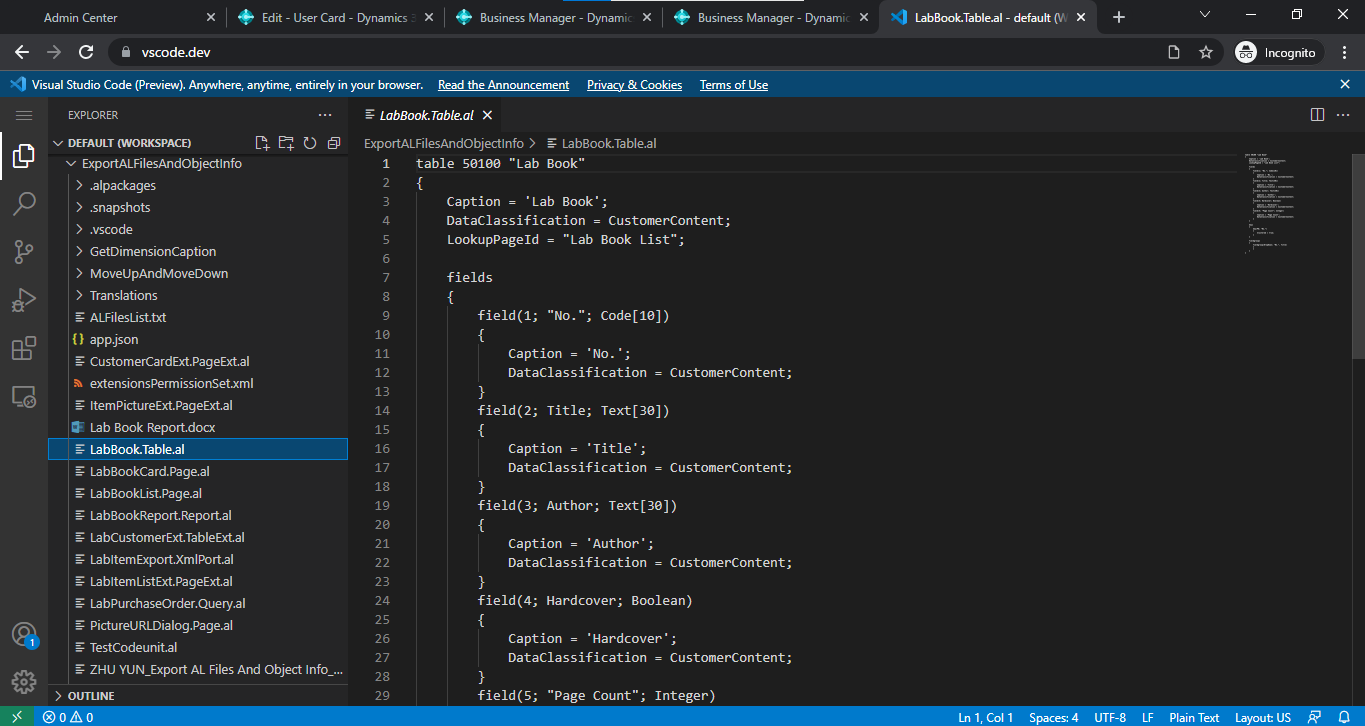

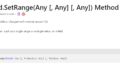
コメント