Hi, Readers.
The preview environment for Dynamics 365 Business Central 2021 release wave 2 (BC19) is available now. Learn more: https://yzhums.com/17638/
Update: Generally available: Dynamics 365 Business Central 2021 release wave 2 (BC19)
I will continue to test and share some new features that I hope will be helpful.
Default line type in the sales and purchase documents:
Business value:
Whether your company deals with physical goods or uses Business Central only to book financial transactions, you probably deal with some type of purchase or sales documents. You can now specify a default type for these documents and save a little time when preparing them.
Feature details:
Sales and purchase documents can contain different types of lines, such as G/L Account, Item, Resource, or Fixed Asset. In this release you can select the default line type that will be suggested when you create new documents. You can specify the default type for sales on the Sales & Receivable Setup page, and for purchases on the Purchase & Payables Setup page, in the Document Default Line Type field. Afterward, the first line on the document will always use the default type that you specified, and you can start working with lines by selecting values in the No. field. Of course, you can change type in line if needed. If you do, the next lines that you create will use type from the previous line. The default value affects only the first line.
Let’s see some details.
On the Sales & Receivables Setup page:
Document Default Line Type
Specifies the default value for the Type field on the first line in new sales documents. If needed, you can change the value on the line.
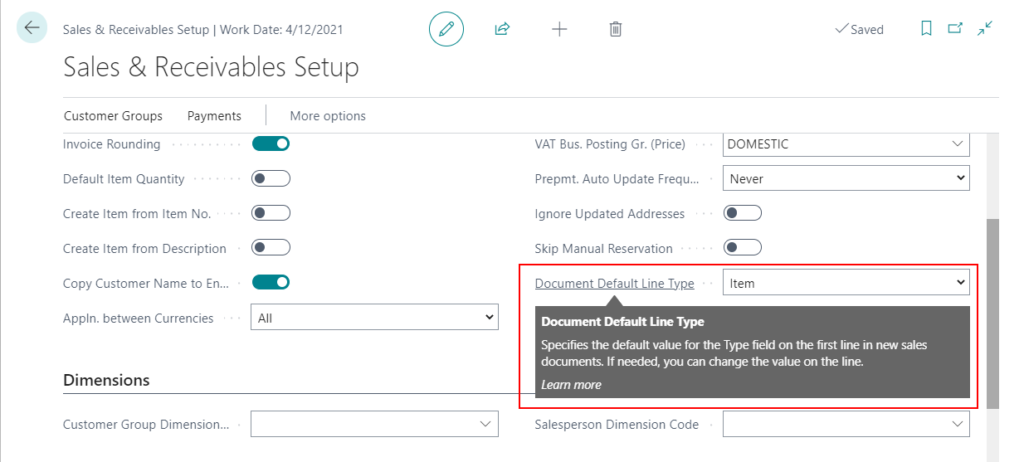
On the Purchases & Payables Setup page:
Document Default Line Type
Specifies the default value for the Type field on the first line in new purchase documents. If needed, you can change the value on the line.
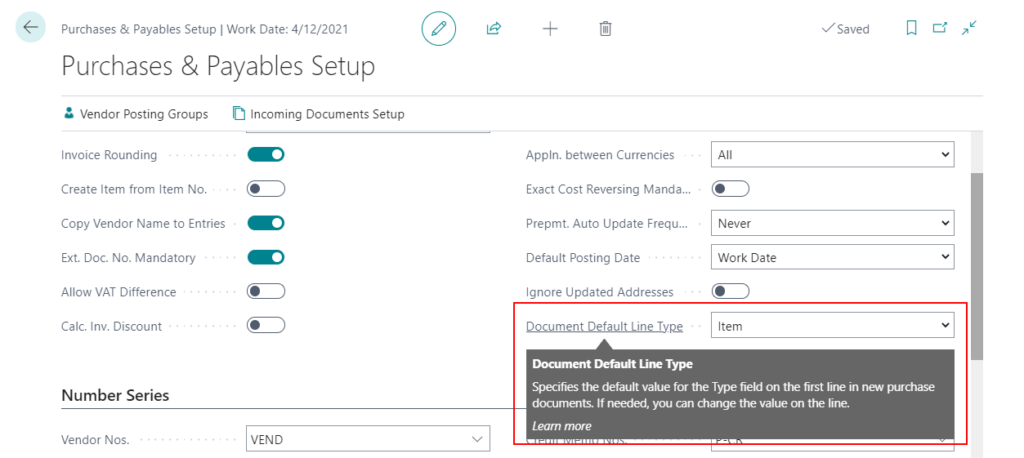
For example, change Document Default Line Type to Resource on the Sales & Receivables Setup page.
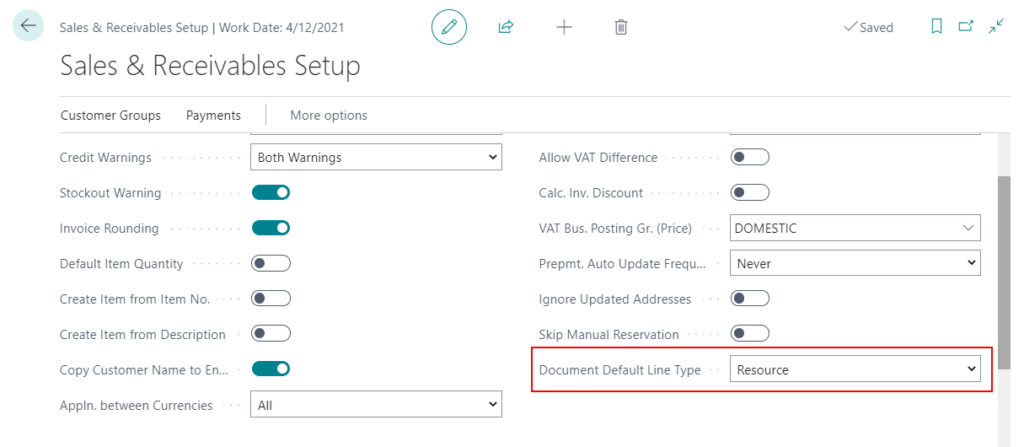
When adding a sales line on the sales order page, the Type field on the first line will be Resource.
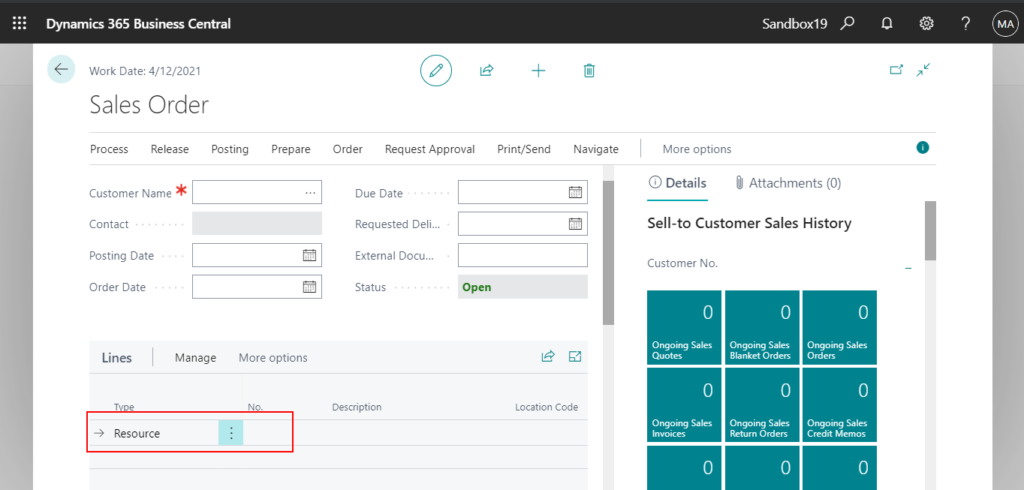
Test Video: Please note that this setting is only valid for the first line, because starting from the second line, the default Type is equal to the Type of the previous line.
This setting is valid for all sales documents, such as Sales Orders, Sales Quotes, Sales Invoices, etc. And the same goes for purchae documents.
END
Hope this will help.
Thanks for reading.
ZHU

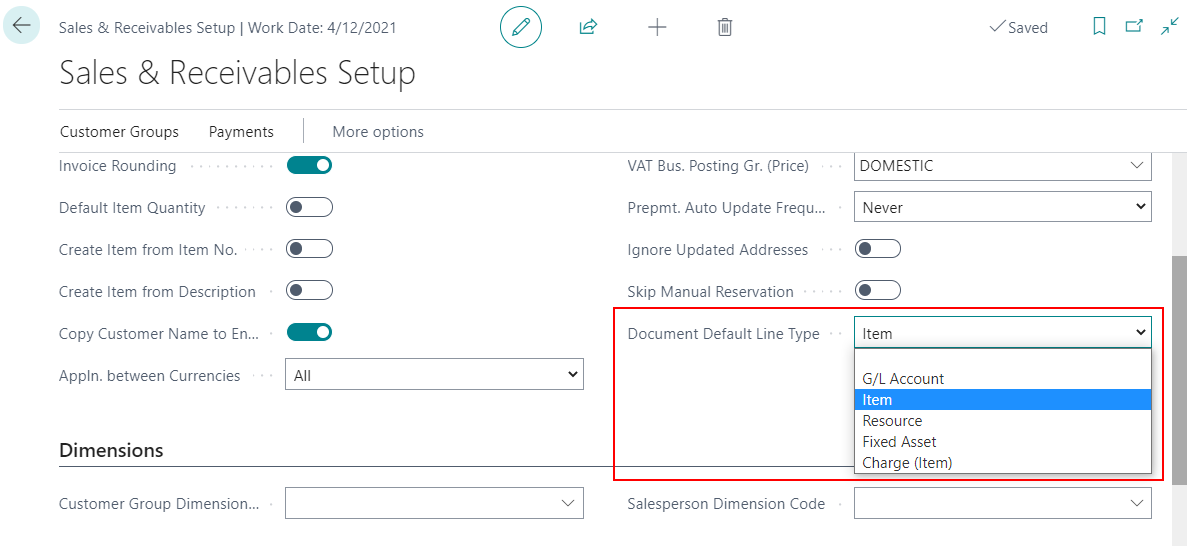


コメント