Hi, Readers.
The public preview for Dynamics 365 Business Central 2023 release wave 1 (BC22) is available. Learn more: Link.
I will continue to test and share some new features that I hope will be helpful.
Add more columns to pages for better insight:
Business value:
https://learn.microsoft.com/en-us/dynamics365/release-plan/2023wave1/smb/dynamics365-business-central/add-more-columns-through-personalization-gain-more-insight-more-pages
Different businesses and users need different information to complete business processes. Personalization is a powerful tool that lets people tailor the information that pages contain by dragging fields or columns from a list to the page. Based on feedback from our community, we’ve added more fields and columns to choose from on several pages.
In each major update, Microsoft will add some fields to the page object, which allows users to use the Personalization feature to customize the workspace and display these on the page. Find more about Personalize Your Workspace. Because if these fields are not added to the page object, the partner needs to use the Page Extension to add them. This requires some small customization (Maybe changed in this major update). With this release, Microsoft has added the following fields.
Let’s see more details.
The Gen. Bus. Posting Group, Gen. Prod. Posting Group, VAT Bus. Posting Group, and VAT Prod. Posting Group fields can be added by personalizing the Lines FastTab on the following sales and purchase documents:
- Purchase orders
- Purchase invoices
- Purchase quotes
- Blanket purchase orders
- Purchase return orders
- Posted purchase credit memos
- Posted purchase invoices
- Purchase order archive
- Purchase quote archive
- Purchase return order archive
- Sales orders
- Sales invoices
- Sales quotes
- Sales credit memos
- Blanket sales orders
- Sales return orders
- Posted sales credit memos
- Posted sales invoices
- Sales order archive
- Sales quote archive
- Sales return order archive
- Service invoice lines
- Service invoices
- Service credit memos
- Service credit memo lines
- Posted service credit memos
- Posted service invoices
For example,
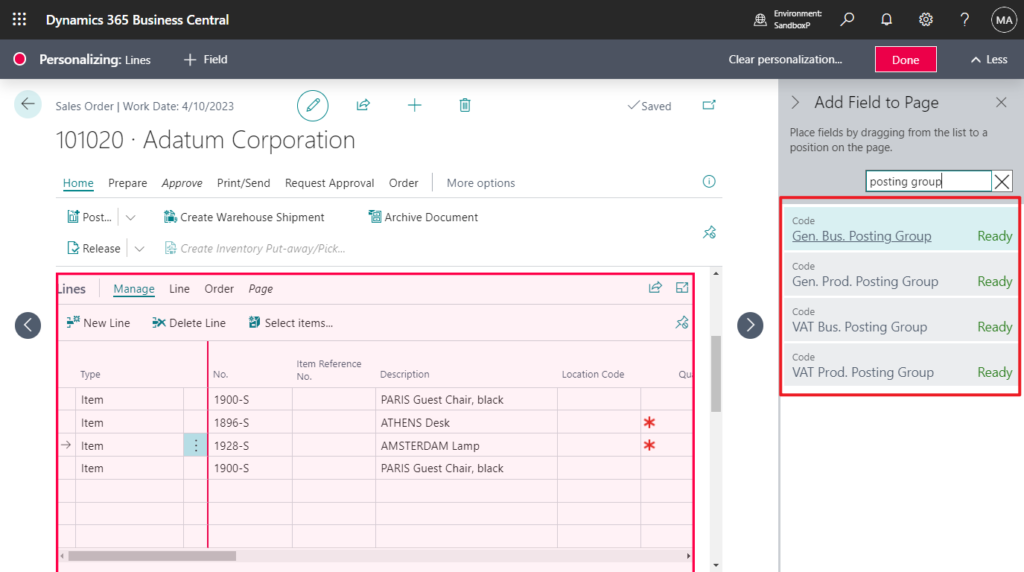
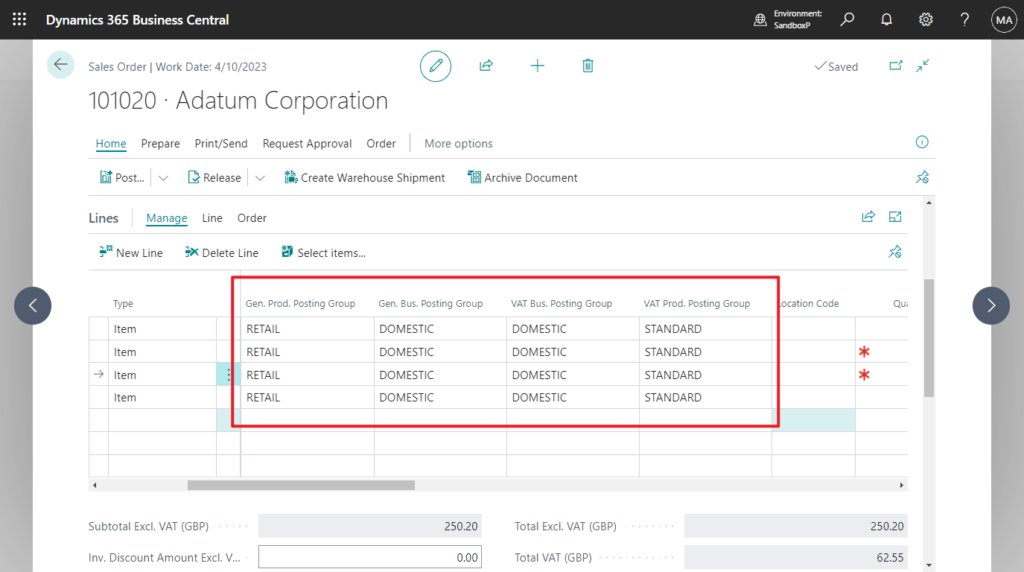
And these fields are editable.
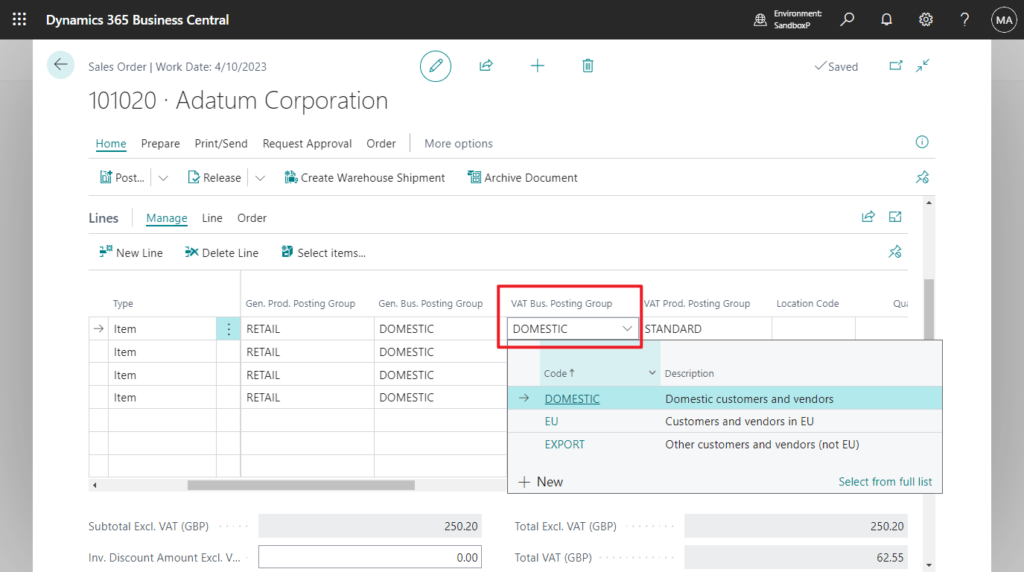
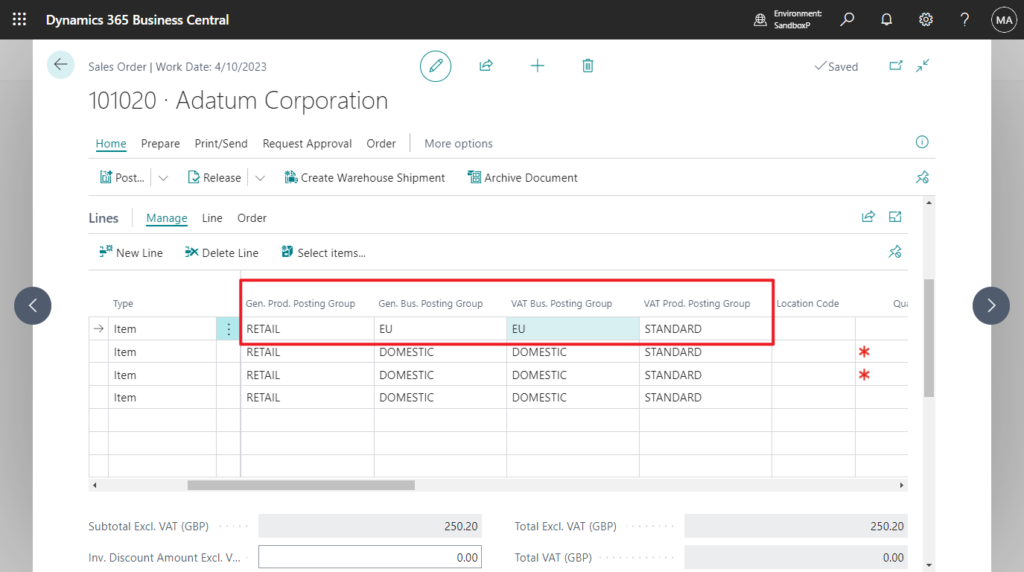
The Inventory Value Zero field is available through personalization on the Item Template and Item Card pages.
Item Template:
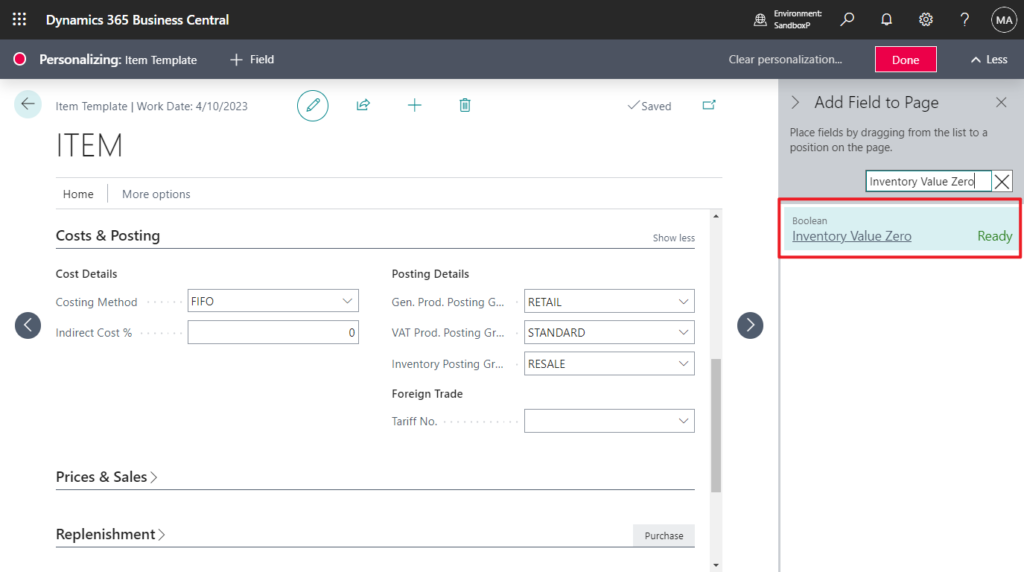
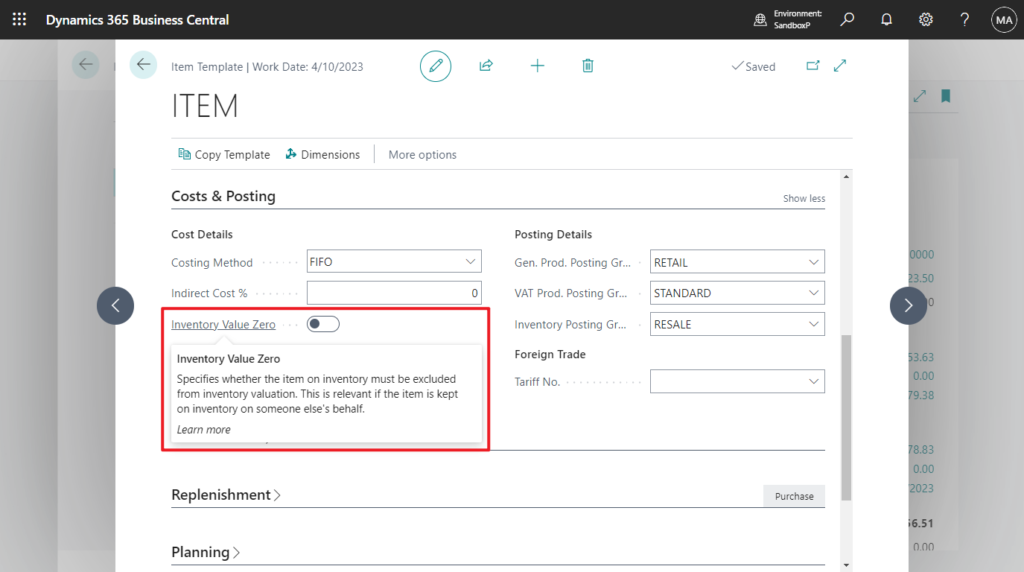
Item Card:
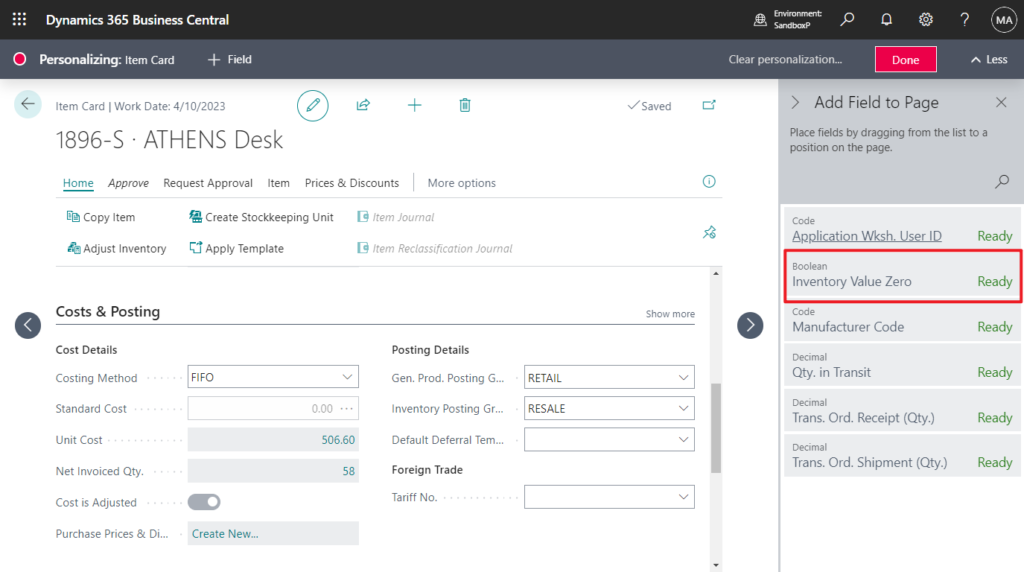
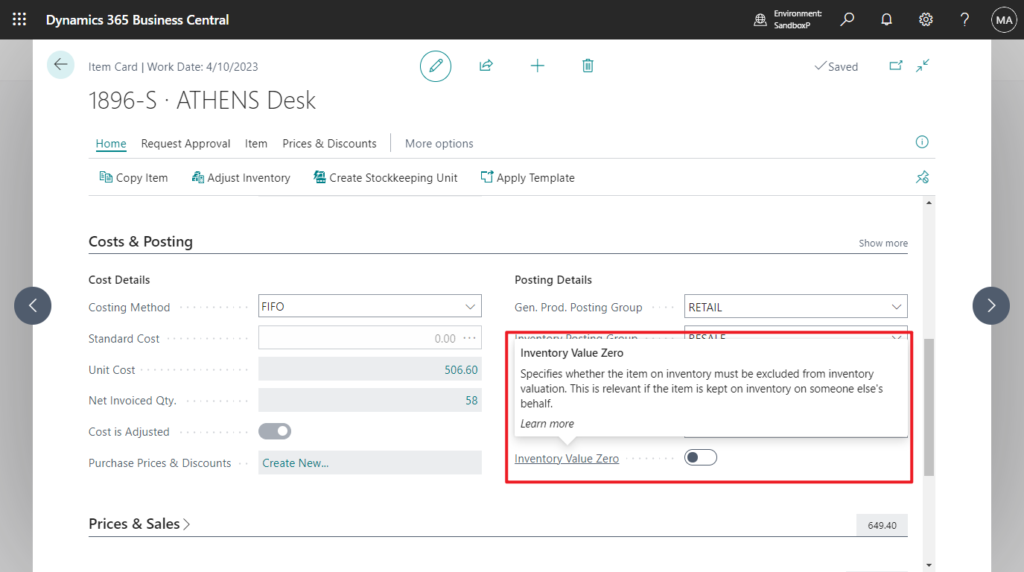
The Source No. and Source Type fields are available through personalization on the Item Ledger Entries page.
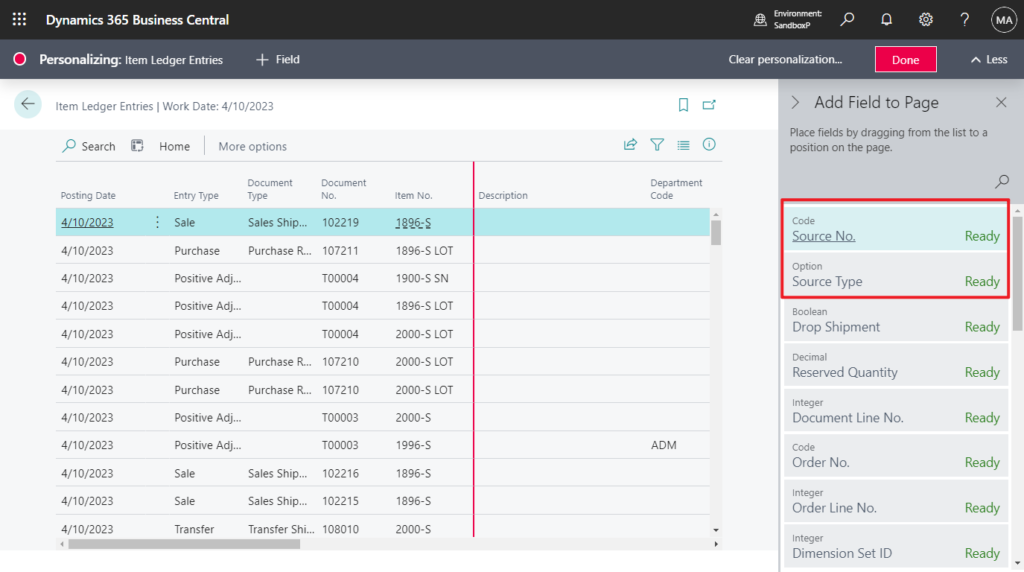
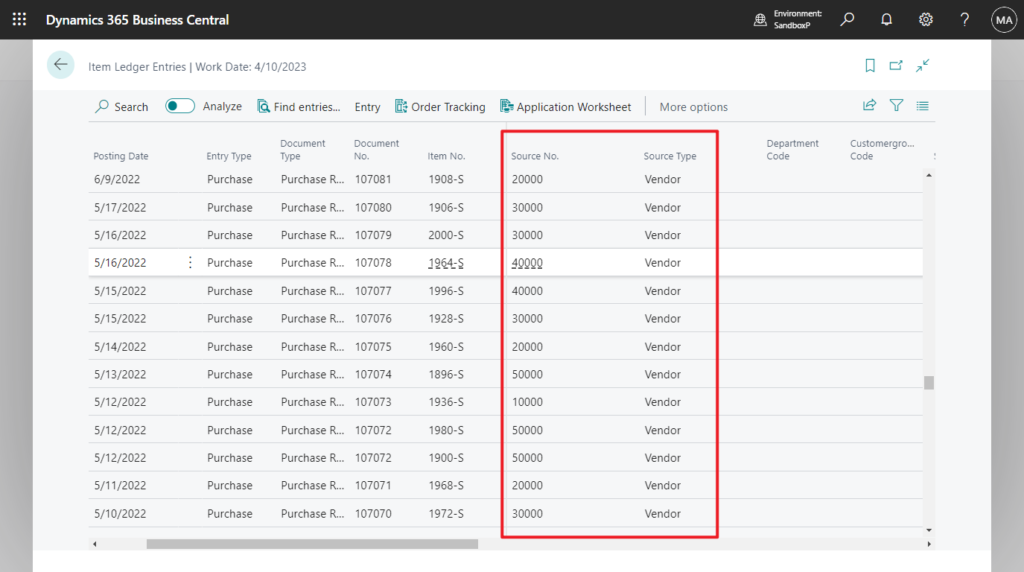
The Vendor Order No. field is available through personalization on the Purchase Orders page.
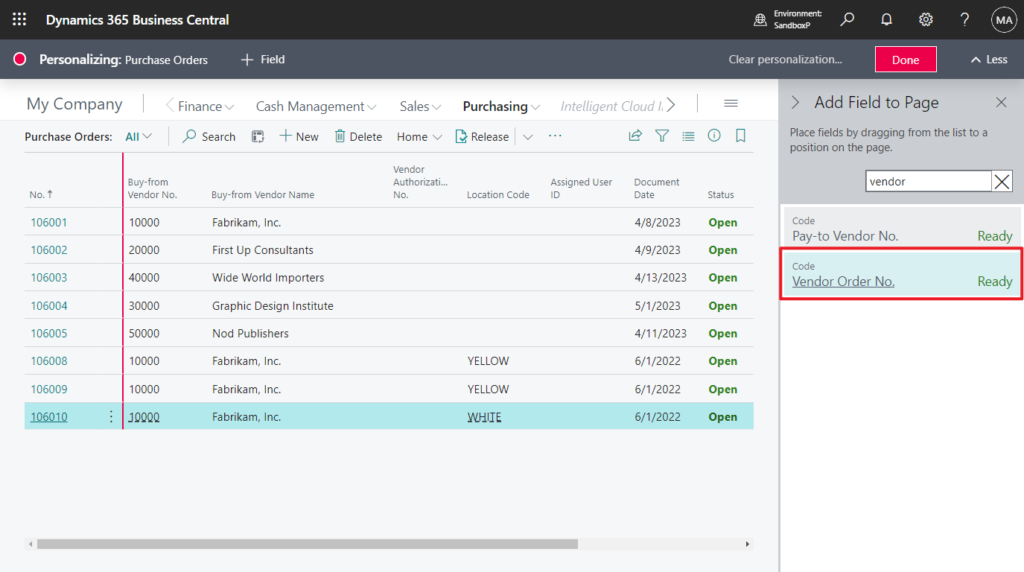
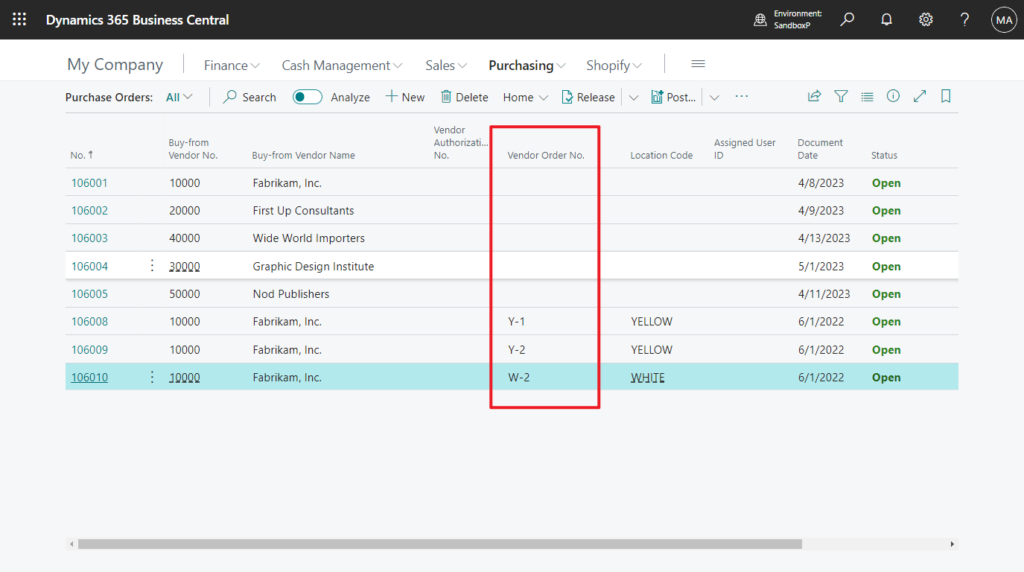
The Your Reference field is available through personalization on the following sales and purchase documents:
- Sales orders
- Sales invoices
- Sales quotes
- Purchase order
- Purchase orders
- Purchase invoices
- Purchase quotes
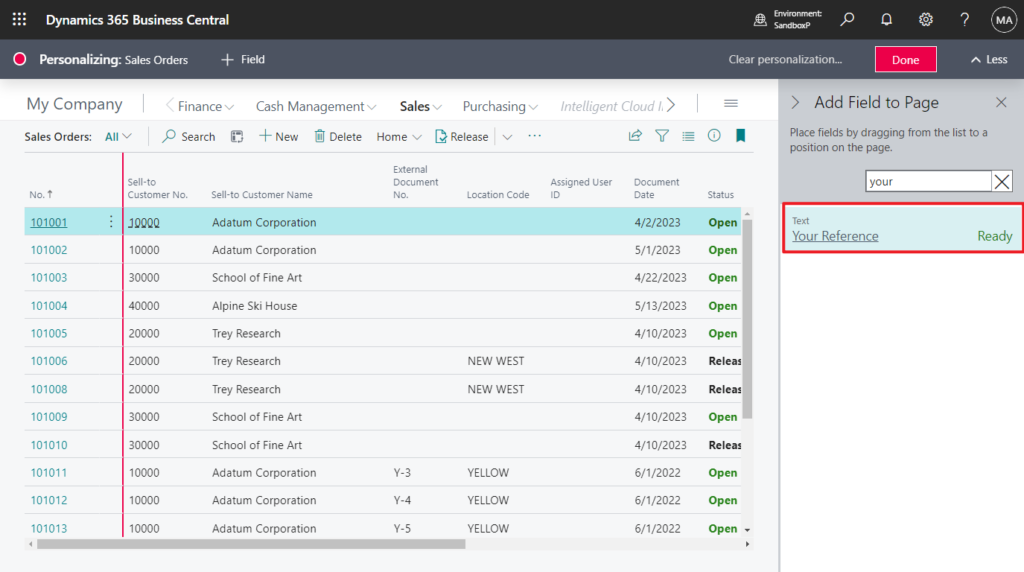
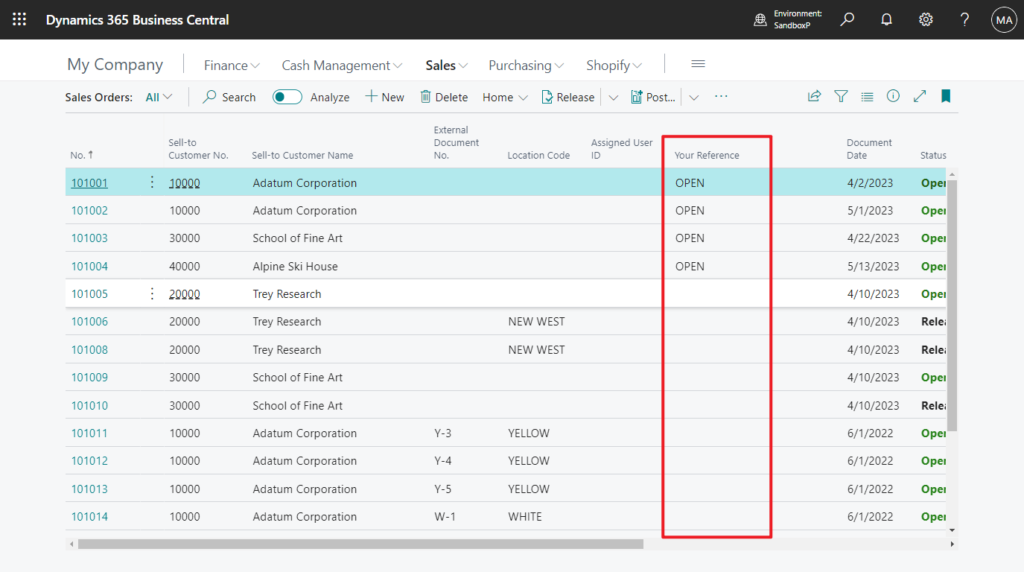
The following fields are available through personalization on the Bin Content page:
- Pick Quantity (Base)
- ATO Components Pick Qty (Base)
- Negative Adjmt. Qty. (Base)
- Put-away Quantity (Base)
- Positive Adjmt. Qty. (Base)
- Available Qty. to Take
- Cross-Dock Bin
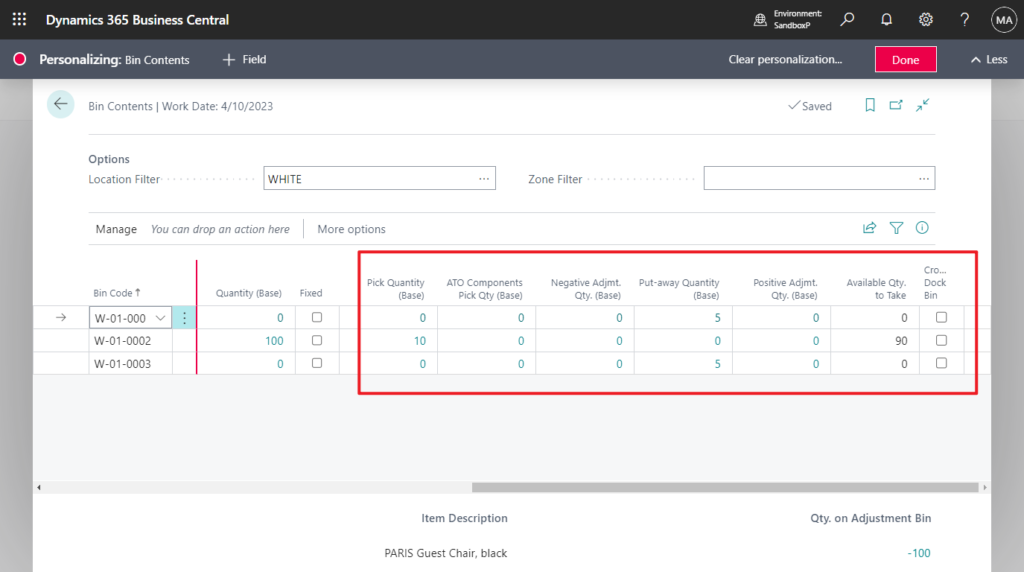
The Shipment Date field is available through personalization on the Inventory Picks page.
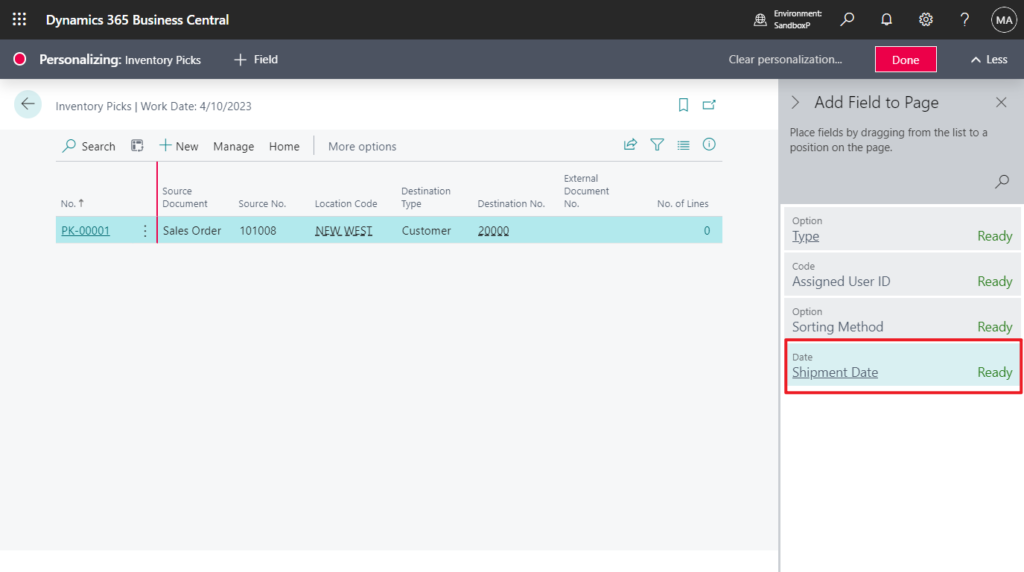
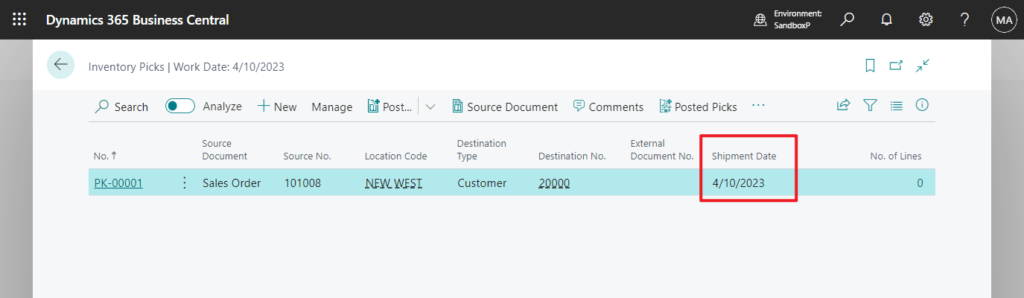
The Expected Receipt Date is available through personalization on the Inventory Put-aways page.
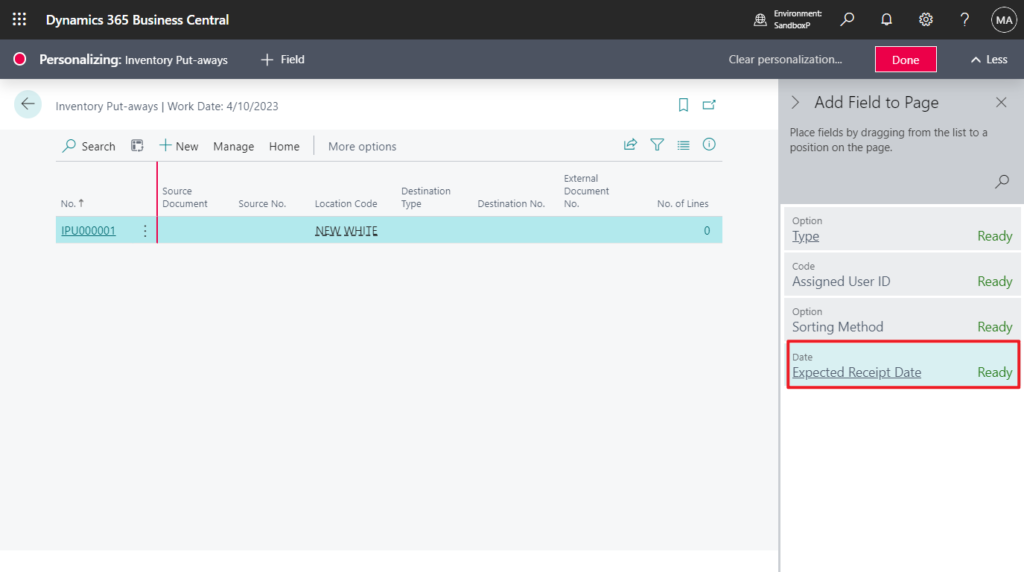
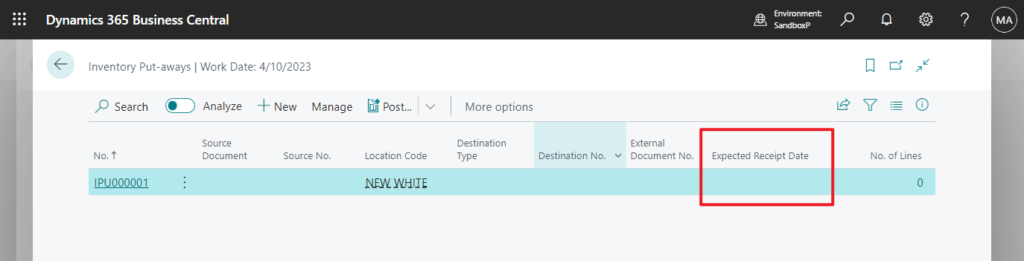
The Assigned User ID is available through personalization on the Inventory Picks, Inventory Put-away, Inventory Movement pages.
Inventory Picks:
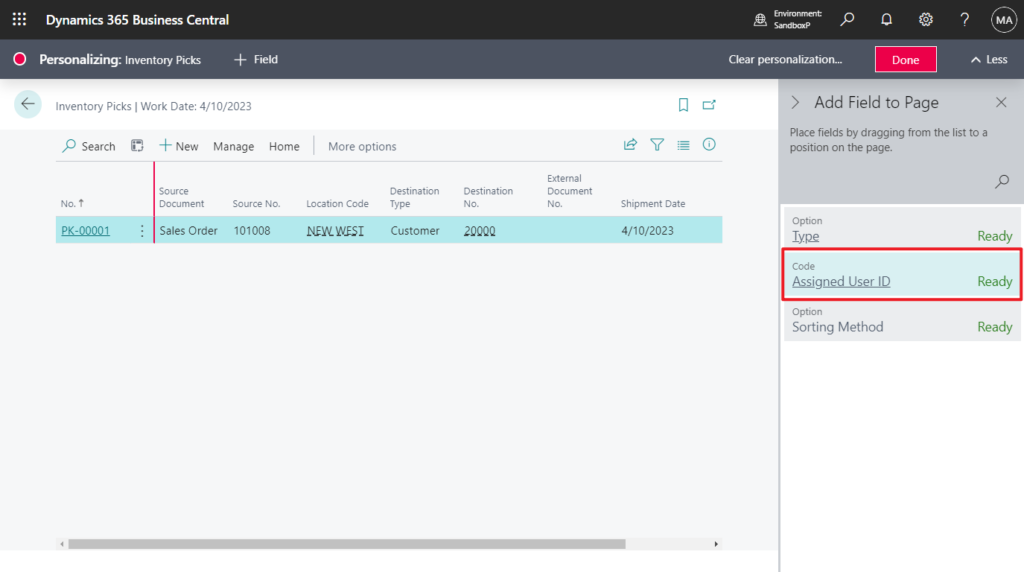
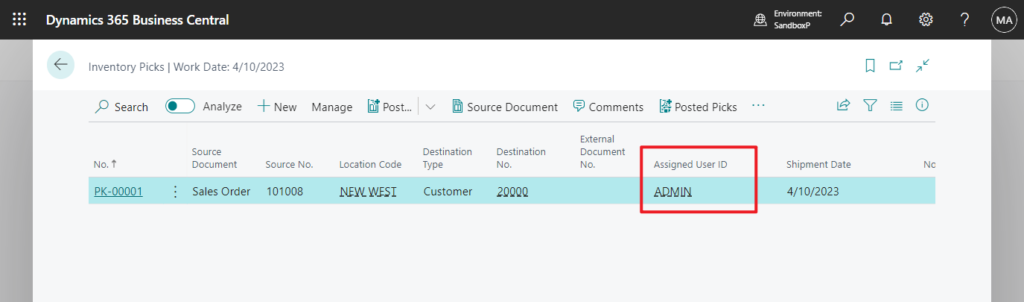
Inventory Put-away:
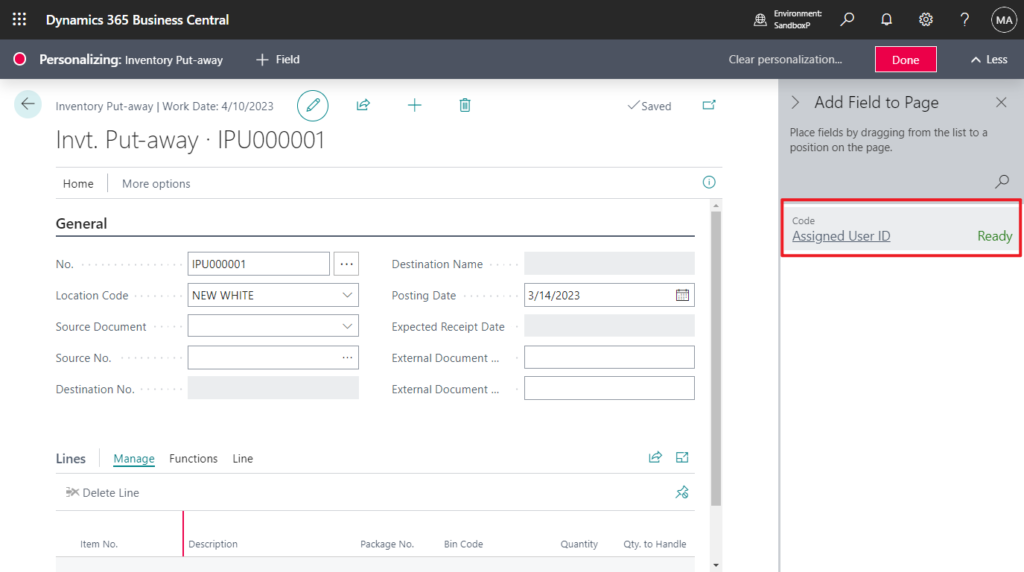
Inventory Movement:
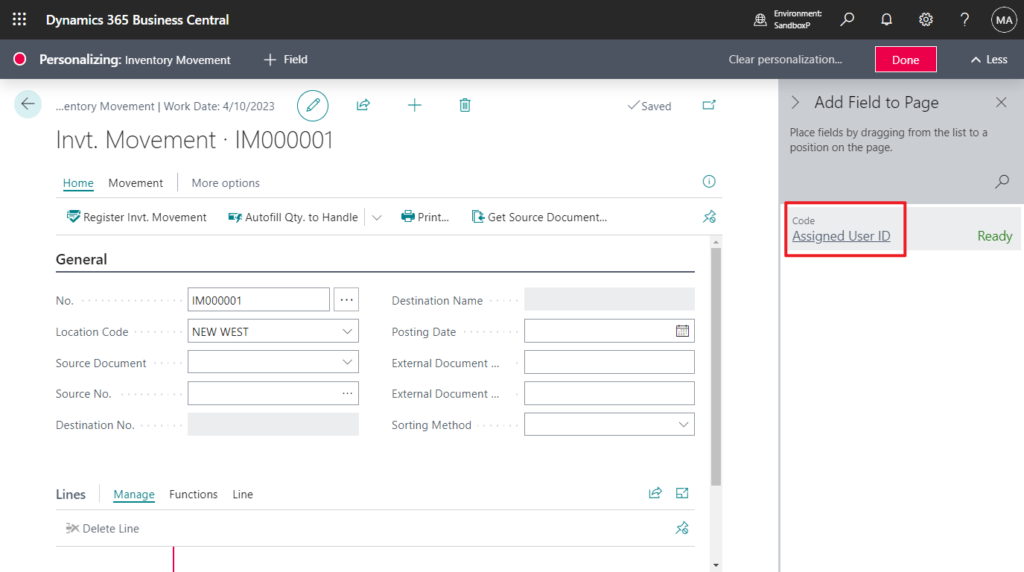
Very nice! I think users appreciate these kinds of updates, give it a try!!!😁
PS: In this major update, Microsoft will also release the following feature, but at this time Microsoft has not released any more information. If this is GA, the personalization of the page will be more convenient.
Add existing table fields to optimize your pages (Public preview: Jun 2023)
Business value:
The Microsoft Cloud empowers SMBs to adapt quickly to changing conditions. Workers and entire departments often need to customize their workspace for optimal data entry and viewing, and Business Central already provides a rich toolbox to hide, show, or move various UI elements.In this wave, we’re unlocking all table fields so that users can add them to their pages to personalize their workspace, without having to resort to extensions. By adding existing table fields to a page, customers can self-serve and reduce time to value while cutting implementation costs. Conversely, this frees up time for pro developers to focus on more rewarding implementation.
Feature details:
From the Business Central web client, users can:
https://learn.microsoft.com/en-us/dynamics365/release-plan/2023wave1/smb/dynamics365-business-central/add-existing-table-fields-optimize-pages
- Add fields to card pages, lists, and most other page types.
- Choose from existing fields on the source table that powers that page, including fields from table extensions.
- Drag and drop fields or columns into place, adjusting the content around them for an optimal experience.
- Apply customizations for themselves or for anyone in a specific role.
- Understand which fields are hidden on the page and which fields can be newly added from the table.
- Apply the change for themselves or for anyone in a specific role.
END
Hope this will help.
Thanks for reading.
ZHU

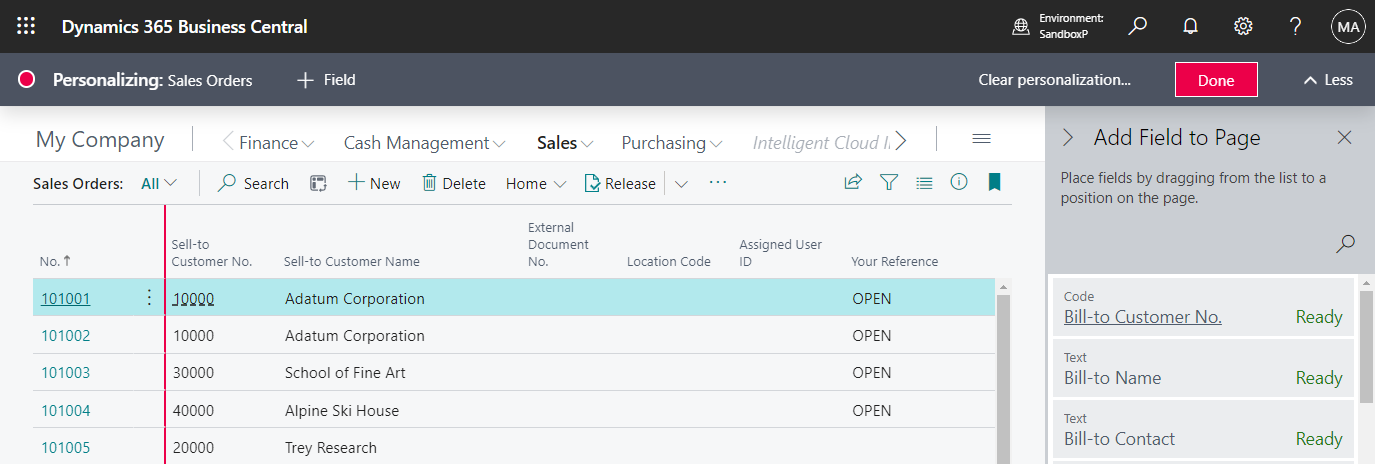


コメント