Hi, Readers.
In this post, I want to share a new feature in Business Central, Combine PDF Documents in Document Sending Profile. As far as I know, this feature was released in the 17.1 version.
First, let’s look at where it is.
On the Document Sending Profile page, after setting Email to Yes, you can see this new field.
For example: Yes (Prompt for Settings)
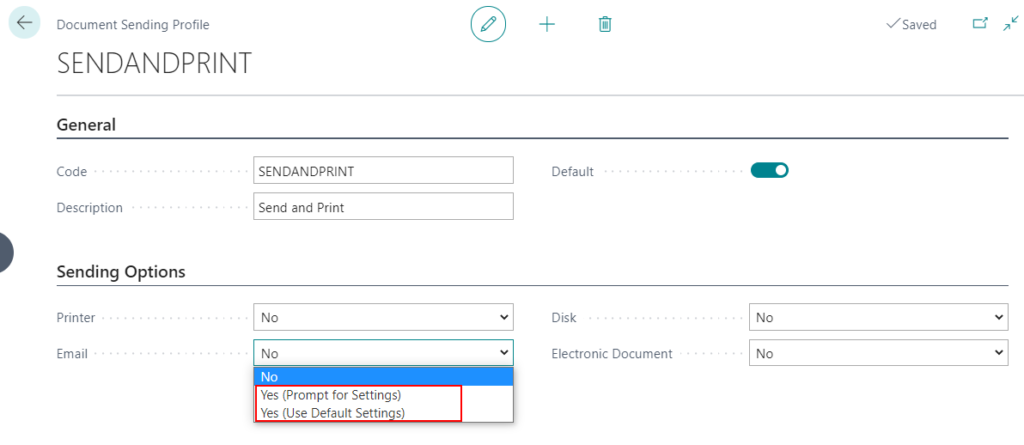
Combine PDF Documents:
Merge selected documents into a single PDF file when you send the documents by email or print them. For example, this reduces the number of documents the recipient must process.
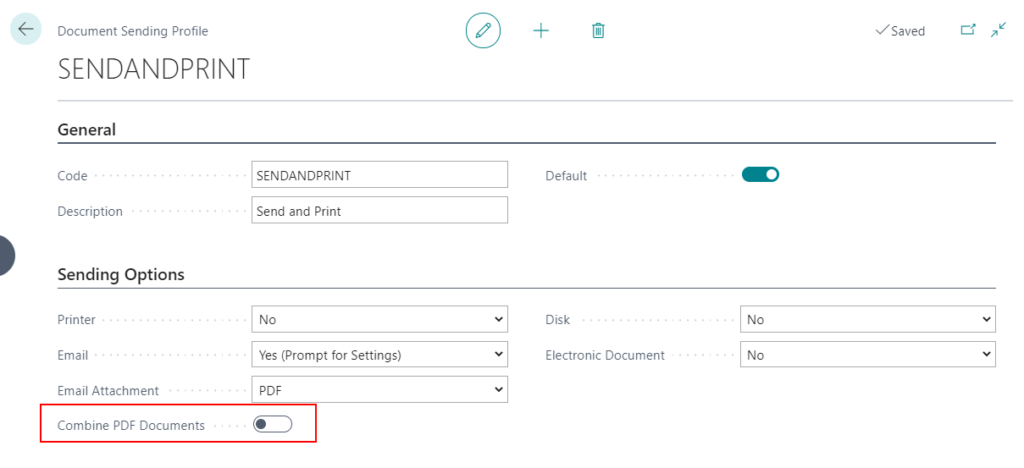
So how to use it, let me do some test.
Test:
On the Posted Sales Invoices page, select posted sales invoices you want to send (Same customer), then Choose Print/Send -> Send…
For example: Selected three posted sales invoices.
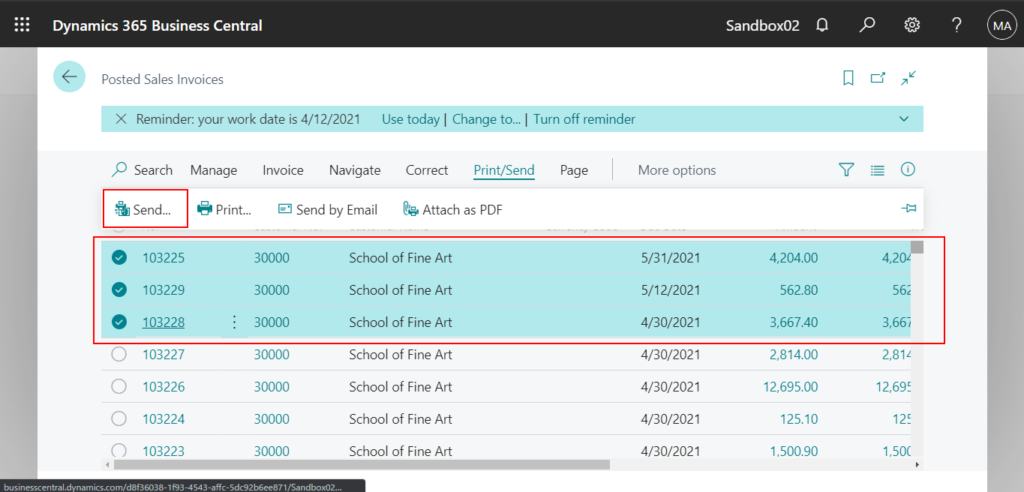
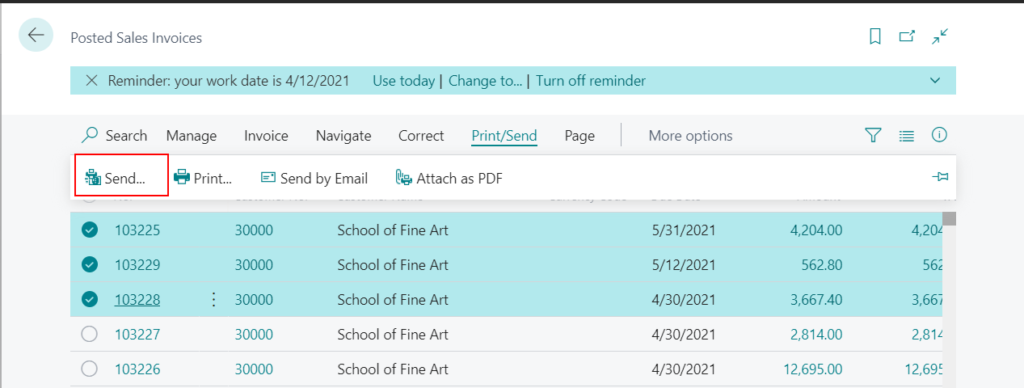
1. If Combine PDF Documents is not selected. (False)
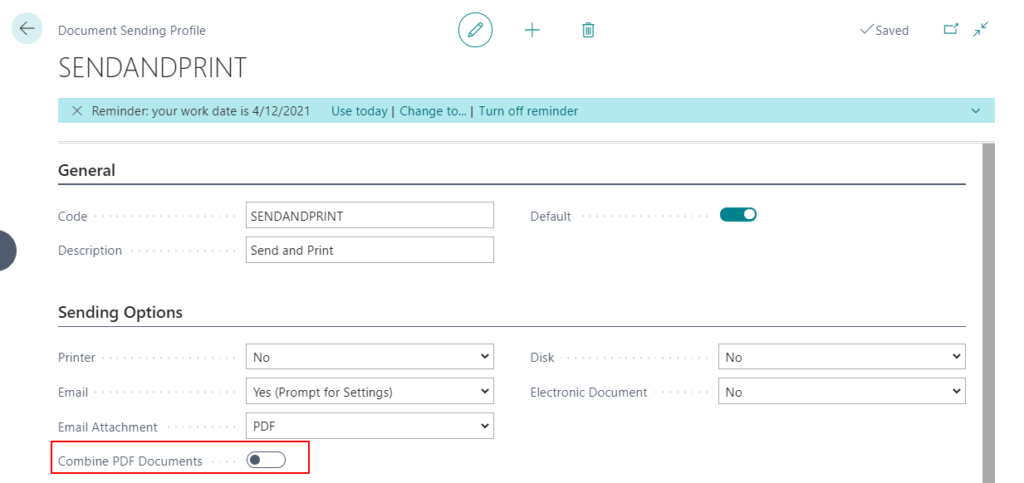
Choose OK.
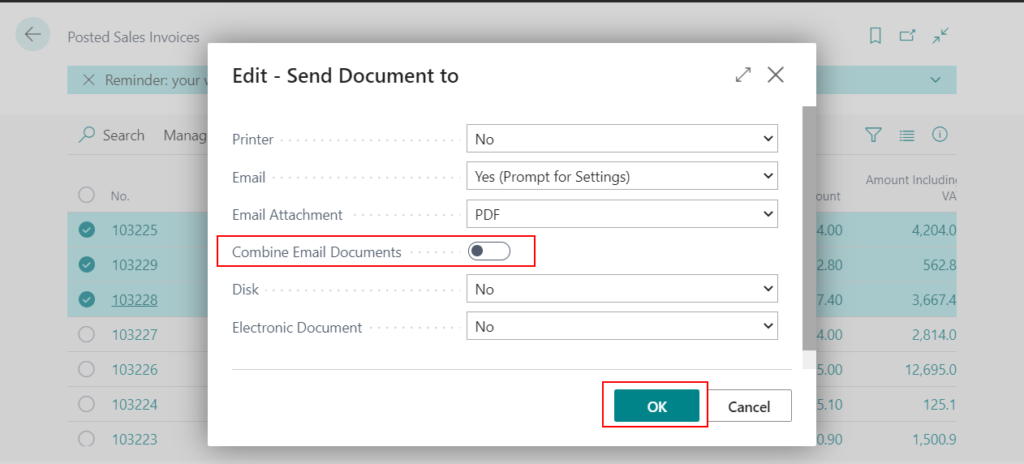
Because I selected three invoices, the Email Details page will appear three times and you must send three emails to the customer.
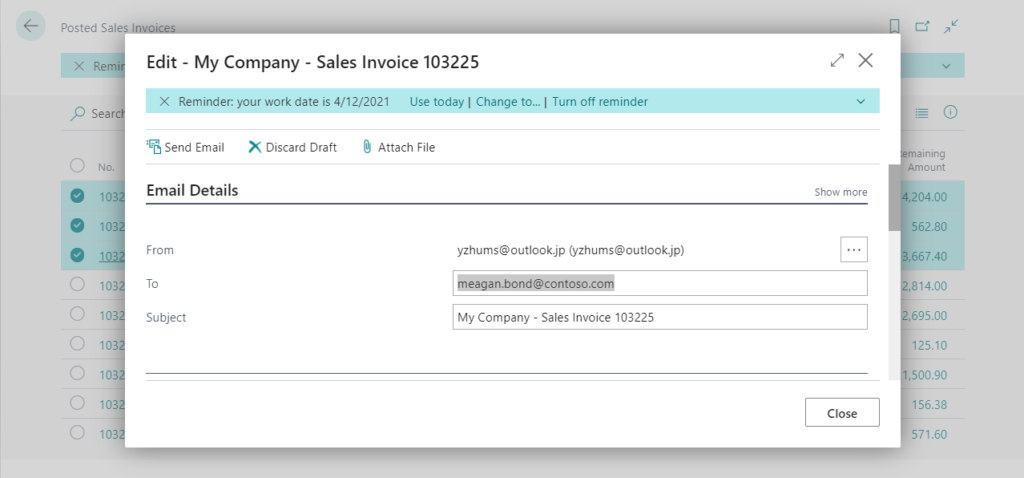
Each email contains an attachment of one invoice.
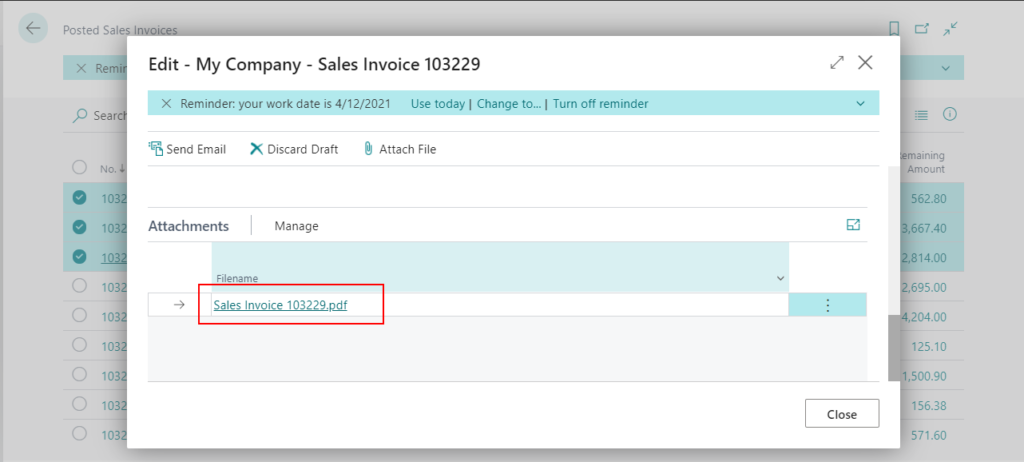
Email:
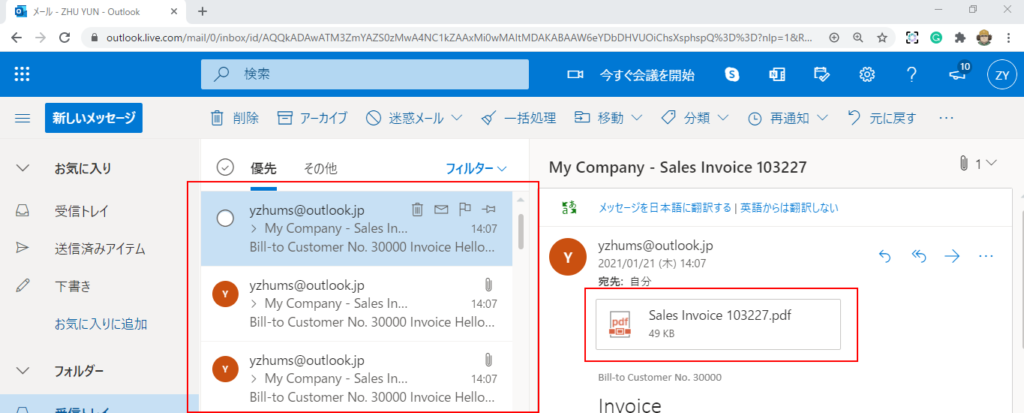
Test Video:
2. If Combine PDF Documents is selected. (True)
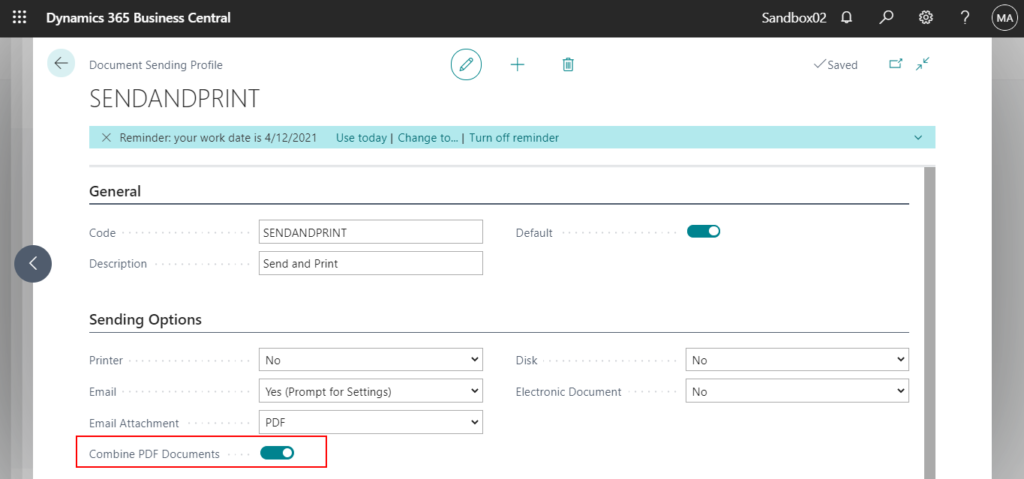
Choose OK.
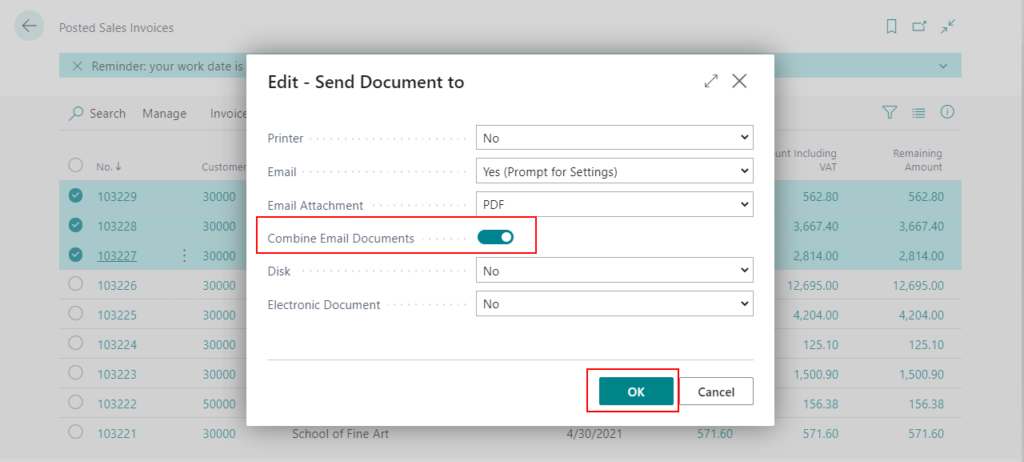
No matter how many invoices you select, the Email Details page will appear only once and you only need to send one email to the customer.
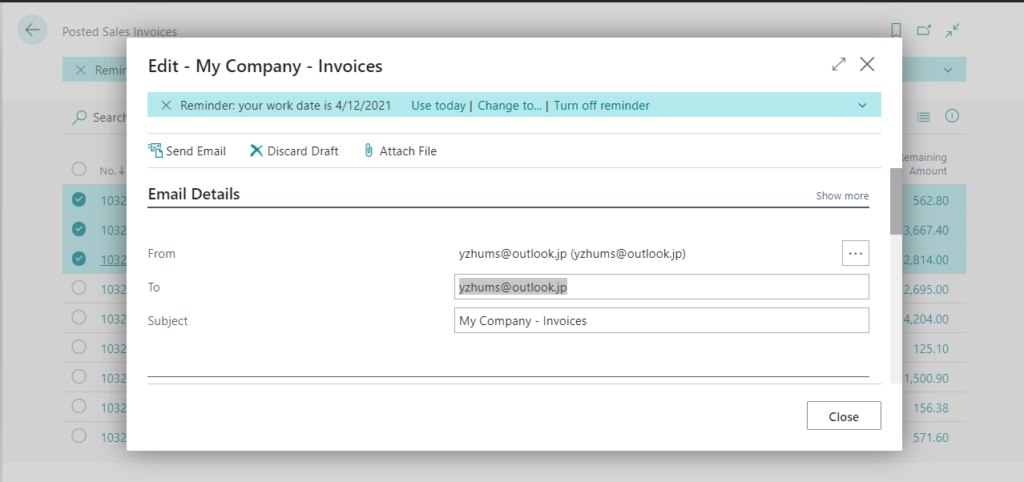
PDF Documents is combined.
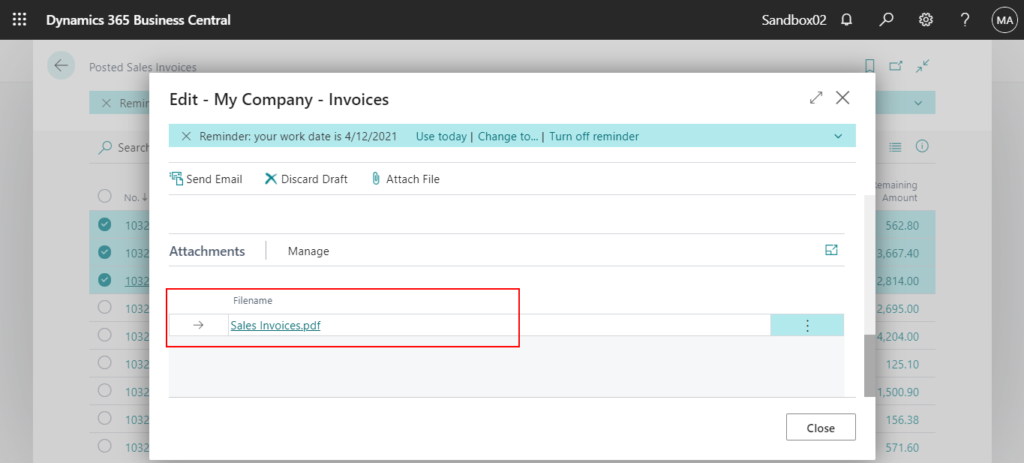
Test Video:
This is a very good improvement in Business Central. I recommend that clients who frequently use the send mail function select this option.
If you want to know more about Document Sending Profile, please refer to the following link.
Dynamics 365 Business Central: Document Sending Profile (Post and Send…? & Post and Print…?)
END
Hope this will help.
Thanks for reading.
ZHU

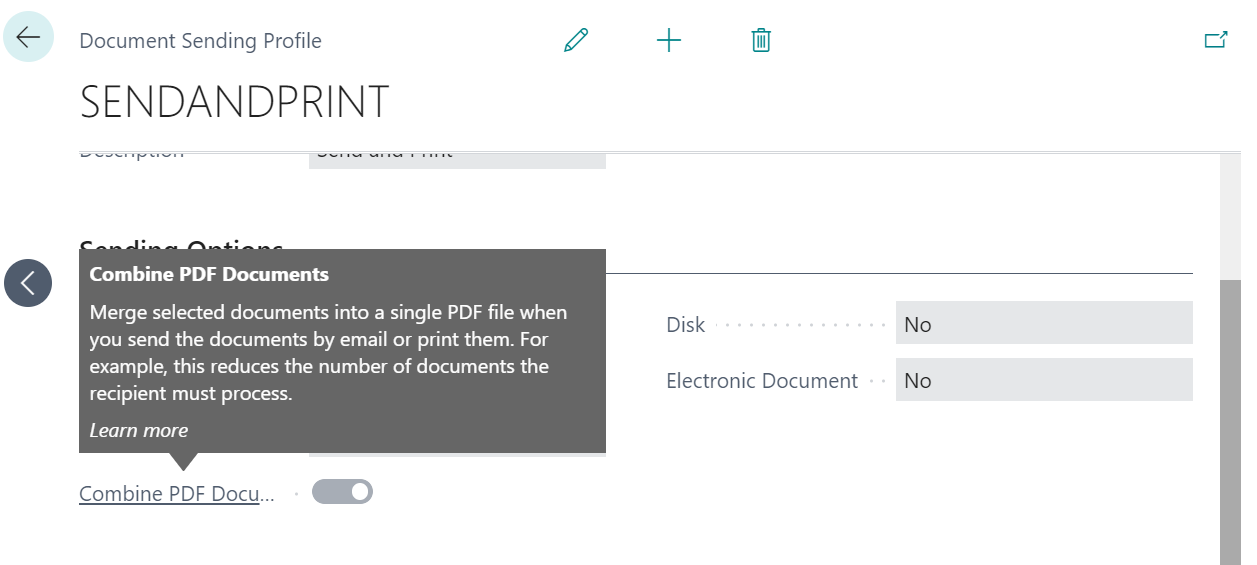


コメント