Hi, Readers.
The public preview for Dynamics 365 Business Central 2024 release wave 1 (BC24) is available. Learn more: Link.
I will continue to test and share some new features that I hope will be helpful.
Copy companies with Dataverse integration safely:
Business value:
https://learn.microsoft.com/en-us/dynamics365/release-plan/2024wave1/smb/dynamics365-business-central/copy-companies-dataverse-integration-safely?wt.mc_id=DX-MVP-5004336
Administrators in small or medium-sized companies often wear multiple hats and do many different tasks. It’s important that you can efficiently and safely copy companies if you integrate with Dataverse or Dynamics 365 Sales, reducing the risk of data inconsistencies and saving you valuable time. This enhancement streamlines your workflow so you can focus on strategic tasks, driving your business forward.
As you might know, when an environment is created as a copy of another environment, a number of precautions are taken for that copy. More details: Environment copies
But when you copy a company, the system doesn’t do much processing. More details: Copy a company
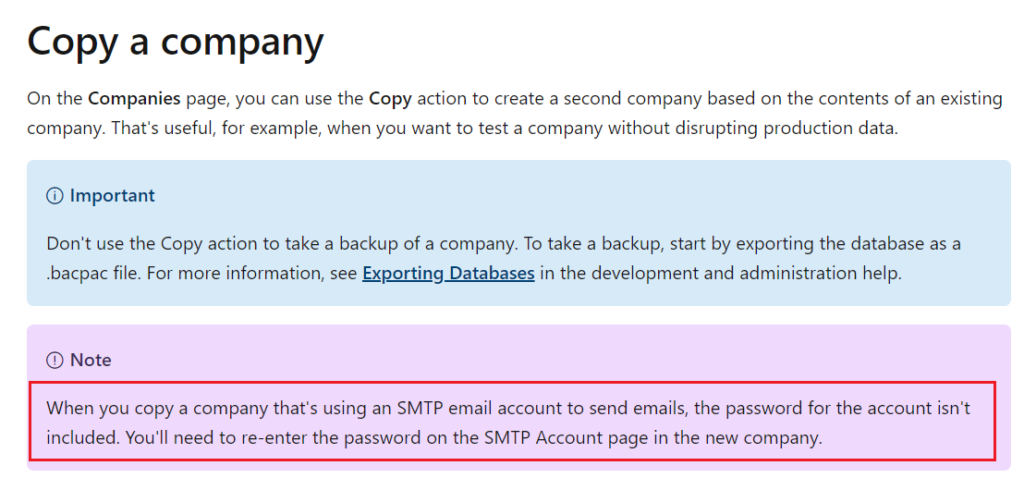
With this wave (BC24), when an administrator copies companies in an environment that has Dataverse or Dynamics 365 Sales integration enabled, Business Central clears the following settings while copying to the target company:
- Dataverse and Dynamics Connection Settings to ensure that integration correctly re-initiates in the target company.
- Integration records to ensure that the target company doesn’t point to records that are coupled in the source company.
- Integration synchronization jobs to stop synchronization background jobs.
- Integration synchronization errors to clean synchronization errors, it they exist, because they point to errors in source company and would just be considered noise in the target company.
Let me do a simple test.
For the Dataverse Connection Setup, I’ll briefly bring it up this time, check out the post below for more details if you need to.
Dynamics 365 Sales and Business Central integration setup (Set up a connection to Dataverse and Set up a connection to Dynamics 365 Sales)
Note:
These tasks require the System Administrator security role in Dataverse and Business Central.
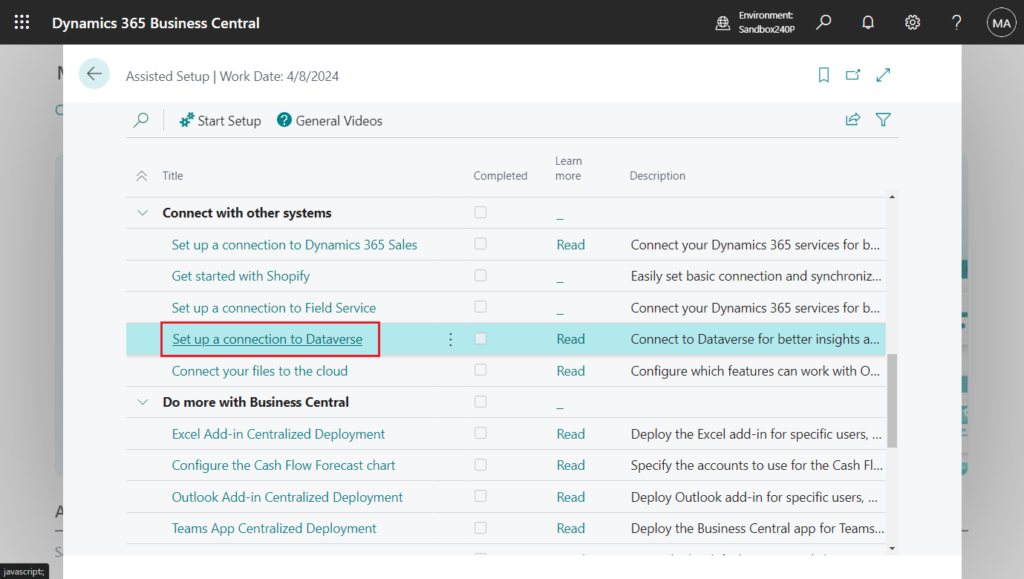
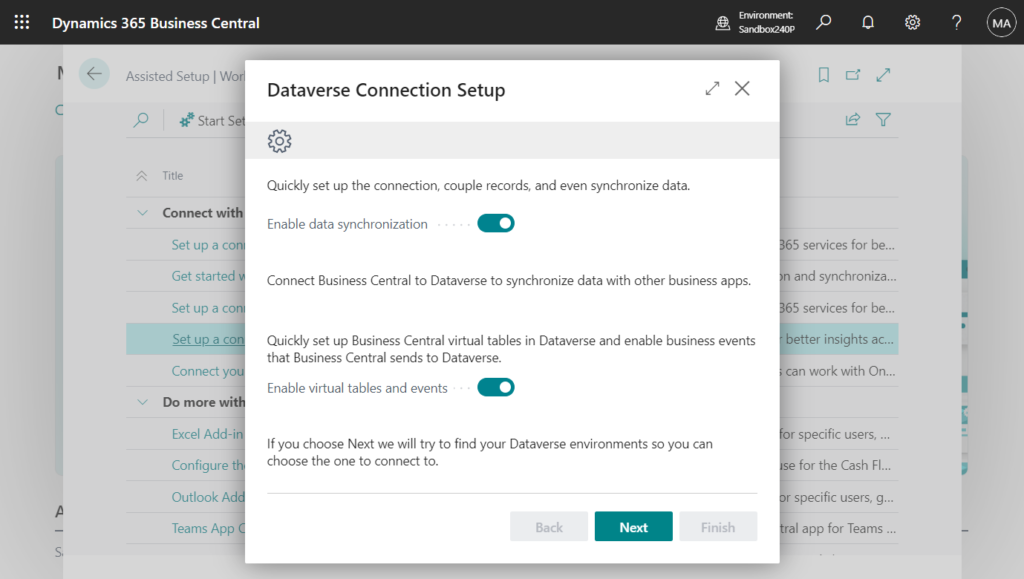
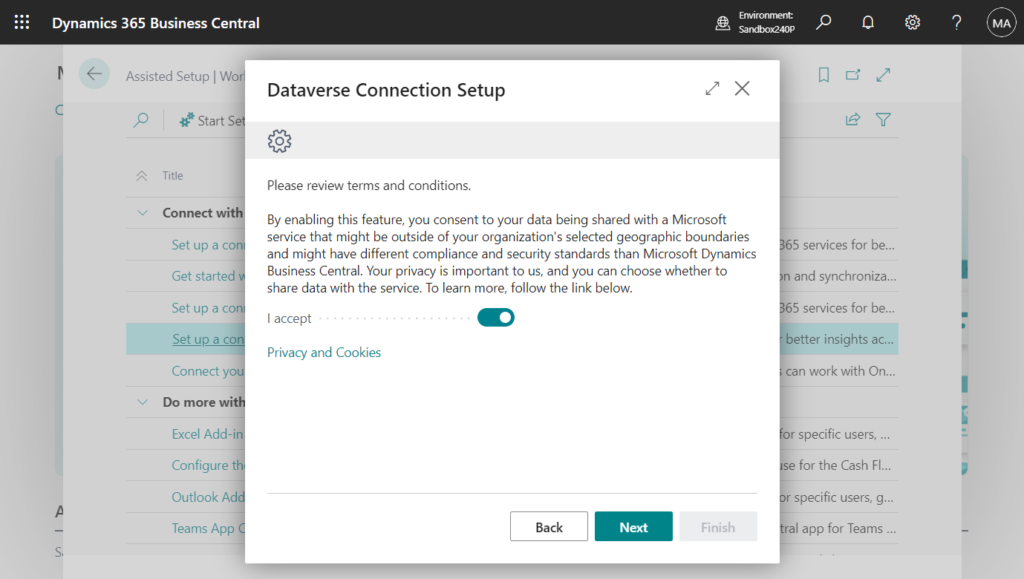
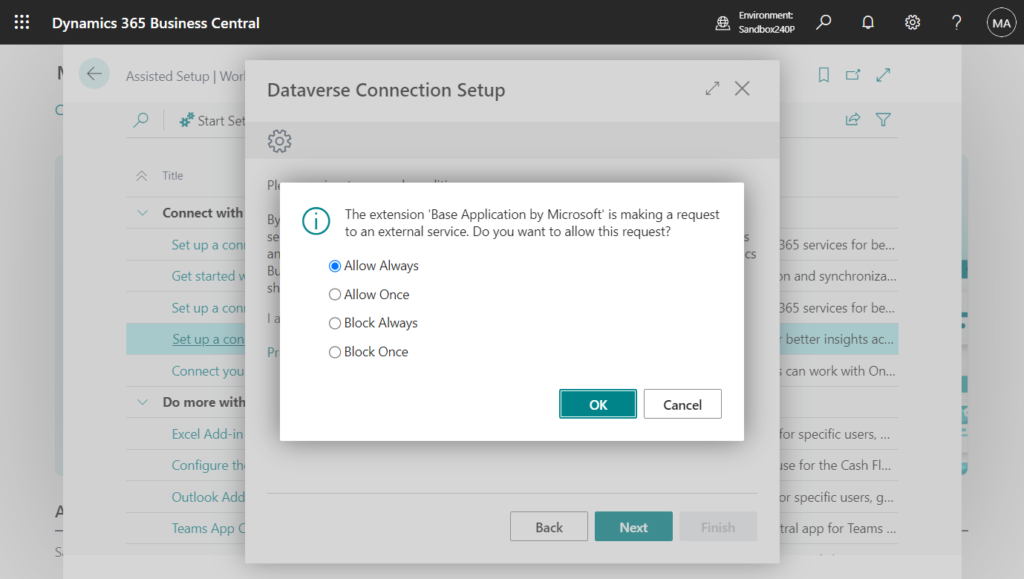
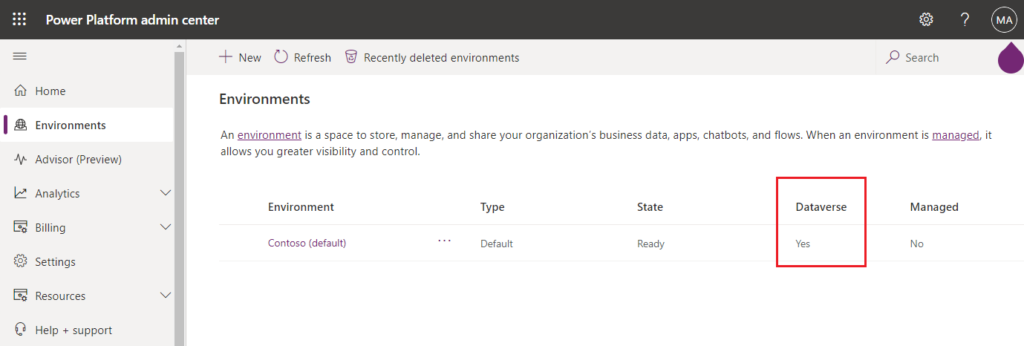
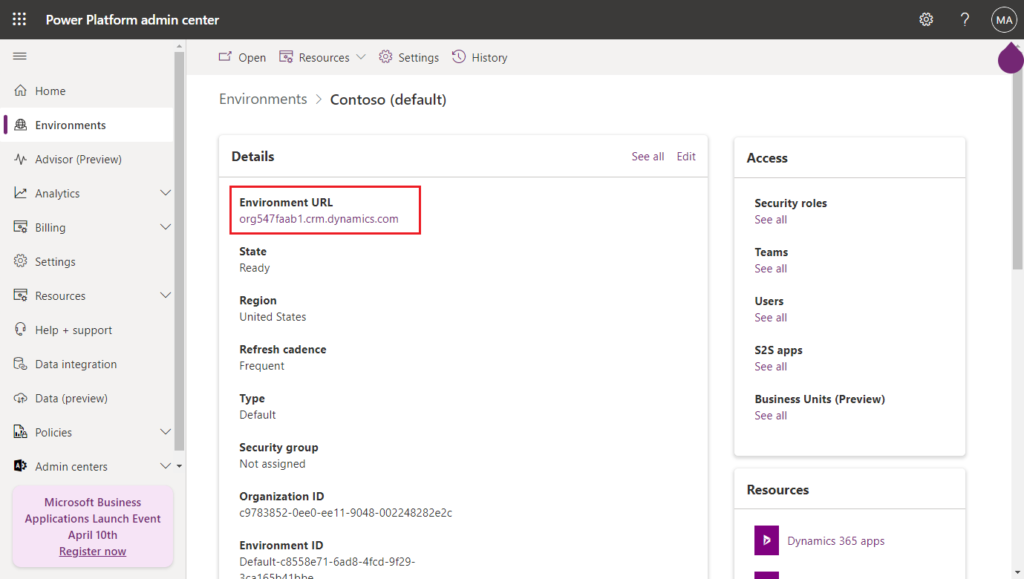
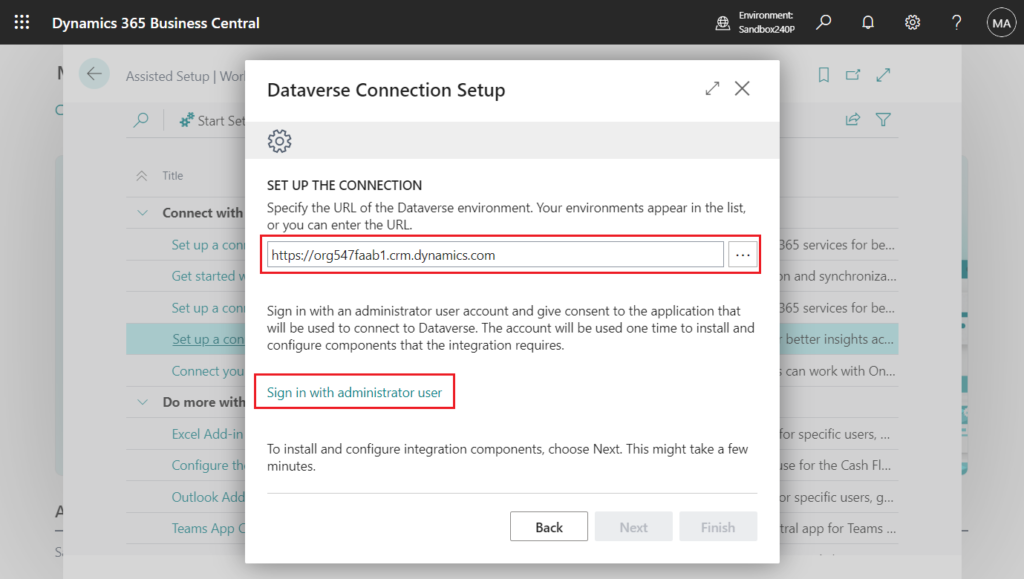
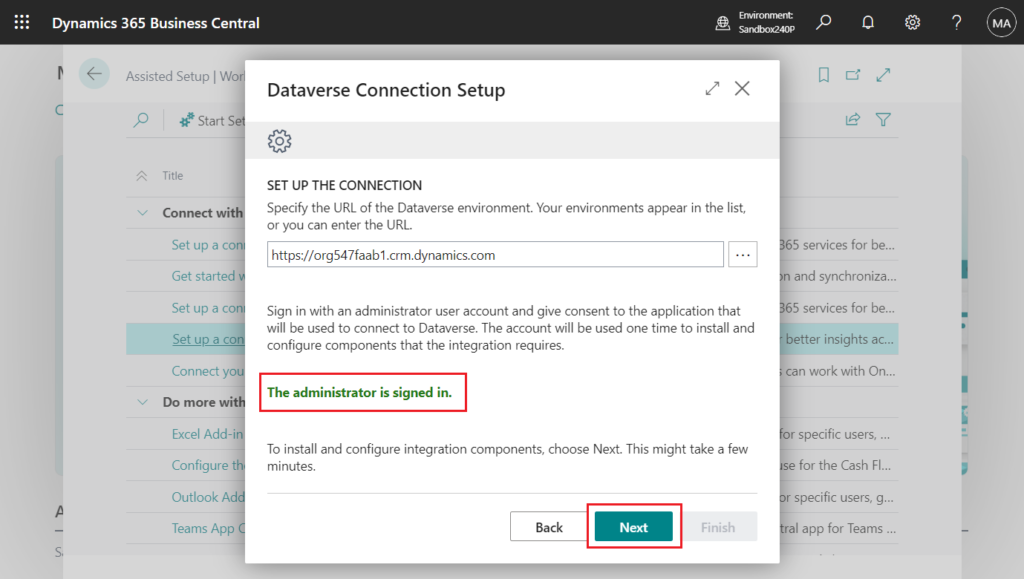
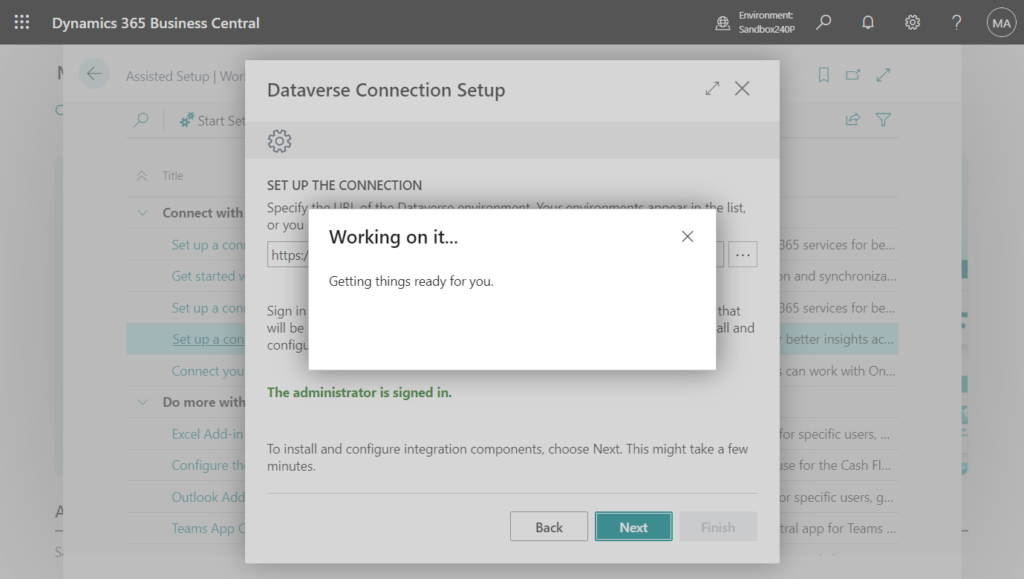
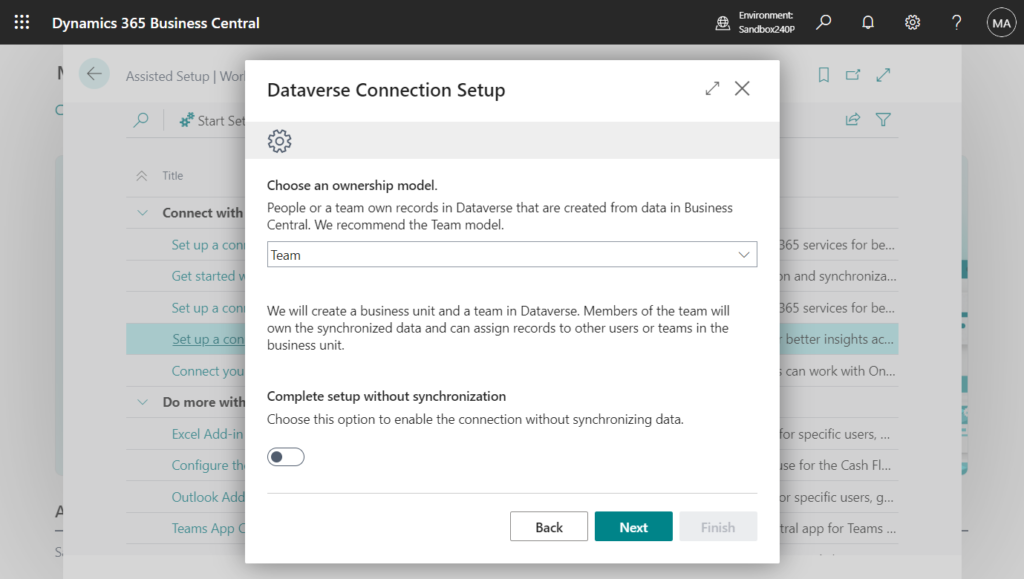
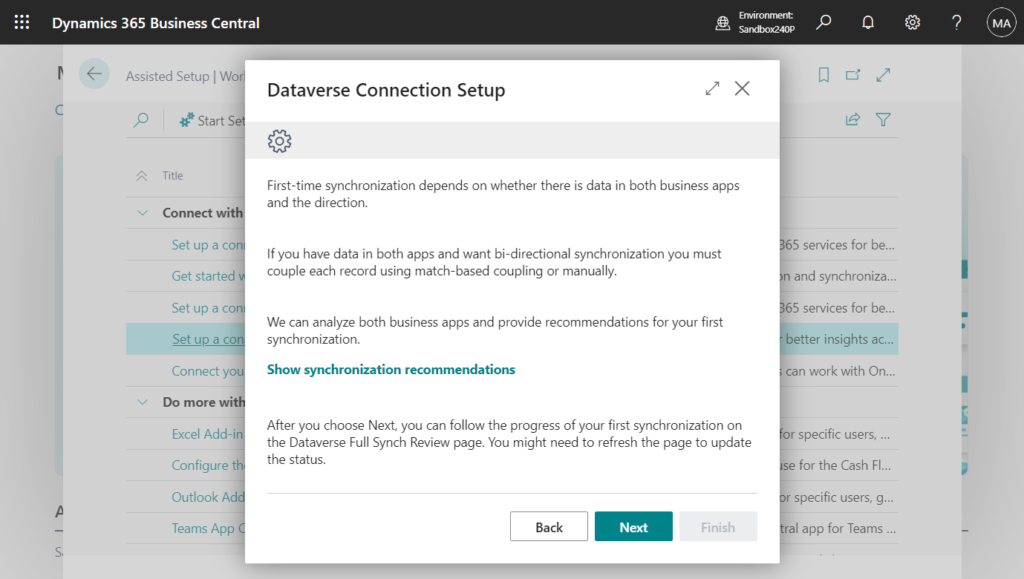
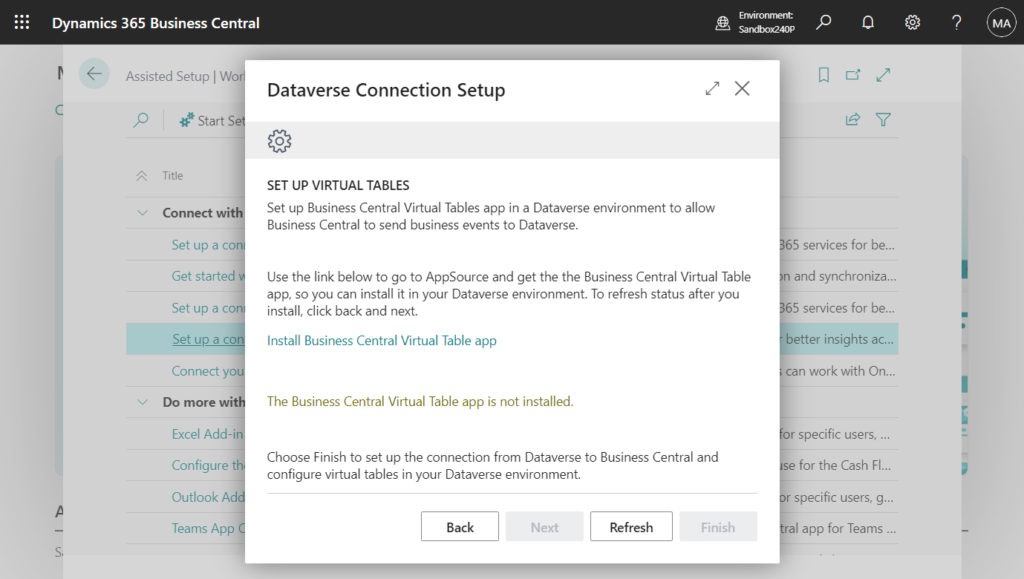
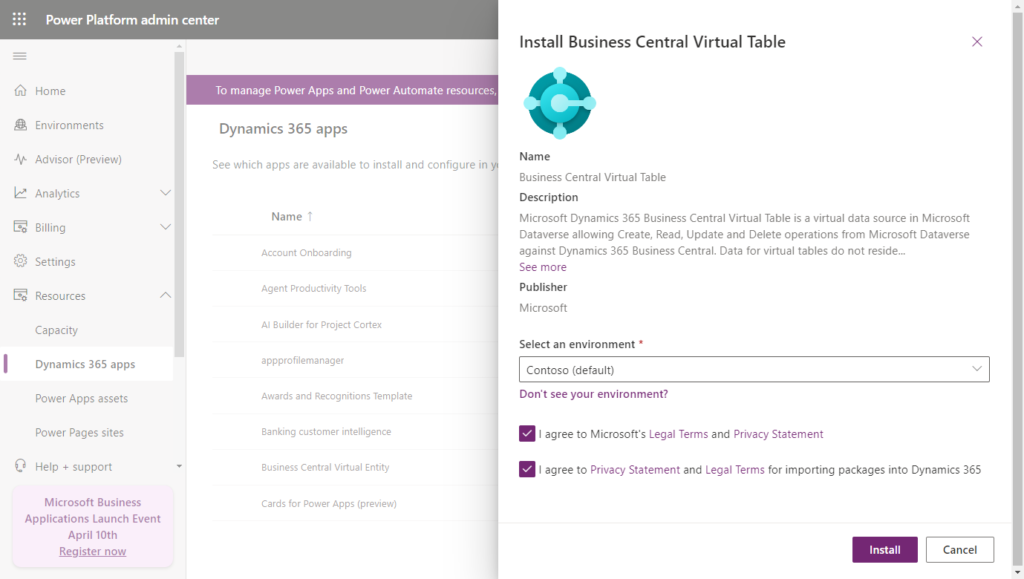
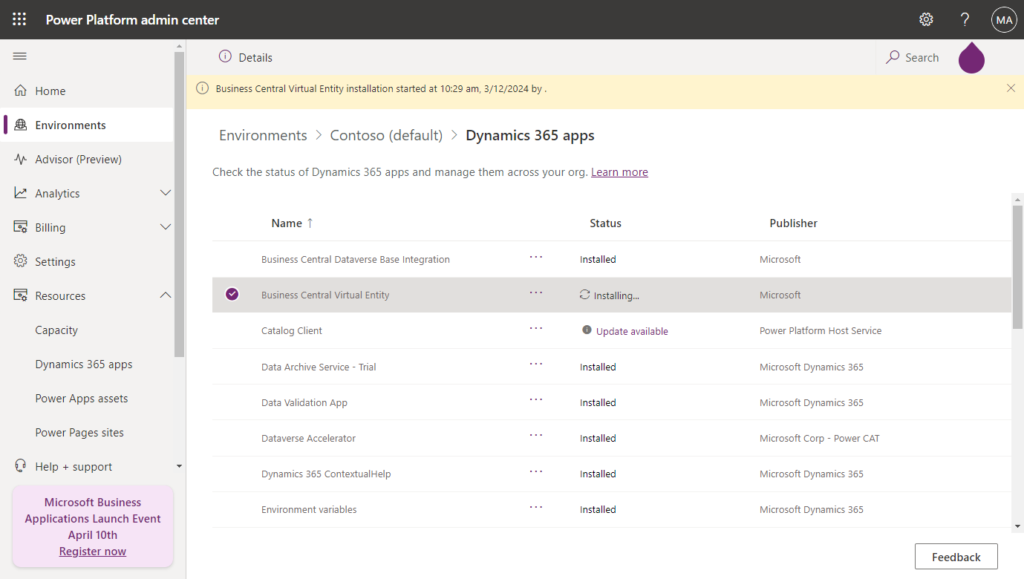
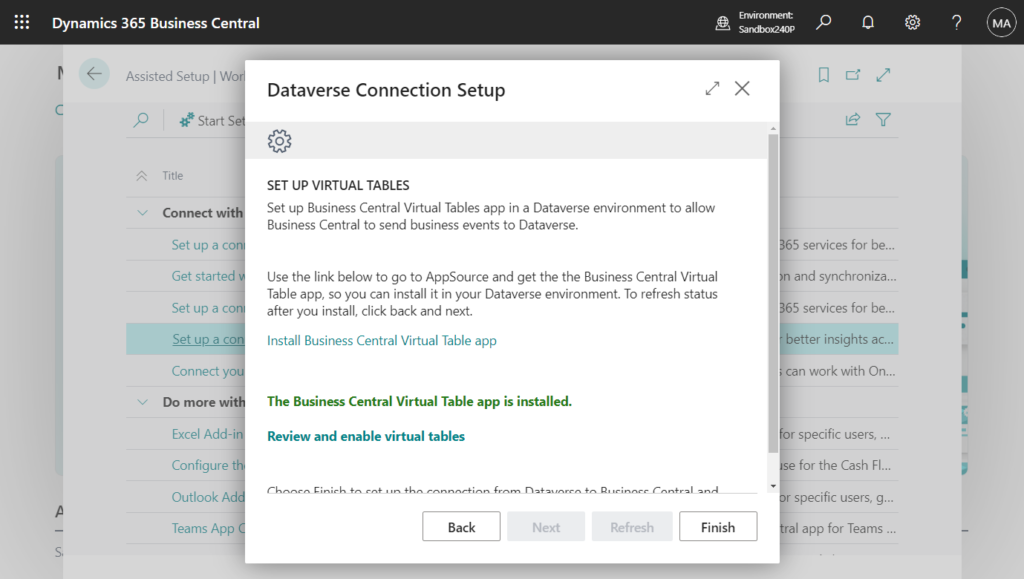
Great.
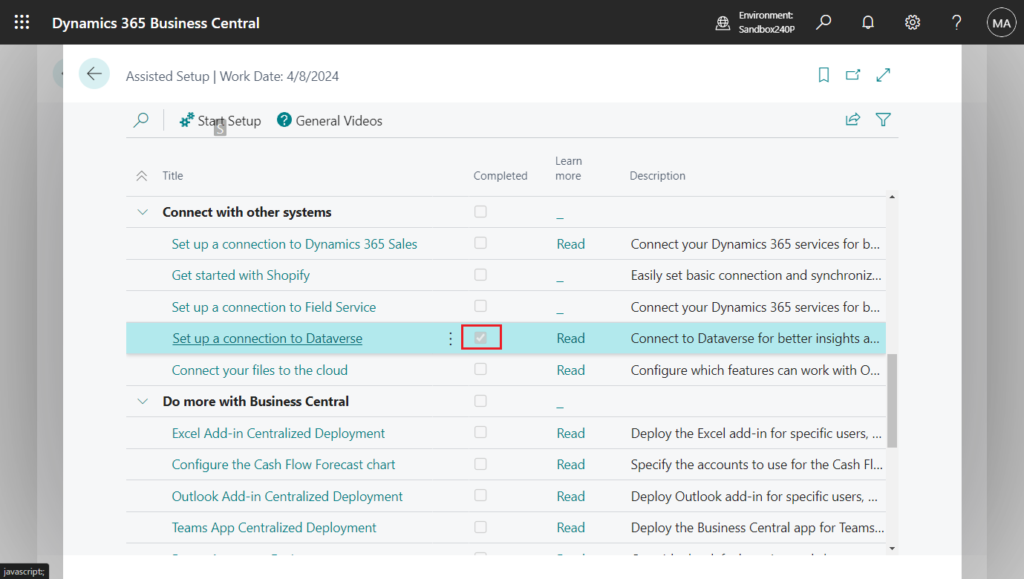
Dataverse Connection Setup:
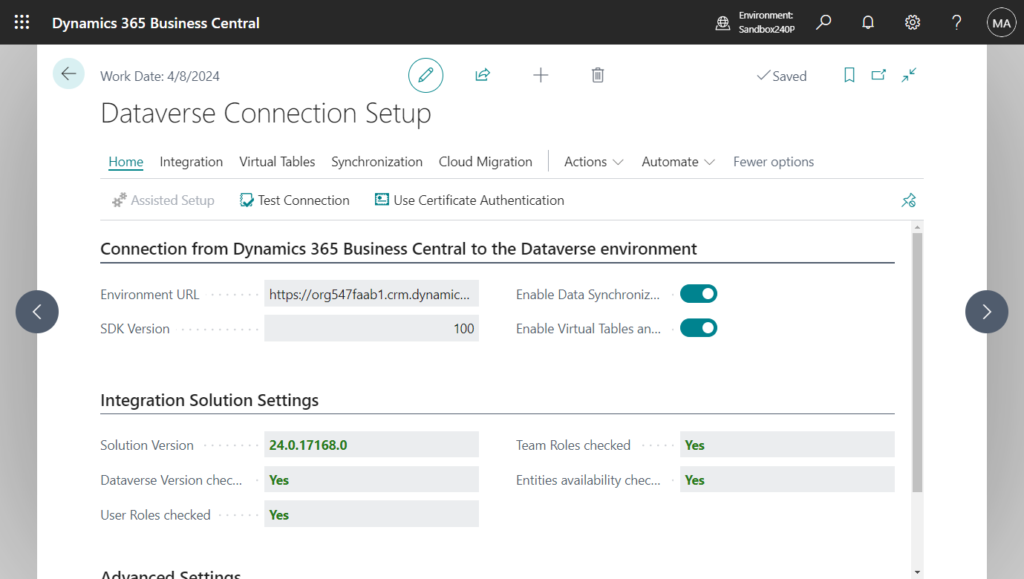
In fact, the Coupled Business Unit already points to a specific company in the environment.
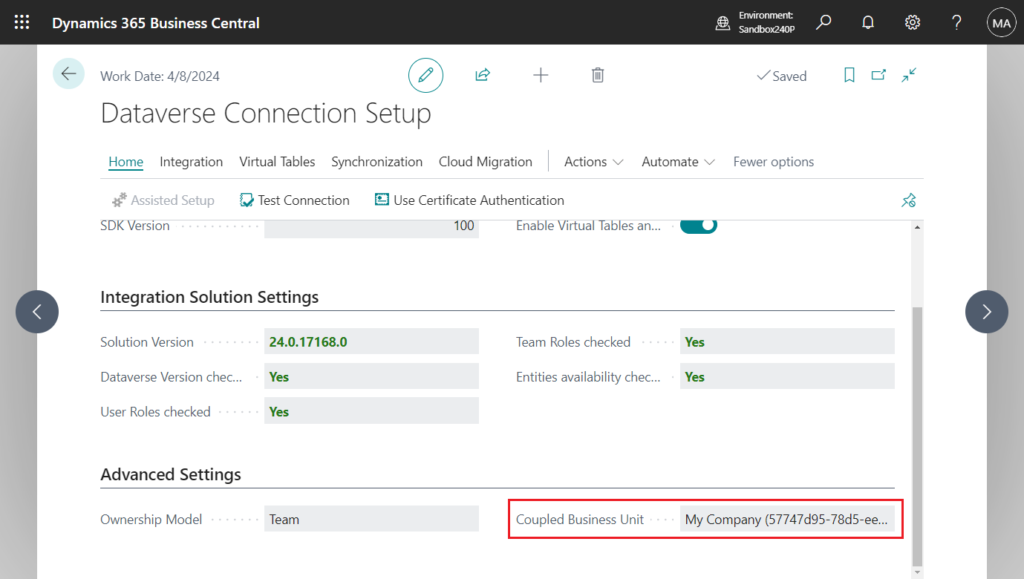
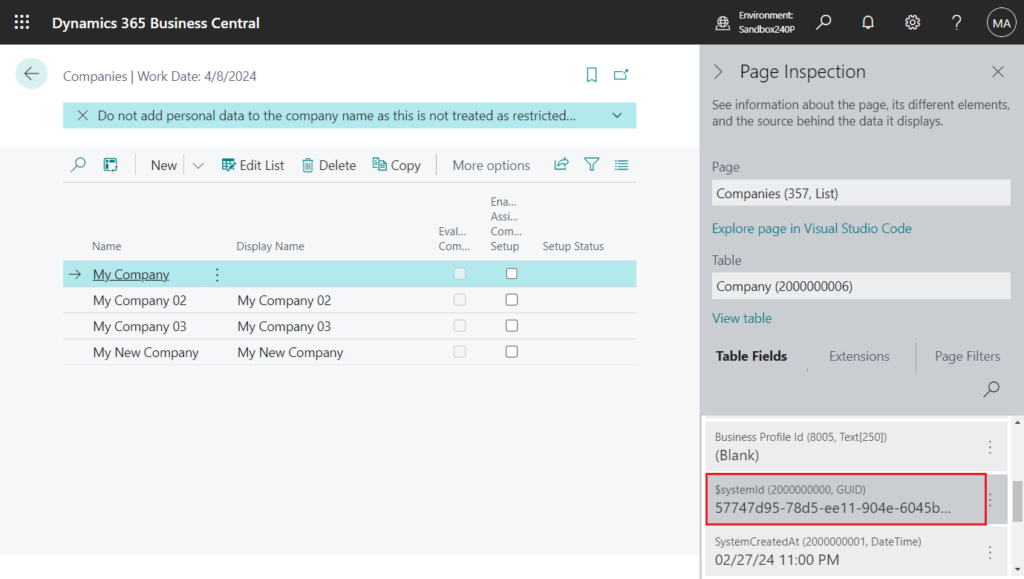
Job Queue Entries:
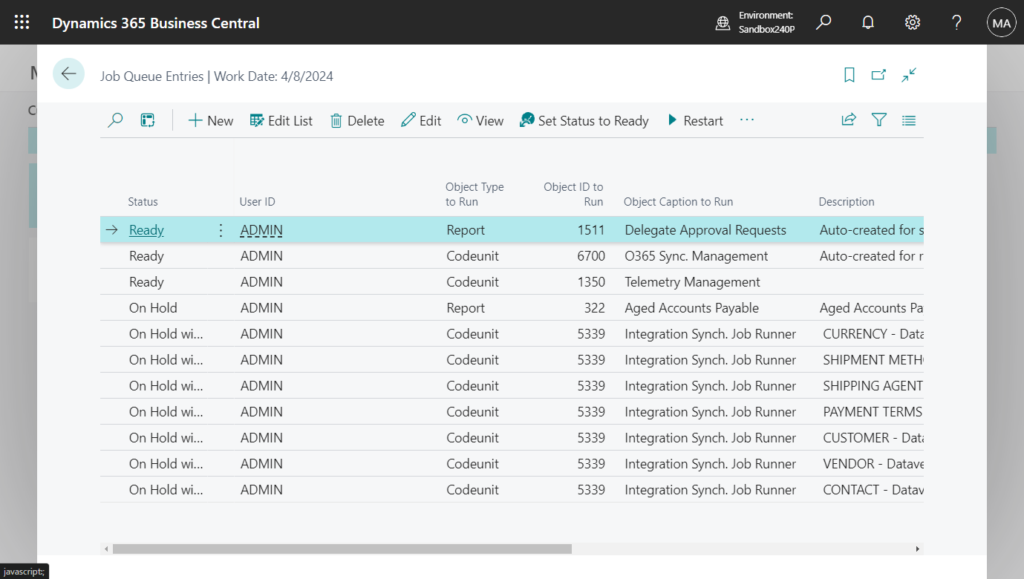
Integration Synchronization Errors:
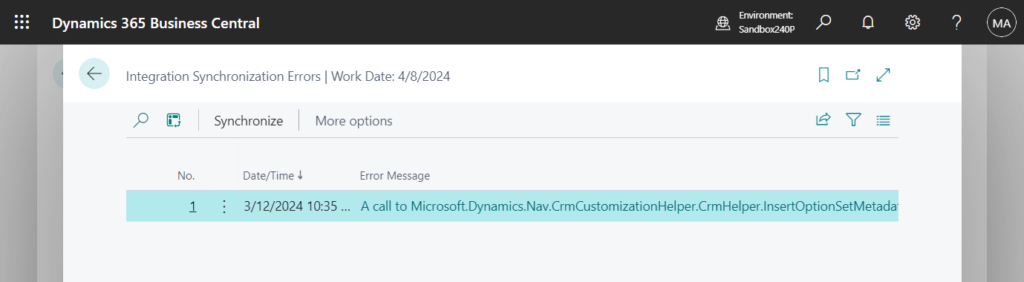
Then I copied this company.
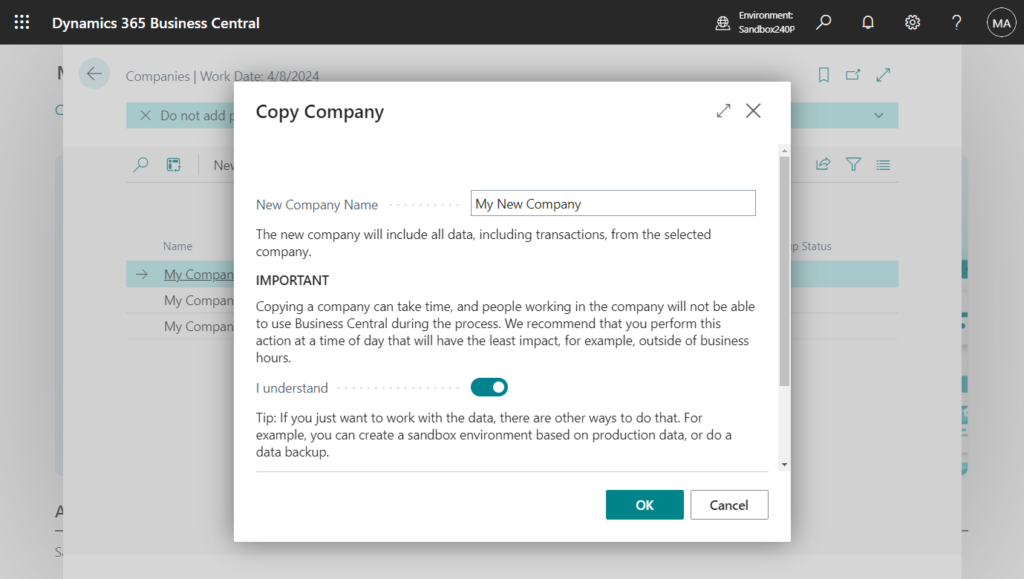
Dataverse Connection is not enabled in the new company.
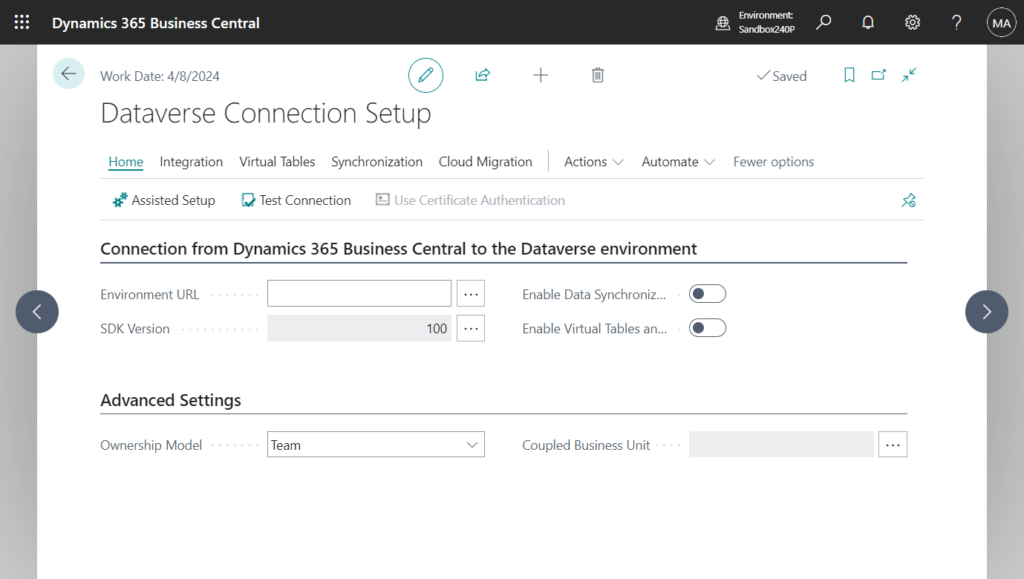
But it still shows Completed in Assisted Setup.
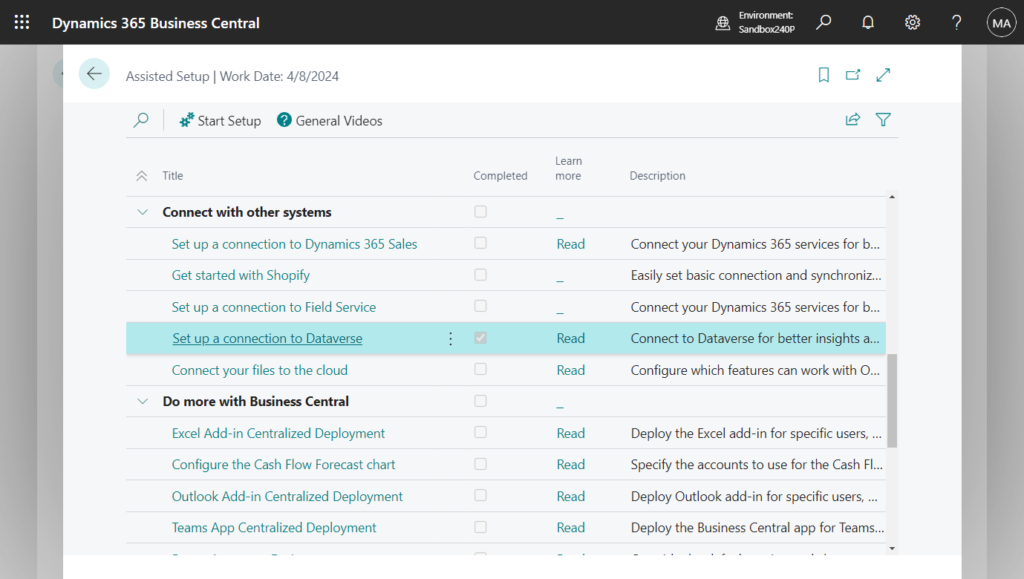
Job Queue Entries: Ready -> On Hold (But the relevant details of the Integration Synch. Job Runner will be retained)
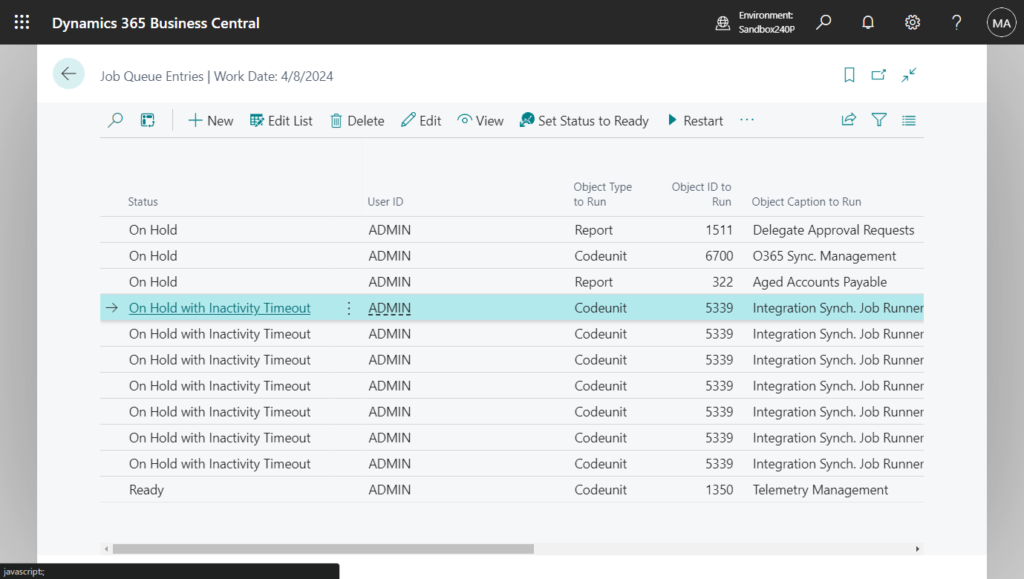
Integration Synchronization Errors have been cleared.
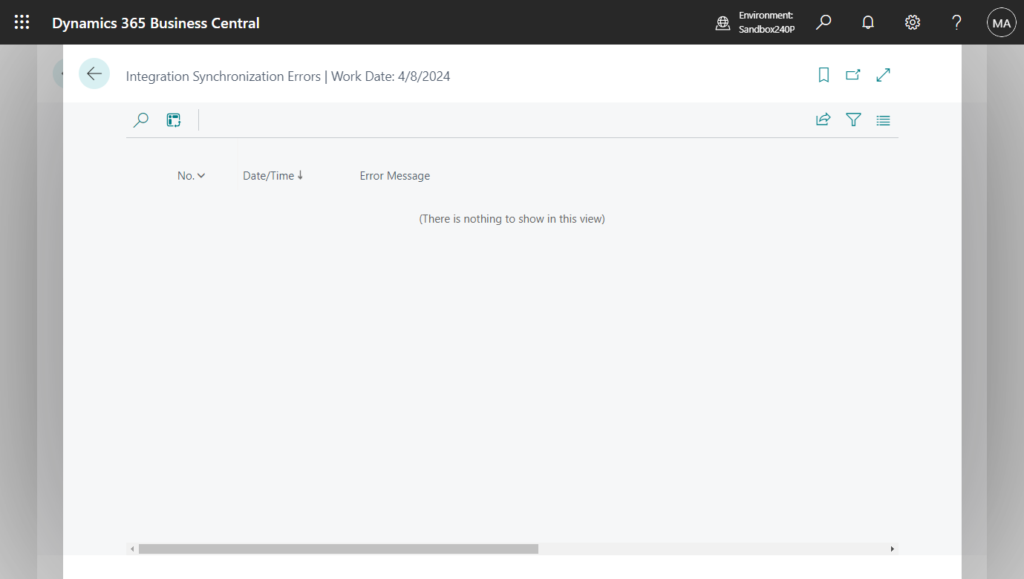
Great improvements. Give it a try!!!😁
END
Hope this will help.
Thanks for reading.
ZHU

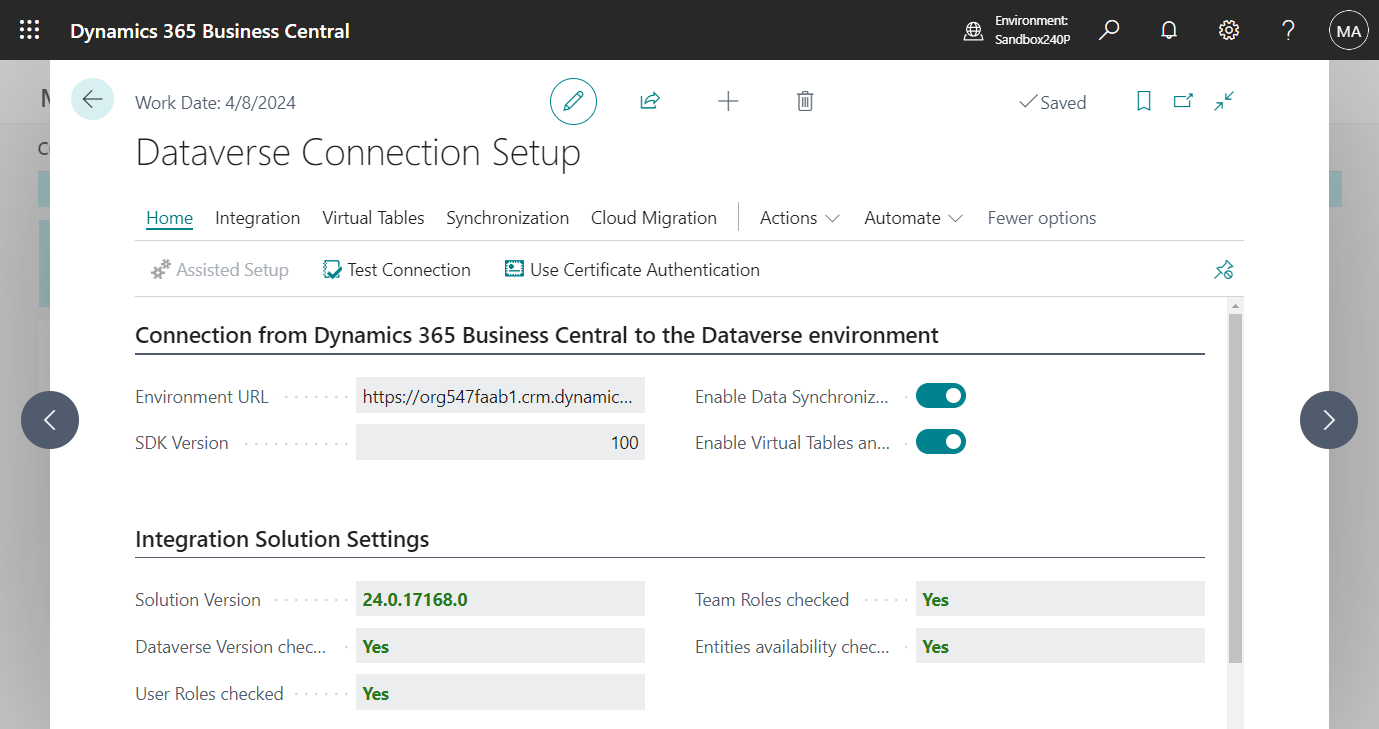


コメント