Hi, Readers.
The public preview for Dynamics 365 Business Central 2024 release wave 1 (BC24) is available. Learn more: Link.
I will continue to test and share some new features that I hope will be helpful.
View and filter users with additional user details:
Business value:
https://learn.microsoft.com/en-us/dynamics365/release-plan/2024wave1/smb/dynamics365-business-central/view-filter-users-using-additional-user-details?wt.mc_id=DX-MVP-5004336
Additional user details and technical data helps administrators be more effective when they handle user requests and resolve issues.
In previous versions, if we needed to filter users based on license/user type (Microsoft 365, Essential or Premium, Delegated user, Super user, etc.), this required some small customization. With this wave (BC24), Microsoft has brought us a very practical feature.
You can view additional details about users on the Users page by choosing the User Identifier Overview action. (The display name in Release plan is Show more details, and the function is the same)
User Identifier Overview
View the list of users with additional details.
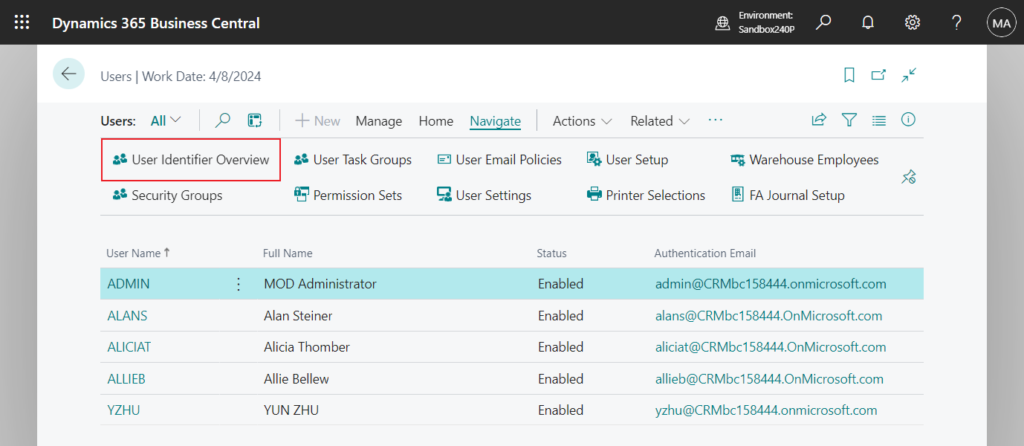
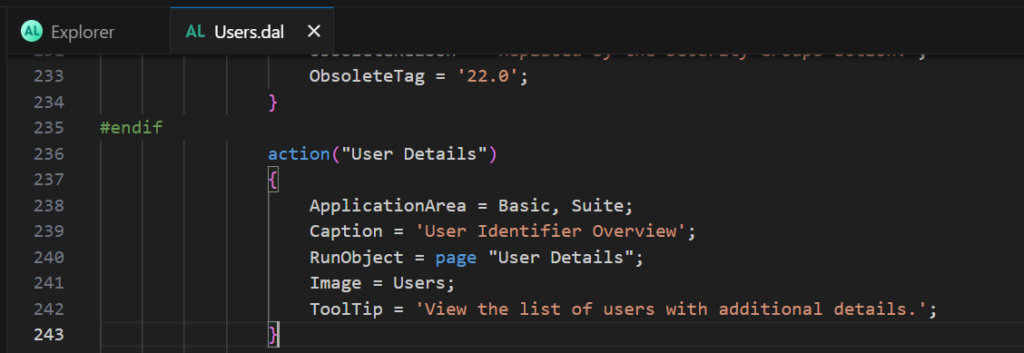
PS: In BC23.5 and previous versions
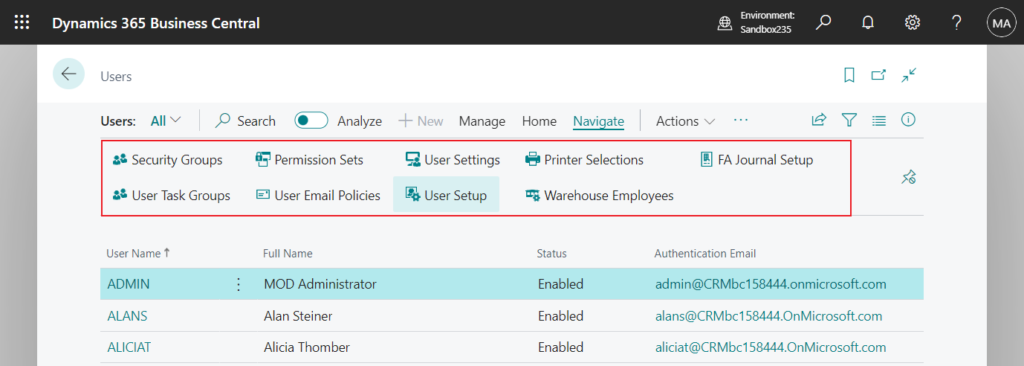
User Details (774, List):
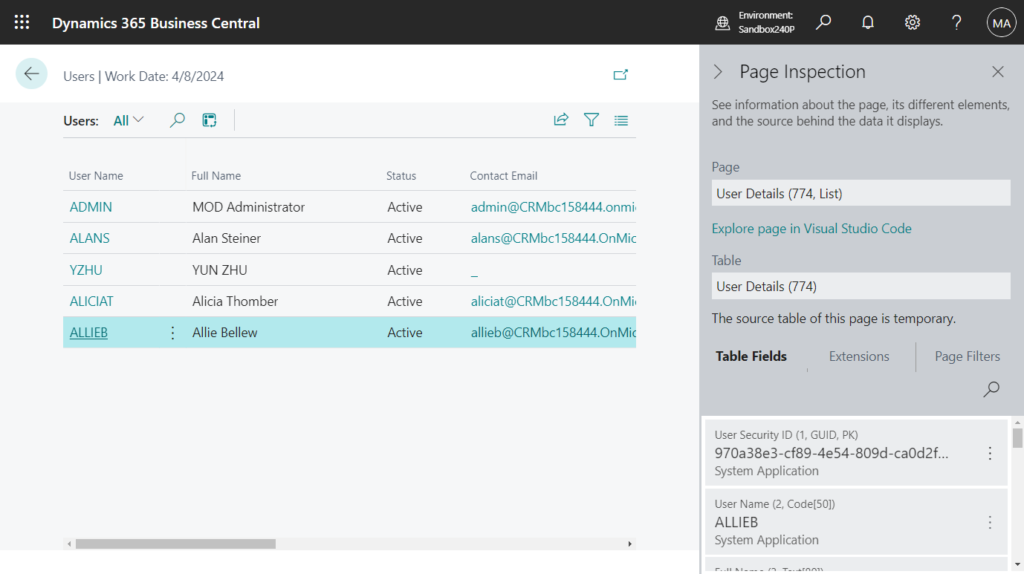
About the users detailed view
View the additional information about users in a list view, which allows for easy searching and filtering.
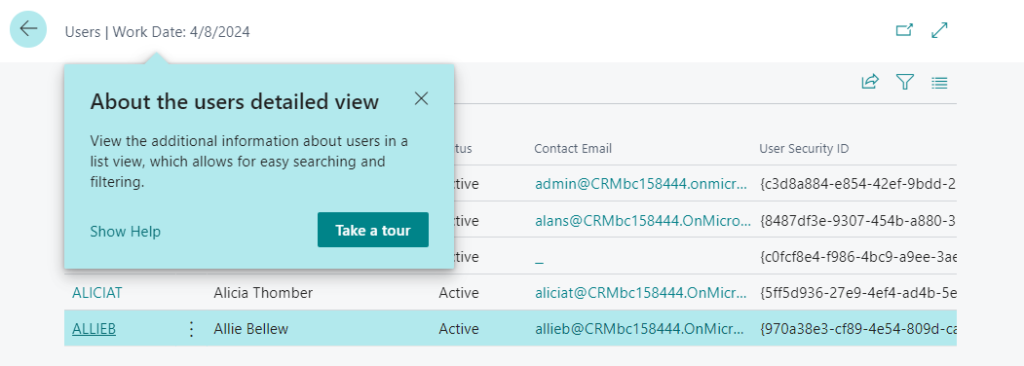
The User Details page offers multiple views that administrators can filter. For example, an administrator might want to view all users with a Microsoft 365 license, or users who are assigned to the SUPER permission set.
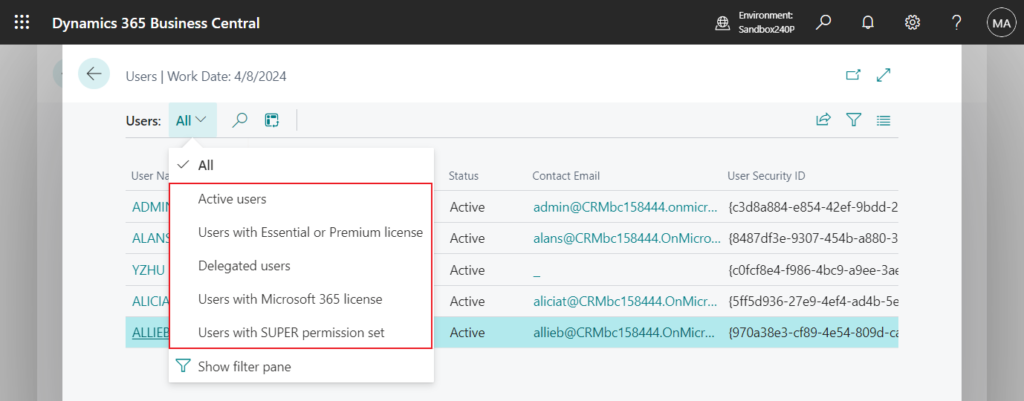
Great improvement, give it a try!!!😁
END
Hope this will help.
Thanks for reading.
ZHU

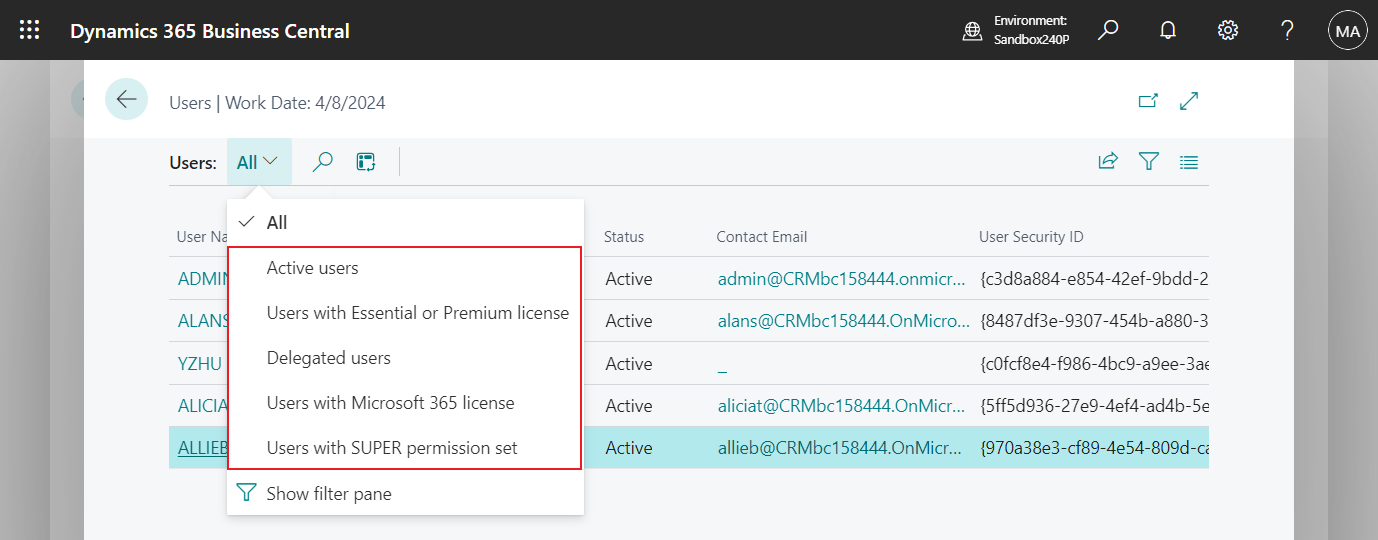


コメント