Hi, Readers.
Today I would like to briefly talk about how to flow the attachments in the master to transactions in Business Central.
On most list pages, cards, and documents, you can attach files, add links, and write notes on the Attachments tab of the FactBox pane. The number in the tab title indicates how many attached files, links, or notes exist for the card or document.
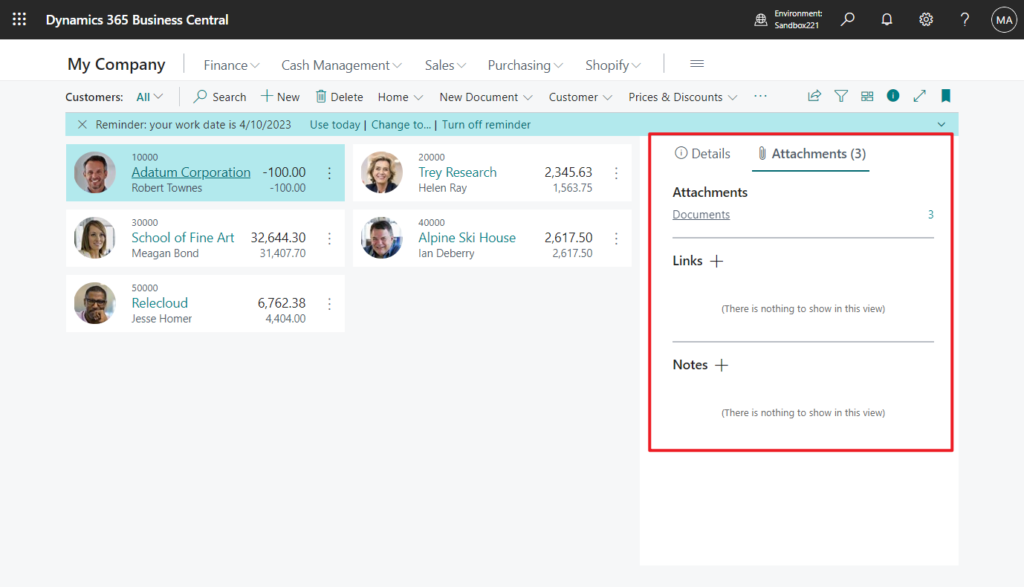
But in general, attachments set on master data and attachments set in transactions are independent. For exmaple,
Customer card:

Sales Order:

So is there a way to automatically flow attachments set on master data to transactions? For example, when creating a new sales order, the attachments set on the customer’s master data are automatically added to the sales order.
This is a question I was asked recently, they consider that they could do this with customization. Actually, no customization is needed, there are standard functions to do it. Let’s see more details.
Open the Attached Documents page in the master data. For example, attachments for customer 20000.

There is an Flow to Sales Trx field on the page.
Flow to Sales Trx
Specifies if the attachment must flow to transactions.

So the answer is very simple, if this option is true, the attachment will be automatically added to the transactions. For example,



Test video:
Great, give it a try!!!😁
PS:
1. The same processing can also be done for Vendors.

Flow to Purch. Trx
Specifies if the attachment must flow to transactions.

2. The same function is also available for Items, but please note that the attachments set in the item are automatically added to the Attachments of the line, not the header.




END
Hope this will help.
Thanks for reading.
ZHU




コメント