Hi, Readers.
Today I would like to talk about a simple topic, how to set up the Location mandatory and Bin mandatory in Dynamics 365 Business Central.
Locations are places such as warehouses where you buy, store, or sell items. Business Central uses locations to help keep track of inventory in both simple and complex warehouse processes.
For example, in Sales Order:
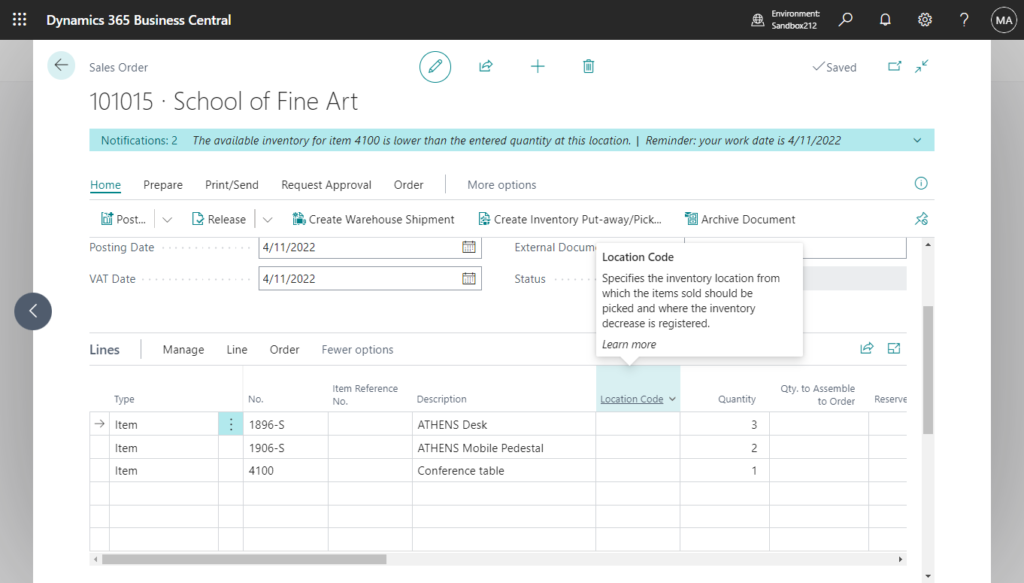
Bins represent the basic warehouse structure and are used to make suggestions about the placement of items. When you have created your bins, you can define very specifically the contents that you want to place in each bin, or the bin can function as a floating bin without specified contents.
For example, in Item Journals:
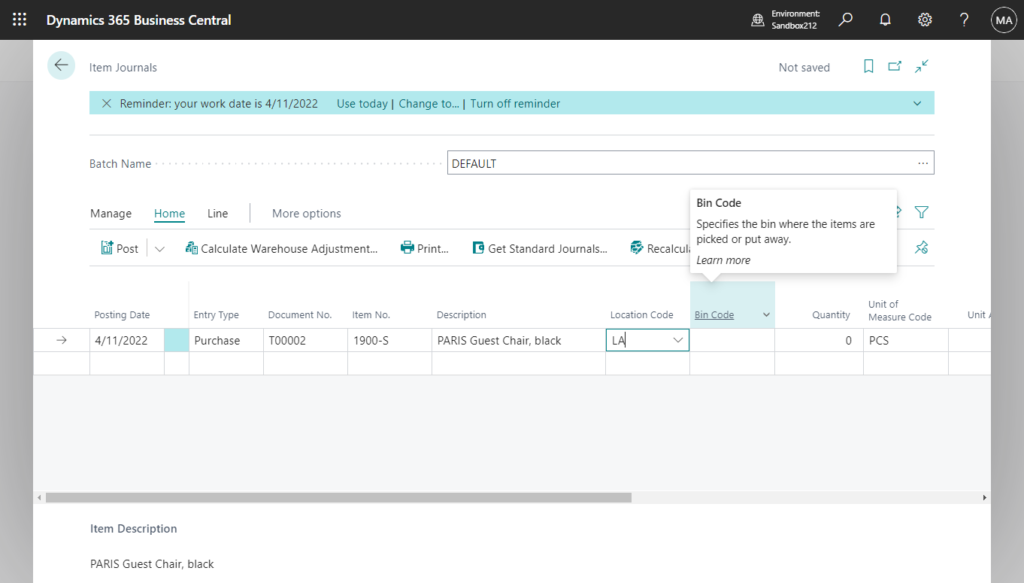
In a standard environment (Demo database), if you do not have complex warehouse management, the system does not force users to enter locations and bins. So even if the location in the purchase order or sales order is blank, it can be posted.
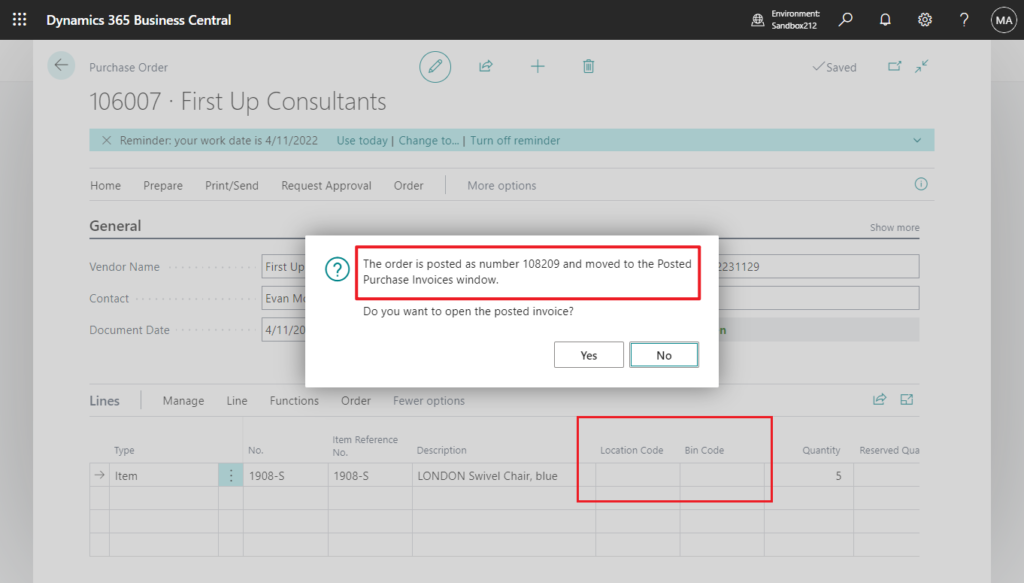
Is there a way to avoid this situation? Yes, the following settings are available in the standard.
1. Location Mandatory in Inventory Setup page
Specifies if a location code is required when posting item transactions. This field, together with the Components at Location field in the Manufacturing Setup window, is very important in governing how the planning system handles demand lines with/without location codes. For more information, see “Planning with or without Locations” in Help.
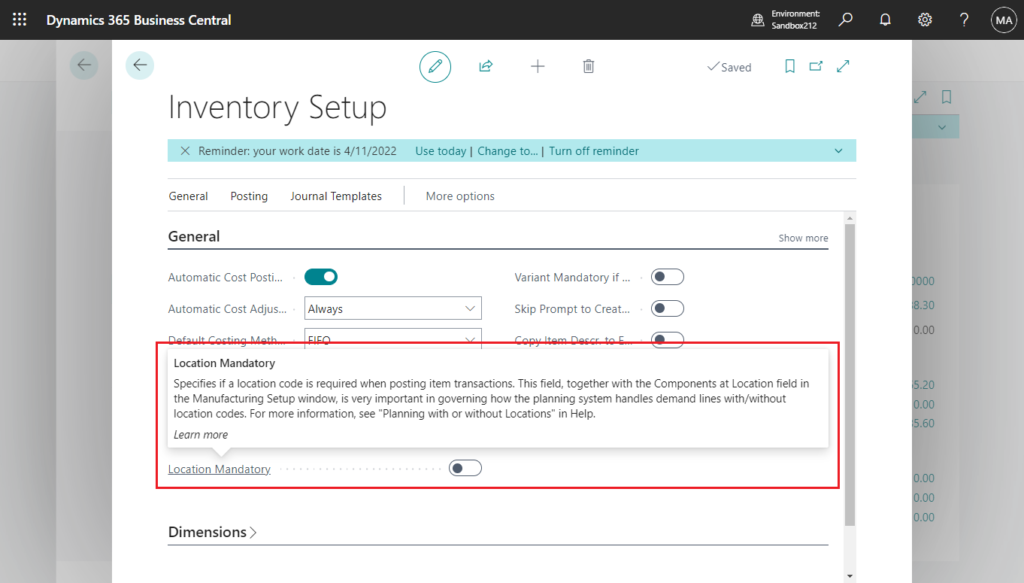
If you do not enter the Location Code when this setting is enabled, you will be prompted with an error when posting.
For example,
Error
Location Code must have a value in Sales Line: Document Type=Order, Document No.=101015, Line No.=10000. It cannot be zero or empty.
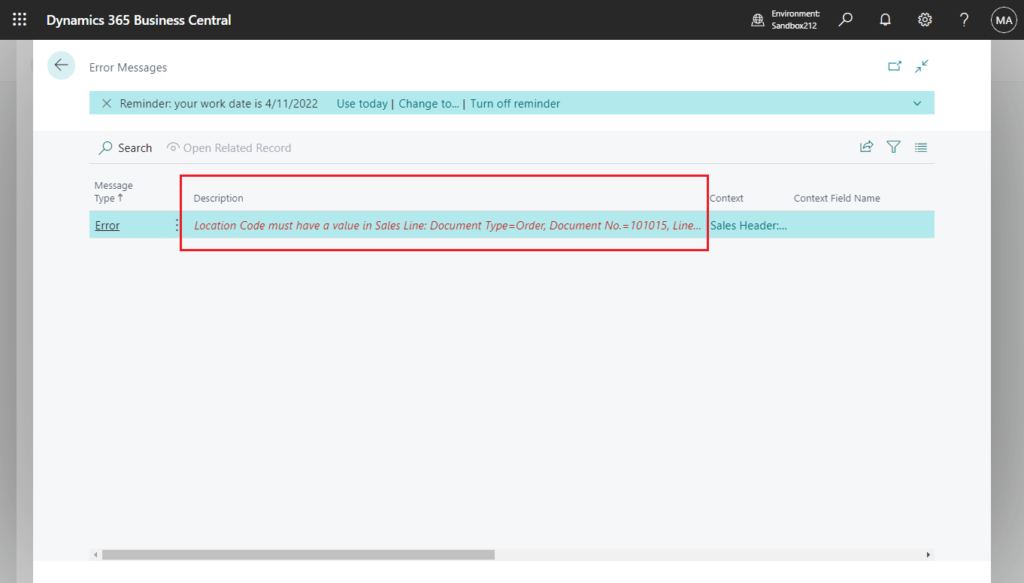
2. Bin Mandatory in Location Card page.
Specifies if the location requires that a bin code is specified on all item transactions.
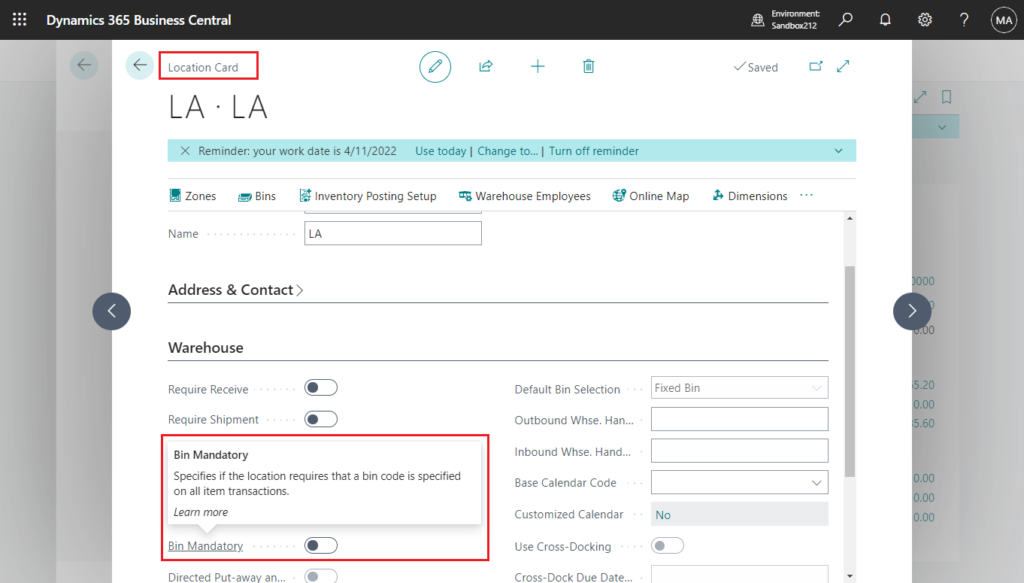
Bin mandatory need to be set up for each location, so you can set up Bin mandatory for location A but no Bin for location B.
Same as Location Mandatory, if you enable this setting, you will be prompted with an error when Bin is empty during the posting.
Error
The Bin does not exist. Identification fields and values: Location Code=’LA’,Code=”
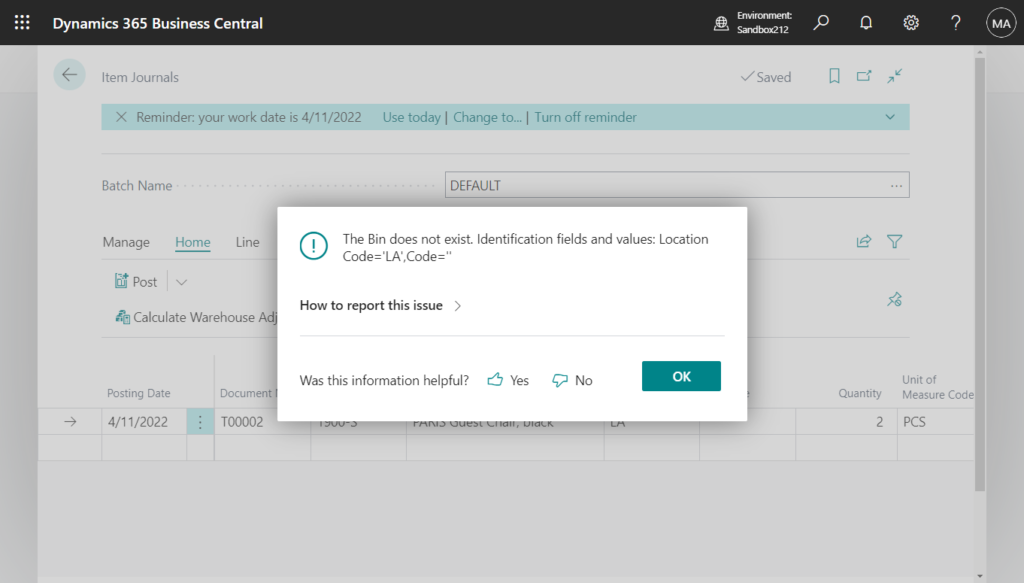
PS: If there are one or more open ledger entries on this location, we can not change Bin Mandatory in Location Card page.
You cannot change Bin Mandatory because there are one or more open ledger entries on this location.
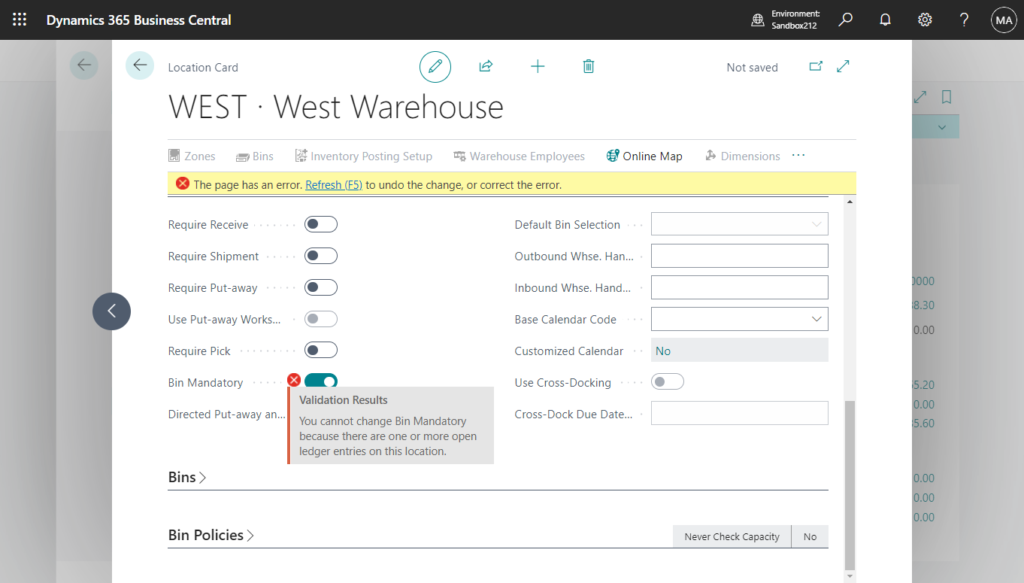
Give it a try!!!😁
You can find more about Set Up Locations and Set Up Locations to Use Bins in MS learn | Docs.
END
Hope this will help.
Thanks for reading.
ZHU

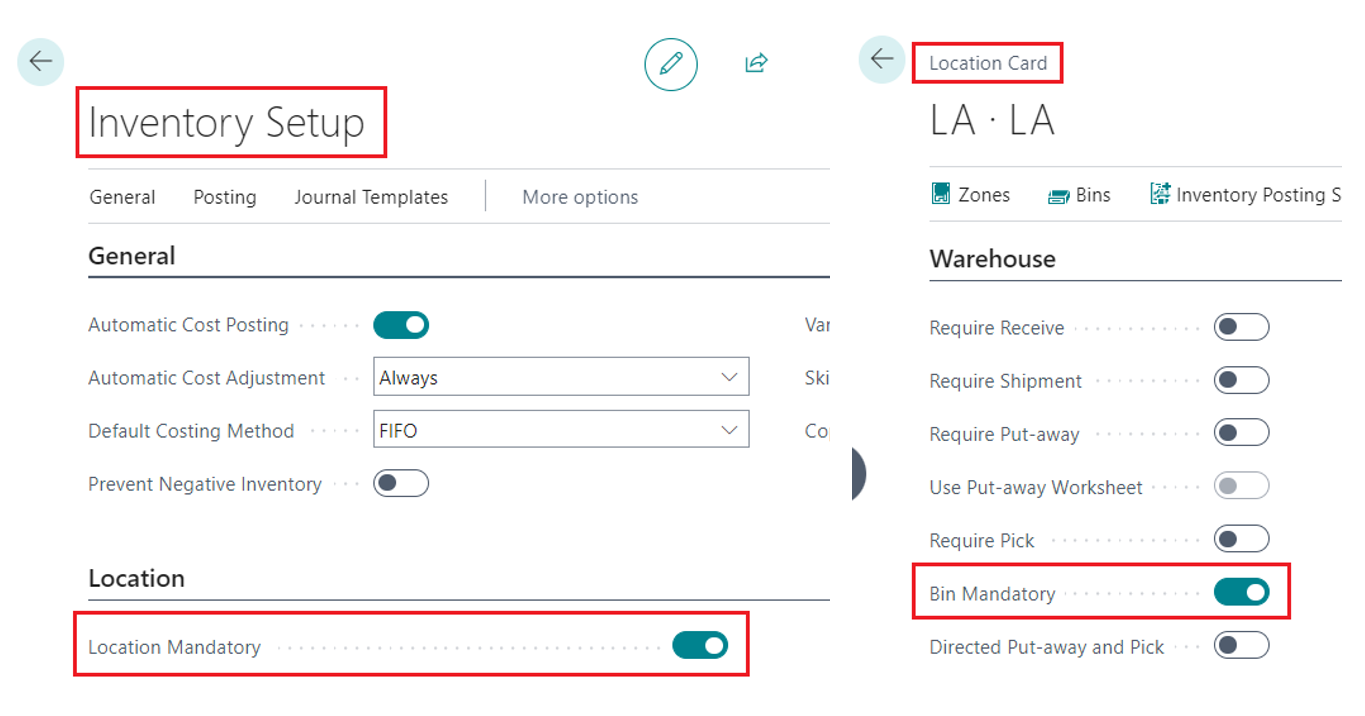


コメント