Hi, Readers.
Today I would like to talk about an interesting question I was asked before, is there any way to check if there is only one value in the filter for a field, for example, check if number of G/L Account No. filter is greater than 1.
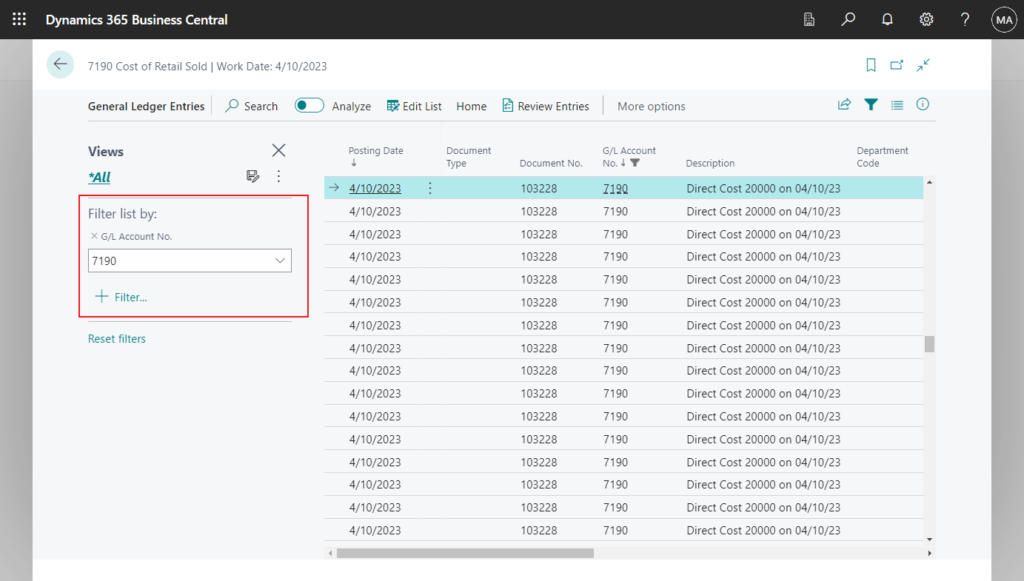
As you might know, when you enter criteria, you can use all the numbers and letters that you normally use in the field. But there’s also a set of special symbols that you can use as operators to further filter the results. The following sections describe these symbols and how to use them as operators in filters.
| Sample Expression | Records Displayed |
|---|---|
1100..2100 | Numbers 1100 through 2100 |
..2500 | Up to and including 2500 |
..12 31 00 | Dates up to and including 12 31 00 |
P8.. | Information for accounting period 8 and after |
..23 | From the beginning date until 23-current month-current year 23:59:59 |
23.. | From 23-current month-current year 0:00:00 until the end of time |
22..23 | From 22-current month-current year 0:00:00 until 23-current month-current year 23:59:59 |
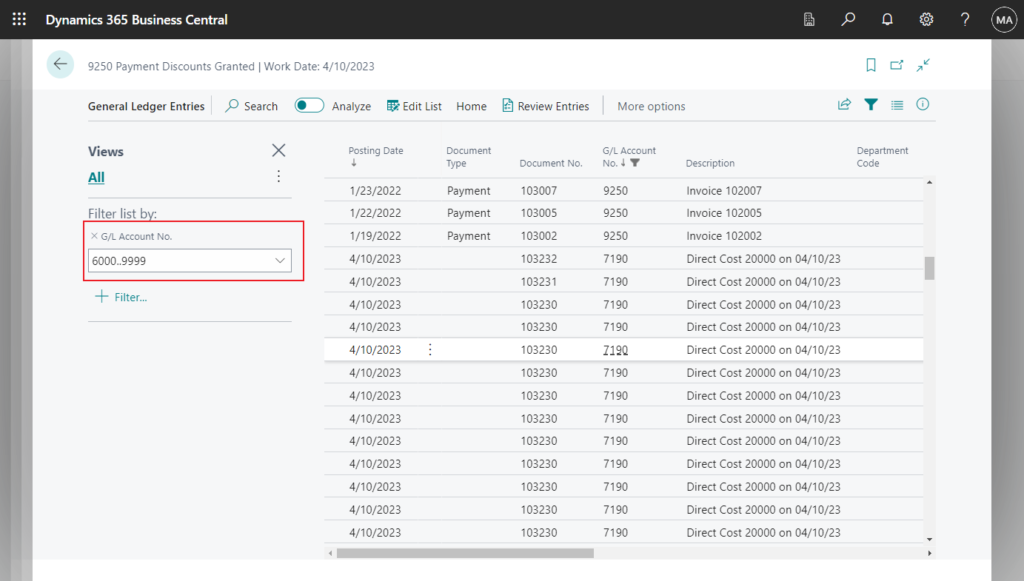
| Sample Expression | Records Displayed |
|---|---|
1200|1300 | Numbers with 1200 or 1300 |
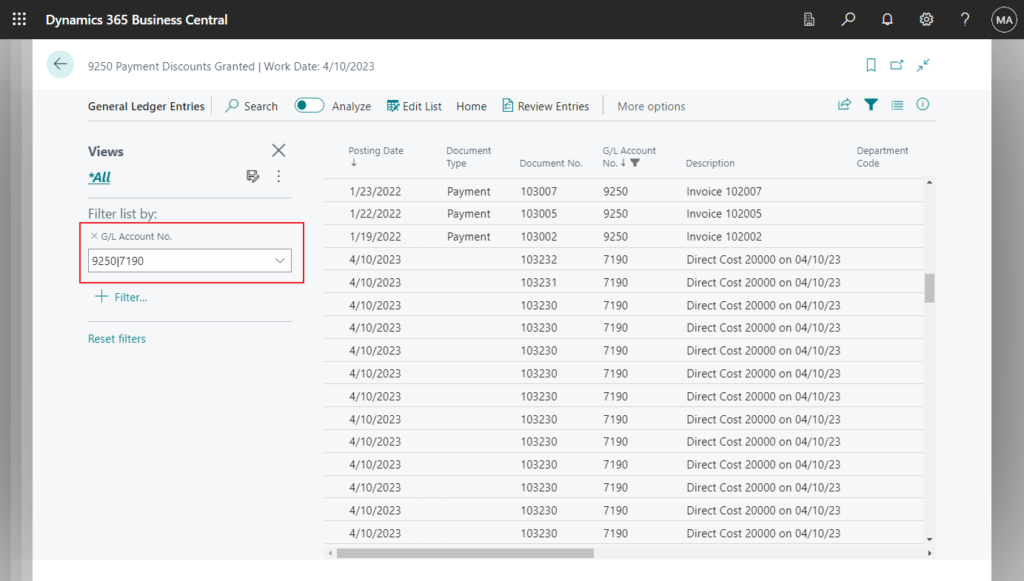
| Sample Expression | Records Displayed |
|---|---|
<>0 | All numbers except 0 The SQL Server Option allows you to combine this symbol with a wild-card expression. For example, <>A* meaning not equal to any text that starts with A. |
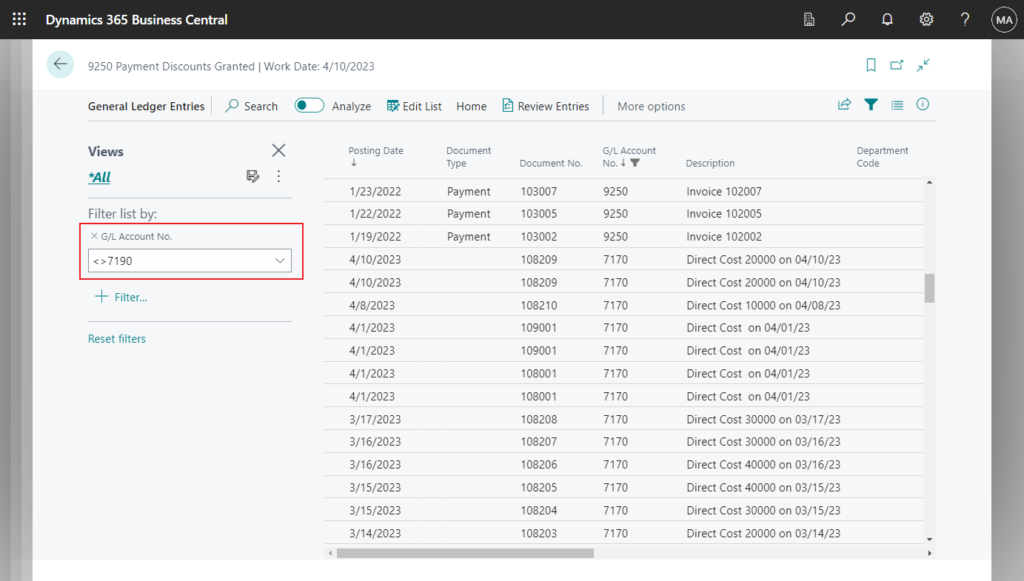
| Sample Expression | Records Displayed |
|---|---|
>1200 | Numbers greater than 1200 |
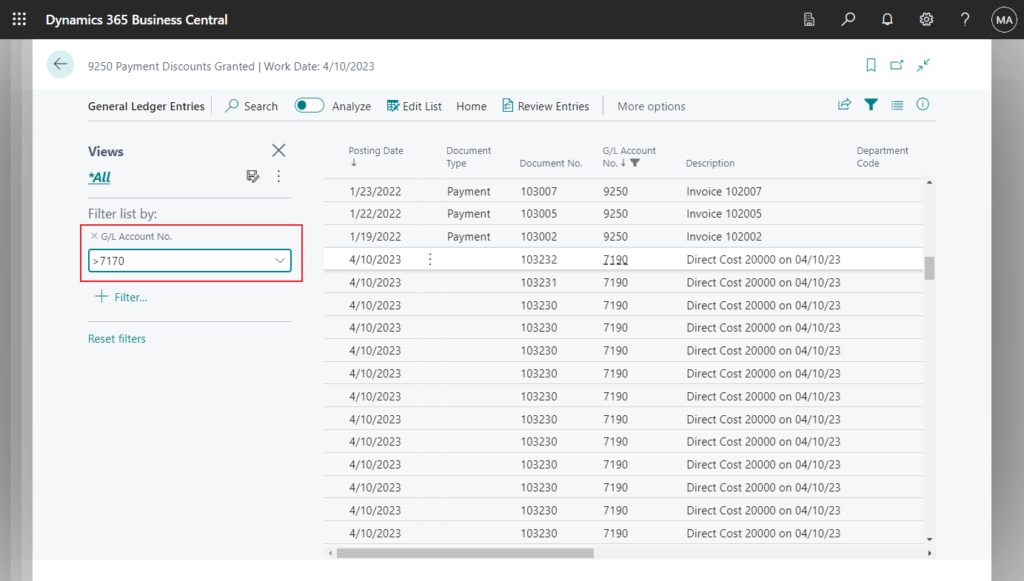
| Sample Expression | Records Displayed |
|---|---|
>=1200 | Numbers greater than or equal to 1200 |
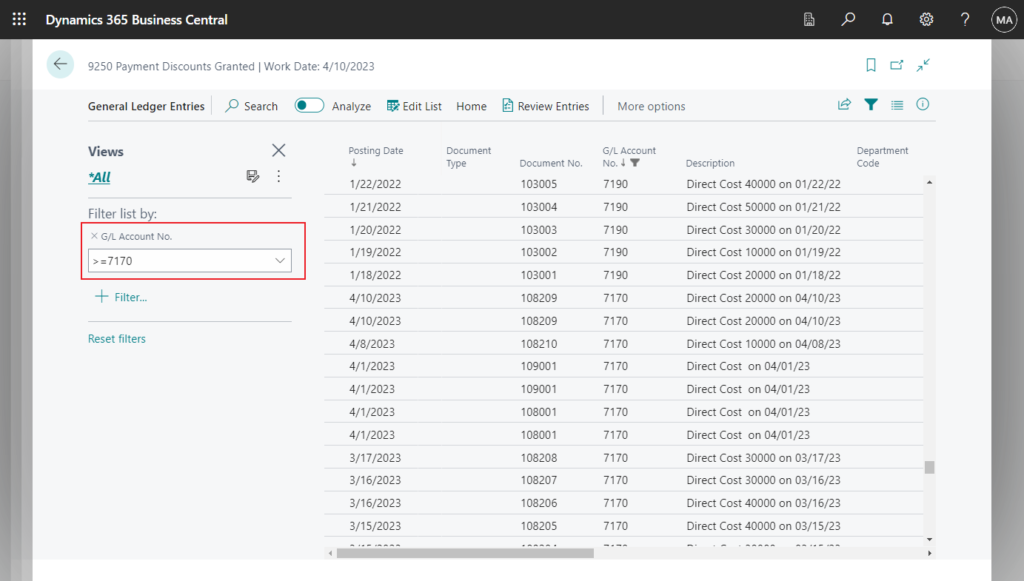
| Sample Expression | Records Displayed |
|---|---|
<1200 | Numbers less than 1200 |
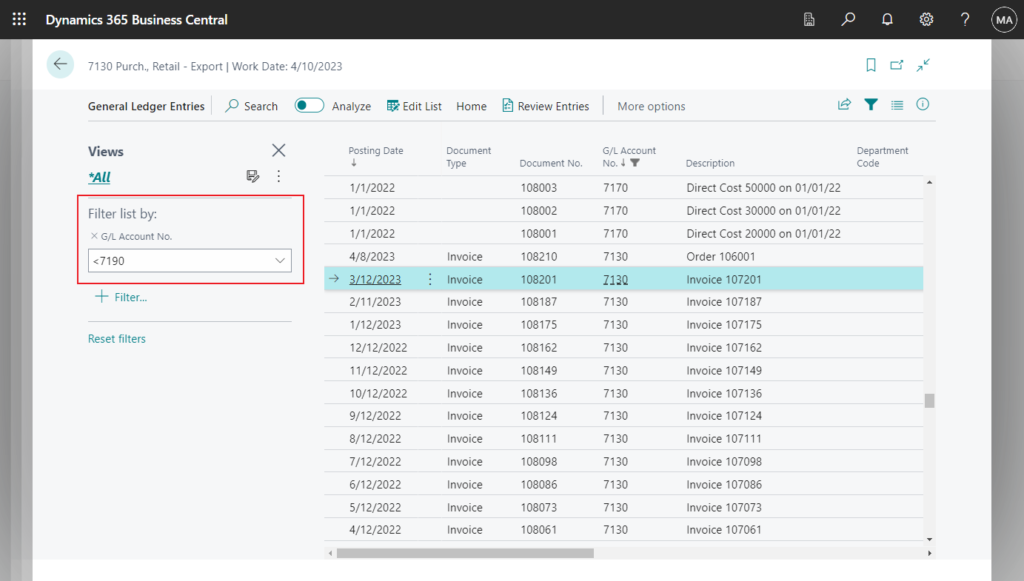
| Sample Expression | Records Displayed |
|---|---|
<=1200 | Numbers less than or equal to 1200 |
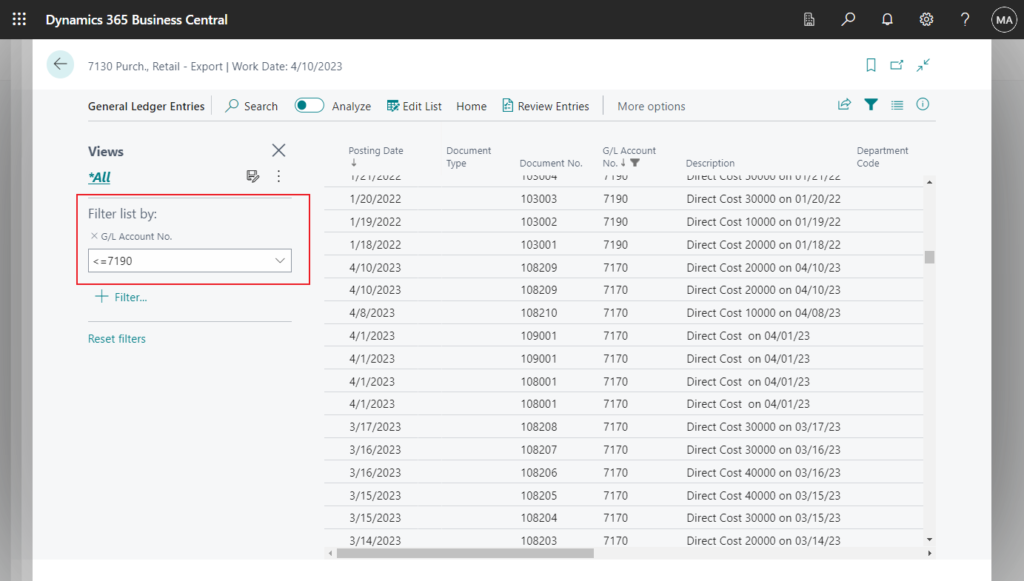
| Sample Expression | Records Displayed |
|---|---|
>200&<1200 | Numbers greater than 200 and less than 1200 |
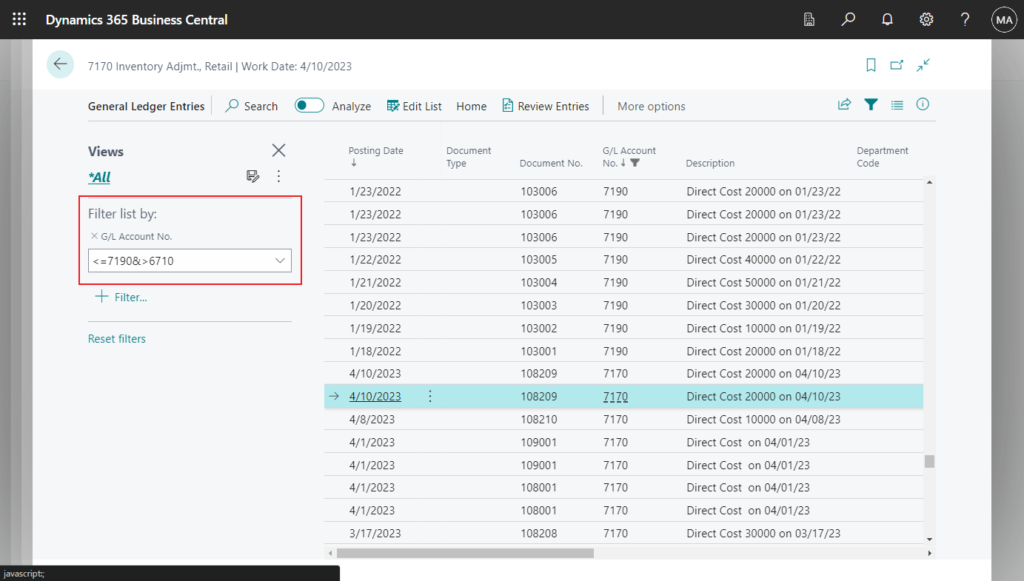
(*) An indefinite number of unknown characters
| Sample Expression | Records Displayed |
|---|---|
*Co* | Text that contains Co and is case-sensitive. |
*Co | Text that ends with Co” and is case-sensitive. |
Co* | Text that begins with Co and is case-sensitive. |
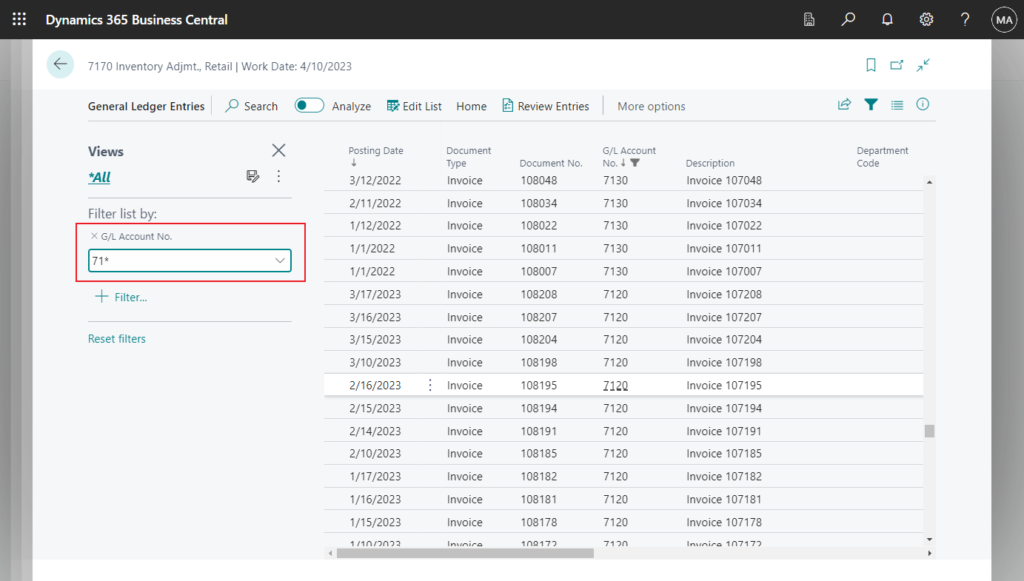
| Sample Expression | Records Displayed |
|---|---|
Hans?n | Text such as Hansen or Hanson |
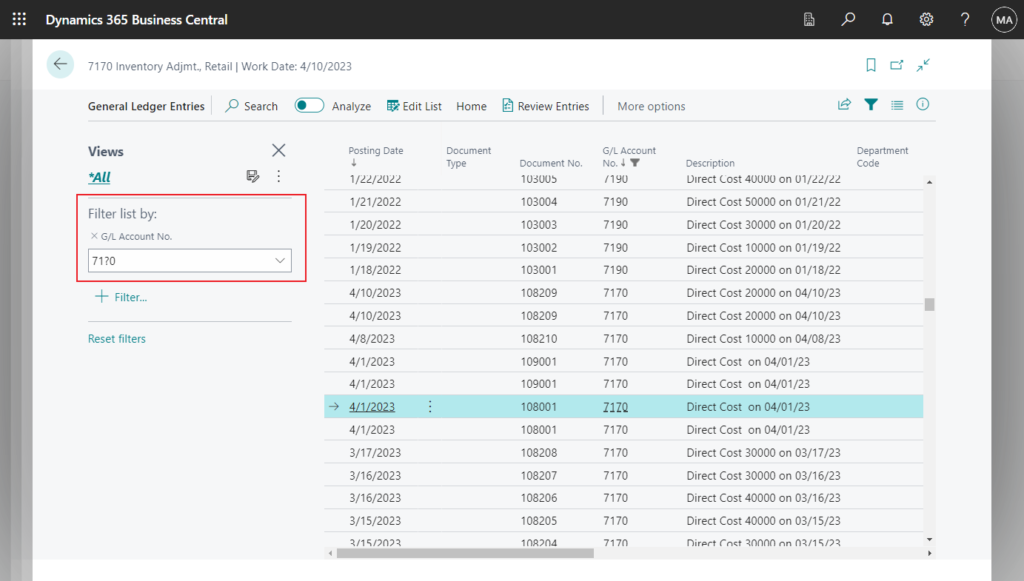
| Sample Expression | Records Displayed |
|---|---|
5999|8100..8490 | Include any records with the number 5999 or a number from the interval 8100 through 8490. |
..1299|1400.. | Include records with a number less than or equal to 1299 or a number equal to 1400 or greater (all numbers except 1300 through 1399). |
>50&<100 | Include records with numbers that are greater than 50 and less than 100 (numbers 51 through 99). |

This is a very powerful feature, and it’s not just limited to the UI, it can also be done in code.
Record.SetRange(Any [, Any] [, Any]) Method: Sets a simple filter, such as a single range or a single value, on a field.
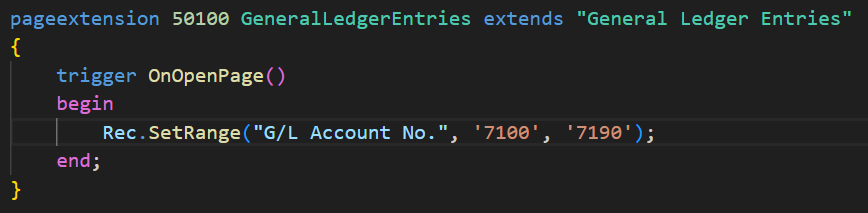
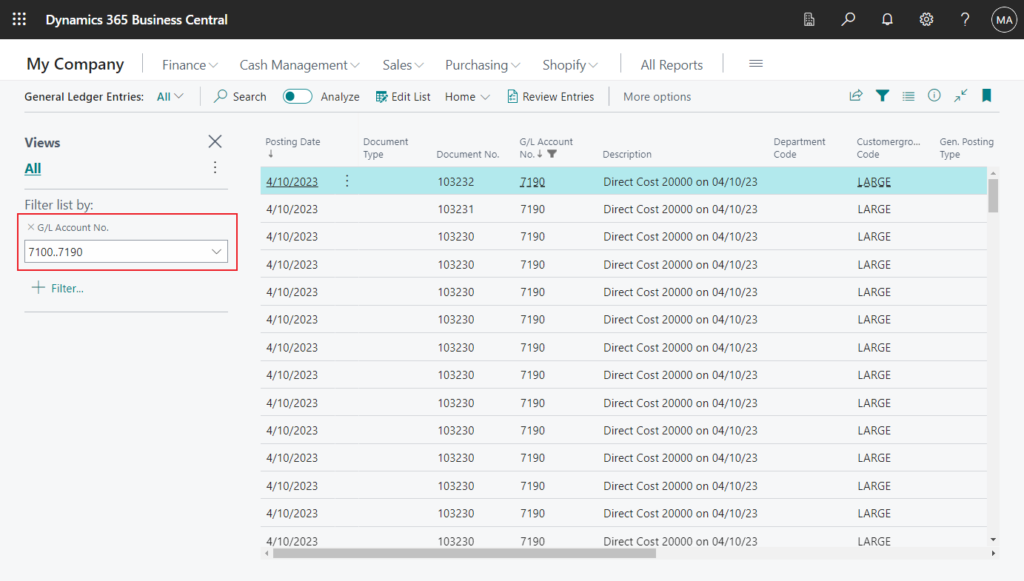
Record.SetFilter(Any, Text [, Any,…]) Method: Assigns a filter to a field that you specify.
You can add filter expression. A valid expression consists of alphanumeric characters and one or more of the following operators: <, <=, >, >=, <>, &, .., *, | and @. You can use replacement fields (%1, %2, and so on) to insert values at runtime.
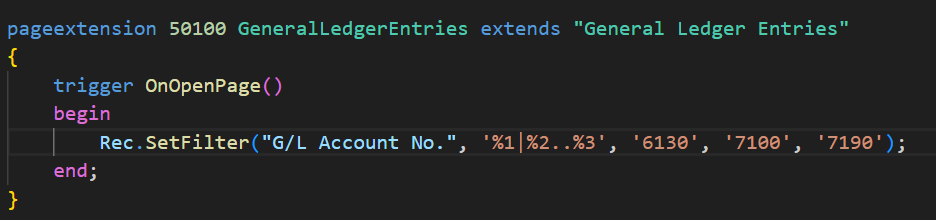
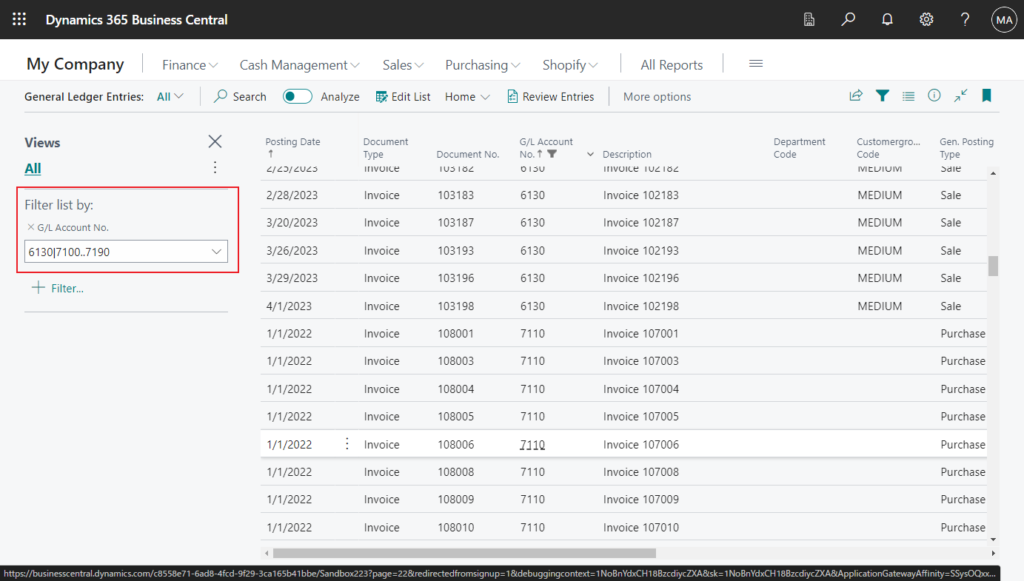
So what should we do when we want to run the code only when there is only one value in the filter? Yes, first we need to get the filter content. At this time, we can use Record.GetFilter(Any) Method.
Record.GetFilter(Any) Method: Gets a list of the filters within the current filter group that are applied to a field.
Let’s see a simple example.
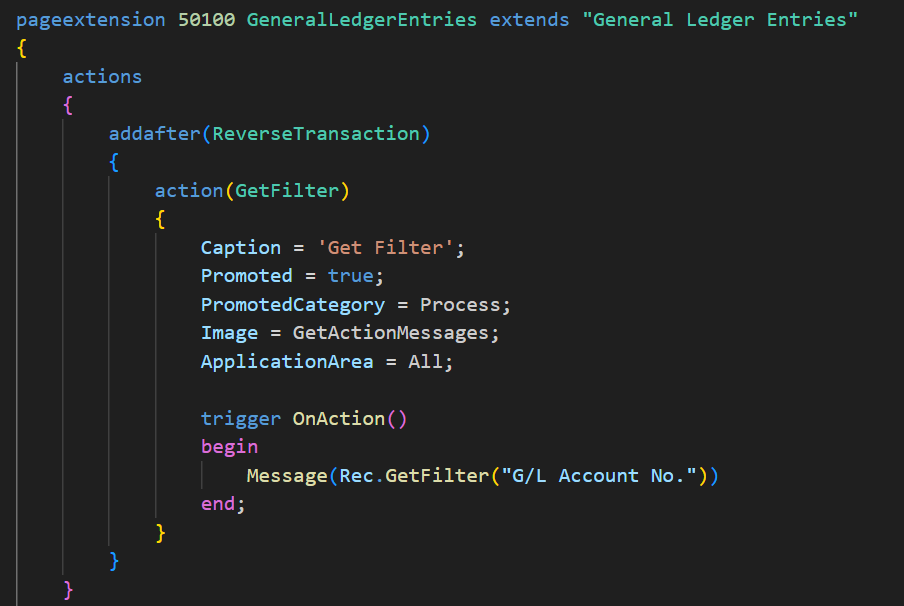
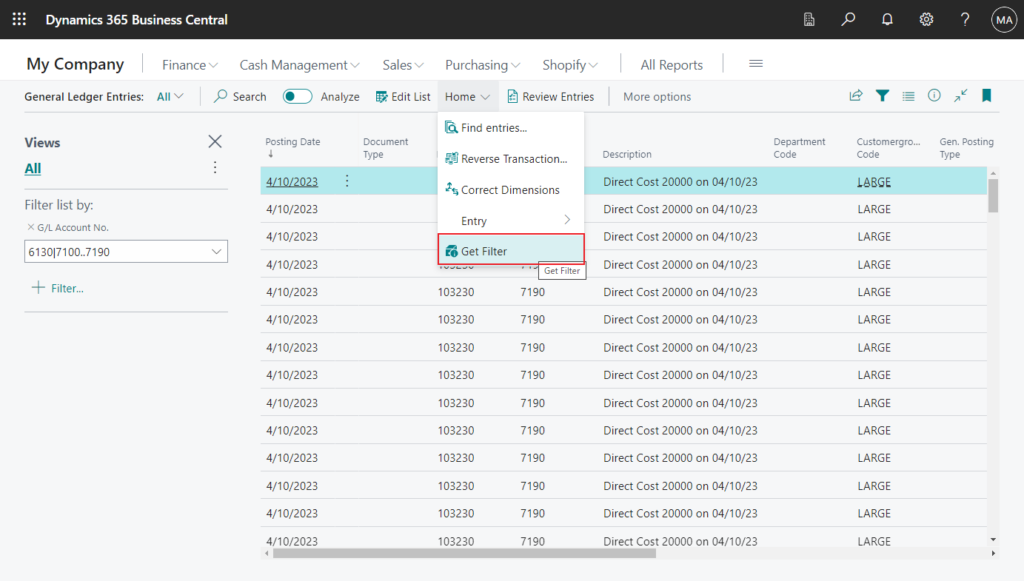
Great.
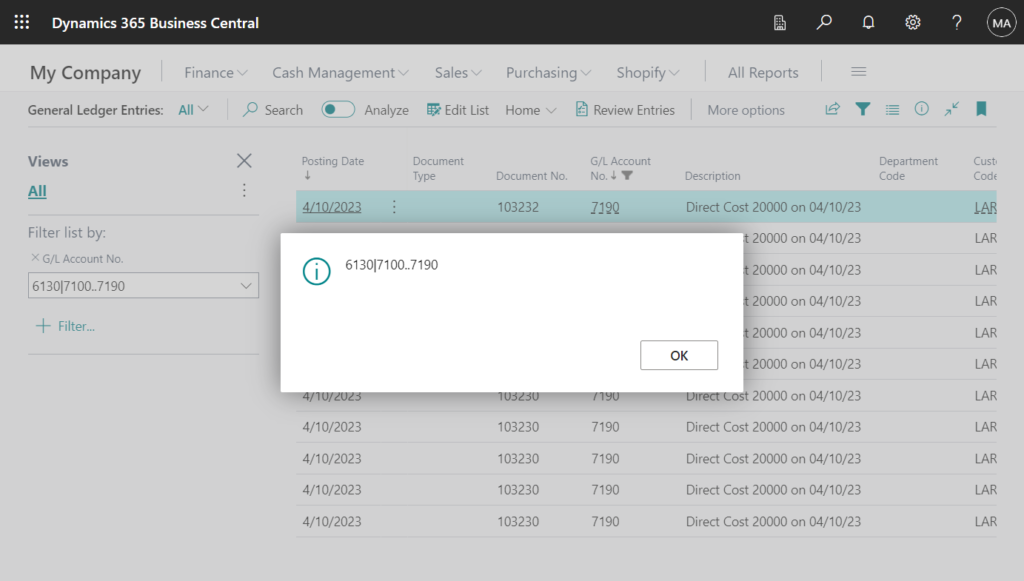
Test video:
Next, we need to determine whether the operators are included in the filter content.
Operators: <, <=, >, >=, <>, &, .., *, | and @
Another thing to note is that if the filtered content is empty, it means that all value is included, and this should also be excluded.
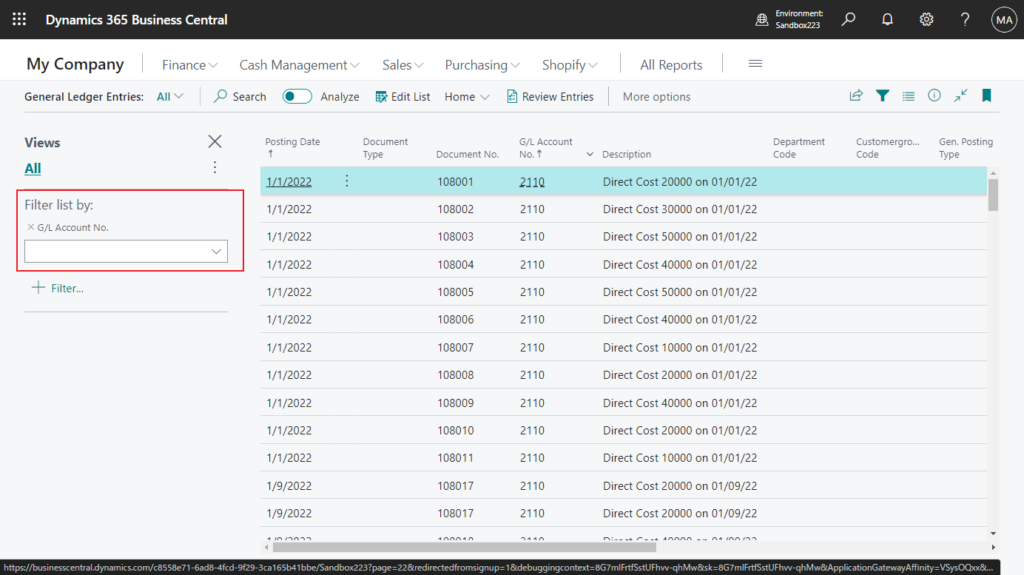
And, the ‘=’ equal sign cannot be excluded, because when there is only one, it can also be written towards the following.
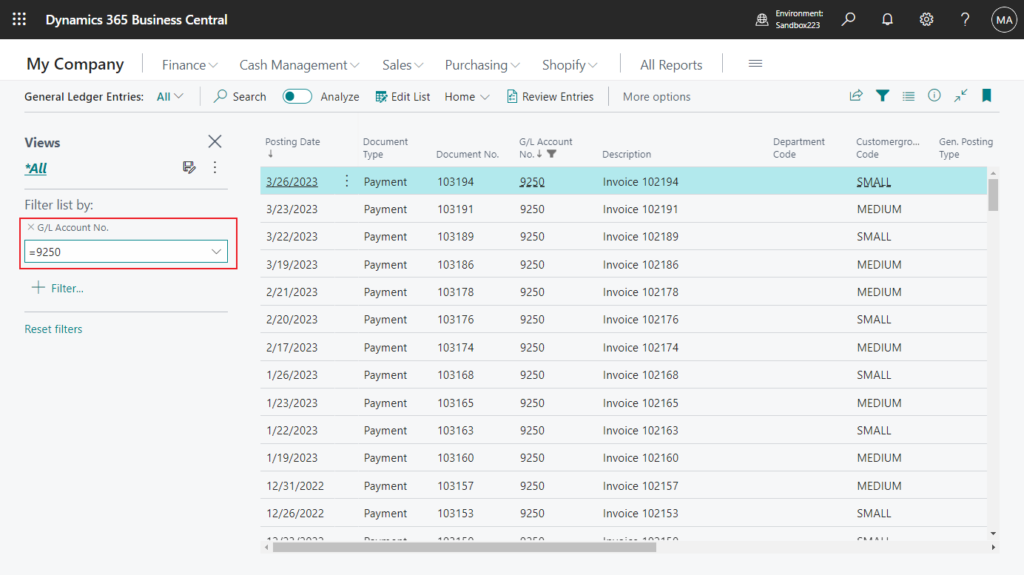
Let’s do a test.
PS: Text.StrPos(Text, Text) Method: Searches for the first occurrence of substring inside a string.
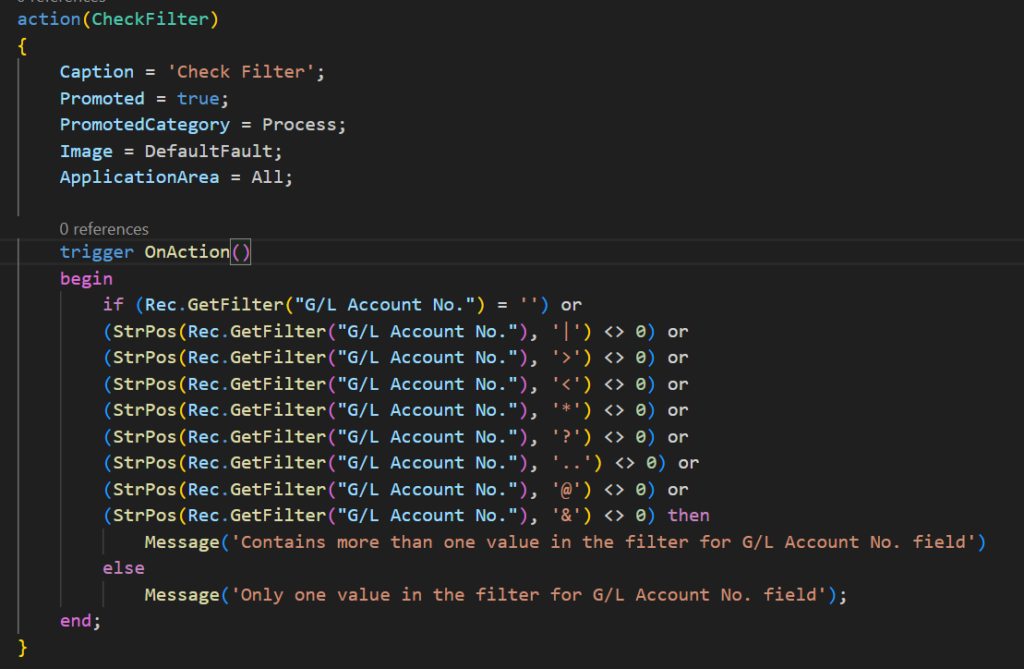
Looks good.
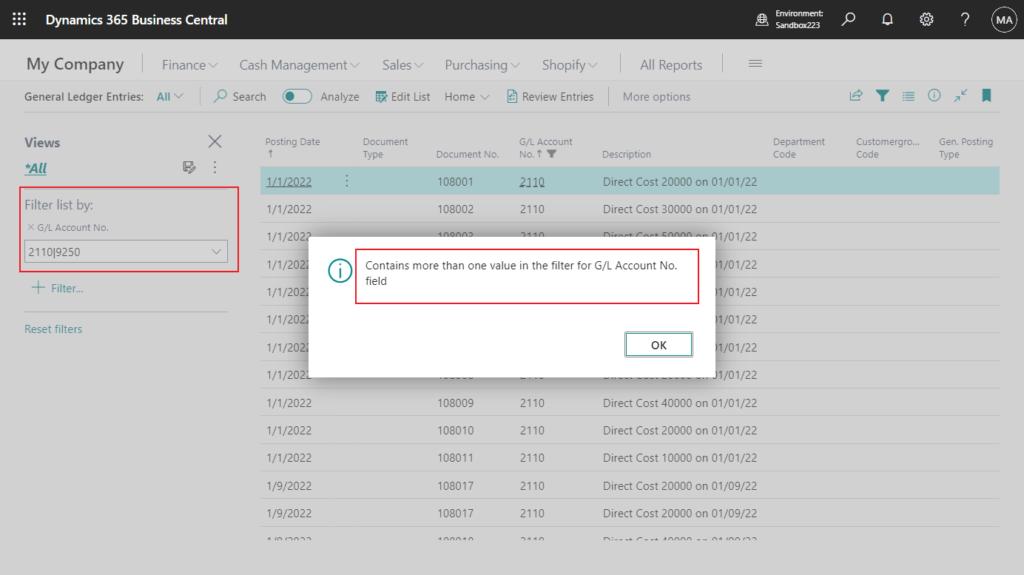
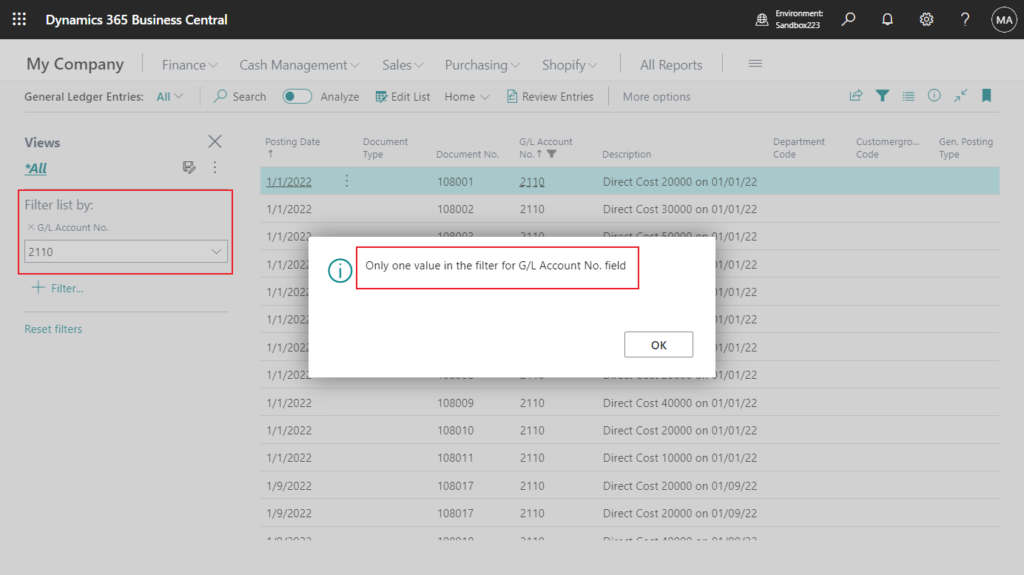
Source Code: Github
pageextension 50100 GeneralLedgerEntries extends "General Ledger Entries"
{
actions
{
addafter(ReverseTransaction)
{
action(GetFilter)
{
Caption = 'Get Filter';
Promoted = true;
PromotedCategory = Process;
Image = GetActionMessages;
ApplicationArea = All;
trigger OnAction()
begin
Message(Rec.GetFilter("G/L Account No."))
end;
}
action(CheckFilter)
{
Caption = 'Check Filter';
Promoted = true;
PromotedCategory = Process;
Image = DefaultFault;
ApplicationArea = All;
trigger OnAction()
begin
if (Rec.GetFilter("G/L Account No.") = '') or
(StrPos(Rec.GetFilter("G/L Account No."), '|') <> 0) or
(StrPos(Rec.GetFilter("G/L Account No."), '>') <> 0) or
(StrPos(Rec.GetFilter("G/L Account No."), '<') <> 0) or
(StrPos(Rec.GetFilter("G/L Account No."), '*') <> 0) or
(StrPos(Rec.GetFilter("G/L Account No."), '?') <> 0) or
(StrPos(Rec.GetFilter("G/L Account No."), '..') <> 0) or
(StrPos(Rec.GetFilter("G/L Account No."), '@') <> 0) or
(StrPos(Rec.GetFilter("G/L Account No."), '&') <> 0) then
Message('Contains more than one value in the filter for G/L Account No. field')
else
Message('Only one value in the filter for G/L Account No. field');
end;
}
}
}
}We can also use the following two methods.
1. Using Text.DelChr(Text [, Text] [, Text]) Method: Deletes chars contained in the which parameter in a string based on the contents on the where parameter.
and Text.StrLen(Text) Method: Gets the length of a string you define.
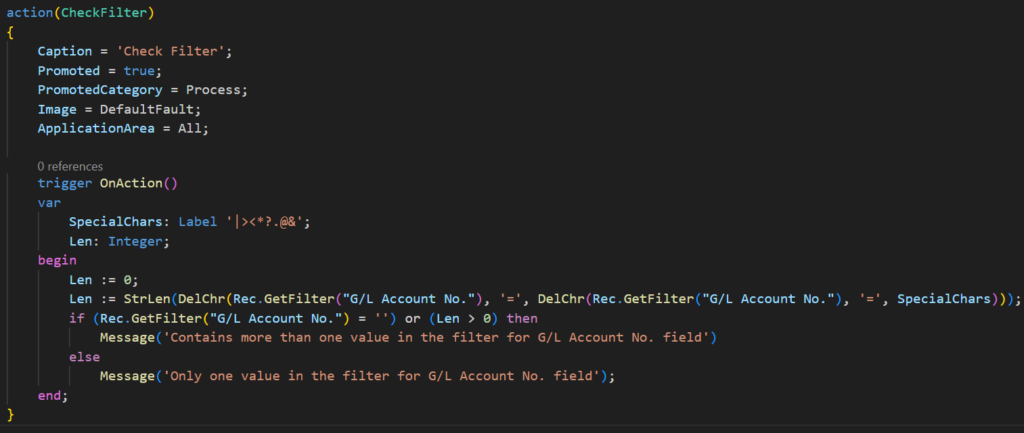
pageextension 50100 GeneralLedgerEntries extends "General Ledger Entries"
{
actions
{
addafter(ReverseTransaction)
{
action(GetFilter)
{
Caption = 'Get Filter';
Promoted = true;
PromotedCategory = Process;
Image = GetActionMessages;
ApplicationArea = All;
trigger OnAction()
begin
Message(Rec.GetFilter("G/L Account No."))
end;
}
action(CheckFilter)
{
Caption = 'Check Filter';
Promoted = true;
PromotedCategory = Process;
Image = DefaultFault;
ApplicationArea = All;
trigger OnAction()
var
SpecialChars: Label '|><*?.@&';
Len: Integer;
begin
Len := 0;
Len := StrLen(DelChr(Rec.GetFilter("G/L Account No."), '=', DelChr(Rec.GetFilter("G/L Account No."), '=', SpecialChars)));
if (Rec.GetFilter("G/L Account No.") = '') or (Len > 0) then
Message('Contains more than one value in the filter for G/L Account No. field')
else
Message('Only one value in the filter for G/L Account No. field');
end;
}
}
}
}2. Using Foreach control structure
PS: Business Central 2023 wave 1 (BC22):Iterating with foreach on Text variables
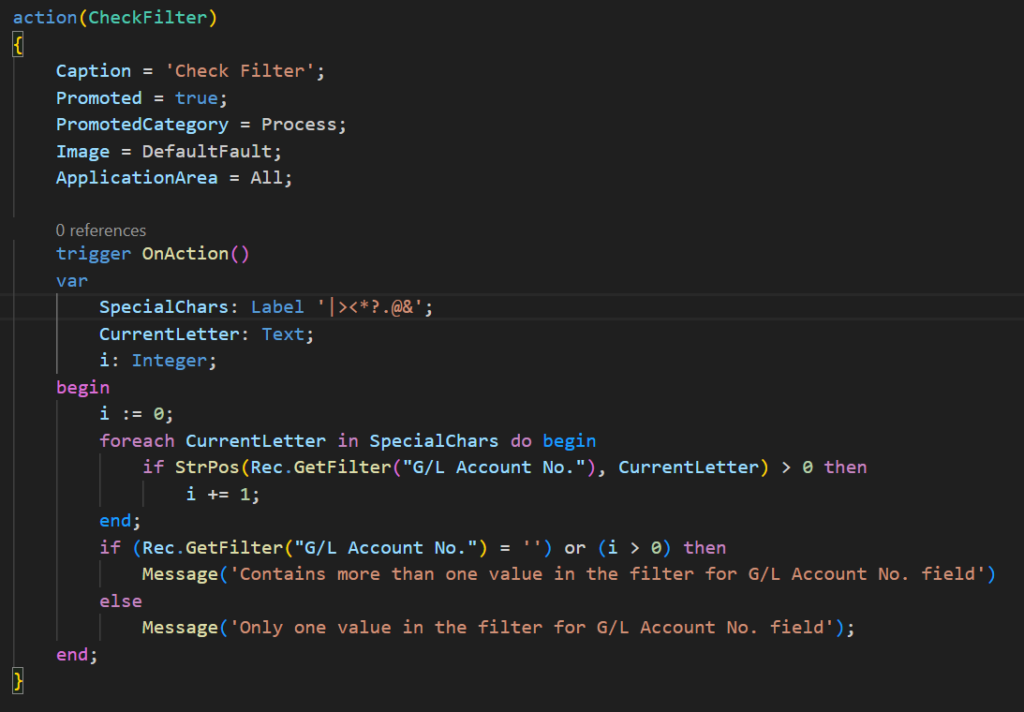
pageextension 50100 GeneralLedgerEntries extends "General Ledger Entries"
{
actions
{
addafter(ReverseTransaction)
{
action(GetFilter)
{
Caption = 'Get Filter';
Promoted = true;
PromotedCategory = Process;
Image = GetActionMessages;
ApplicationArea = All;
trigger OnAction()
begin
Message(Rec.GetFilter("G/L Account No."))
end;
}
action(CheckFilter)
{
Caption = 'Check Filter';
Promoted = true;
PromotedCategory = Process;
Image = DefaultFault;
ApplicationArea = All;
trigger OnAction()
var
SpecialChars: Label '|><*?.@&';
CurrentLetter: Text;
i: Integer;
begin
i := 0;
foreach CurrentLetter in SpecialChars do begin
if StrPos(Rec.GetFilter("G/L Account No."), CurrentLetter) > 0 then
i += 1;
end;
if (Rec.GetFilter("G/L Account No.") = '') or (i > 0) then
Message('Contains more than one value in the filter for G/L Account No. field')
else
Message('Only one value in the filter for G/L Account No. field');
end;
}
}
}
}That’s all. The last thing I want to mention is that the text you need to check cannot contain these operators (<, <=, >, >=, <>, &, .., *, | and @), which will affect the code checking. However, this is not limited to the functions discussed this time. There will also be problems with filtering standard functions, so please avoid doing this.
Give it a try!!!😁
PS:
1. How to find duplicates via AL (Filter for duplicate values)
2. How to get a filter for the selected records on any page (For example, ‘1..3|6’)
3. How to count the same value of different fields in one line (For example, how many “OK” in a line)
4. How to check whether selected records have the same value in a field?
5. How to prohibit users from entering illegal characters such as emoji, Hiragana, kanji, etc.
END
Hope this will help.
Thanks for reading.
ZHU

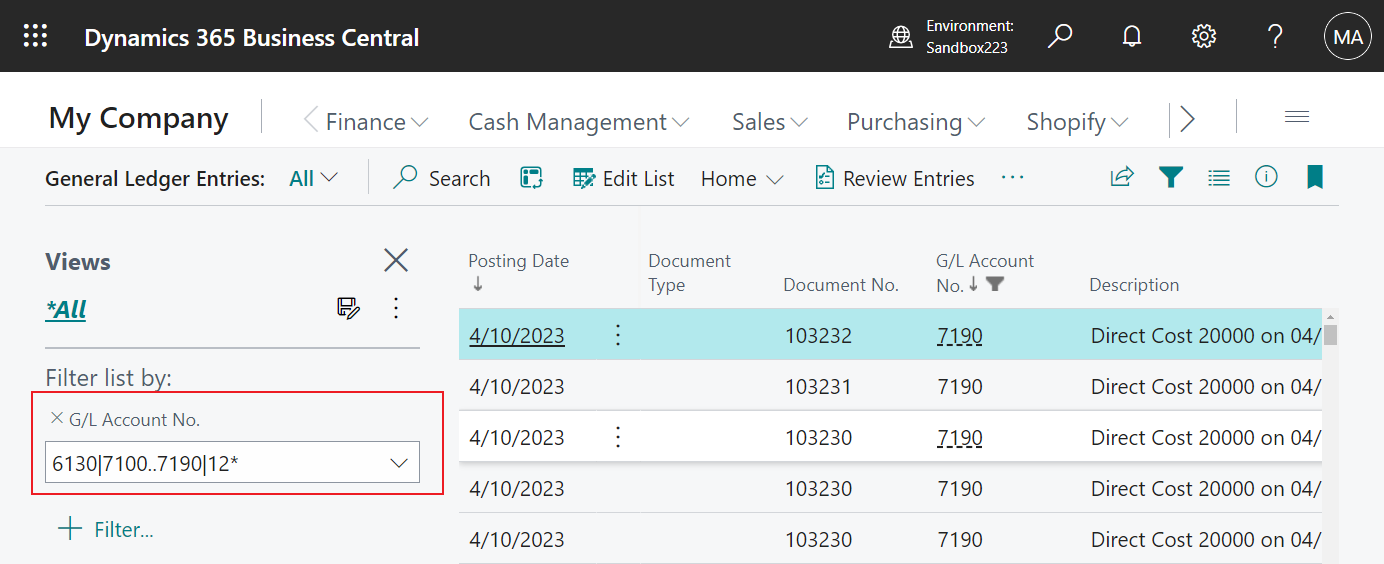


コメント